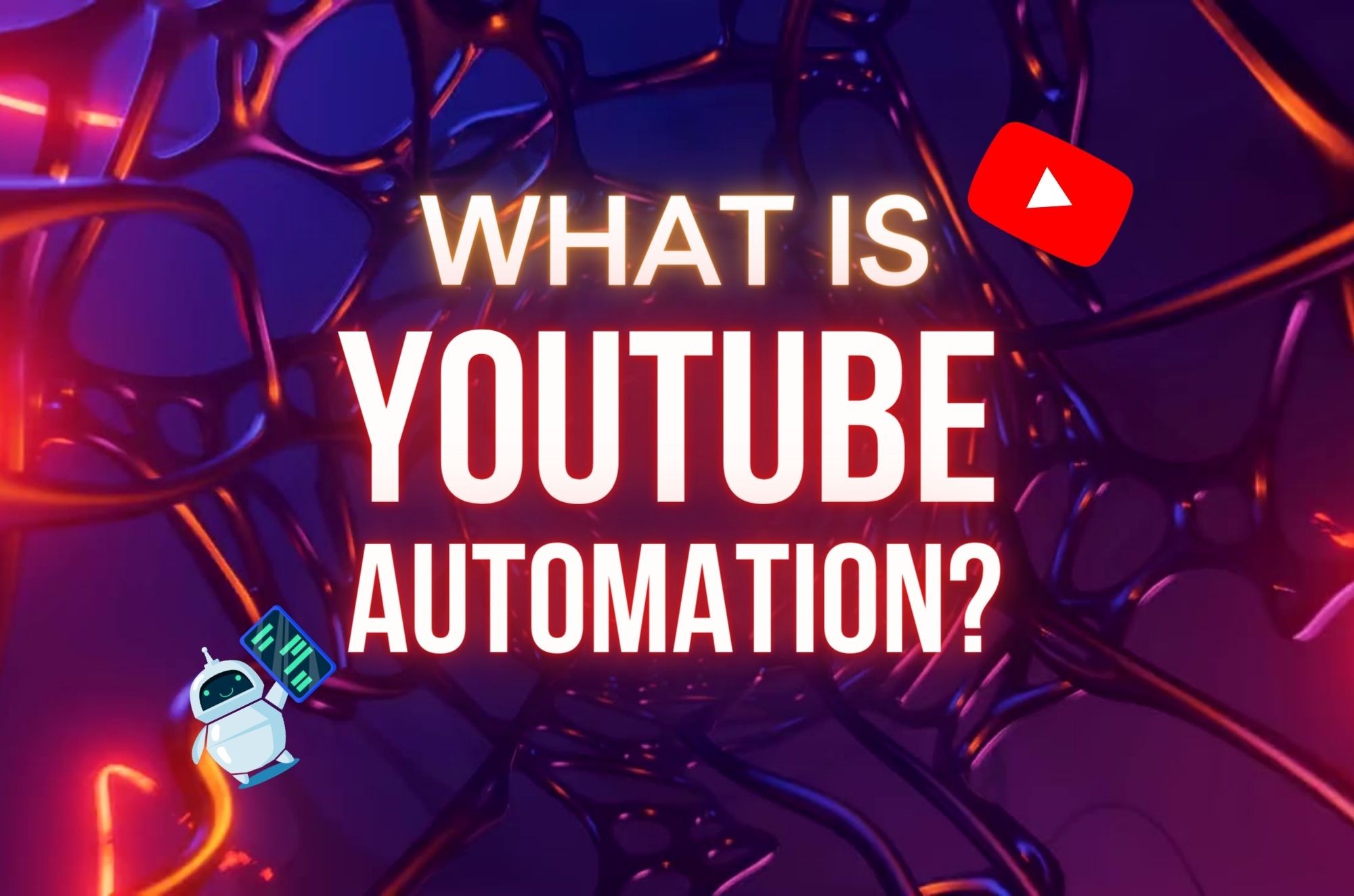Introduction
Have you noticed how everyone seems to love watching videos online? It's pretty amazing—almost everyone who uses the internet watches them.
A whopping 92.3% of internet users worldwide enjoy online videos! That's a huge number! With so many people tuning in, it's clear that videos have become super important for sharing ideas and stories.
But you might think, "Making videos must be hard and expensive, right?" Well, not necessarily! These days, thanks to some cool online tools, anyone can make awesome videos for free. In this guide, we'll show you how. Whether you're a business owner looking to promote your brand or someone who loves getting creative, stick with us as we uncover the secrets to making great videos online without spending a dime.
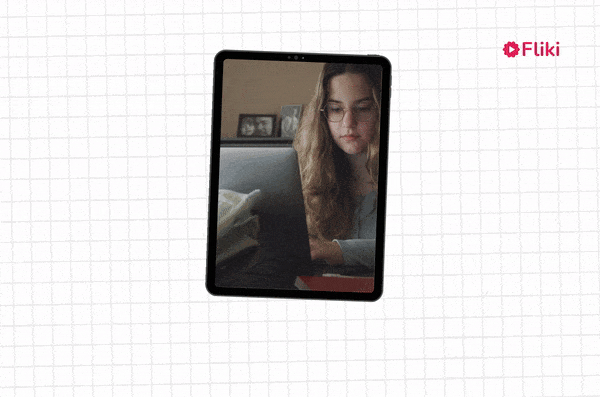
Why Make Videos Online?
In today's fast-paced digital world, video content has emerged as a powerhouse for communication and engagement. But why should you consider making videos online for free? Let's delve into the benefits:
1. Simple and Accessible
Making videos online for free eliminates the need for expensive equipment or software.
Anyone with internet can access online video-making platforms, democratizing the creative process.
2. Cost-Effectiveness
Traditional video production can be costly, involving camera expenses, editing software, and hiring professionals.
Opting for free online tools can significantly reduce production costs without compromising quality.
3. Convenience
Online video-making platforms offer intuitive interfaces and user-friendly features, making it easy for you to create professional-looking videos.
You can work on your online video projects anytime, anywhere.
4. Wide Audience Reach
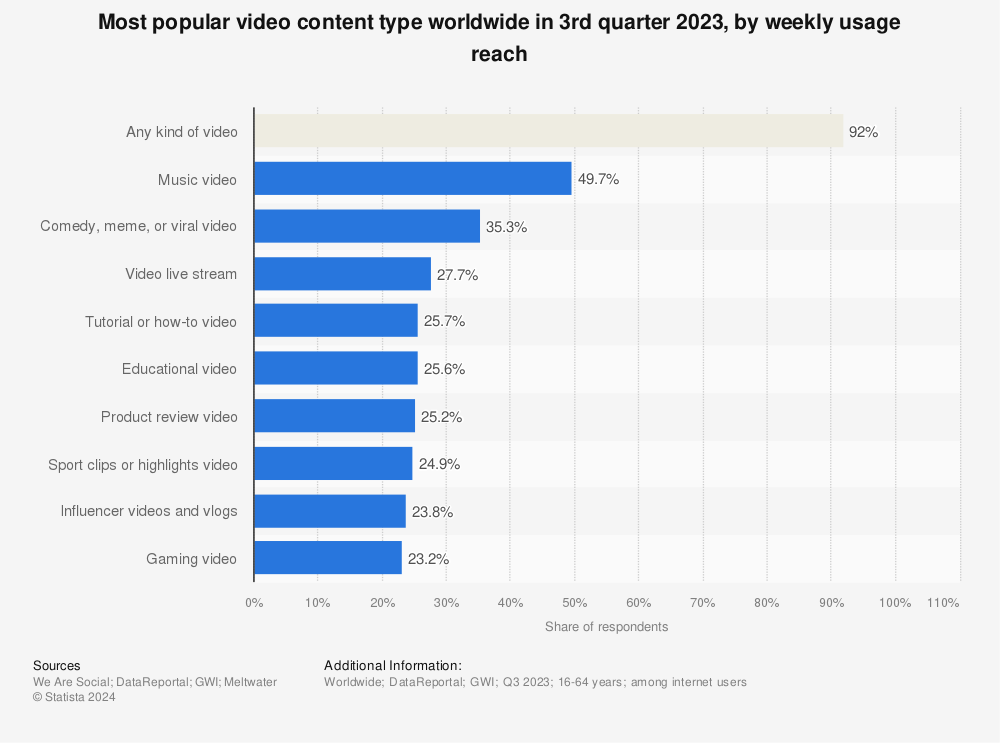
Source: Statista
With online videos consumed by over 92.3% of internet users worldwide, creating video content provides an opportunity to reach a vast audience.
Videos have higher engagement than other forms of content, which increases the likelihood of attracting and retaining viewers.
5. Versatility
Online video-making platforms offer various tools and templates for diverse needs and preferences.
Whether creating marketing videos, tutorials, vlogs, or personal projects, you can find the right tools to bring your vision to life.
How to Make Videos Online for Free
1. Choosing the Right Platform
Research and compare popular online video-making platforms like Fliki, Canva, etc.
Consider simplicity, features like AI voice support, media library size, usability, and community support to determine the best fit for your needs.
Each platform offers unique tools and templates, so explore their offerings to find the one that aligns with your creative vision.
Note: In the following steps, we'll be using Fliki. Why? Fliki has 2000+ AI realistic voices in 75+ languages, support for AI media, and a premium media library. Its AI-first approach, AI avatars, and voice cloning features add the cherry on top.
2. Selecting Your Video Style and Content
Go to the Fliki app and choose "New File." Select language, dialect, and aspect ratio, and set start with' to the idea.
Write the video idea based on your goal, target audience, and interest.
Specify video length and desired video settings. You can even select a template to give your video a branded look.
3. Creating and Editing Your Video
Fliki will create a unique video for you to preview. You can edit the script, visuals, voice, and music.
You can also use your local media files, such as video clips, images, and audio tracks, in the editor if required.
4. Enhancing Your Video with Audio and Visual Effects
Explore the platform's library of background music, sound effects, and voiceover options.
Add audio elements to enhance the mood and atmosphere of your video, ensuring clarity and coherence.
Experiment with visual effects and filters to add flair and personality to your content, but keep it tasteful and relevant to your message.
5. Customizing Your Video with Branding Elements
Incorporate branding elements such as watermarks, colors, and fonts to reinforce your brand identity.
Use text and media layers to highlight key messages and calls to action.
Maintain consistency across your videos to establish a cohesive and recognizable brand presence.
6. Exporting and Sharing Your Video
Once you're satisfied with your video, export it in the desired format and resolution.
Consider optimizing your video for different platforms and devices to maximize reach and engagement.
Share your video across social media channels, websites, and email newsletters to amplify its impact and reach a wider audience.
By following these step-by-step instructions, you can make videos online for free, showcasing your creativity and connecting with your audience in meaningful ways.
Example video created with Fliki:
Advice from 10 Successful YouTubers to Make Successful Online Videos
1. Mr. Beast: Consistency and Volume
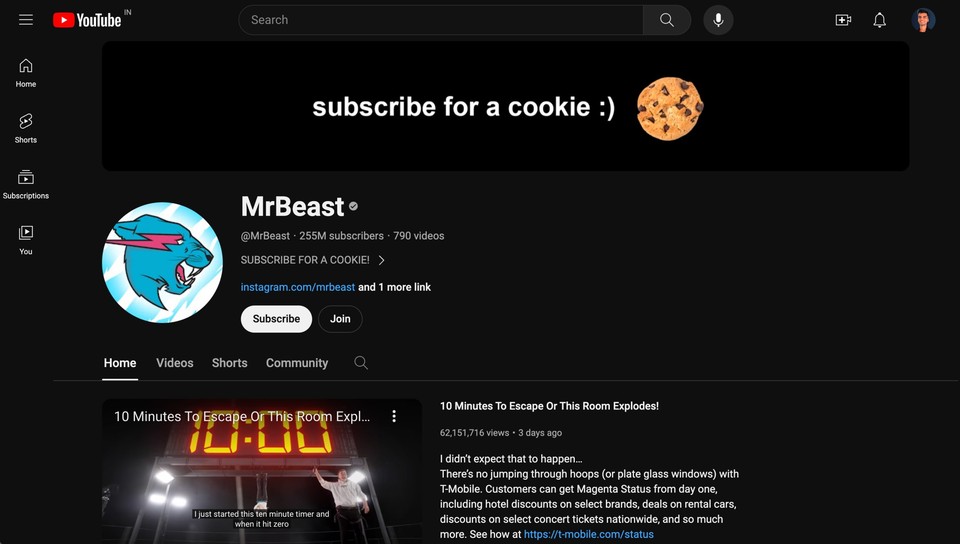
Start uploading consistently without overthinking.
First videos won't gain views; focus on improving over time.
Make at least 100 videos before expecting significant views.
2. Ali Abdaal: Embrace Your Interests

Start making videos about things you enjoy.
Niche will emerge over time.
Don't worry about your niche initially; focus on what you like.
Adapt content based on audience feedback.
3. MatPat (The Game Theorists): Effective Call-to-Action

Encourage viewers to watch another video to increase watch time.
Prioritize watch time over other engagement metrics like likes or comments.
4. Paddy Galloway: Idea Generation and Title Crafting
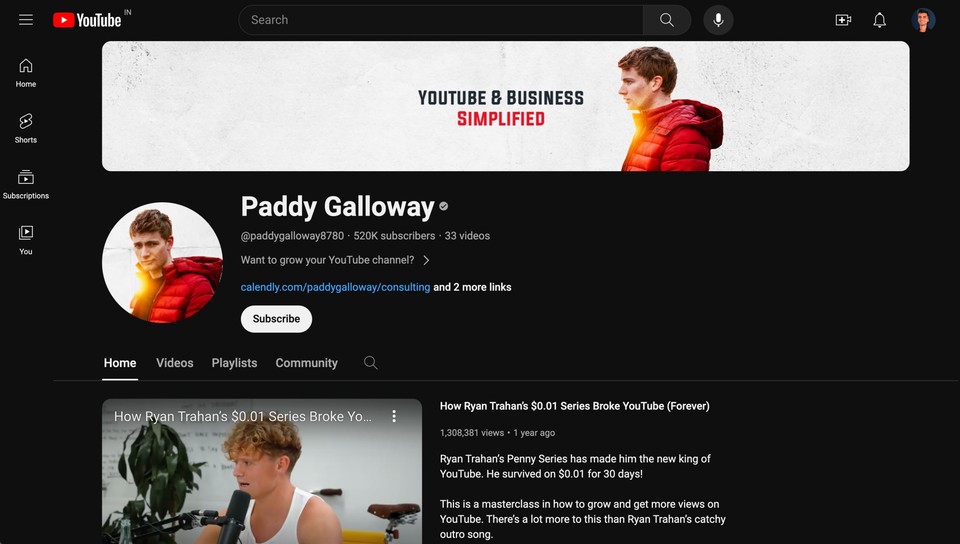
Generate 100 ideas, refine them to the top 10, and then choose one.
Craft titles to evoke curiosity and interest.
Relevant, intriguing titles can significantly impact viewer engagement.
5. Marina Mogilko: Short Videos and B-roll

Use a relevant b-roll to support every phrase in the video.
Raw, authentic content often performs better in shorts.
Create content specifically for shorts for better traction.
6. Casey Neistat: Patience and Persistence
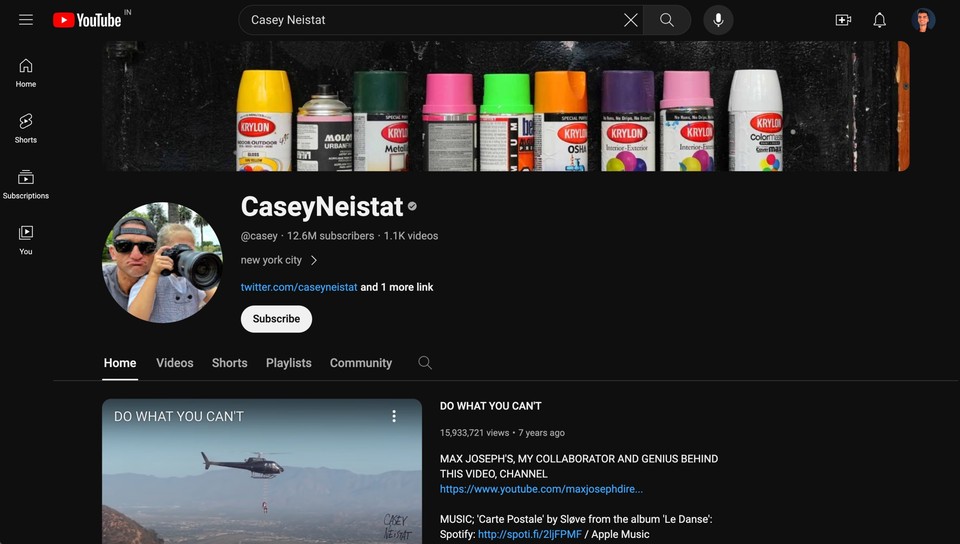
Success takes time and consistency.
Don't expect immediate results; focus on long-term growth.
Commitment and patience are crucial for success in the media industry.
7. Justine Ezarik (iJustine): Audience Feedback and Adaptation

Listen to audience feedback to understand preferences.
Don't be discouraged by negative comments; use them as learning opportunities.
Adapt content based on audience response.
8. Sean Cannell: Beyond Vanity Metrics

Views or subscribers do not solely define success.
Building a loyal and engaged audience.
Opportunities like collaborations and career advancements come from community engagement.
9. Matt Ferrell (AuthenTech): Trend Hacking

Jump on trends within your niche for increased views and subscribers.
Leverage on emerging trends.
Adapt content to changing trends to maintain relevance.
10. Marques Brownlee (MKBHD): Balancing Interest and Performance

Make videos on topics that interest you and align with your expertise.
Balance between creating content you enjoy and content that performs well.
Don't compromise your interests for views; find a middle ground.
Conclusion
Now, you're all set to dive into the world of making videos online! With these tips, you're ready to create videos that grab attention, share your ideas, and connect with people all over the internet.
Don't worry if things don't go perfectly at first. Making videos is a journey; each one you make helps you learn and improve. Just keep trying, stay curious, and have fun along the way!
Remember, creating and sharing your unique perspective with the world is the key to success. So, grab your camera or fire up your computer – it's time to make some amazing videos online!