Idea to Video: Create Videos from Prompt
Create videos for social media in seconds by entering your prompt and let AI turn it into stunning videos with AI voices.
What would you like to create?
Idea to Video: Create videos from prompt
Are you looking to generate videos for social media with just a prompt? Fliki AI video generator has a feature where you can enter a few words to describe your video idea, style, or tone, and within seconds, Fliki's generative AI will create a compelling script and fetch relevant media to go along with it.
Produce engaging videos suitable for various social media platforms like YouTube, Instagram, TikTok, Facebook, Twitter, and beyond. Online video content serves multiple purposes, such as boosting your business, captivating your audience, or simply adding entertainment.
How to create videos from idea in 4 steps
Step 1
Start with your idea
Describe your idea in a few words and select the tone of the video.
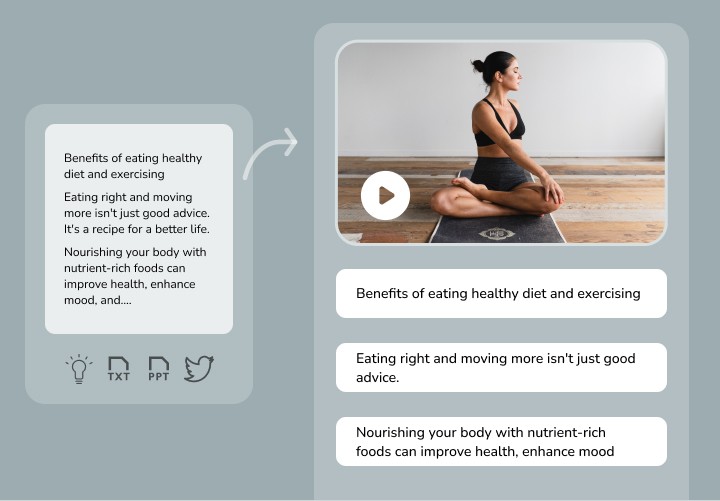
Step 2
Choose and personalize your AI voice
Once the script is generated along with the media, choose a voice to suit the video.
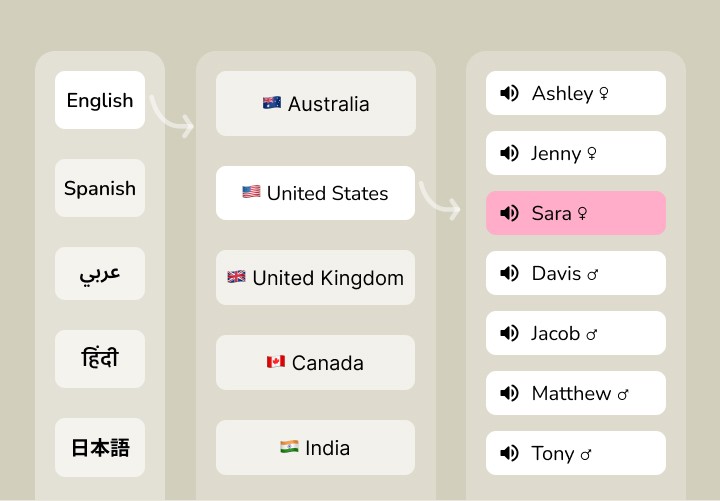
Step 3
Customize the video
Customize the video by selecting appropriate font, colors, elements to make the video more engaging.
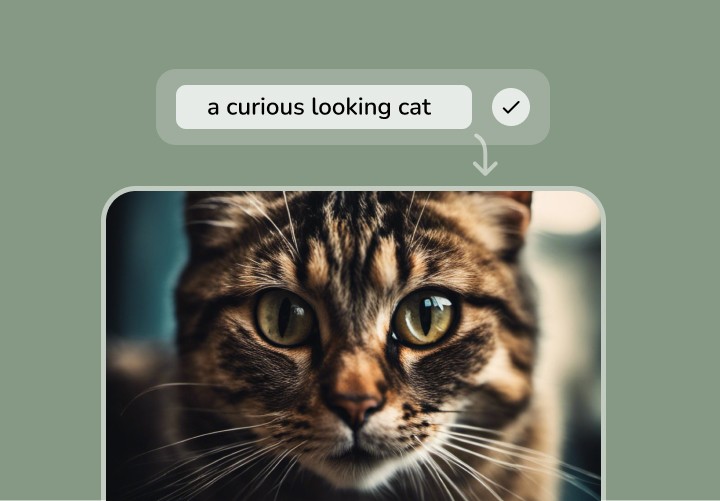
Step 4
Preview and export your video
Once you are satisfied with the preview, export it and share it on your social media platforms.
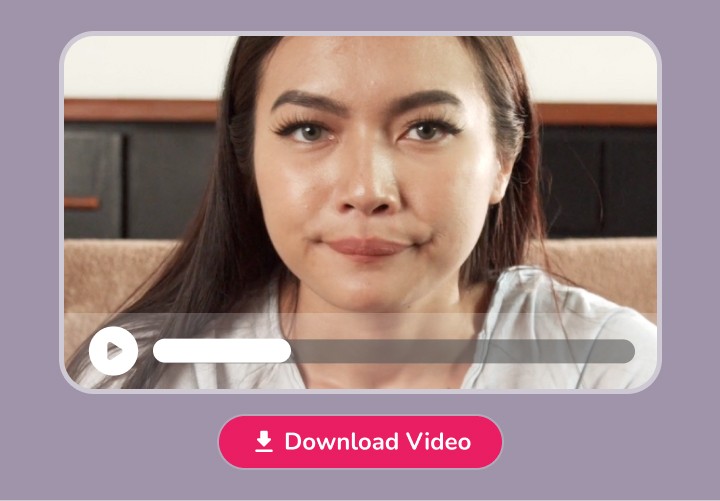
Loved by content creators around the world
10,000,000+
people creating videos for social media, training, courses and much more.
4.8/5
satisfaction from 5,500+ reviews from G2 and Capterra
5x
productivity improvement and create videos faster than traditional methods.
Ready-Made Text to Video Templates
Browse through our diverse range of high-quality video templates, designed to simplify the creation process for any purpose.
Frequently asked questions
Fliki accepts ideas in the form of prompts along with the tone of the video and generates a script and auto-selects visuals to along with the video.
You have the option to choose from short (1 min), medium (2 min) and long (5 min) videos while creating the video.
Fliki's text to video AI tool, allows you to generate a wide range of videos to suit various purposes. You can generate educational videos, explainers, product demos, social media content, YouTube videos, Tiktok Reels & video ads.
Fliki provides you tools to convert your blog to video, and even transform tweets and presentations into engaging videos.
Yes, Fliki allows you to export the videos you create. You can export your videos in formats like MP4.
We provide a user-friendly interface where you can leverage our Text to Voice AI, AI Voice Over tool, and AI Voice Cloning features without requiring any additional tools or technical knowledge.
Yes, Fliki provides reliable customer support to assist you with any queries or issues you may encounter.
You can reach out to our support team through email or their dedicated customer support portal.