Record your screen with the most versatile online video recorder
Fliki screen recorder allows you to record yourself, your screen, or both simultaneously! The free screen recorder provides versatile recording options, perfect for educational videos, training videos, corporate videos, and more.
With Fliki's screen recorder, you can capture high-quality business presentations, explainer videos, gaming walkthroughs and more. Our platform allows you to record your voice directly, adding a personal touch to your content. Whether you're a marketer, educator, or gamer, Fliki's screen recorder makes it easy to produce professional-quality videos.
How to record your screen in 4 simple steps
Step 1
Access recording options
Select 'Record', then choose whether to record your screen, camera, or both.
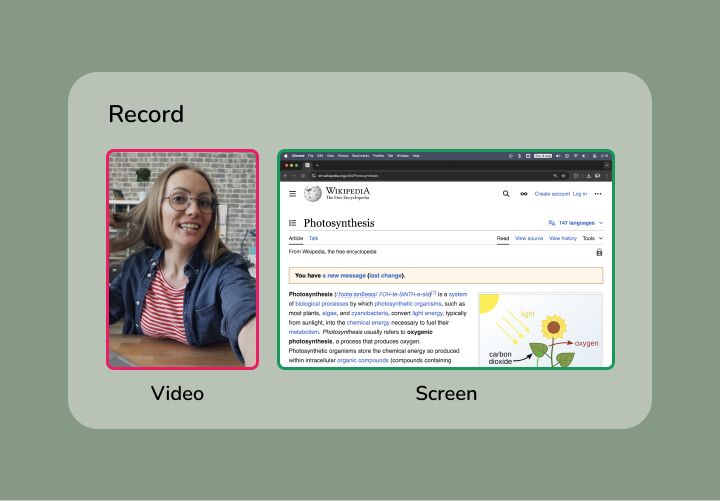
Step 2
Select Visuals
Select premium stock media, or let the AI video generator seamlessly choose the ideal media to enhance your video.

Step 3
Customize your layout
Adjust the layout according to your preferences. Fliki offers full customization to ensure your recording looks exactly how you want it.
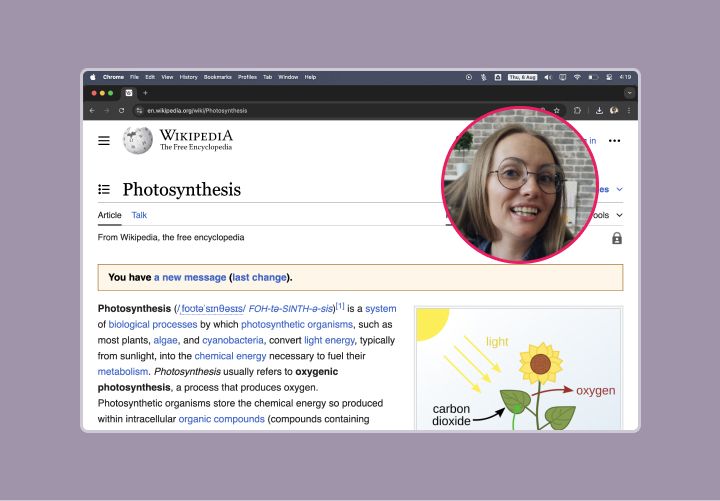
Step 4
Review and export your recording
Preview your recording to ensure it meets your expectations. Once satisfied, export the video in either MOV or MP4 format, with resolution options including 360p, 720p, and 1080p.
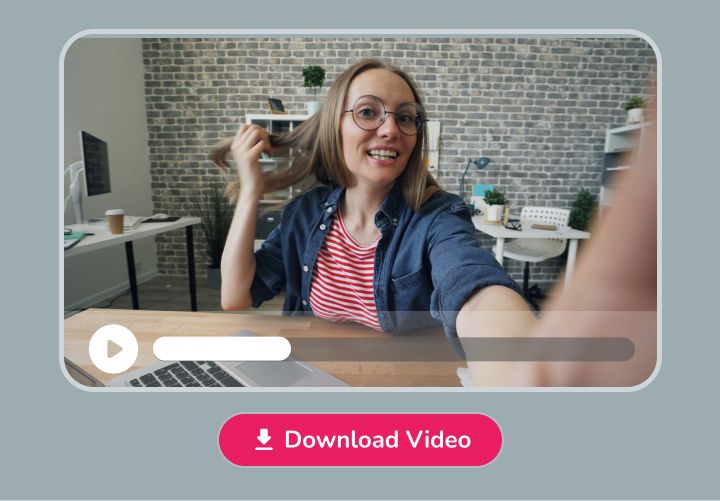
Record Screen, Video, and Voice — All in One Place!
Record Screen
Effortlessly record your screen for business presentations, explainer videos, or gaming walkthroughs.
Record Video
Capture high-quality video footage with ease. Whether it's your webcam or other video sources, Fliki can handle it all.
Record Audio
Prefer to use your own voice instead of AI voiceovers? Record your voice directly from Fliki's interface for a more personal touch
Loved by content creators around the world
10,000,000+
people creating videos for social media, training, courses and much more.
4.8/5
satisfaction from 5,500+ reviews from G2 and Capterra
5x
productivity improvement and create videos faster than traditional methods.
Frequently asked questions
Yes, you can record your screen online with Fliki's free online screen recorder. It provides an easy-to-use platform for capturing high-quality screen recordings without the need for additional software.
To record your screen online, open Fliki, create an empty video file. Then, click on media icon, navigate to 'My Library', select 'Record Media', and choose whether to record your screen, camera, or both. Customize your layout, review your recording, and export it in the desired format
Fliki offers a free plan that allows you to record your screen at no cost. Simply start recording by creating a new video file and selecting the screen recording option. The free plan supports up to 10 minutes of recording time.
With Fliki's free plan, you can record for up to 10 minutes. If you need longer recording times, our paid plan allows up to 30 minutes of recording.
Yes, Fliki allows you to export the videos you create. You can export your videos in formats like MP4 and MOV. And in different aspect ratio like Landscape, Square and Portrait.