Try free text to speech
Transform your text into lifelike speech. Choose from over 2000 ultra realistic voices in 80+ languages, saving time and cost on voiceover artists.
Create studio-quality voice overs in minutes
Experience the power of AI voices through our free text-to-speech tool. Capture your audience's attention with our high-quality and natural-sounding AI voices. With a diverse selection of voices available, tailor the tone and style to perfectly align with your brand's identity, ensuring an immersive viewer experience.
Gone are the days of spending countless hours recording voiceovers or hiring expensive voice talent. Our free text-to-speech feature allows you to bring your scripts to life with ease, requiring just a few clicks. Simply input your text, choose your preferred voice, and let our advanced AI technology handle the rest.
Whether you're developing captivating marketing videos, informative tutorials, or educational content, our free text-to-speech tool empowers you to deliver your message with clarity and impact.
Unlock a world of possibilities and streamline your workflow with our script-based editing and extensive media library. Seamlessly blend text and visuals to create compelling videos that captivate your audience from beginning to end.
How to convert text to speech in 4 steps
Step 1
Input your text
Start with your text, ideas, blog article, or any type of textual script.
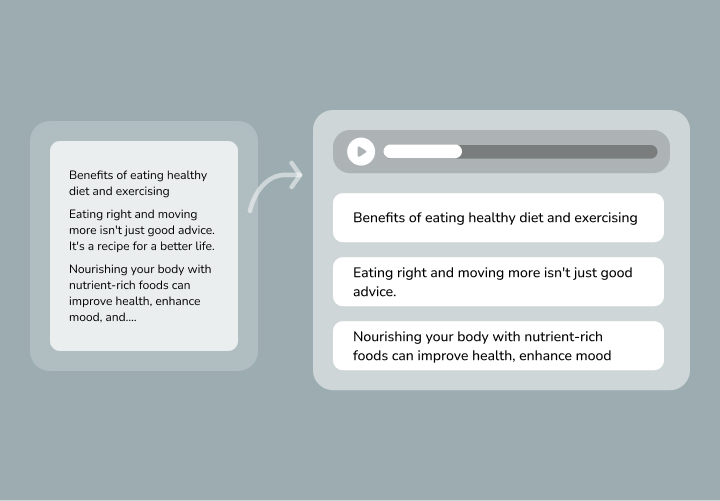
Step 2
Choose and personalise your AI voice
Select and customize your AI voice from a choice of over 2000 humanlike text-to-speech voices in 80+ languages.
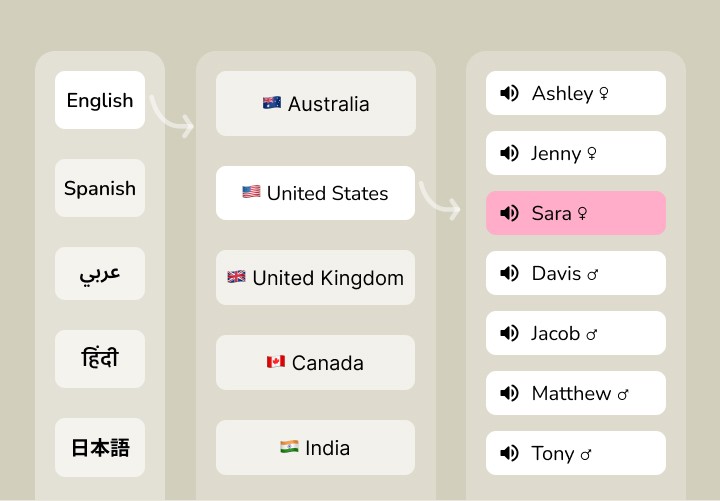
Step 3
Customize the voiceover
Customize the audio by selecting appropriate emotions, while controlling pitch, rate and pauses in your speech.
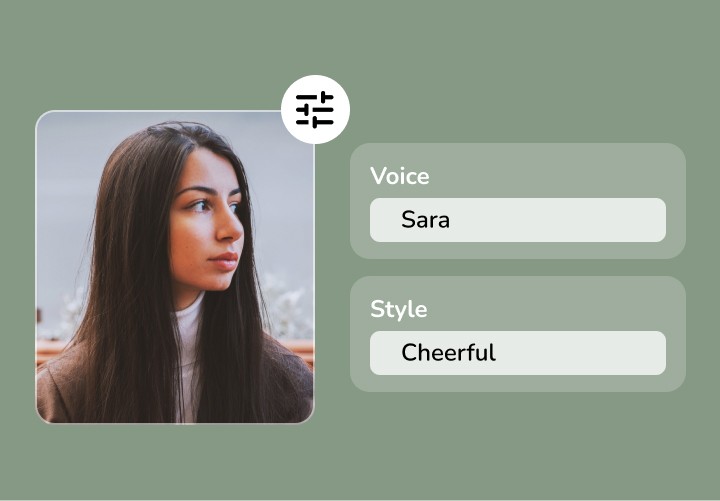
Step 4
Preview and export your audio
Once you are satisfied with the preview, export it.

Try the best text to speech AI voices
📚 Audiobooks
🏪 Business
📽 Documentary
👩🏫 E-learning
💁♀️ Explainer video
📜 Narration
🎙 Podcast
📦 Product demo
☎️ Telephone
📺 Television
🎤 Voice assistant
💬 YouTube narration
We have voices for every part of the world
🇪🇸 Spanish
🇮🇳 Hindi
🇯🇵 Japanese
🇦🇪 Arabic
🇬🇧 British English
🇮🇹 Italian
🇩🇪 German
🇫🇷 French
🇨🇳 Chinese
🇧🇷 Portuguese
🇻🇳 Vietnamese
🇳🇱 Dutch
Sneak peak of the emotions behind our voices
👧🏻 Ana (child) - Excited
👩🏼💼 Sara - Whispering
👨🏼 James - Angry
👩🏫 Aria - Narration
💁♀️ Jane - Friendly
🧔🏾♂️ Davis - Sad
Integrate Fliki's ultra-realistic AI voices into your applications
Enhance your products, applications, and workflows with Fliki's Text to Speech API. Seamlessly integrate natural-sounding AI voices to deliver an immersive and engaging user experience. Choose from over 2,000 voices in 80+ languages and 100+ accents to captivate your global audience—no complex coding required.
Effortless integration
Our API is designed for simplicity, allowing you to add high-quality speech synthesis to your applications in minutes.
Global language support
Connect with users worldwide using voices in 80+ languages and 100+ accents.
Customizable voice parameters
Adjust voiceover's dialect, speed, and emotion to align the speech output with your brand's identity and application needs.
Ultra-realistic AI voices
Deliver natural and engaging voiceovers that enhance user interaction and satisfaction.
Scalable and reliable
Optimized for low-latency responses, our API handles large volumes of requests, ensuring real-time interactions for your users.
Loved by content creators around the world
10,000,000+
people creating videos for social media, training, courses and much more.
4.8/5
satisfaction from 5,500+ reviews from G2 and Capterra
5x
productivity improvement and create videos faster than traditional methods.
Frequently asked questions
In Fliki you can create voiceovers upto 30 minutes with the Premium subscription plan.
Yes, Fliki supports emotions! With certain voices marked with the ⚡️ icon, you can add a touch of emotion to your videos. Whether you want to convey anger, cheerfulness, hopefulness, or other emotions, these voices are designed to bring your script to life and evoke the desired response from your audience.
Unlock the power of emotions in your videos with Fliki and create content that truly resonates with your viewers.
Text-to-speech (TTS) technology converts written text into spoken language, allowing users to listen to the content instead of reading it.
Yes, Fliki text to speech is free to use. However, we do have a Fair Usage Policy (FUP) rate limits in place to ensure fair access for all users.
The Fliki text-to-speech service supports 80+ languages and 100+ dialects.
Yes, there is a limit of 200 characters on the free text-to-speech service. However, users have the option to sign up and create up to 5 minutes of text-to-speech content per month for free. Additionally, users can subscribe to our service to create even more content beyond this limit.