All music provided by Fliki is licensed from premium partners. We cover the licensing fee with our music partners, allowing our users to use these tracks for free.
We obtain the majority of our music from Storyblocks and Melodie.
If a video you made on Fliki gets flagged because of a music track from our library, please contact us through the chat support window or email us at support@fliki.ai. We'll assist you in disputing the claim.
Steps:
You have the option to contest a claim directly on YouTube by following these steps:
1. Dispute
Select the “My dispute isn't based on any of the reasons above. I would still like to dispute this Content ID claim.” checkbox and proceed.
2. License
Select “License” - I have permission or a license to use the content claimed in my video.
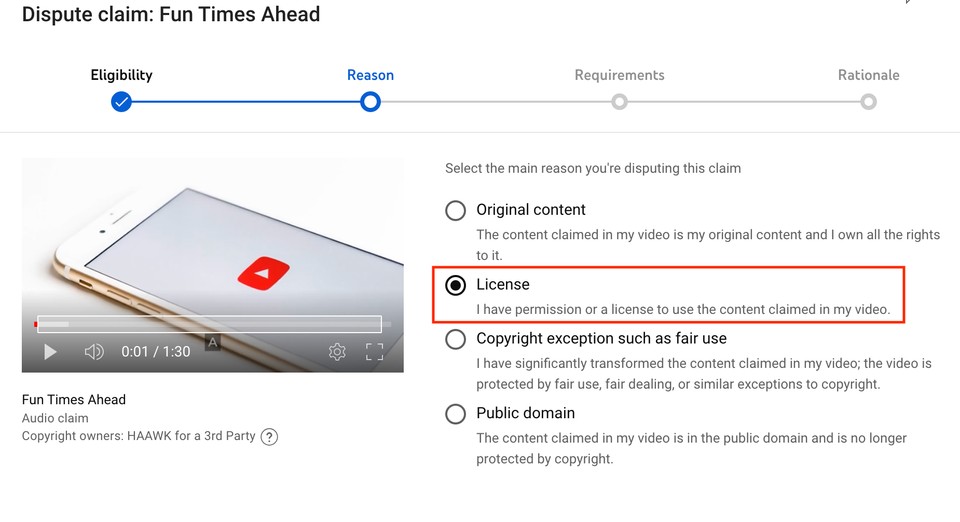
3. Permission
Select the checkbox “I have permission to use the content from the copyright owner”.
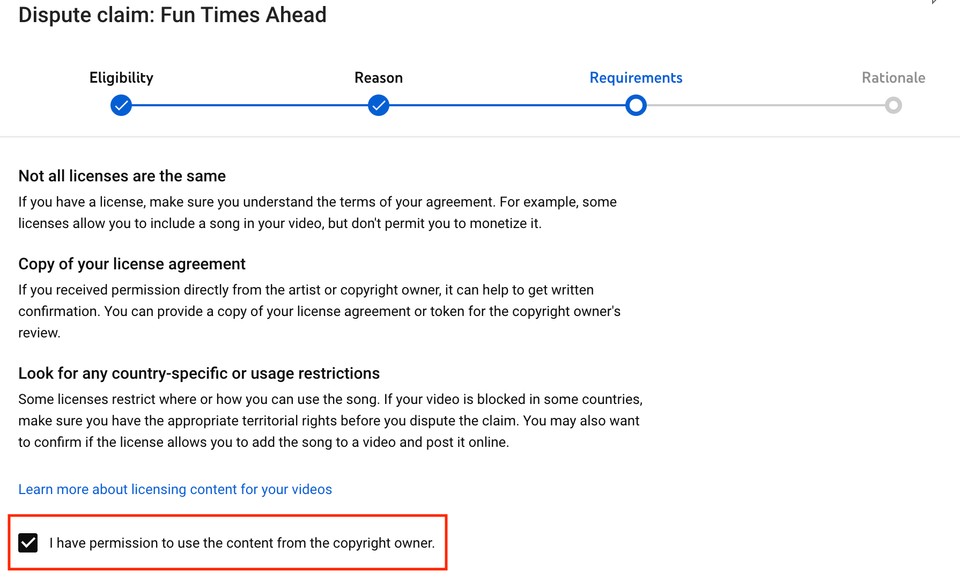
4. Information
Please add the sentence given below to the information added.
“I have acquired this audio content from Storyblocks legitimately. Attached is the End User License Agreement between Storyblocks and end users that outlines my license to use this material. If case of any questions, you can also reach out to my Storyblocks Account Manager, Christina Baddar, at christina.baddar@storyblocks.com”
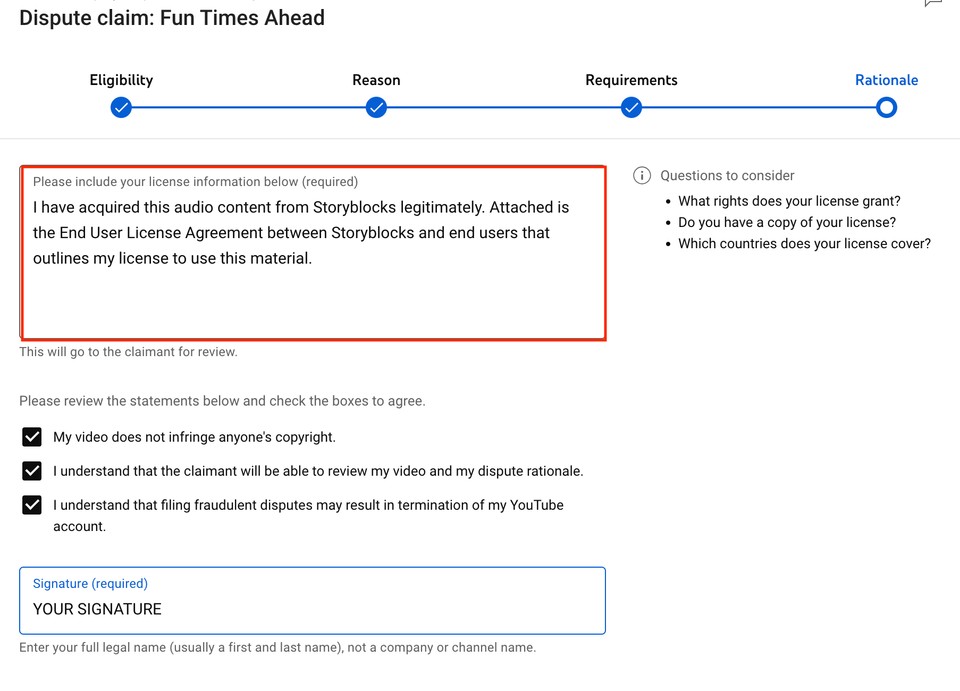
Important: To resolve a dispute, make sure your video is set to Public or Unlisted when submitting the dispute. If the video is set to Private, the claimant won't be able to review the dispute or withdraw the claim.
We would also recommend attaching Storyblocks End User Licence Agreement for Fliki users as additional proof.
Make sure to add your YouTube channel ID to your Fliki profile account.
If you have any other problems or concerns, please contact us via email at support@fliki.ai, and we'll be happy to assist you.