Twitter Video Creator
Transform your scripts into compelling Twitter videos effortlessly. Harness next-gen AI technology to make high-quality content creation faster than ever.
Create engaging twitter videos fast and easy with our AI-based text-to-video tool
Experience the next revolution in content creation where innovative technology meets ease of use. Our AI-based Text-To-Video tool lets you create visually captivating Twitter videos at the touch of a button. Breathe new life into your brand's narratives on Twitter and keep your followers glued with engaging video content developed faster than ever.
Keeping your Twitter audience captivated is a breeze with our script-based editor. No longer do you need to be a professional video editor or spend countless hours learning to make videos. Our tool automatically converts your scripts into high-quality videos, complete with stunning visuals and lifelike AI voices. All you need is a compelling script, and our tool does the rest for you.
Imagine creating personalized Twitter videos to promote your brand or share your thoughts, ideas, and stories in no time. With our large library of stock media, you can enhance your videos to make them more enticing to your viewers. The superior, high-quality AI voices give a natural tone to your videos, providing an immersive audio-visual experience for your audience.
Ready to supercharge your Twitter content strategy? Embrace the future of content creation with our AI-based Text-To-Video tool. Impress your audience with high-quality, dynamic, and engaging video content that stands out. Save valuable time, maximize your resources, and elevate your brand's visibility on Twitter's bustling platform. Take a step towards the future of content creation, and start creating amazing Twitter videos at an unprecedented pace today.
How to create Twitter videos from text in 4 steps
Step 1
Input your tweet URL
Copy tweet link and enter in Convert → Twitter to video section.
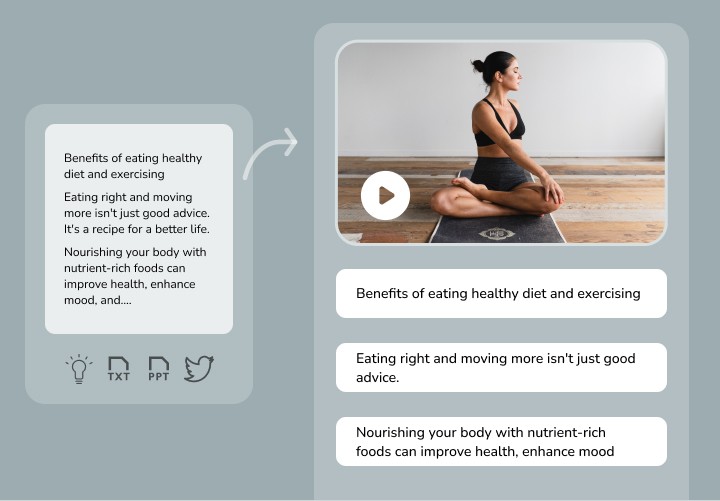
Step 2
Choose and personalise your AI voice
Once the script is generated choose a voice to suit the video from a selection over almost 2000 voices in 80 different languages.
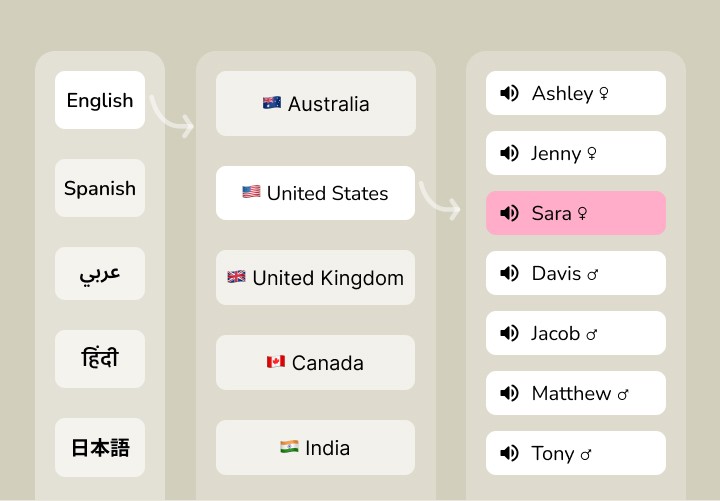
Step 3
Add visuals
Explore our vast stock library with millions of media assets to find the perfect visuals, or let our AI curate media based on your text, while having the option to upload your own media for a personalized touch.
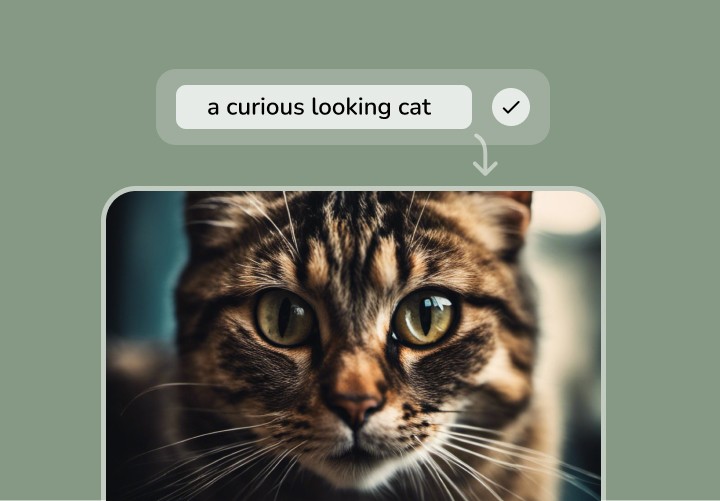
Step 4
Download your video
Once you are satisfied with the preview, export it and upload it to LinkedIn to start raking in the views.
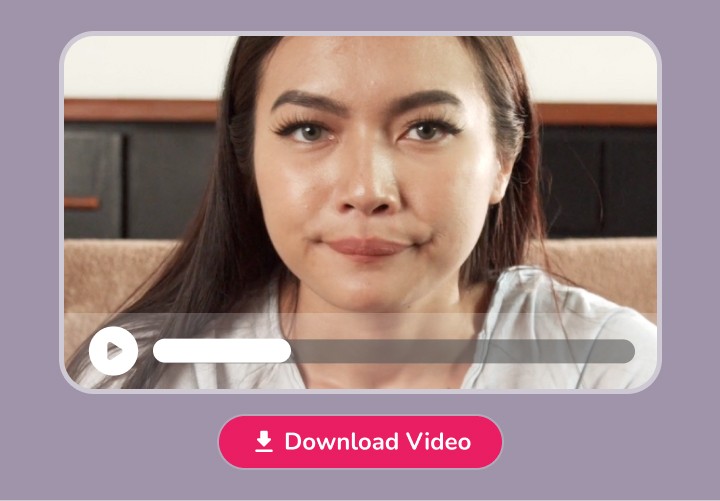
Explore more on Content Creation
Youtube Video Maker
Experience Effortless Content Creation at Scale with Advanced AI-Driven YouTube Video Maker.
Instagram Video Maker
Effortlessly Scale Instagram Reel Creation with Our AI Text-to-Video Tool.
TikTok Video Creator
Easiest and fastest tool to create TikTok videos.
Facebook Video Maker
Revolutionize Your Facebook Content Creation with Powerful Text-to-Video Tool.
LinkedIn Video Creator
Maximize your LinkedIn video creation with Fliki's user-friendly features.
Podcast Maker
Elevate your podcast creation with Fliki's ultra realistic text-to-speech solution.
Audiobook Creator
Unleash your storytelling potential with next level audiobook creation tool.
Loved by content creators around the world
10,000,000+
people creating videos for social media, training, courses and much more.
4.8/5
satisfaction from 5,500+ reviews from G2 and Capterra
5x
productivity improvement and create videos faster than traditional methods.
Frequently asked questions
Yes, Fliki offers a tier that allows users to explore text to voice and text to video features without any cost.
You can generate 5 minutes of free audio and video content per month. However, certain advanced features and premium AI capabilities may require a paid subscription.
Fliki stands out from other tools because we combine text to video AI and text to speech AI capabilities to give you an all in one platform for your content creation needs.
Fliki helps you create visually captivating videos with professional-grade voiceovers, all in one place. In addition, we take pride in our exceptional AI Voices and Voice Clones known for their superior quality.
Fliki supports over 80 languages in over 100 dialects.
The AI speech generator offers 1300+ ultra-realistic voices, ensuring that you can create videos with voice overs in your desired language with ease.
No, our text-to-video tool is fully web-based. You only need a device with internet access and a browser preferably Google Chrome, to create, edit, and publish your videos.
Creating videos using our tool is as simple as writing a script. Just input your written script in the designated area, choose your preferred visuals from our comprehensive media library, and pick one of our high-quality AI voices. Our tool will convert your text into a captivating video, ready to be shared on your Twitter.
Twitter supports MP4 and MOV video formats on mobile apps, and MP4 with H264 format with AAC audio on the web. Our text-to-video tool automatically exports your videos in these Twitter-compliant formats, ensuring your content plays perfectly on the platform.
With our Tweet to Video feature, converting Tweets into engaging videos is simple and hassle-free. All you need to do is paste your Twitter link into the tool. Our platform will automatically turn it into a visually appealing video, even adding an AI-generated voiceover for an added layer of engagement.
Downloading videos from Twitter can be done easily with convenient free tools like the "Twitter Video Downloader". Simply paste the link of your desired Tweet into the downloader, and the tool will take care of the rest, providing you with a downloaded version of your chosen Twitter video.
Fliki supports voice cloning, allowing you to replicate your own voice or create unique voices for different characters. This feature saves time on recording and adds authenticity to your content.
It also opens up creative possibilities and assists individuals with speech impairments. With Fliki, you can personalize your content, enhance creativity, and overcome limitations with ease.
No, prior experience as a designer or video editor is not required to use Fliki. Our intuitive and user-friendly platform offers capabilities that make it super easy for anyone to create content.
Our Voice Cloning AI, Text to Speech AI, and Text to Video AI, combined with our ready to use templates and 10 million+ rich stock media, allow you to create high-quality videos without any design or video editing expertise.
You can cancel your subscription at anytime by navigating to Account and selecting "Manage billing"
Prices are listed in USD. We accept all major debit and credit cards along with GPay, Apple Pay and local payment wallets in supported countries.
Fliki operates on a subscription system with flexible pricing tiers. Users can access the platform for free or upgrade to a premium plan for advanced features.
The paid subscription includes benefits like ultra realistic AI voices, extended video durations, commercial usage rights, watermark removal, and priority customer support.
Payments can be made through the secure payment gateway provided.
Check out our pricing page for more information.