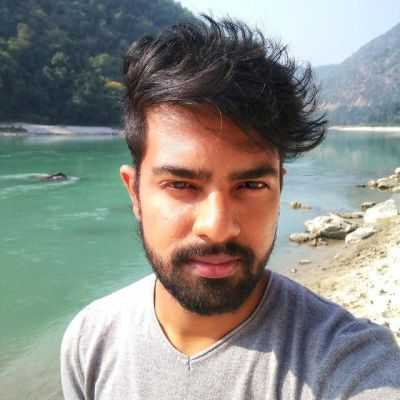Introduction
Imagine making a real connection with the people watching your videos. Over 1/3rd of marketers say it's the most essential thing in video marketing. Recording yourself on camera is probably the best way to do that. But let's face it— it's not everyone's cup of tea.
Maybe you're shy in front of the camera, or you just prefer to stay behind the scenes. That's okay! There's a cool solution: AI avatar videos.
In this blog post, we're diving deep into the world of AI avatar videos—innovative creations that bridge the gap between real humans and virtual presenters. They're a neat way to connect with your audience without showing your face. Stick around, and we'll show you how to create AI Avatar videos!

Understanding AI Avatar Videos
In the world of video content, AI avatar videos have emerged as a game-changer. But what exactly are AI avatar videos, and why are they becoming so popular? Let's break it down.
What are AI Avatar Videos?
AI avatar videos are unique creations where artificial intelligence (AI) technology is used to create and animate virtual characters, also known as avatars.
These avatars can be customized to represent individuals, brands, or characters, bringing them to life in video content.
By leveraging AI algorithms, these videos can mimic human expressions, gestures, and speech, creating a personalized and engaging experience for viewers.
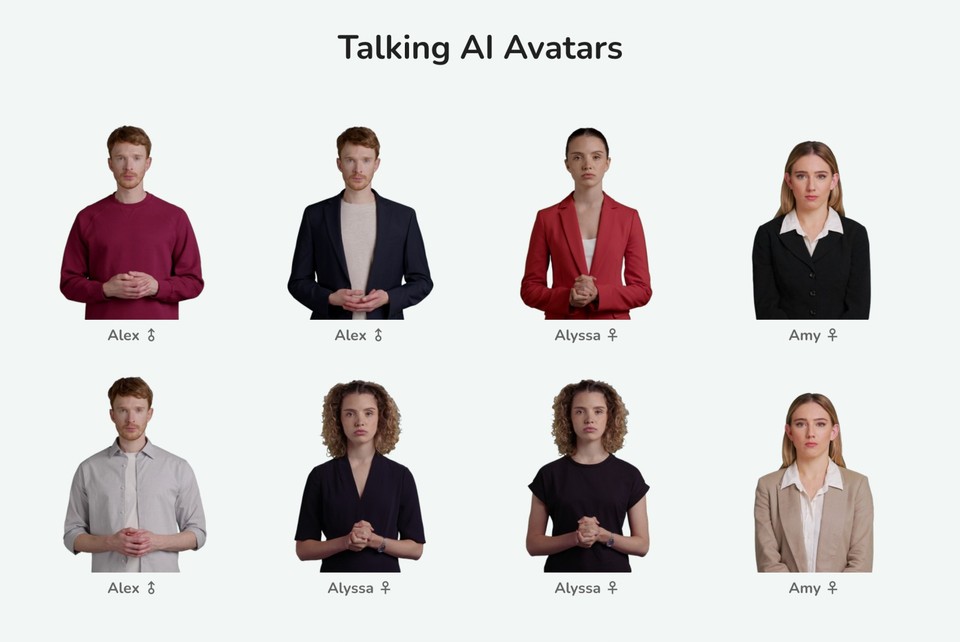
The Role of AI Avatars in Video Content
Talking AI avatars play a critical role in enhancing video content by adding a human touch without the need for live actors or presenters.
They enable content creators to convey messages, deliver presentations, or interact with viewers in a dynamic and visually appealing manner.
With AI avatars, businesses can streamline their video production process, reduce costs, and maintain consistency across their branding efforts.
Benefits of Using AI Avatars
Engagement: AI avatar videos capture viewers' attention and engage them through visually stimulating animations and interactions.
Personalization: Customizable avatars allow for tailored messaging and storytelling, resonating with diverse audiences personally.
Accessibility: Talking AI avatar videos offer accessibility benefits by providing alternative means of communication for individuals with disabilities.
Scalability: With the ability to create multiple avatars for various purposes, AI avatar videos offer scalability for businesses of all sizes.
In summary, AI avatar videos represent a revolutionary approach to video content creation, offering unparalleled opportunities for engagement, personalization, and accessibility. As we delve deeper into the process of creating these videos, you'll discover how to harness their power to connect with your audience in meaningful ways.
How to Create AI Avatar Video
Let's explore how to create AI avatar videos step by step. With the right AI avatar generator, you can convert your ideas to life with realistic talking AI avatars and life-like AI voices.
Step 1: Choose the AI Avatar Generator
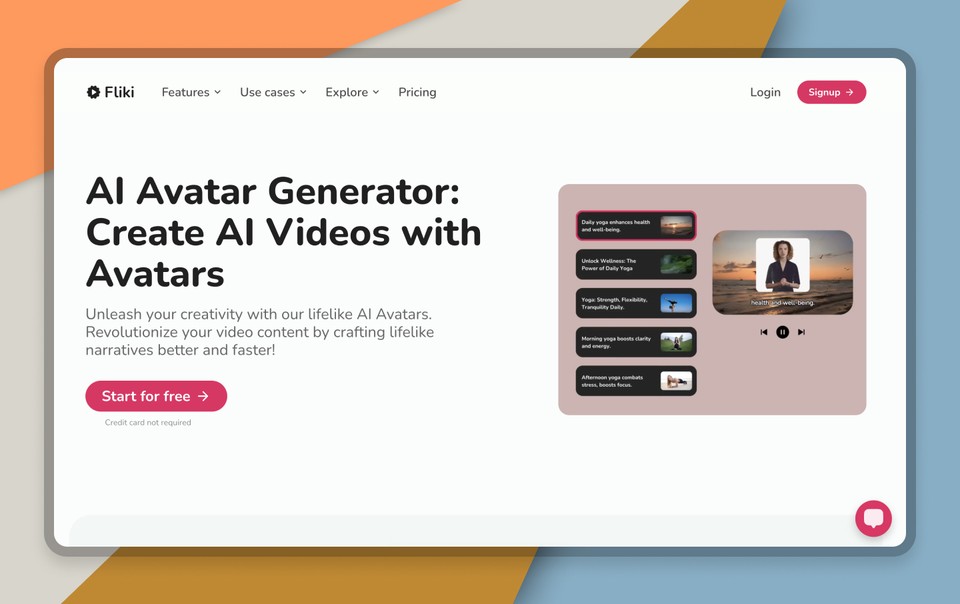
Look for the best AI avatar generators in the market. One such platform is Fliki, which provides a user-friendly storyboard video editing interface and a range of customization options.
Sign up for the Fliki Premium plan to unlock access to AI avatars, and maximize your creative potential.
Step 2: Create a Video File
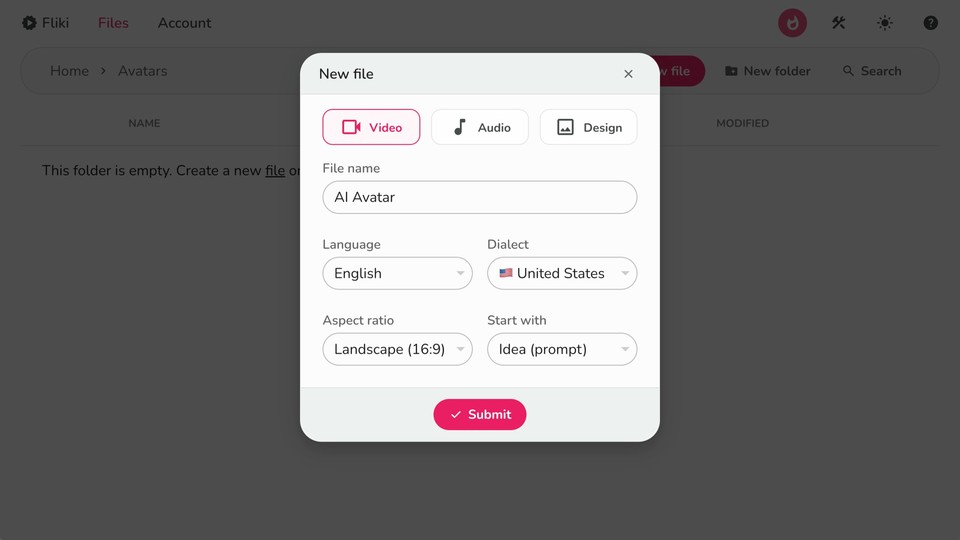
On Fliki's files page, choose "New File" to start your video project.
Select the language, dialect, and aspect ratio that best suits your needs.
Set the 'start with' option to 'Idea.'
Step 3: Specify Video Details
Write your video idea in the designated space, outlining the message you want to convey.
If you already have a script, paste it into the script tab.
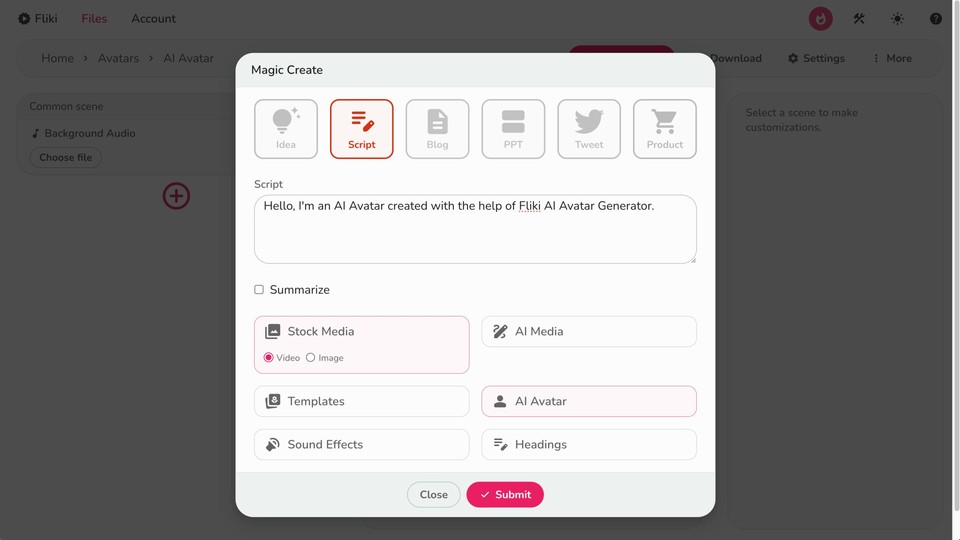
Specify the desired video length and select video toppings, including avatars.
You can also select a template to give your video a branded look and feel. After submitting, Fliki will create the video for you.
Step 4: Select Your Avatar
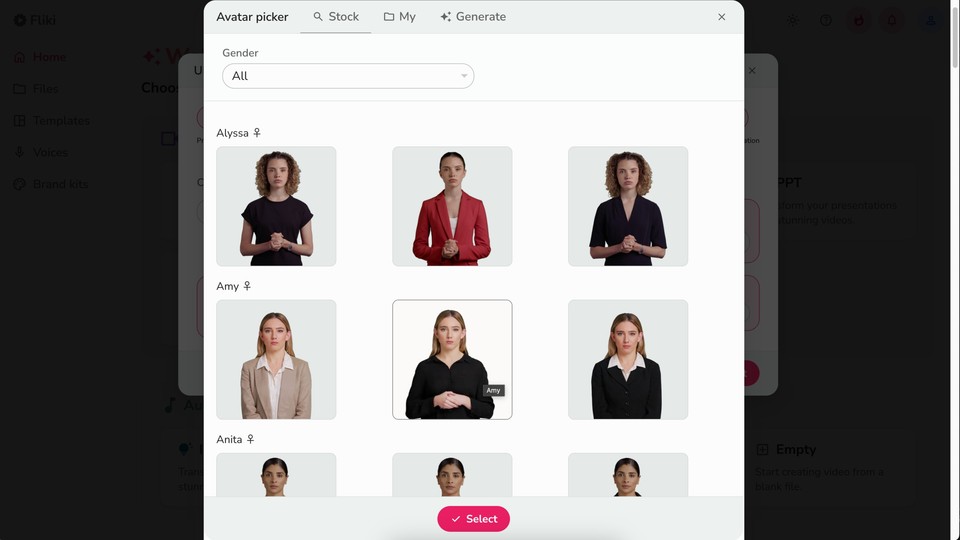
Click on the Avatar icon in Scene 1 to open the Avatar selection panel and explore available options.
Choose from stock avatars, upload your image for a custom avatar, or generate a personalized avatar using text prompts.
Step 5: Customize Your Avatar
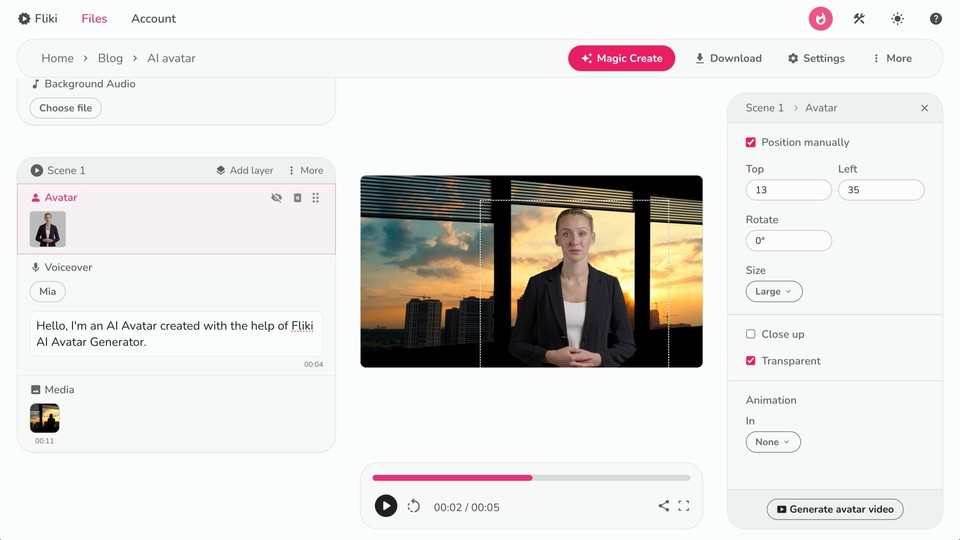
Tailor your avatar to suit your video content and branding preferences.
Adjust the avatar's position, size, background color, transparency, and animation effects to enhance its visual appeal.
Experiment with customization options until you achieve your avatar's desired look and feel.
Step 6: Generate, Preview, and Download
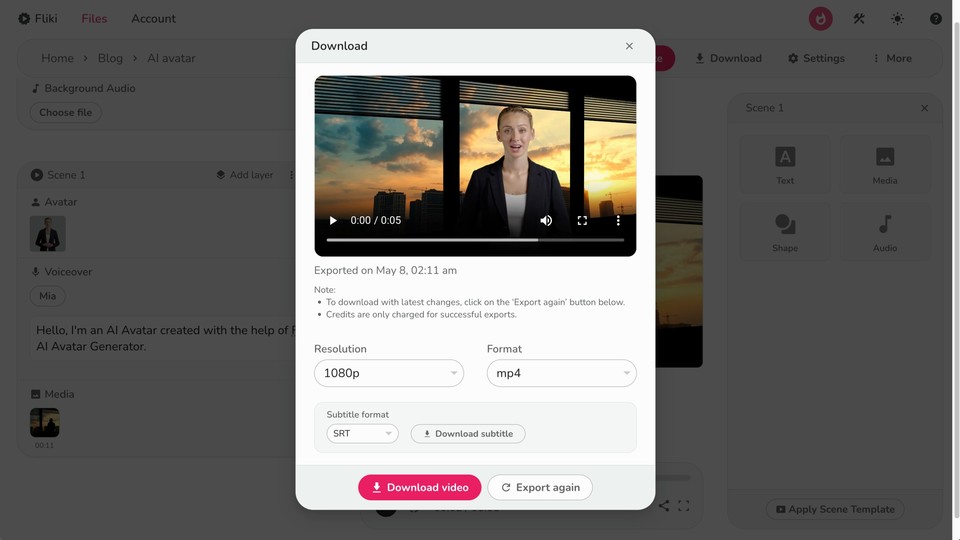
Once satisfied, generate the AI avatar video by clicking the generate avatar video button in the right customization panel.
Preview the final result to ensure the avatar integrates seamlessly with your video. If required, adjust the avatar's size, positioning, close-up settings, etc.
Finally, export and download your video by clicking on the download option in the top panel.
Following these steps, you can create compelling AI avatar videos that resonate with your viewers and elevate your content. Experiment with different avatars, customization options, and storytelling techniques to unlock your creativity and make a lasting impression on your audience.
Here’s the final output:
Conclusion
In a world where connecting with your audience is crucial for success, AI avatar videos offer a groundbreaking solution for content creators of all kinds. By leveraging the power of AI, these videos enable you to engage your audience in meaningful ways, even if you prefer to stay behind the scenes.
Throughout this blog post, we've explored the ins and outs of creating AI avatar videos, from understanding their role in video content to mastering the creation process on AI video generators like Fliki. We've seen how these videos can enhance engagement, personalize messaging, and streamline the video production process for businesses and individuals alike.
Remember to stay true to your brand and audience as you create AI avatar videos. Experiment with different avatars, customization options, and storytelling techniques to find what works best for you. And don't be afraid to let your creativity shine!
Whether you're a marketer looking to connect with customers, an educator seeking to engage students, or a content creator exploring new avenues of expression, AI avatar videos offer endless possibilities for innovation and connection. So why wait? Start creating your AI avatar videos today and take your content to the next level!
FAQs
While some platforms may offer limited free trials, creating AI avatar videos typically involves subscription-based services like Fliki or other AI-driven video creation tools.
To create an AI-generated video, use AI video generators like Fliki, which offer AI-powered features like realistic AI voices, AI avatars, voice cloning, etc.
Yes, you can create your own talking AI avatar with Fliki AI avatar generator. Simply upload your clear image and write the text you want your avatar to speak. You can pick the desired AI voice or even clone your own.