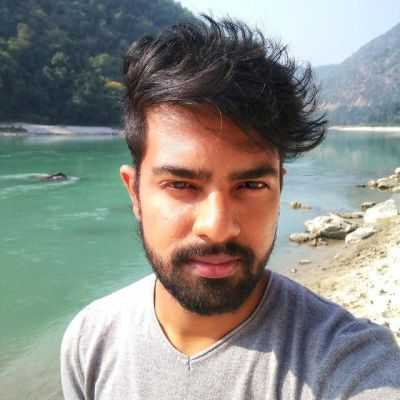Introduction
In today's online world, grabbing people's attention is tough. But did you know that when people watch videos, they remember 95% of what they see?
In this blog post, we will talk about something exciting: making videos with pictures. Whether you're a pro or just starting, learning how to put together videos with pictures can make your message stick with people.
We'll walk you through the process step-by-step, from picking the right pictures to telling a great story that keeps people interested. By the end, you'll learn how to make a video with pictures and music that stand out and connect with your audience in a big way.
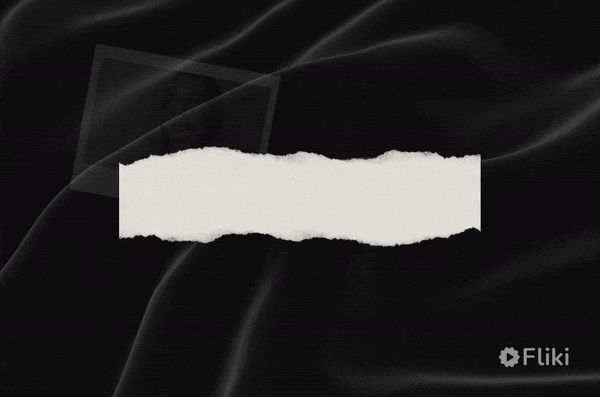
What are Videos with Pictures?
Videos with pictures are a dynamic form of visual storytelling, combining static images with audio elements to create engaging and compelling content. These videos bring still images to life, allowing creators to convey messages, evoke emotions, and captivate audiences in a way that traditional static images or text alone cannot achieve.
Benefits of Making Videos with Pictures
Enhanced Engagement: Picture videos grab viewers' attention and hold them longer than static images or text, increasing engagement and interaction.
Versatility in Content Creation: From educational tutorials to promotional advertisements, photo videos offer endless possibilities for content creation across various industries and niches.
Increased Reach and Shareability: Visual content is highly shareable on social media platforms, making photo videos (or a photo slideshow) more powerful for reaching wider audiences than static images.
Preparing Your Materials
1. Selecting High-Quality Pictures
Before creating your video with pictures, it is essential to start with high-quality visuals. Quality images will enhance the overall aesthetic appeal of your photo video and leave a lasting impression on your audience.
Choose clear, crisp, and relevant images for your message or story.
Opt for high-resolution pictures to ensure optimal viewing quality, especially on larger screens or high-definition displays.
Consider your images' color scheme and visual style to maintain consistency and coherence throughout your photo video.
2. Organizing Your Visual Assets
Once you've gathered your images, organizing them effectively to streamline the photo video creation process is crucial. Organizing your visual assets will save you time and effort when selecting and arranging pictures in your video editing software.
Create a folder on your device to keep all your images in one place.
Use descriptive file names or tags to identify and locate specific images quickly.
Arrange your pictures in a logical order that aligns with the narrative or flow of your photo video storyboard.
Let's move on to the next section, where we will learn how to make a video with pictures and music quickly and easily.
How to Make a Video with Pictures and Music?
Now that you've prepared your materials, it’s time to create your photo video. Follow these step-by-step instructions to bring your visual story to life using Fliki Photo Video Maker:
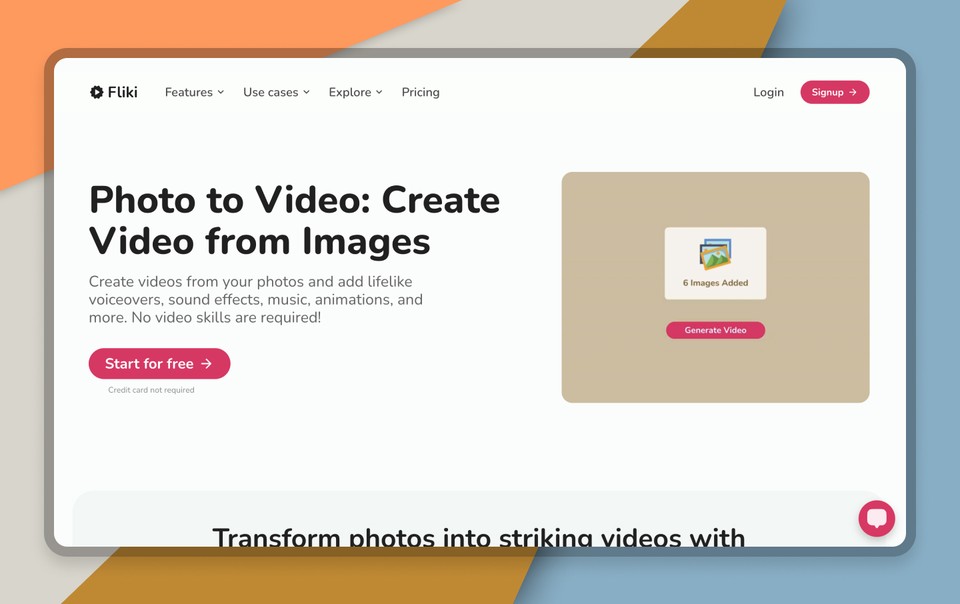
Log in or sign up at fliki.ai.
Click the "Empty File" option under the video tab. Choose your preferred language and dialect, enter the file's name, select your desired aspect ratio, and keep 'start with' as an 'empty file.' Finally, hit submit.
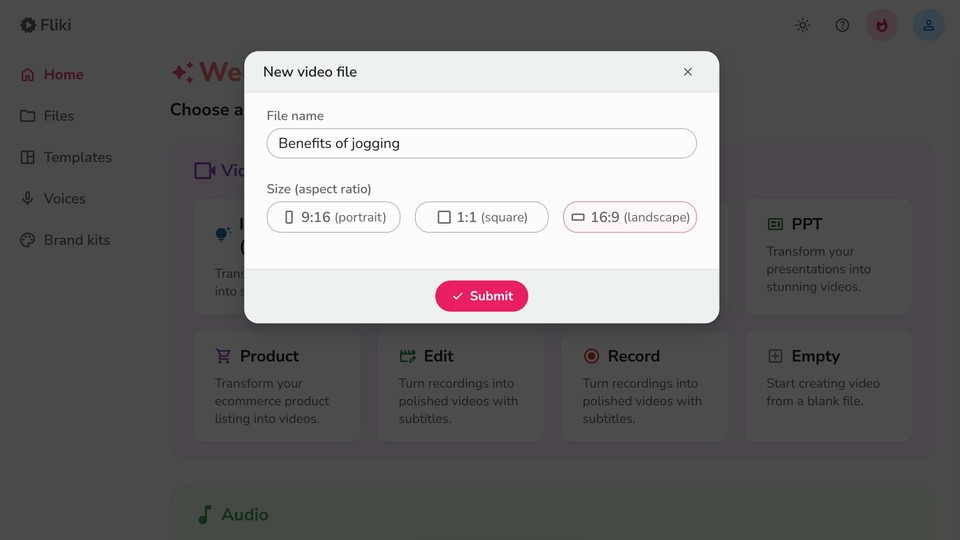
Once in the script-based editor, click on the scene to expand. Select a voice by clicking on the voice name and filtering by language, dialect, and gender. You can listen to a voice sample by clicking the speaker icon. Double-click on the voice to select it.
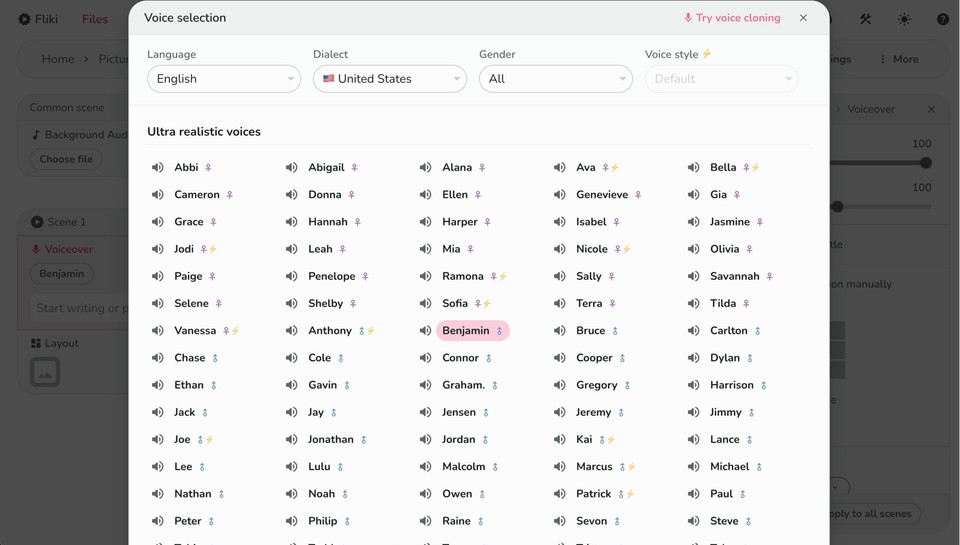
Paste the script for your video. Fliki will automatically pick relevant media based on the script.
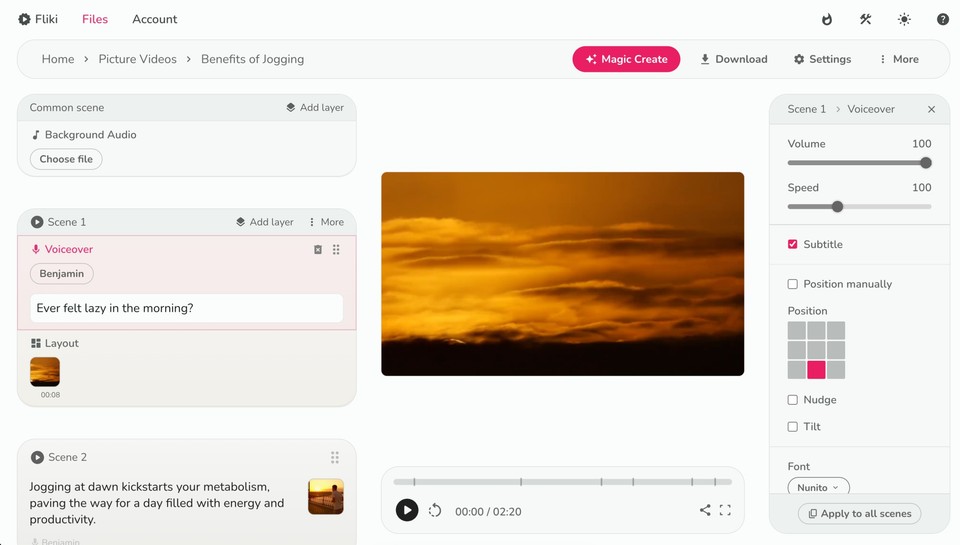
Click on the media icon, select 'My library,' and choose files to upload your photos from your local device.
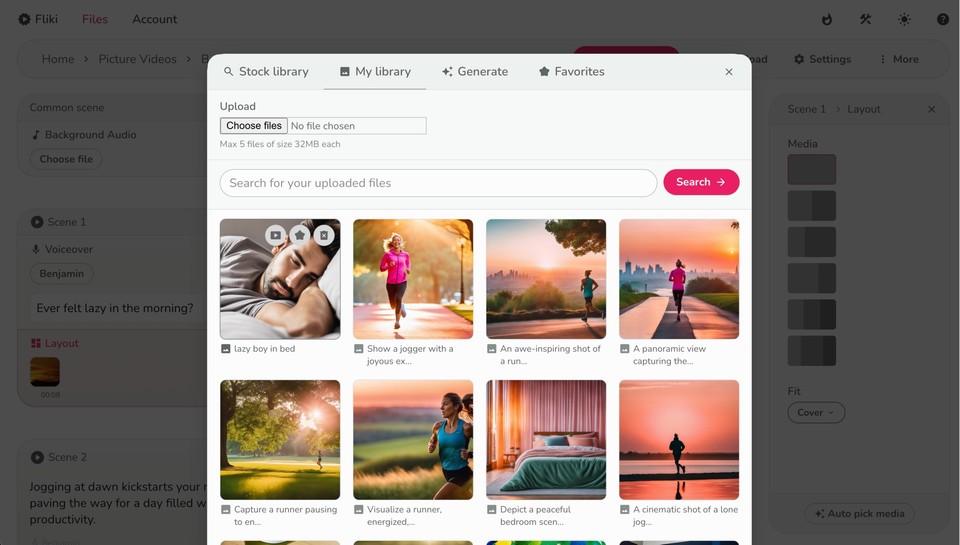
In the right customization panel, explore various layout splits to choose the one that suits your needs.
Enhance your scenes with text, media (image/ video footage), avatar, shape, and audio layers as desired.
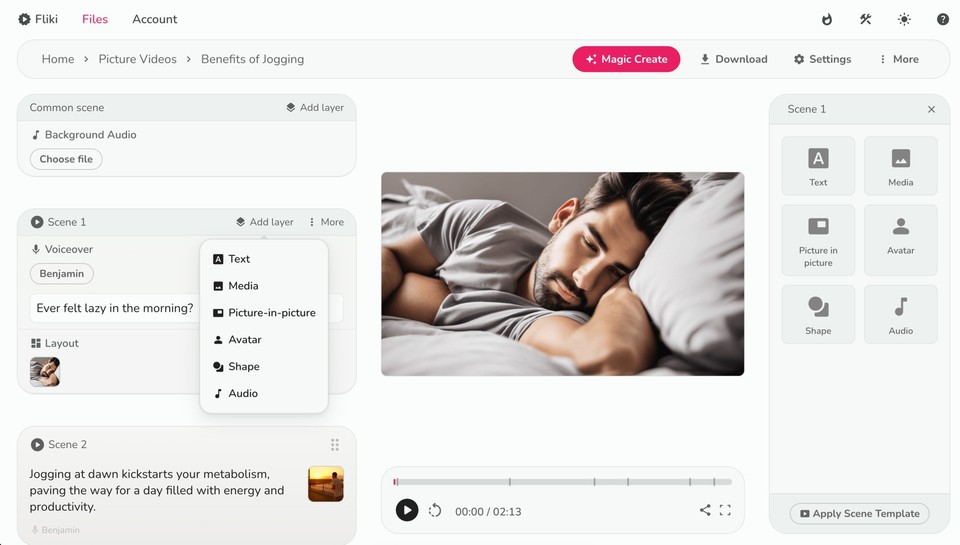
Once your video is ready, preview it by clicking on the play icon below it.
To change the aspect ratio, click the settings option, select the desired aspect ratio, and hit save.
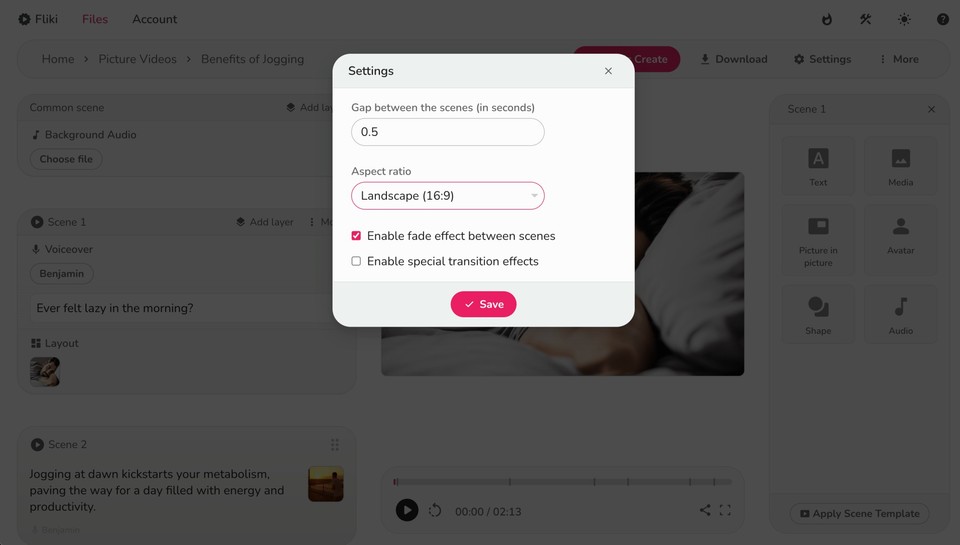
Add background music by clicking the choose file button in the background audio layer. You can search for or upload your background music and control the volume and speed from the customization panel.
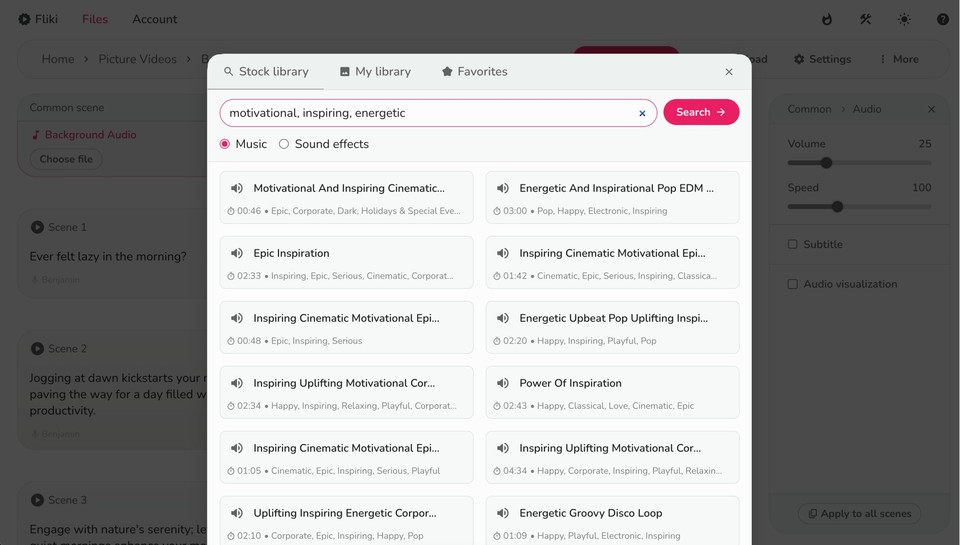
Finally, click 'Download 'and then 'Start Export' to download your video in MP4 format.
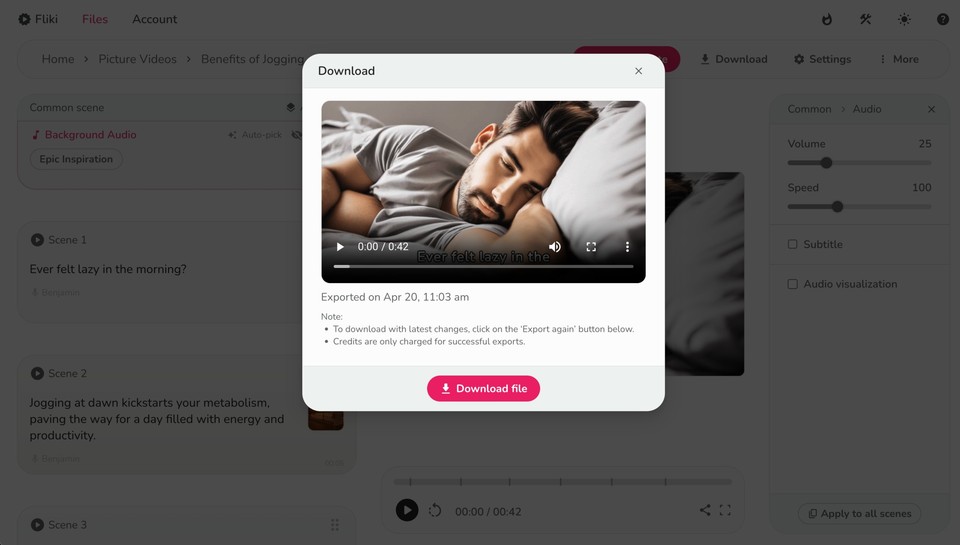
With these steps, you can create a professional-quality video with pictures using Fliki AI and bring your visual storytelling to the next level.
Final output:
Bonus Engagement Hack: Crafting Your Storyline
Creating a compelling storyline with pictures is essential to the success of your photo video. Here's how you can craft a captivating narrative:
1. Define Your Message and Audience
Start by clarifying the message you want to convey through your photo video. Consider who your target audience is and what they are interested in. Understanding your audience's preferences will help you tailor your story to resonate with them.
2. Storyboarding and Planning the Flow
Sketch the events and visuals unfolding throughout your photo video. Create a storyboard to map out each scene and its corresponding narrative arc. (Pro Tip: Use Fliki Photo video maker, which already has a storyboard editor). It will help you visualize how your story will progress and ensure a cohesive flow from start to finish.
3. Incorporating AI Tools for Story Creation
Use modern AI tools like ChatGPT to brainstorm ideas, develop characters, and refine your storyline. ChatGPT can help you craft your storyline, offer plot suggestions, and even flesh out dialogue for your photo video. Check out our article on ChatGPT Prompts for Video Scripts for tips and inspiration.
By following these steps and leveraging the power of AI tools like ChatGPT, you can craft a compelling storyline that captivates your audience and brings your video with pictures to life.
Conclusion
In this article, we've learned the ins and outs of 'how to make a video with pictures and music.' From selecting the best images to telling a great story, each step is essential for creating a photo video that people will love.
Anyone can make picture videos that stands out online by using a AI video generators like Fliki AI and tapping into the power of AI tools like ChatGPT for story ideas. It's all about using your creativity and the right tools to make something special.
Whether you're a novice or a pro, remember that creating videos using images is all about creating a narrative that resonates with your viewers. With consistent practice and helpful guidance, you can make videos that people will want to watch over and over again.
FAQs
You can use free online video maker like Fliki AI or software like Windows Movie Maker to easily create and edit videos with pictures and music.
Yes, you can convert photos to videos using various video editing tools. Simply upload your photos, arrange them in the desired sequence, and add music or other audio elements to create a video.
Fliki is the best free photo video maker. It has the ability to add realistic AI voiceovers, music and generate unique and contextual AI media for your video.
Yes, you can insert images into videos using online tools like Fliki. Simply click on the media icon, select 'My library', and choose files to upload the images from your local device.