Introduction
Did you know that TikTok plans to make its online store in the US ten times bigger this year? That's a big deal – they aim for $17.5 billion in business!
Some of those who are surprised? Yes, TikTok isn't just for fun anymore – it's also a place where people can buy and sell stuff. And guess what? TikTok is planning to make its shop even bigger in the US.
This considerable growth means big chances for businesses and regular folks like you and me. It's like a new world of making money online, and TikTok Shop is at the center.
This article will teach us how to make money with TikTok Shop. We'll break it down into simple steps and show you how to start. So, if you're ready to dive into selling on TikTok, let's get started!

Understanding TikTok Shop
What is TikTok Shop?
TikTok Shop is a feature (launched on September 12, 2023) within the TikTok platform that allows merchants, brands, and creators to display and sell products directly on TikTok. This in-app shopping experience enables sellers to promote products through in-feed videos, live streams, and a dedicated product showcase tab. The integration of TikTok and e-commerce offers a unique opportunity for businesses to increase brand visibility, showcase products, and boost revenue by leveraging the platform's vast user base.
We're introducing a new way for people to find and shop for their favorite products 🛍️ with the launch of TikTok Shop for merchants, creators and customers in the US. Learn more on our Newsroom👇 https://t.co/PHNTZBJjbf
— TikTokComms (@TikTokComms) September 12, 2023
Shoppable Video Formats
TikTok Shop isn't just another online store – it's a new way to discover and buy cool stuff while scrolling through your TikTok feed. Let's break down what makes TikTok Shop special:
-
In-Feed Discovery: Imagine scrolling through your ‘For You’ page on TikTok and stumbling upon a video of someone showcasing a product you love. With TikTok Shop, you can do more than just like the video – you can click on the product and buy it right then and there. It's like window shopping, but without leaving the app!
-
Direct Purchase: TikTok Shop makes buying products a breeze. See something you like in a video? Just tap on it, and you'll be taken to a page where you can complete your purchase without ever leaving TikTok. It's fast, convenient, and oh-so-easy.
Why TikTok Shop Matters
TikTok Shop isn't just about buying stuff – it's about discovering new products, supporting creators, and being part of a vibrant community. Here's why TikTok Shop matters:
-
Massive Reach: With millions of users scrolling through TikTok daily, TikTok Shop offers businesses and creators a massive audience to showcase their products. Whether a small business or a budding creator, TikTok Shop gives you a platform to reach potential customers like never before.
-
Engagement: TikTok is all about creativity and engagement, and TikTok Shop is no different. By incorporating shoppable videos into the TikTok experience, users are more likely to engage with eCommerce products and make purchases, leading to higher conversion rates for sellers.
-
Community Building: TikTok Shop isn't just a place to buy and sell – it's a community where creators and users come together to discover new products, share recommendations, and support each other. Whether you're a buyer or a seller, TikTok Shop offers a sense of belonging and connection in the digital world.
Here’s a post from a user on X sharing his TikTok Shop results:
TikTok Shop Growth is Simple:
— BowTiedTikTok (@BowTiedTikTok) March 9, 2024
1. You post 30 videos
2. You collect data
3. You find structures that worked
4. You post another 30 videos following that structure
5. You A/B test small adjustments
Each video will have a slightly higher chance of virality. pic.twitter.com/DULqOBqKy2
How to Make Money with TikTok Shop?
There are two main ways to make money with TikTok Shop:
1. Become a Seller
-
Sell your products: This is ideal if you have a brand or source products for resale. You'll need to meet TikTok Shop's seller requirements and go through an application process. Once approved, you can list your products, manage inventory, and fulfill orders through the Seller Center app. Here's what you can do to succeed as a seller:
-
High-Quality Products: Since TikTok is so visual, focus on products that look great on camera and can be effectively demonstrated in short videos.
-
Competitive Pricing: TikTok users skew younger, so consider affordability when setting your prices.
-
Engaging Content: Create high-quality, engaging videos that showcase your products in action. Highlight their features and benefits in a way that resonates with your target audience.
-
Promotions and Discounts: Utilize features like flash sales, limited-time offers, and exclusive discounts to drive sales and create a sense of urgency.
-
2. Become a TikTok Shop Affiliate
-
Promote other people's products: This is a good option if you don't manage your products or inventory. You can partner with brands through the TikTok Creator Marketplace and earn commission on sales generated through your affiliate links. Here's what you need to know:
-
Eligibility: To apply for the TikTok Shop Creator program, you must be at least 18 years old and have over 5,000 followers.
-
Finding Products: Look for products that align with your content and target audience. You can browse the TikTok Shop or contact brands directly to discuss partnerships.
-
Content Strategy: Create engaging videos that showcase the products you're promoting. Be transparent about affiliate links and focus on providing genuine recommendations.
-
Creating Viral TikTok Shop Content with AI
In the vast landscape of TikTok, creating attention-grabbing content to promote your TikTok Shop products can be challenging. The need for a decent camera, proper lighting, and editing skills often becomes a barrier, not to mention the significant time investment.
However, AI video tools have revolutionized how content creators approach their craft, making the process significantly more accessible and efficient. One such cutting-edge tool, Fliki, has powerful features like AI voice cloning and avatars, allowing you to create quality TikTok Shop content at scale. Let's learn how to create TikTok Shop Content with Fliki:
Step 1 - Create a Video File
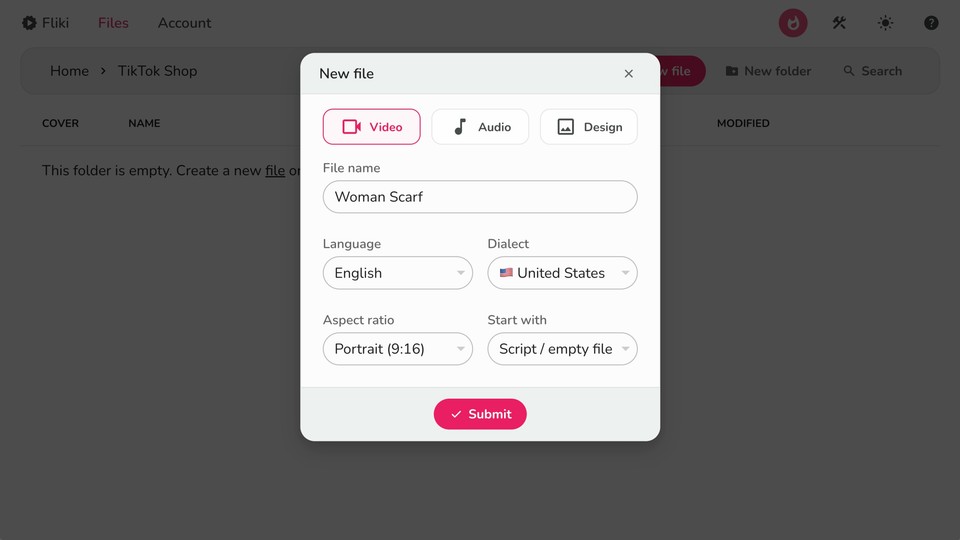
-
Navigate to the "Files" option and click "New File."
-
Select 'video,' choose the language and dialect, and opt for a portrait aspect ratio.
-
Under "Start With," choose "Script/ empty file" and hit "Submit."
Step 2 - Select Your Voice
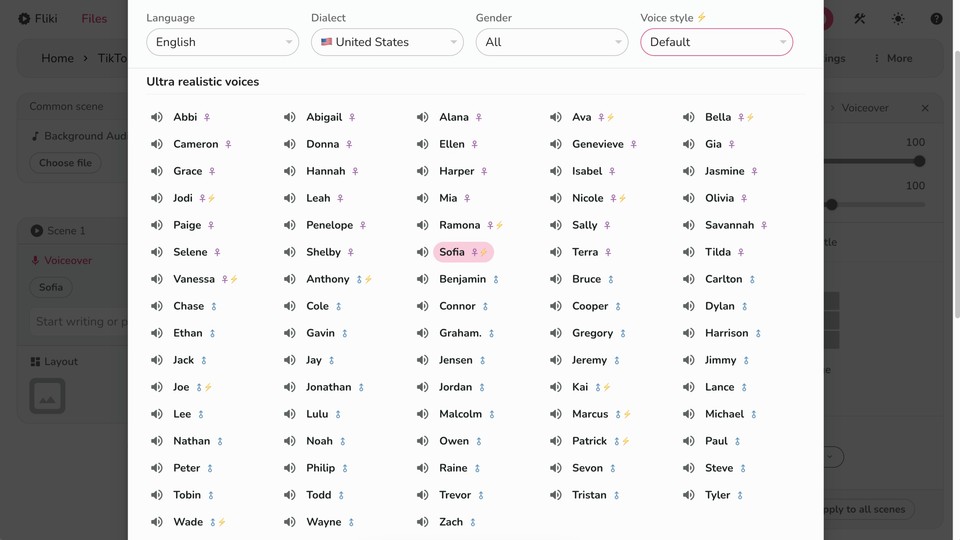
-
In Scene 1, click on the voice name in the voiceover layer to open the voice selection popup.
-
Choose from over 2000 voices in 75+ languages.
Step 3 - Paste in Your TikTok Video Script
-
Type or paste your TikTok video script in the voiceover layer; Fliki will format it based on new lines.
-
Fliki will auto-pick media based on the context of your script. You can upload product media by clicking on the media icon, which will open a media selection menu. From there, you can switch to 'My Library' and upload your media.
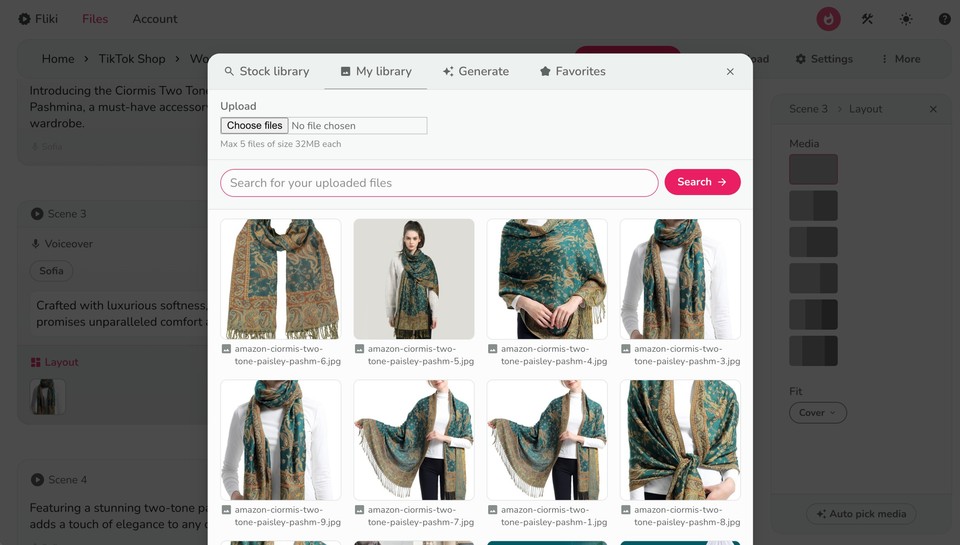
Pro Tip: Use the Fliki AI Video Clip feature to convert static images into dynamic 4-second clips. Hover over the uploaded image, click on the video icon, and select 'Generate video clip using this image.'
Step 4 - Customize Other Layers
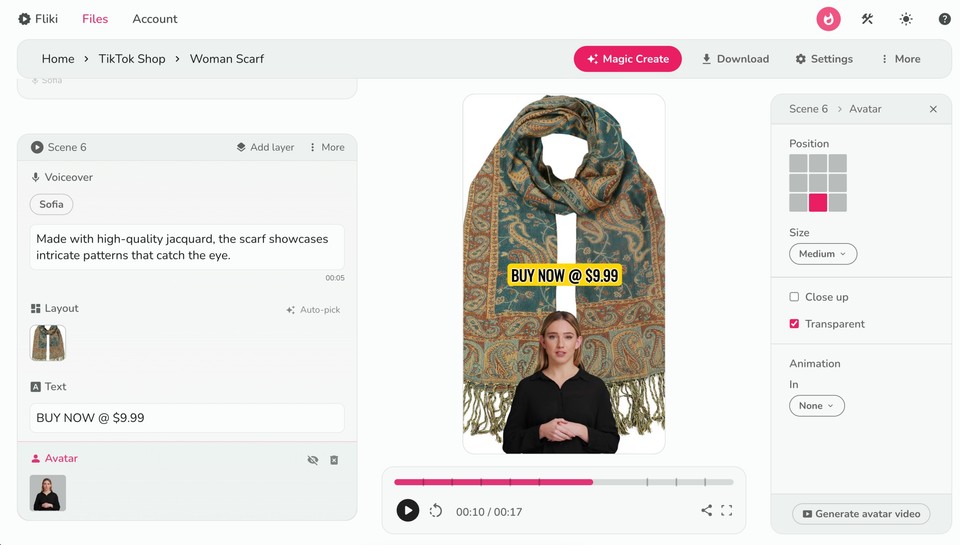
-
Enhance your video with additional layers:
-
Avatar Layer: Choose stock avatars, upload your image or generate a unique avatar with text. Customize position, size, close-up settings, transparency, and animation from the customization panel.
-
Picture-in-Picture Layer: Control settings for a smaller video inside the main one.
-
Text Layer: Manage words for emphasis or explanation.
-
Audio Layer: Handle uploaded audio or add cool sound effects.
-
Step 5 - Add Background Music
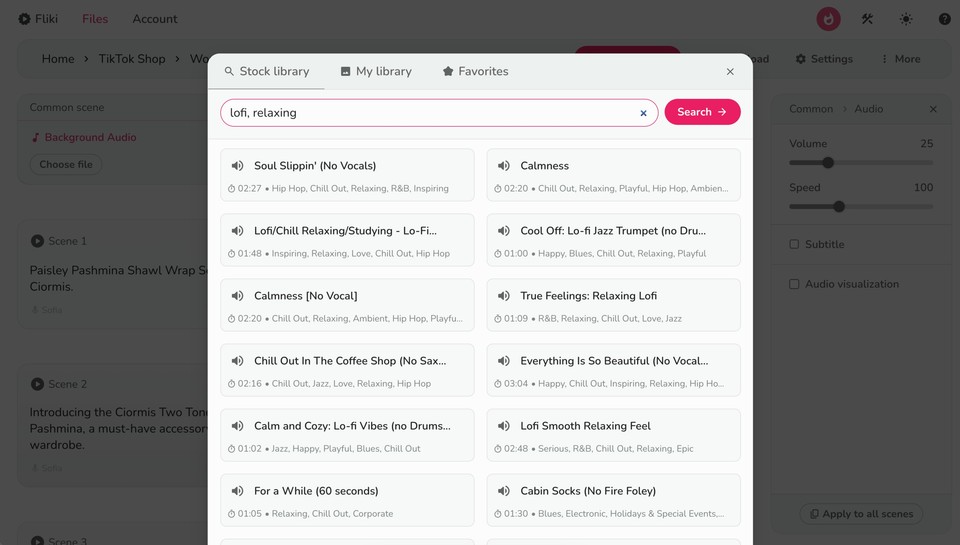
-
Click "Choose File" in the background audio layer to add background music.
-
Adjust volume and speed in the customization panel.
Step 6 - Preview & Download
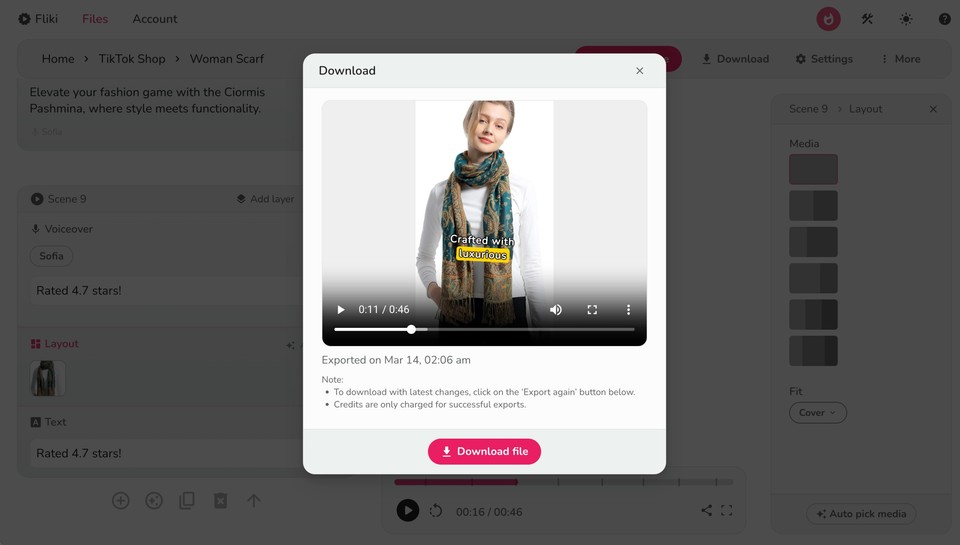
-
Hit preview to check how your video looks and sounds.
-
Once you are satisfied with your video, click "Download", choose the format and resolution, and then click "Start Export" to render your video. Finally, click "Download File" to save your video.
Bonus Feature - Product to Video for Amazon Listings
-
If your product is listed on Amazon, leverage Fliki's "Product to Video" feature.
-
Input your Amazon product URL, select a video template, and let Fliki automatically create an engaging video with a realistic voiceover.
With Fliki's user-friendly interface and powerful features, crafting captivating TikTok Shop content becomes a breeze, even for those without advanced technical skills. Elevate your content creation game and watch your TikTok Shop thrive in the competitive world of short-form video.
Conclusion
We've covered a lot about making money on TikTok Shop, and it's clear that this platform has huge potential. With TikTok aiming to grow its business ten times bigger in the US, there's never been a better time to get involved.
We've explored how TikTok Shop works and how to use it to sell products or promote your brand. From understanding different video formats to using AI tools like Fliki to create engaging content, we've shared tips to help you succeed.
As you venture into TikTok Shop, remember to stay updated and keep trying new things. Engage with your audience, be creative, and don't be afraid to experiment.
TikTok Shop offers endless opportunities to showcase your products and connect with customers. So, why wait? Dive in, get creative, and make the most of this exciting platform. Your journey to success on TikTok Shop starts now!
