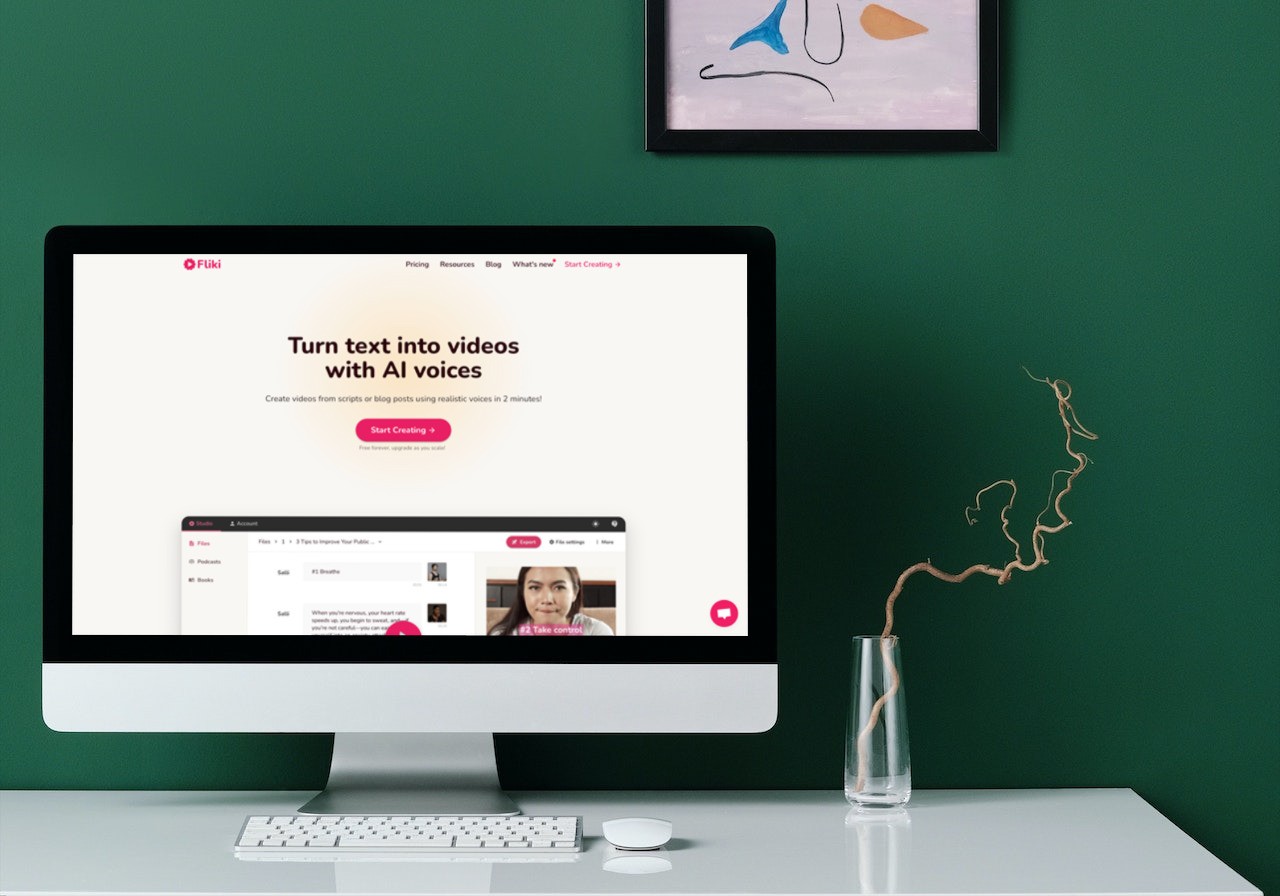Text to Speech
Turn your scripts or text-based content into speech with AI voiceover.
Step 1 - Create an audio file
Select the "Files" option from the top panel. Click on the "New File" button. Select "Audio only", then select the language and dialect. Next, write the file's name and keep 'start with' as 'empty file'. Finally, hit submit.
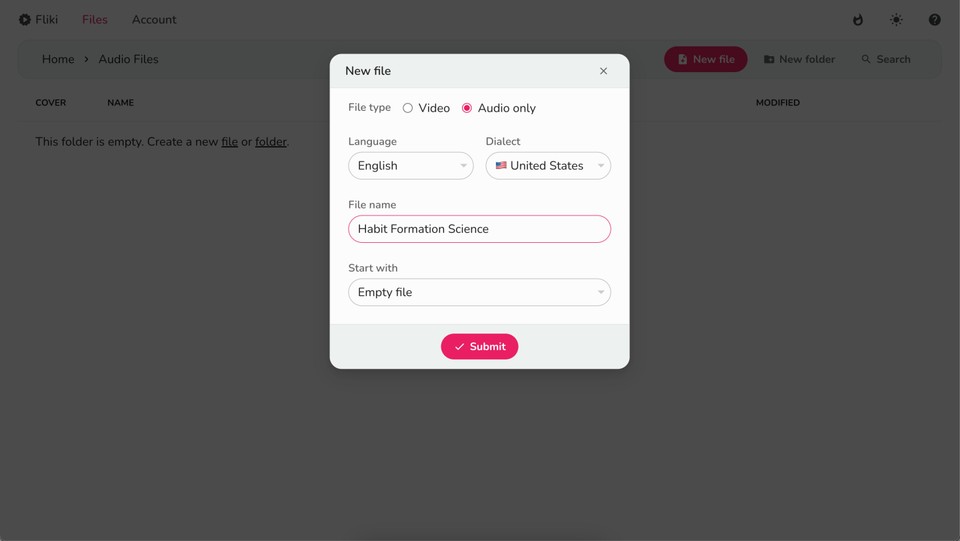
Step 2 - Select your voice
Click on the scene to expand. Next, click the default voice name next to the section to bring up the voice selection menu. You can choose from any of the 2000+ voices in 80+ different languages and 100+ dialects or clone your voice.
Tip: Voices marked with ⚡️icon support emotions like Happy, Sad, Angry, Cheerful and more.
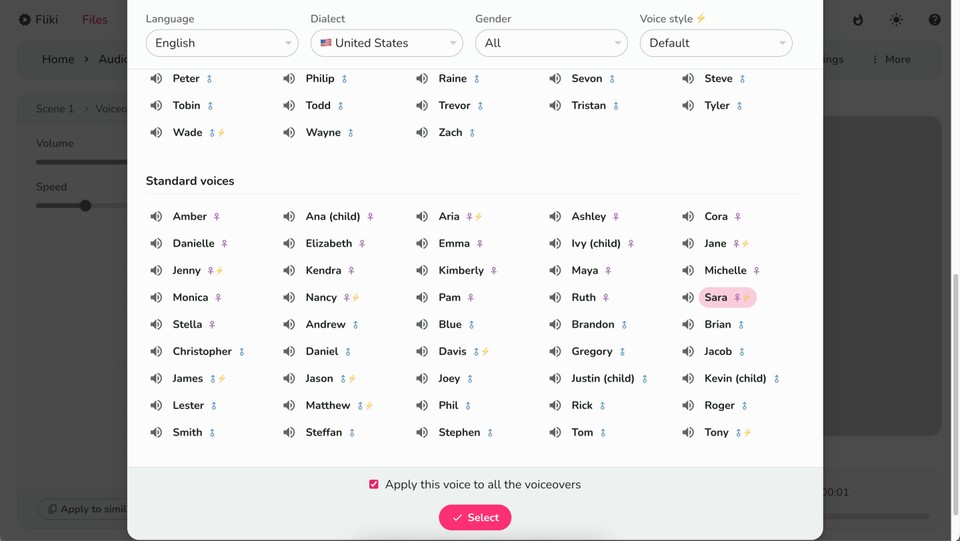
Step 3 - Type or paste in your script/ text
You can type in your text content or paste it, Fliki will format it based on new lines in your pasted script.
Step 4 - Add background music
Add background music by clicking "Choose File" in the background audio layer. Adjust the music's volume and speed in the customization panel.
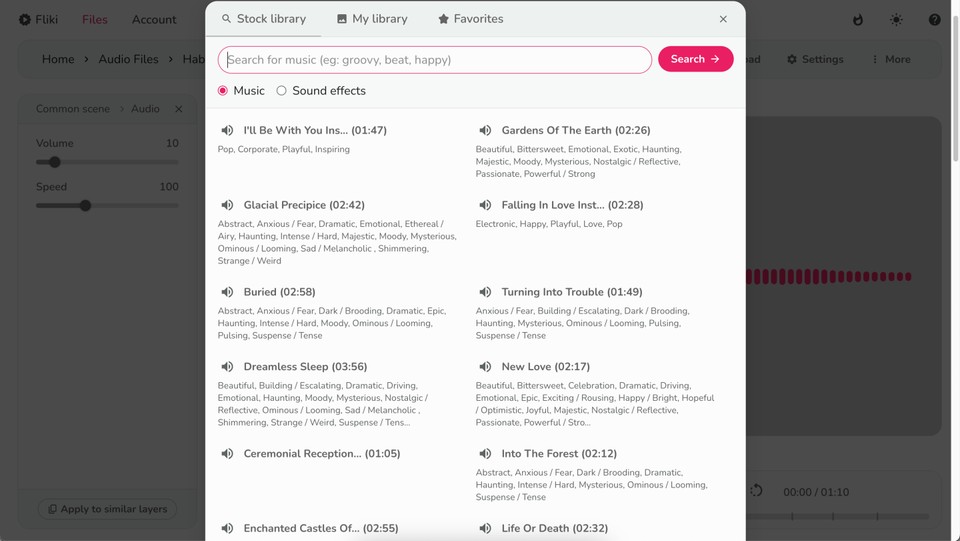
Step 5 - Preview and download
You can hit preview to see how your voiceover sounds. Once happy with the results, click "Download," then "Start Export" to download your audio in mp3 format.
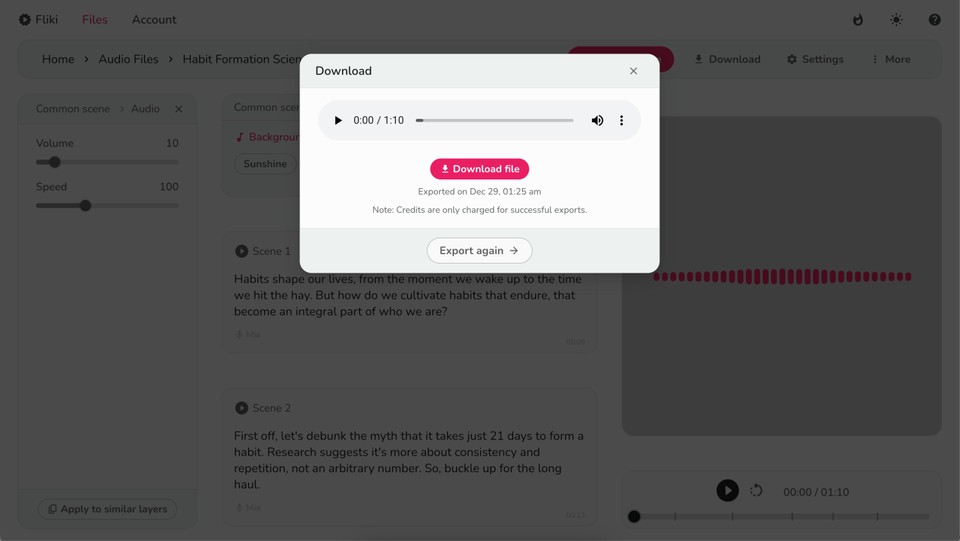
Tip: Use the pronunciation map to correct the pronunciation of names and acronyms.
FAQs
Text-to-speech (TTS) technology converts written text into spoken words. With TTS, users input text, and AI algorithms generate human-like speech based on that text.
A diverse range of users across various industries and applications utilize TTS technology. Individuals with visual impairments rely on TTS to access written content, while content creators use it to produce audio versions of their materials. Additionally, businesses employ TTS for customer service, interactive voice response systems, and e-learning platforms, among other purposes.
While some basic TTS services are free, advanced AI-powered TTS features like voice cloning require a subscription.
The legality of using AI voices depends on factors such as the TTS provider's terms of service and the intended use of the generated audio.