Create your audiobook in 5 easy steps
Step 1 - Create an audio file
Select the "Files" option from the top panel. Click on the "New File" button. Select "Audio only", then select the language and dialect. Next, write the file's name and keep 'start with' as 'empty file'. Finally, hit submit.
Pro Tip: You can use a folder as a book and files within it as its chapters for better organization.
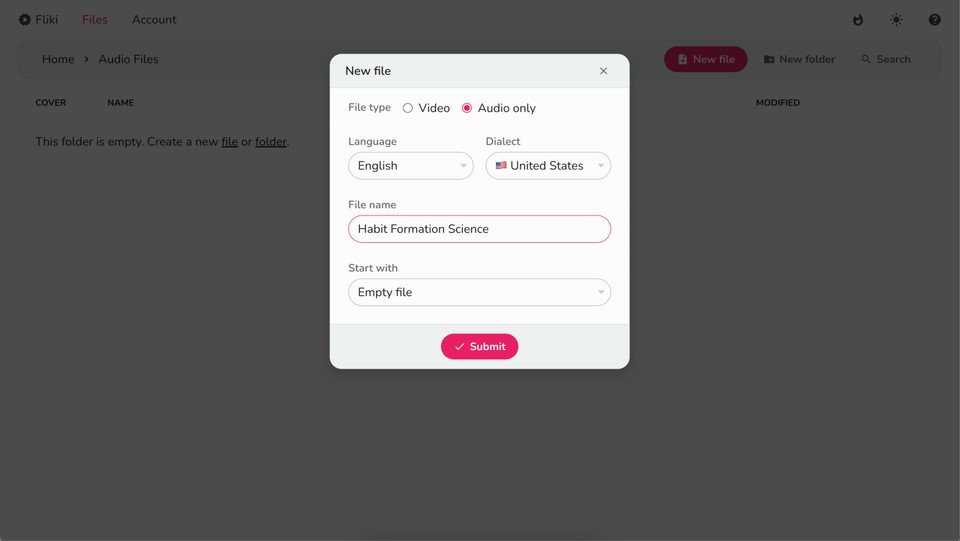
Step 2 - Select a narrator voice
Click on the scene to expand. Next, click on the default voice name "Sara" to choose a narrator voice that suits your audiobook.
Tip: Voices marked with ⚡️icon support emotions like Happy, Sad, Angry, Cheerful and more.
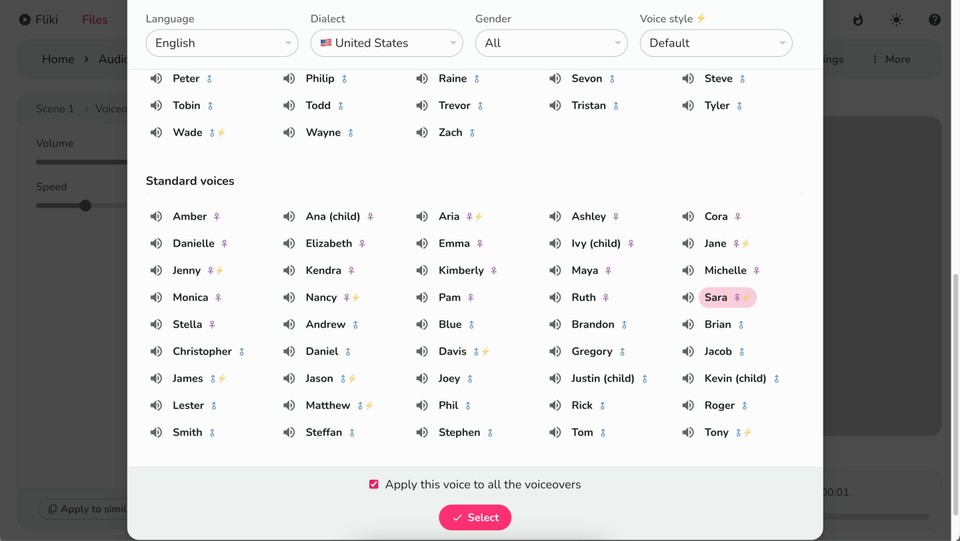
Step 3 - Add your audiobook content to the scene
Write, paste, or import your audiobook content directly in the voiceover layer of the scene. Fliki will format it based on new lines in your pasted script.
Tip: Highlight/select the text in the section to add pauses, and change the speed or pitch of the voice.
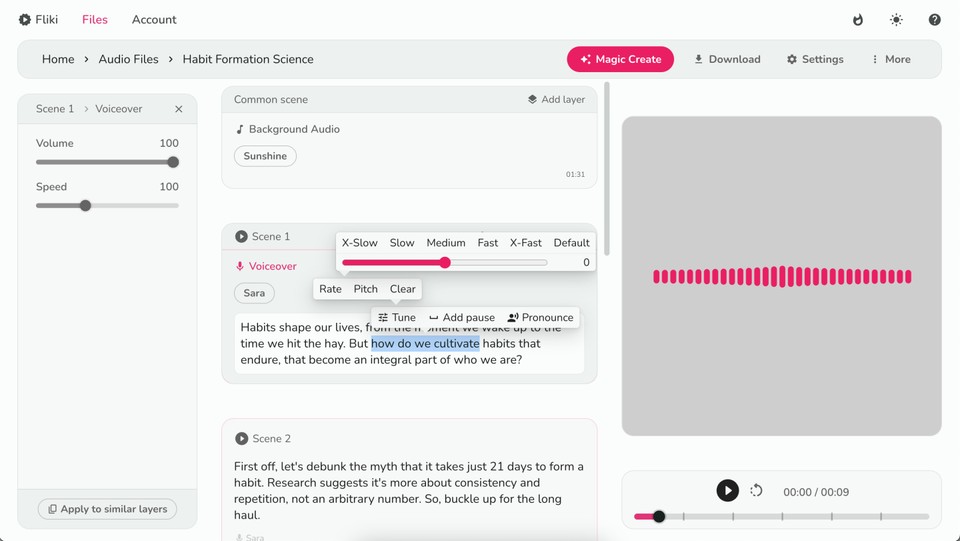
Step 4 - Add background music
Add background music by clicking "Choose File" in the background audio layer. Adjust the music's volume and speed in the customization panel.
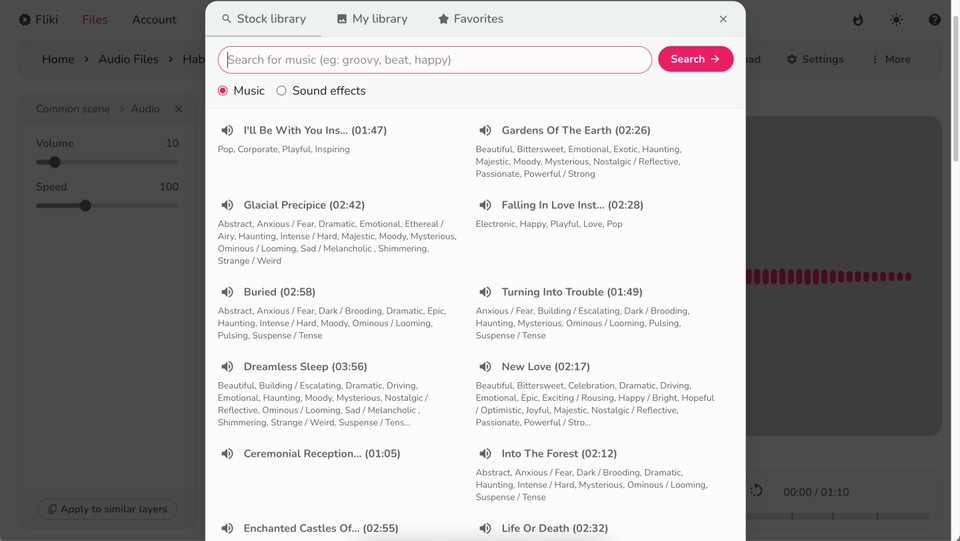
Step 5 - Preview and download your audiobook
Hover your mouse over the top left of the scene to locate the play button for listening to the scene. To listen to the entire audiobook content, click the Play button in the bottom audio player. Click ‘Download‘ then ‘Start export‘ download your audiobook chapter in mp3 format.
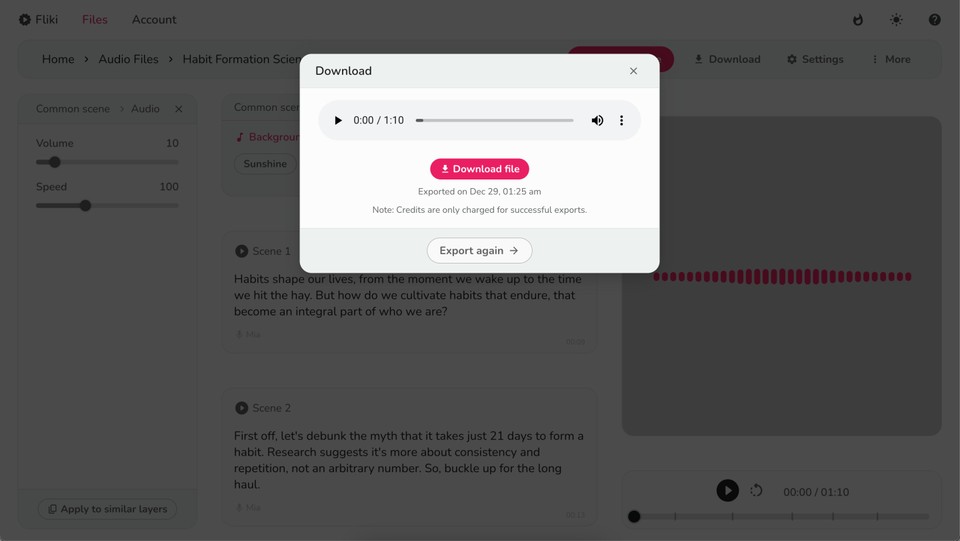
FAQs
Yes, it is legal to make an audiobook as long as you have the necessary rights to create an audio version of the content. This typically involves obtaining permission from the copyright holder, whether it's the author or a publishing company.
Yes, audiobooks can generate revenue for authors, narrators, and publishers. Audiobooks are typically sold through various platforms, and royalties are paid based on sales or usage.
To turn your book into an audiobook using Fliki, start by choosing a narrator voice that suits your audiobook and add your book's content to the scene by writing, pasting, or importing it into the script tab of magic create. Customize the audiobook with background music, preview the result, and then download the audiobook chapter in MP3 format.
Making audiobooks can be profitable for authors, narrators, and publishers, depending on factors such as sales volume, royalties, and production costs.
