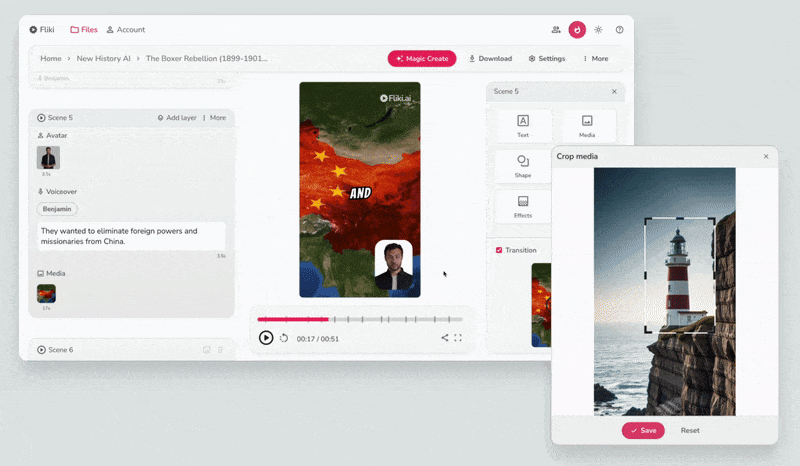↩️ Undo and Redo
Oct 16, 2024
The much-awaited Undo and Redo functions have finally arrived in our editor. You can now quickly reverse or redo actions with ease.
Simply click the Undo icon below the preview window, or use the Redo icon right next to it if you change your mind again. For quick access, use the shortcut keys:
Undo: Ctrl/Cmd + Z
Redo: Ctrl/Cmd + Y
Get started and take full control of your edits!
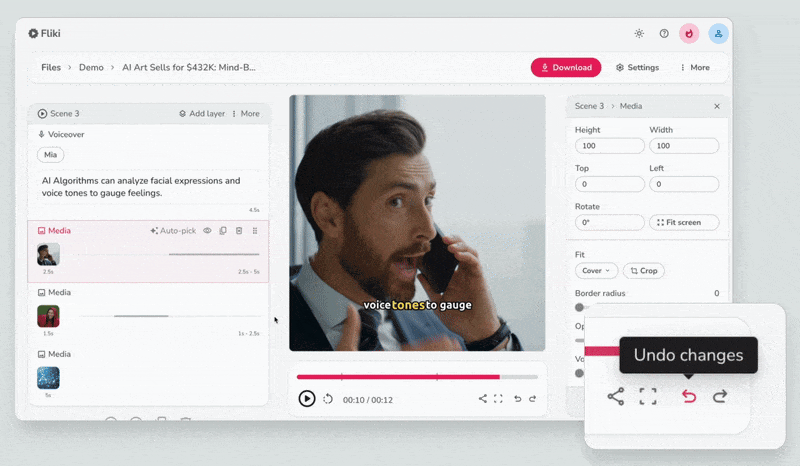
🎥 AI video clips 2.0
Oct 8, 2024
We’re excited to introduce a major enhancement to our AI video model!
Now, you can transform images into dynamic 5-second AI-generated video clips with incredible motion and fluidity. Bring your visuals to life with cinematic movements and seamless transitions, perfect for grabbing attention in your video projects.
🖥️ New dashboard
Oct 1, 2024
We’re excited to introduce our newly redesigned dashboard! With a fresh look and a more intuitive layout, it's now easier than ever to access all the tools you need for creating stunning videos, audio, and designs.
🧍 Full-body avatars
Sep 16, 2024
Introducing all new full-body avatars, adding more personality and expression to your videos. These avatars bring a new level of dynamic and immersive storytelling, allowing you to create more engaging and lifelike content.

🆕 Editor updates
Sep 13, 2024
We’ve made some exciting updates to help you edit faster and create more dynamic content!
Crop media: You can now crop media directly in Fliki, so you can focus on the best parts of your content without any hassle. Just select any media layer, hit the 'Crop' tool in the customization panel, adjust your frame, and save.
Double-click to edit layers: Speed up your workflow! Simply double-click any layer—media, avatars, text, or voiceover—in the preview window, and the relevant layer picker or customization settings will pop up instantly.
New overlay effects: Add some extra flair with our new media overlay effects, including flames, rain, snowstorm, and smoke. These effects will bring an immersive touch to your scenes and make your videos pop.
Jump in and try out these new features today—they’re designed to make your editing experience smoother and more creative!