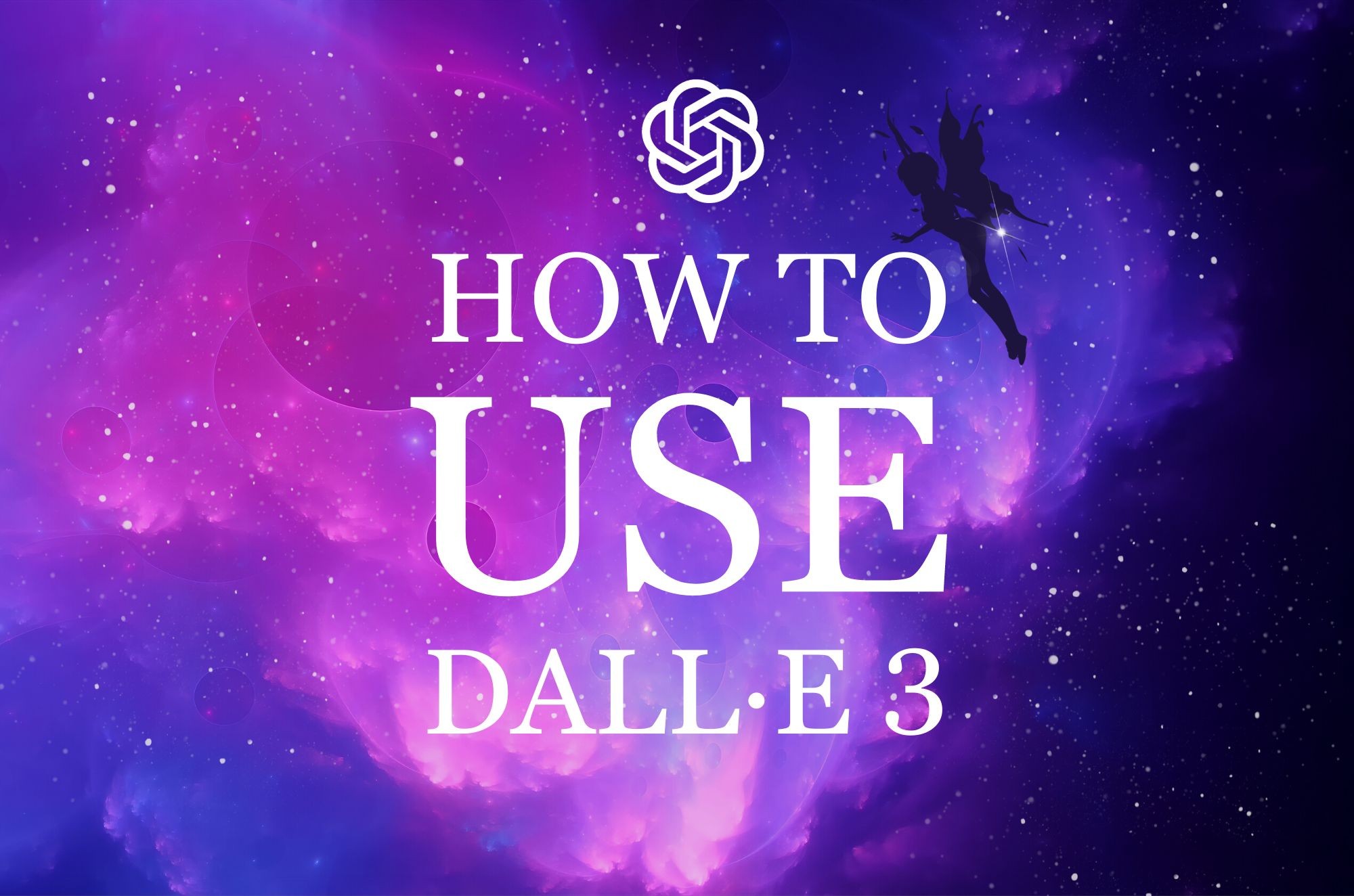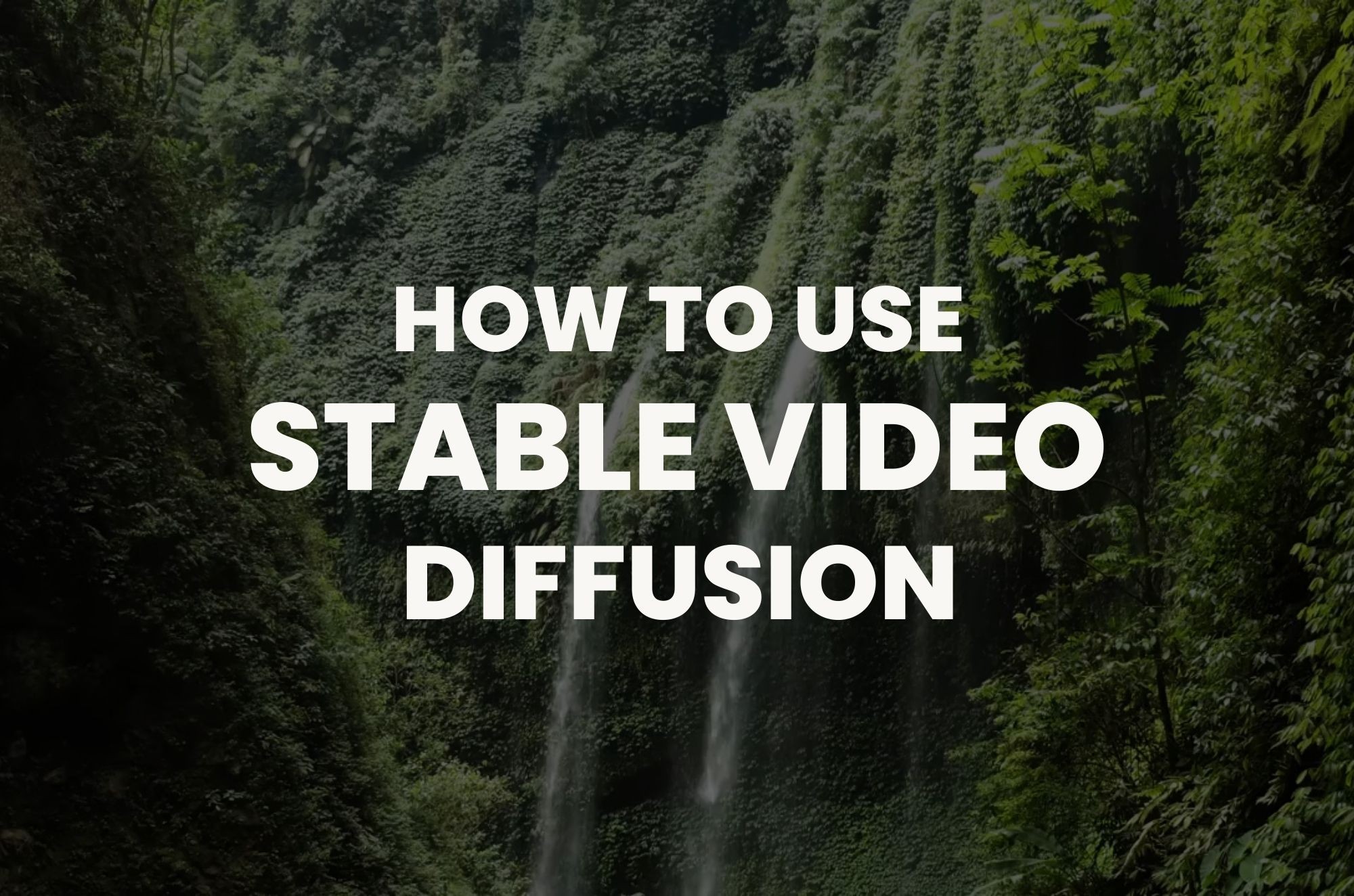Introduction
Did you know the AI market is expected to grow at a whopping 120% yearly? That's a huge jump! Let's discuss something even more exciting: Apple's latest creation, the MLLM-Guided Image Editing, or simply MGIE. It's like a super-smart tool that uses AI to make editing pictures way cooler and easier. This blog post is all about MGIE, how it works, and why it's a game-changer for anyone who loves tweaking pictures.
We'll take a closer look at MGIE, its incredible technology, and why it matters for people who want to add a dash of creativity to their photos. So, buckle up as we explore the world of MGIE and how it's turning AI into your new best friend for making pictures look fantastic.

What is Apple MGIE
Apple's MGIE, which stands for Multimodal Guided Image Editing, is a system developed by Apple that uses ML (Machine Learning) to allow users to edit images based on natural language instructions. This means that instead of having to use complex editing tools or menus, users can describe what they want to do to the image, and MGIE will automatically make the changes. The model leverages the power of multimodal learning, meaning it understands visual information (the image itself) and textual information (your instructions). The model boasts a wide range of editing capabilities, including Photoshop-style modification and global and local edits.
How Apple MGIE Works?
Now, let's break down how this magical MGIE model actually works. It's all about allowing you to describe what you want to do with your photos using everyday words – no fancy photo software is needed!
Understanding your words
When you tell MGIE what you want to do with your photo, it listens carefully and figures out exactly what you mean.
For example, if you say, "Make the sky more blue," MGIE knows just what to do to make that happen.
Creating the edit
Once MGIE understands your instructions, it uses its MLLM(Multimodal Large Language Model) to picture what your edited photo should look like.
This helps MGIE make the right changes in all the places, making your photo look just how you want it to.
Apple has released MGIE 🍎 An open source model that uses natural language to edit images! MGIE can crop, resize, rotate, flip, add filters, add and remove objects, change the contrast, brightness, & color of images via text commands 7 cool examples, demo, and code below: pic.twitter.com/eANZDX30bl
— Allen T (@Mr_AllenT) February 8, 2024
MGIE can handle all sorts of editing jobs, from simple stuff like changing colors to more complex tasks like tweaking specific parts of a photo. It's like having your personal photo editor! Now that we've got the basics down let's see all the cool stuff MGIE can do for your photos!
Exploring Apple MGIE Features
Discover the incredible editing possibilities MGIE brings, making it a must-have tool for AI enthusiasts and business-minded individuals.
1. Expressive Instruction-Based Editing
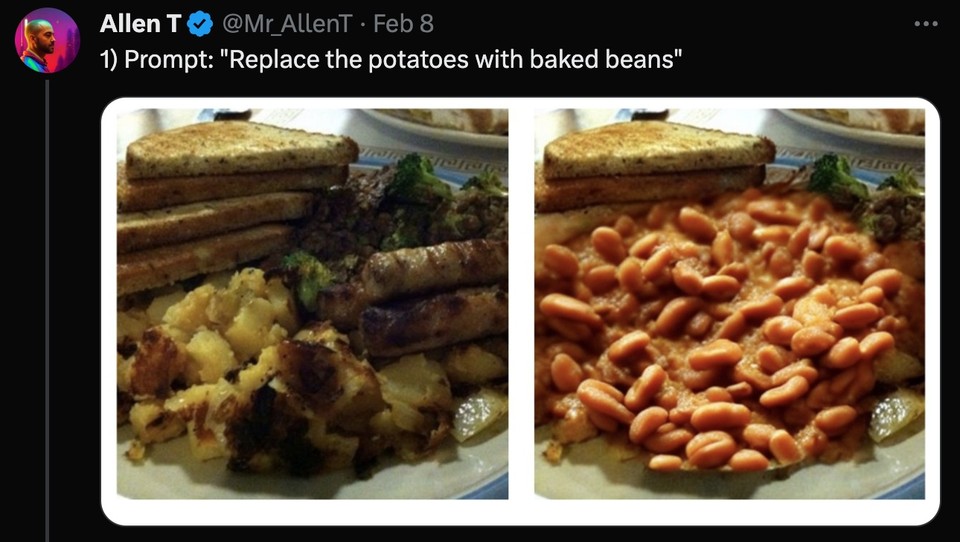
Clear Instructions: MGIE can generate concise and clear instructions based on your natural language input, making the editing process straightforward and effective.
Enhanced User Experience: By providing precise guidance, MGIE improves the quality of edits and enhances your overall editing experience.
2. Global Photo Optimization
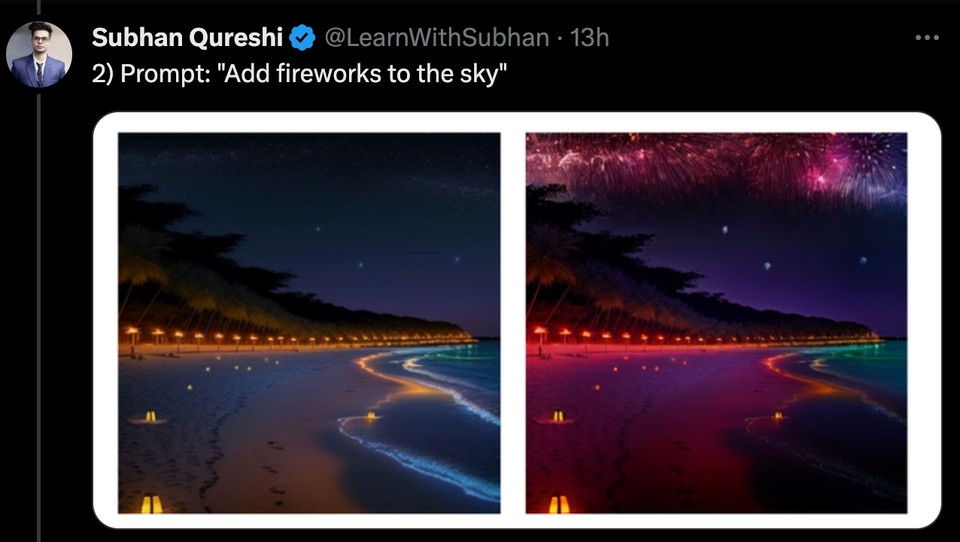
Overall Quality Enhancement: MGIE can optimize various aspects of your photos, including brightness, contrast, sharpness, and color balance, ensuring your images look their best.
Artistic Effects: Get creative with your edits by applying effects like sketching, painting, and cartooning to add flair to your photos.
3. Photoshop-Style Modification
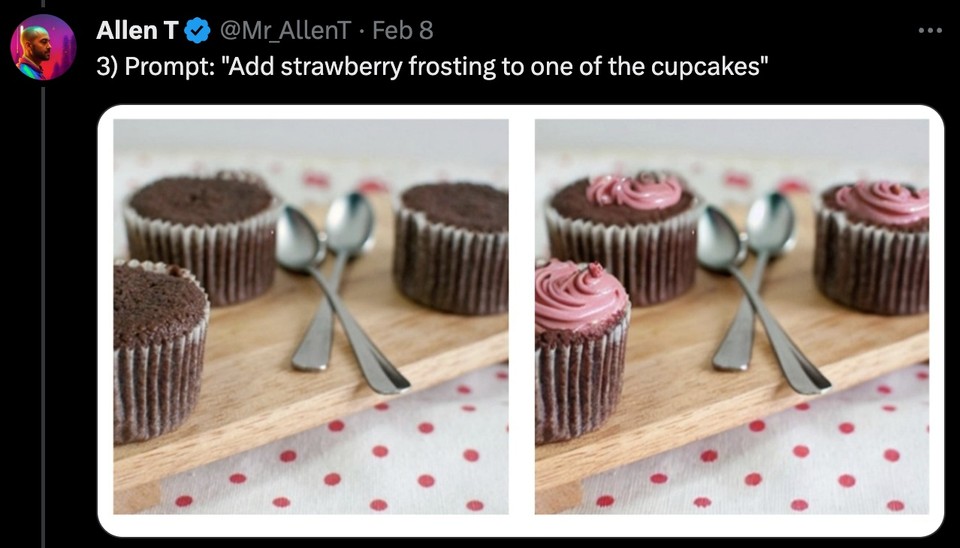
Versatile Edits: From basic adjustments like cropping and resizing to advanced modifications such as changing backgrounds and blending images, MGIE can handle it all.
Creative Freedom: Whether a beginner or a seasoned editor, MGIE empowers you to unleash your creativity quickly.
4. Local Editing
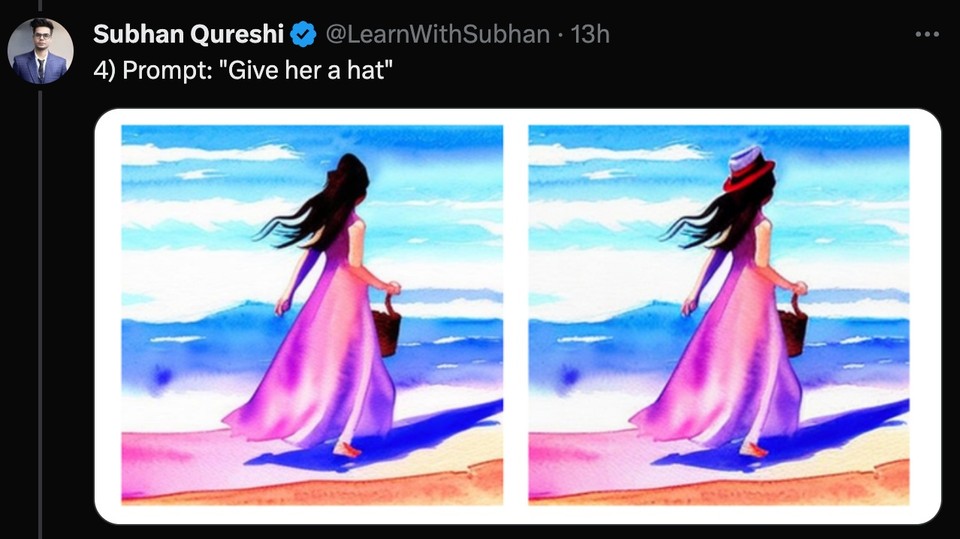
Precision Editing: MGIE allows you to edit specific regions or objects in your images, such as faces, eyes, hair, clothes, and accessories.
Customizable Attributes: Modify attributes like shape, size, color, texture, and style precisely, giving you complete control over your edits.
With MGIE, the possibilities are endless. Whether editing photos for personal projects, social media, e-commerce, or business presentations, MGIE is your go-to tool for quickly achieving professional-quality results. Now, let's delve into how you can make the most out of MGIE's impressive capabilities.
How to Access Apple MGIE?
Now that we've uncovered the fantastic features of MGIE, let's explore how you can access this powerful model and get a hands-on experience.
Open-Source Availability: MGIE is an open-source project on GitHub, making it accessible to all users interested in exploring its capabilities.
Hugging Face Demo: Experience MGIE's capabilities firsthand through the web demo hosted on Hugging Face Spaces, a user-friendly platform for testing and collaborating on machine learning projects.
Future Prospects: The Road Ahead for AI in Image Editing
As we look beyond the present, it's essential to envision the future of AI in image editing and the transformative potential MGIE brings to the table.
MGIE's Breakthrough and Industry Impact
Game-Changing Innovation: MGIE's breakthrough marks a significant advancement in image editing, setting a new standard for instruction-based editing with AI integration.
Industry Adoption: With MGIE's introduction, industries reliant on image editing, such as advertising, design, and media, are poised to embrace more efficient and intuitive editing workflows.
The Continuous Evolution of Multimodal AI Systems
Ongoing Advancements: The development of multimodal AI systems, like MGIE, will continue to evolve, driven by advancements in deep learning, natural language processing, and computer vision.
Enhanced Capabilities: Future iterations of multimodal AI systems are expected to offer enhanced capabilities, including more accurate interpretation of user commands and finer-grained visual imagination.
Expert Opinions on the Future of Assistive AI in Creative Tasks
Industry Insights: AI and image editing experts predict a future where assistive AI technologies, like MGIE, become indispensable tools for creative professionals across various domains.
Empowering Creativity: As assistive AI technologies evolve, they will empower users to explore new realms of creativity, enabling novel content creation and expression approaches.
As MGIE continues to make waves in image editing, it catalyzes innovation, paving the way for a future where AI will do most of the heavy lifting in our creative systems.
🪄 Learn about OpenAI's DALL·E 3, an advanced AI image generation model.
Conclusion
As we wrap up our journey into the world of Apple's MGIE, we find ourselves on the brink of a new era of creative exploration. MGIE isn't just another tool; it's a game-changer that simplifies image editing and opens doors to endless creative possibilities.
Whether you're an AI enthusiast or a business professional, MGIE's user-friendly approach makes it easy for anyone to express their ideas through image editing. It's like having your own personal assistant, effortlessly turning your natural language commands into stunning visual creations.
But MGIE isn't just about the present; it's also a glimpse into the future of AI in image editing. As technology evolves, so will MGIE, pushing the boundaries of what's possible in creative tasks across various industries. Looking ahead, it's not just about better tech; it's about a whole new way of being creative.