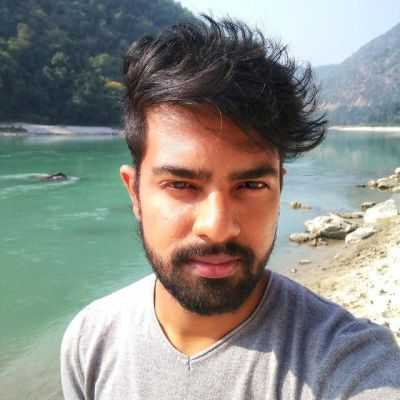Introduction
Did you know that, in the United States alone, a staggering 193 million individuals aged 12 and above engage in online audio listening? That's right, more than half the country's population has tuned into the auditory world of podcasts, music, and more. Even more fascinating is that the average adult dedicates approximately 1 hour and 34 minutes daily to this captivating sonic journey.
In a world where our ears have become the gateway to entertainment, information, and creativity, the demand for high-quality audio recording software has never been higher. Whether you're a budding musician, a seasoned podcaster, or someone who loves dabbling in the audio realm, having the best audio recording software at your fingertips can make all the difference.
Today, we embark on a journey to explore the best audio recording software options available, ensuring you can capture your audio dreams with precision and finesse. Join us as we delve into the world of sound, technology, and creativity and discover the perfect audio recording software tailored to your needs.

5 Best Audio Recording Softwares in 2024
1. Audacity: Best Free Audio Recording Software

When it comes to free audio recording software, one name that consistently stands out is Audacity. This open-source gem has earned its reputation as a versatile and powerful tool for audio enthusiasts of all levels. Let's take a closer look at what makes Audacity a fantastic choice:
Key Features of Audacity
Audacity boasts a wide array of features that cater to both beginners and experienced users:
-
Multi-Track Editing: Audacity gives you the option to work with multiple tracks, making it ideal for complex audio projects.
-
Extensive Effects Library: With an extensive collection of built-in effects, you can enhance your recordings effortlessly.
-
Audio Conversion: Convert audio files into different formats with ease.
-
Noise Reduction: Audacity's noise reduction tools help eliminate unwanted background noise.
-
Plugin Support: Customize Audacity with various third-party plugins for added functionality.
Compatibility with PC and Mac Users
One of Audacity's standout features is its compatibility across different platforms. Whether you're a PC or Mac user, you can enjoy the benefits of Audacity without any compatibility issues. This flexibility ensures you can seamlessly transition between devices and work on audio projects without interruption.
Exploring Audacity's Free Audio Recording Features
For those seeking free audio recording software, Audacity shines as a top choice. Here's what you can expect when you choose Audacity:
-
Cost-Free: Audacity is open-source software, meaning it's completely free to download and use.
-
Intuitive Interface: Audacity's user-friendly interface makes it accessible for beginners while offering advanced features for experts.
-
Community Support: Join a vibrant Audacity community where you can find tutorials, forums, and resources to help you master the software.
Audacity is the best free audio recording software for PC and Mac users. Its rich feature set and strong community support make it an ideal choice for anyone looking to embark on a budget free audio recording journey.
Next, we'll explore another popular option: Apple GarageBand, perfect for Mac enthusiasts.
2. Apple GarageBand: Best Audio Recording Software for Mac

If you're a Mac enthusiast, Apple GarageBand is a name that needs no introduction. This software comes pre-installed on Mac computers, making it the go-to choice for many creatives. Let's delve into why GarageBand is the perfect companion for Mac users:
Key Features of Apple GarageBand
-
Seamless Integration: GarageBand is designed to seamlessly integrate with Mac's ecosystem, utilizing the power and capabilities of Apple hardware.
-
Intuitive Interface: Its user-friendly interface lets you dive into audio recording and music creation without a steep learning curve.
-
Virtual Instruments and Loops: GarageBand offers a treasure trove of virtual instruments and pre-recorded loops, enabling you to compose music effortlessly.
-
MIDI Support: Connect MIDI instruments and controllers to enhance music production capabilities.
GarageBand: Your Mac's Recording Studio
In addition to music creation, GarageBand is a full-fledged recording studio:
-
Multi-Track Recording: Record and mix multiple tracks effortlessly.
-
Audio Effects: Apply a wide range of audio effects and enhancements to your recordings.
-
Podcast Creation: GarageBand is popular among podcasters due to its simplicity and versatility.
Dive into Music Creation with GarageBand's Instruments
GarageBand's virtual instruments are a highlight for music enthusiasts:
-
Virtual Drummer: Create lifelike drum tracks with customizable virtual drummers.
-
Smart Guitar and Smart Keyboard: These instruments make it easy for beginners to create impressive melodies and chords.
-
Amp and Stompbox Modeling: Achieve professional guitar and bass tones with built-in modeling.
GarageBand's compatibility with Mac hardware, extensive library of virtual instruments, and robust recording capabilities make it the ultimate choice for Mac enthusiasts exploring audio recording and music production. Next, we'll explore Wavepad and RecordPad, a versatile and user-friendly audio recording solution suitable for various platforms.
3. WavePad and RecordPad: Tailored Audio Recording Solutions
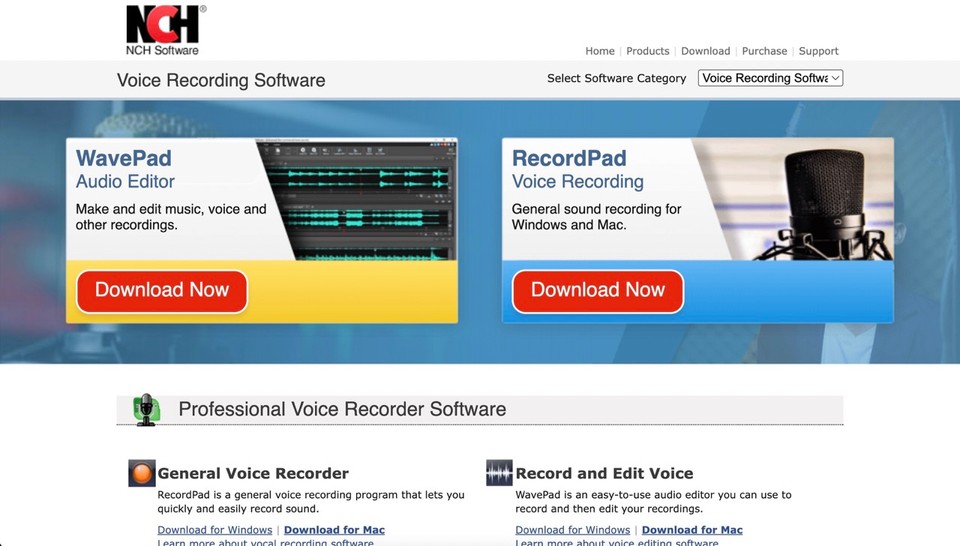
Wavepad (audio editor and recorder) and RecordPad (voice recorder) are two other compelling audio recording solutions, each with unique features and strengths, catering to different audio recording needs. Let's explore both to determine which one suits your requirements.
Wavepad: Versatile and User-Friendly
Wavepad is celebrated for its versatility and user-friendly interface, making it an excellent choice for a broad audience:
-
Simplified Interface: With an intuitive design, Wavepad is accessible even to beginners.
-
Drag-and-Drop Editing: Easily import and edit audio files through a user-friendly drag-and-drop interface.
-
Real-Time Preview: Preview audio effects and edits in real time before finalizing your recordings.
Wavepad offers a rich set of audio editing features:
-
Audio Effects: Enhance your recordings using audio effects such as amplification, equalization, and reverb.
-
Noise Reduction: Improve audio clarity by eliminating background noise.
-
Multi-Track Editing: Create complex audio projects with support for multiple tracks.
RecordPad: Streamlined Voice Recording
RecordPad is tailored for streamlined voice recording, offering efficient and straightforward functionality:
-
Quick and Simple: RecordPad excels in easy and efficient voice recording, making it ideal for voice memos, interviews, and dictation.
-
Compact Interface: The interface is focused on recording and minimizing distractions.
-
Voice Activation: RecordPad can automatically start and stop recording based on sound, conserving storage space.
Choosing the Right Audio Recording Solution
-
Wavepad: If you require a versatile audio editing tool with a wide range of features, especially for music production, podcasting, or complex audio projects, Wavepad is the ideal choice. Its user-friendly interface and extensive editing capabilities cater to beginners and experienced users.
-
RecordPad: When your primary focus is quick and efficient voice recording, such as taking notes, conducting interviews, or recording lectures, RecordPad's simplicity and voice activation feature make it a practical choice.
In conclusion, Wavepad and RecordPad are tailored audio recording solutions with unique strengths. Your choice should align with your audio recording and editing needs, ensuring you have the right tool for the job.
4. Sound Forge Audio Studio: Best Paid Audio Recording Software

Sound Forge Audio Studio is a powerhouse of recording, audio editing, restoration, and mastering capabilities. This software offers many possibilities, making it an ideal choice for advanced users. Let's delve into what makes Sound Forge Audio Studio 17 a remarkable paid sound recorder in the list.
Here's how it helps you:
-
High-quality audio recording: Sound Forge Audio Studio supports audio recording at sample rates up to 64-bit/384 kHz, and it offers a variety of features for recording and editing audio in high quality.
-
Comprehensive features: Sound Forge Audio Studio offers a wide range of features for recording, mixing, editing, and mastering audio.
-
Modern interface: Sound Forge Audio Studio has a modern interface compared to others on the list.
-
Excellent performance: Sound Forge Audio Studio is a well-optimized software application that performs well on Windows and Mac computers.
Sound Forge Audio Studio is the best paid audio recording software because it offers powerful features, a user-friendly interface, and excellent performance.
5. Ocenaudio: Simple Audio Recording Software

Oceanaudio's clean, user-friendly design and advanced editing features make it a compelling option for audio enthusiasts. Let's delve into what sets Ocenaudio apart:
-
Real-Time Preview of Effects: Applying effects like EQ, gain, and filtering is made easier with Ocenaudio's real-time preview feature. Hear the processed signal while adjusting controls, ensuring you get the desired result.
-
Fully Featured Spectrogram: In addition to the waveform view, Ocenaudio provides a powerful spectrogram view for analyzing the spectral information of your audio signal. Spectrogram settings are applied in real-time, offering maximum clarity and flexibility.
-
Cross-Platform Compatibility: Available for Microsoft Windows, Mac OS X, and Linux, Ocenaudio ensures a consistent user experience across major operating systems.
Despite being a free option, Ocenaudio doesn't compromise on features. Professionals can still take advantage of its powerful audio editing and recording tools.
Special Mention: Fliki – Revolutionizing Audio Recording with AI Voiceovers
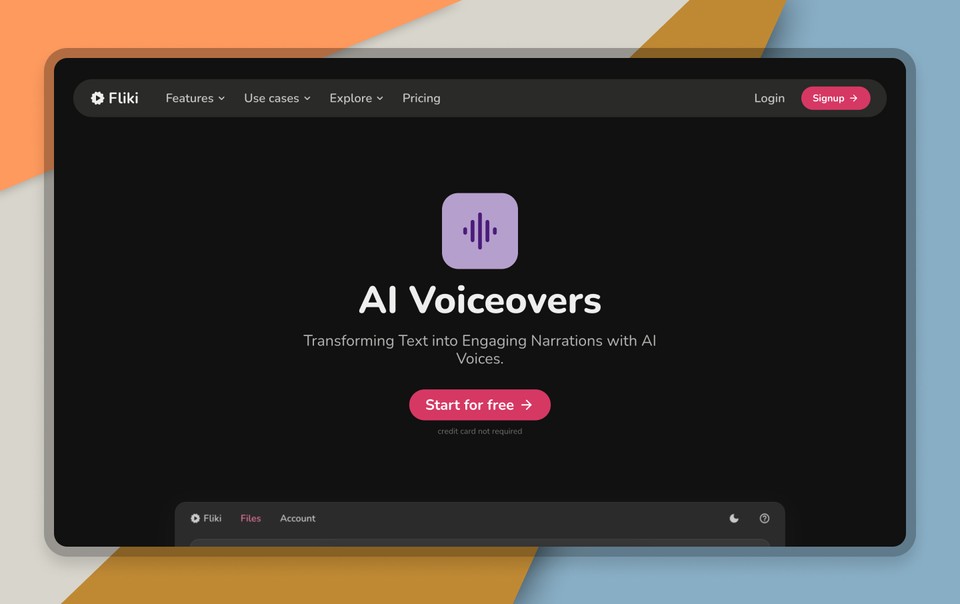
In audio recording and content creation, there's one tool that is taking a bold step forward - Fliki. This AI-powered video creation tool is not just a game-changer; it's a revolution in itself. Let's dive into what makes Fliki such an innovative force in audio recording:
-
Text-to-Video and Text-to-Speech Magic: Fliki seamlessly combines text-to-video and text-to-speech capabilities, allowing users to create high-quality videos with professional-grade voiceovers within a single platform.
-
Voice Cloning in 28 Languages: Fliki's voice cloning feature is a standout highlight, enabling users to craft computer-generated voices that closely resemble their own. This innovation is precious for those needing voiceovers with unique vocal characteristics without the time or resources required for traditional voice recording.
-
2000+ Voices, 75+ Languages, 100+ Accents: Fliki provides access to a staggering array of 2000+ voices spread over 75 languages and 100+ accents. This level of diversity ensures that your audio recordings can connect with audiences worldwide, breaking down language barriers effortlessly.
In conclusion, Fliki's AI-powered capabilities, language diversity, and voice cloning feature make it a standout tool for audio recording and content creation. Whether you're a content creator, marketer, podcaster, audiobook creator, or business owner, Fliki empowers you to produce audio content that's not only high-quality but also globally inclusive.
Wrapping Up: Elevate Your Audio Recording in 2024
In the fast-evolving world of audio recording, choosing the right software is the key to achieving professional-quality results. As we've explored the top five audio recording software options in 2024, it's clear that each tool has unique strengths and features. Let's recap what we've discovered:
-
Audacity: This open-source powerhouse provides a wealth of features for audio enthusiasts, making it a top choice for those who value flexibility and customization.
-
Apple GarageBand: Ideal for Mac users, GarageBand offers a user-friendly interface and a good range of virtual instruments, making it perfect for musicians and podcasters.
-
WavePad/ RecordPad: With their user-friendly design and versatile editing capabilities, RecordPad and WavePad are fantastic for beginners and experienced audio editors, respectively.
-
Sound Forge Audio Studio: A premium option for professionals, this software excels in recording, editing, restoration, and mastering, ensuring your audio projects sound top-notch.
-
Ocenaudio: Combining a clean interface with advanced editing tools, Ocenaudio balances user-friendliness and professional-grade features.
-
Fliki: This AI-powered tool revolutionizes audio recording with text-to-speech magic, language diversity, and voice cloning features that cater to a global audience.
In 2024, the world of audio recording is more accessible and innovative than ever. Whether you're a musician, podcaster, content creator, or someone looking to elevate your audio game, these software options offer the tools you need to achieve excellence.
As you embark on your audio recording journey, remember that the correct voice recorder is your trusted companion. It empowers you to transform your ideas, stories, and music into captivating audio experiences.
Now, armed with the knowledge of these best audio recording software options, it's time to unleash your creativity and make your mark in the world of sound. Happy recording!