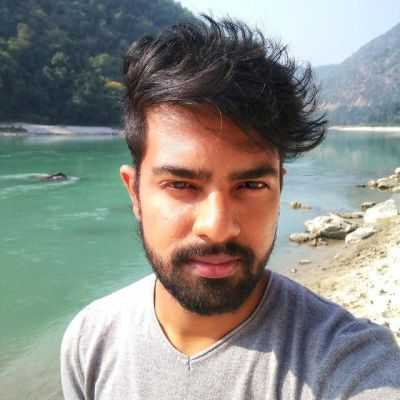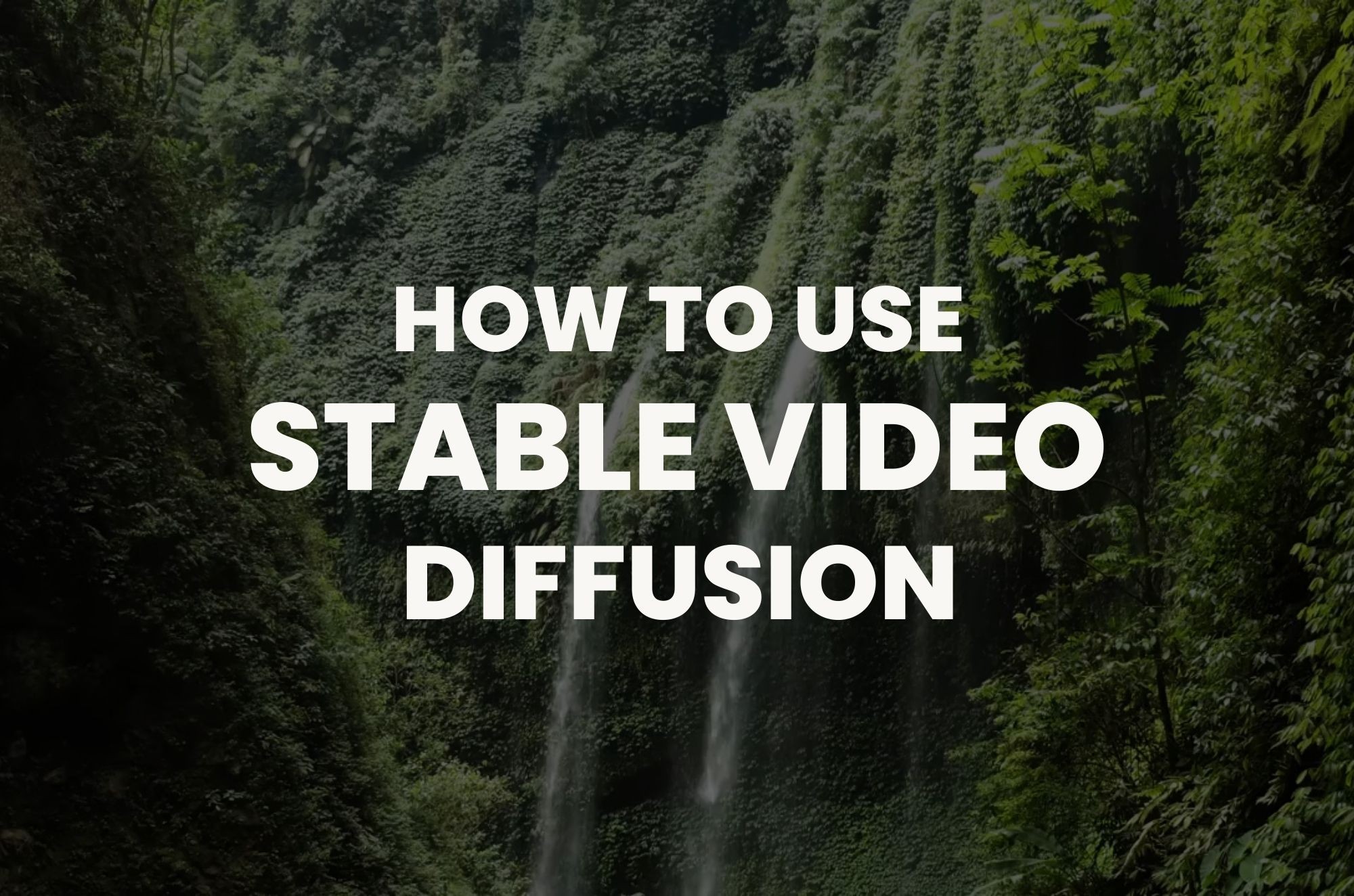Introduction
OpenAI just launched a game-changing platform that's creating waves in the AI landscape—the GPT Store. A mere two months since the initial GPT announcement, this dynamic marketplace is already home to over 3 million custom ChatGPT versions. The GPT Store is not just a platform; it's a catalyst for creativity and a playground for innovation.
In this blog post, we're zooming in on a specific facet of the GPT Store—the exciting world of VideoGPTs. Join us as we dive into VideoGPTs on OpenAI's GPT Store. It is not just about technology; it's a journey into the possibilities that personalized and impactful video-oriented AI experiences can bring. Let's navigate this landscape together and witness the emergence of a new era in AI interaction.

Understanding GPT Store
What is the GPT Store?
The GPT Store is a marketplace within the ChatGPT ecosystem, allowing users to create, share, and explore custom versions of ChatGPT tailored to specific needs. It is a central hub where users can explore, share, and monetize their personalized GPT creations.
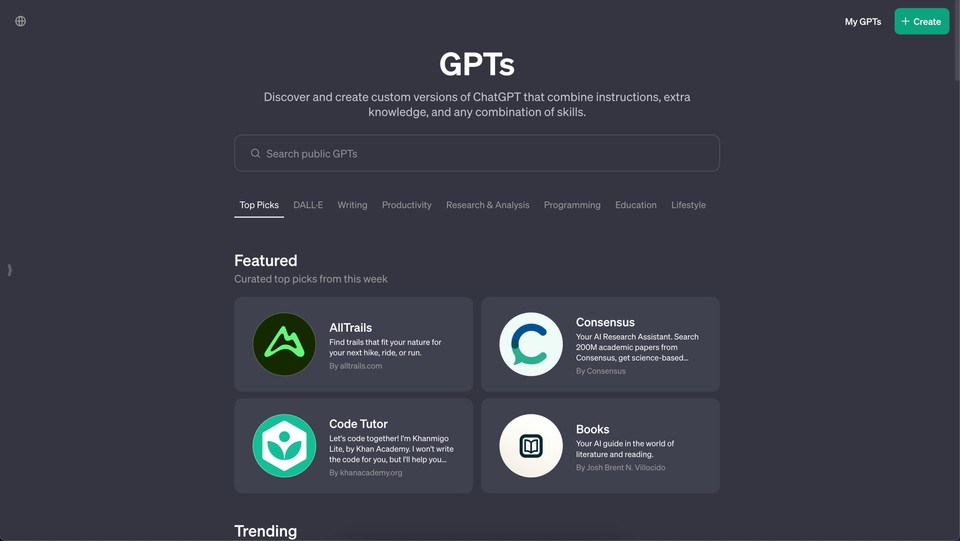
How to use the GPT Store?
The GPT Store is an online marketplace curated for ChatGPT Plus subscribers, offering them a rich array of custom GPTs. Users can easily navigate the GPT Store interface, making it accessible for seasoned developers and AI enthusiasts.
The platform offers a user-friendly experience with intuitive features for exploring, creating, and managing custom GPTs.
Note: Access to the GPT Store is available through a ChatGPT Plus subscription, priced at $20 monthly.
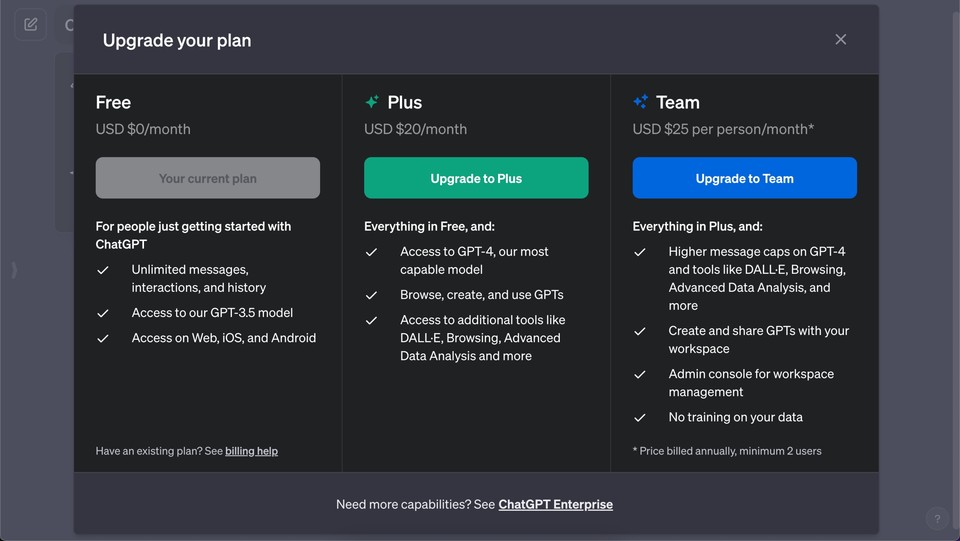
Highlights of GPT Store
-
The GPT Store features diverse GPTs developed by partners and the community. Categories include DALL·E, writing, research, programming, education, and lifestyle.
-
Users can explore GPTs tailored for specific applications, from trail recommendations to code tutoring, design, book recommendations, and even AI-powered video creation.
-
The GPT Store empowers users to be creators. Building a personalized GPT is a straightforward process that doesn't demand coding skills.
-
Users can save their GPTs for everyone but also have the option to keep them private, ensuring control over their creations.
-
In Q1, OpenAI plans to launch a revenue-sharing program for GPT builders, allowing them to earn based on user engagement.
-
This innovative approach fosters a community of creativity and entrepreneurship within the AI space.
In essence, the GPT Store isn't just a marketplace; it's a catalyst for AI enthusiasts to explore, create, and share innovative applications of GPT technology. As we delve deeper into the functionalities and features, it becomes clear that the GPT Store is not only shaping the present but also laying the groundwork for the future of AI interaction.
VideoGPT: Turn Text into Videos with AI
In the ever-evolving landscape of AI, VideoGPT, or video creation GPT, stands out as a revolutionary tool, reshaping the way we produce video content through the power of artificial intelligence.
What is VideoGPT?
VideoGPT is a custom GPT designed explicitly for video content creation. Unlike other custom GPTs focused on text, VideoGPT brings a novel approach by seamlessly integrating visual understanding into the GPT framework.
One of the critical distinctions lies in the diversity of VideoGPTs. These custom models come with various features and capabilities, allowing users to tailor their AI experience to meet specific creative needs.
-
Varied Features: Different VideoGPTs may offer distinct features, such as converting text into dynamic video narratives, creating videos from text with customizable templates, and more.
-
Specialized Capabilities: Some VideoGPTs might excel in particular areas, catering to the unique demands of industries like marketing, education, entertainment, and more.
Exploring VideoGPT Features
The beauty of VideoGPT lies in its ability to offer a rich tapestry of features, providing users with a toolbox for creating compelling visual narratives.
-
Text-to-Video Conversion: VideoGPTs specialize in seamlessly converting text into dynamic video content, offering a streamlined and efficient way to bring ideas to life.
-
Template-Based Video Creation: Some VideoGPTs excel in using customizable video templates, allowing users to create professional-looking videos by simply inputting text.
VideoGPTs represent a leap forward, ushering in a new era where AI meets video content creation, offering users unprecedented customization and capabilities. In the subsequent sections, we'll delve into specific examples and applications, showcasing the diverse VideoGPTs available within the GPT Store.
Top 4 VideoGPTs on GPT Store
Now, let's explore the top four VideoGPTs that are making waves in the world of custom GPT-driven video creation.
1. AI Video by Fliki
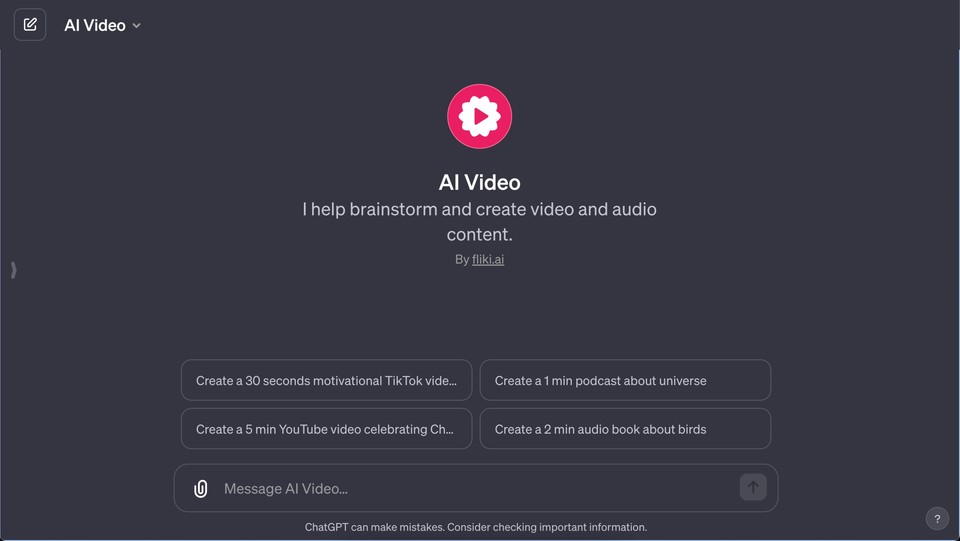
AI Video by Fliki is a cutting-edge VideoGPT on the GPT Store that empowers users to ideate and create engaging video and audio content effortlessly. Here's what sets it apart:
-
Versatile Content Generation: Users can seamlessly generate video and audio content, opening up possibilities for creative expression.
-
Customizable Content Ideas: Fliki allows users to provide specific ideas about the content they want to generate. This feature ensures the AI understands the user's vision, resulting in more personalized and impactful outputs.
-
Voiceover Gender Selection: Providing a unique touch, users can choose the voice's gender in their audio or video content. The default is female, offering flexibility in tailoring the content to specific preferences.
-
Flexible Duration Settings: AI Video by Fliki supports a wide range of video durations, from a brief 30 seconds to an extensive 10 minutes. Users can set their preferred length, with the default being a concise 1-minute video.
-
Aspect Ratio Flexibility: The Fliki VideoGPT model smartly determines the aspect ratio for video content. For example, if you ask Fliki VideoGPT to create a YouTube short, it generates the video automatically in a portrait (9:16) aspect ratio. However, you can also specify your desired aspect ratio, providing additional control over the visual presentation.
Prompt Starters for AI Video by Fliki
-
"Create a 30-second motivational TikTok video on getting up early in the morning."
-
"Create a 5-minute YouTube video celebrating Christmas."
-
"Create a 1-minute podcast about the universe."
-
"Create a 2-minute audiobook about birds."
AI Video by Fliki isn't just a tool; it's a companion in creative video production. Whether crafting an educational YouTube video or producing an entertaining Instagram reel, Fliki adapts to your vision, making the video creation process both efficient and profoundly personal.
2. Video Creation by Typeframes
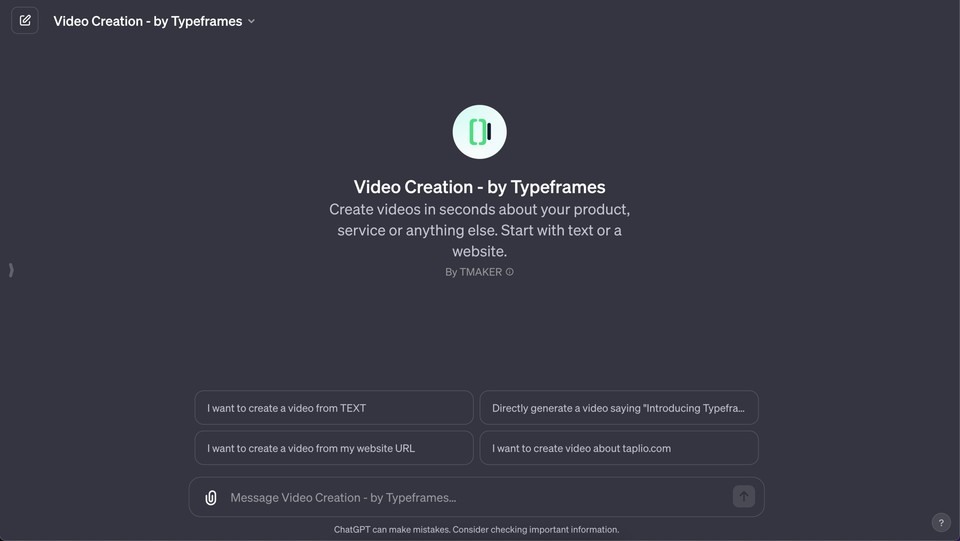
Video Creation by Typeframes is a standout VideoGPT within the GPT Store, offering a seamless experience for users aiming to transform text into compelling video content. Here are some key features and functions:
-
Plugin Magic: Typeframes provides a range of plugins to enhance your video creation journey.
-
renderVideo: Instantly transform the text into a captivating video.
-
searchVideoFootage: Effortlessly find relevant video footage.
-
generateSlides: Break down text into slides for a polished presentation.
-
-
Integration with DALL·E: Leverage DALL·E Image Generation for creating visually stunning images within your videos.
-
Browsing Capabilities: Enable web browsing during your chat conversations, opening up endless possibilities for content inspiration.
-
File Uploads: Seamlessly upload files to enhance the richness of your GPT interaction.
Prompt Starters for Video Creation by Typeframes
-
"I want to create a video from TEXT."
-
"I want to create a video from my website URL."
-
"Directly generate a video saying 'Introducing Typeframes, the cool tool to create product videos in seconds.'"
-
"I want to create a video about taplio.com."
3. CapCut VideoGPT
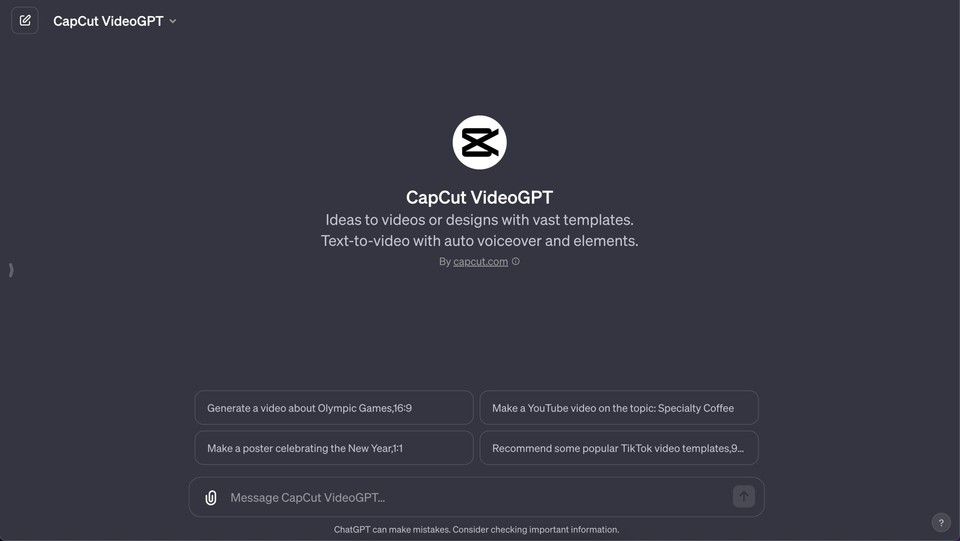
CapCut VideoGPT stands out with its diverse templates, facilitating the creation of engaging videos and designs. Explore its features and functions:
-
Browsing Capabilities: Access the web seamlessly during chat conversations for real-time information.
-
File Uploads: Enrich your interaction by uploading files directly to this VideoGPT.
Prompt Starters for CapCut VideoGPT
-
"Generate a video about Olympic Games, 16:9."
-
"Create a Christmas celebration poster for Instagram."
-
"Make a YouTube video on the topic: Specialty Coffee."
-
"Recommend some popular TikTok video templates, 9:16."
4. Video AI by inVideo
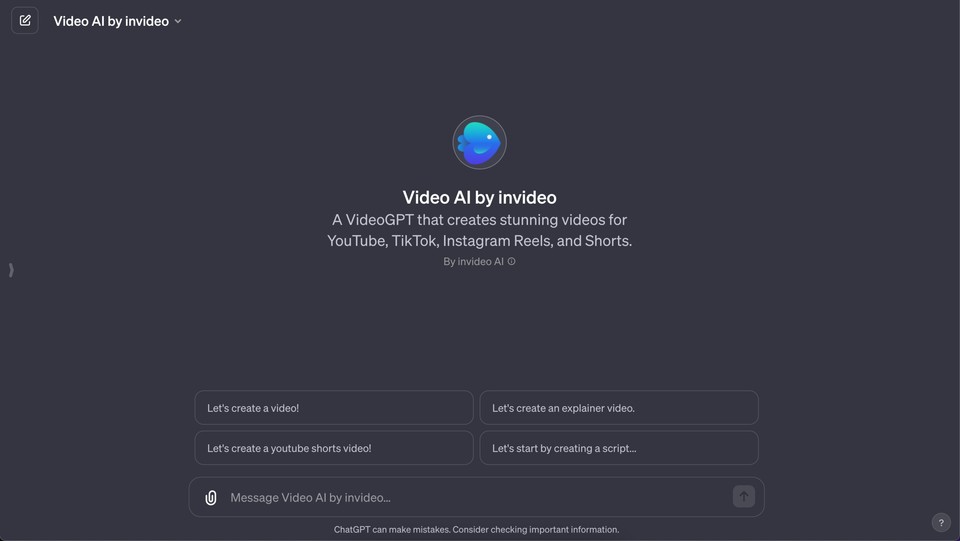
Video AI by inVideo is a versatile VideoGPT designed to create decent videos for platforms like YouTube, TikTok, Instagram Reels, and Shorts. Explore its features and functions:
-
Integration with DALL·E: Harness the power of DALL·E Image Generation for crafting visually appealing images.
-
Browsing Capabilities: Access the web seamlessly during chat conversations for real-time information.
-
File Uploads: Enhance your creative process by uploading files directly to this VideoGPT.
Prompt Starters for Video AI by inVideo
-
"Let's create a video!"
-
"Let's create a YouTube shorts video!"
-
"Let's create an explainer video."
-
"Let's start by creating a script..."
These top-tier VideoGPTs exemplify the innovation and versatility offered by the GPT Store, providing tech enthusiasts, businesses, marketers, and content creators with powerful tools to revolutionize their video creation processes.
Conclusion
The GPT Store has emerged as a transformative force in the ever-expanding universe of AI-driven creativity, opening up new possibilities and frontiers in personalized AI experiences. As we conclude this exploration into the VideoGPTs within the GPT Store, it's evident that we stand on the brink of a new era where text seamlessly transforms into dynamic visual narratives.
VideoGPTs, such as Typeframes, CapCut VideoGPT, and Video AI by inVideo, exemplify the pinnacle of innovation within the AI landscape. These tools empower users to effortlessly craft engaging videos, breaking down barriers and redefining the relationship between creativity and artificial intelligence. The journey is ongoing, and the possibilities are boundless—let's shape the future of AI interaction together.