Introduction
Attention all video content creators, marketers, and anyone who wants to take their videos to the next level! Have you heard of the latest buzz in the world of video production? Burned-in subtitles are here, and they are changing the game.
Picture this: you've spent countless hours perfecting your video content, nailing the script, and perfecting every shot. But what if your hard work goes to waste because your audience needs help understanding what's being said in your video? That's where burned-in subtitles come in!
This blog will help you discover the magic of burned-in subtitles and why they are the secret ingredient your videos have been missing. From improving retention and increasing accessibility to enhancing the user experience and reaching a global audience, we will uncover the numerous benefits of burned-in subtitles and show you how to use them to take your video content to the next level.

What are Burned-In Subtitles?
As the world becomes more connected, the need for accessible and inclusive content is growing. Burned-in subtitles are the solution to this problem.
In the video industry, burned-in subtitles refer to the text embedded permanently into a video file. Unlike traditional subtitles, burned-in subtitles are not separate files. They are part of the video file itself. Your captions are always visible and cannot be turned off or removed. It's like giving your video the superpower of permanent text!
They are the glue that holds your video story together. They make sure that your message is understood by everyone, regardless of the device or platform they are using. They make your content accessible to everyone, irrespective of their location, language, or device. By embracing burned-in subtitles, you are moving towards a more inclusive future.
Benefits of Burned-In Subtitles
1. Improved Retention and Views:
Imagine watching a video with poor audio quality or a language you don't understand. You would quickly lose interest and move on to the following video. The same goes for your audience.
That's where burned-in subtitles come in! By permanently embedding subtitles into your video, you ensure your audience can fully understand and engage with your content, leading to improved retention and increased views.
2. Compatibility with All Platforms & Devices
One of the most significant benefits of burned-in subtitles is their compatibility with all platforms and devices. Whether your audience is watching your video on YouTube, Instagram, Tiktok, or Dailymotion, burned-in subtitles will be visible and accessible.
It means you can reach a wider audience, regardless of the device or platform they are using, without worrying about compatibility issues.
3. Better Engagement with the Audience
The goal of any video content is to provide an enjoyable and memorable experience for the viewer. With burned-in subtitles, you allow your audience to fully immerse themselves in your content without worrying about missing important information.
This improved user experience leads to increased engagement and a more positive perception of your brand. Whether your audience is watching your video at home, on the move, or in a noisy environment, burned-in subtitles ensure they will never miss a beat.
4. Global Reach
Using burned-in subtitles allows you to reach a global audience, regardless of language barriers. Whether you are creating a product tutorial, a corporate video, or a personal vlog, burned-in subtitles ensure that a wider audience understands your message.
You can connect with viewers worldwide, enhance key performance indicators, and expand your brand's overall reach.
5. Permanence of Subtitles
Another critical benefit of burned-in subtitles is their permanence. Unlike traditional external subtitles that can be turned off, burned-in subtitles are an integral part of the video and cannot be turned off or removed.
It ensures that your subtitles are always visible and accessible, providing your audience with a seamless viewing experience and ensuring that your message is always understood.
How to Create Burned-In Subtitles
1. You Have Both the Video and Subtitle File
You can use a few powerful tools to create burned-in subtitles if you have both the video and subtitle file. Some popular tools include Handbrake, Davinci Resolve, and Subtitle Edit.
Handbrake is a well-known open-source video transcoder, Davinci Resolve is a professional video editing software, and Subtitle Edit is a free subtitle editing software. It would be best if you chose the tool best suited to your needs based on its pros and cons.
Check out the following video tutorial on how to create burned-in subtitles using these tools:
2. You Have the Video but Not the Subtitle File
If you have the video but don't have the subtitle file, don't worry! There are still ways to create burned-in subtitles. You can use tools like Rev or Kapwing to create subtitles for your video.
Rev is a professional transcription and captioning service, and Kapwing is a user-friendly online video editor. Both of these tools are easy to use, even for beginners.
You can watch the following video on how to auto-generate subtitles for your video using Kapwing’s magic subtitles:
3. You're Yet to Create the Video and Subtitles
If you're yet to create both the video and subtitles, Fliki is the perfect tool for you. Fliki is a cutting-edge AI-powered tool that allows you to create audio and video content with text-to-speech technology. Learn how text to video can boost your content strategy.
With Fliki, you can write a script, and the AI will process your speech into narration. You can also add images and clips to your video to make it visually appealing. The best part is that Fliki also allows you to burn subtitles into the video automatically, so you don't have to worry about adding subtitles later.
Take a look at this video showing how to create videos from text using Fliki:
Creating burned-in subtitles is a simple process, regardless of your chosen path. Whether using Handbrake, Davinci Resolve, Subtitle Edit, Rev, Kapwing, or Fliki, you'll need to follow a few basic steps to create burned-in subtitles for your video.
Some steps include importing your video and subtitle file into the software, adjusting the settings for the burned-in subtitles, and exporting the final video with burned-in subtitles. The steps will vary depending on your tool, but the process is easy to follow.
Readability of Burned-In Subtitles
When it comes to burned-in subtitles, readability is critical. The subtitles should be clear and easily visible, even when the video is played on small screens. The right font size, type, and color with shadow can make a big difference in readability.
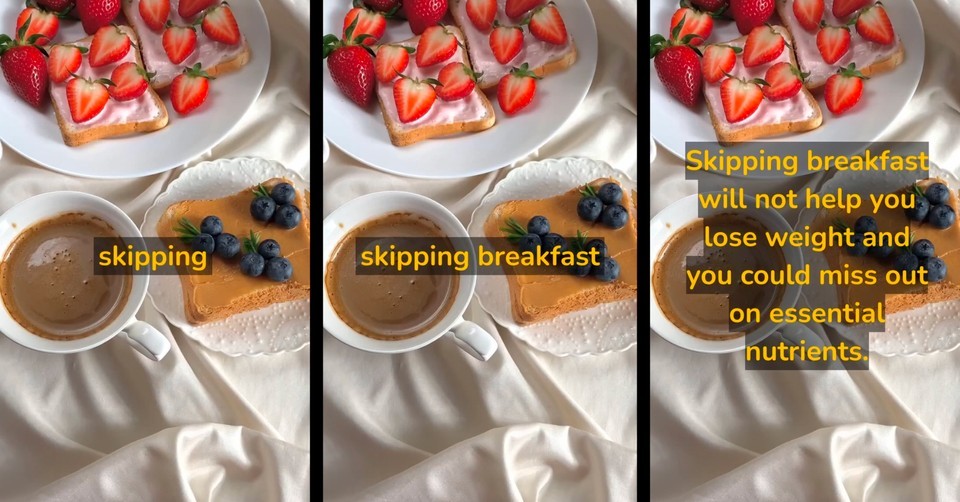
When choosing the right subtitle style for your content, you have several options, including Karaoke Subtitles, Phrase Subtitles, and Word Subtitles.
Karaoke Subtitles
Karaoke subtitles are a type of subtitle that display the lyrics of a song in sync with the music and highlight the lyrics as they are being sung.
In recent years, karaoke subtitles have become increasingly popular in short-form content, such as TikTok videos and social media posts.
Phrase Subtitles
Phrase subtitles, also known as "segmented subtitles" or "line subtitles," break down dialogue into smaller, manageable segments, often corresponding to complete sentences or phrases.
The goal of phrase subtitles is to make it easier for viewers to follow along and understand the dialogue, especially in cases where it is spoken quickly or in a language the viewer is unfamiliar with.
Word Subtitles
Word subtitles are a type of subtitle that rapidly display each word of the dialogue as it is spoken. This type of subtitle is becoming increasingly popular in short-form content, such as TikTok videos and IG Reels.
They can add an extra layer of visual interest and engagement to the video, as the changing words and their rapid progression can be visually appealing.
You can also take inspiration from the work of popular creators like Alex Hormozi. Alex is well known for his visually appealing and well-crafted subtitle-style content on Instagram and other popular social platforms.
Conclusion
With that said, let's wrap up this journey of discovering the magic of burned-in subtitles. From improving accessibility to boosting engagement, the benefits of burned-in subtitles are endless.
So, whether you have a video and subtitle file ready or starting from scratch, take the time to create captivating and readable subtitles. Experiment with different styles, be creative and inspired by popular creators, and most importantly, have fun with them.
Ultimately, the primary goal is to deliver an enjoyable viewing experience to your audience, and burned-in subtitles are just one of the many ways to achieve it.


