Introduction
If you’ve found yourself stranded by Capcut ban—wondering 'is capcut banned forever?'—then you’re not alone. In this article, I’ll walk you through what happened, why CapCut disappeared from U.S. app stores, and how ByteDance got tangled up in yet another whirlwind of legal drama. Most importantly, I’ll share tips to move on from Capcut, focusing on capcut alternative for pc and mobile. Whether you rely on CapCut for short-form videos, personal vlogs, or anything else, there are solutions out there to keep your workflow smooth and your creativity flowing.
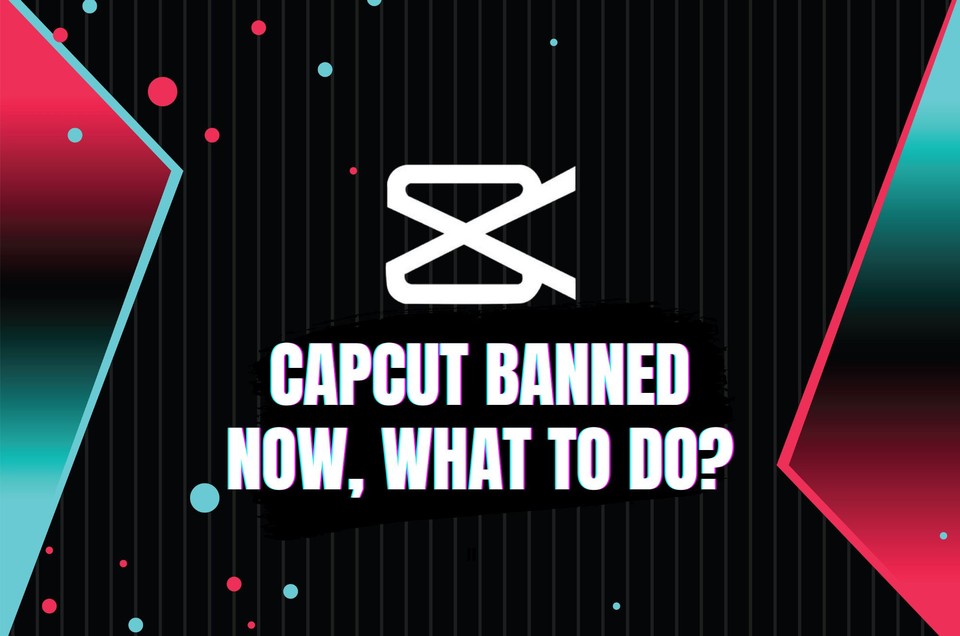
Why Is CapCut Facing a Ban?
So, what exactly caused the ban? In a nutshell, CapCut is owned by ByteDance, the same China-based company that manages TikTok. Over the last few years, TikTok and its parent company have been scrutinized for alleged data security risks and concerns over Chinese government influence.
When a law went into effect requiring ByteDance to divest its U.S. operations (or face a complete ban of its apps in the States), the company made the decision to block U.S. users from certain ByteDance-owned apps altogether. While TikTok somehow managed to strike a last-minute partial return—reportedly tied to negotiations and an executive order that gave it some temporary breathing room—CapCut remained offline.
The ban forced the app off U.S. app stores on Sunday, affecting thousands, if not millions, of creators. U.S. lawmakers had insisted that apps run by ByteDance pose a national security threat, so major app stores risked penalties for continuing to host ByteDance apps. As of this writing, it remains unclear how permanent the capcut ban will be.
Is CapCut Coming Back—or Is It Gone for Good?
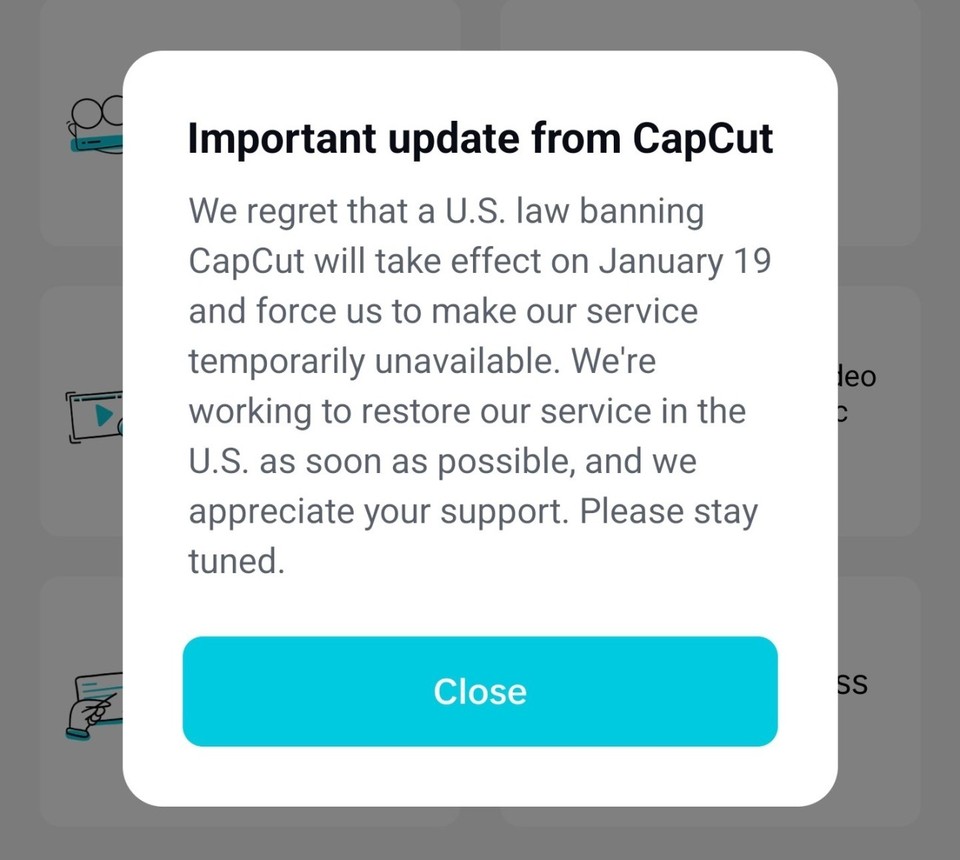
The big question: Is CapCut coming back? Officially, there’s a message from CapCut itself stating they’re “working to restore our service” in the U.S. But as we’ve seen with the TikTok saga, these negotiations can be unpredictable. And if any part of TikTok’s negotiations excludes the lesser-known ByteDance apps, then CapCut might remain suspended—especially if a different buyer eventually takes control of TikTok’s U.S. operations without including CapCut.
Because of these gray areas, it’s possible that CapCut might stay shut down for days, weeks, or months. Some folks are even asking, “Is CapCut banned forever?” While there’s no definitive answer, I’d say the safest approach is to start researching alternative video editing tools—particularly if you rely on CapCut for your day-to-day or professional work.
How Creators Are Coping Up With The CapCut Ban
I belong to multiple online communities of small business owners, video editors, and social media managers who depend on editing apps like CapCut for quick, on-the-fly content production. When the ban hit, these communities lit up with frantic messages, especially on X:
OK BRUH ALL MY PROJECTS (SHORTS, CLIPS, SHOWCASE PROJECTS) ARE GONE NOW I CANT EDIT THEM THIS ACTUALLY SUCKS pic.twitter.com/1x2RzOeWP0
— ThatCalicoRay (@ThatCalicoRay) January 19, 2025
I bought a Capcut Pro year subscription... just when it's banned 🚫 Do I get a refund? pic.twitter.com/VTx1hRhxu1
— X Freeze (@amXFreeze) January 19, 2025
My CapCut is not working. I need my templates
— Whitney Pyant (@WhitneyPyant) January 19, 2025
Suddenly, people who’d never considered themselves “tech-savvy” had to pivot. They downloaded apps like Fliki, InShot, VN, and Filmora. They tested out Adobe Premiere Rush if they had an Adobe subscription. Some started using desktop software like DaVinci Resolve. Others discovered new AI-based editing solutions they’d never tried before—especially those who wanted a capcut alternative for pc.
It feels like the entire community is learning in real time. One day, you think your workflow is bulletproof; the next, you’re scrambling to replicate your favorite CapCut transitions in a new platform. It’s stressful, sure, but it’s also a huge learning opportunity. Sometimes these curveballs force you to explore powerful new tools that might actually fit your style better.
Top CapCut Alternatives You Need to Know
When CapCut first came onto the scene, it was a revelation because it was user-friendly, had a clean interface, and provided robust features—for free. But it’s not the only capable editor on the market. If you’re fed up with the ban or just want a reliable backup plan, here’s a roundup of alternatives that might suit your needs:
1. Fliki (My #1 Pick)
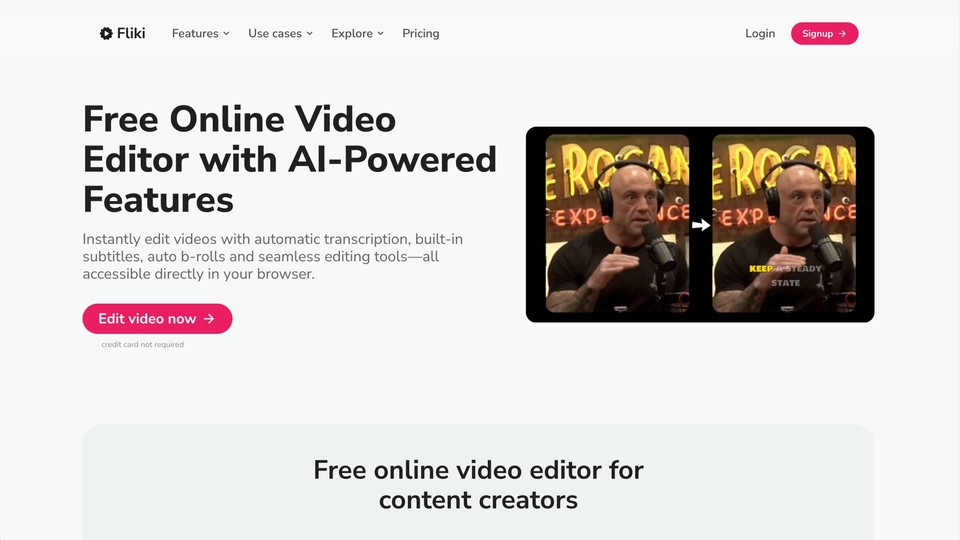
-
Available as: web app [works on all iOS, Android, iPadOS, macOS, Windows]
-
Why I love it: Fliki is an AI-driven video editor that goes beyond simple cutting and trimming. With advanced features like auto-transcription, built-in screen recorder, text-to-video capabilities, and 2,500+ AI voices, it’s a powerhouse in the world of next-gen video editing.
(We’ll dive deeper into Fliki’s features, pros, cons, and pricing in a dedicated section below.)
2. Adobe Premiere Rush
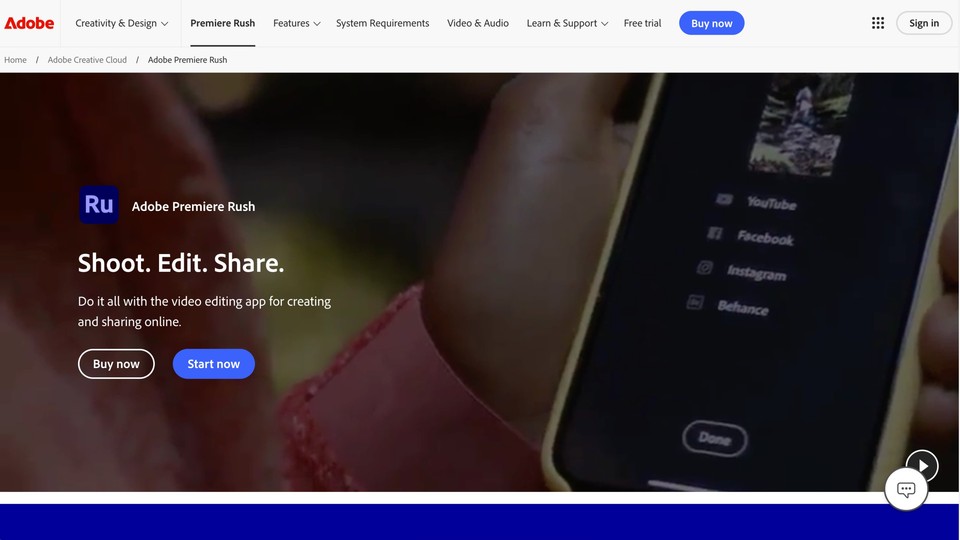
-
Available on: iOS, Android, macOS, Windows
-
Why it’s great: It’s designed for cross-media editing, linking desktop and mobile projects seamlessly. If you’re already an Adobe user, Premiere Rush’s interface might feel like a natural extension. It’s more beginner-friendly than Adobe Premiere Pro but still packs a good range of editing tools.
3. DaVinci Resolve
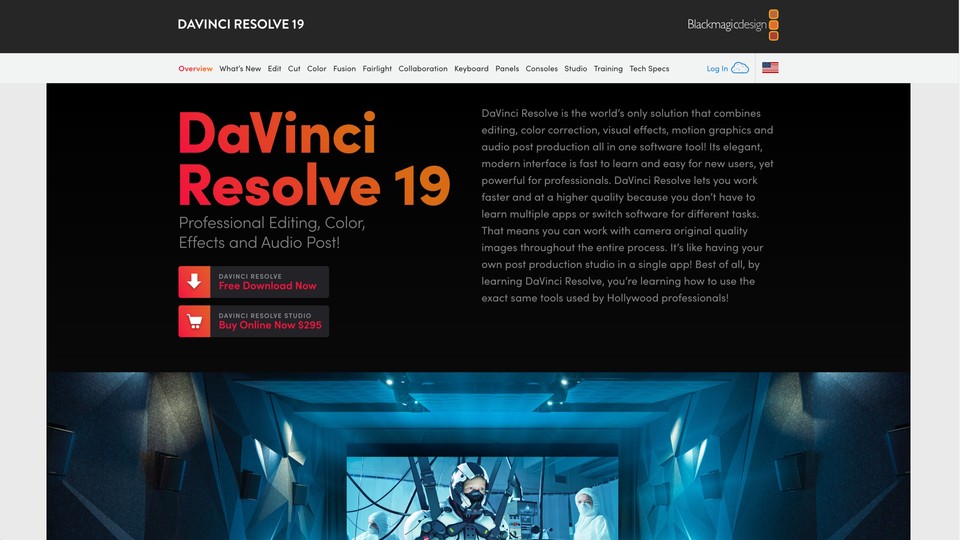
-
Available on: macOS, Windows, Linux, iPad
-
Why it’s great: DaVinci Resolve is known for top-tier color correction and sound editing, though it comes with a steeper learning curve than CapCut. If you’re looking for more professional-grade tools, this might be the ticket—just be prepared to invest time in learning the ropes.
4. Filmora
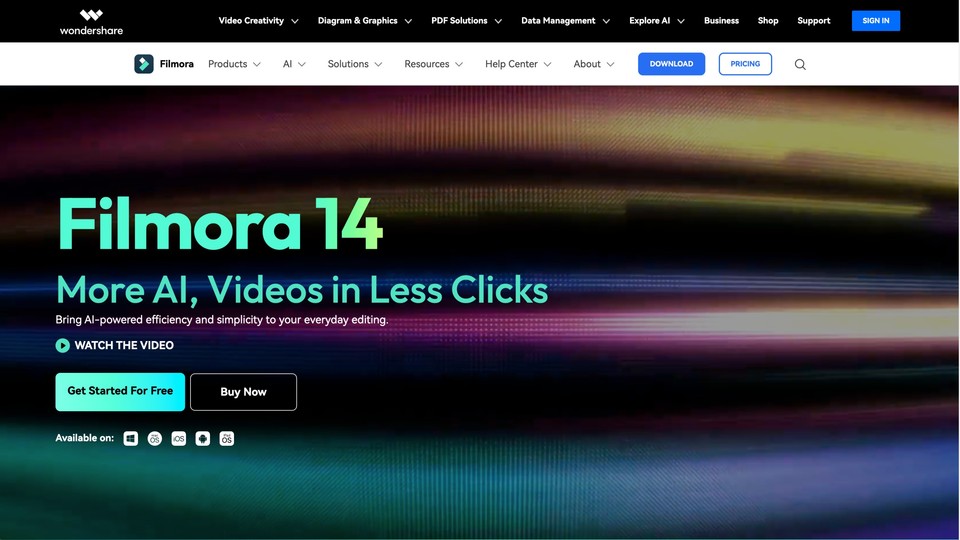
-
Available on: iOS, Android, Windows, macOS, iPadOS
-
Why it’s great: Filmora’s interface is reminiscent of CapCut’s, meaning if you liked CapCut’s user-friendly design, you might feel at home here. It caters to both beginners and professionals with built-in effects, templates, filters, keyframing, and color correction tools. The subscription model is tiered but still offers a free version to get started.
5. InShot
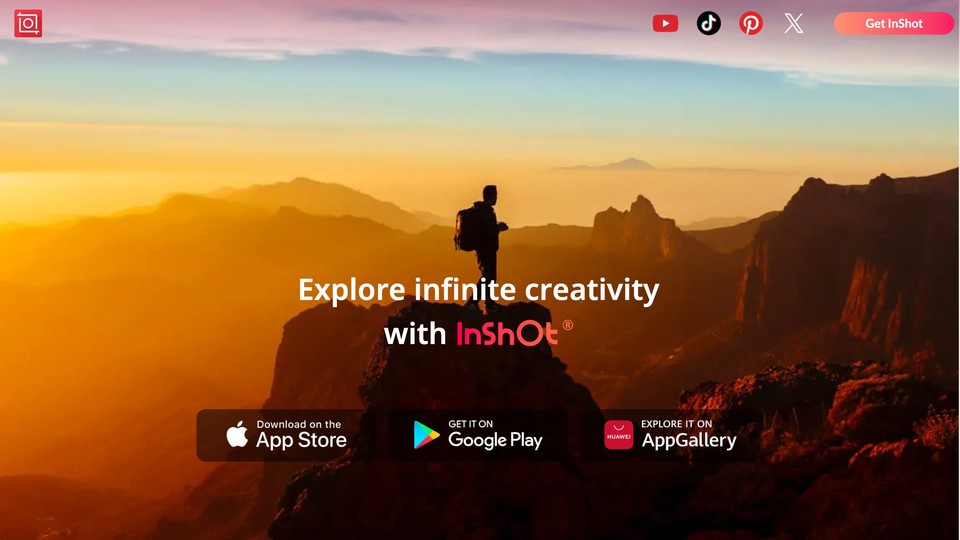
-
Available on: iOS, Android
-
Why it’s great: InShot was always one of CapCut’s biggest competitors, especially for short-form video. The free version has a broad feature set—like removing backgrounds and adding multiple subtitle styles—though there are ads if you’re not paying. Perfect for TikTok, Reels, or YouTube Shorts.
6. VN Video Editor
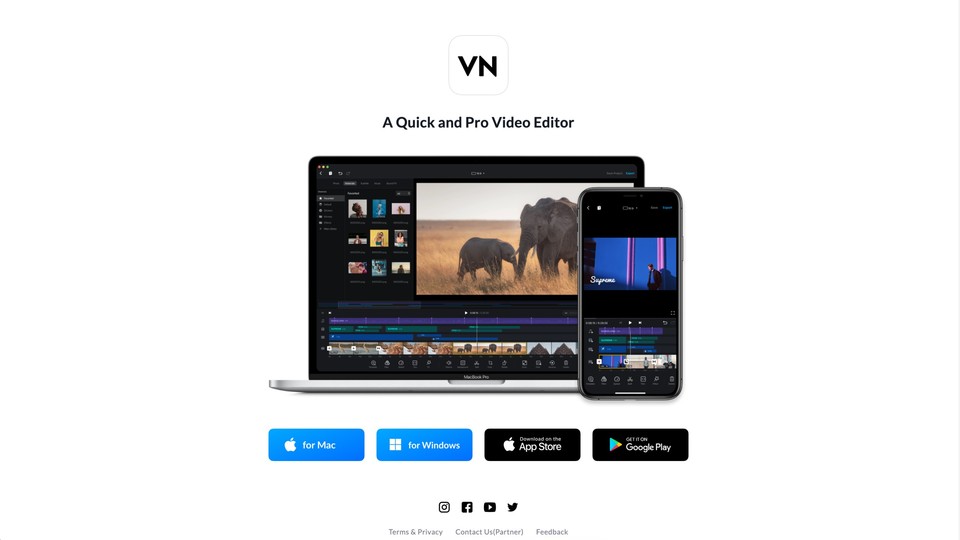
-
Available on: iOS, Android, Windows, macOS
-
Why it’s great: VN is known for being beginner-friendly but still powerful enough for more advanced edits. One huge advantage it has (especially for longer videos) is that it displays audio waveforms in its timeline, making it super easy to trim out silent parts. The free version is generous, though you might need to pay if you create over 100 projects.
7. Edits by Instagram
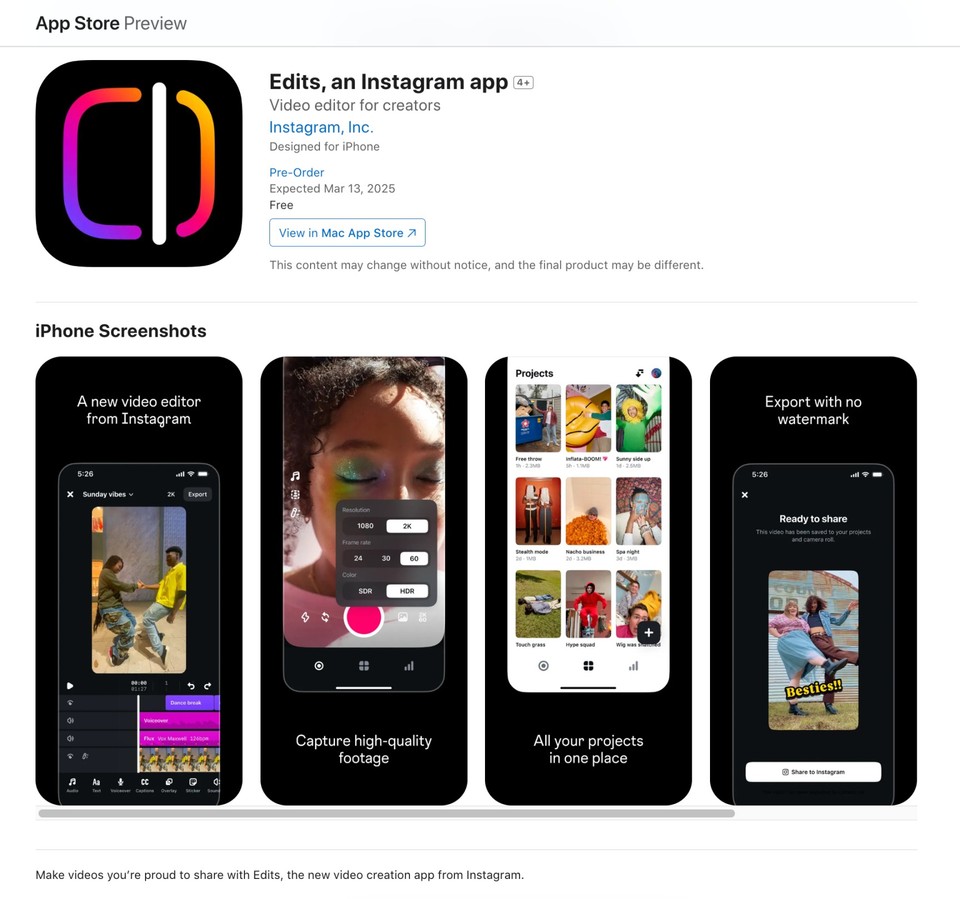
-
Will be available on: iOS (expected March 13, 2025), Android (soon after iOS launch)
-
Why it can be great: On Sunday, while TikTok worked to restore its services in the U.S., Instagram unveiled a new video editing app, Edits, which is set to launch in March. Instagram Head Adam Mosseri announced the development on the same day that TikTok and its editing platform, CapCut, faced a U.S. ban. With Instagram’s reputation for user-friendly tools and seamless integration with its platform, Edits could emerge as a strong alternative to CapCut in the future, offering creators an accessible and reliable solution for professional-grade video editing.
Fliki - The Best Alternative for Capcut on PC?
Let’s circle back to Fliki. In my personal workflow, I usually rely on more conventional tools like DaVinci Resolve for bigger projects. But Fliki genuinely surprised me. If you’re searching for a capcut alternative for pc with next-level AI features, this might become your new best friend.
Key Features of Fliki
1. AI Editing & Auto Transcription
Fliki’s AI can automatically transcribe your video, saving you hours you’d otherwise spend typing out captions. This is a game-changer if you regularly produce content with dialogue.
2. Auto Subtitles
Alongside transcription, Fliki burns subtitles onto your videos, which can significantly increase engagement—especially for folks watching videos with the sound off.
3. Built-in Screen Recorder
A handy feature if you’re making tutorials or need to capture your computer screen for demonstrations.
4. 2,500+ Realistic AI Voices with 100+ Accents
If you don’t want to record your own voiceovers, Fliki can do it for you. The AI voices are surprisingly lifelike, and there’s a wide range of accents.
5. Text/Script to Video
Got a script? Fliki can turn your text into a video automatically, picking relevant stock footage or visuals. This is perfect for turning blog posts, PDFs, or PPT slides into shareable video content.
6. Voice Cloning & AI Avatars
For more advanced creators, you can clone your voice or use AI avatars to present your content. It feels futuristic, but it’s more accessible than you’d think.
7. Auto-Translate (80+ Languages)
If you’re looking to reach a global audience, you can translate your transcripts into 80+ languages automatically.
8. AI Images & Videos
In addition to stock footage, Fliki can generate AI-based visuals, potentially saving you a trip to external stock websites.
Pros of Fliki
-
Even if you’re new to AI-driven tools, Fliki’s storyboard approach makes it feel intuitive.
-
Thanks to automation, you can go from concept to final video in record time.
-
The range and realism of AI voices are top-notch.
-
Supports burned-in captions like Capcut for more engagement
-
Customer support is fast and friendly
Cons of Fliki
-
If you’re a heavy user, you’ll probably need to upgrade sooner rather than later.
Pricing
|
Plan |
Features |
|---|---|
|
Free |
|
|
Standard – $28/month |
|
|
Premium – $88/month |
|
Tips: Adjusting to a New Editing App
1. Embrace the learning curve
Switching from CapCut to a new tool will inevitably feel a bit cumbersome at first. One hack: look for quickstart tutorials or official “how-to” videos on YouTube. Many editing apps provide a guided tutorial the first time you open them—don’t skip it!
2. Replicate your favorite workflows
If you loved certain CapCut transitions or text styles, try to find comparable features in your new editor. This familiarity can help you feel more at home.
3. Keep it simple
You might be tempted to dive headfirst into advanced features, but start with the basics—trimming, adding text, and layering in music. As you grow comfortable, explore more complex options.
4. Use your existing files
If you have logo overlays or lower-thirds from CapCut, export them in a universal format (like .png or .mp4) so you can re-import them into your new editor.
5. Lean on the community
Whether it’s a Facebook group, a subreddit, or an official forum, communities are gold mines of user-generated tutorials, Q&As, and tips.
Is CapCut Getting Banned Forever?
With so many question marks surrounding TikTok’s negotiations, ByteDance’s potential sale, and shifting political landscapes, it’s impossible to say for certain. Lawmakers have shown they’re serious about targeting ByteDance apps on national security grounds. But we’ve also seen policy reversals, court challenges, and executive orders alter these decisions practically overnight.
For now, let’s summarize what we know:
-
The law requires ByteDance to divest its U.S. operations or face punishment.
-
TikTok was temporarily brought back after negotiations and a pledge from the president-elect to issue an executive order.
-
CapCut remains offline, presumably awaiting clarity.
-
ByteDance has not publicly announced any firm timeline for restoring CapCut, nor have they shared definitive plans to sell it.
We’re all in a holding pattern, and while nobody can guarantee CapCut’s permanent ban, it’s wise to assume the worst-case scenario and plan accordingly—especially if you rely on it for your business or personal brand.
January 21, 2025 Update : CapCut have returned to the U.S. for now. It may still get banned again if a sale doesn’t go through in the coming days.
Final Thoughts
For many of us, CapCut was more than just another video-editing tool. It was a creative playground that let us experiment with new transitions, add auto-captions, and quickly churn out fun, engaging short-form content. Losing it, even temporarily, felt like losing a trusted friend. And even if capcut ban news changes by the time you read this, it’s always wise to have backup plans.
If you’ve been searching for a capcut alternative that works on PC, or if you’re worried is capcut banned forever, don’t let the uncertainty hold you back. Check out Fliki if you’re curious about AI-driven editing, or try your hand at more traditional apps like InShot or VN if you just want something quick and familiar. The most important thing is to keep creating—because in the ever-shifting world of social media, adaptability is key.
Remember, you’re not alone in this transition. Thousands of creators are in the same boat, figuring out how to maintain their content schedules and brand presence amid these unexpected changes. With a little exploration and an open mind, you might just discover a new workflow that’s even better than what you had with CapCut. Good luck, and happy editing!
FAQs
TikTok’s partial comeback seems tied to last-minute negotiations and an executive order from Trump that granted the app some reprieve. CapCut didn’t receive the same attention, so it remains offline in the U.S.
As of now, CapCut hasn’t shared official information on refunds. Keep an eye on their official website or social media channels.
If you want a free alternative, InShot’s robust free plan is great for short videos. Fliki is also excellent if you want advanced AI features and text-to-video capabilities.
Fliki, DaVinci Resolve, Filmora, and Adobe Premiere Rush are all best alternatives to Capcut for PC. Your choice will depend on your budget, expertise level, and the types of videos you make.
Not at the moment. We only have CapCut’s in-app statement saying they’re “working to restore our service,” without specific details or a timeline.
