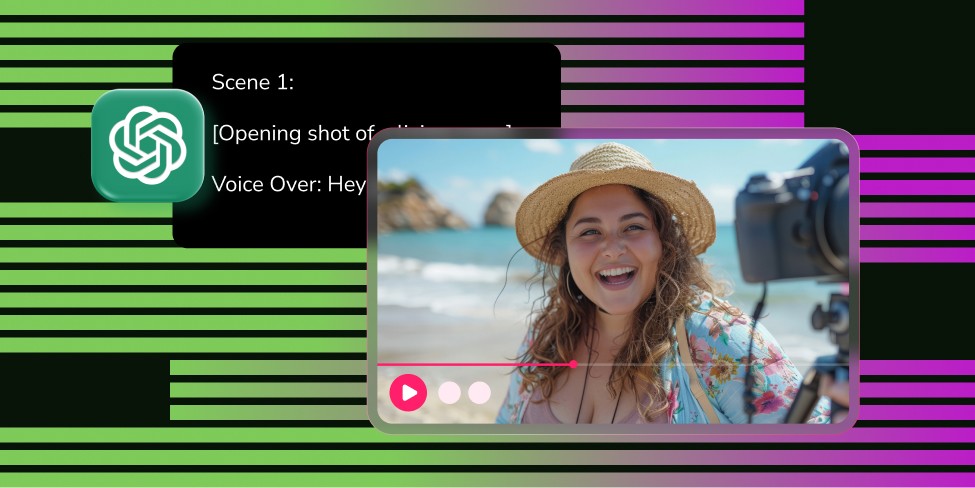Introduction
I'll be honest - when Google announced Gemini 3 Pro with something they're calling "anti-gravity," I was skeptical. Another AI release, another set of promises. But after spending hours testing its actual capabilities, I'm writing this with a completely different perspective.
This isn't just an incremental update. Google has released four features that fundamentally change how we interact with AI: a text-to-app builder (Anti-gravity), generative UI that creates interactive interfaces, deep integration with Google Search through AI mode, and an agent system that autonomously works across your entire Google workspace.
Here's what surprised me most - one of these features is quietly making expensive productivity tools obsolete, and it's not the flashy app builder everyone's talking about.

What Makes Gemini 3 Pro Different?
Before we dive into testing, let's establish what sets Gemini 3 Pro apart from other AI models. Unlike traditional AI that simply responds with text, Gemini 3 Pro actually builds things. It creates functional interfaces, executes multi-step tasks, and researches information autonomously to deliver comprehensive results.
The model operates at what Google calls a "software engineer level 5 equivalent," which sounds like marketing speak until you actually see it work. But I'm getting ahead of myself. Let me show you what happened when I put it through real-world scenarios.
Testing Gemini 3 Pro: Landing Page Creation
My first test focused on something practical - building a landing page. I wanted to see if Gemini 3 Pro could handle design requirements without endless back-and-forth revisions.
Here's exactly what I prompted: "Create a landing page for an AI video generation tool named Fliki Pro. Make it minimalist, yet creative, primary colors pink."
Within seconds, I had a complete landing page. It was surprisingly sophisticated. The layout followed modern landing page conventions with clear sections and hierarchy. Checkout the result:
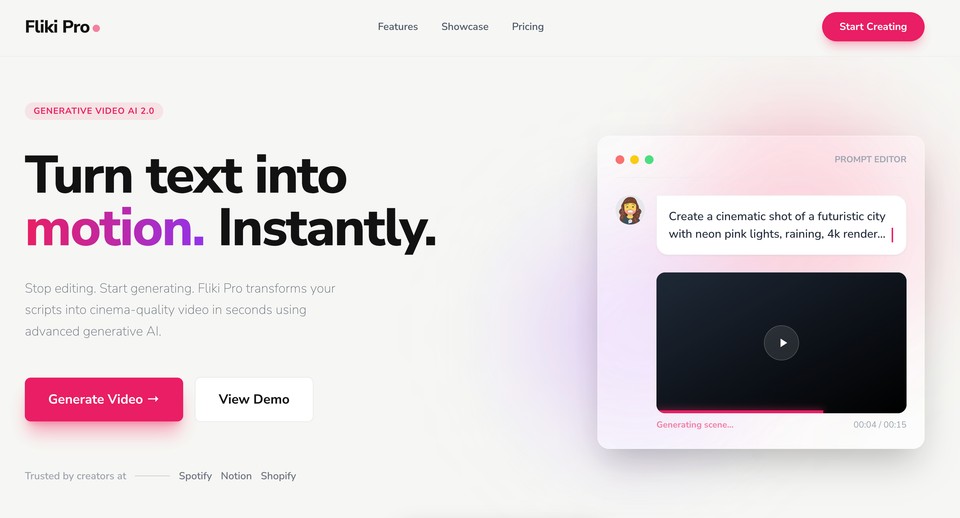
What caught my attention wasn't just the visual execution. Gemini 3 Pro included our actual nice heading - "Turn text into motion. Instantly." - which I never mentioned in my prompt. For anyone who's spent hours briefing designers or struggling with DIY website builders, this approach feels revolutionary.
The Presentation Showdown: Gemini vs Gamma
Next, I tested presentation creation - an area where tools like Gamma have dominated. I gave both platforms identical prompts: "Create a premium pitch presentation on why Gemini 3 Pro is the most powerful AI model ever built. Structure it into seven slides with technical specifications, benchmark comparisons, and real-world use cases."

Gamma delivered first. The slides looked professional but templated - that familiar design you've seen countless times. The content felt surface-level, like an intern pulled quick facts from Wikipedia.
Then came Gemini 3 Pro's version, and I need to be honest about what I found.
The presentation was impressive in scope and ambition. It created eight slides (close enough to my seven-slide request) with a sophisticated dark theme and gradient accents. The design felt premium, with proper visual hierarchy and professional typography that would work in an actual boardroom.
But here's where things get interesting - and where I need to separate genuine capability from overpromising.
The technical content was incredibly detailed. Slide two claimed Gemini 3 Pro features a "1M Token Context" for processing vast amounts of information, "Deep Think Mode" for complex reasoning, and "Native Multimodality" for understanding text, code, audio, image, and video. The third slide showed benchmark comparisons with specific scores: 91.9% on GPQA Diamond, 81.0% on MMMU-Pro, and 2439 Elo on LiveCodeBench, all claiming superiority over GPT-5.1.
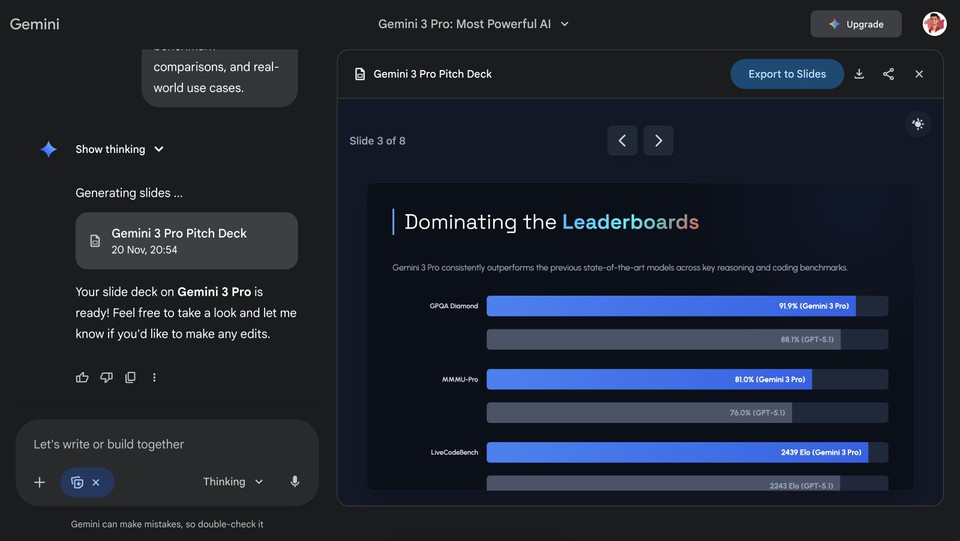
And here's the critical detail - every slide included an "Image Sources" section at the bottom, complete with citations from sites like Vecteezy, Calligotech, Stockcake, IBM, and Dev.to. This shows Gemini 3 Pro did conduct autonomous research and properly attributed its sources, which is genuinely impressive for attribution transparency.
However, this also reveals a fundamental limitation: the AI is synthesizing information from various web sources, some of which may contain speculative or inaccurate claims about Gemini 3 Pro's capabilities. It's building a narrative based on what it finds online, not necessarily ground truth.
For a first draft created with zero data input from me? The research depth, source attribution, and presentation quality are remarkable. The slides discussing "Vibe Coding & Agentic Workflows," video understanding capabilities (87.6% Video-MMMU), and industry transformations all demonstrated sophisticated information synthesis.
If I'm rating these objectively, Gemini 3 Pro earns a 7 out of 10 for comprehensive research, proper source citations, and professional design execution. However, it loses points for potentially including unverified or exaggerated claims. Gamma gets a 4.5 for acceptable but generic templated output with surface-level information.
The real takeaway? Gemini 3 Pro shows impressive research and synthesis capabilities, but you absolutely need to fact-check its outputs, especially for technical specifications and competitive comparisons. Don't assume everything in that polished presentation is accurate just because it includes citations. Use it as a strong first draft that requires verification, not a final product.
Agent Mode: Your AI Workplace Assistant
Now we get to the feature I believe most people are underestimating - agent mode. This is where Gemini 3 Pro stops being a chatbot and becomes something closer to an executive assistant with system-level access.
Agent mode connects directly to your Google Workspace environment. That means Gmail, Calendar, and Drive access with the ability to execute tasks autonomously across all three platforms.
The practical applications surprised me. You can simply ask it to "organize my inbox," and it will search through unread emails, draft contextually appropriate replies for messages requiring responses, and create calendar reminders for action items. You can tell it to find meeting requests from your inbox and automatically add them to your calendar with proper titles and time slots.
Even more powerful - you can request it to search through your Drive, identify specific documents, extract key information, and compile everything into a comprehensive report. This isn't AI suggesting what you should do. It's AI actually doing the work, end to end, with your actual data.
For anyone juggling multiple projects, drowning in emails, or losing hours to administrative tasks, agent mode represents a key shift in how AI can actually lighten your workload. This is the feature that's quietly replacing entire categories of paid productivity apps, and most coverage I've seen barely mentions it.
AI Search Mode With Generative UI
Here's where things get genuinely innovative. Traditional search gives you links. AI search mode builds interactive interfaces customized to your specific question.
Want to understand the three-body problem in physics? Ask why the system is unpredictable and if any exceptions exist. Instead of text explaining the concept, you get an interactive simulation showing both stable predictable orbits and chaotic ones side by side. You can watch the physics play out in real time, manipulating variables to see how the system responds.
Need something more practical? Try comparing loan options. Ask Gemini 3 Pro to compare total costs of a loan with 6.5% interest and no down payment versus 5.5% interest with 20% down payment.
What appears is genuinely impressive - a fully interactive comparison visualization. The interface generated a sophisticated line chart showing "Total Cost Comparison: No Down Payment (6.5%) vs 20% Down (5.5%)" with purchase price on the horizontal axis and total cost over 30 years on the vertical axis. Two clearly labeled lines (one blue for 0% down at 6.5%, one teal for 20% down at 5.5%) showed exactly how costs diverge as the purchase price increases.
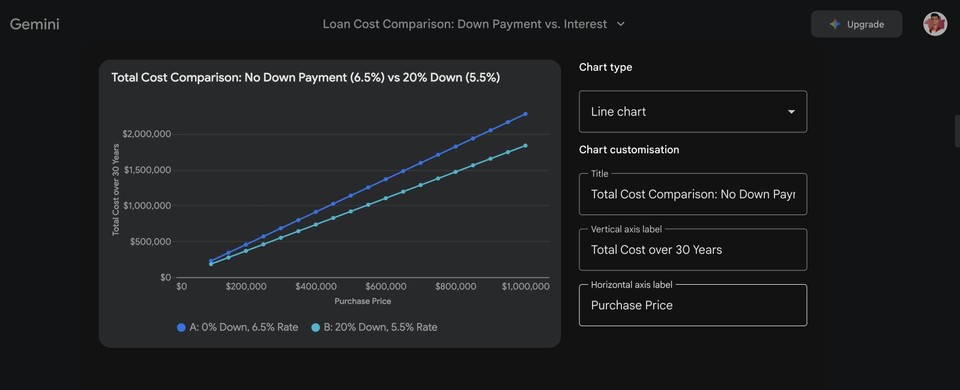
But the real innovation was the interactivity. The right panel offered complete chart customization - you could change chart types, modify axis labels, adjust titles, and reconfigure the visualization on the fly. This wasn't a static image; it was a functional data analysis tool built specifically for my question.
This generative UI approach transforms how we consume information. Instead of reading about concepts or manually building comparison spreadsheets, the AI constructs exactly the interface you need for whatever question you're asking. Complex concepts become experiential. Practical comparisons become interactive.
If you want to enhance your content creation workflow, tools like Fliki's text-to-video feature can complement Gemini's capabilities by turning your AI-generated content into engaging video presentations.
Google Anti-Gravity: Building Apps From Text
Finally, the feature getting all the headlines - Anti-gravity. Google's text-to-app builder lets you describe an application concept and watch it code and deploy a functional product in real time.
I tested this with a practical request: build a flight lookup web app. And here's where I need to be completely honest about my experience.
The concept is brilliant. Within seconds, I had what appeared to be a working flight tracker called "SKYTRACK" with a clean, modern interface featuring a dark blue gradient background. The app had proper input fields for flight numbers, a functional search button, and a well-organized results display showing flight status, airline information, terminal details, departure and arrival information.
However, it didn't work as smoothly as advertised. I encountered multiple errors during generation. The system would start building, then require re-tries.
The UI itself is somewhat basic despite looking polished. It's functional for a proof-of-concept, but you'd need significant additional work to make this production-ready.
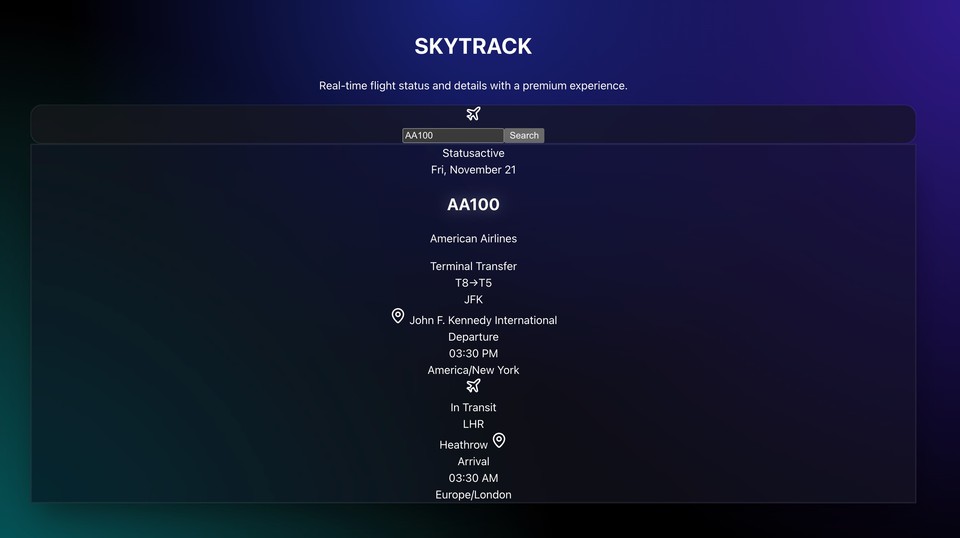
Is it impressive that you can go from text prompt to a functioning web app in seconds? Absolutely. The fact that it generates actual working code with styling and structure is remarkable. For rapid prototyping or demonstrating concepts to stakeholders, this could be incredibly valuable.
But it's not ready to replace actual development work. Think of Anti-gravity as an extremely talented intern who can build you a solid first draft quickly, but you'll need experienced developers to make it robust, secure, and production-ready.
For developers, this dramatically accelerates prototyping. For non-technical founders, it removes the barrier between idea and functional MVP - but you'll still need technical expertise to take it further. You can learn more about Google's Anti-gravity technology at their official launch page.
Technical Capabilities Worth Noting
Beyond these headline features, Gemini 3 Pro's technical foundation deserves mention. According to Google's official documentation, the model operates on TPU v6 infrastructure, delivering high performance at lower cost per token than competitors.
The model demonstrates native omniscience across multiple modalities - text, code, images, and video - with sophisticated cross-modal reasoning capabilities. This enables the kind of contextual understanding that powers features like autonomous research during landing page creation or comprehensive data synthesis in presentation building.
If you're interested in how other AI models compare, you might find insights in this analysis of Gemini 2.5 Flash helpful for understanding Google's broader AI strategy.
The Productivity Revolution You're Not Hearing About
Here's my honest assessment after extensive testing: Anti-gravity is impressive and makes headlines, but agent mode is the game-changer that will actually transform daily workflows.
Being able to describe an app and watch it build is remarkable, but how often do most people need to create apps from scratch? Once a month? Once a quarter? And even then, you'll need development expertise to make it production-ready.
Now consider how often you need to organize emails, schedule meetings, compile reports, or coordinate across multiple platforms. Daily. Multiple times daily for most professionals.
That's why agent mode matters more than the flashier features. It's solving frequent, time-consuming problems that affect everyone, not just developers or specific use cases. For more ways to leverage AI for content creation and video editing, combining multiple tools can maximize your productivity gains.
What Actually Works vs. What Needs Work
Let me be direct about what I discovered in real-world testing:
What genuinely impressed me
-
Agent mode's ability to autonomously execute tasks across Google Workspace is transformative for productivity
-
Generative UI creates genuinely useful interactive visualizations that adapt to your specific questions
-
Research capabilities in presentation and content creation show sophisticated information synthesis
-
Proper source attribution demonstrates transparency about where information comes from
What needs significant improvement
-
Anti-gravity frequently crashed or required multiple attempts to generate working apps
-
Generated applications need substantial additional work to become production-ready
-
Presentation content included potentially inaccurate or unverified technical claims despite proper citations
-
The system needs better validation mechanisms to prevent spreading misinformation, even when properly sourced
Verdict
Gemini 3 Pro represents genuine innovation in several areas, particularly in autonomous task execution and adaptive interface generation. However, it's not the polished, flawless system that initial demos might suggest. It's a powerful set of tools that work remarkably well for first drafts, prototypes, and productivity automation - but you need to approach outputs with appropriate skepticism and verification.
Final Thoughts
Gemini 3 Pro represents Google's most comprehensive AI release yet. The combination of generative capabilities, autonomous research, workspace integration, and interactive interfaces creates an ecosystem rather than a single tool.
Is it perfect? Absolutely not. Anti-gravity needs stability improvements, generated content requires fact-checking even with citations, and some features work better in controlled demos than in messy real-world scenarios.
But the trajectory is clear - we're moving from AI that responds to AI that acts, from tools that suggest to tools that execute. The real question isn't whether Gemini 3 Pro can do impressive things (it clearly can), but which features will genuinely improve your specific workflow and which ones still need significant development before they're truly reliable.
For comprehensive details on capabilities and implementation, visit Google's Gemini 3 collection page and their technical model documentation.