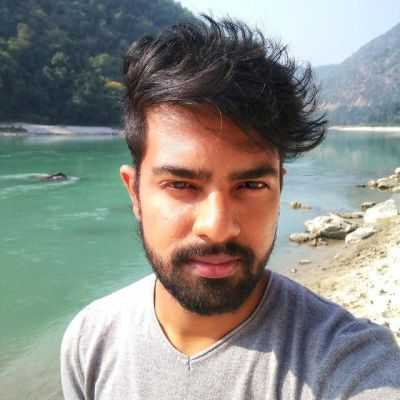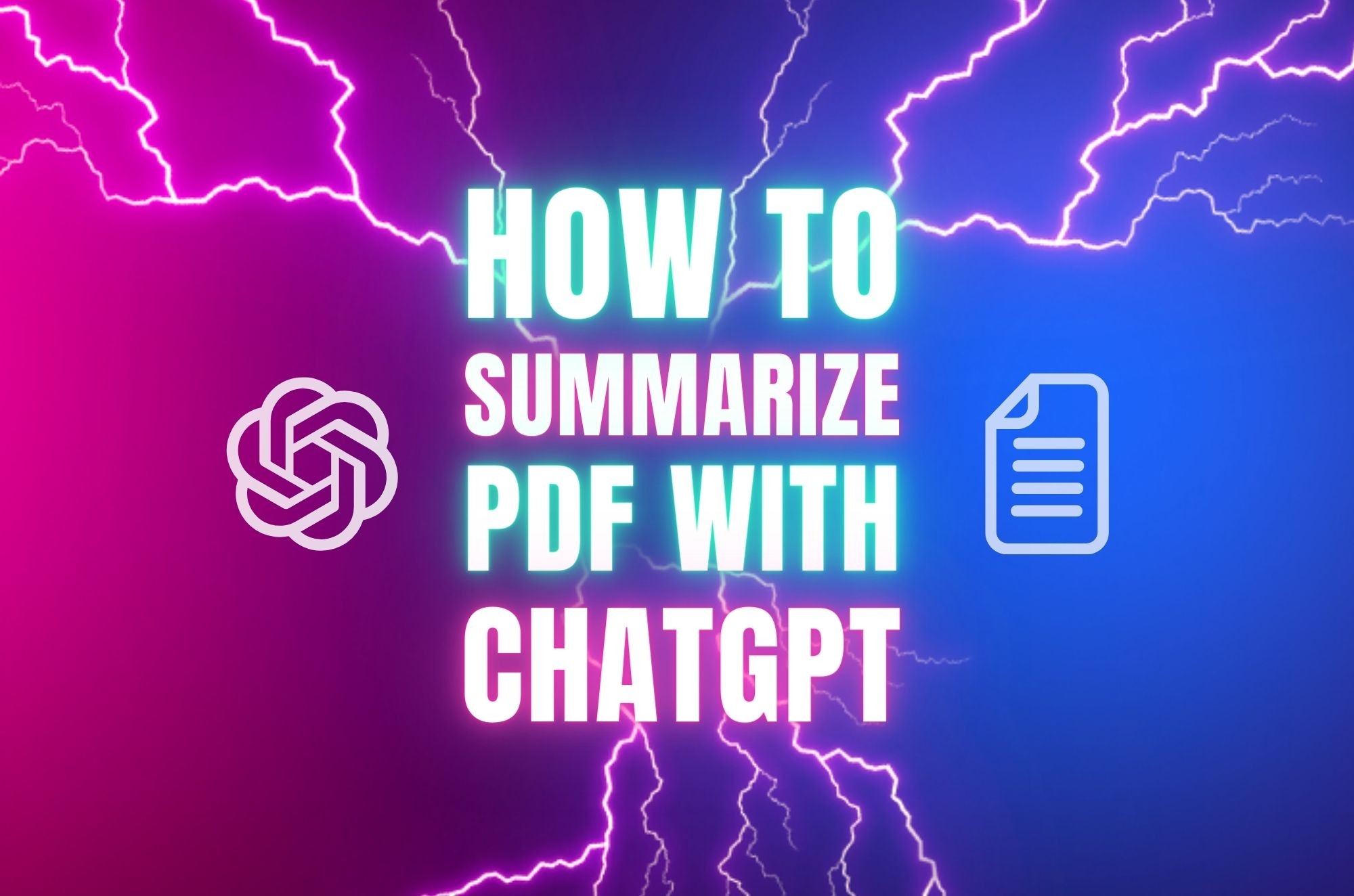Introduction
Are you tired of spending hours brainstorming video ideas, scripting, and editing your YouTube content? Well, you're not alone! Creating engaging video content for YouTube can be time-consuming and challenging, especially if you're a solo creator.
But what if we told you there is a way to automate the process and free up your time? That's right, ChatGPT and AI Video tools can make this a reality, and we're here to tell you all about it!
In this blog, we'll explore how you can leverage these tools to create engaging YouTube videos with less effort and more efficiency. So sit back, relax, and dive into the world of YouTube automation!

How to Create YouTube Videos using ChatGPT and AI Video Tools
Do you want to automate your YouTube video production process? The good news is that with the help of ChatGPT and AI Video tools, it's easier than you might think! Here's an overview of the process:
-
Start by crafting relevant and engaging prompts for ChatGPT to generate a unique youtube script. You can use platforms like Buzzsumo or Google Trends to help you develop appropriate and popular YouTube video ideas.
-
Once you've generated a youtube script, it's time to proofread and edit it to ensure its uniqueness and readability. ChatGPT does not guarantee unique content, so checking for plagiarism using tools like Originality.ai to avoid copyright issues is essential.
-
Now it's time to use an AI Video tool like Fliki to convert your youtube script into a video. Fliki is one of the most popular AI video tools out there, and it can create stunning videos with just a few clicks!
-
Finally, you can use high-quality AI voices to narrate the video or use features like voice cloning to ensure the final content has your voice and branding (Fliki has it all in-built)
Follow these steps to create engaging YouTube videos with less effort and time spent on the production process. But remember, you should use AI to make the process easier, not entirely automated!
Creating Engaging YouTube Scripts with ChatGPT
While ChatGPT can generate a script for your YouTube video, it's important to remember that it's not perfect. Creating your YouTube script in multiple prompts is essential to ensure you get a well-rounded and engaging video. The following tips can help you create a YouTube script that keeps your audience engaged:
-
Be specific when asking questions. If the answers are lacking in content or context, they won't be helpful to your viewers.
-
If something is too complex, ask ChatGPT to simplify it so your viewers can follow along.
-
Ask ChatGPT to reword text to make it more appealing, intriguing, or emotional. It will help make your video more exciting and engaging.
-
To add secret sauce to your YouTube script, prompt ChatGPT with questions like "what's something not many people know about..." or "what's a common misconception with...". These questions can lead to unique, exciting answers to engage your audience.
-
However, it's essential to refrain from copying and pasting everything. Use ChatGPT's responses as a starting point, but add your voice and style to the final script.
These tips will help you create a unique and engaging YouTube script that will keep your viewers hooked from start to finish. ChatGPT and AI Video tools make your production process easier, but it's up to you to add your flair to the final product.
You can also explore other AI script generators to create your videos.
Proof Check and Edit Your YouTube Script
One of the biggest concerns when using ChatGPT to generate a YouTube script is plagiarism. ChatGPT does not guarantee unique content; if your video includes copied material, it could lead to serious copyright issues. That's why it's essential to proofread and edit your YouTube script to ensure its uniqueness and readability.
First, read the generated YouTube script and make sure the flow is nice and friendly. If you find any sections that seem confusing or unclear, ask ChatGPT to clarify or simplify.
Next, use Originality.ai and Copyscape to check for uniqueness and plagiarism. These tools use advanced algorithms to analyze and compare your YouTube script to existing content online. If any sections of your YouTube script match existing content, you can modify or remove them to ensure your video is unique.
It's also essential to edit your YouTube script for grammar and spelling errors. While ChatGPT is impressive, it's not perfect, and there may be mistakes that you need to correct. Use tools like Grammarly or Hemingway to help you edit and polish your YouTube script.
By taking the time to proofread, edit, and ensure the uniqueness of your YouTube script, you can avoid any legal issues and create content that stands out from the crowd. Remember, your unique voice and style should shine through, so don't be afraid to add your touches to the script.
Creating Video with Fliki
Congratulations, you've made it this far! You're now ready to create your very own YouTube video with the best AI video generator in the market - Fliki! Here's a step-by-step guide to getting started.
First, open Fliki and select the "Files" option from the left panel. Click the "New File" button, enter the file's name, and select 'video.' Hit create, and you're ready to roll!
Next, select an AI voice that suits your content's tone and mood. If you're not convinced about using AI voices, don't worry, Fliki's Voice cloning feature can make the final content sound like you and match your brand.
Copy the script that you generated earlier and paste it into Fliki. Fliki will automatically pick media to match your script, but you can change it by selecting the thumbnail icon.
Preview your video by hitting the play button in the bottom player. If you're unhappy with something, you can customize it by adjusting the subtitles, font, color, and position settings.
Want to add some background music? Select "Background music" and choose a file. Set the volume of the music and preview the video again.
Once you're satisfied with your creation, export the video and wait for it to render. You'll receive an email when the video is ready.
Lastly, remember the importance of a good thumbnail! Fliki AI Thumbnail Maker can make generating an eye-catching thumbnail a breeze.
With these steps, you can create a high-quality video with Fliki that your audience will love!
Following YouTube Guidelines: Don't Get Lost in the Crowd
While ChatGPT and AI video tools like Fliki can help you create excellent content, it's important to remember that YouTube has strict guidelines that you must follow. YouTube is committed to providing quality content to its users. If your video violates any of its policies, it could get taken down or even contribute to the termination of your channel.
One of the most critical guidelines is the policy against spam, low-quality automated content, and other deceptive practices. YouTube wants to ensure its users access authentic and high-quality content. If your video is considered spammy or low quality, it could harm your channel's reputation.
Following YouTube's monetization policies are essential to earning money from your videos. These policies outline the rules for monetizing your content, what ads are allowed, and what content is eligible for monetization. If you don't follow these guidelines, you could lose your monetization privileges or even get banned from YouTube altogether.
To ensure your content meets YouTube's guidelines:
-
Review its policies carefully and follow them closely.
-
Don't try to cheat the system or engage in deceptive practices.
-
Remember, your audience is your top priority; creating quality content, they will enjoy and find value in should be your ultimate goal.
Following YouTube's guidelines, you can build a loyal audience and avoid any issues with the platform. So, be sure to do your research, and create content that is authentic, engaging, and above all, follows the rules.
Conclusion
And there you have it - the ultimate guide on using ChatGPT and Fliki for Youtube Automation. With the power of AI and automation, creating high-quality video content has never been easier.
But remember, Youtube automation does not mean the AI does all the work - it just makes the process easier. It would be best if you still ensure your content is unique, engaging, and follows Youtube's guidelines for quality and authenticity.
So why not give it a try? With creativity and AI power, you can create high-quality video content that engages your viewers and grows your channel. Use ChatGPT to generate your YouTube script, proof-check it with tools like Originality.ai, and then use Fliki to create and customize your video. And for a bonus, you can use Canva templates to generate beautiful and eye-catching thumbnails for your videos.
Go and give it a try! The holy grail of Youtube automation is within your reach.