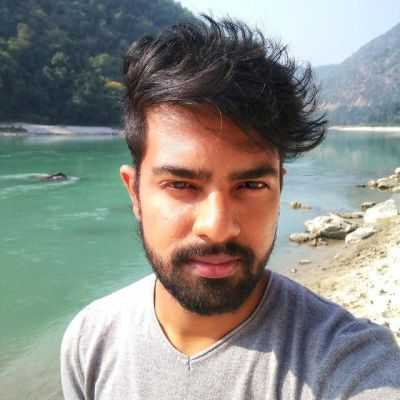Introduction
In a decade defined by rapid AI innovation, the landscape of creative expression is having a profound transformation. According to recent statistics, the AI industry will grow by at least 120% year on year! That's crazy! This meteoric rise underscores the transformative potential of AI technologies in revolutionizing how we create, interact with, and consume content.
At the forefront of this massive change stands OpenAI, a pioneer in generative AI technologies. However, with a relentless commitment to innovation, Google also continues pushing the boundaries of what's possible with AI. Among its latest innovations is Google Veo, a state-of-the-art video generation model poised to revolutionize how we conceptualize and produce video content.
Let's move ahead and learn about Google Veo, its features, and how to use it to generate AI videos effortlessly.

What is Google Veo?
Google Veo is a revolutionary AI video generation technology developed by Google DeepMind. Veo is a video generation model that can create high-quality videos with 1080p resolution from text prompts, allowing users to transform their written ideas into visual stories with unprecedented creative control.
Introducing Veo: our most capable generative video model. 🎥 It can create high-quality, 1080p clips that can go beyond 60 seconds. From photorealism to surrealism and animation, it can tackle a range of cinematic styles. 🧵 #GoogleIOpic.twitter.com/6zEuYRAHpH
— Google DeepMind (@GoogleDeepMind) May 14, 2024
It accurately interprets language, combines it with relevant visual references, and generates intricate scenes that capture the nuance and tone of the prompts.
Veo is designed to be responsible by design. Videos are watermarked using SynthID to identify AI-generated content and passed through safety filters to mitigate privacy, copyright, and bias risks.
Features of Google Veo
Google claims that Veo is not just an ordinary video generation model but a groundbreaking tool packed with advanced features that elevate the video creation process to new heights. Here's a closer look at some of the standout features of Google Veo:
1. Consistency Across Video Frames
Maintaining visual consistency is crucial for an engaging viewing experience, and Veo addresses this challenge effectively.
Utilizing cutting-edge latent diffusion transformers, Veo minimizes inconsistencies between frames, ensuring that characters, objects, and styles remain stable throughout the video.
✍️ Prompt: “A panning shot of a serene mountain landscape, the camera slowly revealing snow-capped peaks, granite rocks and a crystal-clear lake reflecting the sky.” pic.twitter.com/v3tZTzaEdA
— Google DeepMind (@GoogleDeepMind) May 14, 2024
2. Accurate Interpretation of Prompts
Veo boasts an exceptional understanding of natural language and visual semantics, allowing it to closely follow prompts and capture their nuance and tone.
Whether it's creating time lapses or aerial shots of landscapes, Veo comprehends cinematic effects and incorporates them seamlessly into generated videos.
✍️ Prompt: “Many spotted jellyfish pulsating under water. Their bodies are transparent and glowing in deep ocean.” pic.twitter.com/y9SmNd8NK0
— Google DeepMind (@GoogleDeepMind) May 14, 2024
3. High-Quality Video Generation
Veo is touted as Google's most capable video generation model to date, capable of producing high-quality 1080p resolution videos.
It can generate videos that extend beyond a minute, catering to a wide range of cinematic and visual styles to suit various creative needs.
Veo could help make high-quality video production accessible to everyone. ✨ It can understand many kinds of effects and even captures the nuance and tone of a prompt - offering an unprecedented level of creative control. → https://t.co/IplcinAVrKpic.twitter.com/IZl7vQfSNa
— Google DeepMind (@GoogleDeepMind) May 15, 2024
4. Image Conditioning and Prompt-Based Video Generation
Users can leverage Veo's ability to generate videos based on text prompts and reference images, ensuring the resulting videos align with desired styles and instructions.
Veo can seamlessly create video clips and extend them beyond 60 seconds, either from a single prompt or a sequence of prompts that collectively tell a story.
A great image can be the start of a great movie. When given a picture as input, together with a text prompt, Veo can produce a video starting from just that image - and keep following your directions. 🖼️ pic.twitter.com/AX3Wg23PlC
— Google DeepMind (@GoogleDeepMind) May 15, 2024
5. Enhanced Film-Making Controls
Veo provides users with intuitive controls for film-making, enabling them to execute editing commands with precision.
From adding elements to modifying specific areas of the video using masked editing, Veo empowers users to customize the AI videos according to their creative vision.
✍️ Prompt: “Extreme close-up of chicken and green pepper kebabs grilling on a barbeque with flames. Shallow focus and light smoke. vivid colours.” pic.twitter.com/LDHC8XGyJA
— Google DeepMind (@GoogleDeepMind) May 14, 2024
With these robust features, Google Veo aims to revolutionize the video creation process, making it more accessible, efficient, and enjoyable for creators across various domains.
How to Use Google Veo
Excited to get your hands on Google Veo and start creating amazing videos? Well, hold on to your seats because while Google Veo promises to be a game-changer in the world of video creation, it's not yet available to the general public. But don't worry; we'll guide you on how you can get started with Google Veo once it becomes accessible.
1. Join the Waitlist for VideoFX
Google plans to roll out Veo's select features to creators through VideoFX.
Introducing #VideoFX, a new video generation tool powered by #Veo, Google's most capable text-to-video model. We’re excited to add this to our suite of generative AI tools at Labs, and to help bring your most creative ideas to life. Read about it -> https://t.co/O3cPIfoxYp
— labs.google (@labsdotgoogle) May 14, 2024
Look for announcements about the availability of Veo features on VideoFX, and be sure to join the waitlist to get early access before it's open to the public.
2. Stay Updated on Future Integrations
In the future, Google aims to bring some of Veo's capabilities to platforms like YouTube Shorts and other products.
Follow Google's official channel and announcements to stay informed about updates and integrations.
While you eagerly await the launch of Google Veo, you can explore alternative options to dip your toes into the world of AI-driven video generation. One such alternative is Fliki AI Video Clips.
As captivating as Google Veo may be, Fliki AI Video Clips offer a compelling alternative for users eager to explore AI-driven video generation. Here's how you can get started with Fliki:
Fliki AI Media - Effortless 4-Second Video Clips
Fliki's AI video clips feature allows users to create short, impactful 4-second video clips effortlessly.
Simply provide text instructions to Fliki and watch as it transforms them into dynamic, ready-to-use video clips.
Behind the scenes, Fliki utilizes cutting-edge generative AI technology to ensure that each video clip is dynamic and visually engaging.
While Google Veo remains in development, platforms like Fliki offer users a glimpse into the exciting world of AI-based video generation. As technology evolves, these tools empower content creators to convert their ideas to videos in innovative and compelling ways.
Final Words
While Google Veo is still on its way to being available to everyone, this innovative tool is set to revolutionize video creation. With its advanced features and capabilities, Google Veo promises to make video production more accessible and exciting for creators of all levels.
In the meantime, other options like Fliki AI Video Clips can help you dip your toes into the world of AI-driven video generation. Whether it's Google Veo or similar tools, the future of video creation is looking brighter than ever.