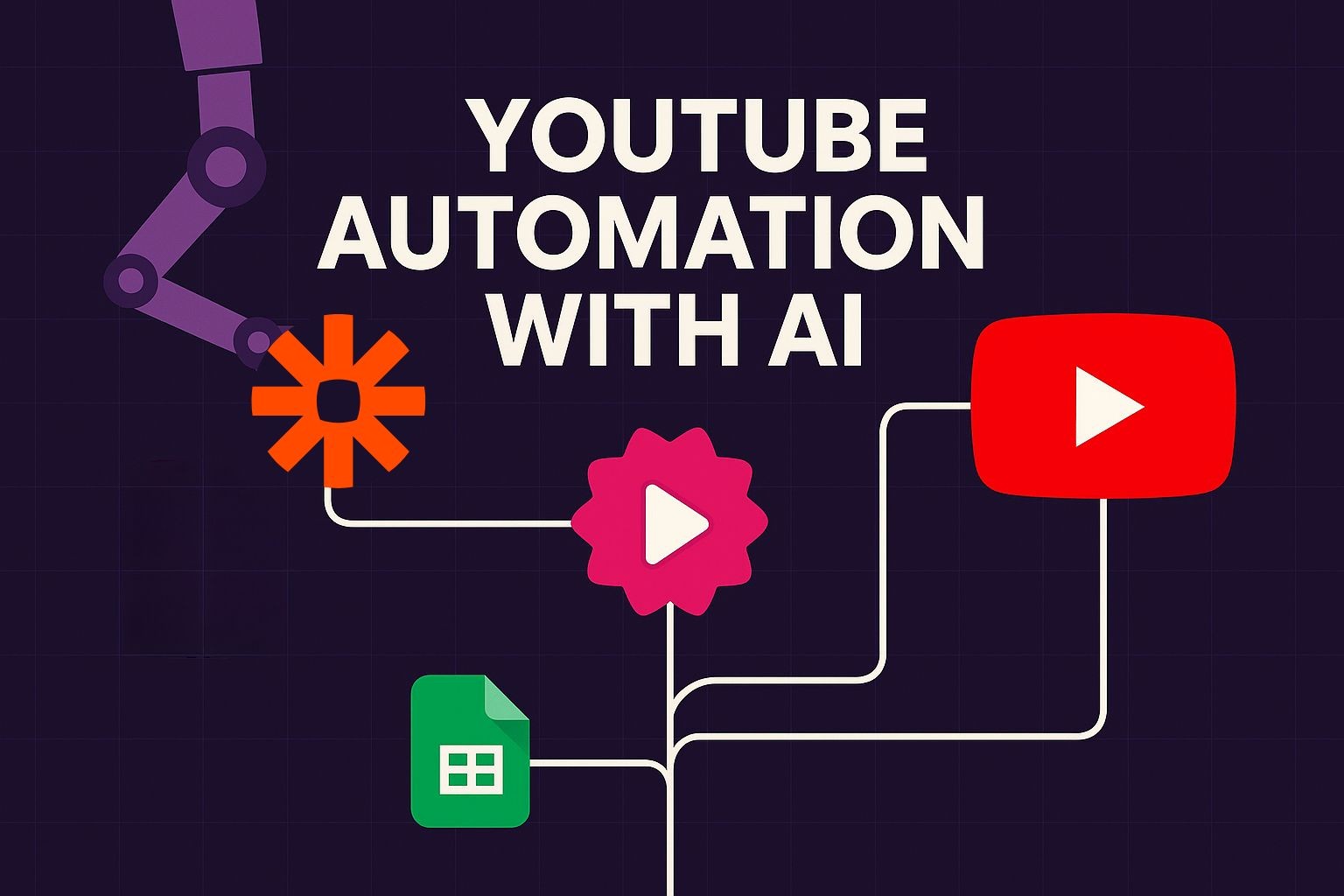Introduction
Are you tired of spending hours editing your videos or struggling to develop fresh ideas for your content? Well, fear not! The world of AI video generation has exploded in 2026, with powerful new tools that can create professional-quality videos from simple text prompts or static images.
The rise of AI-powered video creation tools has fundamentally transformed video production. These cutting-edge platforms utilize advanced machine learning, computer vision, and generative AI to make video creation accessible to everyone - from complete beginners to seasoned professionals.
In this comprehensive guide, we'll explore the 12 best AI video generators in 2026, complete with detailed comparisons, and expert insights to help you pick the best AI video generation tool for your needs.
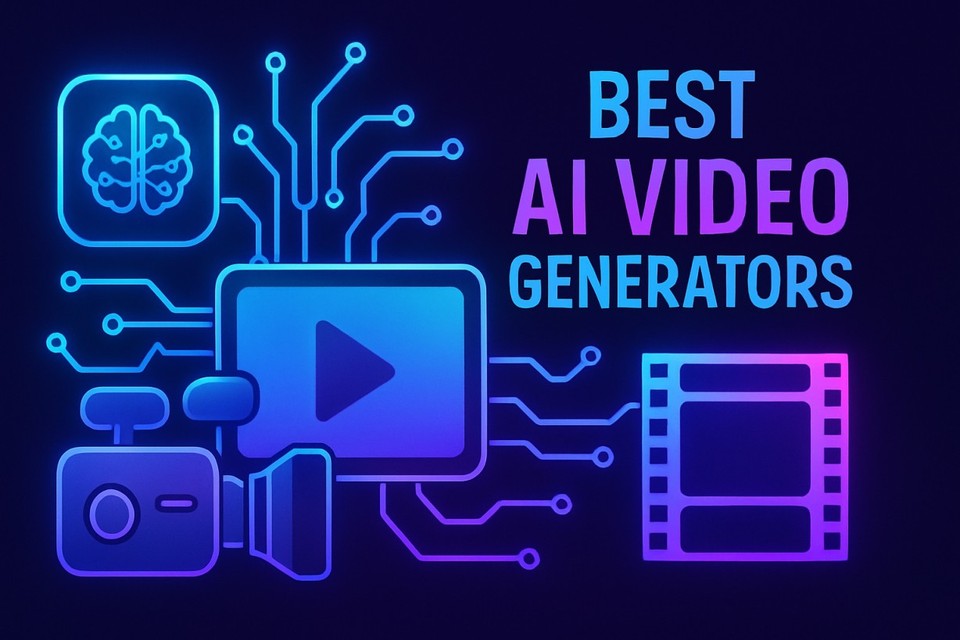
Best AI Video Generators Quick Comparison
Here's a comprehensive comparison of the top AI video generators to help you quickly understand how they stack up:
General Overview
Tool | Max Resolution | Free Trial | Cheapest Price (USD) |
|---|---|---|---|
Fliki | 1080p | ✓ | $28/month |
Google Veo 3 | 4K | ✗ | $19.99/month |
Runway Gen 4 | 1080p | ✓ | $12/month |
Kling AI | 1080p | ✓ | $6.99/month |
Synthesia | 1080p | ✓ | $29/month |
Hailuo AI | 1080p | ✓ | $14.90/month |
OpenAI Sora | 1080p | ✗ | $20/month (Plus), $200/month (Pro) |
Pika 2.2 | 1080p | ✓ | $35/month |
Adobe Firefly | 1080p | ✓ | $9.99/month |
Luma Dream Machine | 1080p | ✓ | $9.99/month |
Alibaba Qwen | 720p | ✓ | Free |
Vidu | 1080p | ✓ | $8/month |
Core Video Capabilities
Tool | Text to Video | Image to Video | Edit/Update Output | Max Shot Length (sec) |
|---|---|---|---|---|
Fliki | ✓ | ✓ | ✓ | 5 |
Google Veo 3 | ✓ | ✗ | ✓ | 8 |
Runway Gen 4 | ✓ | ✓ | ✓ | 16 |
Kling AI | ✓ | ✓ | ✓ | 10 |
Synthesia | ✓ | ✓ | ✓ | N/A |
Hailuo AI | ✓ | ✓ | ✓ | 10 |
OpenAI Sora | ✓ | ✓ | ✓ | 20 (Pro); 5 (Plus) |
Pika 2.2 | ✓ | ✓ | ✓ | 16 |
Adobe Firefly | ✓ | ✓ | ✓ | 5 |
Luma Dream Machine | ✓ | ✓ | ✗ | 10 |
Alibaba Qwen | ✓ | ✗ | ✗ | 5 |
Vidu | ✓ | ✓ | ✓ | 5 |
Advanced Features
Tool | Camera Controls | Lip Sync | Sound Generation |
|---|---|---|---|
Fliki | ✗ | ✓ | ✓ |
Google Veo 3 | ✓ | ✓ | ✓ |
Runway Gen 4 | ✓ | ✓ | ✗ |
Kling AI | ✓ | ✓ | ✗ |
Synthesia | ✗ | ✓ | ✗ |
Hailuo AI | ✗ | ✓ | ✗ |
OpenAI Sora | ✓ | ✗ | ✗ |
Pika 2.2 | ✗ | ✓ | ✗ |
Adobe Firefly | ✓ | ✗ | ✗ |
Luma Dream Machine | ✗ | ✗ | ✓ |
Alibaba Qwen | ✗ | ✗ | ✗ |
Vidu | ✓ | ✓ | ✓ |
Note: Camera controls vary - some offer traditional pan/tilt/zoom while others provide storyboard-based or prompt-based controls.
12 Best AI Video Generators 2026 [Comprehensive Review]
1. Fliki
Best for: Professional voiceovers and multilingual content
Fliki stands out as one of the most versatile AI video generators, excelling at transforming text-based content into professional-grade videos with exceptional voiceover quality.
Key Features:
2000+ realistic voices in 80+ languages and 100+ dialects
70+ HQ stock AI avatars with personalized avatar options
Voice cloning in 30+ languages
Auto-translate/dub content into 80+ languages
AI media library with millions of premium stock assets
PPT/URL-to-video conversion with intelligent summarization
Who Should Use Fliki:
Podcasters and content creators
International businesses needing multilingual content
Social media marketers
Educational content creators
E-learning professionals
Pricing:
Free: 5 minutes/month, 300 voices, watermark included
Standard: $28/month - 180 minutes, 850+ voices, 1080p HD
Premium: $88/month - 600 minutes, 1800+ voices, voice cloning, API access
Pros:
✅ Exceptional voice quality, even in regional languages
✅ Streamlined workflow with intuitive storyboard interface
✅ Automatic content summarization from blogs/articles
✅ Excellent customer support
✅ Commercial usage rights on paid plans
Cons:
❌ No advanced camera controls for cinematic shots
Rating: ⭐⭐⭐⭐⭐ (4.8/5 across G2, Capterra, Trustpilot)
2. Google Veo 3
Best for: Cinematic videos with native audio generation
Google's latest Veo 3 represents the cutting edge of AI video technology, offering unprecedented quality with native sound generation capabilities.
Key Features:
Native audio generation (sound effects, ambient noise, dialogue)
4K video capability with exceptional physics
8-second generation length
Advanced prompt adherence
Professional camera controls
Lip-sync for generated dialogue
Pricing:
No free plan
Google AI Pro: $19.99/month - Limited generations
Google AI Ultra: $249.99/month - Maximum daily limits
Pros:
✅ Revolutionary native audio generation
✅ Unmatched video quality and realism
✅ Superior physics simulation
✅ Excellent lip-sync capabilities
Cons:
❌ No free tier available
❌ Limited generation length
❌ No image-to-video (yet)
❌ Premium pricing
3. Runway Gen 4
Best for: Advanced video editing with professional creative control
Runway continues to lead in professional AI video generation, offering sophisticated tools that appeal to serious filmmakers and content creators.
Key Features:
Advanced motion brush for precise control
Professional camera movements
Inpainting and object removal
16-second generation length
Real-time collaboration
Multi-track editing capabilities
Pricing:
Free: 125 credits, image-to-video only
Standard: $12/month - Text-to-video, watermark removal
Pro: $28/month - Custom voices, 500GB storage
Unlimited: $76/month - Unlimited generations in Explore mode
Pros:
✅ Professional-grade editing tools
✅ Excellent motion control features
✅ Strong filmmaker community
✅ Regular feature updates and improvements
Cons:
❌ Steep learning curve for beginners
❌ Limited free plan features
❌ No native audio generation
4. Kling AI
Best for: High-quality cinematic videos with filmmaker-friendly features
Kling AI has gained significant traction for producing cinema-quality videos with advanced features that appeal to professional creators.
Key Features:
10-second base generation (extendable to 3 minutes)
Professional camera controls (pan, tilt, zoom)
Elements feature for reference consistency
Lip-sync capabilities
1080p high-quality output
Extend feature for longer videos
Pricing:
Free: 166 credits/month
Standard: $6.99/month - Fast generation, watermark removal
Pro: $25.99/month - More credits, priority processing
Premier: $64.99/month - Maximum credits and features
Pros:
✅ Exceptional video quality and realism
✅ Great motion dynamics and physics
✅ Filmmaker-friendly professional features
✅ Character consistency tools
Cons:
❌ Slow generation times on free plan
❌ Limited text-to-video access on free tier
5. Synthesia
Best for: Professional presentations with realistic AI avatars
Synthesia dominates the avatar-based video generation space, perfect for business communications, training, and professional presentations.
Key Features:
230+ realistic AI avatars
Custom avatar creation
140+ languages supported
AI dubbing with perfect lip sync
PowerPoint integration
Enterprise-grade security
Pricing:
Free: 3 minutes/month, 9 avatars
Starter: $29/month - 10 minutes, 125+ avatars
Creator: $89/month - 30 minutes, dubbing, personal avatars
Enterprise: Custom pricing with unlimited minutes
Pros:
✅ Most realistic AI avatars available
✅ Professional presentation features
✅ Excellent for business use cases
✅ Strong translation and dubbing capabilities
Cons:
❌ Limited creative/artistic applications
❌ Not suitable for cinematic content
6. Hailuo AI (MiniMax)
Best for: Realistic videos with compelling narrative structure
Hailuo's MiniMax model excels at creating videos that tell a story, with excellent prompt interpretation and visual composition.
Key Features:
Subject reference consistency
10-second generation length
1080p resolution output
Daily free credit system
Strong prompt adherence
Realistic character animation
Pricing:
Free: 100 daily credits (login bonus)
Standard: $14.90/month - 1000 credits, no watermark
Unlimited: $94.90/month - Unlimited credits
Pros:
✅ Generous free tier with daily credits
✅ Excellent storytelling capability
✅ Strong character consistency
✅ High-quality visual output
Cons:
❌ Limited to 6-second generations
❌ No native audio generation
7. OpenAI Sora
Best for: Creative experimentation and abstract content
Despite high expectations, Sora serves better as an experimental tool for creative and abstract video generation rather than professional production.
Key Features:
20-second generation (Pro plan)
Storyboard functionality
Blend and remix features
1080p resolution
Integration with ChatGPT
Advanced prompt understanding
Pricing:
No free plan
ChatGPT Plus: $20/month - 5-second videos, 720p
ChatGPT Pro: $200/month - 20-second videos, 1080p
Pros:
✅ Innovative storyboard features
✅ Creative blend capabilities
✅ Long-form generation potential
Cons:
❌ Inconsistent quality output
❌ No free tier available
❌ Limited practical applications
8. Pika 2.2
Best for: Social media content with platform-specific formatting
Pika 2.2 specializes in creating content optimized for various social media platforms with helpful preset actions.
Key Features:
Social media aspect ratios
PikaFrames morphing effects
PikaAdditions object insertion
16-second generation length
Platform optimization
Creative preset actions
Pricing:
Free tier: Limited generations available
Premium: $35/month - Enhanced features, longer generations
Pros:
✅ Social media platform optimization
✅ Creative preset actions and effects
✅ Good value for money
✅ Platform-specific formatting options
Cons:
❌ Inconsistent motion quality
❌ Limited professional features
9. Adobe Firefly Video
Best for: Commercial use with copyright-safe training data
Adobe's Firefly Video offers peace of mind for commercial users with its ethically trained AI model and integration with Creative Cloud.
Key Features:
Ethically trained AI model
Copyright-safe content generation
Creative Cloud integration
Professional camera controls
1080p resolution (4K coming soon)
Commercial usage rights included
Pricing:
Limited free tier
Firefly Standard: $9.99/month - 2000 credits (~20 videos)
Firefly Pro: $29.99/month - 7000 credits (~70 videos)
Firefly Premium: $199.99/month - 50,000 credits
Pros:
✅ Legally safe for commercial use
✅ Creative Cloud integration
✅ Clean, intuitive user interface
✅ No copyright concerns
Cons:
❌ Limited video quality compared to competitors
❌ Expensive for the output quality
❌ Restricted creative capabilities
10. Luma Dream Machine
Best for: Fast generation with distinctive 3D visual style
Luma excels at creating videos with a unique 3D-rendered aesthetic, particularly strong in image-to-video conversions.
Key Features:
10-second generation length
Distinctive 3D visual style
Strong image-to-video capability
1080p resolution output
Native sound generation
Fast processing times
Pricing:
No free video generation
Lite: $9.99/month - Basic video access
Plus: $29.99/month - Commercial rights, no watermark
Unlimited: $94.99/month - Relaxed usage limits
Pros:
✅ Unique 3D visual aesthetic
✅ Excellent image-to-video conversion
✅ Sound generation capability
✅ Fast processing speeds
Cons:
❌ No free tier for videos
❌ Limited style versatility
11. Alibaba Qwen
Best for: Testing ideas with unlimited free video generation
Qwen's video generator offers unlimited free generations, making it perfect for experimentation and testing concepts.
Key Features:
Unlimited free generations
5-second video length
720p resolution
No watermark on free plan
Text-to-video only
Simple interface
Pricing:
Completely free - Unlimited generations
Pros:
✅ Unlimited free generations
✅ No watermark
✅ Perfect for testing ideas
✅ Simple, straightforward interface
Cons:
❌ Variable quality output
❌ No image-to-video capability
❌ Limited resolution options
12. Vidu
Best for: Budget-friendly video generation with multiple features
Vidu offers a comprehensive set of features at an affordable price point, making it accessible for creators on a budget.
Key Features:
5-second generation length
1080p resolution
Lip-sync capabilities
Sound generation
Reference image support
Creative templates
Pricing:
Free: 10 credits/month
Basic: $8/month - Enhanced features and credits
Pros:
✅ Most affordable paid option
✅ Comprehensive feature set
✅ Sound generation included
✅ Good free tier offering
Cons:
❌ Short generation length
❌ Quality can be inconsistent
Future Implications of AI in Video Creation
The future is looking bright for AI-powered video editing and creation. As technology continues to evolve, the possibilities of what AI can achieve in this field are endless. Here are some of the future implications of AI in video editing/creation:
1. More Advanced AI Tools
As AI technology improves, we can expect even more advanced video editing and creation tools. The possibilities are endless, from real-time object removal to automated camera angle adjustments. Meanwhile, we recommend you to explore the best AI script generators.
2. More Personalized Content
As AI becomes more sophisticated, we can expect more personalized video content. By analyzing user data and preferences, AI tools can create content tailored to the individual viewer, making it more engaging and effective.
3. More Collaboration
AI-powered tools can also facilitate greater collaboration between creators. By automating time-consuming tasks and reducing the need for manual labor, AI tools can free up more time for creative collaboration, allowing for more incredible innovation and more impactful content.
4. More Accessible Tools
As AI-powered video tools become more mainstream, we can expect to see them become more accessible to a broader range of creators. It could democratize video production, making it more accessible to those without formal training or access to expensive equipment.
5. New Creative Possibilities
With AI, the possibilities for creative expression in video editing and creation are endless. From automated animation to AI-generated music, we can expect to see new and innovative forms of video content emerge in the years to come.
Conclusion
AI video generation in 2025 offers unprecedented opportunities for creators, businesses, and marketers. Whether you're creating multilingual content with Fliki, producing cinematic videos with native audio using Google Veo 3, or experimenting with unlimited free generations via Alibaba Qwen, there's a perfect tool for every use case and budget.
The key is to start with your specific needs, test the available free tiers, and gradually scale up as you discover what works best for your workflow. The technology is advancing rapidly, with new features and improvements being released constantly.
Ready to get started? Try Fliki's free tier for versatile, professional-quality videos, or explore Kling AI for cinematic results with excellent value for money.