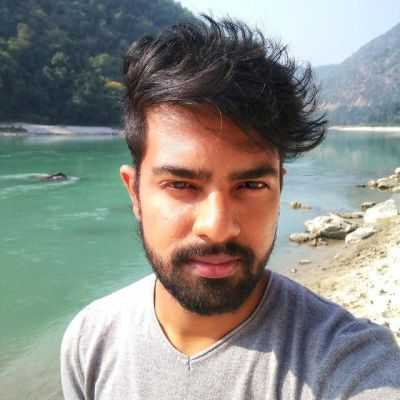Introduction
Did you know memes have 10x more reach with a whopping 60% organic engagement compared to regular marketing graphics? If you're part of the vast online community eager to harness the viral potential of meme videos, you're in the right place. Welcome to our comprehensive guide on how to make a meme video in 2025.
For those who find themselves endlessly scrolling through platforms like Instagram, TikTok, or Twitter, eagerly sharing and chuckling at the latest memes, this guide is tailored just for you. In online communication, memes have become the language of the internet, transcending borders and connecting people through humor.
Whether you're an aspiring content creator, a small business owner seeking to amplify your social presence, or simply someone looking to sprinkle a bit of laughter into your digital conversations, learning how to make a meme video can be a game-changer. In this user-friendly guide, we'll walk you through the process step by step and demystify the art of meme creation. We’ll also discover the best meme generator tools to kickstart your journey into viral content creation.

Understanding the Basics of Memes
In the dynamic landscape of online culture, memes have evolved into powerful communication tools, transcending language barriers and creating a universal language of humor. Grasping the basics is crucial, especially when using a meme generator to craft your viral masterpiece. Before delving into meme video creation with Fliki, let's establish a solid understanding of the basics.
What are Memes?
Memes are humorous and shareable content pieces, often taking the form of images, gifs, or videos.
They serve as cultural symbols that convey ideas, trends, and emotions concisely and entertainingly.
Memes have become integral to online conversations, fostering engagement and connection among diverse internet users.
Types of Memes: Beyond Static Images
Memes come in various formats, including images, gifs, and videos.
Video memes, in particular, have gained immense popularity due to their dynamic and immersive nature.
Users resonate more with video content, making meme videos a potent tool for online expression. Utilizing a versatile meme generator can help you explore these formats with ease.
The Rise of Meme Videos
Video memes offer a unique blend of visual and auditory elements, enhancing the humor and impact.
Platforms like TikTok and Instagram Reels have propelled the popularity of short, punchy meme videos.
As attention spans shorten, meme videos provide a quick and entertaining way to convey messages.
Why Meme Videos Are Gaining Traction
Video content tends to capture attention more effectively than static images or text.
Meme videos leverage humor and relatability, making them highly shareable.
The concise nature of meme videos aligns with the fast-paced digital culture, making them a preferred form of online expression.
As we journey into the world of meme video creation, remember the unique attributes that make memes a powerful medium for online communication. Now, let's explore how Fliki can be your gateway to crafting engaging and hilarious meme videos that resonate with audiences across social platforms.
How to Make a Meme Video in 2025

We will use Fliki Video Meme Maker to create our meme videos. Fliki is an innovative AI-based video generator that simplifies transforming text-based content into engaging videos. Creating a meme video with Fliki video meme maker is straightforward, combining user-friendly features with powerful customization options. Follow these simple steps to bring your meme ideas to life:
1. Accessing Fliki
Accessing a powerful meme generator like Fliki is the first step to unleashing creativity.
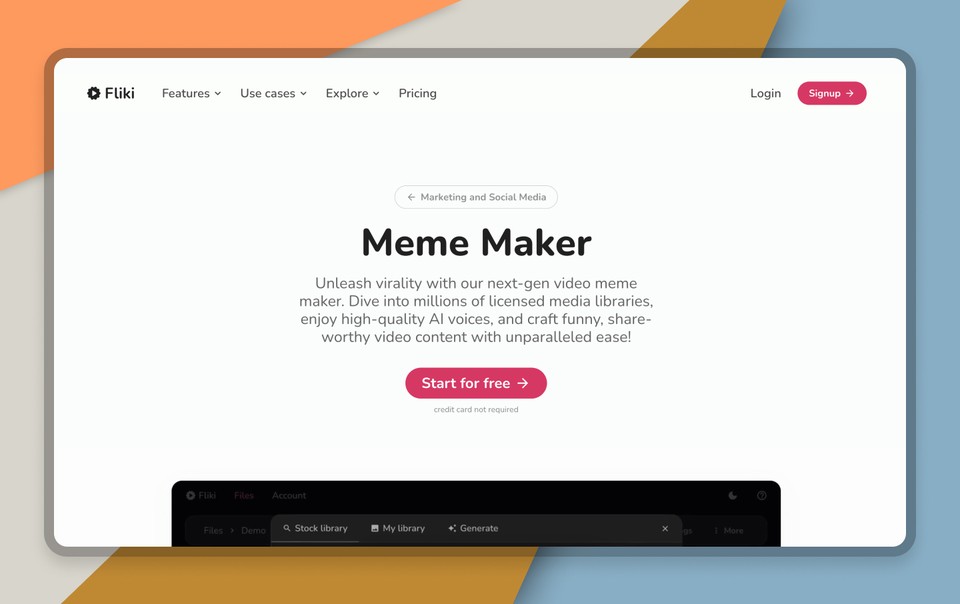
Navigate to Fliki and select the "Files" option from the top panel.
Click on "New File" and choose the language and dialect preferences.
2. Setting Up Your Project
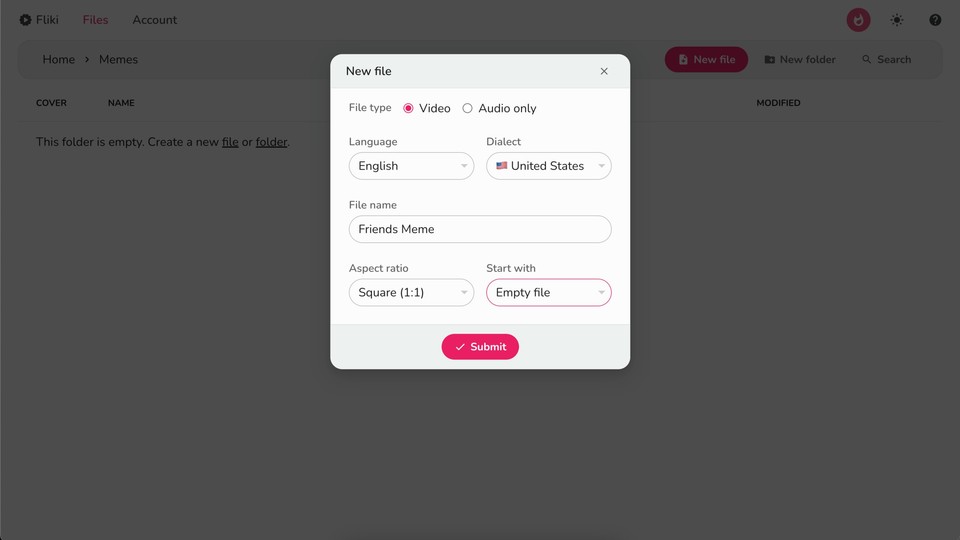
Enter the name of your meme and keep 'start with' as 'empty file.'
Click "Submit" to enter the script-based editor.
3. Layout Customization
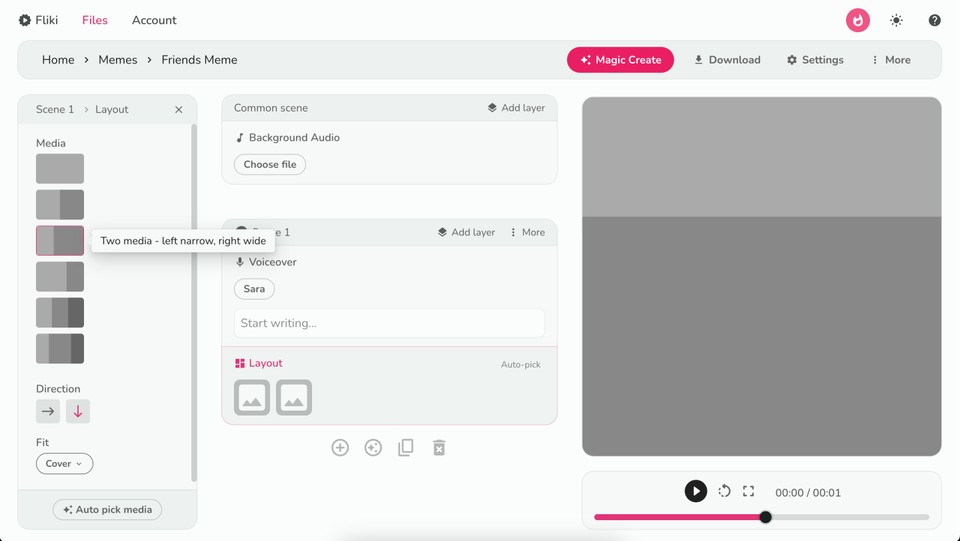
Click on the layout panel to control how your media is displayed within the scene.
Explore various layout splits in the right panel and choose the one that suits your needs.
Adjust the direction of the layout split as per your preference.
4. Adding Media
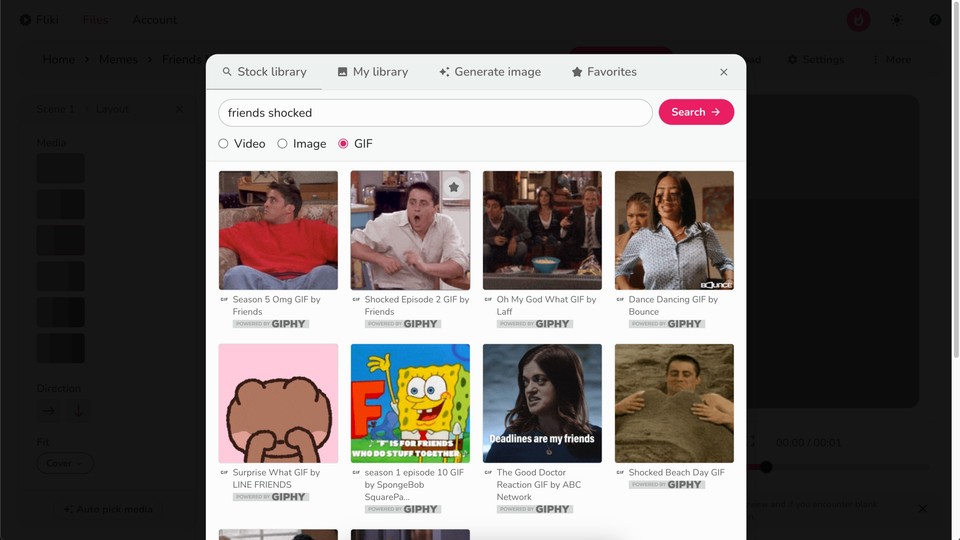
Click on the media icon in the layout layer.
Use the search bar to find your media, select the gif filter, and hit enter.
Choose the desired media for your meme.
5. Background Selection and Text Layer
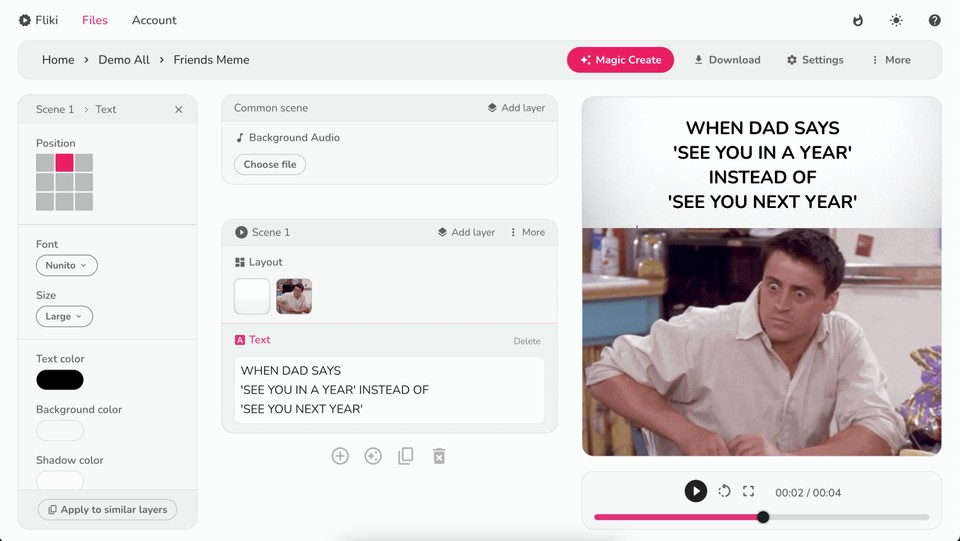
Choose a plain white background for the other media to maintain focus on your meme content.
Click on "Add Layer," then select "Text" to add a new text layer to the scene.
Enter the text of your meme in this layer.
In the customization panel on the left, control the text's position, font, size, display, color, and animation.
6. Voiceover Addition
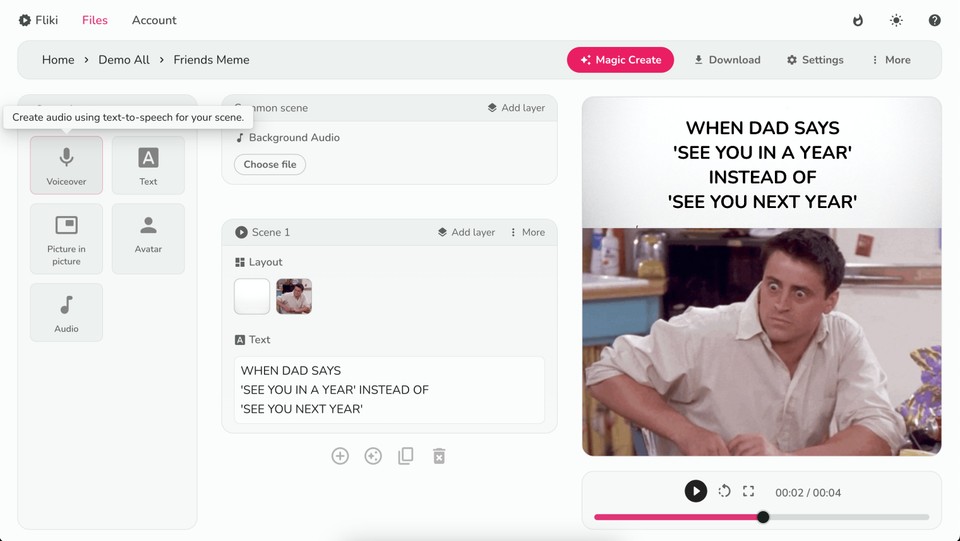
Enter the text in the voiceover layer if you want to include a voiceover.
Fliki automatically adds an AI voiceover, narrating your meme text.
7. Preview and Dowload Your Meme
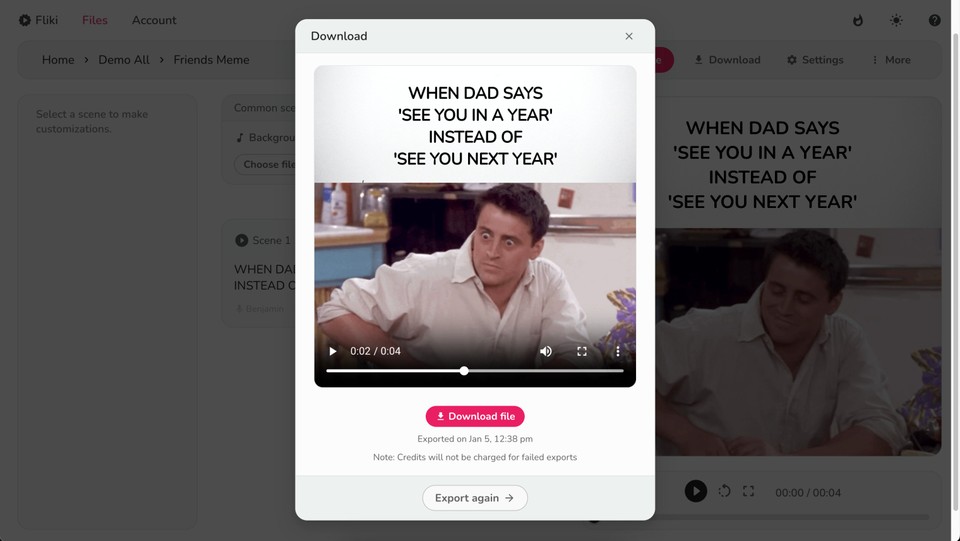
Click on the play icon below the video to preview your meme and make any necessary adjustments.
Once satisfied, click 'Download,' then 'Start Export' to download your meme video in mp4 format.
With these simple yet powerful steps, Fliki empowers you to create meme videos that captivate audiences. Experiment with the layout, media, and text customization options to craft a meme that stands out in the vast ocean of online content. Now, let's move forward and explore additional tips for optimizing your meme videos across different platforms.
Common Pitfalls and How to Avoid Them
Even the best meme generator can't shield you from common pitfalls unless you know them. Therefore, it's essential to navigate potential pitfalls that could impact the effectiveness of your content. Here's a guide on common pitfalls and strategies to steer clear of them:
1. Overuse of Clichés and Outdated Meme Formats
Challenge: Recycling overused meme formats can lead to decreased engagement.
Solution: Stay updated on meme trends and avoid relying solely on clichés. Fliki's dynamic features allow you to experiment with fresh ideas.
2. Ensuring Memes Align with Platform Guidelines
Challenge: Violating platform guidelines can result in content removal or account suspension.
Solution: Familiarize yourself with each platform's content policies. Fliki's customization options enable you to tailor memes for various platforms.
3. Balancing Humor Without Offending or Alienating Audiences
Challenge: Mismatched humor may lead to adverse reactions or backlash.
Solution: Consider your target audience's sensitivities and preferences. Test your meme with a diverse group to gauge potential reactions.
4. Striking the Right Tone for Your Meme
Challenge: Tone-deaf memes may fail to connect with audiences.
Solution: Align your meme's tone with its intended message. Fliki's customization panel allows you to adjust voiceovers, colors, and animations for tone consistency.
5. Quality Control in Meme Production
Challenge: Technical glitches or poor production quality can detract from your meme's impact.
Solution: Regularly preview your meme during the creation process. Fliki's "Preview" feature lets you catch any issues before finalizing your video.
By addressing these common pitfalls, you ensure that your meme videos not only entertain but also resonate positively with your audience. Remember, a well-crafted meme is not just about humor; it's about building connections and leaving a lasting impression. In the concluding section, we'll wrap up our guide with additional resources and tools for meme creation, providing you with a comprehensive toolkit for your creative endeavors.
Conclusion
In this article, you've not just learned how to create a meme video but also discovered the art of weaving humor into the digital fabric. With AI tools like Fliki as your ally, let your creativity soar, turning text into laughter-inducing videos that resonate across platforms.
Remember, each creation is a unique expression. Embrace the unexpected, stay connected to the pulse of internet culture, and let your memes be a testament to the joy of shared laughter. As you harness the power of a meme generator like Fliki, remember that the essence of meme-making lies in creativity and the ability to resonate with your audience.
Now armed with Fliki's tools and a dash of inspiration, go forth and make your mark in the vast and ever-evolving landscape of online humor. Your memes have the power to entertain and connect, creating a ripple effect of laughter in the digital world. Happy meme-ing!