Introduction
With 3,700,000 videos uploaded to YouTube daily, standing out in the crowded landscape can be daunting. One of the most effective ways to catch a viewer's eye and boost your video's success is through an engaging thumbnail.
Thumbnails are not just visual placeholders but powerful tools that can significantly increase your video's click-through rate (CTR) and overall virality.
In this guide, we'll explore how to create thumbnails for YouTube videos that attract clicks and keep viewers engaged. Whether you're a seasoned creator or just starting, mastering the art of thumbnail creation can propel your channel to new heights.

Why Thumbnails Matter for YouTube Success
The Power of Thumbnails in YouTube Success
In the vast sea of YouTube, your video's thumbnail is often your first impression on potential viewers. A compelling thumbnail can decide whether someone clicks on your video or scrolls past it.
Impact on Click-Through Rate (CTR)
Thumbnails are crucial to your video's click-through rate (CTR). Here's why:
-
First Impression: Thumbnails are a visual hook, grabbing viewers' attention as they browse numerous videos.
-
Informative Snapshot: A well-designed thumbnail quickly previews your video's content, enticing viewers to learn more.
-
Emotional Connection: Thumbnails that evoke emotion can compel viewers to click out of curiosity or interest.
Video Virality and Channel Growth
Thumbnails are not just about attracting clicks but are instrumental in achieving video virality and channel growth. Here's how:
-
Higher CTR Leads to More Views: More clicks translate to more views, improving your video's ranking in YouTube's algorithm.
-
Increased Engagement: Engaging thumbnails leads to longer watch times and higher viewer engagement, boosting your video's visibility.
-
Consistent Branding: Consistent and recognizable thumbnails help build your channel's brand identity, making your content easily identifiable.
Why Big YouTubers Prioritize Thumbnails
Successful YouTubers understand the importance of thumbnails and invest significant time crafting them. They know that:
-
Thumbnails are Marketing Tools: Effective thumbnails act as mini-advertisements, drawing viewers in with visual appeal.
-
Quality Reflects Content: High-quality thumbnails signal high-quality content, setting viewer expectations.
-
Competitive Edge: Standout thumbnails give creators a competitive edge in a platform with millions of daily uploads. Checkout the following video where the YouTuber changes his thumbnail and the video exploded.
By understanding thumbnails' significance, you can leverage their power to boost your YouTube success. The next section will explore the crucial elements that make a thumbnail effective and eye-catching.
Key Elements of an Effective YouTube Thumbnail
The Importance of Visual Appeal
An effective YouTube thumbnail must be visually appealing to catch the viewer's eye. Here are the key elements that contribute to a thumbnail's visual impact:
-
High-Quality Images: Use high-resolution images to ensure your thumbnail looks professional and clear.
-
Color Contrast: Employ contrasting colors to make your thumbnail stand out. This helps grab the viewer's attention as they scroll through their feed.
-
Simplicity: Avoid clutter by focusing on a single, clear image or message.
Elements That Make a Thumbnail Stand Out
To create a thumbnail that draws clicks, incorporate these essential elements:
-
Faces and Emotions: Thumbnails featuring faces, especially with strong emotions, tend to attract more viewers. This human element can make your content feel more relatable and engaging.
-
Text Overlays: Adding text to your thumbnail can quickly convey the video's topic. Make sure the text is:
-
Readable: Use large, bold fonts.
-
Short and Snappy: Keep it to a few words to summarize the video's main point.
-
-
Branding: Consistently using elements like logos or specific color schemes helps build brand recognition. This can make your videos easily identifiable in a crowded feed.
How Title and Thumbnail Should Complement Each Other
Your video's title and thumbnail should work together to entice viewers. Here's how to achieve this synergy:
-
Consistent Messaging: Ensure that the thumbnail and title both reflect the video's content accurately. This sets the right expectation and avoids misleading viewers.
-
Engaging Titles: Pair your thumbnail with an engaging title that piques your curiosity. For example, if your thumbnail shows a surprised face, the title could ask a question that prompts viewers to click.
-
Highlight Key Points: Use the thumbnail to visually highlight the most exciting part of your title. If your title mentions a "shocking result," the thumbnail should visually represent this shock.
Case Studies: Thumbnails of Successful YouTubers
Learning from top YouTubers can provide valuable insights. Here are some strategies they use:
-
MrBeast: Known for his expressive thumbnails with exaggerated emotions and clear, bold text. His thumbnails instantly convey the excitement or drama of the video.
-
PewDiePie: Uses a consistent color scheme and easily recognizable style, making his thumbnails stand out and easily identifiable to his audience.
-
Markiplier: Often includes his face with exaggerated expressions and minimal text, focusing on a clear, engaging image.
By focusing on these key elements and using the right tools, you can create YouTube thumbnails that attract clicks and enhance your channel's overall appeal and engagement. Next, we'll dive into the step-by-step process of making a thumbnail for your YouTube videos.
How to Make a Thumbnail for YouTube Videos
Creating an engaging and professional thumbnail for your YouTube videos can be a cakewalk with the help of an AI thumbnail maker. AI can simplify the design process, allowing you to create attention-grabbing thumbnails in just a few steps. Here's how you can do it:
Step 1: Start a New Project
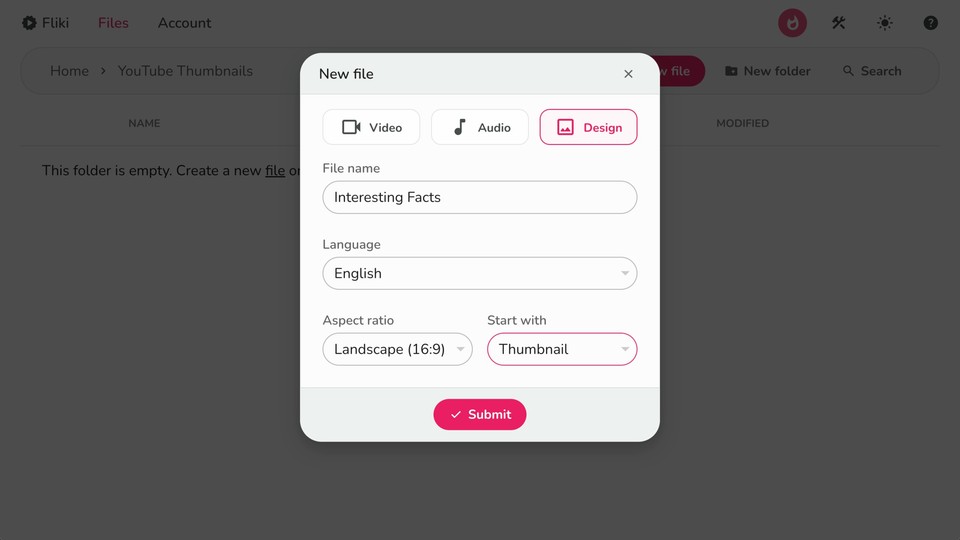
-
Select "Files" from the Top Panel:
-
Navigate to the top panel of Fliki and click on the "Files" option.
-
-
Create a New File:
-
Click on the "New File" button.
-
Select 'design,' enter the file name, and select the language.
-
Choose the aspect ratio as landscape (16:9) to match YouTube's recommended thumbnail size.
-
-
Choose Your Design Type:
-
Under the "Start With" section, select "thumbnail" and then hit "Submit."
-
Step 2: Input Your Video Details
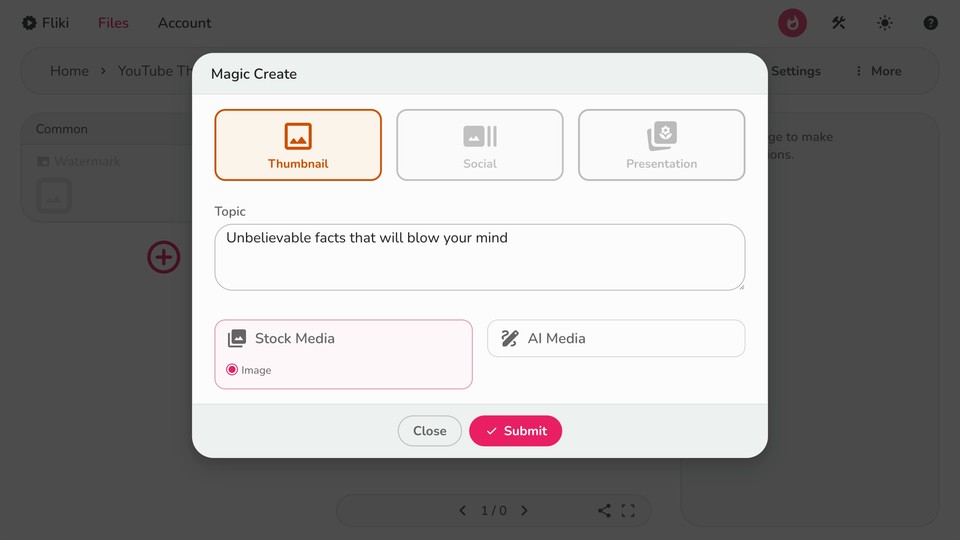
-
Enter Your Video Topic or Title:
-
In the next step, write the topic or title of your YouTube video. This helps the AI generate a relevant and appealing thumbnail.
-
-
Select Media Type:
-
Choose whether you want stock or AI-generated media for your thumbnail background.
-
Once selected, click "Submit" to proceed.
-
Step 3: Customize Your Thumbnail
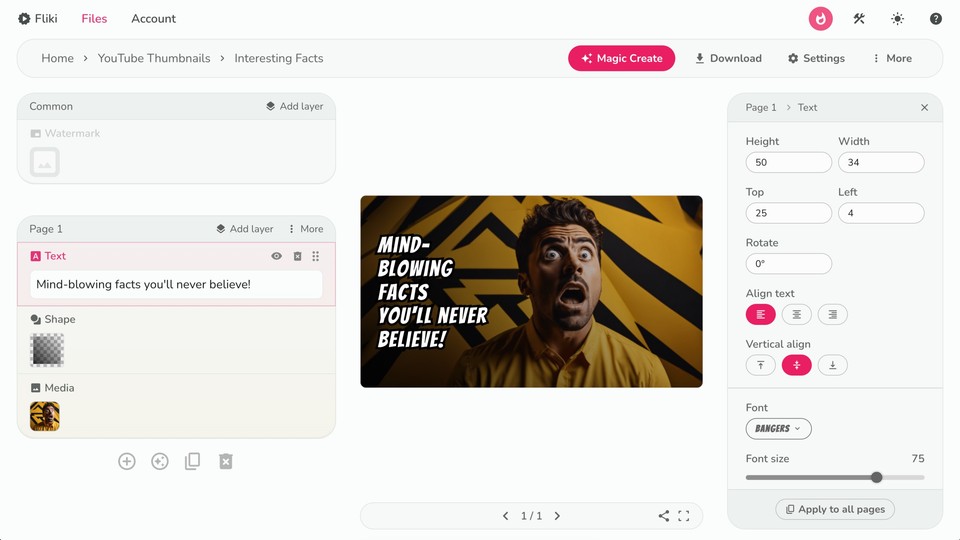
-
AI-Generated Thumbnail:
-
The AI will generate a thumbnail based on your input. You'll see a preview of the created thumbnail, which you can customize further.
-
-
Add and Edit Layers:
-
Text Layers: Add more text to your thumbnail to make it informative and engaging. Customize the font, size, color, and placement to match your brand.
-
Media Layers: Include additional images or graphics to enhance the visual appeal of your thumbnail.
-
Shapes and Elements: Experiment with shapes and other layers to make your thumbnail stand out.
-
Step 4: Download Your Thumbnail
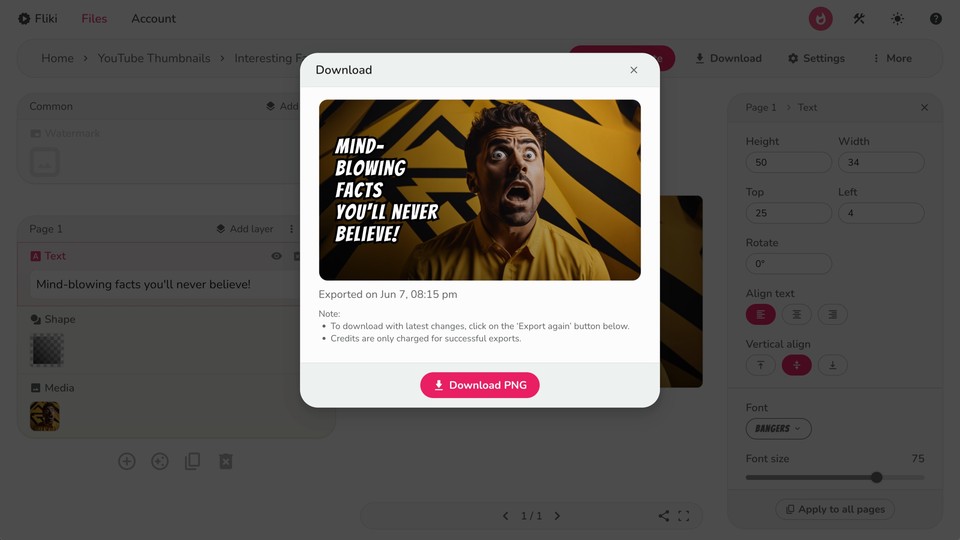
-
Finalize Your Design:
-
Once you are satisfied with the design, review your thumbnail to ensure all elements are aligned and visually appealing.
-
-
Download Options:
-
Click on the download button on the top panel and choose the format you prefer: PNG, JPG, or WEBP.
-
Download the YouTube thumbnail to your device and upload it to your YouTube video.
-
Benefits of Using Fliki AI Thumbnail Maker
-
Time-Efficient: Save time by letting AI do the heavy lifting in generating a basic design.
-
Customization: Enjoy extensive customization options to ensure your thumbnail matches your brand and video content.
-
Professional Quality: Create high-quality thumbnails that enhance your video's click-through rate (CTR) and overall visibility.
Fliki AI Thumbnail Maker can streamline the thumbnail creation process, allowing you to focus more on creating great video content. Whether you're a beginner or an experienced YouTuber, this tool can help you produce professional thumbnails that attract viewers and boost engagement.
Boost Your YouTube Views: Easy Thumbnail Design Tips
In the world of YouTube, your thumbnail is like the front door to your video. You need an awesome design to make sure people knock and come in. Here are some simple tips to make your thumbnails stand out:
1. Get More Clicks with CTR
The more people click on your thumbnail, the better. So, aim for a high click-through rate (CTR). It's like a popularity score for your thumbnail.
2. Use Bright Colors
Bright and bold colors catch people's eyes. So, pick colors that pop to make your thumbnail stand out in a crowd.
3. High-Quality Media Only
Blurry pictures won't cut it. Use clear, sharp images to make your thumbnail look professional and attractive.
4. Zoom in on Faces
Close-up shots of faces showing emotions grab attention. They make people curious and more likely to click.
5. Keep Text Short
Less is more when it comes to text. Use a few words to get your message across without cluttering the thumbnail.
6. Stick to Your Style
Use the same fonts, colors, and logos in all your thumbnails. It helps people recognize your videos easily.
7. Show Before & After
Before-and-after images tell a story and make people curious. Use them to tease what's inside your video.
8. Add Simple Graphics
Graphics can speak volumes without words. Use them to hint at what your video is about.
9. Show Action
Action shots make your thumbnail exciting. They make people want to see what's happening in your video.
10. Test Different Designs
Try out different thumbnail designs to see what works best. It's like a little experiment to find the perfect one. Pro tip: Use Youtube’s new test and compare feature to A/B test your thumbnails.
11. Make It Work Everywhere
Remember that people watch YouTube on phones and TVs. So, make sure your thumbnail looks good on all screens.
Use these easy tips to make it irresistible, and watch your views increase!
Conclusion
Creating an engaging YouTube thumbnail is crucial for boosting your video's click-through rate and overall success on the platform. With millions of videos competing for attention daily, a good thumbnail can make all the difference. By understanding the importance of thumbnails, leveraging effective design elements, and utilizing tools like Fliki AI Thumbnail Maker, you can create compelling visuals that capture the audience's interest and drive traffic to your videos.
Remember, a great thumbnail attracts clicks, sets the tone for your content, and reflects your brand's identity. As we've discussed, aligning your thumbnails with your video titles and maintaining consistency across your channel can significantly impact your audience's perception and engagement.
Whether you're a seasoned YouTuber or just starting out, the tips and tools provided in this guide can help you easily create professional, eye-catching thumbnails. Embrace the power of AI to streamline your design process, and watch as your YouTube channel grows with higher views, increased subscriber counts, and greater overall success. Start making those perfect thumbnails today, and let your content shine!
FAQs
A thumbnail is important because it serves as the first touchpoint of your video and can significantly impact your video's click-through rate (CTR), drawing more viewers and increasing engagement.
Yes, you can upload your images, allowing you to personalize your thumbnails and ensure they align with your video's content and branding.
Use bright, contrasting colors, include readable text, use high-quality images, keep the design simple, and ensure your thumbnail aligns with your video's title and content.
The recommended size for YouTube thumbnails is 1280 x 720 pixels, maintaining a 16:9 aspect ratio.



