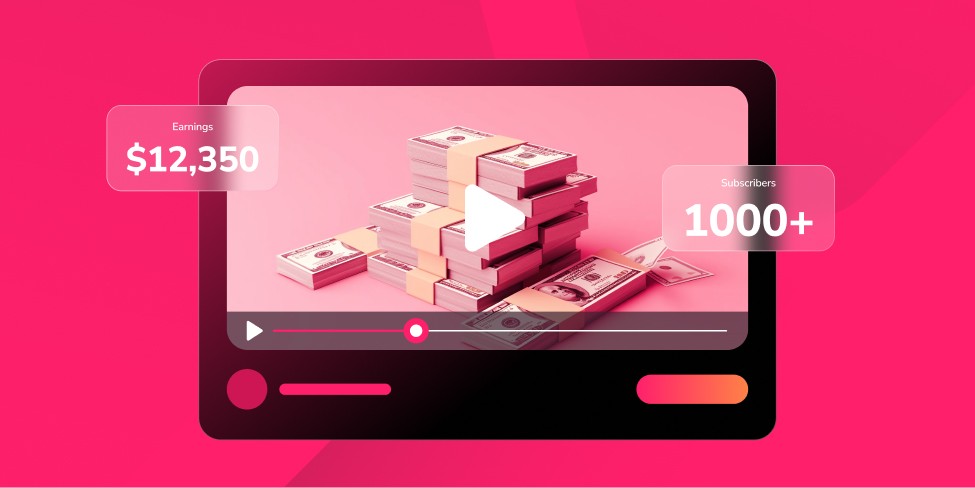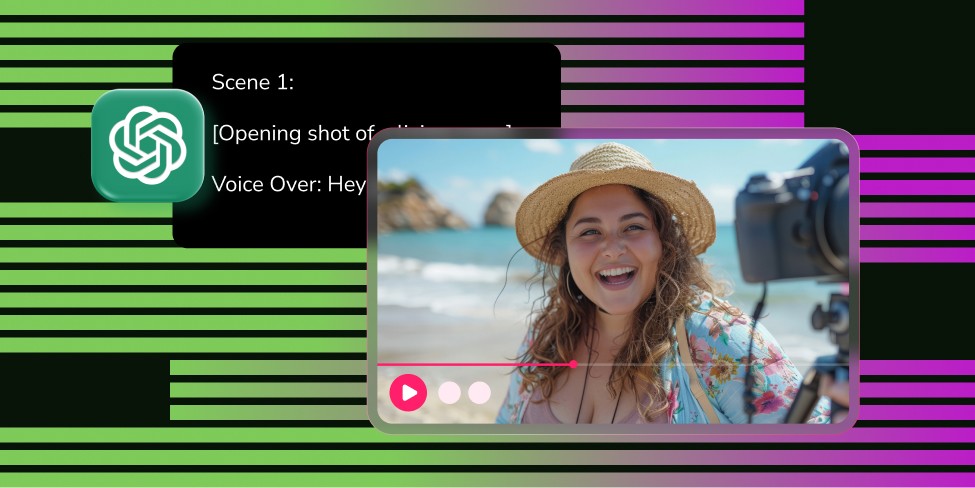Introduction
Want to make big bucks from your YouTube channel without doing all the heavy lifting yourself? Sounds like a dream, right? Well, it's totally possible with YouTube automation.
Just look at the "Natural Lens" YouTube channel. They make awesome videos about animals and have nearly a miilion subscribers. Their top videos have millions of views! In just one year, they've gone from nothing to earning between $367 - $5.9K in the last 14 days. Crazy, right? It shows just how powerful YouTube automation can be.
In this guide, we're going to show you exactly how you can start automating your YouTube channel. You'll learn how to set everything up, create videos that people love, and let automation do the hard work for you. Ready to find out how you can turn your YouTube channel into a money-making machine?

What Is YouTube Automation?
YouTube automation is the process of using tools and techniques to automate tasks related to YouTube channel management, such as video creation, editing, uploading, and promotion. It's the secret sauce that can save you time, optimize your workflow, and enhance the overall quality of your content.
It can include tasks such as:
Researching and generating video ideas
Creating and editing YouTube videos
Promoting and optimizing YouTube videos
Managing your YouTube channel and audience
Understanding the significance of YouTube automation is crucial to appreciate how it can transform your content creation journey:
Time-Efficiency: Automation allows you to schedule YouTube video uploads, manage comments, and track analytics without constant manual intervention, freeing up your time.
Consistency: Automation ensures your content goes out regularly, essential for attracting and retaining viewers.
Scalability: As your automated YouTube channel grows, automation becomes indispensable for efficiently handling increased workloads.

How to Start a YouTube Automation Channel in 2026?
To start a YouTube automation channel, it's essential to understand how it works and seamlessly integrate it into your content workflow. Let's walk through the process.
1. Researching and Generating Video Ideas
Tools like Tubebuddy and VidIQ offer invaluable insights into what's trending on YouTube and what your audience is searching for. You can also explore more YouTube video ideas to get subscribers.
Leverage keyword research to identify high-potential topics and optimize your content for searchability.
Time Saved: Traditional research can be time-consuming and may not yield the same level of data-driven decision-making.
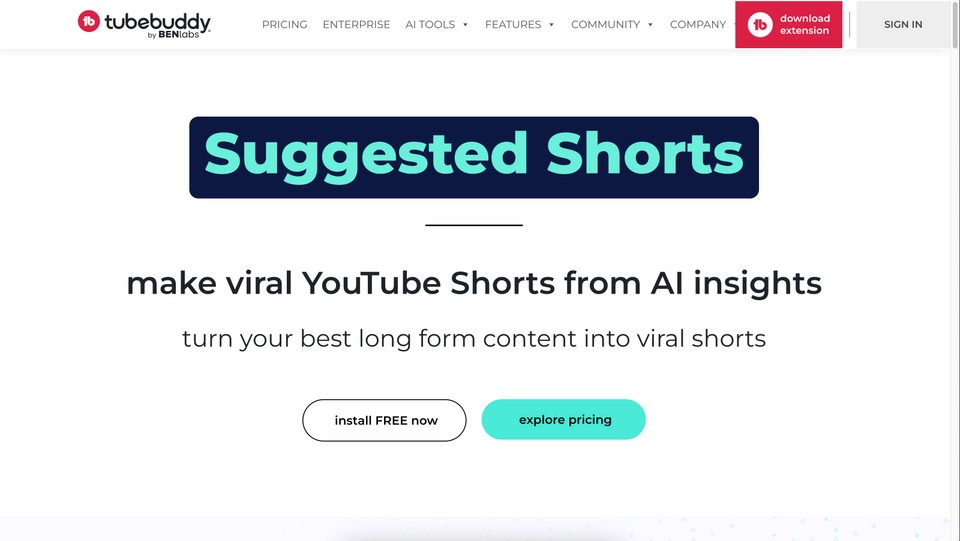
2. Creating Video Scripts
AI tools like ChatGPT and Rytr can assist in generating YouTube video scripts efficiently.
Utilize these YouTube automation tools to outline your content, refine your messaging, and ensure a smooth flow of ideas.
Time Saved: Crafting scripts manually can be a labor-intensive process, while AI streamlines it, saving you valuable time.
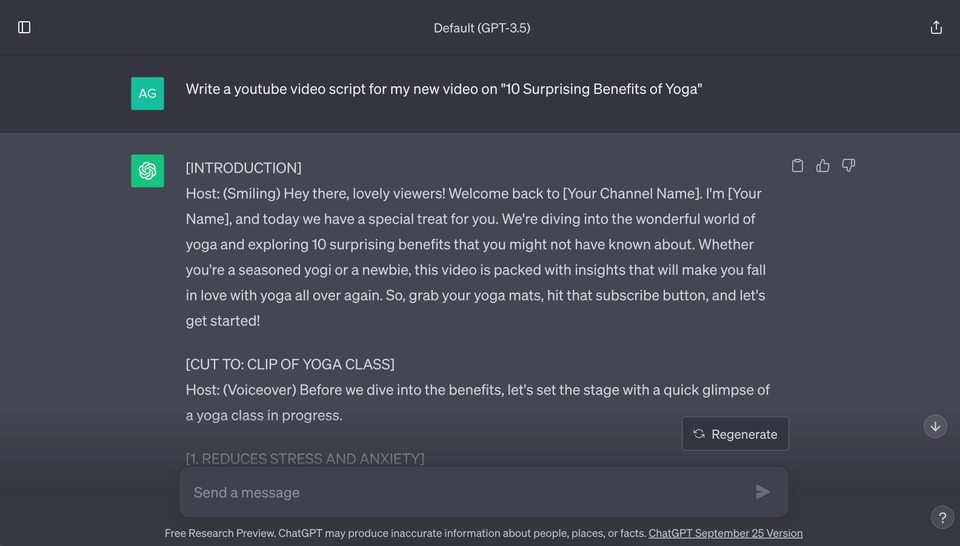
3. Creating and Editing Videos
AI video tools like Fliki transform the content creation landscape. They can help you create videos faster with 2500+ realistic AI voiceovers and voice cloning technology.
These YouTube automation tools allow for automated video assembly, cutting, and rendering.
Time Saved: Traditional video creation and editing are time-consuming, especially for high-quality content. AI tools significantly expedite this process.
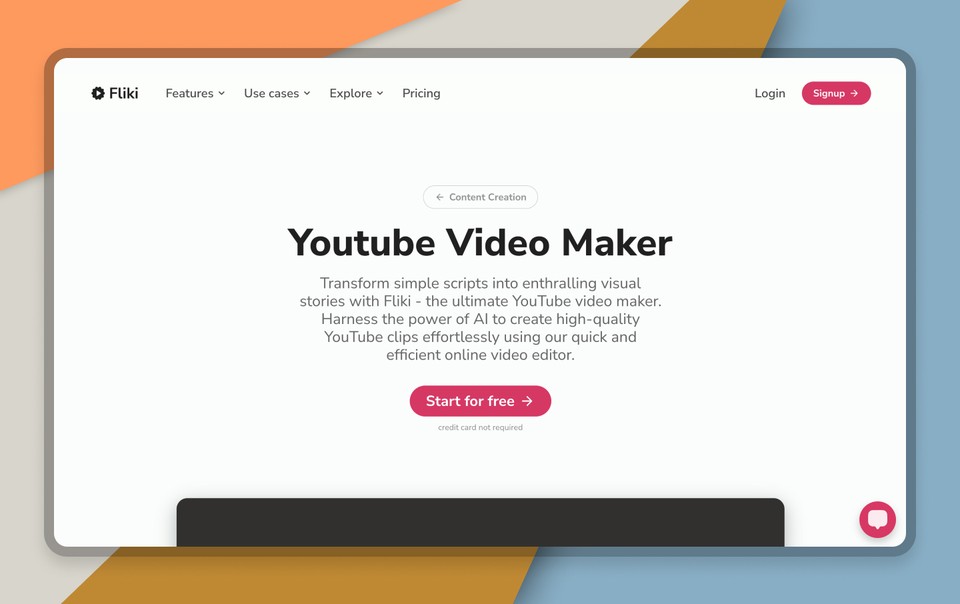
4. Creating Thumbnails for Videos
Use AI-powered text to image generators like Fliki AI Thumbnail Maker, Adobe Firefly and PlaygroundAI to design eye-catching visuals that boost click-through rates and viewer engagement.
AI-driven thumbnail creation streamlines the design process, ensuring your YouTube videos stand out in the YouTube SERP and recommendations.
Time Saved: AI-driven thumbnail creation saves hours of manual design work, effortlessly enhancing the visual appeal of your videos.
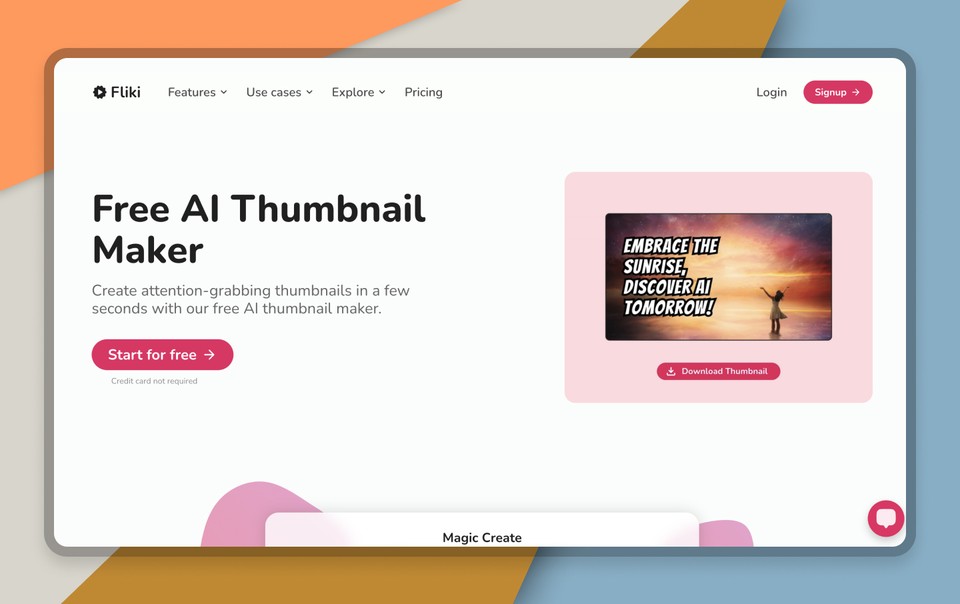
5. Uploading and Scheduling Videos
The YouTube native scheduling feature lets you plan when your videos go live.
You may leverage automation tools like Zapier to automatically upload videos based on specific triggers, such as a set time or conditions.
Time Saved: Automating the upload process eliminates the need for manual intervention, ensuring your content goes live when you want it.
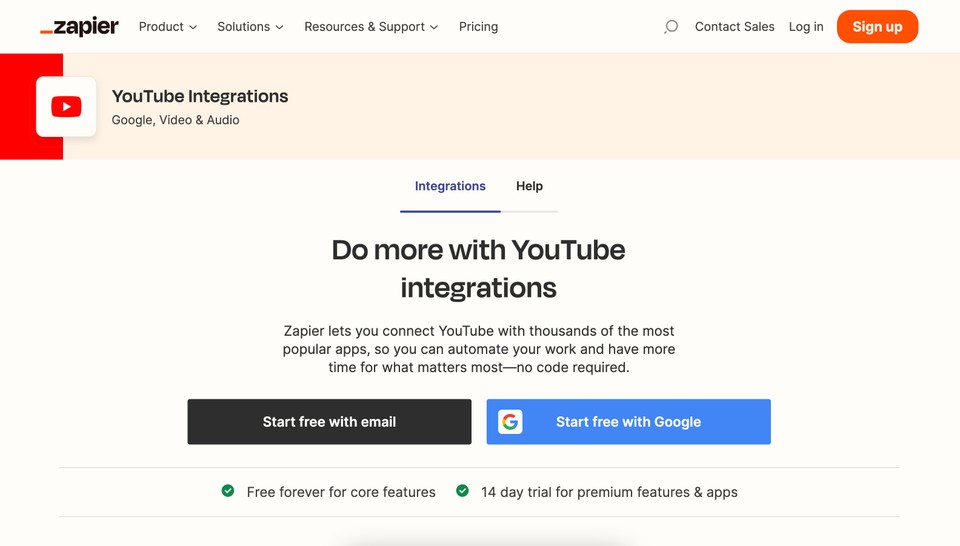
6. Promoting Videos
Use social media scheduling tools like Feedhive and Buffer to promote your videos efficiently across various social platforms.
Time Saved: Promoting and optimizing videos on multiple platforms can be time-consuming. Automation tools streamline this process, enhancing reach and engagement.
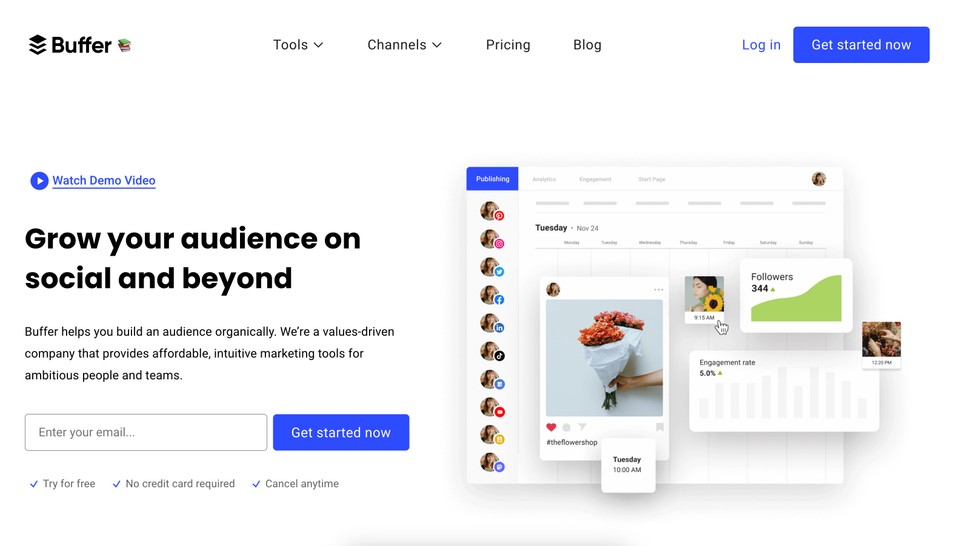
7. A Unified Approach
Balancing automation with personal engagement is critical to maintaining authenticity and building a loyal audience.
Monitor and adapt your automation strategies to align with your evolving content and faceless YouTube channel goals.
Time Saved: A well-orchestrated blend of automation strategies allows you to focus on creating video content more efficiently and at scale.
By adopting a streamlined process, you can create a faceless YouTube automation channel that saves time, optimizes content quality, and leverages these amazing automation tools. In the following section, we'll delve into the benefits of YouTube automation, further highlighting its potential for channel owners.
Explore faceless YouTube channel ideas for massive growth in 2026.
The Core of YouTube Automation: Creating Videos
What is the most time-consuming part of managing and operating a YouTube channel? - Creating Videos, right?
Creating captivating YouTube videos can be time-consuming, but modern AI tools offer a solution that fits seamlessly within the realm of faceless YouTube automation channels. We will provide an in-depth understanding of how AI tools work to streamline the most time-consuming part of video creation - the content itself.
Natural Lens - A Success Story in Faceless YouTube Automation

To set the stage for our exploration of AI in faceless YouTube automation, "Natural Lens" is a prime example of a YouTube automation channel that has effectively harnessed the power of AI. They specialize in crafting informative animal videos, with their top videos each amassing ten million+ views.
This YouTube channel has accrued almost 1 miillion subscribers in just one year and boasts estimated monthly earnings ranging from $428 - $6.9K.
It serves as a living testament to the potential of automation. Natural Lens showcases how combining strategic automation with quality content can lead to remarkable success.
The Power of AI Video Creation in YouTube Automation
AI tools have reached a stage where they can assist content creators in crafting engaging YouTube videos more efficiently than ever. To illustrate, we'll explore the functionality of one such tool, Fliki, which features an exciting "Idea to Video" capability.
Creating Your AI-Generated Video
Initiate a New Project: Begin your video creation journey by clicking "New File" or the equivalent option and selecting the "Video" format.
Language and Dialect Selection: Specify the language and dialect to ensure your content resonates with the intended audience.
File Naming: Assign a name to your project for easy organization, and under start with, select idea. Next, hit "Submit" to initiate your project.
Exploring 'Idea to Video'
Describing Your Vision: Here's where the magic unfolds. Describe your video idea in the idea field, and select the video length and style; then hit submit.
AI Video Generation: Within seconds, Fliki will create a video with a realistic AI voiceover that aligns with your idea. It's akin to having a creative partner who understands and transforms your vision into a visually engaging format.
Elevating Viewer Retention through Engaging Content
The Significance of High Retention: Viewer retention rates are crucial for the success of YouTube content. To achieve this, consider varying footage in the initial part of your video to sustain viewer interest.
Color and Opacity Adjustments: Make subtitles more noticeable by adjusting their color and opacity, ensuring a seamless viewer experience.
Voice Options: AI tools like Fliki typically offer a range of voice options, including free and premium choices. With Fliki, you can choose from 2000+ realistic AI voices in 75+ languages and 100+ accents to align with the tone and style of your content.
After applying your desired adjustments and optimizations, your AI-generated video is ready for presentation. With these advanced AI tools, you can effortlessly create high-quality, engaging YouTube content without the traditional time-consuming efforts, aligning perfectly with the theme of YouTube automation.
The following video perfectly demonstrates the power of AI in YouTube automation:
In-depth knowledge of AI tools and their role in streamlining video creation is valuable for a channel owner looking to enhance their YouTube automation strategies. While we've illustrated the process using Fliki, exploring a range of AI tools is essential, each offering unique capabilities to cater to diverse content creation needs.
The Balancing Act: YouTube Automation and Ethics
YouTube automation is a powerful tool, but it's essential to employ it ethically. Here, we'll explore the ethical considerations content creators should consider.
1. Content Originality and Plagiarism
Originality: A channel owner should maintain the integrity of their content by ensuring it's original and avoiding plagiarism or the overuse of automated content generation.
Plagiarism Risks: Relying too heavily on AI-generated content or automated scripts can lead to issues of plagiarism and intellectual property violations.
2. User Engagement and Authenticity
Maintaining Authenticity: It's crucial to sustain authentic engagement with your audience. Over-automation can lead to a lack of personal connection, diminishing viewer trust and loyalty.
Engaging with Viewers: Content creators should personally engage with viewers through comments, live streams, and community posts.
3. YouTube's Terms of Service
Compliance: Content creators must abide by YouTube's terms of service when using automation tools. Violating these terms can result in penalties, including video takedowns and channel suspensions.
Staying Informed: Regularly checking YouTube's policies and guidelines is essential to ensure your automation practices align with their rules.
4. Misleading or Harmful Automation Practices
Avoiding Misleading Content: A faceless channel owner should refrain from using automation for practices that mislead or deceive viewers, such as clickbait, false information, or deceptive tactics.
Prioritizing Ethics: Prioritize ethical content that provides value to the audience rather than seeking short-term gains through unethical automation.
5. Transparency and Disclosure
Disclosing Automation: If your content incorporates automation, declaring this to your audience is ethical. Transparency helps build trust and authenticity.
Clear Communication: Letting viewers know that some elements of your content are generated or automated ensures they understand the process.
6. Automation in Moderation
Balanced Approach: A balanced approach to automation ensures that it complements, rather than replaces, the creative and personal aspects of content creation.
Content Quality: Prioritizing content quality over quantity is ethical, ensuring viewers receive valuable and engaging content.
By addressing these ethical considerations, content creators can harness the power of YouTube automation while maintaining transparency, authenticity, and a solid moral foundation in their content creation journey. Ethical automation practices foster a trustworthy relationship with viewers and contribute to a YouTube channel's long-term success.
Conclusion
Clearly, YouTube automation is more than just a time-saver – it's a catalyst for the future of content creation. But as you move forward, remember the balance between automation and authenticity, between efficiency and ethics. The possibilities are endless, and the creative future is in your hands.
Embrace YouTube automation responsibly, and you'll unlock the full potential of this transformative tool, shaping the landscape of digital content creation in the years to come. Your journey continues, and the world of content creation is yours to explore and shape.
FAQs
YouTube channel automation refers to the process of using tools and methods to automate various tasks related to managing and operating a YouTube channel.
YouTube automation itself is not inherently illegal. However, content creators must ensure that their automation practices comply with YouTube's terms of service and community guidelines. Violating these policies, such as using automation for spamming, deceptive practices, or copyright infringement, can lead to penalties, including video takedowns, channel strikes, or even channel termination.
The value of YouTube automation varies based on creators' objectives, resources, and ethical concerns. While it can streamline processes, improve content quality, and save time, maintaining viewer trust requires a balance between automation and authentic engagement.
The earnings from YouTube automation can vary significantly depending on the niche, audience size, engagement level, and monetization strategies the content creator employs.