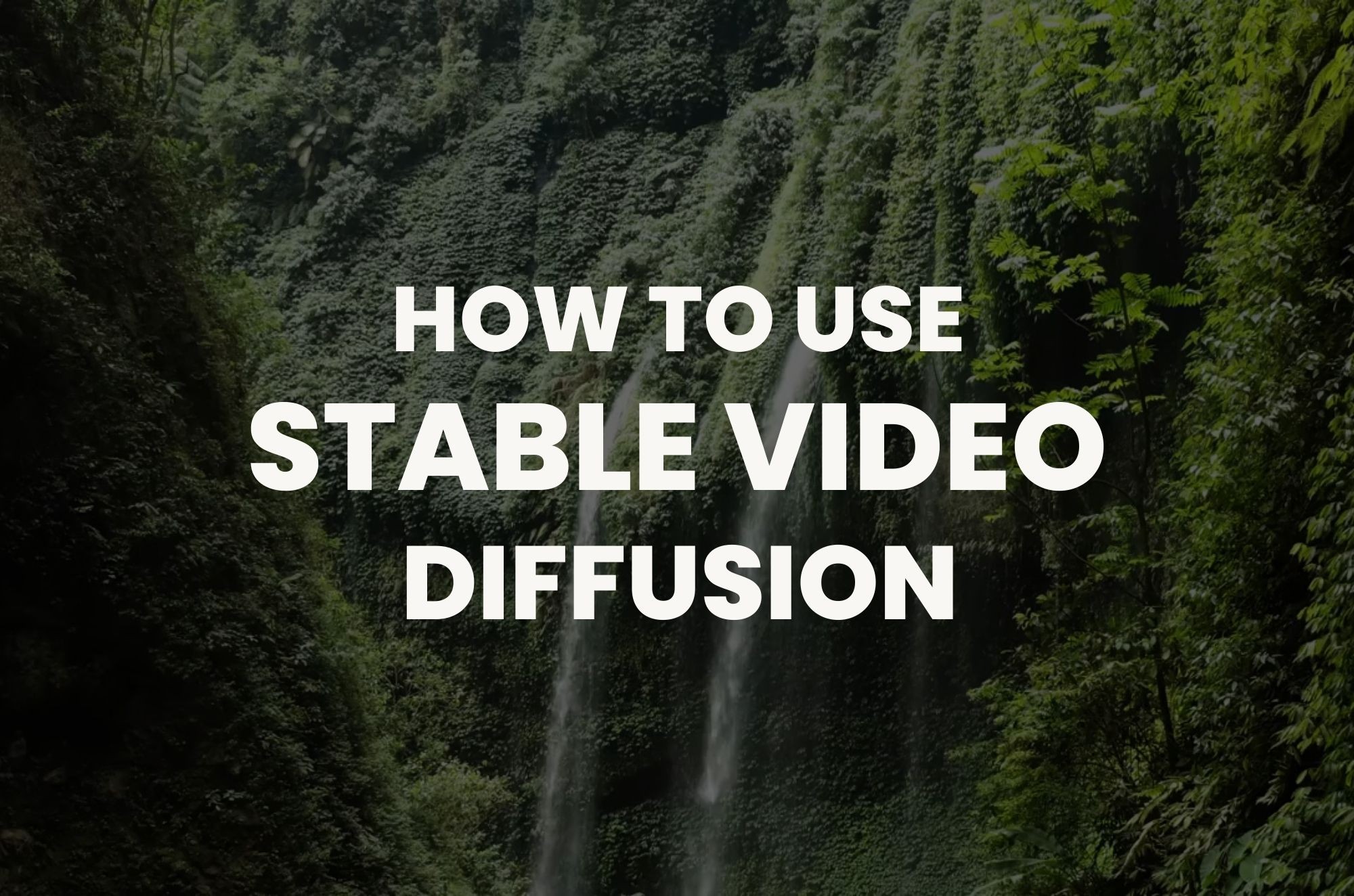Introduction
Imagine a world where videos come to life with the help of smart computers. Well, that's exactly what's happening, thanks to AI or artificial intelligence.
It's a big deal! In 2024, the AI Video market will be valued at around $24.09 billion, and experts predict it will hit a whopping $100.22 billion by 2029. That's a crazy growth rate of 33% every year!
Now, imagine this market as a fast-paced river of innovation. In this river, there's something cool floating by – Google Lumiere, which uses its fancy Space-Time-U-Net (STUNet) model like a superhero in video creation. It's not just tech jargon; it's about making videos look natural and fantastic.
Stick around as we dive into the world of Lumiere, exploring how it's changing the game in video creation. We'll keep things simple and exciting, showing you how it rides the wave of AI videos and how you can participate in this fantastic journey!
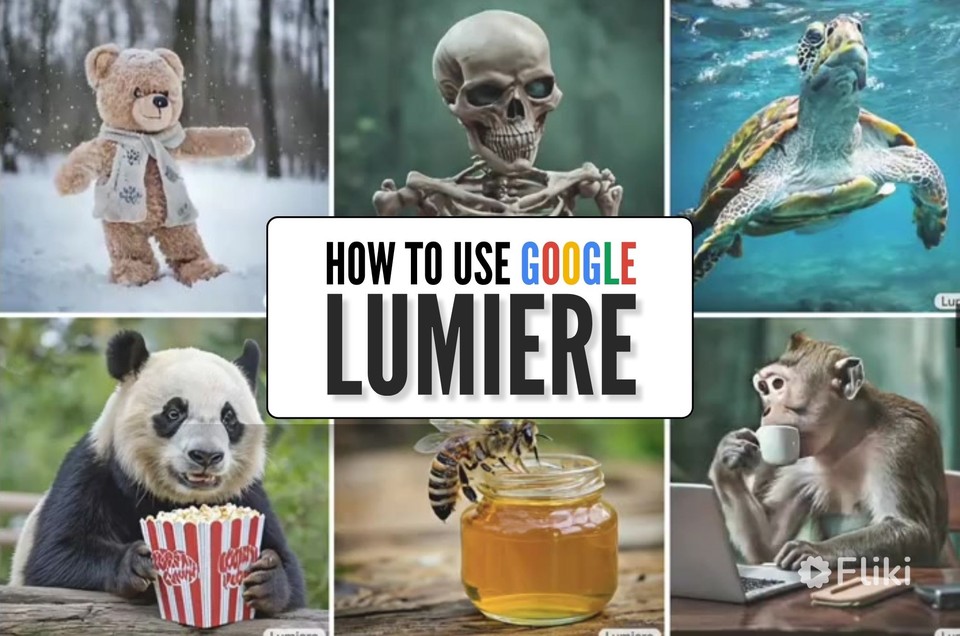
Understanding Google Lumiere
What is Google Lumiere?
Google Lumiere is a cutting-edge AI video generator that generates videos from simple text or images. It is a text-to-video diffusion model and the successor of the zero-shot diffusion model VideoPoet. Lumiere uses a Space-Time U-Net (STUNet) architecture to generate videos, which enables it to process all frames in a video at once instead of generating keyframes and then filling in the gaps.
What Sets Lumiere Apart?
Lumiere rocks a futuristic diffusion model known as Space-Time-U-Net or STUNet. It's like the secret sauce that makes Lumiere stand out. Here's the lowdown:
-
Space Matters: STUNet figures out where things are in a video, handling the spatial aspect.
-
Time Matters Too: It's not just about space. STUNet also understands how things move and change over time, creating seamless videos.
Lumiere vs. the Rest: A Quick Comparison
Let's stack Lumiere against the competition – Runway and Stable Video Diffusion. Lumiere doesn't just join small frames; it crafts videos in one smooth process. Check out the numbers:
-
Lumiere cooks up a whopping 80 frames per video, leaving competitors in the dust (they manage only 25 frames).
-
The result? The realism that'll make you do a double take, especially when it comes to nailing natural movements, like a turtle cruising through the water.
How does Google Lumiere work?
Now, let's get hands-on with Lumiere. Creating magic is a step-by-step process:
-
Start with a Prompt: Lumiere begins by cooking up a base frame from a simple prompt. Think of it as setting the stage.
-
STUNet Framework in Action: Enter STUNet. Lumiere uses this framework to predict where objects in the frame will move. It's like predicting the future, but cooler.
-
Flowing Frames: Lumiere then generates more frames that smoothly flow into each other, creating a visual masterpiece video.
Easy, right? Lumiere takes the complexity out of video creation and turns it into a fun and straightforward process. Stick around as we explore more about the magic Lumiere can weave!
Features of Google Lumiere
Having grasped the fundamental workings of Lumiere, it's time to take a closer look at the additional features that make it a noteworthy player in video generation.
1. Image-to-Video Generation: Transforming Stillness into Motion
-
Lumiere doesn't limit itself to traditional video creation; it extends its capabilities to images.
-
Take any static image and witness Lumiere's ability to breathe life into it, transforming it into a dynamic, flowing video.
2. Stylized Generation: Tailoring Videos to Your Aesthetic Preferences
For those yearning to infuse their videos with a personal touch, Lumiere introduces the stylized generation:
-
Select a preferred style – be it vintage, futuristic, or anything in between.
-
Lumiere applies your chosen style to the video, ensuring a unique and personalized outcome.
3. Cinemagraphs: Adding Subtle Animation to Stillness
Lumiere enhances the art of cinematography, offering a more nuanced approach to animation within a static frame:
-
Choose a segment of your video that deserves a touch of animation.
-
Lumiere transforms that portion into a captivating cinematography, elevating visual appeal.
4. Inpainting: Customizing Visual Elements with Precision
Empowering users with customization options, Lumiere introduces inpainting:
-
Designate specific areas within your video for color or pattern alterations.
-
Lumiere seamlessly executes inpainting, providing a tailored visual experience.
Ethical Considerations: A Closer Look at Responsible AI Use
Acknowledging the potential for misuse, Lumiere's developers highlight the importance of ethical considerations:
-
Lumiere's official documentation emphasizes the need for vigilance against biases and malicious applications.
-
Google remains committed to fostering a secure and equitable application of this advanced technology.
As we explore Lumiere's diverse capabilities, it is important to balance its creative potential with ethical considerations. Join us in the next segment as we delve further into the responsible deployment of this groundbreaking AI model.
How to use Google Lumiere?
As of now, Lumiere is still in the developmental stages, undergoing rigorous testing and refinement by dedicated researchers:
-
Active efforts are being made to enhance and fine-tune Lumiere's capabilities.
-
Researchers are diligently working to address potential challenges and ensure optimal performance.
See what users are saying on X(Twitter):
Google Research has revealed 'Lumiere' and it's insane 🤯 6 mind-blowing examples you need to check right now: pic.twitter.com/GK0EGEt0JC
— Fakhr (@iamfakhrealam) January 29, 2024
Lumiere's Current Status: Under Active Development
While Lumiere isn't available for public use at the moment, there's optimism about broader accessibility shortly:
-
Google's commitment to refining the model indicates the possibility of Lumiere becoming more widely available.
-
Users keen on experiencing Lumiere's prowess are encouraged to stay updated through Google AI's research blog for the latest developments.
Beta Testing Opportunities: Keep an Eye Out
Although Lumiere isn't ready for public use, there's a potential opportunity for beta testing in the pipeline:
-
Stay vigilant for announcements or opportunities to participate in beta testing, offering a hands-on experience with Lumiere.
-
Beta testing allows users to explore Lumiere's functionalities, providing valuable feedback for further improvements.
As Lumiere's journey unfolds, the prospect of broader accessibility brings exciting possibilities. Stay connected with Lumiere's progress through Google AI's research blog, and you might be among the first to embark on a creative journey with this groundbreaking AI video model.
Conclusion
As we wrap up our chat about Google Lumiere, it's clear that we're stepping into an exciting era for making videos. With its fancy STUNet thing, Lumiere makes videos look natural and smooth in a way we haven't seen before.
Imagine this: 80 frames in a video, not just 25 like the others do. Lumiere turns simple prompts into videos that flow naturally, like a turtle swimming in water. It's not just a tool; it's like a magical paintbrush for videos.
And Lumiere doesn't stop there. It can turn pictures into moving videos, add your style to videos, create fabulous cinematography, and even tweak colors and patterns. It's like a video artist in your hands. But there's a big responsibility too. We need to be careful not to use Lumiere in the wrong way. Google knows this and wants to ensure it's used safely and ethically.
Lumiere is currently in the works, being tested and polished. But there's hope it'll be available for more people soon. The future of making videos is exciting, and Lumiere is like a guide into this new world. Stay tuned, stay creative, and get ready for some video magic with Lumiere!