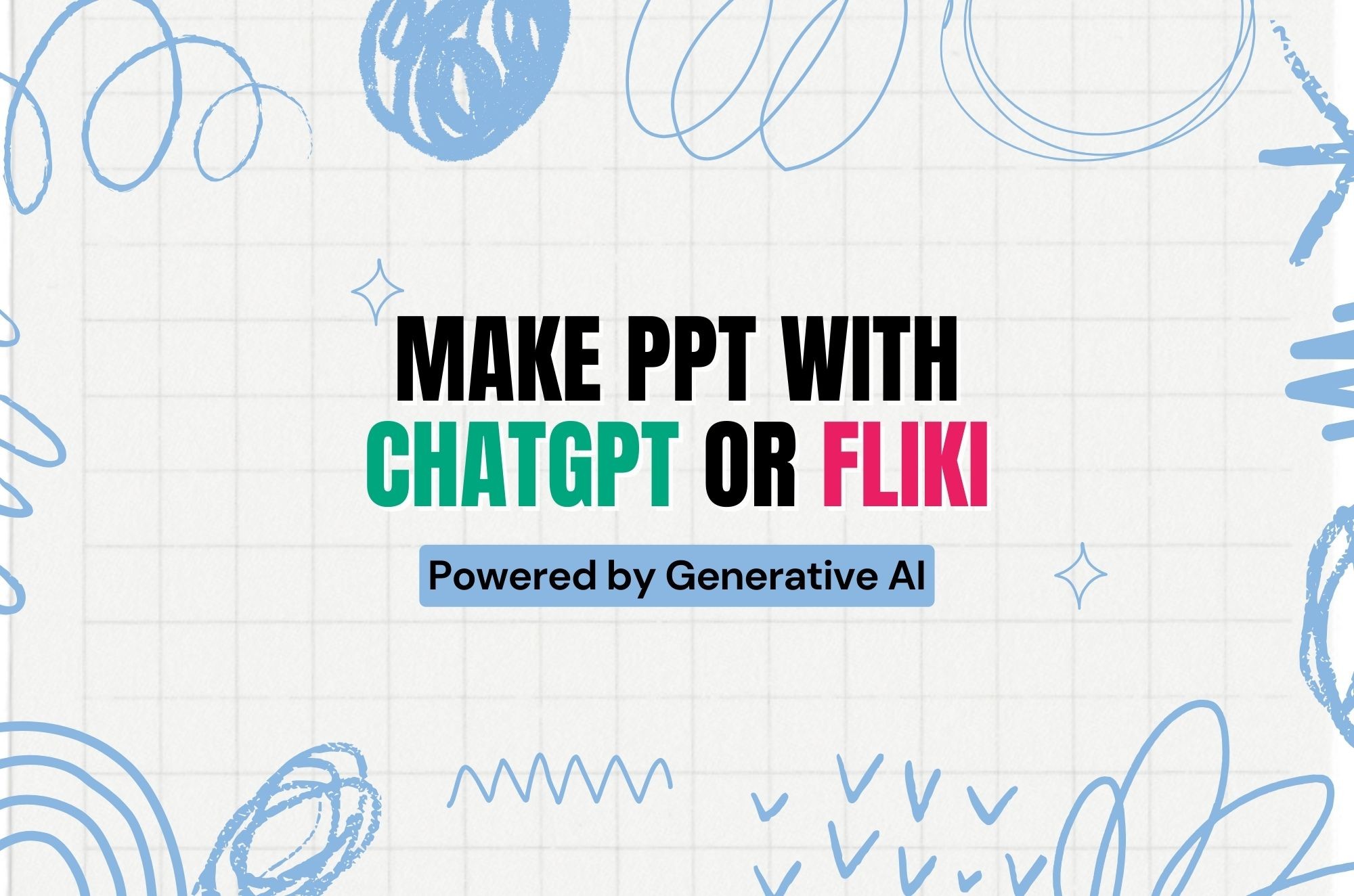Introduction
I remember my first experience with a team communication platform. We were a growing startup, scattered across different cities, and managing a remote team felt like juggling too many balls. I used to spend countless hours searching through email threads for updates or sifting through endless spreadsheets. It wasn't long before we realized we needed a change.
That's when we adopted a set of dedicated internal communication tools. And let me tell you, it was a game-changer! The entire dynamic of how our team worked together shifted for the better.
So, in this post, let's dive deep into how you can use internal communication tools to build stronger, more connected teams—whether you're a small startup or a global enterprise.

The Importance of Internal Communication Tools
Your team just kicked off a new project. Everyone's excited, but as the weeks go by, it becomes harder to keep track of who's doing what, and confusion starts to creep in. Instead of moving forward smoothly, you're now spending half your time clarifying expectations or tracking down information.
Sound familiar? This is exactly where internal communications tools come in.
At its core, internal communication is the glue that holds teams together. It's not just about sending messages; it's about fostering a culture where everyone feels heard, valued, and informed. And in today's remote work environment, having the right tools makes all the difference.
When you streamline your internal communication, you're not only boosting efficiency but also promoting transparency and trust. Employees who feel informed and engaged are more likely to be productive, creative, and loyal.
Benefits of Using Internal Communication Tools
Think about the frustration of sifting through endless email chains or messaging threads just to find that one crucial piece of information. Or those moments when you’re not sure who’s responsible for a specific task, and you end up wasting time chasing people for answers. These are the day-to-day pains that internal communication tools can solve for you.
Cutting Down the Chaos: With the right internal communications tools, you’ll spend less time sorting through cluttered inboxes or scattered notes. Instead, all your communication is organized in one place, making it easy to track conversations and decisions. This means no more second-guessing who said what and when — it’s all at your fingertips.
Clarity and Accountability: When communication is streamlined, everyone knows exactly what’s expected of them. Tasks are assigned clearly, timelines are visible, and there’s less room for misunderstandings. No more worrying about things slipping through the cracks.
Instant Access to Information: How often have you wasted time hunting down files or project updates? Internal communication tools let you quickly access the information you need, when you need it. No delays, no endless back-and-forth — just the right information, instantly.
Fostering a Culture of Collaboration: It’s not just about sending messages; it’s about creating a space where everyone can contribute, share ideas, and ask questions freely. This collaborative environment fosters innovation and makes every team member feel involved, no matter where they are.
Building Trust and Transparency: When your team knows that communication is open and accessible, it breeds a sense of trust. Everyone feels confident they have the information they need to do their job well, and they’re not left in the dark. This transparency goes a long way in building a positive, engaged team culture.
By investing in the right internal communications strategy and tools, you're not just fixing a short-term problem. You’re laying the foundation for a more connected, productive, and motivated team. The difference will be felt not just in smoother workflows but in the overall energy and alignment of your team.
How to Choose the Right Tools for Your Team
Selecting the right internal communications tools for your organization can be tricky, especially with so many options available. My advice? Start by understanding your team's specific needs.
Ask yourself:
Are most of your employees remote?
Do you need real-time messaging, or will a company intranet suffice?
Do you want a comprehensive tool that integrates with other software?
Based on your answers, prioritize features that will benefit your team. For example, if you have a highly remote workforce, video conferencing, and messaging tools are non-negotiable. If your team thrives on collaboration, then project management and knowledge-sharing platforms are key.
And always remember to involve your team in the decision-making process of your internal communications strategy. They're the ones who will be using these tools daily, so their input is crucial.
Top 31 Internal Communication Tools to Build Stronger Teams
Effective internal communication doesn't happen by accident; it's driven by the right tools that streamline conversations, project tracking, and information sharing. Below are 31 best internal communication tools, along with their benefits and examples, to help you determine which ones are the best fit for your team.
1. Video Communication Tools
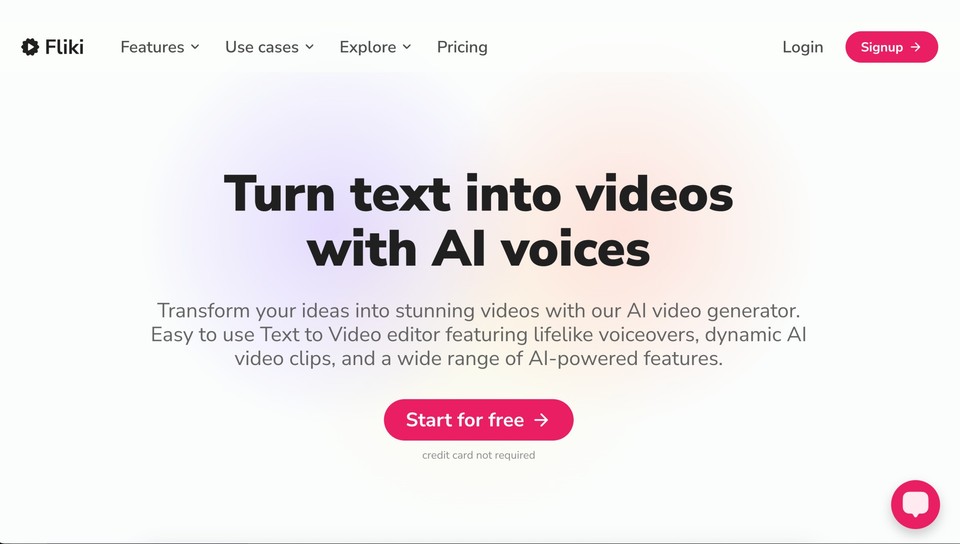
Example: Fliki
Benefits:
Most impactful method for delivering internal messages
People retain 95% of a message in video format compared to 10% when reading text
Break down complex topics into digestible content, humanize communication, and keep distributed teams feeling connected
Why Fliki? Fliki is an all-in-one content creation platform, ideal for producing internal communication videos with the help of AI. It offers a range of professional video templates and over 65 high-quality avatars, allowing teams to create customized videos to share company updates, introduce new policies, provide training, or highlight key achievements. Its advanced features include personalized avatars, voice cloning, and access to over 2,000 lifelike AI voices in 80+ languages.
2. Chat and Instant Messaging Tools
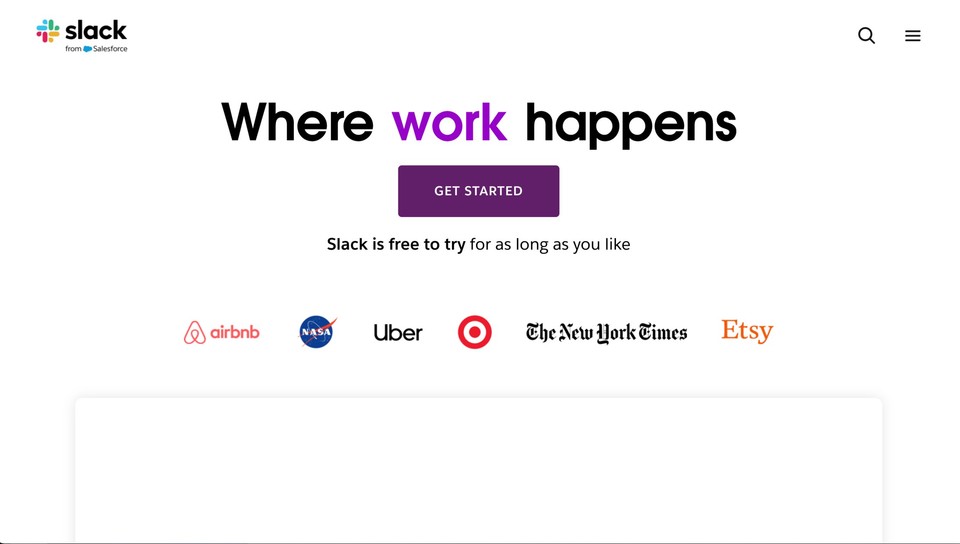
Example: Slack
Benefits:
Facilitates real-time communication.
Enables quick information sharing without the formality of email.
Allows for organized conversations with channels for projects, departments, or teams.
Why Slack? Slack is a widely used internal communication tool (instant messaging tool) because it's easy to navigate, integrates with numerous apps, and helps teams keep informal conversations separate from important project discussions.
3. Intranet Systems
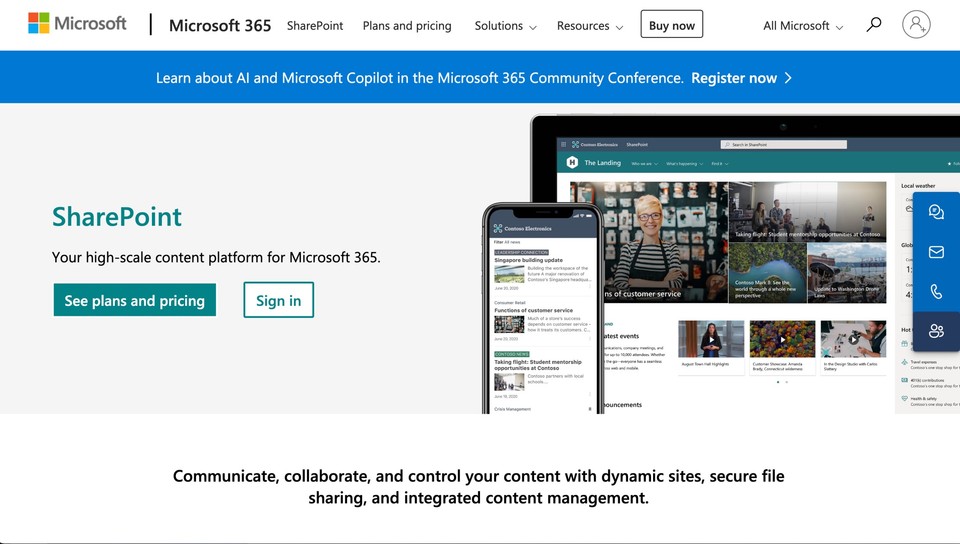
Example: SharePoint
Benefits:
Acts as a centralized hub for company-wide announcements, documents, and other internal communications.
Supports collaboration by giving employees a single source of truth.
Enhances accessibility, ensuring all employees can stay informed and engaged.
Why SharePoint? It's one of the most robust intranet tools, allowing extensive customization and integration with other Microsoft tools, making it ideal for larger enterprises.
4. Knowledge Management Systems
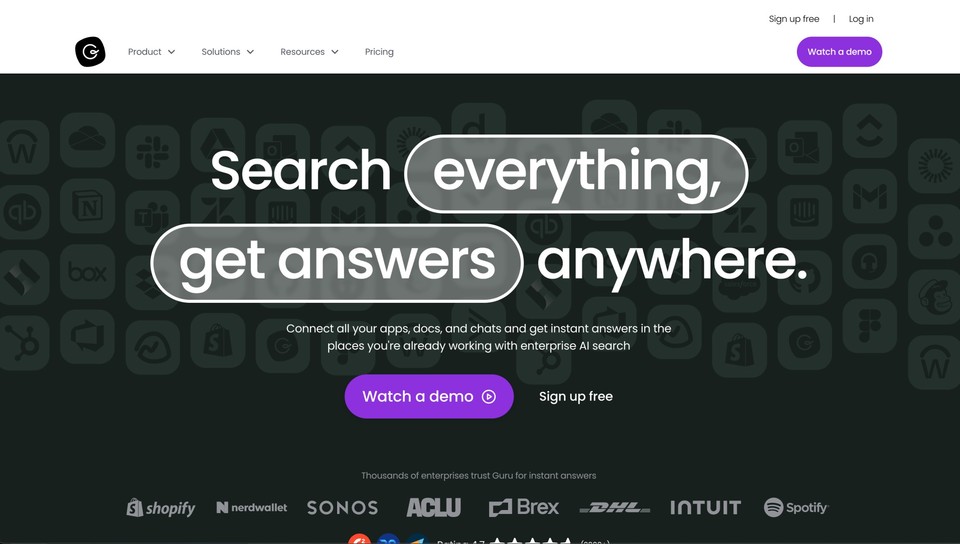
Example: Guru
Benefits:
Provides a central repository for company knowledge, policies, and procedures.
Reduces time spent searching for information.
Ensures employees can access up-to-date and accurate information.
Why Guru? Guru allows teams to capture knowledge from different workflows, enabling quick and seamless access to information, which is vital for fast-paced teams.
5. Project Management Tools
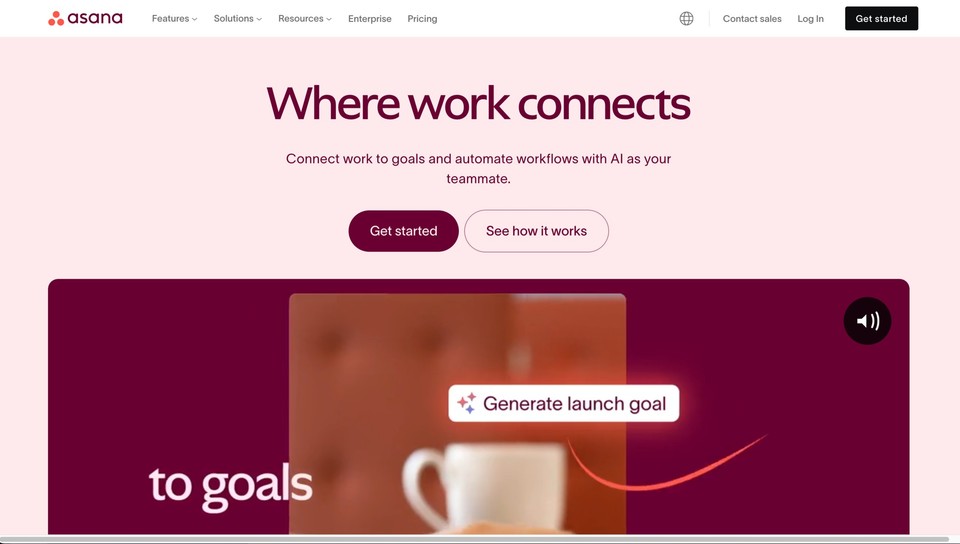
Example: Asana
Benefits:
Tracks tasks, projects, and deadlines all in one place.
Promotes transparency and accountability with clear internal communications.
Automates processes, reducing manual work.
Why Asana? Asana is one of the most effective internal communication tools whose intuitive interface allows teams to visualize project timelines, manage workloads, and streamline collaboration, all while ensuring deadlines are met.
6. Video Conferencing Tools
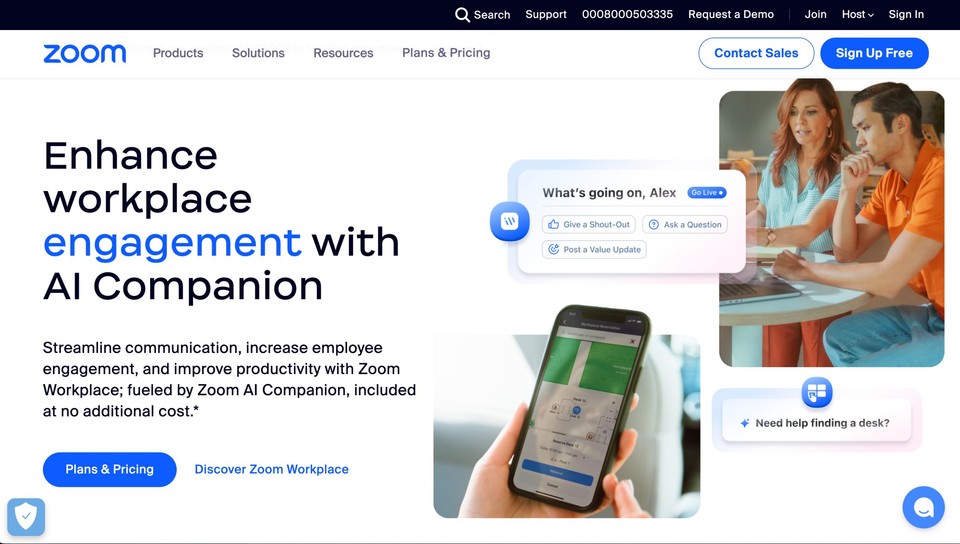
Example: Zoom
Benefits:
Enables face-to-face interaction for remote or distributed teams.
Facilitates virtual meetings, training sessions, and team-building events.
Offers recording and screen-sharing features for better communication.
Why Zoom? Zoom has become the best video conferencing platform in recent times for remote work due to its ease of use, high-quality video, and robust features like breakout rooms and webinar hosting.
7. File Sharing Platforms
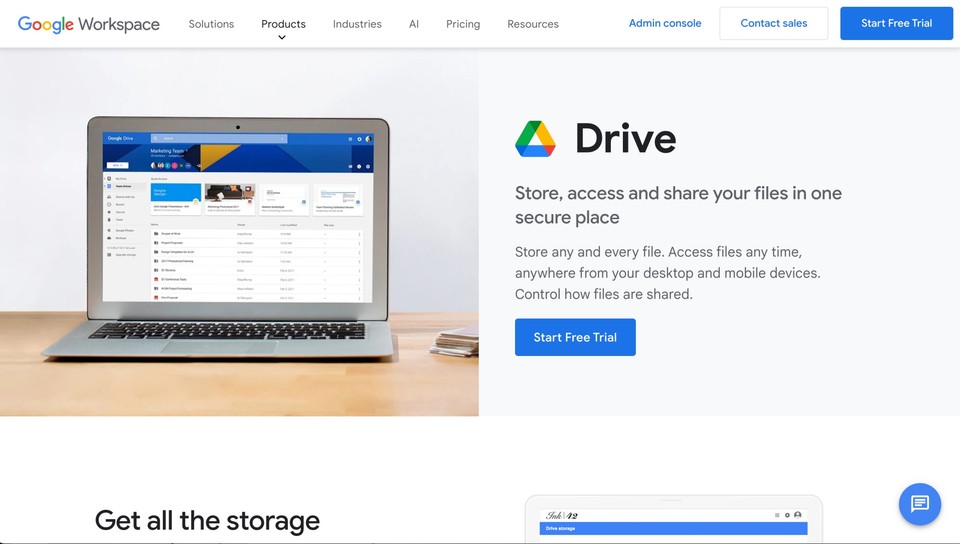
Example: Google Drive
Benefits:
Allows easy and secure sharing of documents, spreadsheets, presentations, and other files.
Supports real-time collaboration with team members on shared files.
Includes powerful search functions for quick retrieval of documents.
Why Google Drive? Google Drive integrates well with other Google Workspace tools, making it the obvious choice for teams looking to collaborate seamlessly on documents, regardless of location.
8. Employee Surveys
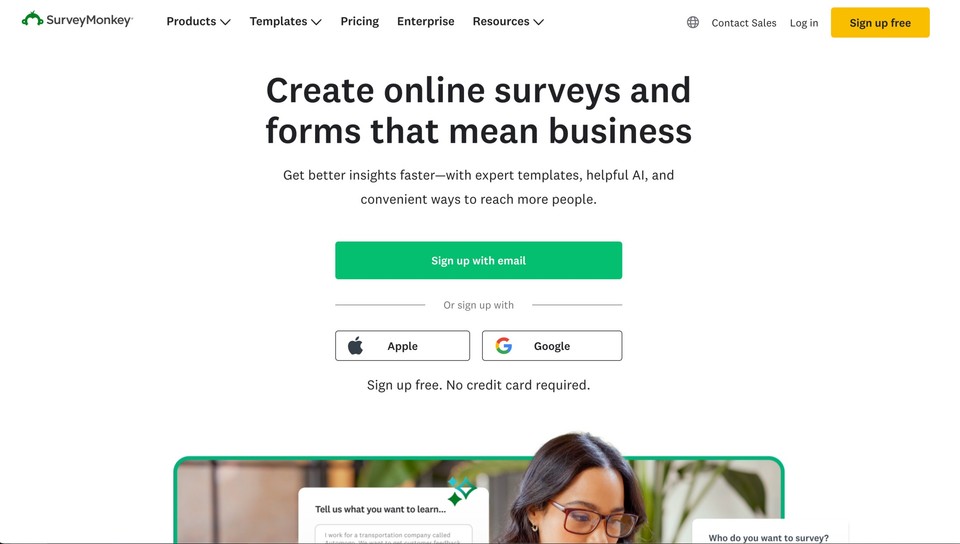
Example: SurveyMonkey
Benefits:
Gathers feedback from employees anonymously.
Helps identify areas of improvement in communication, engagement, or company culture.
Provides data-driven insights to inform decision-making.
Why SurveyMonkey? SurveyMonkey is an internal communication tool that makes it easy to create and distribute employee surveys, giving management valuable feedback on company policies, engagement, and team satisfaction.
9. Design Collaboration Tools
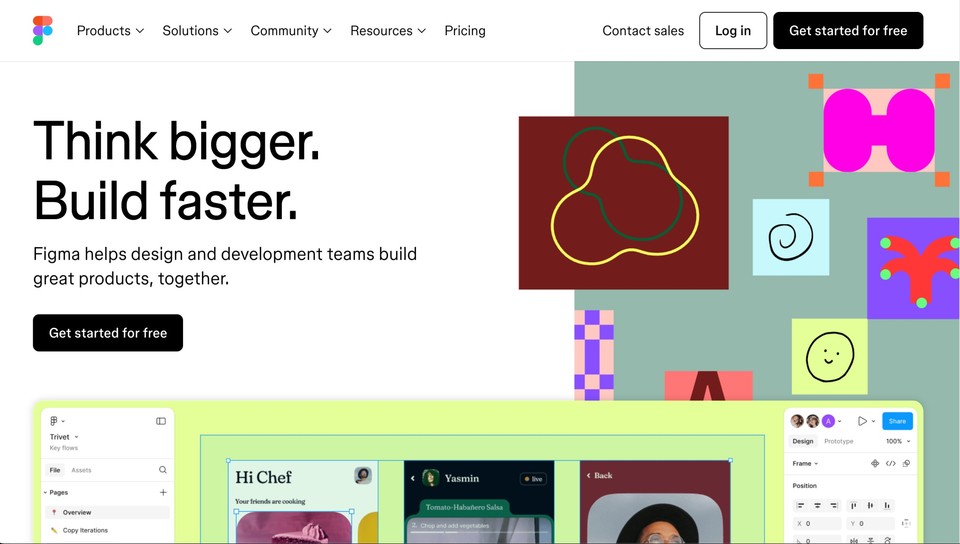
Example: Figma
Benefits:
Supports real-time collaboration on design projects, presentations, and brainstorming sessions.
Provides visual collaboration tools like whiteboarding for team meetings.
Tracks changes and feedback on shared documents.
Why Figma? Figma is the top internal communications tool for design teams, offering real-time collaboration on UI/UX projects, wireframes, and brainstorming through its interactive FigJam feature.
10. Internal Newsletters
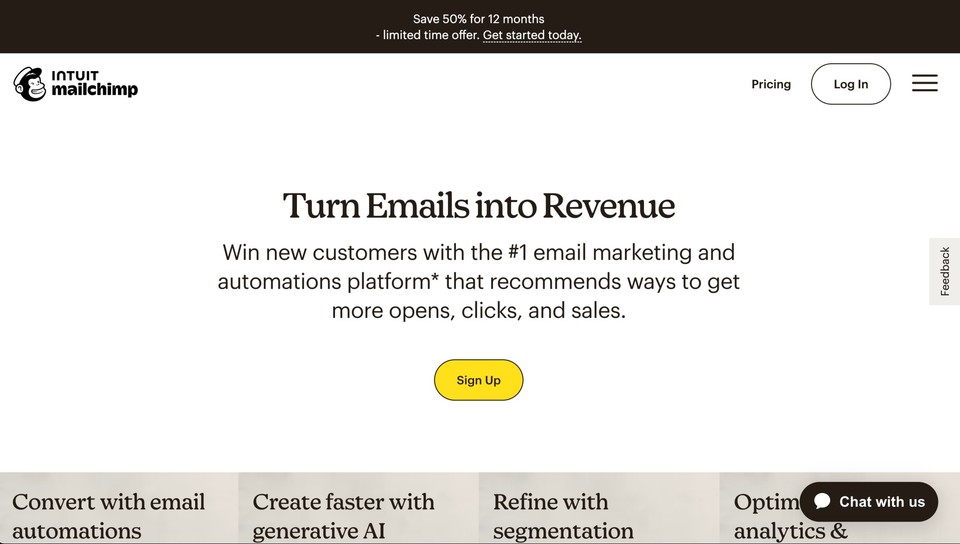
Example: Mailchimp
Benefits:
Keeps employees informed about company updates, achievements, and important events.
Can be customized with multimedia elements (images, videos, infographics) to enhance engagement.
Easy to distribute to large groups of employees.
Why Mailchimp? Mailchimp is a versatile email marketing tool that can easily be repurposed for internal newsletters or company news, offering templates, scheduling features, and analytics to track engagement.
11. Voice and Video Messaging
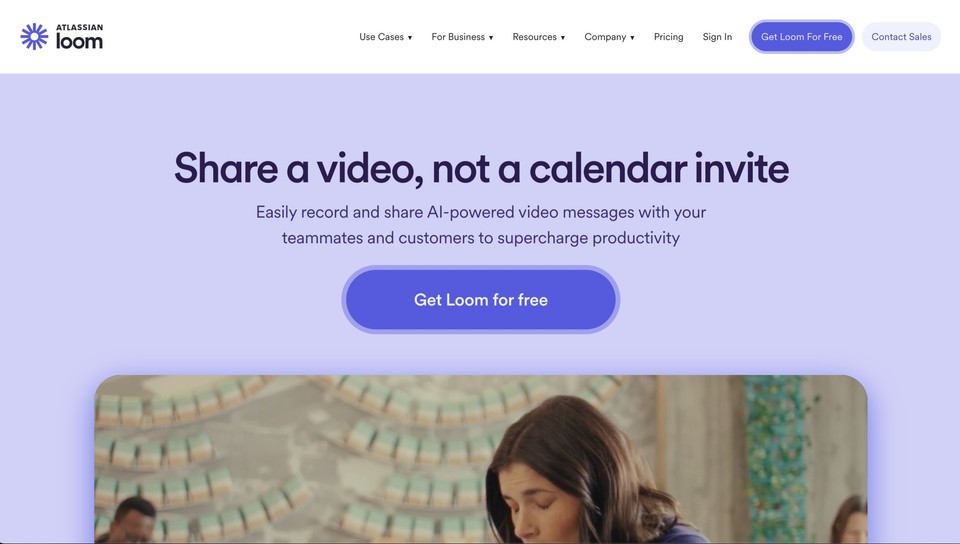
Example: Loom
Benefits:
Allows team members to record short video messages and share them with colleagues
Useful for sharing updates, walkthroughs, or feedback without scheduling a meeting.
Increases transparency by providing a visual and auditory method of communication.
Why Loom? Loom is perfect internal communication tool for remote teams that need to share detailed instructions or explanations without the need for a synchronous meeting, allowing team members to watch and respond at their convenience.
12. Task Management Tools
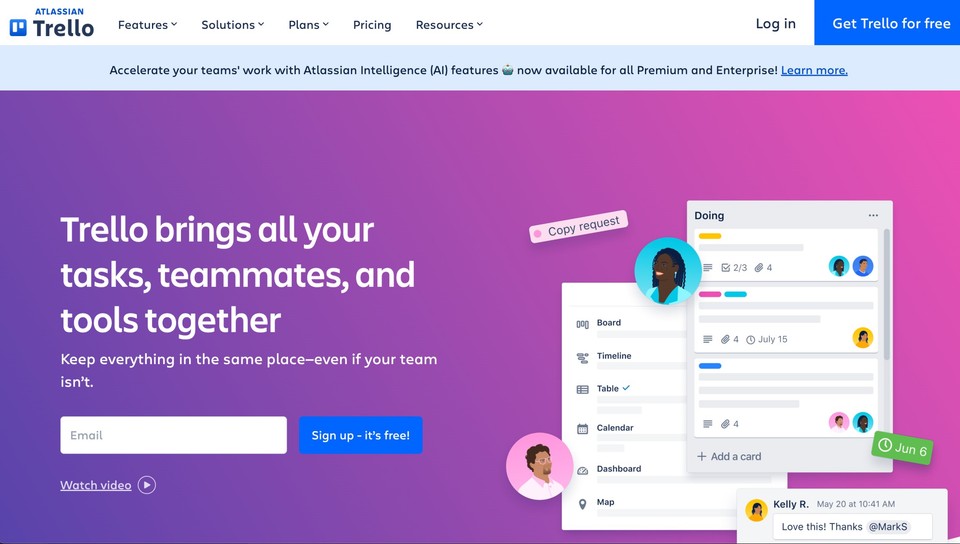
Example: Trello
Benefits:
Uses a visual board system to track progress on tasks.
Helps teams stay organized by categorizing tasks into different stages of completion.
Offers flexibility for managing personal and team-wide to-do lists.
Why Trello? Trello's simple and visual approach to task management makes it ideal for smaller teams or those who prefer a highly visual way of organizing tasks and projects.
13. Team Bonding Tools
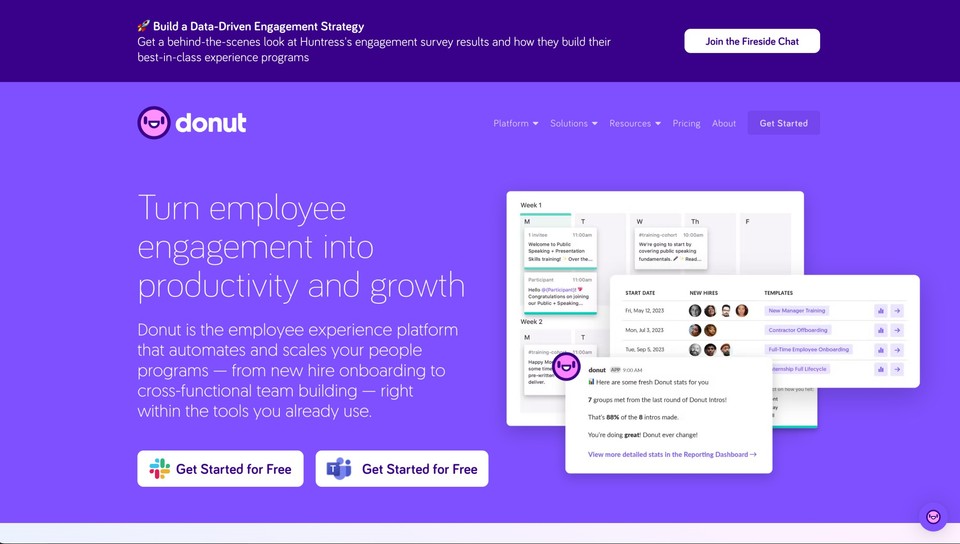
Example: Donut
Benefits:
Pairs up team members for casual conversations or virtual coffee chats.
Helps foster relationships between employees who may not normally interact.
Builds camaraderie and strengthens team culture.
Why Donut? Donut is a unique internal communication tool that promotes team bonding by randomly pairing colleagues for virtual meetups, fostering interdepartmental connections in remote teams.
14. Client Relationship Management (CRM)
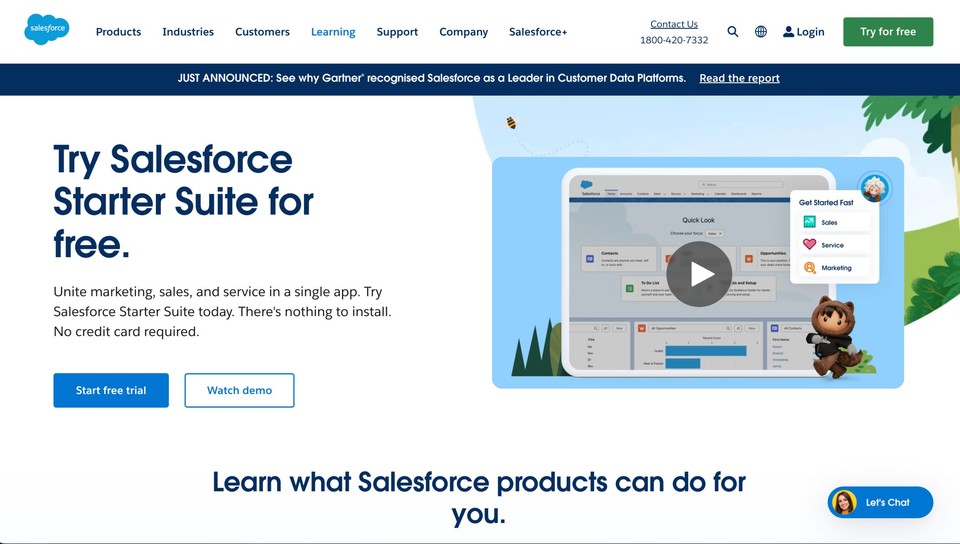
Example: Salesforce
Benefits:
Centralizes user information, making it easier for team members to collaborate on client interactions.
Improves internal communications between sales, marketing, and customer support teams.
Offers a wealth of data and insights on customer behavior.
Why Salesforce? As one of the leading CRMs, Salesforce can be an effective internal communication tool which allows for comprehensive management of client relationships, facilitating better internal communications between departments.
15. Mobile Intranet App
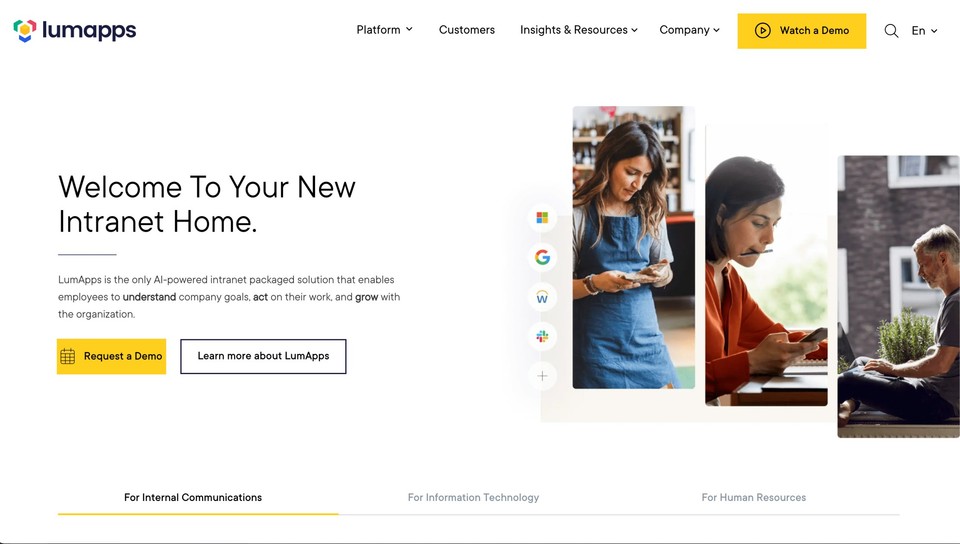
Example: LumApps
Benefits:
Keeps employees connected and engaged, even when they're on the go.
Provides mobile access to company news, updates, and other internal communications.
Enhances employee engagement for remote or field-based employees.
Why LumApps? LumApps is one of the unique internal communications tools takes the traditional company intranet one step further via a mobile app that allows employees to stay engaged and informed from anywhere, ideal for field workers and remote teams.
16. Social Employee Advocacy Tools
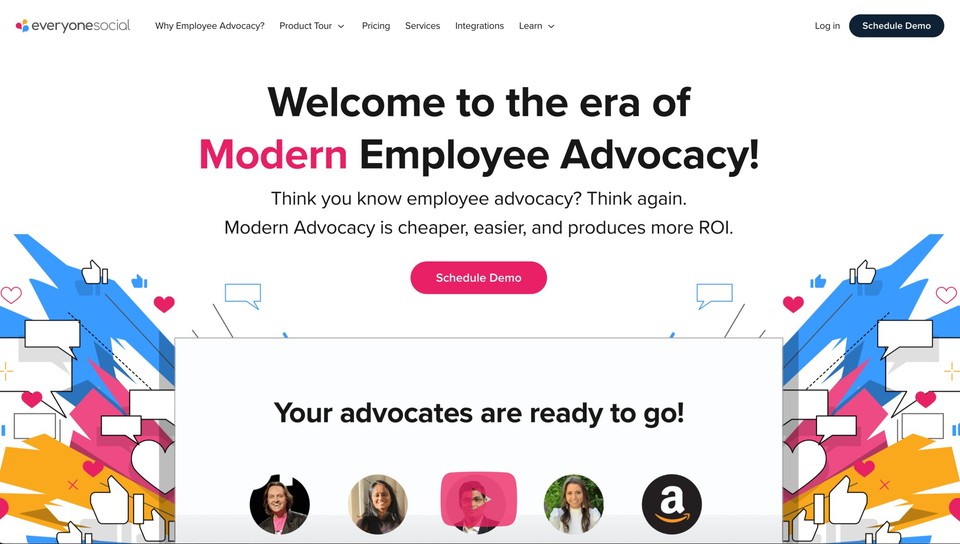
Example: EveryoneSocial
Benefits:
Encourages employees to share company's content/ updates on their social media profiles.
Promotes company culture and employee engagement.
Helps employees build personal brands while contributing to the company's visibility.
Why EveryoneSocial? EveryoneSocial allows employees to facilitate internal communications and share company updates, blogs, and achievements across their social networks, helping boost the company's online presence while fostering a sense of pride and involvement.
17. Secure Messaging Tools
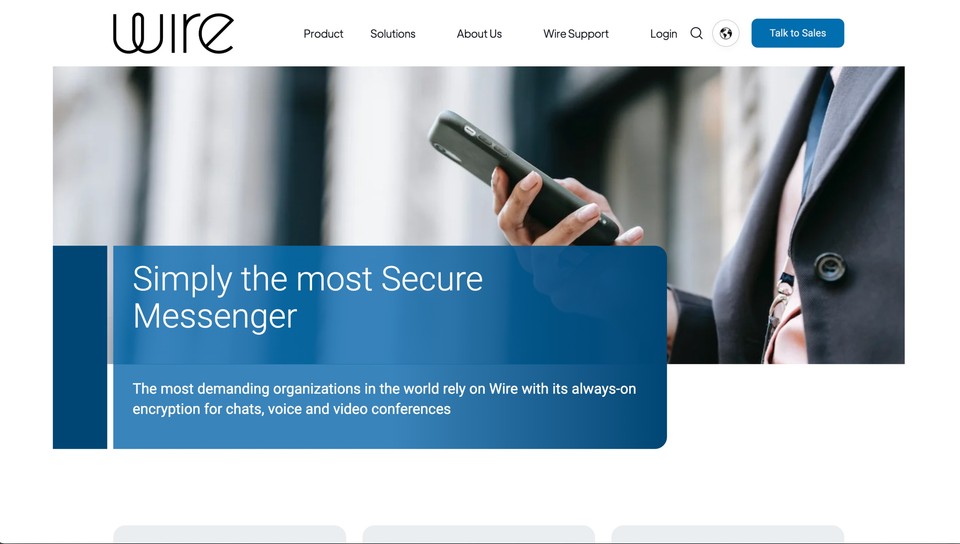
Example: Wire
Benefits:
Provides end-to-end encryption, ensuring secure internal communication.
Supports messaging, voice, video, and file sharing across team members.
Focuses on privacy and data security for confidential business conversations.
Why Wire? Wire is ideal internal communication tool for organizations that prioritize security and privacy in their communications. Its encrypted messaging makes it a go-to tool for companies dealing with sensitive information, such as finance and healthcare.
18. Employee Recognition Platforms
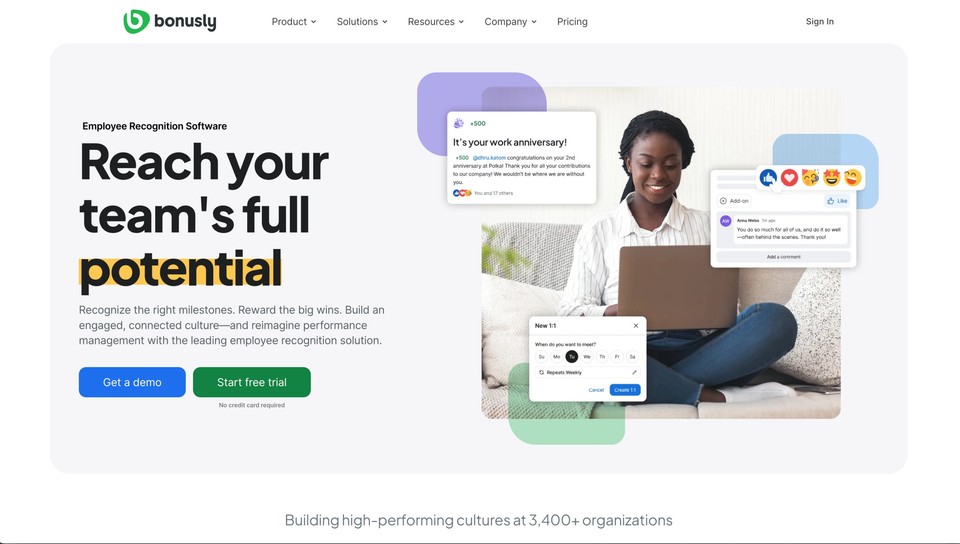
Example: Bonusly
Benefits:
Allows employees to give each other recognition through points-based rewards.
Encourages team engagement and improves workplace morale.
Offers real-time analytics to track recognition trends and employee engagement.
Why Bonusly? Bonusly makes it simple for employees to celebrate each other's achievements with customizable rewards, boosting morale and fostering a positive company culture.
19. Team Collaboration Tools
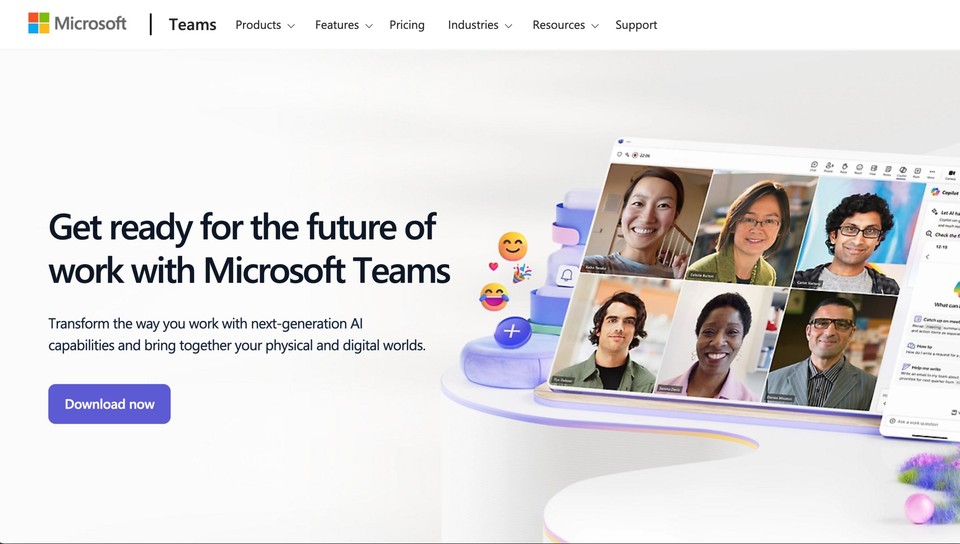
Example: Microsoft Teams
Benefits:
Integrates chat, video conferencing, and document sharing in one platform.
Seamlessly integrates with Microsoft 365 applications.
Facilitates real-time collaboration across geographically dispersed teams.
Why Microsoft Teams? Microsoft Teams should be the first choice for organizations already using Office 365, allowing easy access to documents and conversations from a single platform.
20. Whiteboard Collaboration Tools
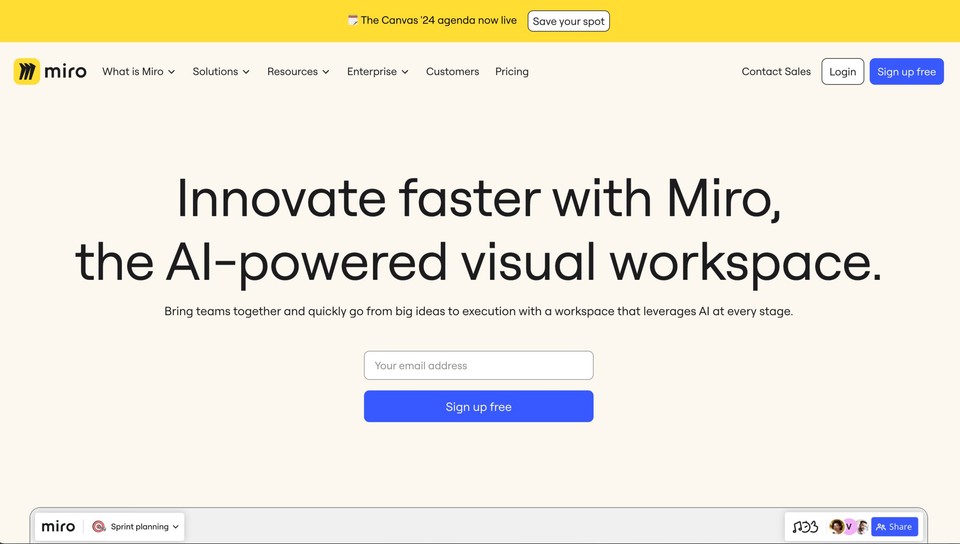
Example: Miro
Benefits:
Enables real-time collaboration on virtual whiteboards for brainstorming sessions.
Offers a wide range of project workflow templates for various types of visual collaboration.
Supports both synchronous and asynchronous input from team members.
Why Miro? Miro is perfect internal communication tool for visual thinkers and teams that need an interactive space to develop ideas, plan projects, or conduct remote workshops.
21. Polling and Survey Tools
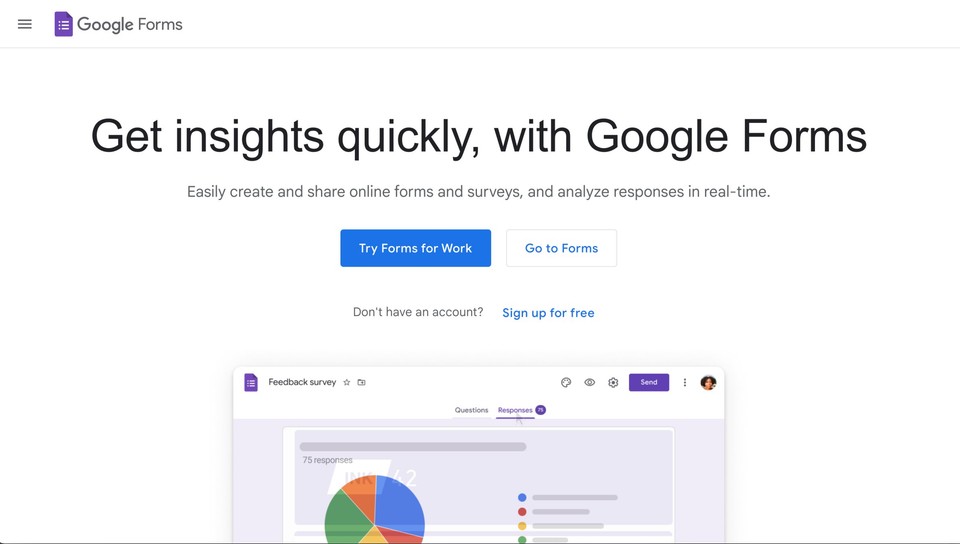
Example: Google Forms
Benefits:
Allows team members to quickly create and distribute surveys and polls.
Collects responses in real-time with easy-to-analyze reports.
Integrates with Google Sheets for deeper data analysis.
Why Google Forms? Google Forms is free, intuitive, and integrates seamlessly with Google Workspace, making it a versatile internal communication tool for gathering team feedback, opinions, or insights.
22. Event Scheduling Platforms
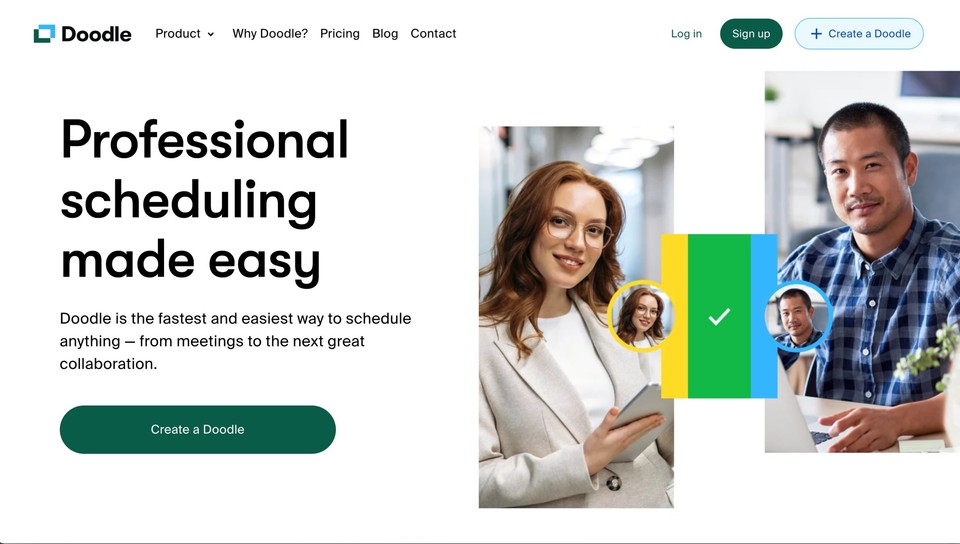
Example: Doodle
Benefits:
Simplifies scheduling by offering easy polling options to find the best meeting times.
Syncs with multiple calendar applications, reducing the hassle of back-and-forth emails.
Works across time zones, making it ideal for global teams.
Why Doodle? Doodle is one of the unique internal communication tools that takes the hassle out of scheduling meetings, especially for distributed teams working across different time zones, by letting participants vote on preferred times.
23. Instant Messaging Tools
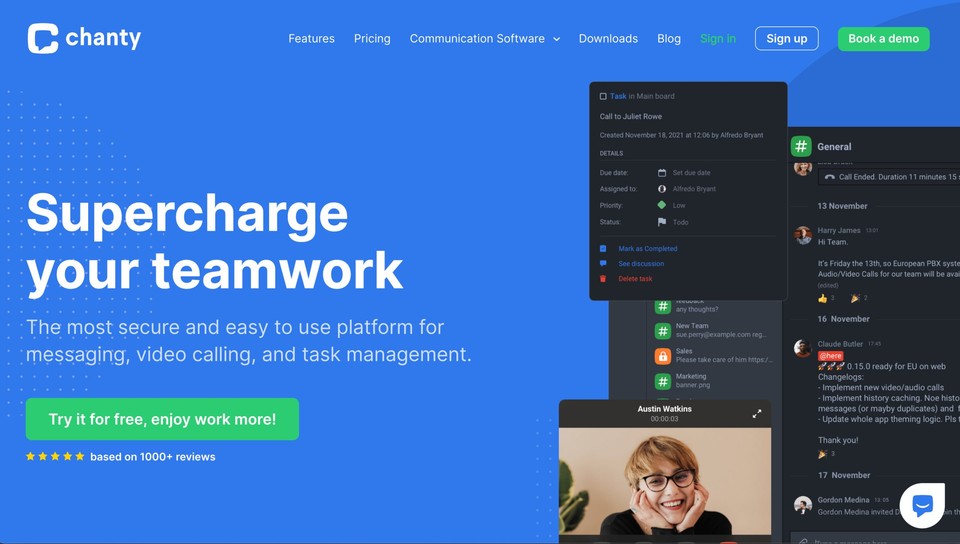
Example: Chanty
Benefits:
Provides team chat with built-in task management capabilities.
Offers a simple and intuitive interface for streamlined communication.
Allows task delegation directly within chat messages.
Why Chanty? Chanty is great instant messaging tool for smaller teams seeking an easy-to-use, combined internal communications and task management tool with a focus on simplicity and collaboration.
24. Employee Feedback Tools
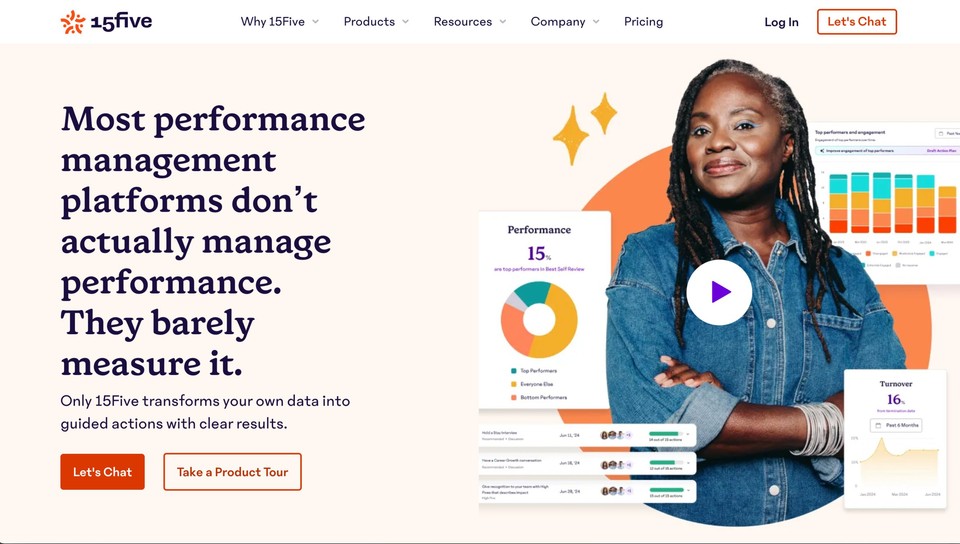
Example: 15Five
Benefits:
Encourages continuous feedback through regular employee check-ins.
Tracks employee engagement and satisfaction with surveys and feedback forms.
Integrates with performance management for a holistic view of employee well-being.
Why 15Five? 15Five is an internal communication tool that helps companies maintain an ongoing dialogue with employees, ensuring feedback is heard and acted upon, fostering a healthier and more engaged workplace.
25. Workflow Automation Tools
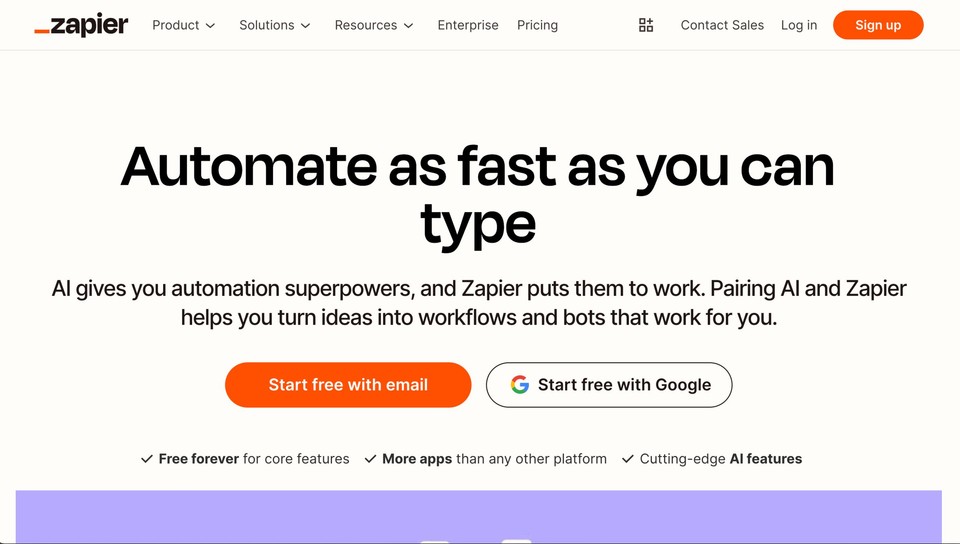
Example: Zapier
Benefits:
Automates repetitive tasks across different communication tools.
Connects multiple apps, ensuring a smoother, more integrated workflow.
Reduces the need for manual input of an internal employee, saving time and boosting productivity.
Why Zapier? Zapier excels at connecting various tools, allowing team members to automate communication-related workflows, such as sending notifications or updates across platforms without manual intervention.
26. Employee Experience Platforms
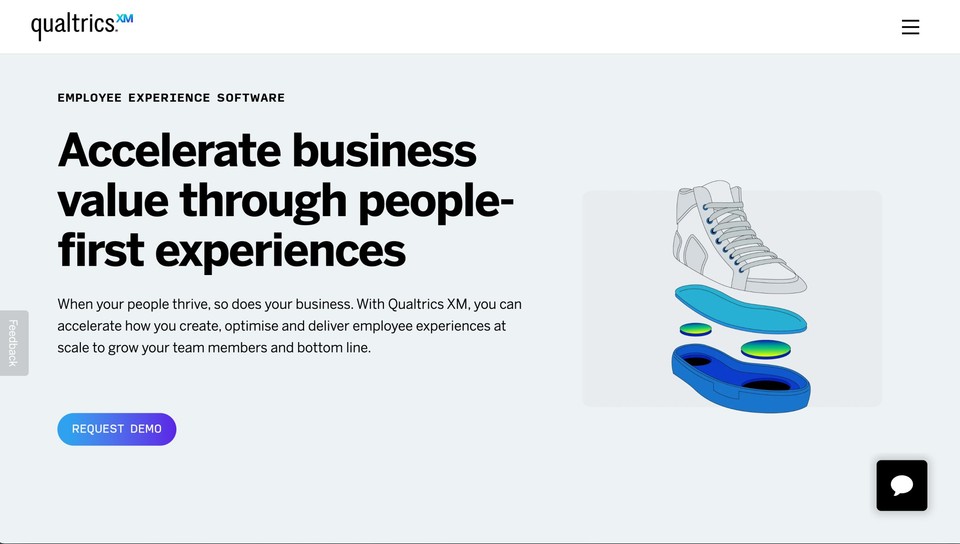
Example: Qualtrics
Benefits:
Measures and analyzes employee engagement and satisfaction.
Provides advanced analytics and actionable insights into the employee experience.
Supports real-time feedback collection through customized surveys.
Why Qualtrics? Qualtrics is an internal communication software designed for data-driven organizations looking to improve their workplace environment through employee feedback and in-depth sentiment analysis.
27. Company Wiki Tools
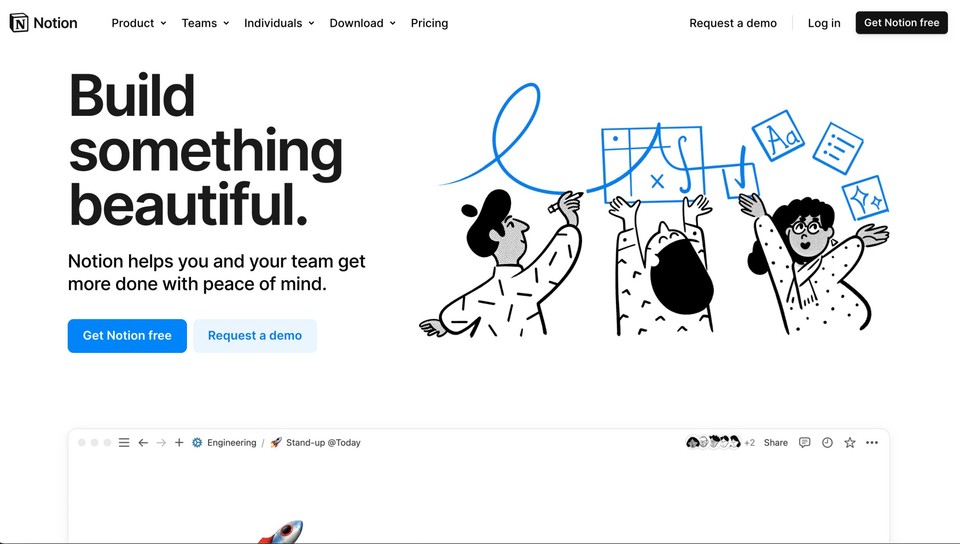
Example: Notion
Benefits:
Acts as a single source of truth for team documents, notes, and projects.
Offers flexible organization with wikis, databases, and tasks in one platform.
Supports real-time collaboration and version control.
Why Notion? Notion is one of the best tools for internal communications. It is an all-in-one solution for knowledge management, project planning, and collaboration, providing flexibility to suit various workflows.
28. Time Tracking and Productivity Tools
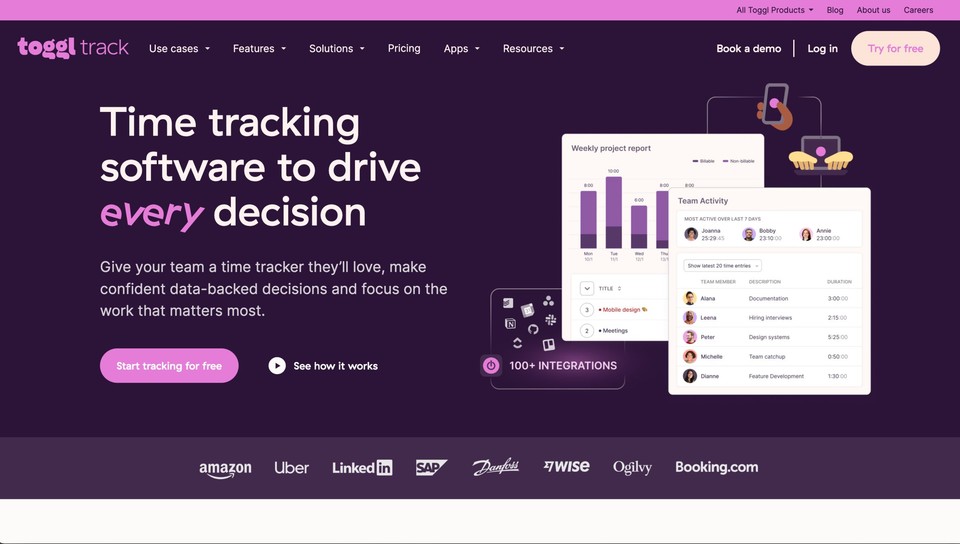
Example: Toggl
Benefits:
Tracks time spent on different internal tasks and projects, offering insights into productivity.
Helps employees stay accountable and manage their time more effectively.
Offers reporting features to track progress across teams and projects.
Why Toggl? Toggl is an internal communication software used by teams and freelancers who need to track time efficiently while gaining insights into project workflows and team productivity.
29. Gamified Communication Platforms
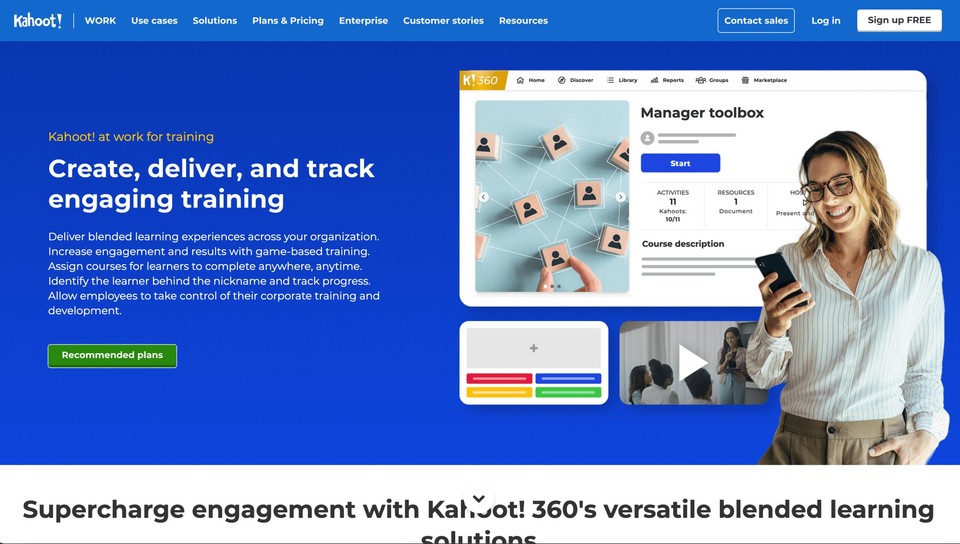
Example: Kahoot!
Benefits:
Engages teams with quizzes and games to improve knowledge retention.
Adds fun to company meetings, training sessions, or team-building events.
Boosts learning engagement with interactive and competitive elements.
Why Kahoot!? Kahoot! turns internal communications into a more engaging and interactive experience through fun, gamified quizzes, and polls, making it ideal for training and onboarding sessions.
30. Multi-Language Communication Tools
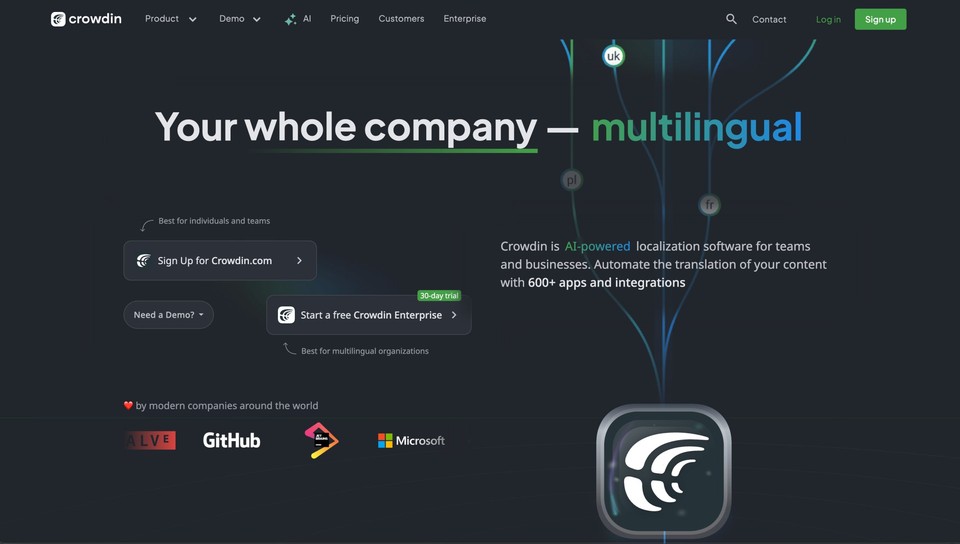
Example: Crowdin
Benefits:
Helps teams translate content and documents into multiple languages.
Facilitates cross-cultural communication within global teams.
Supports collaborative translation efforts, ensuring consistency across all materials.
Why Crowdin? Crowdin is an interesting internal communication software ideal for multinational organizations looking to enhance their internal communications by offering tools to translate content into various languages seamlessly.
31. Interactive Presentations and Polls
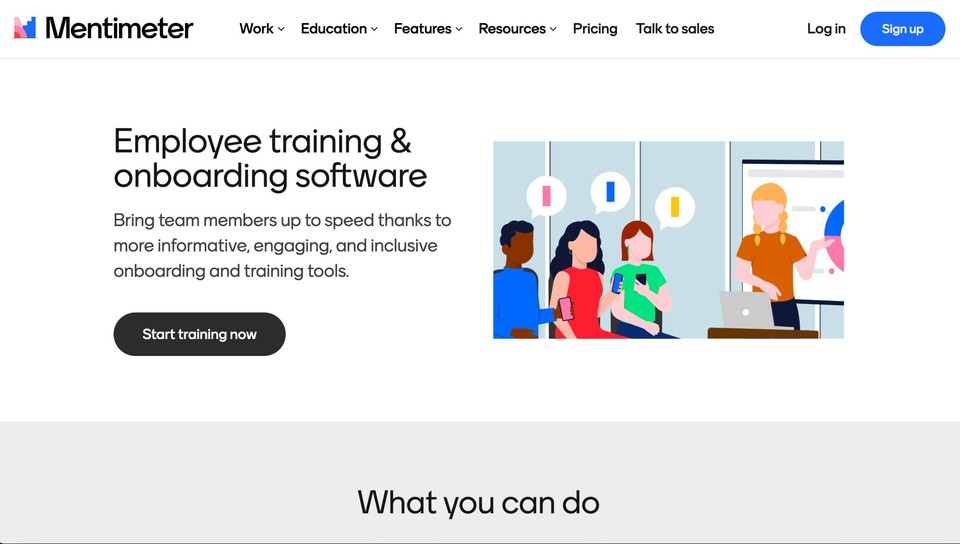
Example: Mentimeter
Benefits:
Engages audiences with live polls, quizzes, and interactive slides during presentations.
Gathers real-time feedback and insights during team meetings.
Encourages participation from all employees, including remote and hybrid teams.
Why Mentimeter? Mentimeter is a powerful tool for internal communications. It makes meetings and presentations more engaging by integrating interactive elements like polls and quizzes, helping teams stay connected and involved.
Final Thoughts
As our workplaces continue to evolve, so too will the tools for internal communications. Whether you're just starting to explore internal communication platforms or looking to upgrade your current setup, remember that the goal is to make communication effortless, inclusive, and effective.
I often reflect on how these tools shaped the way our team worked together. It wasn't just about efficiency—it was about fostering a culture of openness, collaboration, and trust. The right tools make it possible, but it's up to us to use them in ways that bring out the best in our teams.
So, what's your next move? It's time to unlock the full potential of your internal communication strategy, one tool at a time.