Video Speed Changer: Change video speed online for free
Modify the playback speed of your MP4, MOV, and WebM videos with our free video speed changer.
Convert
Transform your videos into the desired format.
Trim
Easily remove unwanted parts from your video files.
Crop
Crop your videos to remove unnecessary elements.
Resize
Resize your videos to fit different aspect ratios.
Rotate
Effortlessly adjust the orientation of your videos.
Speed
Control the playback speed of your videos.
How to change the speed of your video in 3 steps
Step 1
Upload your video file
Start by uploading the video file you want to adjust. Our straightforward interface supports various file formats, ensuring compatibility with your video projects.
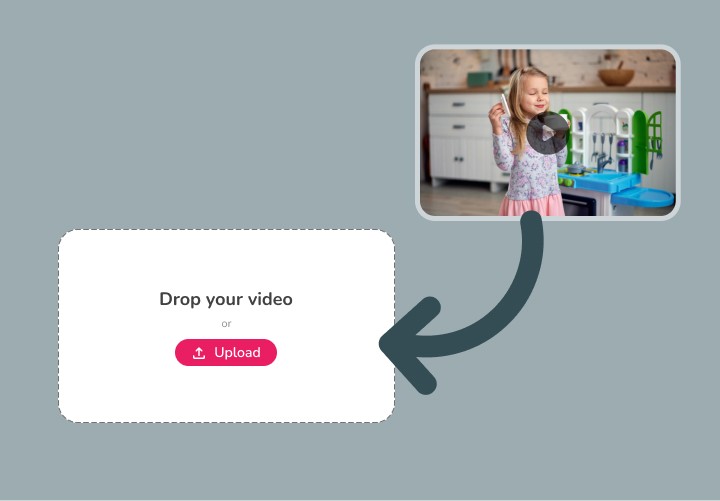
Step 2
Adjust speed settings
Use the easy-to-navigate controls to choose the desired speed adjustment. Whether you want to speed up or slow down your video, customize the settings accordingly.
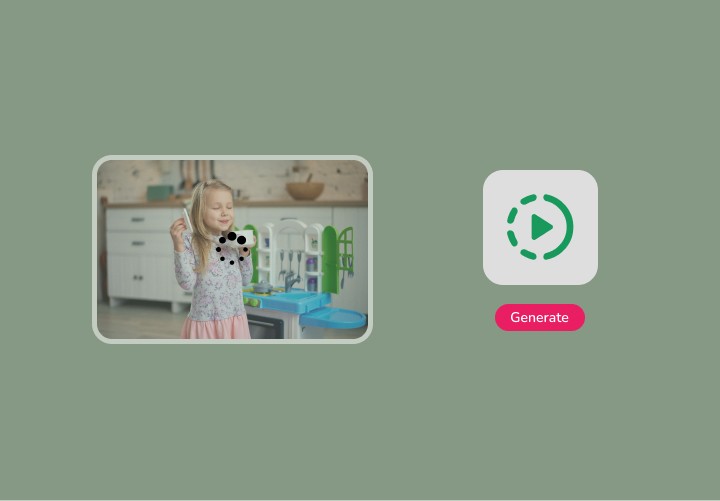
Step 3
Preview and download
Preview the modified video to ensure it meets your expectations. Once satisfied, apply the changes and download your newly customized video file.
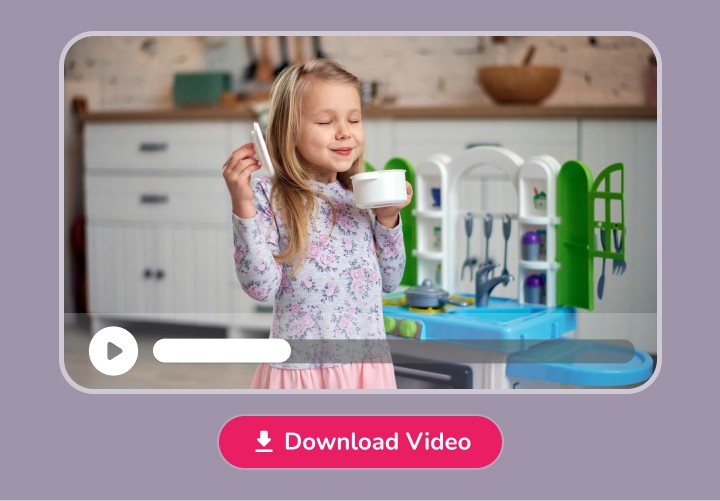
Image
Transform your images into stunning visuals.
Audio
Transform your audio into engaging sounds.
AI
Transform your ideas with the power of artificial intelligence.
Loved by content creators around the world
10,000,000+
people creating videos for social media, training, courses and much more.
4.8/5
satisfaction from 5,500+ reviews from G2 and Capterra
5x
productivity improvement and create videos faster than traditional methods.
Frequently asked questions
Yes, Fliki video speed changer is absolutely free to use.
Our video speed changer is designed to support a wide range of video file formats. Whether it's MP4, MOV or WebM, you can confidently change speed of your video files with ease.
Yes, indeed! Our tool is designed to maintain the original pitch when altering the playback speed, ensuring a harmonious and natural-sounding result.
Certainly! The tool allows you to preview the video with the adjusted speed before finalizing the changes, ensuring you achieve the desired result.
Certainly! In addition to changing speed, our tool offers the ability to adjust the crop, size, rotation angle, trim and compress the video file, providing comprehensive control over your video editing.