Online Video Cutter: Trim or cut video for free
Easily trim or cut your video files in seconds with our free video cutter.
Convert
Transform your videos into the desired format.
Trim
Easily remove unwanted parts from your video files.
Crop
Crop your videos to remove unnecessary elements.
Resize
Resize your videos to fit different aspect ratios.
Rotate
Effortlessly adjust the orientation of your videos.
Speed
Control the playback speed of your videos.
How to trim your video in 3 steps
Step 1
Upload your video file
Begin by uploading the video file you want to trim. Our user-friendly interface supports various formats, ensuring compatibility with your video projects.
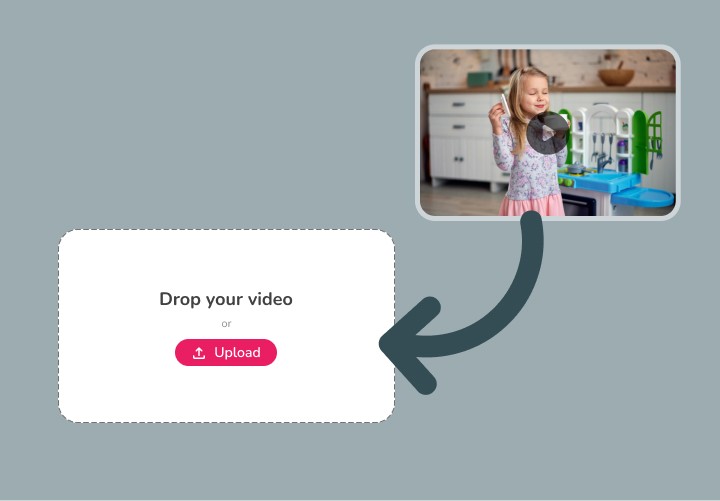
Step 2
Set trim points
Use the intuitive trimmer tool to set the starting and ending points for your video clip. Drag the handles to precisely select the portion you wish to keep.

Step 3
Apply trim and download
Click "Apply" to finalize your edits. Download your newly trimmed video instantly, ready to be incorporated into your projects.
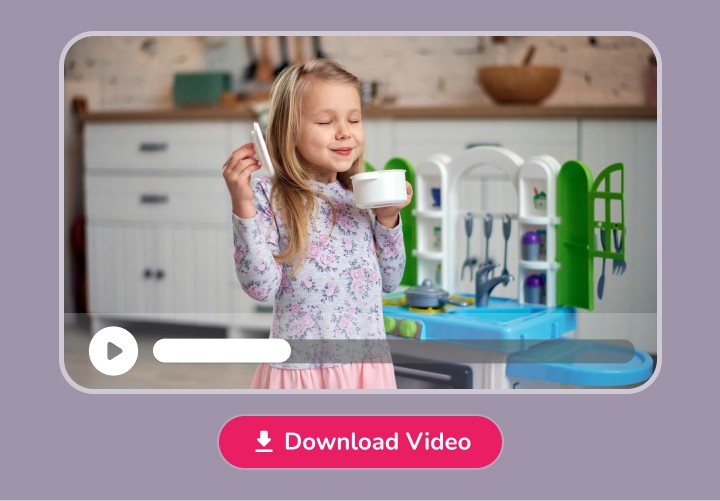
Image
Transform your images into stunning visuals.
Audio
Transform your audio into engaging sounds.
AI
Transform your ideas with the power of artificial intelligence.
Loved by content creators around the world
10,000,000+
people creating videos for social media, training, courses and much more.
4.8/5
satisfaction from 5,500+ reviews from G2 and Capterra
5x
productivity improvement and create videos faster than traditional methods.
Frequently asked questions
Yes, Fliki video cutter is absolutely free to use.
Our video cutteris designed to support a wide range of video file formats. Whether it's MP4, MOV, or other common formats, you can confidently trim your video files with ease.
There are no strict size limitations! Our video cutter is equipped to handle both small and large video files.
Certainly! The video cutter allows you to undo trims, providing the flexibility to make adjustments or correct mistakes during the editing process.
Certainly! In addition to trimming, our tool offers the ability to adjust the crop, size, change speed and compress the video file, providing comprehensive control over your video editing.