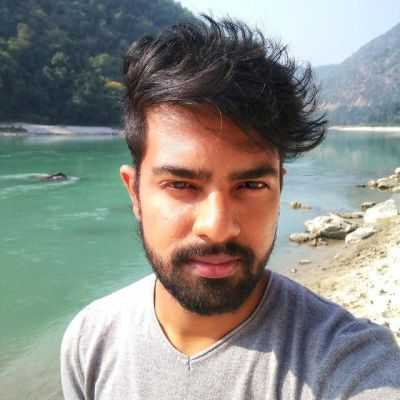Introduction
Imagine this: your team just launched a new training module. Instead of a dry voiceover or a 50-page PDF, employees are greeted by a friendly digital guide who looks and sounds like a real human. They nod, pause, emphasize key points, even add a touch of humor. That’s not science fiction - that’s an AI assistant avatar.
For training managers, educators, internal communication teams, and content creators, AI assistant avatars are quickly becoming more than just a tech trend. They’re shaping how we teach, share updates, and even connect across cultures. But here’s the kicker: not all avatars are created equal. Design choices, tone of voice, and how you integrate them can make the difference between engagement and eye-rolls.
This article will break down how AI assistant avatars work, where they’re used, what makes them effective, common mistakes to avoid, and what the future holds. We’ll even look at practical tools like Fliki that make creating avatars easier than ever. By the end, you’ll have a clear picture of how to put avatars to work in your own world.
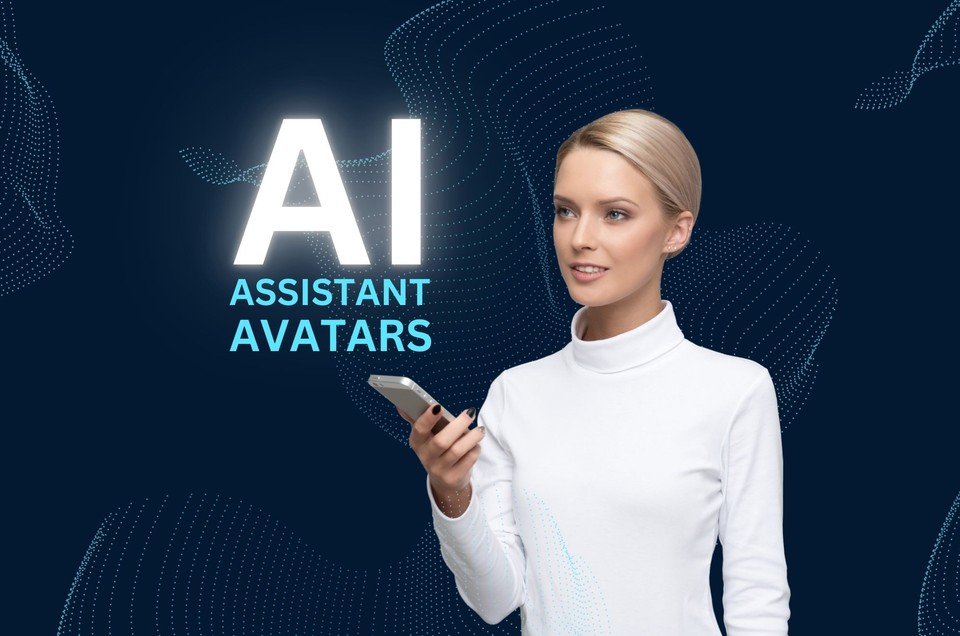
How Do AI Assistant Avatars Work?
AI avatars combine three main layers of tech:
Brains (AI + NLP): They interpret questions, generate answers, or deliver pre-written scripts in a natural way.
Voice (TTS): Deep learning gives avatars realistic speech patterns that sound human instead of robotic.
Face (Animation + Sync): Avatars use lip sync, blinking, and gestures to feel alive, whether in 2D, 3D, or video-based form.
The kicker? They scale like nothing else. One avatar can deliver lessons in multiple languages, 24/7, to thousands of learners. That’s why companies and schools are paying attention.
Common Uses for AI Assistant Avatars
Training & Onboarding – Digital guides who make company culture and policies more engaging.
Education & eLearning – Teachers use AI assistant avatars to deliver repeatable, multilingual lessons that keep learners engaged.
Internal Communication – Avatars present updates in video form, turning “just another email” into something memorable.
Customer Support – Some companies use avatars to replace text-only chatbots, giving customers a face-to-face feel. Checkout this use-case of AI avatar assistant created by Thanh-y David Nguyen (a YouTube creator) to handle customer interactions:
Content Creation – Tools like Fliki let teams instantly convert scripts into avatar-driven videos, cutting production costs while still looking professional.
How to Design an Effective AI Assistant Avatar
Personality and Tone
Decide early: is your avatar friendly and casual, or polished and professional? A training manager might want a mentor-like figure. A teacher for younger students might lean toward playful.
Visual Style
2D Avatars: Cartoon-like, approachable, budget-friendly.
3D Avatars: Lifelike, professional, more immersive.
Video Avatars: Based on real humans, best for authenticity.
Cultural and Accessibility Considerations
Don’t underestimate accents, attire, and gestures. What’s engaging in one culture might be awkward in another. Also, think about subtitles, captions, and sign-language avatars to make learning accessible to all.
Consistency with Brand
Your avatar should reflect your organization’s values. If your company prides itself on being approachable, a cold, robotic avatar sends the wrong signal.
💡 Tools like Fliki make avatar creation easy for non-tech folks. You type a script, choose an AI avatar, and even clone your own voice. In minutes you've got a video. Educators use it for lecture summaries, while training teams use it for quick explainers. Instead of waiting on a video crew, you’ve got a ready-made avatar studio at your fingertips.
Common Pitfalls to Avoid
Overly Robotic Designs: If the voice or movement feels off, people notice right away. That’s the “uncanny valley” effect.
Overuse: Just because avatars are cool doesn’t mean they should narrate every single announcement.
Ignoring Feedback: Early user testing can prevent embarrassing rollouts where employees laugh at - instead of learn from - the avatar.
Lack of Diversity: One generic avatar doesn’t represent a global workforce. Offering variations in gender, age, and language matters.
The Future of AI Assistant Avatars
Looking ahead, avatars are only going to get smarter and more human-like. Expect:
Personalization: Avatars that remember learner progress and adapt tone accordingly.
Real-Time Interactivity: Avatars who answer questions live instead of just delivering pre-recorded lines.
Integration Across Platforms: Imagine Slack messages, Zoom calls, and training portals all featuring the same consistent avatar.
Ethical Questions: As avatars get more lifelike, transparency will matter. Employees and learners should always know when they’re interacting with AI.
Quick Takeaways
AI assistant avatars combine voice, animation, and AI brains to feel human-like.
They’re useful for training, education, internal communication, and content creation.
Personality, tone, and cultural sensitivity are crucial in design.
Avoid the uncanny valley by testing early and not overusing avatars.
Tools like Fliki make avatar video creation simple and scalable.
The future points to more personalization, interactivity, and ethical questions.
Conclusion
AI assistant avatars are no longer “nice-to-have gimmicks.” They’re becoming central to how organizations train employees, engage students, and communicate at scale. The trick isn’t just plugging them in - it’s designing avatars that feel relatable, culturally aware, and aligned with your brand.
For training managers, educators, and content creators, the question isn’t whether avatars will shape communication. The question is how quickly you’ll adapt and what kind of avatar best fits your audience. Start small, test reactions, refine design, and before long, your digital guide could be just as trusted as your human trainers.
So, if you’ve been putting off experimenting with avatars, maybe it’s time to bring one into your classroom, training room, or comms strategy. Who knows? That little digital face on the screen might just be your team’s new favorite colleague.
FAQs
An AI assistant avatar is a digital character powered by AI that communicates with users through voice, expressions, and body language, often used in training, education, or communication.
Chatbots rely on text-based interactions. Avatars add a human-like face, voice, and presence, making the experience more engaging and relatable.
Yes. You can customize appearance, voice, language, and tone to match your audience and brand.
Not necessarily. Tools like Fliki make it affordable by automating avatar video creation, compared to hiring actors or production crews.
No. They’re support tools that extend reach and reduce workload, but human educators and trainers still play the leading role.