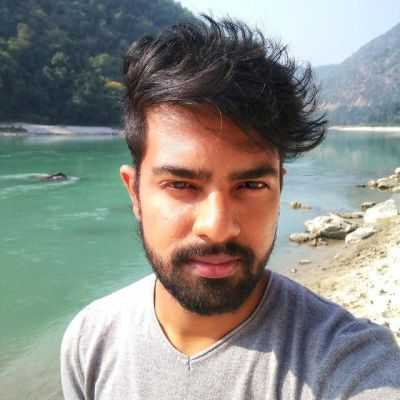Introduction
In today's business landscape, the demand for effective training videos has skyrocketed. Today, more than ever, educators and trainers are turning to AI-powered tools to create effective training video content that not only educates but also engages. After all, a moving picture with animations, voiceovers, and interactive elements can convey much information beyond mere text.
According to FinanceOnline study, 58% of corporate employees prefer to learn at their own pace, highlighting the growing preference for dynamic, visually driven materials. This underscores the growing preference for dynamic, visually driven materials. This shift presents a unique opportunity for trainers and educators to harness the power of AI for training.
But what exactly are training videos, and why are they so effective? In this comprehensive guide, you’ll learn how to make great training videos with AI. Whether you're a seasoned educator or a newbie trainer, get ready to discover the benefits of text-to-video, best practices for creating top-notch content, and some nifty tricks to keep your learners hooked till the very end.

Benefits of Using Training Videos
Let's face it: training can be pretty dull sometimes. Even the most exciting topics can become snooze-fests when presented in a monotonous voice with dry visuals. However, the process of creating training videos has been simplified with the advent of AI.
With text-to-video technology, you can bring your content to life and create an immersive learning experience that's both effective and enjoyable. Here are some benefits of using AI-powered videos for your training courses:
1. Increased retention and comprehension
People can process visuals 60,000 times faster than text, making videos an efficient medium for information transfer. Training videos help break down complex concepts into easily digestible chunks and reinforce critical points with visuals and audio.
2. Improved accessibility
Training videos can be a more accessible format for learners with disabilities, such as those who are blind or have hearing impairments. Plus, with automated captions and translations, you can reach a wider audience with your content.
3. Enhanced engagement and motivation
Most of us can easily agree videos can be easy to consume. Incorporating interactive elements and storytelling techniques can keep your learners hooked and motivated to complete the course.
4. More efficient and cost-effective training
AI can automate much of the work involved in producing high-quality training videos. You can save time and resources on traditional training methods, such as in-person sessions or printed materials, by creating videos that learners can access anytime, anywhere. Plus, you can update and revise your content more easily and quickly.
How to Create Training Videos with AI
Now that we've discussed the benefits of leveraging text-to-video technology in training videos let's dive into the nitty-gritty of creating your training videos with AI tools.
Step 1: Define your Training Video's Objectives
Defining clear objectives will guide the content and structure of your training videos.
Identify Your Audience: Who are your learners? What are their needs?
Set Learning Outcomes: What should learners be able to do after watching the video?
Outline Key Topics: List the main points you need to cover to achieve your objectives.
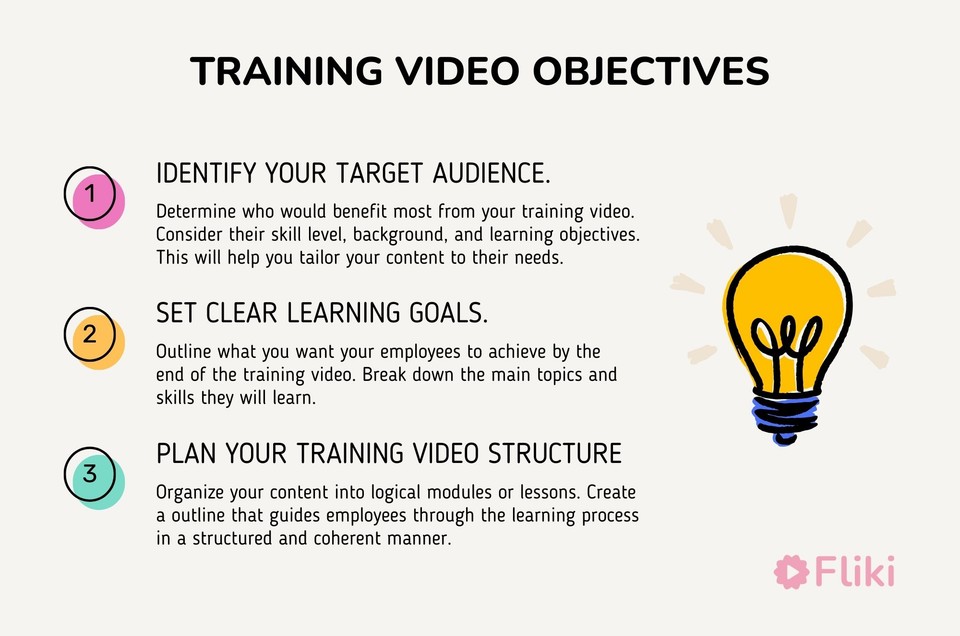
Step 2: Write Your Script
A well-crafted training video script is essential for a successful training video. You can use AI-powered writing tools like ChatGPT, Rytr, Jasper, and Copy AI to generate your script quickly. If you prefer writing it yourself, tools like Grammarly can help ensure it's error-free.
If you’re creating a employee onboarding video, then here’s a ChatGPT prompt. Feel free to use this prompt and change with your own company’s values.
ChatGPT Example Prompt
I need help creating a script for a training video. Here are the details and objectives of the training:
Objectives:
Introduce new employees to our company culture and values.
Provide an overview of our company’s history and mission.
Explain the structure of our organization and key departments.
Outline the expectations for employee behavior and performance.
Offer a brief tutorial on our internal communication tools and processes.
Dummy Information:
Company Culture and Values:
Innovation: We encourage creative thinking and innovation in all aspects of our work.
Integrity: We believe in honesty, transparency, and ethical practices.
Teamwork: Collaboration and mutual support are key to our success.
Company History and Mission:
Founded in 2005 by Jane Doe and John Smith.
Started as a small startup in the tech industry and grew to a multinational corporation.
Mission: To provide innovative tech solutions that improve people's lives.
Organization Structure:
CEO: John Doe
CFO: Mary Johnson
CTO: Michael Brown
Departments: Marketing, Sales, IT, HR, Customer Support
Employee Expectations:
Professionalism: Maintain a professional demeanor at all times.
Punctuality: Arrive on time for work and meetings.
Communication: Use respectful and clear communication.
Communication Tools and Processes:
Email: Primary method of communication.
Slack: For quick messaging and team collaboration.
Asana: Project management and task tracking.
Please draft a script that covers these points, including suggested visuals and any interactive elements that could make the training more engaging.
Example output:

It’s recommended to put in extra effort, as scripts are the backbone of your training videos.
Step 3: Create the Training Video with AI Tools
Once you have your script, it's time to bring it to life using AI training video creators. Here's a step-by-step guide:
Paste Your Script: Choose an AI video generator such as Fliki, Synthesia, or Heygen and paste your script.
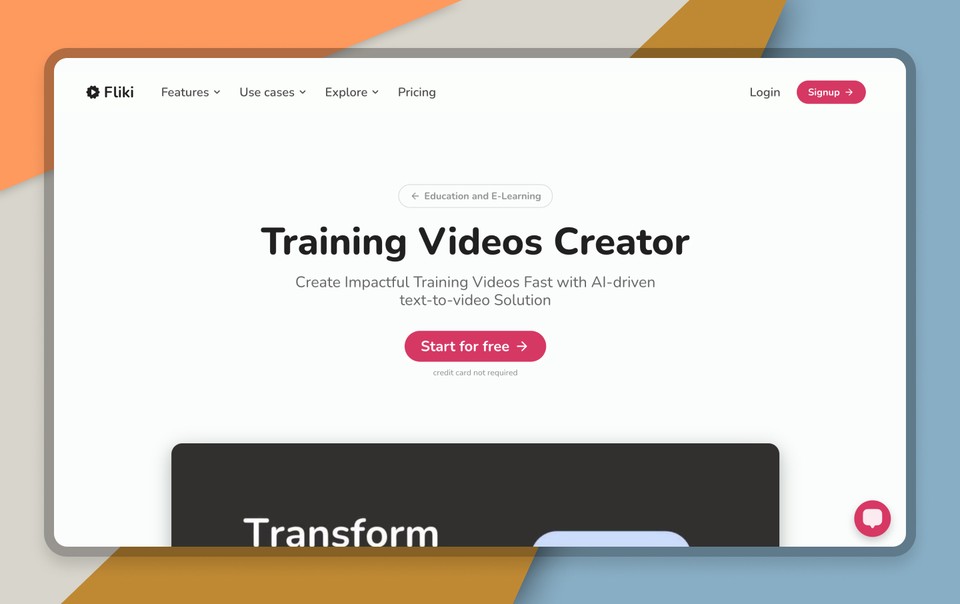
Select Visuals and Media: Some tools will automatically suggest visuals based on your script, while others allow you to choose them manually. Ensure the visuals align with your content to keep viewers engaged.
Step 4: Add an AI Avatar (Presenter style training videos)
Create or Select an Avatar: Enhance your online training video by adding an AI avatar. AI avatars can add a human touch to your video, making it more engaging and relatable.
Upload Your Image (Optional): Some platforms like Fliki allow you to create your own talking avatar by uploading an image of yourself. Your custom avatar helps create a more personalized and authentic experience.
Pro Tip: You can combine Fliki’s custom AI avatar and voice cloning technology to create a truly personalized experience for your trainees.
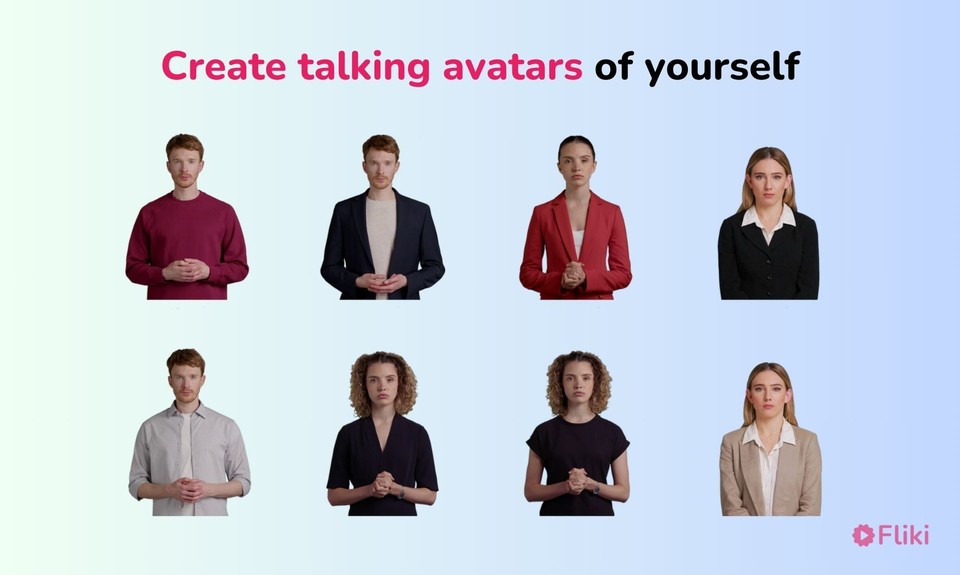
Step 5: Customize your Training Video
Add Background Music and watermark: Enhance your training video by adding background music and watermark to your video.
Add text, media and animations: You can add transitions, animations, text overlays, shapes, and more to further add information to your content.
Preview and Edit: Review the training video to ensure it meets your expectations. Adjust the visuals, audio, or timing as necessary.
Step 6: Export and Share
Once satisfied with the final product, export the animated training video and share it with your audience through your preferred platform.
Pro Tips for Maximizing Efficiency
Combine Tools: Use a combination of Fliki and ChatGPT to streamline the creation process. AI technologies can significantly reduce the time required to produce high-quality employee training videos.
Utilize Templates: If you're using a platform like Fliki, use their video templates. Templates can expedite the design process and ensure a professional look.
Here’s an example employee training video created with Fliki:
Types of Training Videos You Can Create with AI
Understanding different video formats can help you choose the best style for your content.
1. Screencast Videos
Use Case: Software tutorials, walkthroughs.
AI Integration: Automated screen recording with voice narration.
2. Presenter Videos
Use Case: Lectures, announcements.
AI Integration: AI avatars present content as if in a live setting.
3. Animated Explainers
Use Case: Complex concepts, processes.
AI Integration: AI generates animations based on your script.
4. Interactive Videos
Use Case: Assessments, decision-based learning.
AI Integration: AI adds interactive elements like quizzes and branching scenarios.
Best Practices for Using Text-to-Video in Training Content
Creating a great training video isn't just about throwing together flashy visuals and a catchy soundtrack. To make sure your training content is compelling and engaging, you need to follow some best practices. Keep the following tips in mind:
1. Choosing the right visuals and voiceovers
Visuals are crucial in a training video, so choose images and animations that enhance your message and keep your learners engaged. The same goes for voiceovers - select a voice that's clear, professional, and matches the tone of your content.
2. Incorporating interactivity and assessments
Interactive quizzes and polls can help learners stay engaged and reinforce their learning. Assessments can also help you track their progress and identify areas where they may need more support.
3. Optimizing training videos for search engines and social media
You should optimize your training videos for search engines and social media platforms to reach a wider audience. It includes using keywords, creating compelling descriptions, and adding relevant tags.
4. Maintaining consistency and coherence throughout the content
To ensure that your training content flows smoothly and stays on track, you must maintain consistency in your training videos' pacing, style, and tone. It will help learners stay focused and engaged and prevent confusion or disorientation.
Conclusion
As we wrap up this blog, it's clear that AI-powered text-to-video technology is a game-changer for the future of training. It's more than just a buzzword; it's an innovative tool revolutionizing our teaching and learning.
With the power of Fliki and ChatGPT, you can generate a script, choose your visuals, and customize your video. The result? A dynamic and impactful training experience that your audience will love.
The benefits of text-to-video technology speak for themselves. From increased retention and comprehension to improved accessibility and cost-savings, there's no limit to what you can achieve.
So, what are you waiting for? The future of training is here, and it's time for you to join the revolution! Grab the reins of AI and let it guide you toward creating corporate training videos that will leave a lasting impression on your audience.