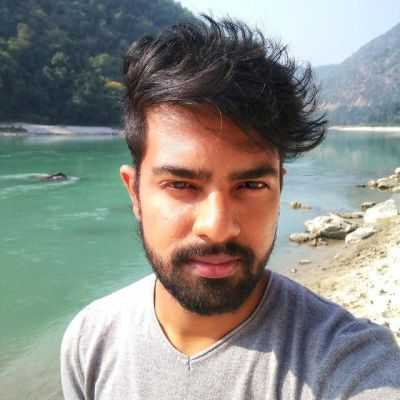Introduction
Finding the best Text to Speech API can feel a bit like dating—you want the one that speaks to you, literally and metaphorically. When I started exploring TTS solutions, I felt overwhelmed by the vast number of options. Each API has its own strengths, unique voices, and a different vibe altogether. After diving deep into some of the most popular ones out there, I’m here to share the best guide on finding the best text-to-speech API for your needs.
In this article, I’ll cover the key players: Fliki, Google Cloud Text-to-Speech, Murf, PlayHT, Microsoft Azure, Amazon Polly, IBM Watson, OpenAI, Narakeet and Speechify. Each one brings something unique to the table, and by the end, I hope you’ll have a much clearer picture of the best text to speech API that will help bring your project to life.

Best Text to Speech API in 2025
Let's dive into some of the leading TTS APIs, exploring their key highlights and what makes them stand out.
1. Fliki Text to Speech API
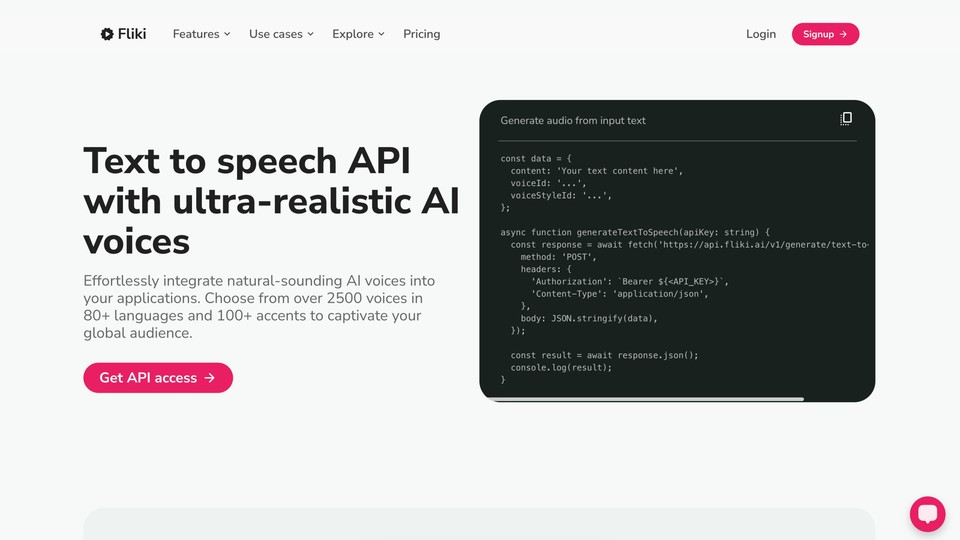
Key highlights
Ultra-realistic voices
2,500+ voices in 80+ languages
Emotional tone options
Voice cloning in 29 languages
Easy integration
AI video generation capabilities
Fliki offers natural sounding voices that genuinely stands out. With over 2,500 voices in 80+ languages and 100+ accents, Fliki is perfect if you’re looking to add a personal and emotional touch to your projects. One feature that I always cherish is its emotional voice options. Imagine being able to add tones like excitement, sadness, or even a whisper to your content—it can take storytelling to the next level, and Fliki delivers just that.
In addition to emotional versatility, the voice cloning feature—which supports 29 languages—is an absolute game-changer. If you need a specific voice for branding or to replicate your own voice for accessibility purposes, Fliki makes this easy. This kind of customization brings authenticity to a user’s listening experience.
Integration is another area where Fliki shines. Fliki’s API documentation is straightforward, meaning developers can get started quickly, whether they’re implementing in small apps or large-scale interactive systems. It’s also designed to handle high-traffic volumes, making it the best text to speech API for real-time applications.
2. Google Cloud Text-to-Speech API
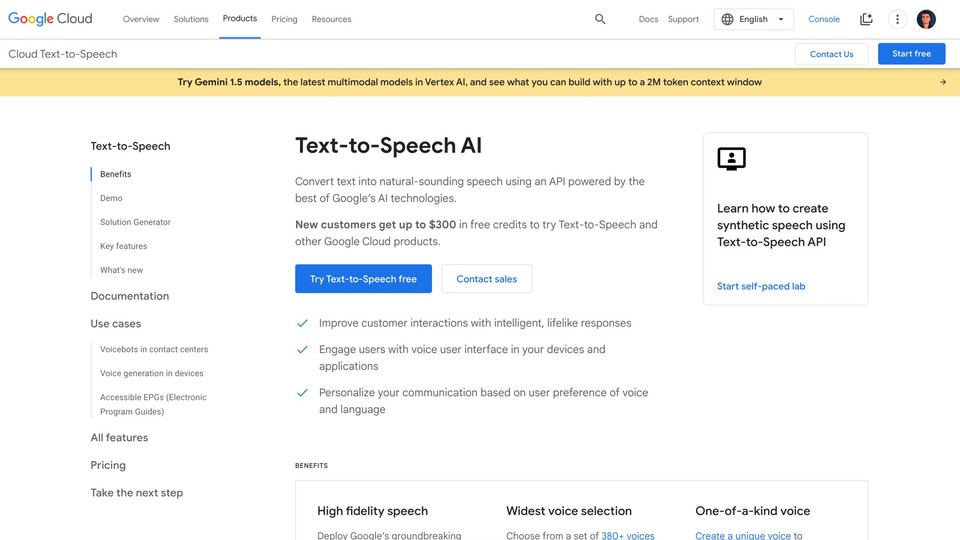
Key highlights
High-quality Neural2 and WaveNet voices
380+ voices across 50+ languages
Custom voice creation
SSML support
Detailed API documentation
Google Cloud Text-to-Speech is powered by DeepMind’s AI, and it shows. Their high-quality voices, especially the Neural2 and WaveNet options, make it one of the most natural-sounding TTS solutions available. Google offers over 380 voices across 50+ languages, making it a solid choice if your target audience is diverse.
Google’s standout feature is the custom voice function, which allows brands to create a unique voice identity using their own audio recordings. This can be a massive plus for companies looking to personalize their customer interactions at a deep level. The SSML support is another win here—it allows for fine-tuning of speech output, such as adding pauses or emphasizing certain phrases.
What’s more, Google’s detailed API documentation and flexible integration options mean you’ll spend less time on setup and more time focusing on creative use cases. Whether you’re developing mobile apps or enhancing call center operations, Google Cloud TTS has got you covered.
3. Murf Text-to-Speech API
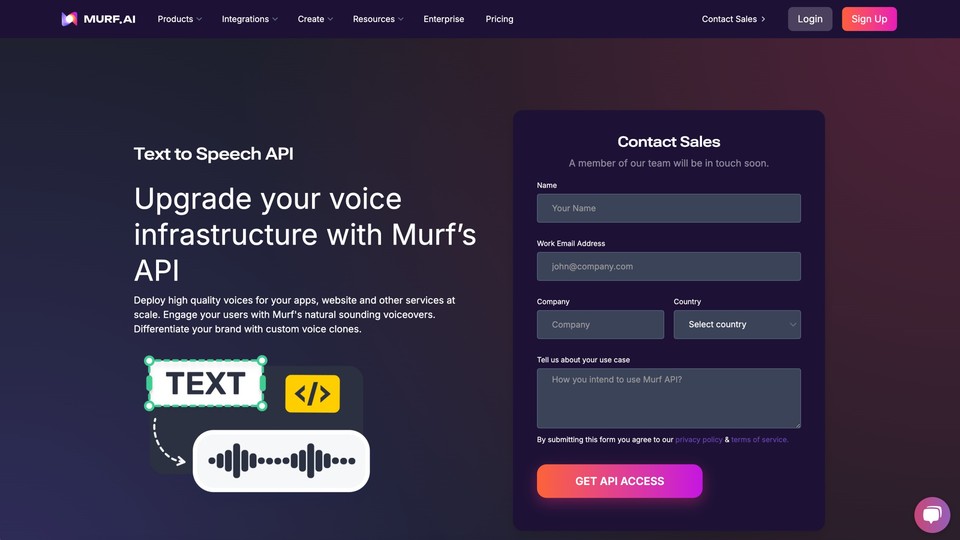
Key highlights
Custom voice cloning for branding
High-quality natural-sounding speech
Easy integration
Flexible audio formats (MP3, FLAC, WAV)
Murf text to speech API may not have the largest language list, but what it lacks in quantity, it makes up for in quality and customization. Murf’s voices generate natural-sounding speech and tailored for professional uses like corporate eLearning and customer support, where maintaining brand consistency is key.
One thing I love about Murf is its custom voice cloning capabilities—ideal for businesses looking to establish a recognizable voice across different channels. Imagine hearing the same consistent voice across your customer interactions, eLearning platforms, and marketing content—it adds an unmatched layer of professionalism.
The API is easy to integrate, and Murf provides extensive documentation to help developers at every stage. Whether you need an MP3, FLAC, or WAV output, Murf ensures flexibility for various use cases. It’s a strong contender for anyone needing a custom voice solution for their brand.
4. PlayHT Text to Speech API
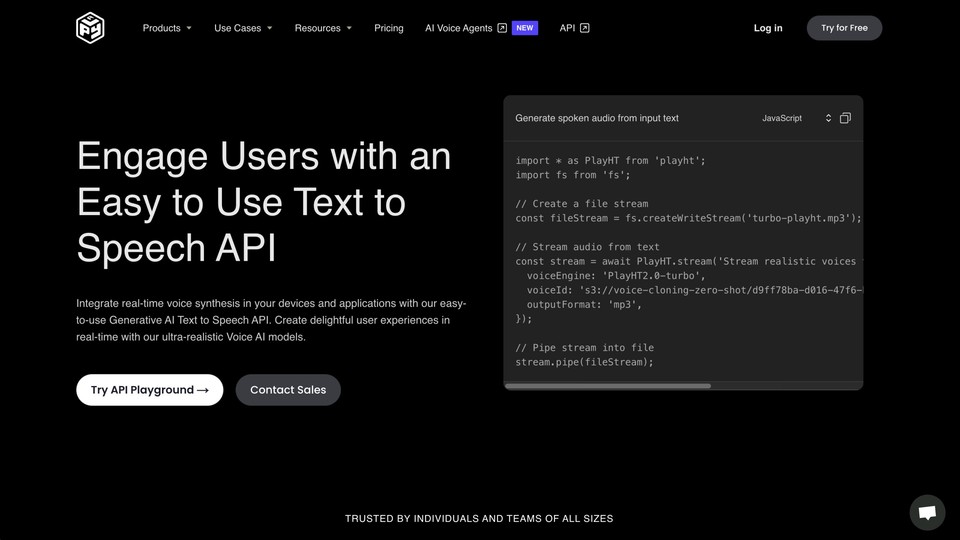
Key highlights
Real-time synthesis with <300ms latency
142 languages and accents
Expressive voice styles
SSML support
API Playground for testing
PlayHT TTS API has something unique to offer with its real-time voice synthesis and a vast selection of 142 languages and accents. It’s perfect for multilingual projects that need to reach a wide audience. One feature that caught my attention is PlayHT’s expressive voice styles—you can go from a cheerful tone for a podcast to a calm, conversational voice for an audiobook.
SSML support and the ability to manipulate voice effects make PlayHT a flexible choice for content creators. The real-time Turbo voice models are another fantastic feature. They keep latency below 300ms, making PlayHT perfect for applications where near-instantaneous voice generation is a must.
Integration is simple and efficient, thanks to PlayHT’s support for multiple languages like Python and JavaScript. Plus, their API Playground allows you to test the output before diving into integration, which can save you a lot of headaches.
5. Microsoft Azure Text-to-Speech API
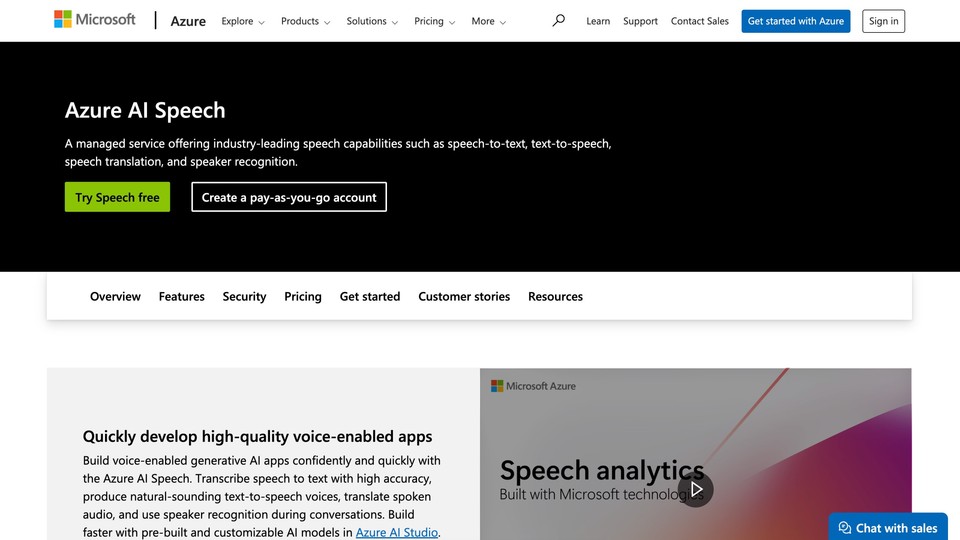
Key highlights
Lifelike voices
Over 100 languages
Custom voice creation
Flexible deployment (cloud or on-premises)
Comprehensive documentation and SDKs.
Azure’s TTS service is part of their larger AI suite, meaning it easily integrates with other Azure tools. Their voices are lifelike, and you have over 100 languages and variants to choose from. I was particularly impressed with Azure’s ability to create custom voices—you can truly bring your unique brand identity into the spoken word.
Azure’s deployment flexibility is also worth noting. Whether you need cloud-based or on-premises integration, Azure has got you covered. This makes it suitable for industries with stringent data privacy requirements. The comprehensive documentation, sample code, and SDKs make the setup process a breeze for developers.
6. Amazon Polly Text to Speech API
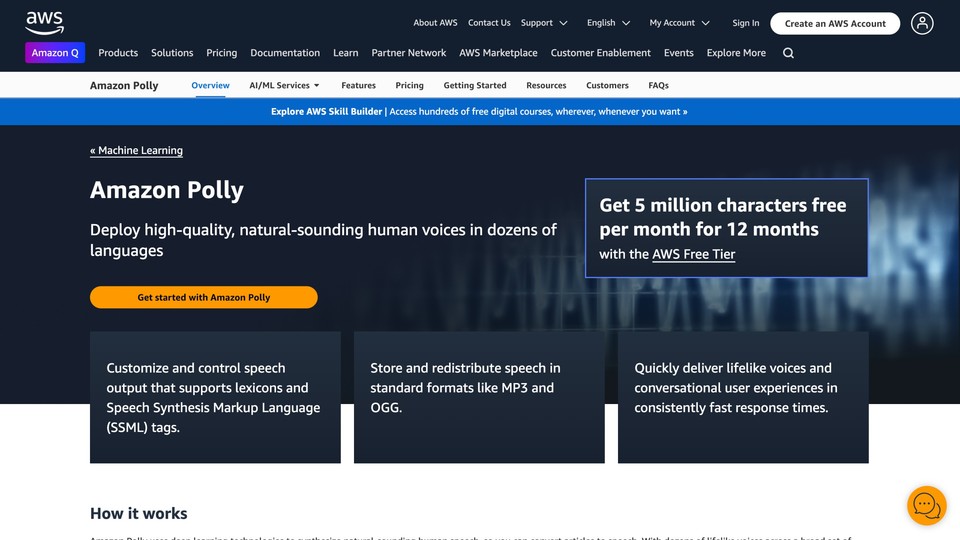
Key highlights
Standard and Neural TTS options
Newscaster speaking style
Multilingual support (60+ languages)
SSML features
Seamless AWS integration
Amazon Polly text to speech API brings AI-driven naturalness to TTS, with two options—Standard and Neural Text-to-Speech (NTTS). I loved their “Newscaster” speaking style; it’s perfect if your use case involves delivering informative content. Polly’s multilingual support—over 60 languages—allows for a global reach, making it ideal for businesses expanding into new markets.
Customization is also a highlight. SSML features help you manipulate speech rate, pitch, and even add whispering effects. Polly’s integration with AWS services like Connect and Chime makes it a strong contender for call centers and other voice-interactive systems.
The straightforward API and variety of SDKs ensure that Polly integrates seamlessly into almost any tech environment. Whether you’re creating educational content, voice assistants, or any other speech-driven application, Polly’s versatility makes it a solid choice.
7. IBM Watson Text-to-Speech API
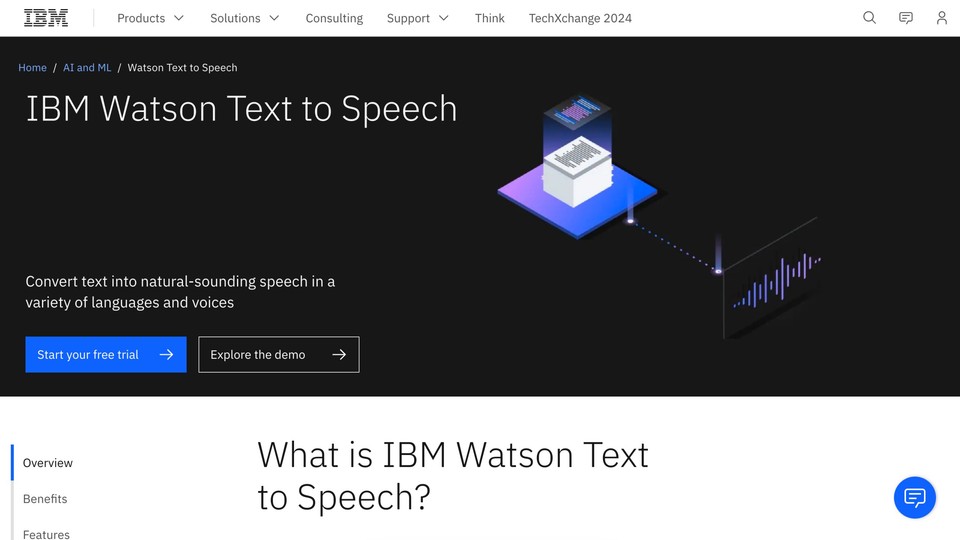
Key highlights
High-quality neural voices
Custom voice creation
SSML support
Flexible deployment (cloud, on-premises, multicloud)
Secure integration
If you’re looking for high-quality neural voices and robust customization features, IBM Watson TTS API might be for you. Their deep neural networks bring natural-sounding speech to multiple use cases—from customer service bots to accessibility features.
Watson also supports custom voices, allowing businesses to create a unique brand identity. And with SSML and other expressive voice capabilities, you can adjust the tone, pitch, and pronunciation, giving you full control over how the content sounds. Plus, the comprehensive deployment options (cloud, on-premises, or multicloud) make it a great fit for companies with specific data security needs.
IBM’s extensive resources, GitHub SDKs, and detailed documentation provide a smooth integration journey. For developers and businesses focused on security and customization, IBM Watson offers a robust, reliable solution.
8. OpenAI Text-to-Speech API
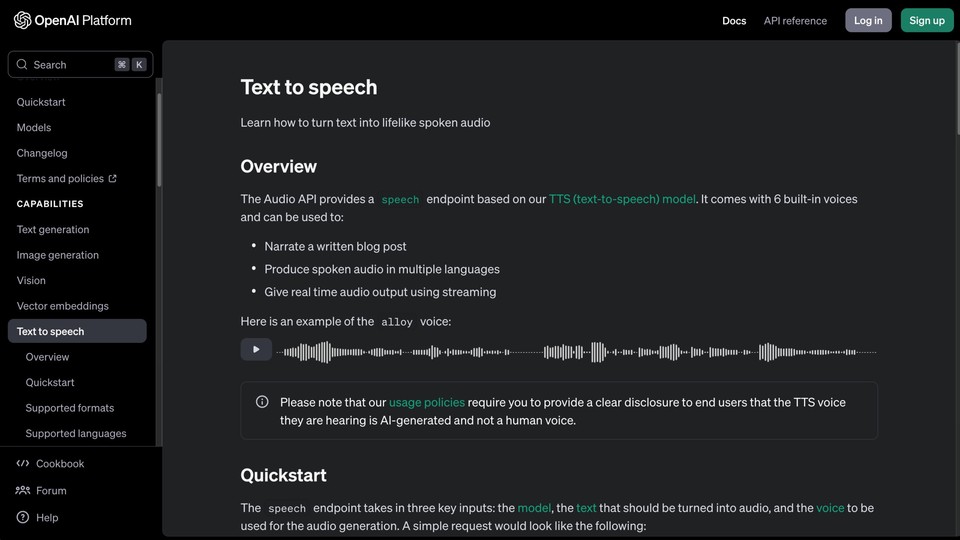
Key highlights
Varied voice options (six built-in voices: Alloy, Echo, Fable, Onyx, Nova, Shimmer)
Real-time and high-quality models (tts-1 for low latency, tts-1-hd for higher quality)
Wide language support (50+ languages)
Multiple output formats (MP3, Opus, AAC, FLAC, WAV)
OpenAI's Text-to-Speech API is known for its high-quality voice models and flexibility. With six built-in voices, OpenAI offers a variety of tones suited for different applications. The availability of two models—tts-1 for real-time applications and tts-1-hd for higher quality—means you can select the model that best meets your project’s needs.
OpenAI's wide language support extends to over 50 languages, making it a versatile option for multilingual projects. Though optimized for English, it includes diverse languages like Chinese, Arabic, and Russian. Additionally, the API supports various audio formats such as MP3, FLAC, and WAV, which makes it adaptable to different use cases. Integration is seamless thanks to its comprehensive documentation, including Python examples and streaming support for real-time playback.
9. Narakeet Text-to-Speech API
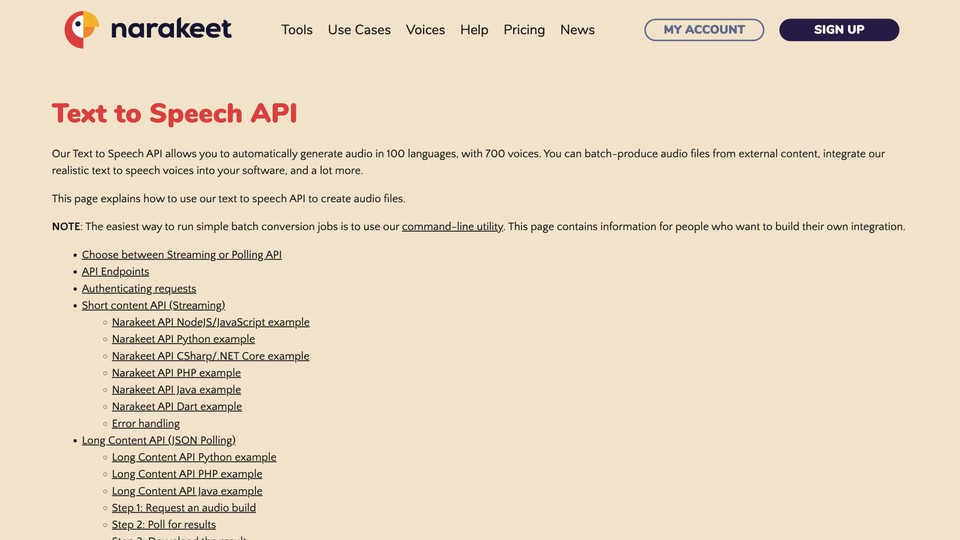
Key highlights
Extensive voice selection (700 voices in 100+ languages)
Batch processing for large-scale projects
Voice and speed customization
Subtitle conversion to audio (SRT, VTT support)
Narakeet TTS API offers an impressive selection of over 700 voices in 100+ languages, making it a fantastic choice for anyone needing variety. Narakeet is particularly suitable for large-scale projects thanks to its batch processing capabilities, which are perfect for audiobook production or video voiceovers.
Customization is at the core of Narakeet's API. Users can adjust pitch, speed, and volume, tailoring the output to fit their exact needs. Another notable feature is its support for converting subtitles (SRT, VTT) into audio, which can simplify workflows for content creators. Narakeet's robust documentation supports easy integration, with different approaches for real-time streaming and longer content processing.
10. Speechify Text-to-Speech API
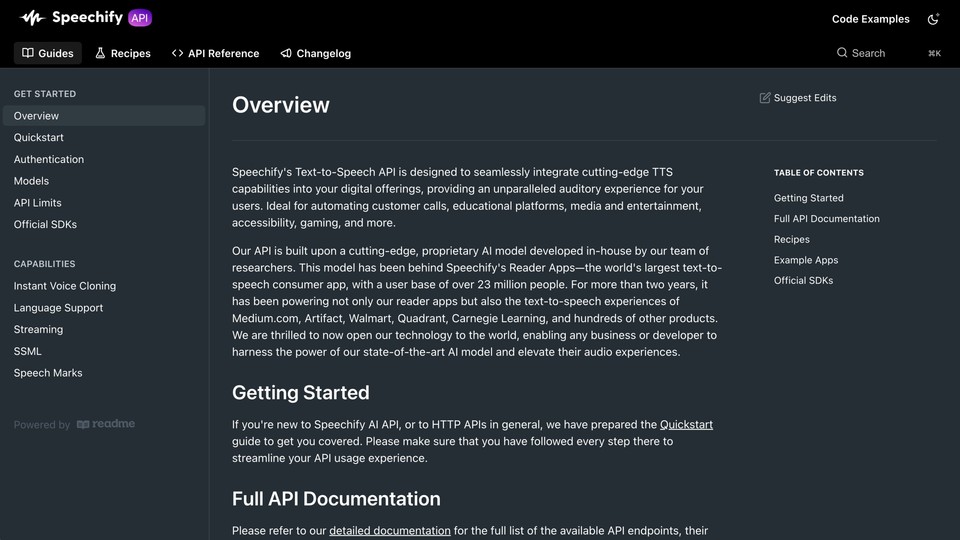
Key highlights
Decent-quality voices
Real-time adjustments (reading speed control)
Multilingual support with SSML
Easy integration with MP3 output format
Speechify text to speech API is well-known for its decent quality voices and the ability to adjust the reading speed in real-time, making it a versatile choice for different audiences. Whether users need a fast-paced reading experience or a slower, more digestible delivery, Speechify provides the flexibility to cater to diverse preferences.
With SSML support, developers can also fine-tune pronunciation, intonation, and pauses to create a more lifelike listening experience. Speechify supports multiple languages, including English, Spanish, and German, which makes it suitable for global audiences. Integration is straightforward, offering support for various programming languages, and the API outputs speech in MP3 format, making it easy to use across platforms.
Finding Your TTS API
When it comes to text-to-speech APIs, there’s no one-size-fits-all answer—it really depends on what you’re looking for. If realism and emotion are crucial for your project, Fliki might be the perfect choice. For extensive customization and a powerful brand voice, Google and Azure shine. Murf is excellent for fine-tuning voices, PlayHT is ideal for multilingual real-time needs, Amazon Polly offers strong AWS integration, IBM Watson is unbeatable for security and personalized voices, while OpenAI delivers flexibility and real-time options. Narakeet shines in large-scale batch production and multilingual capabilities, and Speechify offers a balance of natural voices and easy integration.
Take some time to explore these options based on your specific needs. The right voice can make all the difference in how your audience connects with your content. After all, in a world full of noise, having the right voice helps you truly be heard.