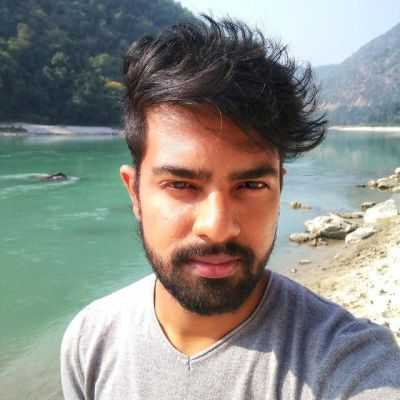Introduction
Are you tired of recording and editing audio for your YouTube videos? Do you want to reach a larger audience but struggle with language barriers? Text to speech software may be the answer you've been looking for.
Text to Speech technology allows you to convert written text into spoken words, making it easier for content creators to reach a wider audience and provide a consistent and professional tone.
This blog will explore the top 10 Text to Speech software for YouTube in 2025. We'll cover everything from the importance of using TTS to the best Text to Speech software on the market! This guide will provide the information you need to add Text to Speech technology to your videos, regardless of your experience level.
With the right TTS solution, you can reach a wider audience, save time and effort, and provide a professional and consistent tone.

Importance of Quality in Text to Speech Software
A TTS solution is a powerful tool that can enhance the quality of your videos, but only if you use it correctly. Poor-quality Text to Speech software can hamper the quality of your videos, detracting from the message and causing distractions for your viewers.
In addition, there are several reasons why many YouTubers opt to use Text to Speech software instead of their voice. For instance:
Convenience: TTS solutions allow you to create videos faster and more efficiently without worrying about re-recording due to mistakes or inconsistencies in your voice.
Consistency: With a TTS solution, you can ensure that your videos have a consistent tone and style, which can be especially important if you're creating a series of videos.
Accessibility: TTS solutions can help make your videos more accessible to a broader audience speaking different languages, including those who may have trouble hearing or understanding your voice.
Learn more about the benefits of text to speech software in detail!
Using a Text to Speech solution, you can take your videos to the next level and reach a wider audience with high-quality content that's easy to understand and engaging. To help you decide which TTS solution is right for you, here are some tips:
Sound Quality: Choose a TTS solution with a clear, natural-sounding voice that's easy to understand.
Customization: Check if the TTS solution allows you to customize the voice to suit your needs, like controlling the pitch, rate, and speed of the speech.
Language Support: Make sure the TTS solution supports the language or languages you need for your videos.
Regional Dialects/Accents: Select text to speech software that provide regional dialects and accents to make the audio sound more natural.
Emotion Control: With some modern text to speech software, you can control the emotion of the voice, for example, making it sound angry, sad, excited, or worried, based on the context of the content. It makes the voice more human-like than ever.
By considering these factors, you can be sure that you're using a high-quality Text to Speech solution that will enhance the quality of your videos. Remember, your Text to Speech solution represents your brand, and you want it to sound professional and polished.
Top 10 Text to Speech Software for YouTube in 2025
1. Fliki
Fliki is an AI-powered text-to-speech and text-to-video creator designed for a wide range of users who want to create high-quality audio and video content easily. It is perfect for business owners seeking to create engaging content for their social media channels, content creators looking to produce videos more efficiently, or anyone in between who wants to create and share their audio and video content.
One key feature that sets Fliki apart is its text-to-video feature, making it the only tool in the list that offers this capability. This makes it particularly suitable for YouTube content creators, social media influencers, and other content creators looking to produce visually engaging videos to accompany their audio content.
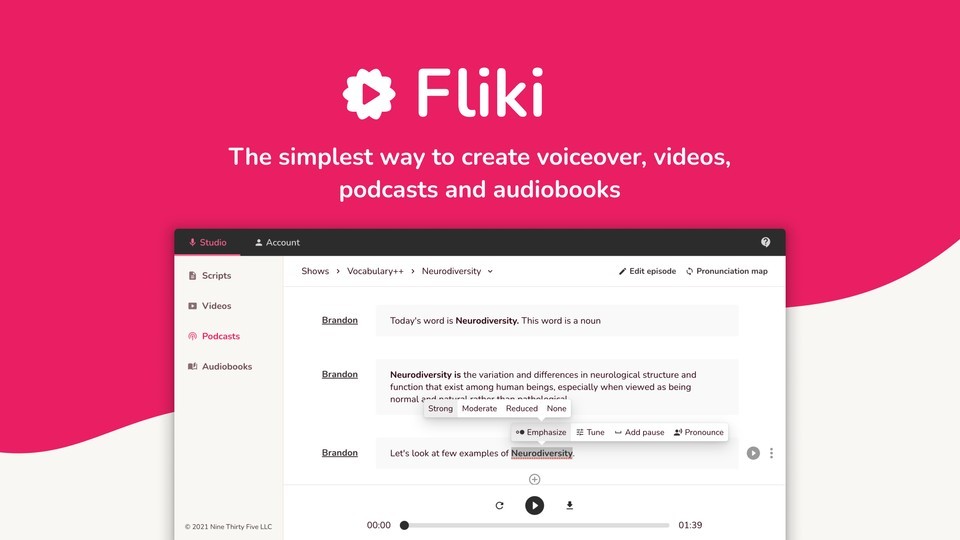
Key Features:
2500+ realistic Voices
80+ languages with 100+ accents
Built-in Translation
Premium Background Music
Pronunciation Map
Text to Video Capabilities
API access
Pros:
Simple interface and workflow
Voice quality is excellent, even in regional languages
Supports adding pauses
Adjust emotions of selected voices
Voice cloning is present in 32+ languages
Text-to-video capabilities add the cherry on top
Customer support is fast and friendly
Cons:
No Team collaboration
Free plan:
5 minutes of audio and video content (720p)
Access 400 voices
Access thousands of images, video clips and music assets
Import blog articles and product pages
Generate images using AI
Create up to 10 scenes per file
Standard - $28/month:
+ Everything in Basic Plan
Create videos using text (1080p Full HD) 180 minutes of audio and video content
Translate audio and video to 80+ languages
Access millions of images, video clips and music assets
No Watermark
Premium - $88/month:
+ Everything in Standard Plan
600 minutes of audio and video content per month
Faster exports
Dedicated account manager
Priority email & chat support
Rating:
G2 - 4.8
Capterra - 4.8
Trustpilot - 4.7
2. Murf
A wide range of audiences can use Murf. It can be helpful for educators who want to create e-learning videos and tutorials. Content creators can also use it to create videos for platforms such as YouTube or explainer videos and other audio and video content.
Businesses can also benefit from Murf's AI voiceover feature, as it enables them to generate custom voices for various needs, such as ads or presentations, instead of hiring a voice actor.
Murf also provides text-to-speech functionality, which allows users to convert written text into speech. The tool uses human-like voices, creating an enjoyable listening experience.
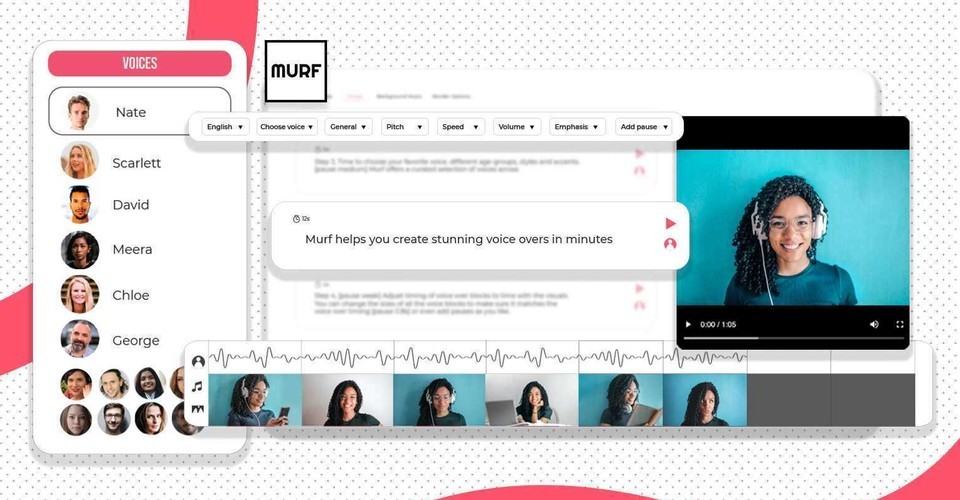
Key Features:
120+ voices
8000+ licensed soundtracks
Transcription
Collaborative Workspace
AI Voice Changer
Pros:
Well organized and easy to access all of their voices
Easy-to-use interface
Offers a variety of different voices in a variety of languages
Cons:
Voice quality is still not perfect and can sound robotic
Pronunciation errors are not uncommon
Higher cost compared to some alternatives.
Free plan:
No downloads
Try all 120+ voices
10 mins of voice generation
10 mins of transcription
Share link for audio/video output
Single User
No credit card required
Basic - $29/month:
Access to 60 basic voices
Access to 10 languages
24 hours of Voice generation per user/year
Collaborative Workspace
No AI Voice Changer
Commercial usage rights
8000+ licensed soundtracks
Chat & Email Support
Pro - $39/month:
Access to all 120+ voices
All 20+ Languages & Accents
4 hours of voice generation per user/month
2 hours of transcription per user/month
Collaborative Workspace
AI Voice Changer
Commercial Usage Rights
8000+ licensed soundtracks
High Priority Support
Enterprise - $59/month (Paid annually only):
Everything in Pro Plan
$3540/year minimum billing
5+ Users
Unlimited Voice generation
Transcription & Storage
Collaboration & Access Control
Dedicated Account Manager
Service Agreement
Security Assessment
Single sign-on (SSO)
Training & Onboarding Support
PO & Invoicing
Deletion recovery
Rating:
G2 - 4.7
Capterra - 4.5
Trustpilot - 3.2
3. PlayHT
Playht is a powerful tool for those who require high-quality voiceovers for their projects. Whether it is for videos, podcasts, e-learning, or other needs, Playht is a reliable option.
In addition to voiceovers, Playht also offers text-to-speech functionality, allowing users to convert written text into speech using synthetic voices. It can increase the accessibility of the content and enhance user engagement.
Playht is a versatile and convenient tool for content creators, businesses, and individuals who require realistic voiceovers and text-to-speech capabilities for their projects.

Key Features:
907 AI Voices
Voice Inflections
Custom Pronunciations
Speech Styles
Multi-Voice Feature
Pros:
Allows to add team members
Quality of voices is amazing
Premium voices in multiple languages and accents
Cons:
Have to upgrade to expensive plans to use premium voices
Some features, like the pronunciation library are only available to premium users
French voiceovers tend to make unnecessary liaisons (e.g. "ils ont été", "ça aurait été")
Personal - $19/month:
20,000 words per month
Standard Voices
Audio Previews
Audio Downloads
Professional - $39/month:
50,000 words per month
Premium Voices
Audio Previews
Unlimited Downloads
Unlimited Projects
Commercial License
Premium - $99/month:
500,000 words per month Ultra realistic Voices (beta)
Standard & Premium Voices
Pronunciations Library
White-labelled Audio Players
Unlimited Audio Previews
Unlimited Downloads
Unlimited Projects
Commercial License
Rating:
G2 - 4.6
Capterra - 4.0
Trustpilot - 4.1
4. TypeCast
Typecast is a voice generator and video editing software that uses AI technology. It provides services for a diverse range of audiences and allows the creation of a wide variety of content, such as audiobooks, educational videos, sales videos, documentaries, and training videos.
The platform has two main tools: Typecast Audio and Typecast Video.
Typecast Audio provides the ability to generate text-to-speech audio in over 300 voices. Users can type or upload a script, adjust the tone and delivery, and choose from available templates for different use cases.
Typecast Video integrates AI speech synthesis with videos to create virtual characters and experiences. By inputting video transcripts, users can create voice-generated videos. Additionally, users can adjust the facial expressions of their virtual voice actors.
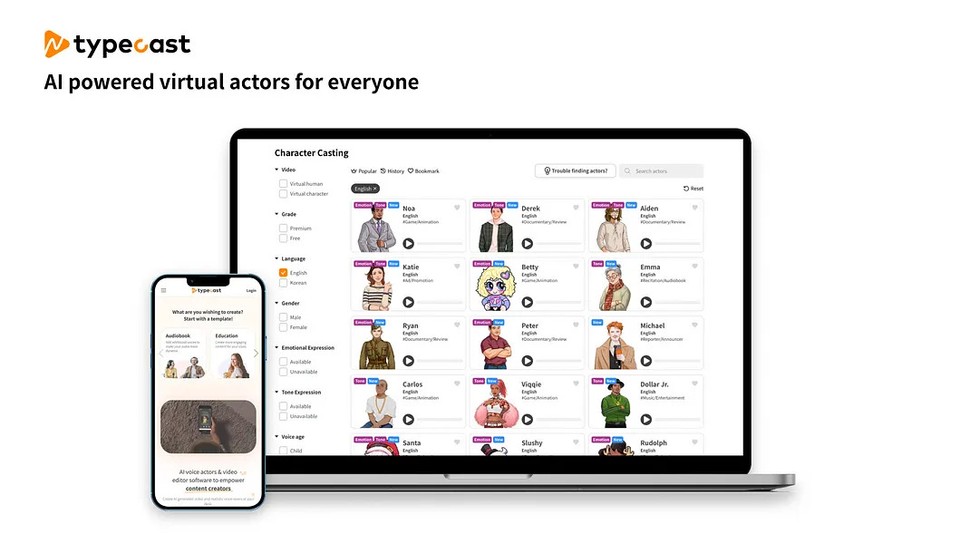
Key Features:
Detailed Speech Control
Import External Files(.pdf, excel, ppt, epub)
Multi-User Support Collaborative Features
Custom API Access
Pros:
Wide variety of emotions and tones that AI voices can convey.
Ability to adjust the tone and emotion of the voice to create unique voiceovers.
Intuitive user interface that makes it easy to use even for beginners.
High quality and realistic AI voices.
Cons:
Free plan offers limited trial characters(voices)
Complex pricing structure with feature lock-ins!
No customer reviews on G2, Capterra, etc
Free plan:
Individual user
3 minutes of monthly download time
Can use trial characters
Basic - $9/month:
+ Everything in Free Plan
Individual user 30 minutes of monthly download time
5 minutes of monthly virtual human download time
Can use all characters
Can load external files (Excel, PDF, TXT, EPUB)
Standard - $40/month:
+ Everything in Basic Plan
2 hours of monthly download time
20 minutes of monthly virtual human download time
Detailed speech control
High quality audio download
High quality video download
Business - $90/month:
+ Everything in Pro Plan
6 hours of monthly download time
1 hour of monthly virtual human download time
Can purchase additional download time
Can share projects
Can purchase additional team member slots
5. Resemble
ResembleAI is a text-to-speech tool that allows users to convert written text into speech using its high-quality AI voices. It operates on a pay-as-you-go model for custom voices built on the platform.
It makes ResembleAI a flexible and cost-effective solution for anyone looking to generate speech from written text. Whether you're creating podcasts, audiobooks, or other forms of audio content, ResembleAI has you covered.
In conclusion, ResembleAI is a convenient and user-friendly tool that offers a pay-as-you-go model for its custom voices, making it a cost-effective solution for creating audio content from written text.

Key Features:
Emotion Control
API Access
AI-Generated Text
Mobile Deployment
Enterprise SLAs
Pros:
Offers numerous synthetic voices that sound good
Allows customization of voice emotions
Easy to use with a simple UI
Option to download audio files (wav or mp3) and access to API for easy integrations
Includes a voice cloning feature
Cons:
No free version, only 7-day trial period with subscription required
Two subscription plans with the cheaper version being pay-as-you-go and limited in features
The Basic version limits access to voices and language options
Voices can sound too robotic and not as lifelike as other TTS apps
Basic - $0.006/second:
Web-Recorded Custom Voices
Up to 10 Voices English
Only 50+ Marketplace Voices
Unlimited Audio Downloads
Pay as you go
6. Lovo
Lovo is a synthetic speech platform that provides advanced AI voiceovers and text-to-speech services for various industries, including e-learning, marketing, and entertainment. With its cutting-edge technology and natural-sounding voices, Lovo is an ideal solution for businesses and individuals looking to produce high-quality audio content.
Lovo is targeted explicitly towards marketers, e-learning course creators, and YouTubers who require voiceovers for their videos or training materials. It offers a vast selection of voices covering over 100 languages and dialects, making it a highly versatile option for a wide range of projects.
In conclusion, Lovo is an excellent synthetic speech platform that provides advanced AI voiceovers and text-to-speech services. It is a valuable tool for businesses and individuals looking to create high-quality audio content.
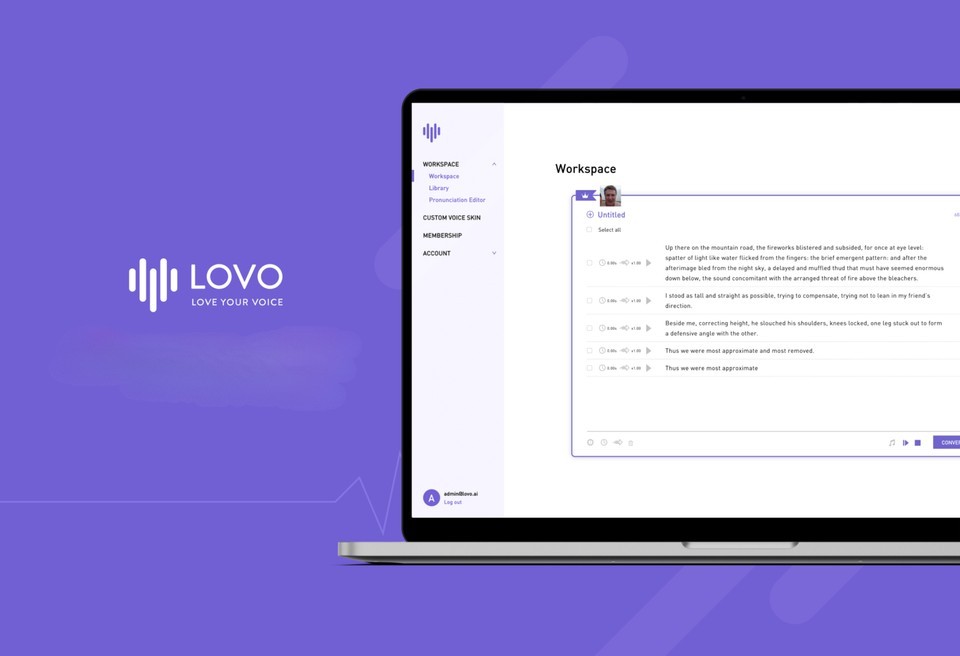
Key Features:
400+ Global Voices
100+ Languages
Video Dubbing
Emotion Control
Commercial Rights
Video Export
Pros:
Add background music to the voices
Provides options for selecting a character based on emotions
Output of voices is quite realistic
Cons:
UI/UX feels plain and boring
Choices of voices are a bit limited
A handful of voices sound robotic
Free plan:
20 minutes of Voice Generation
Watermarked video export
1GB Storage
No Commercial Rights
Pro 2hrs - $30/month:
2 Voice Generation Hours/month
400+ Global Voices in 100+ Languages
60+ Emotional Voices
20+ Premium Voices
1080p video export
Finegrained Emotion Control
Video Dubbing
30GB Storage
Unlimited Downloads
Commercial Rights
Pro 5hrs - $48/month:
5 Voice Generation Hours/month
400+ Global Voices in 100+ Languages
60+ Emotional Voices
20+ Premium Voices
1080p video export
Finegrained Emotion Control
Video Dubbing
30GB Storage
Unlimited Downloads
Commercial Rights
Rating:
G2 - 3.8
Capterra - 4.6
Trustpilot - 4.3
7. WellSaid Labs
WellSaid Labs is a cutting-edge platform that provides advanced text-to-speech services for businesses. Its fast word-processing capabilities can help save companies a significant amount of time and effort.
WellSaid Labs is a robust platform that offers advanced text-to-speech services, making it an ideal solution for businesses and individuals looking to save time and produce high-quality audio content.
Its versatility makes it suitable for many users, including individuals with communication disorders, eLearning experts, marketing specialists, HR departments, and internal training staff.
💡 Checkout the essential internal communication tools for 2025!
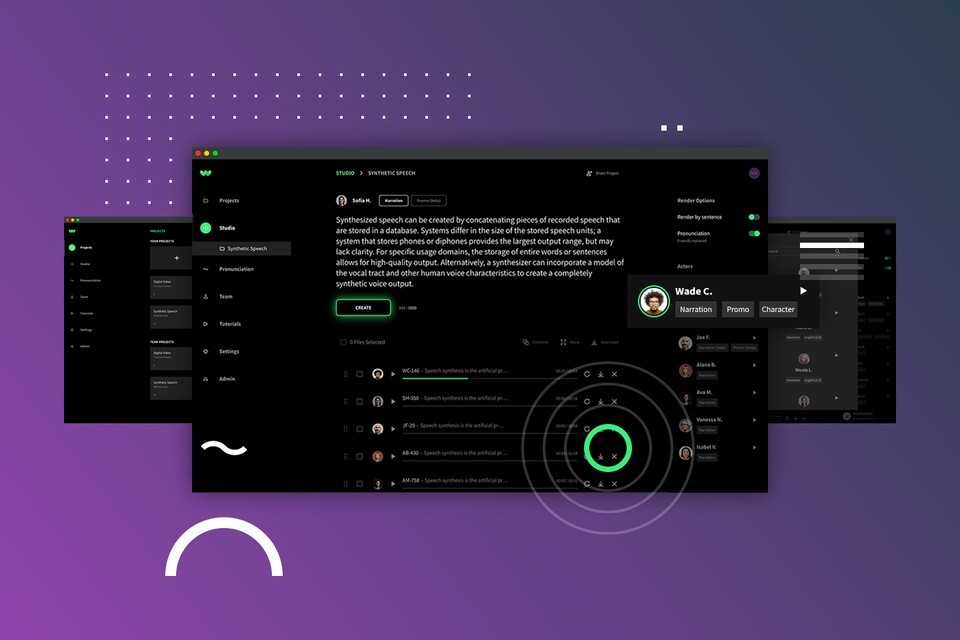
Key Features:
Custom Team Plans
Business API
Custom Voices
Speech Control
Premium Voices
Pros:
Offers high-quality, lifelike voices
API works well
Ideal for content creators for making narration
Plenty of functionalities based on subscription plan
Can be used for e-learning, podcasts, voiceovers, and other audio formats
Cons:
High subscription price, which can be unaffordable for many users
Alternatives are available at a lower cost and offer similar results.
Free plan:
1 week free
1 Project
53 Voice Avatars
50 Audio clips
Maker - $49/month:
250 downloads
5 Projects
24 Voice Avatars
1,000 chars/clip
Unlimited retakes
MP3 file format
Commercial use
Creative - $99/month:
750 downloads
50 Projects
53 Voice Avatars
1,000 chars/clip
Unlimited retakes
Live chat support
MP3 file format
Commercial use
Producer - $199/month:
2,500 downloads
Unlimited projects
53 Voice Avatars
1,000 chars/clip
Unlimited retakes
Live chat support
Commercial use
OGG, WAV available
Rating:
G2 - 4.2
Capterra - 4.4
Trustpilot - 2.6
8. Listnr
Listnr is suitable for a wide range of applications and has been particularly helpful for e-learning, podcasts, videos, presentations, and marketing.
Content creators, educators, and businesses can use the software to generate high-quality speech in real-time and save time and effort compared to manual recording.
The software's user-friendly interface and integration with various platforms make it an excellent option for anyone who wants to create high-quality speech content.

Key Features:
TTS Editor
Podcast Hosting
AI Podcast
Audio Player
Text to Speech API
Pros:
Saves time in creating audio-based content from existing posts
Natural sounding voices
Built-in audio embedding feature
Many languages and accents to choose from
Cons:
Can have bugs or lag with big text
Experienced a bug that caused a user to lose words from their balance
Some accents are more elaborate than others
Automatic failures can occur, requiring manual correction.
Individual - $9/month:
10,000 words/mo
Unlimited Downloads/exports
25GB Storage
Access to all 600+ voices
Unlimited Audio embeds
Solo - $19/month:
30,000 words/mo
Unlimited Downloads/exports
50GB Storage
Access to all 600+ voices
Unlimited Audio embeds
Startup - $39/month:
100,000 words/mo
Unlimited Downloads/exports
100GB Storage
Access to all 600+ voices
Unlimited Audio embeds
Rating:
G2 - 4.7
Trustpilot - 4.7
9. FakeYou
FakeYou is a free online text-to-speech platform that allows users to create AI-based deep fakes using machine learning. The software offers over 3,000 voice cloning options to imitate famous cultural figures, celebrities, and characters from movies and TV shows. You can learn more about top voice cloning software in 2024. FakeYou also supports open-source voice models.
It's important to note that while the tool may be used for entertainment purposes, creating deep fakes can have severe consequences and is not intended for dishonest behavior. Misusing deep fakes can lead to ethical and legal issues, and it's crucial to consider the potential impact on individuals and society before using this technology.
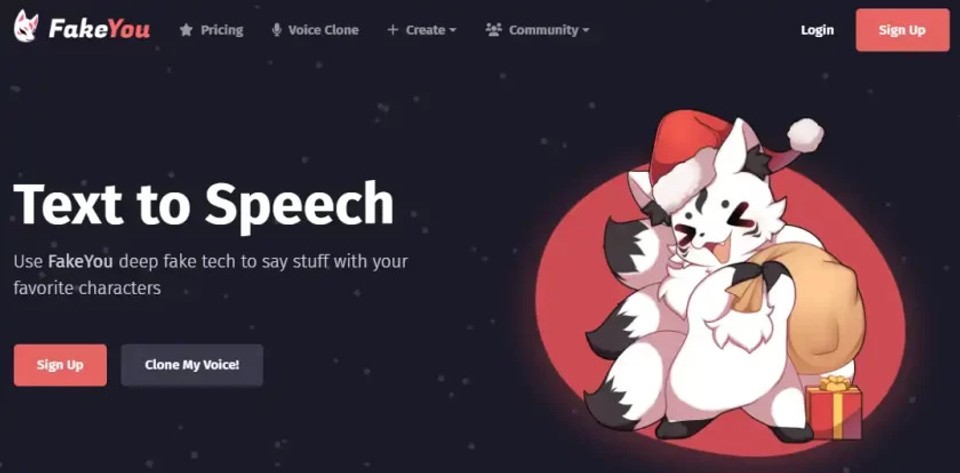
Key Features:
Voice Cloning
Video Lipsync
Multi-Language Voice Support
Upload Private Voice Models
Pros:
Easy to use interface with a text box and a "Speak" button
Wide selection of voices (3000+ options) with the ability to search for specific voices
Option to clear the text box and try different texts
Based on voice cloning technology
Cons:
Voice quality may not be as good as other text-to-speech tools that use AI and machine learning technology
Voice selection may not be as diverse or customizable as other text-to-speech tools
Dependent on community contributors for voice building, which may result in inconsistent quality or limited options.
Plus - $7/month:
Normal Processing Priority
Up to 30 seconds audio
Unlimited generation
Wav2Lip - Up to 1 minute video
Pro - $15/month:
Faster Processing Priority
Up to 1 minute audio
Unlimited generation
Upload private models
Wav2Lip - Up to 2 minute video
Elite - $25/month:
Fastest Processing Priority
FakeYou Commercial voices
Up to 2 minute audio
Unlimited generation
Upload & Share private models
Wav2Lip - Up to 2 minute video
10. Speechify
Speechify is a cutting-edge TTS app designed for individuals who want to efficiently and comfortably read digital or physical texts. With its innovative technology, Speechify transforms written material into natural-sounding speech, making reading more accessible and engaging.
Users with a library of over 50,000 audiobooks and documents have a vast selection of reading materials. Additionally, Speechify offers the option to convert text into audio files for later listening.
Speechify has quickly gained popularity with over 10 million users; available as a Google Chrome extension and mobile app for iOS and Android. This app is ideal for students, professionals, and anyone looking to boost their productivity and reading experience.

Key Features:
30+ voices
15+ languages
5x faster listening speeds
Advanced highlighting, note taking, and importing tools
60,000+ audiobooks
Pros:
Clean and intuitive interface for multiple platforms (desktop, Chrome app, and mobile)
Efficient and friendly customer support
Control speed of voices easily
Cons:
Minor bugs exist, but quickly fixed by the company
Limited features with the free plan, upgrade to premium required for full benefits.
Free plan:
10 standard reading voices
Listen at speeds up to 1x
Text to speech features only
Premium - $139/year:
30+ reading voices
20+ languages
Scan and listen to any printed text
Listen at 5x faster speeds
Advanced skipping and importing
highlighting + note taking tools
Audiobooks - $199/year:
Actor-narrated audiobooks
1 free credit with trial
12 credits per year
Access to 60,000+ titles
Newest releases
All best-sellers
1000's of free audiobooks
Rating:
G2 - 4.7
Trustpilot - 4.2
Bonus Tip: Use Original Visuals
One of the keys to creating engaging and memorable videos is using unique and original visuals. Stock footage can be tempting, but it can make your videos feel generic and uninspired. To stand out, consider using original visuals in your videos whenever possible.
Here's why using original visuals is so important:
YouTube Algorithm: The YouTube algorithm highly prioritizes unique and engaging content, and relying on stock footage only adds to the monotony. Using original visuals, you can set your content apart and improve your visibility on the platform.
Authenticity: Using original visuals adds authenticity to your videos that stock footage can't match. It helps to build trust with your audience and keep them engaged.
Connection: Original visuals help to create a deeper relationship with your viewers by making your videos more personal and memorable. A personalized touch can also increase average view duration, decrease viewer retention, and boost watch time.
Uniqueness: Using original visuals, you can differentiate your videos from the countless others that rely on stock footage. It helps to keep your content fresh and exciting, reducing the risk of reduced returning subscribers.
But how can you create original visuals without spending hours or even days creating them from scratch? That's where AI Art comes in. AI Art allows you to generate unique and stunning visuals with simple text prompts. If you're looking for ways to take your videos to the next level and truly stand out, consider using AI Art to create original visuals.
💡 Pro Tip: You can try out Fliki, which has an in-built AI Art feature for generating unique and engaging visuals.
Conclusion
Text to speech software are great to enhance the quality of your YouTube videos and make them more engaging for your audience. With the correct Text to Speech solution, you can bring your videos to life with rich, natural-sounding voices while also saving time and energy compared to recording your voiceovers.
Following this blog's tips and guidelines, you can make the most of your Text to Speech solution and ensure your videos are high-quality, engaging, and compliant with YouTube's algorithm. From selecting a Text to Speech solution with regional dialects and emotion control to minimizing the use of stock footage and incorporating original visuals, there are many ways to take your videos to the next level.
Finally, we encourage you to experiment with Text to speech software, such as Fliki and see the impact on your videos' quality. With its cutting-edge features and user-friendly interface, Fliki is an excellent tool for those looking to enhance their YouTube videos.
FAQs
Yes, you can use TTS (text to speech) voices in your YouTube videos. TTS technology allows content creators to reach a wider audience, enhance accessibility, and maintain a consistent tone in their videos.
YouTubers can get their text to speech (TTS) from various software tools specifically designed for this purpose. Some popular options include Fliki, Murf, PlayHT, TypeCast, and Resemble.
Yes, you can monetize YouTube videos that use text to speech (TTS) voices, as long as the content complies with YouTube's monetization policies.
Yes, there are free AI voice text-to-speech (TTS) options available for YouTube videos, such as Fliki.