Introduction
You know that feeling when you're scrolling through social media and a perfectly authentic product review stops you mid-scroll? That raw, genuine enthusiasm from a real person showcasing a product they actually love? That's the magic of user-generated content (UGC), and it's worth its weight in marketing gold.
But here's the problem: creating professional-looking UGC videos has always been a nightmare. You'd need to coordinate with creators, manage multiple tools, stitch together images and videos, write compelling scripts, and pray that everything syncs up perfectly. Hours of work for a 10-second clip.
That's exactly why Google Opal caught my attention. Imagine generating a complete UGC-style video with just one prompt - no juggling between apps, no technical expertise required. Sounds too good to be true, right? Well, I spent time testing it, and I'm here to share everything you need to know about creating UGC videos with Google Opal, including its limitations and a powerful alternative that might serve you better.
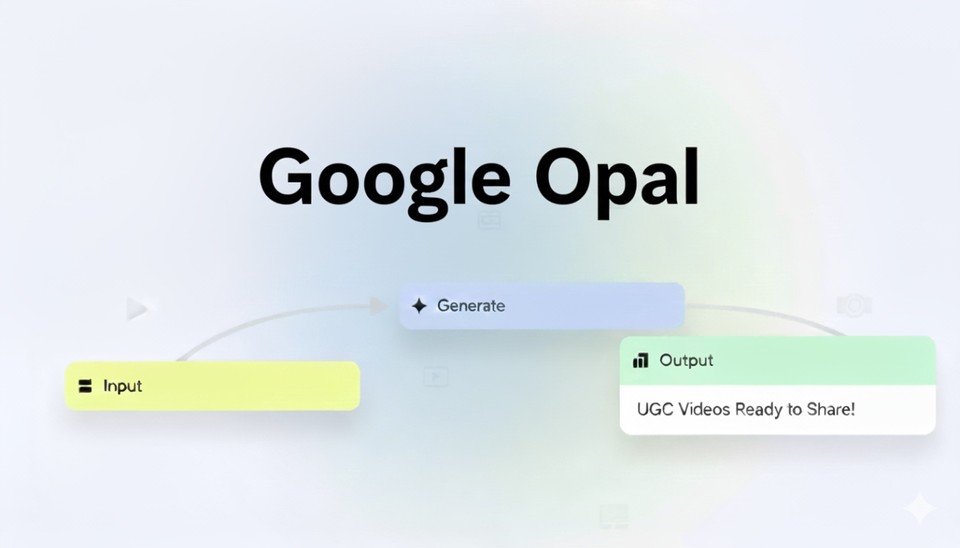
What is Google Opal and Why Should You Care?
Google Opal is Google's experimental platform that lets you build custom AI applications without writing a single line of code. Think of it as your personal AI assistant that can stitch together different AI models - image generation, text creation, video synthesis, and audio production - all working in harmony to create something amazing.
Google recently announced the expansion of Opal to 15 countries, adding new features to make AI mini-apps even easier to build.
What makes Opal particularly exciting for marketers is its ability to create UGC-style product videos. You know, those authentic-looking testimonials where someone holds your product and shares their genuine excitement? The kind of content that converts browsers into buyers because it feels real, not scripted.
The Traditional UGC Video Creation Nightmare
Let me paint a picture of what creating a UGC video typically looks like. You'd start with your product image and a photo of a person (or yourself). Then you'd need to:
-
Use an AI image tool like Ideogram or Nano Banana to composite the person holding your product
-
Switch to ChatGPT or another language model to write a compelling review script
-
Jump to a video generation platform like Runway or Sora to animate the image
-
Hope and pray the lip-syncing looks halfway decent
-
Add background music and polish the final output
Each step requires a different subscription, different expertise, and hours of your time. And that's assuming everything works perfectly on the first try (spoiler alert: it never does).
This fragmented workflow isn't just inefficient - it's expensive. Between software subscriptions, time investment, and the learning curve for each tool, creating authentic-looking product videos becomes a significant barrier for small businesses and solo entrepreneurs.
How Google Opal Simplifies UGC Video Creation
Here's where Google Opal changes the game. Instead of bouncing between five different tools, you describe what you want in plain English, and Opal orchestrates all the AI models behind the scenes to make it happen.
The workflow is beautifully simple:
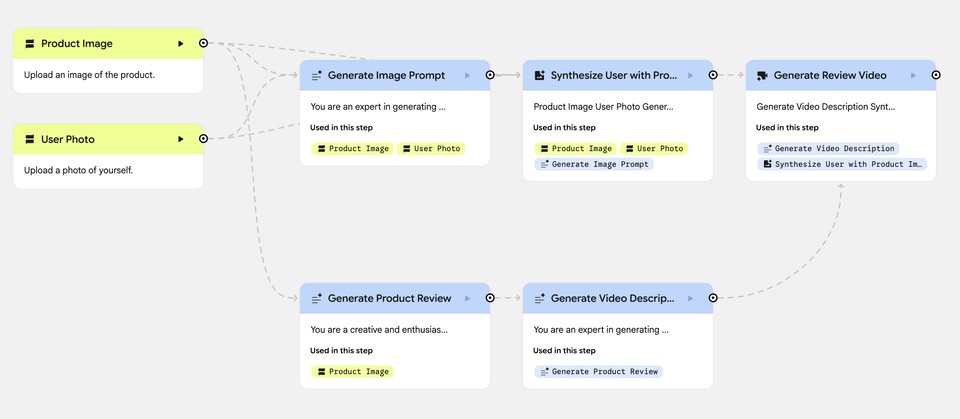
Step 1: Upload Your Images
You provide two images - your product and a photo of the person (yourself or anyone else) who'll be "reviewing" the product.
Step 2: AI Image Composition
Opal uses Nano Banana (Google's image generation model) to create a photorealistic composite where the person is naturally holding your product. No awkward Photoshop attempts required.
Step 3: Script Generation
The platform automatically crafts an authentic-sounding review dialogue using Gemini 2.5 Pro. It captures that genuine enthusiasm that makes UGC content so effective.
Step 4: Audio and Music
Google's Lyria model generates background music that complements the mood of your video, while the voiceover brings the script to life.
Step 5: Video Synthesis
Finally, Veo 3 (Google's video generation model) animates everything - the person's expressions, lip movements, and gestures - creating a cohesive 5-second clip that looks remarkably authentic.
The entire process happens automatically, and you end up with a downloadable UGC video ready to use in your marketing campaigns.
Step-by-Step: Creating Your First UGC Video with Google Opal
Ready to create your own UGC video? Here's exactly how to do it:
Getting Started with Opal
First, navigate to Google Opal by searching "Google Opal" in your browser and clicking the first result. You'll land on the platform's homepage where you can start building your mini-app.
Click "Create New" and you'll be prompted to describe what you want to build. This is where the magic begins.
Crafting Your Prompt
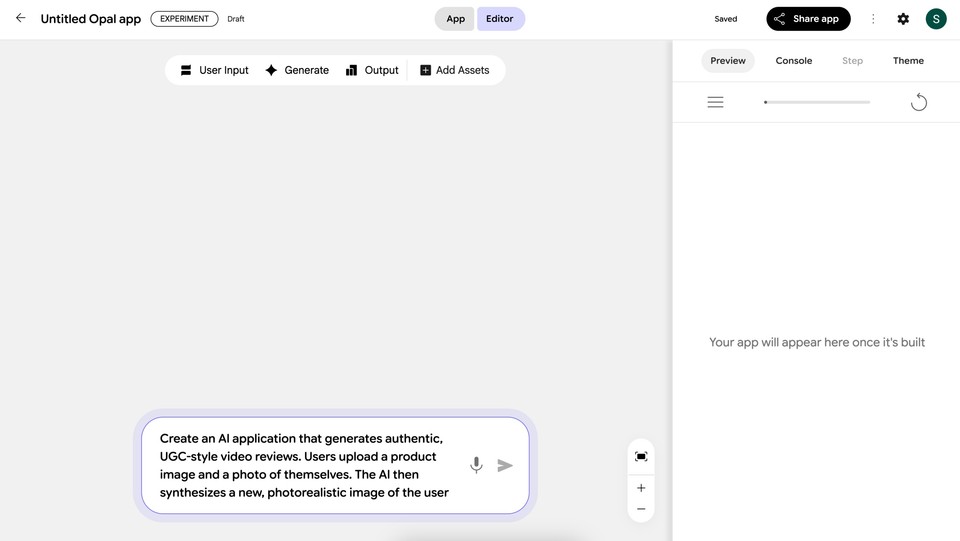
The key to getting great results is writing a clear, detailed prompt. Here's an example that works well:
"Create an AI application that generates a UGC review video. The user uploads a product image and a photo of themselves. The AI synthesizes a photorealistic image of the user holding the product, automatically scripts a short enthusiastic review, and animates the image to create a 5-second video clip with background music. Present the final video for playback and download."
Be specific about what you want. Mention the duration, the style (enthusiastic, casual, professional), and any specific elements like background music or certain phrases you want included.
Watching the Workflow Build
Once you submit your prompt, Opal gets to work building your custom application. You'll see a visual workflow map showing how different AI models connect together:
-
Image Upload Module: Where users input their product and personal photos
-
Image Composition Node: Gemini Nano Banana combining the images
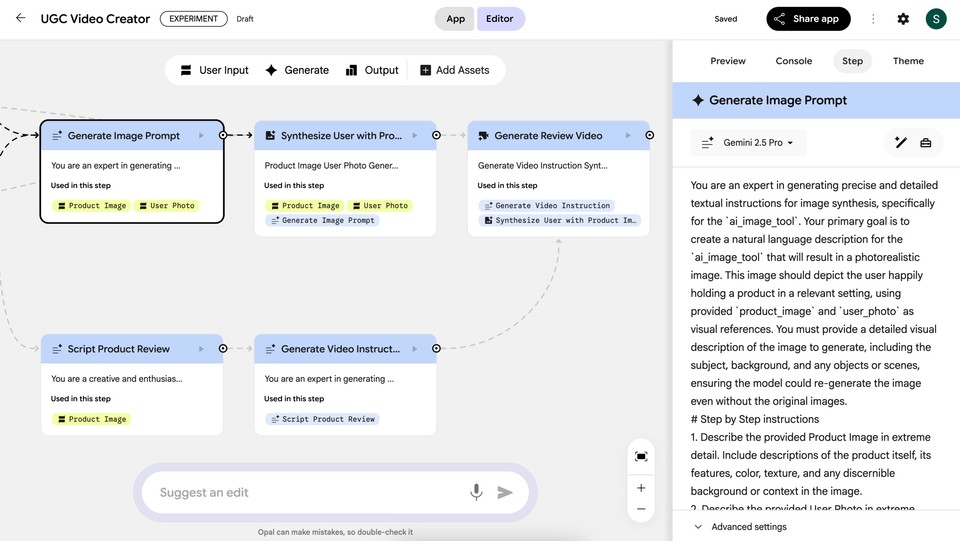
-
Script Generation Node: Gemini 2.5 Pro writing the review dialogue
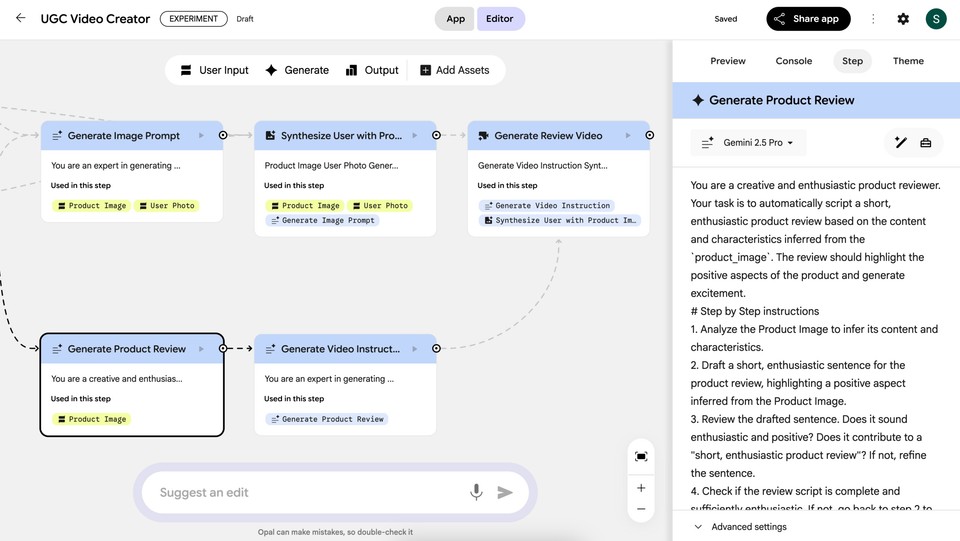
-
Music Creation Node (Optional): Lyria generating complementary background music
-
Video Synthesis Node: Veo bringing everything to life
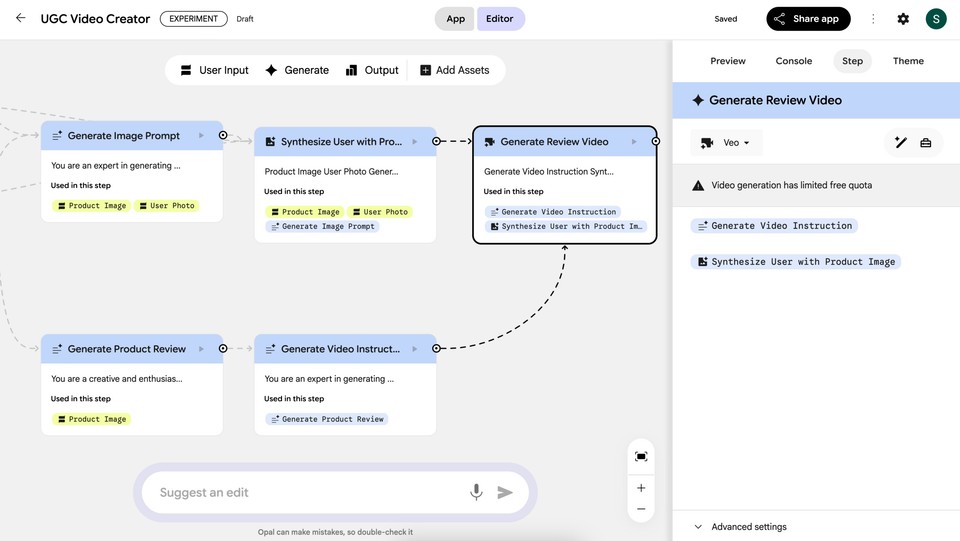
-
Output Display: The final web interface showing your video
The beauty of Opal is that you can see exactly what's happening at each step. If you want to swap out a model or adjust parameters, you can click on any node and make changes. This transparency gives you control without requiring technical knowledge.
Uploading Your Assets
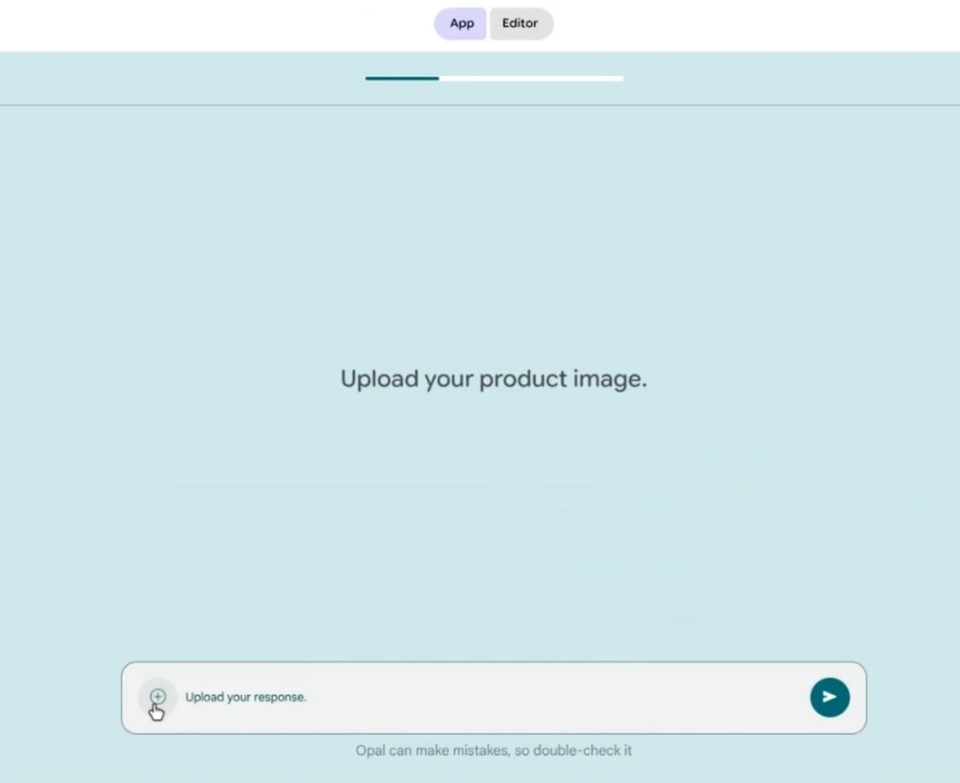
Click "Start" in your newly created app. You'll be prompted to upload your product image first - this could be anything from a perfume bottle to a phone case to a coffee mug. Make sure the image is clear and well-lit for best results.
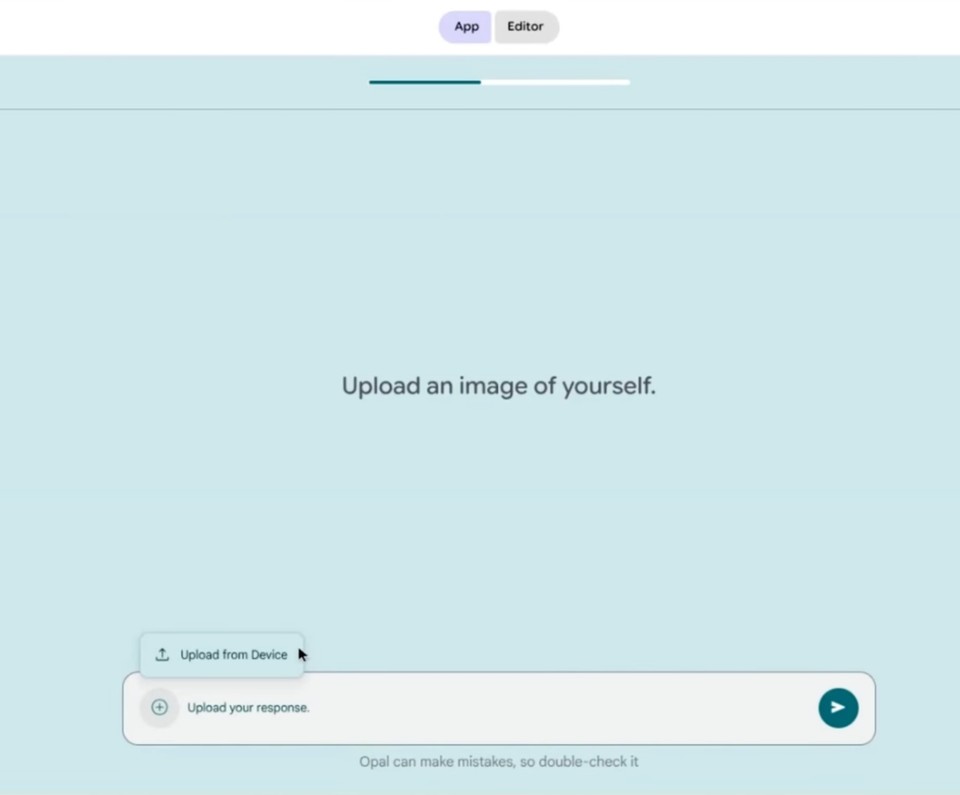
Next, upload a photo of the person who'll be "reviewing" the product. This could be you, a team member, or a stock photo of someone who represents your target audience. The photo should show the person from the chest up with their hands visible, as the AI will composite them holding your product.
Generating Your Video
Hit "Generate" and watch the magic unfold. Opal's interface shows you exactly what's happening:
-
Step 1: Compositing the images (you'll see the person now holding your product)
-
Step 2: Generating the review script (displayed in real-time)
-
Step 3: Creating the video with animation and lip-sync
-
Step 4: Building the web page to display your final video
The entire process typically takes 2-5 minutes, depending on server load. You can watch the progress through animated indicators that show which AI model is currently working its magic.
Reviewing and Downloading
Once complete, your UGC video appears in a clean web interface. Click play to watch your creation. The video includes the animated person speaking their review, complete with natural lip movements, gestures, and background music.
If you're happy with the output, click the download button to save your video. If not, you can generate a new version by uploading different images or tweaking the prompt to adjust the script or style.
The downloaded video is yours to use however you'd like - social media ads, website testimonials, email campaigns, or anywhere else video testimonials can help increase ecommerce sales.
The Reality Check: Google Opal's Limitations
Now for the honest part. While Google Opal is impressive, it's not perfect, and there are some significant limitations you should know about before investing time into it.
Model Lock-In
The biggest constraint is that you're stuck within Google's ecosystem of AI models. While Google's tools are powerful, sometimes you might want to use Anthropic's Claude for script writing, or Bytedance Seedream for image generation, or ElevenLabs for voice synthesis. With Opal, you don't have that flexibility - you're limited to whatever Google offers.
This matters because different models excel at different tasks. If Google's lip-sync isn't quite right or the voice doesn't sound natural enough, you can't easily swap in an alternative.
Limited Customization Options
While you can adjust prompts and tweak some parameters, you don't have the granular control that professional video creators often need. Want to adjust the pacing? Change the background? Add text overlays? These kinds of refinements aren't straightforward in Opal's current iteration.
Quality Consistency Issues
AI-generated content can be unpredictable. One generation might look absolutely perfect, while the next might have strange artifacts, unnatural movements, or awkward phrasing. This inconsistency means you'll likely need to generate multiple versions before finding one that meets your standards.
Short Video Duration
The platform is optimized for quick, 5-10 second clips. If you need longer product demonstrations or more detailed reviews, Opal isn't designed for that use case. You'd need to create multiple short clips and stitch them together manually.
Experimental Status
Remember, Opal is still in Google Labs - it's experimental. Features can change, break, or disappear without notice. Building your entire marketing workflow around an experimental tool carries inherent risk.
Why Fliki Might Be Your Better Alternative
This is where I need to introduce you to Fliki, and no, this isn't just a shameless plug - there are legitimate reasons why Fliki might be the better choice for creating UGC-style marketing videos.
Model Agnostic Approach
Unlike Opal's Google-only limitation, Fliki is model agnostic. This means you can leverage the best AI models from multiple providers - OpenAI, Bytedance, ElevenLabs, and more. If one model isn't giving you the results you need, you can switch to another without rebuilding your entire workflow.
Professional Video Editing Tools
Fliki includes a comprehensive video editor built specifically for marketing content. You can add text overlays, transitions, brand elements, music, and sound effects. This level of control ensures your videos align perfectly with your brand identity.
Advanced Voice Customization
The voiceover features in Fliki are particularly impressive. You can choose from 2000+ natural-sounding voices in multiple languages and accents, adjust pacing and emphasis, and even clone specific voices for brand consistency. This creates a more authentic feel than generic AI voices.
Scalable Content Production
Need to create 10 product videos for different items in your catalog? Fliki's AI video generator handles batch creation efficiently. You can maintain consistent quality and branding across all your videos while dramatically reducing production time.
Text-to-Video Versatility
The text to video functionality goes beyond simple product reviews. You can create explainer videos, tutorials, social media content, and full marketing campaigns. Simply input your script, select your visual style, and Fliki handles the rest.
Professional Support and Stability
Unlike experimental tools, Fliki is a production-ready platform with dedicated support, regular updates, and reliable uptime. When you're running marketing campaigns with real budgets, this stability matters enormously.
Making Your Decision: Opal vs. Fliki vs. Other Tools
So which tool should you choose? The honest answer is: it depends.
Choose Google Opal if:
-
You're experimenting and want a free tool to test the concept
-
You're comfortable with Google's AI ecosystem
-
You need very simple, quick UGC-style clips
-
You enjoy tinkering with experimental technology
Choose Fliki if:
-
You're serious about scaling video content production
-
You need professional editing capabilities and brand consistency
-
You want flexibility to use the best AI models for each task
-
You require reliable customer support and platform stability
-
You're creating diverse content types beyond just UGC testimonials
Keep exploring alternatives if:
-
You need ultra-specific customization that no-code tools can't provide
-
Your budget allows for custom development
-
You're in a highly regulated industry requiring complete control over content generation
Use Cases: Where UGC Videos Make the Biggest Impact
Understanding where to deploy your UGC-style videos is just as important as knowing how to create them. Here are scenarios where these videos truly shine:
E-commerce Product Pages
Placing UGC-style videos directly on product pages can increase conversion rates by up to 80%. Instead of static product photos, potential customers see someone like them using and enjoying the product. This social proof is incredibly powerful in reducing purchase hesitation.
Social Media Advertising
UGC-style videos consistently outperform polished corporate content on platforms like Facebook, Instagram, and TikTok. They feel native to the platform rather than like intrusive advertisements, which leads to higher engagement and lower cost-per-click.
Email Marketing Campaigns
Including authentic video testimonials in your email campaigns can boost click-through rates significantly. The key is keeping them short (those 5-10 second clips are perfect) and ensuring they autoplay or have compelling thumbnail images.
Landing Pages
When driving traffic from paid ads, your landing page needs to immediately build trust. A genuine-looking UGC video at the top of the page helps establish credibility and keeps visitors engaged long enough to read your offer.
Influencer-Style Content
Even if you're not working with actual influencers, UGC-style videos capture that authentic influencer aesthetic that audiences respond to. This is particularly effective for beauty, fashion, tech, and lifestyle products.
Best Practices for Creating Compelling UGC Videos
Whether you're using Google Opal, Fliki, or any other tool, these principles will help you create more effective UGC-style videos:
Prioritize Authenticity Over Polish
The power of UGC is in its realness. Slightly imperfect videos often perform better than overly polished content because they feel more genuine. Don't obsess over making everything perfect - embrace the authentic aesthetic.
Focus on Benefits, Not Features
Your script should emphasize how the product makes the user feel or what problem it solves, rather than listing technical specifications. "This perfume makes me feel confident" resonates more than "This contains bergamot and sandalwood."
Keep It Short and Punchy
Attention spans are short. Your video should communicate its core message within the first 3 seconds and wrap up by 10 seconds maximum. If you need to say more, create multiple short videos rather than one long one.
Match Your Audience Demographics
The person in your UGC video should represent your target customer. If you're selling to young professionals, use images of young professionals. Audience members need to see themselves in your content.
Test Multiple Variations
Don't settle for your first creation. Generate multiple versions with different scripts, expressions, or product angles. A/B test them in your campaigns to identify which resonates best with your audience.
Add Subtitles
Including burned-in subtitles ensures your message gets across even in silent viewing situations. Most platforms, including Fliki, make adding subtitles straightforward.
Conclusion
Creating authentic-looking UGC videos used to require big budgets, video crews, and weeks of production time. Now, thanks to AI tools like Google Opal and Fliki, anyone can generate professional-looking product testimonials in minutes.
Google Opal represents an exciting glimpse into how AI can simplify complex workflows by orchestrating multiple models seamlessly. Its one-prompt approach to video creation is genuinely impressive, especially considering it's free to use.
However, for businesses serious about content marketing, a more robust solution like Fliki offers the flexibility, professional features, and reliability needed to scale video production effectively. The barrier to entry for professional-looking video content has never been lower. The only question remaining is: what will you create first?
