Introduction
Let me be honest with you - when I first heard about Google Veo 3.1 and OpenAI's Sora 2, I was skeptical. We've all been burned by overhyped AI tools before, right? But these two text-to-video AI generators have been making some pretty bold claims about creating cinematic, realistic videos from simple text prompts. So I decided to put them through their paces with some seriously challenging scenarios.
What I discovered wasn't what I expected.
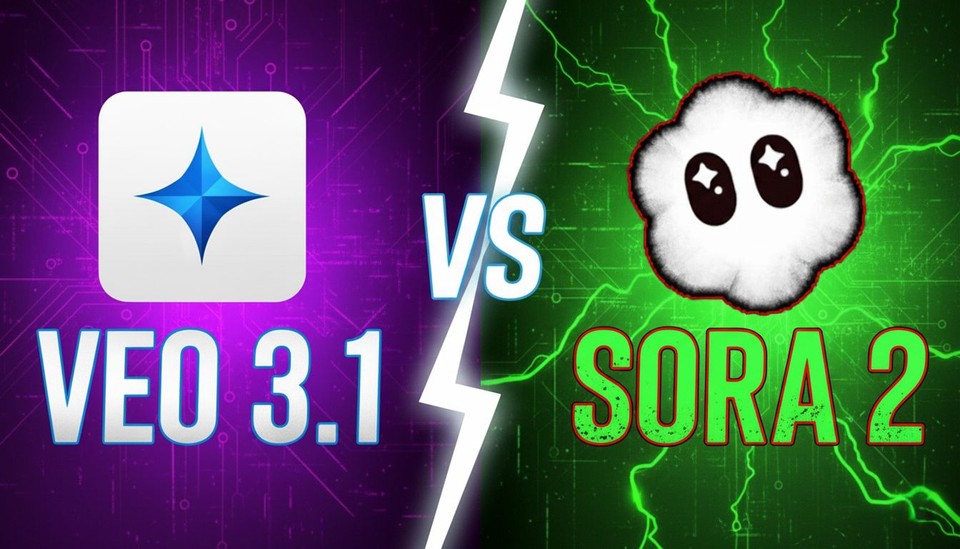
I tested both platforms with five diverse prompts, ranging from high-octane action sequences to delicate anime animations. The results? Fascinating, frustrating, and sometimes downright surprising.
Complex Physics Test

For the first test, I threw both AI video generators into the deep end with this prompt:
A high-quality, cinematic video of a car racing at high speed through a complex racetrack on a bustling, snow-covered New York City street. New York taxis, honking loudly and swerving; skyscrapers tower infinitely high like colossal monoliths under a gray, snowy sky; street animals like giant pigeons/rats appear as oversized creatures. The racetrack is not straight but weaves through NYC street objects: starting on a snow-dusted sidewalk, the car accelerates rapidly, dodging around a massive fire spewing steam from underground manholes, then ramping up onto rickety construction scaffolding along a building facade, spiraling around support beams, before descending back to the street.
The prompt included everything from honking taxis to giant pigeons, fire-spewing manholes, and even rickety construction scaffolding. Basically, I wanted to see how these AI models handle chaos, complex environments, and - most importantly - physics.
Veo 3.1's Result
Google's Veo 3.1 created a visually stunning video with subtle snow effect. The New York City backdrop felt authentic, and the initial acceleration looked promising. But then... the car just phased through a fence like it was auditioning for a superhero movie.
I'm talking full-on ghost mode here. No collision, no impact, just a casual "I don't believe in solid objects" moment that completely shattered the illusion. It's the kind of thing that makes you wonder if Veo 3.1 is better suited for fantasy content than realistic scenarios.
Sora 2's Result
OpenAI's Sora 2 took a different approach. When the car hit the fence, it acknowledged the collision - which is good! But then it launched the vehicle so high into the air that I half-expected it to achieve orbit. The physics were... let's call them "creative."
And here's where things got weird: the video suddenly cut to the car driving normally on the road, as if the previous scene never happened. It felt like watching a movie where someone forgot to film the middle act.
Verdict
Neither impressed me, honestly. Both stumbled over basic physics, which is concerning when you're trying to create realistic action sequences. But if I had to choose, Sora 2's attempt to acknowledge physical interactions - even if exaggerated - felt slightly more grounded than Veo 3.1's phase-through magic trick.
Cinematic Camera Movement Test

Next up, I wanted to test something fantastical but still grounded in realistic motion and camera work.
The prompt:
A lone man rides a majestic dragon soaring high above a lush tropical island. The camera follows from a sweeping aerial angle, circling the dragon as waves crash against jagged cliffs below. The dragon's wings cut through the clouds, sunlight shimmering off its scales. As they descend, the shot transitions to a close-up - the rider's cloak billowing in the wind, eyes focused on the horizon. The camera glides alongside them, capturing motion blur and dynamic perspective shifts.
This wasn't just about creating a dragon - it was about capturing dynamic camera movements, natural cloth physics, and that cinematic quality that makes you forget you're watching CGI.
Veo 3.1’s Result
This is where Google's Veo 3.1 really started to shine. The video maintained one continuous, fluid shot that felt genuinely cinematic. The dragon's wing movements looked natural and powerful, responding realistically to air resistance. But what really impressed me was the rider's cape - it billowed and rippled in the wind with surprising authenticity.
The aerial cinematography was smooth, the lighting was gorgeous, and the overall composition felt like something you'd see in a big-budget fantasy film. This wasn't just AI generation; it was storytelling.
Sora 2's Result
Sora 2 created a beautiful video, don't get me wrong. The visuals were stunning, and it actually incorporated scene cuts, giving it a more edited, polished feel. But here's my issue - I specifically asked for sweeping aerial shots and dynamic camera work. The scene cuts, while professionally done, interrupted the flow I was looking for.
It's like asking for a long take and getting a music video instead. Both are good, but they're not the same thing.
Verdict
Veo 3.1 wins this one, hands down. For fantasy sequences that require fluid motion and continuous camera work, it demonstrated superior understanding of cinematic language. The attention to detail in cloth physics and wing movement shows that Google is focusing on the nuances that make videos feel authentic.
Natural Motion Test

Time for a straightforward physics test. I used this simple prompt:
A single, giant boulder rolls down a steep, rocky mountainside, bouncing and shattering into smaller pieces as it gains speed and impacts the base.
No fancy camera tricks, no magical elements - just gravity, momentum, and collision physics. This is where we separate the contenders from the pretenders.
Veo 3.1's Result
Google nailed this one. The boulder's movement felt natural and believable. When it was falling, the trajectory made sense with appropriate weight and momentum. Even the smaller rocks had their own physics interactions.
This is the kind of video you could use in a documentary or educational content without raising eyebrows.
Sora 2's Result
And then there's Sora 2's version, which apparently decided that boulders are secretly made of TNT. The rock didn't just break apart - it exploded. We're talking Michael Bay levels of destruction here, except this was supposed to be a realistic physics simulation.
The movement before the explosion was okay, but that spontaneous detonation? That's not how rocks work in our universe. Maybe in the Sora-verse, boulders are just really eager to become gravel.
Verdict
Veo 3.1 takes another win. If you need realistic physics simulations or natural movement, Google's platform demonstrates a much better understanding of how objects interact in the real world.
Anime Style Test

Now for something completely different. I wanted to test artistic rendering capabilities with this prompt:
Create a beautiful, movie level quality anime animation of 2 swordsmen clashing in an intense duel, you can see the power within each frame and the effects.
Anime is all about exaggeration, impact frames, and stylistic choices. It's less about realism and more about capturing that epic, dramatic energy. This is where crafting the right video prompt becomes crucial.
Veo 3.1's Result
Google's attempt was... fine. The swordsmen clashed, their blades met, and technically everything worked. But it felt basic. Safe. The kind of sword fight you'd see in a practice session, not the climactic battle that decides the fate of the world.
Where were the speed lines? The dramatic impact effects? The exaggerated expressions and dynamic camera angles that make anime combat so thrilling? Veo 3.1 played it too straight, delivering a realistic sword fight when I asked for an anime sword fight.
Sora 2’s Result
This is where Sora 2 flexed its creative muscles. The animation was intense, dynamic, and packed with that visceral energy that makes great anime combat scenes memorable. You could feel the power behind each strike. The effects were stylized but appropriate, and the overall intensity matched what you'd expect from a movie-level anime production.
OpenAI clearly understood the assignment here. This wasn't about realism - it was about capturing an artistic style and amplifying it.
Verdict
Sora 2 wins decisively. When it comes to stylized content, especially animation that prioritizes artistic expression over physical accuracy, OpenAI's platform shows more creative range and understanding of genre conventions.
Split-Screen Storytelling Test

For the final test, I wanted to see how both platforms handle complex compositional requirements. The prompt:
Seamless vertical split-screen motion video: Left side: A hand holds up the handset of an old rotary phone to his ear. No dialogue. Close up of the face. Right side: The view from the other end of the line, showing the rotary phone vibrating as it rings on a desk, the person looks nervous. She does not answer the phone and lets it ring. Film noir lighting and aesthetic.
This tests multiple things simultaneously: split-screen composition, synchronized timing, facial expressions, lighting consistency, and audio-visual synchronization.
Veo 3.1's Result
Google delivered a technically sound video with one standout feature - the sound effects were perfectly synchronized. When the phone rang, it felt like it was ringing. The audio-visual cohesion was impressive, creating an immersive experience.
The film noir lighting worked well on both sides of the split screen, maintaining consistency across the composition. It felt polished and professional.
Sora 2's Result
Sora 2 created a decent split-screen video with good composition and lighting. But there was something slightly off about the woman's facial expressions on the right side. They felt a bit forced or unnatural - the kind of thing that pulls you out of the moment when you're trying to build tension.
In a scene that relies heavily on subtle emotional cues and mounting anxiety, those expression issues become more noticeable.
Verdict
Veo 3.1 edges ahead with its superior audio synchronization and more natural character expressions. For narrative content that requires emotional authenticity and technical precision, Google's platform proves more reliable.
The Bigger Picture: What These Tests Really Tell Us
After putting both AI video generators through their paces, here's what I've learned: choosing between Google Veo 3.1 and Sora 2 isn't about finding the "better" platform - it's about understanding which tool serves your specific needs.
And honestly? The smartest move isn't choosing at all. It's using a model-agnostic platform that gives you access to both (and more), so you can leverage each AI's strengths without juggling multiple subscriptions and interfaces. But let's break down when each model shines:
When to Choose Google Veo 3.1
Google's Veo 3.1 excels when you need:
Realistic physics and natural movement: If your project requires believable object interactions, gravity, or environmental effects, Veo 3.1 demonstrates superior understanding of real-world physics.
Continuous cinematic shots: For projects that benefit from fluid, uninterrupted camera movement, Veo 3.1's ability to maintain visual coherence across longer sequences is impressive.
Technical precision: When synchronization matters - whether audio-visual timing or compositional consistency - Google's platform shows more attention to technical detail.
Documentary or educational content: If you're creating content that needs to feel grounded and authentic, Veo 3.1's realistic approach serves you better.
When to Choose Sora 2
OpenAI's Sora 2 shines when your project requires:
Stylized or artistic content: For anime, motion graphics, or any project where artistic expression trumps physical accuracy, Sora 2's creative interpretation adds value.
Dynamic energy and intensity: When you need videos that pop with visual excitement and dramatic flair, Sora 2 delivers more punch.
Varied compositional styles: The platform's willingness to incorporate scene cuts and alternative framing approaches gives you more stylistic options.
Creative marketing content: For social media, YouTube content creation, advertisements, or any content where eye-catching visuals matter more than perfect realism, Sora 2's bold approach works well.
The Limitations Both Platforms Share
Despite their impressive capabilities, both AI video generators still struggle with:
Complex physics interactions: Neither platform consistently handles collision physics or object interactions perfectly.
Continuity across edits: Scene transitions and narrative coherence remain challenging for both tools.
Fine detail control: While you can guide the overall vision, precise control over specific elements remains limited.
Consistency across generations: Running the same prompt twice can yield surprisingly different results on both platforms.
Looking Ahead: The Future of AI Video Generation
We're witnessing the early days of a revolution in content creation. Both Google Veo 3.1 and Sora 2 represent remarkable achievements in AI video generation, but they're also clearly just the beginning.
The differences between these platforms reveal something important about the future of this technology: there won't be one "perfect" AI video generator. Instead, we'll likely see specialized tools emerging - some optimized for realism, others for artistic expression, and still others for specific industries or use cases.
For content creators, this means the smartest approach isn't pledging loyalty to one platform. It's understanding the strengths and weaknesses of each tool and knowing which one to reach for depending on your project's needs.
The Model-Agnostic Solution: Why Flexibility Matters
Here's the reality that my testing revealed: you shouldn't have to choose between Google Veo 3.1 and Sora 2. You need both - and potentially other AI models as they emerge.
But here's the problem: managing multiple AI video platforms separately is a nightmare. Different interfaces, separate subscriptions, inconsistent workflows - it's enough to kill your creative momentum before you even start.
This is where model-agnostic platforms like Fliki change the game entirely.
Instead of being locked into a single AI provider, Fliki gives you access to the best AI models from multiple providers - Google, OpenAI, Bytedance, ElevenLabs, and more - all within one unified interface. If Veo 3.1 isn't giving you the realistic physics you need for a project, you can switch to Sora 2's more stylized approach. If neither is hitting the mark, you can try another model without rebuilding your entire workflow.
Think of it like having a Swiss Army knife instead of a single blade. You're not betting your entire content strategy on one company's technology. You're positioning yourself to always use the best tool for each specific job.
This flexibility becomes especially valuable as AI video technology evolves. New models launch constantly, each with unique strengths. A model-agnostic approach means you can test and adopt these innovations immediately, without switching platforms or learning new interfaces each time. Plus, with built-in features like a comprehensive video editor, you can refine and polish your AI-generated content all in one place.
My Final Recommendation
After all this testing, here's my honest take: don't choose between Google Veo 3.1 and Sora 2 - use both.
But use them smartly, through a model-agnostic platform like Fliki that lets you access multiple AI video generators without the hassle of managing separate subscriptions and interfaces.
Here's why this approach makes sense:
Veo 3.1's superior handling of physics, natural motion, and technical precision makes it perfect for professional client work, realistic content, and projects where believability matters. When you need that polished, documentary-style quality, reach for Veo 3.1.
Sora 2's creative energy and stylistic flexibility excel in marketing content, social media, animation, and anywhere artistic expression trumps physical accuracy. For projects that need to pop visually and grab attention, Sora 2 delivers.
The beauty of a platform like Fliki is that you can test your prompt across multiple AI models with just a few clicks. Same interface, same workflow, different AI engine under the hood. You're not locked into one provider's limitations or forced to learn a new platform every time you want to try a different model. Whether you're creating AI avatar-styled videos or complex video compositions, having multiple models at your fingertips is invaluable.
Plus, as new AI video models launch (and they're launching constantly), you'll have immediate access without switching platforms or rebuilding your workflow. That's the kind of future-proofing that makes sense in such a rapidly evolving space.


