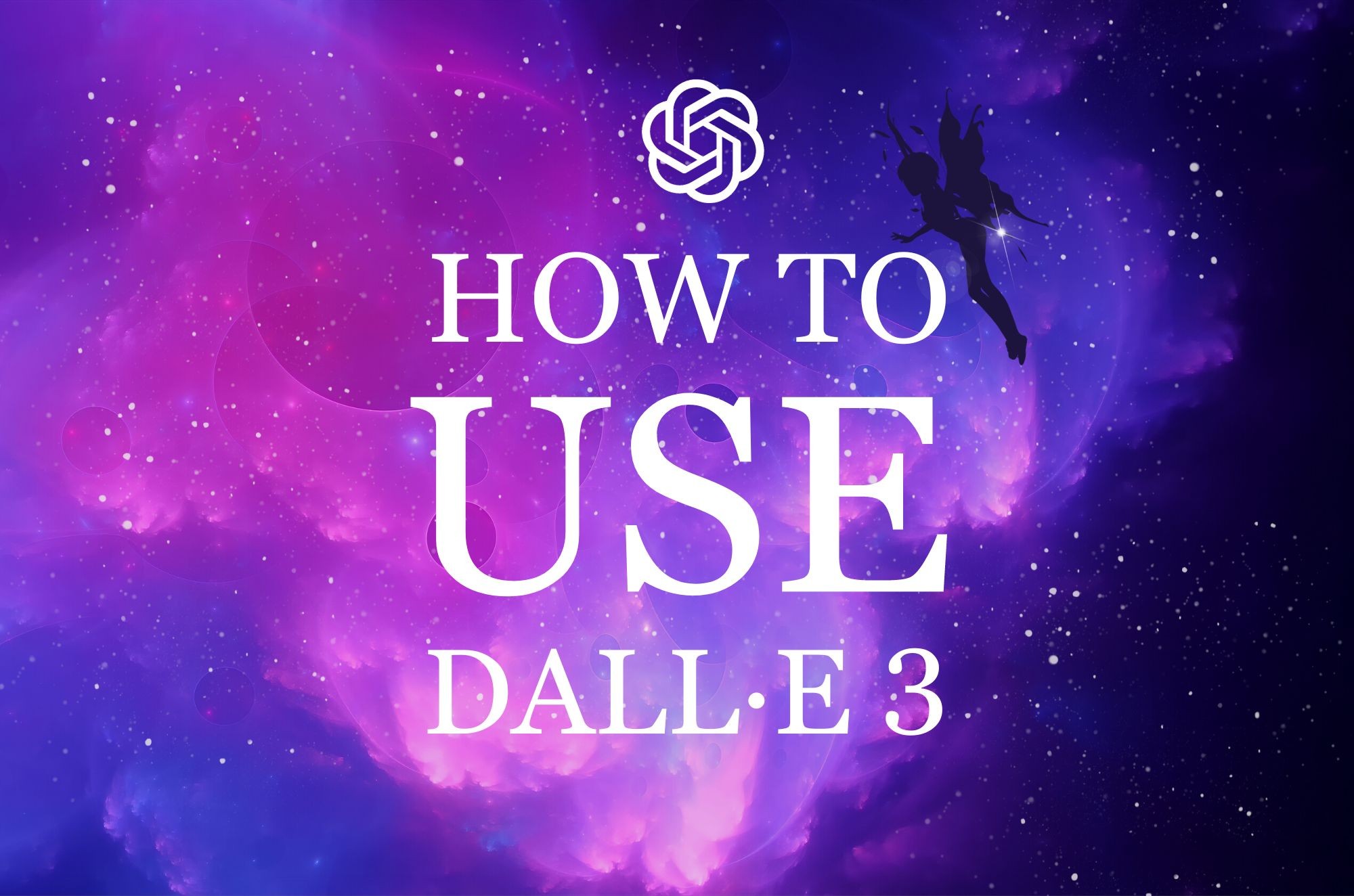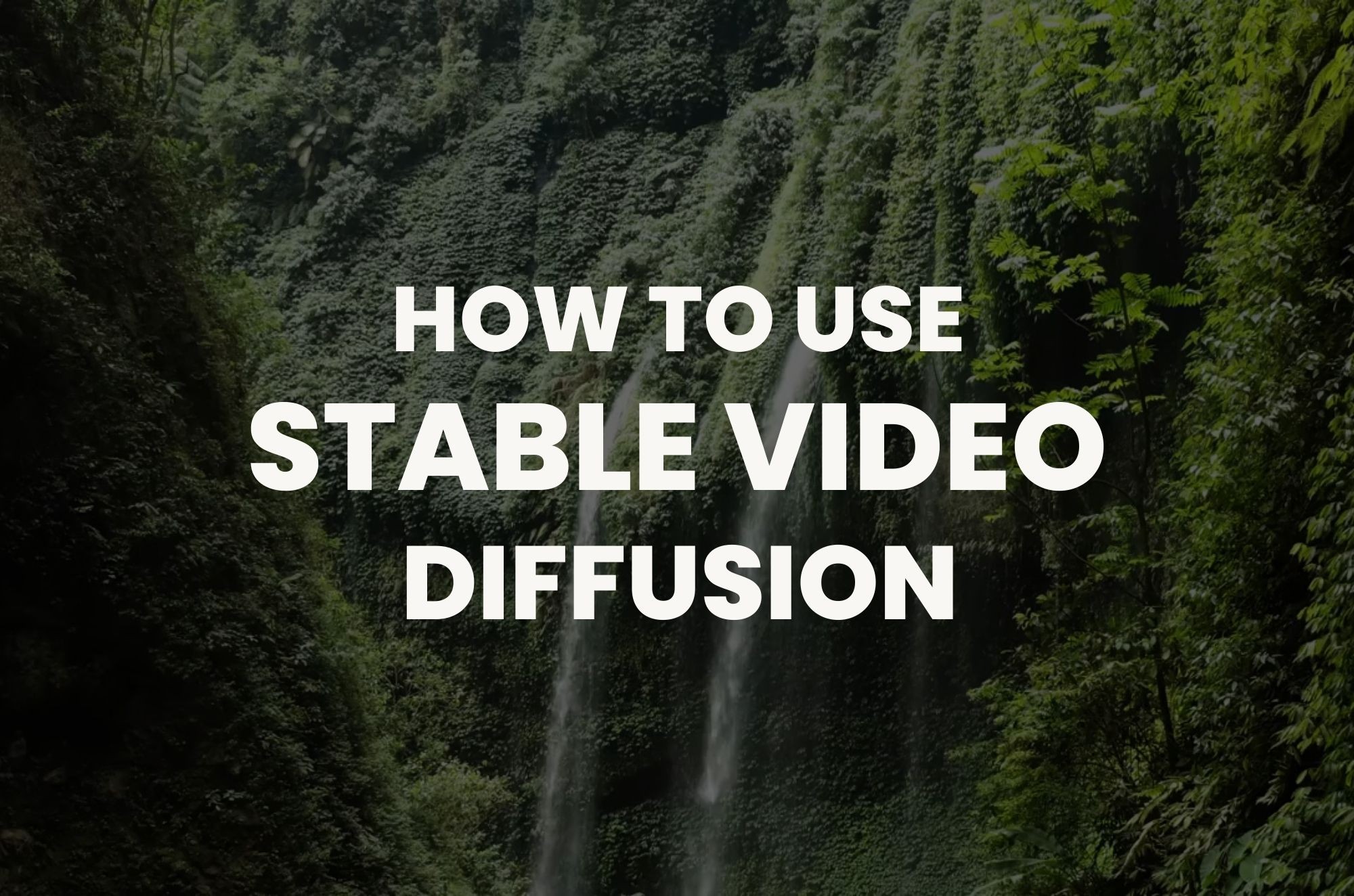Introduction
Have you ever wished you could snap your fingers and have the perfect image appear right before your eyes—one that fits your exact description, colors, and style preferences without any back-and-forth with a designer? That dream is no longer just a fantasy. Let me introduce you to GPT‑4o image generation, OpenAI’s latest innovation in visual content creation. If you’ve been impressed with AI’s text-based capabilities, wait until you see how it’s taking image generation to a whole new level.
We’ll dive into everything you need about GPT‑4o’s advanced, natively multimodal model and why it’s flipping the script on content creation, marketing, advertising, and beyond.

What Is GPT‑4o Image Generation?
Before we jump into the use cases and how you might apply this mind-blowing feature, let’s start with the basics. GPT‑4o image generation is the latest addition to OpenAI’s line of language models, but with a twist: it’s natively multimodal. This means it doesn’t just excel at interpreting and generating text—it also “understands” and creates images based on the detailed prompts you provide.
OpenAI explains that this model has been trained on a massive amount of online images and text, learning how visuals and language interact and relate to one another. You can ask it to generate anything from realistic photographs and logos to complex diagrams that incorporate text and symbols. In short, GPT‑4o can bring your words to life—literally—by transforming them into stunning, context-aware images.
Useful Image Generation
Historically, image generation has largely been about aesthetics—fantastic, surreal pictures that wow our senses but sometimes miss the mark when it comes to practicality. With GPT‑4o, the focus isn’t just on producing something pretty (though it does that incredibly well). It’s on useful and precise imagery.
Checkout the following example shared by a user on X(twitter):
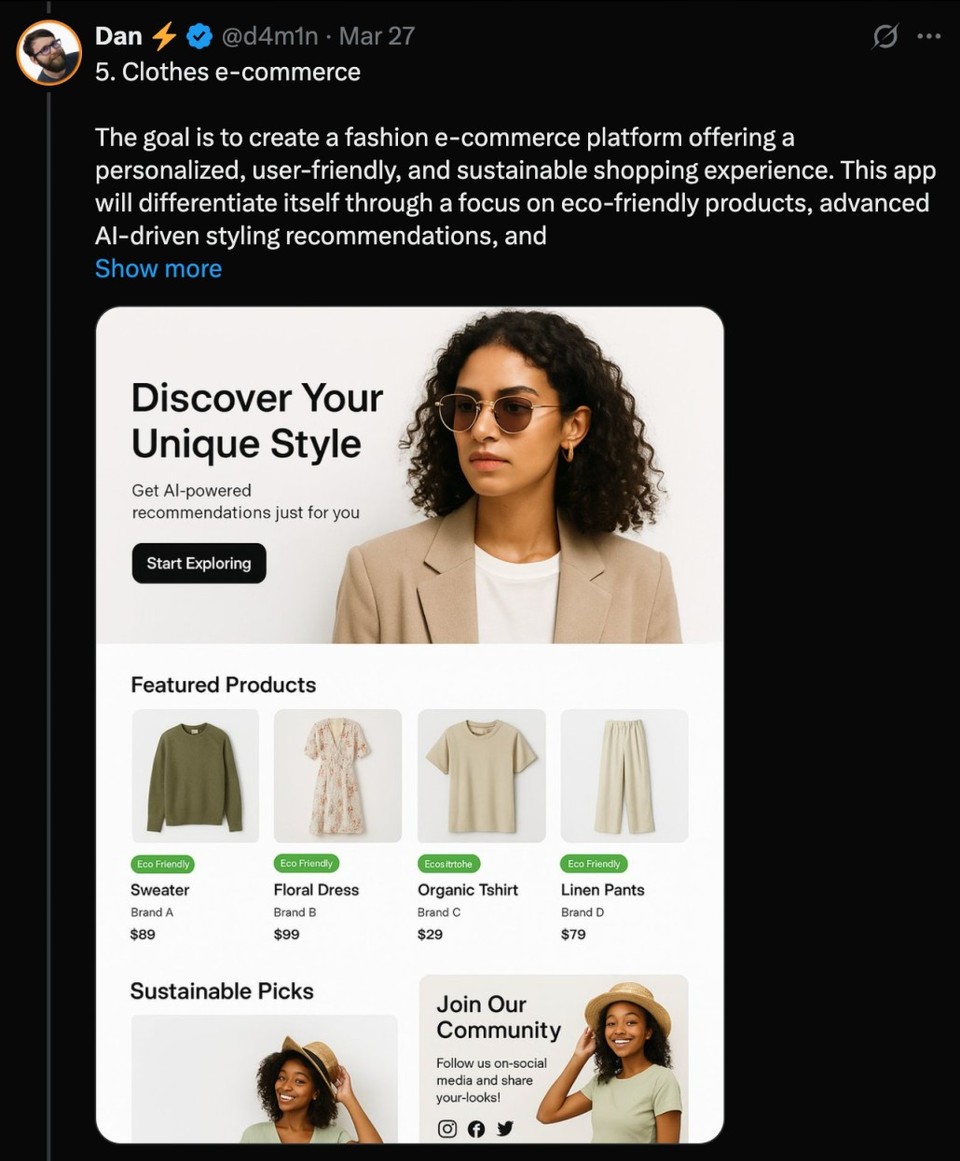
You’ve probably seen AI-generated art on social media—those vivid, otherworldly scenes that look like they belong in an art museum. But GPT‑4o takes it further. Whether you need a diagram with specific labels, a product mockup with the exact brand name and color codes, or even a specialized infographic for a presentation, GPT‑4o can handle it. The model’s ability to render text within images accurately—and to maintain that text’s clarity and style—adds a powerful layer of practicality that was missing before.
Text Rendering
It’s one thing to see AI create a lovely sunset or a futuristic cityscape. It’s another thing altogether to have it incorporate text into an image with total precision. According to OpenAI, GPT‑4o can handle up to 10–20 distinct objects at once, each with its own text labels. This means you can say something like, “Create a conference poster with a big bold headline at the top, a smaller event date beneath, and sponsor logos in the lower-left corner,” and watch it happen. No graphic design degree required.
Multi-Turn Generation
One of the most groundbreaking features is multi-turn generation. Think of it like chatting with a friend who also happens to be a master designer. You can ask GPT‑4o to create an image, see the result, and then refine it step-by-step through natural conversation.
With each request, GPT‑4o updates the image in a coherent way, remembering the context you’ve provided and preserving the core design. It’s interactive and iterative, saving you from that endless loop of emailing or messaging a designer, waiting for them to send a draft, and then starting the process all over again.
Business Use Cases: Marketing, Ads, and Beyond
Now, let’s talk about what you can actually do with GPT‑4o image generation out in the real world. The possibilities are nearly endless, but let’s highlight a few standout use cases.
1. Marketing and Advertising Campaigns
Ever needed a fresh, eye-catching ad for Facebook, Instagram, or LinkedIn but didn’t have the budget or time to hire a professional designer? GPT‑4o has you covered. You can feed it your concept—say, “A stylish, modern graphic promoting a 50% off sale on eco-friendly clothing,”—and watch as it delivers a polished image. If you don’t like certain details, just tell GPT‑4o what to tweak (like removing or repositioning elements, adjusting colors, or adding your logo) and it’ll handle the heavy lifting. Checkout the following example:
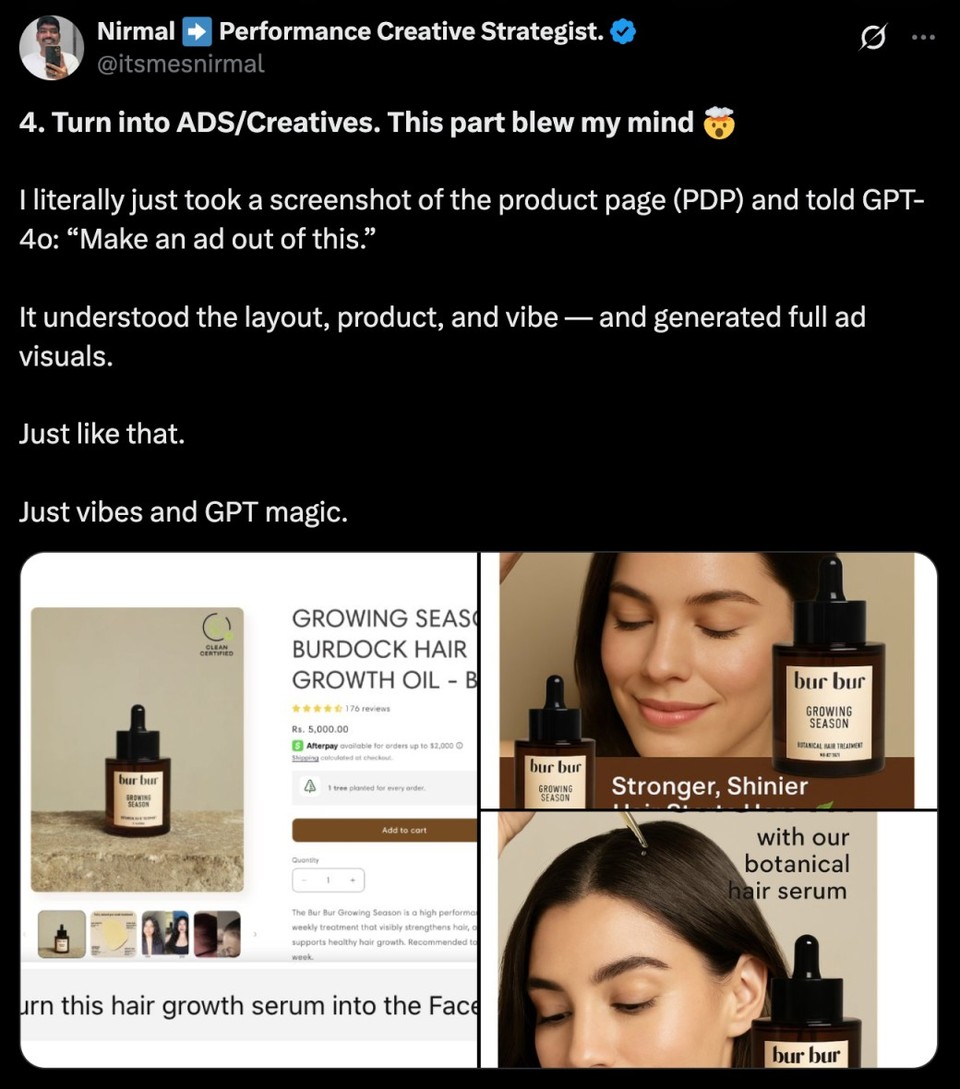
Many companies spend thousands on design work for each ad iteration. By leveraging GPT‑4o, you can rapidly prototype and finalize ads, freeing up that budget to go toward other vital areas of your marketing plan.
2. Content Creation and Blogging
If you run a blog or oversee content for your organization, you know that finding the perfect accompanying image can be a chore. Stock photo libraries might have something close, but rarely do they match your exact vision. With GPT‑4o, you can create custom featured images, infographics, or supporting visuals that are perfectly aligned with your article’s subject. Need a quick graph or a step-by-step diagram? Simply ask GPT‑4o to produce it, and you’ll have a unique, on-brand visual. Checkout the following example:
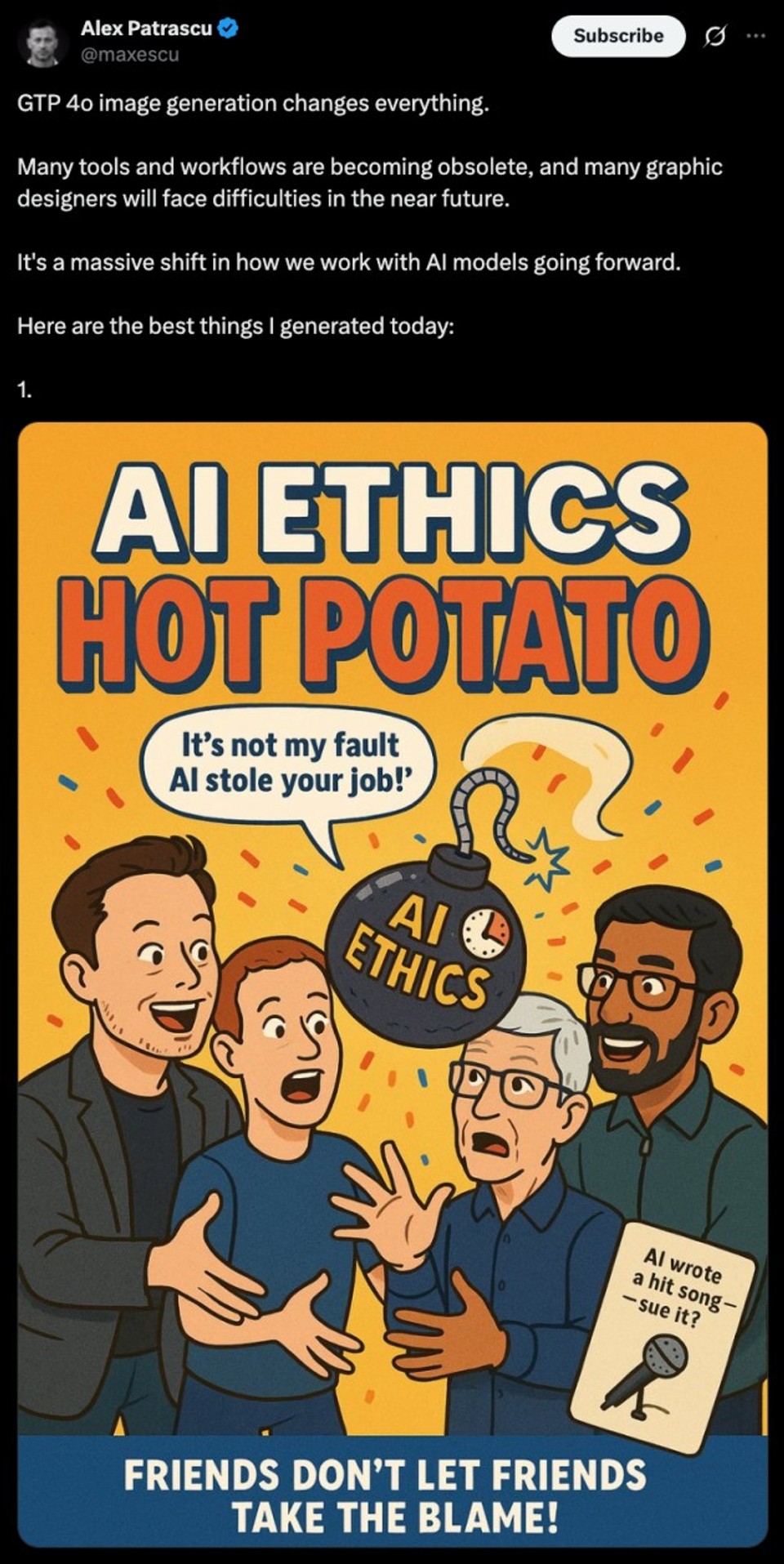
3. Rapid Prototyping for UI/UX
For startups or anyone designing a digital product, time is always of the essence. GPT‑4o can quickly prototype an interface or component, showing you how your website or app could look. You could upload a screenshot of a rough sketch and ask GPT‑4o to transform it into a polished UI concept. From there, you can iterate on design elements—all in a matter of minutes. Checkout the following example:
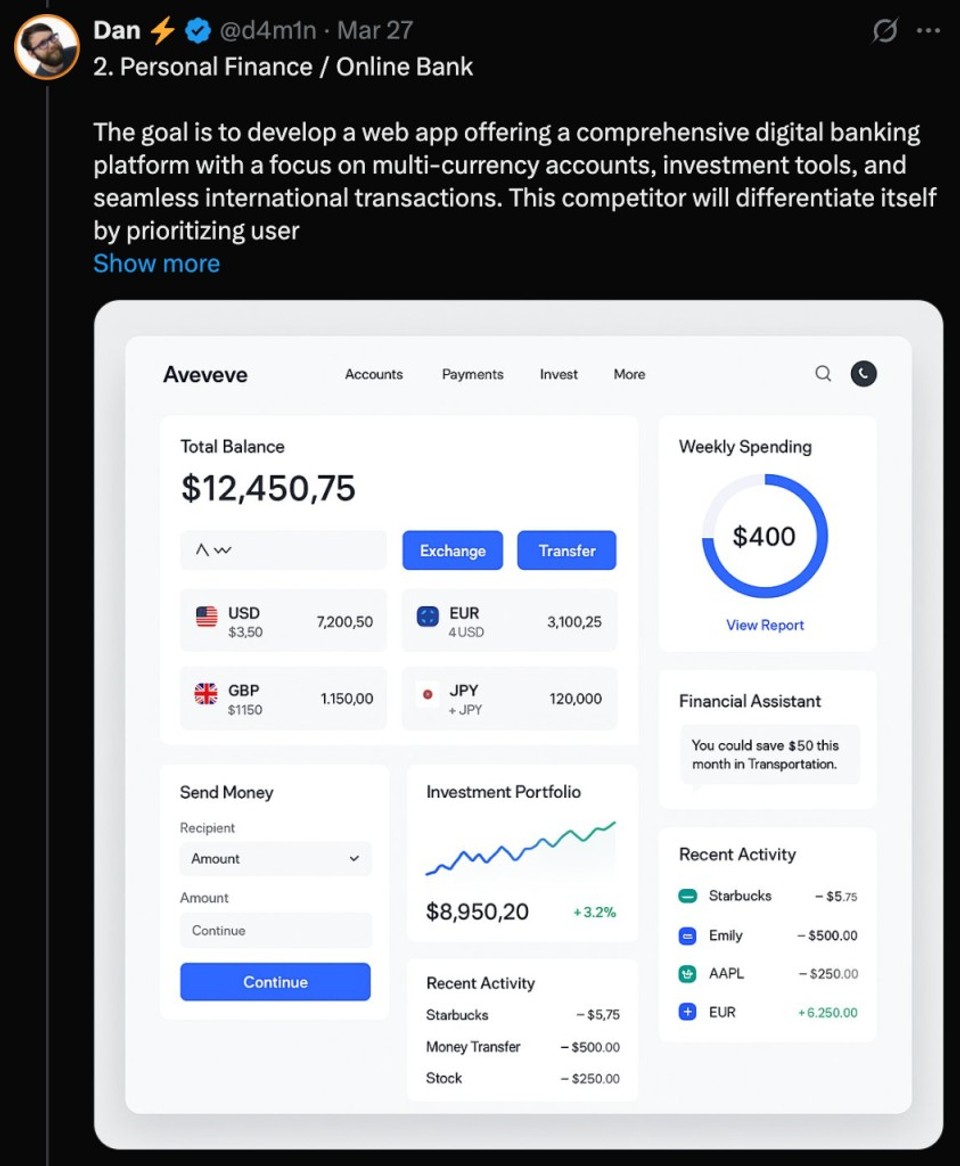
4. Replacing Routine Tasks (Like YouTube Thumbnails)
Let’s face it: if you’re uploading videos to YouTube regularly, you might spend a good chunk of time tweaking thumbnails. GPT‑4o can help expedite that process. Take a screenshot from your video, then ask GPT‑4o to create a thumbnail that complements the content—maybe even telling it to highlight certain words or emphasize a key color. In seconds, you’ve got a ready-to-go thumbnail that’s consistent with your branding. Checkout the following example:

Safety and Transparency: The GPT‑4o Approach
You might be wondering, “All this sounds incredible, but what about image misuse or deepfakes?” OpenAI has built robust safety mechanisms into GPT‑4o:
C2PA Metadata: Every image generated has metadata indicating it was created by GPT‑4o. This layer of transparency helps viewers know the image’s origins.
Reversible Search: OpenAI also has an internal tool that can confirm if an image was AI-generated.
Strict Content Policies: GPT‑4o blocks content that violates OpenAI’s guidelines, such as sexually explicit or harmful material. And if you’re uploading real people’s photos, the system enforces stricter standards around nudity, violence, or other sensitive themes.
So, while GPT‑4o unleashes a ton of creative freedom, it also maintains guardrails to keep the content respectful and safe.
Moving Beyond DALL·E: An All-in-One Solution
You might remember DALL·E, OpenAI’s famous image generator that astonished users when it first launched. GPT‑4o picks up where DALL·E left off. Rather than using a separate tool for images, GPT‑4o integrates the functionality directly into ChatGPT (and other OpenAI services). This not only streamlines your workflow but also leverages GPT‑4o’s advanced language capabilities to make your image prompts more precise and context-aware.
For the die-hard fans of DALL·E, it still exists in a dedicated GPT environment, but most users are finding the new GPT‑4o experience superior in both speed and quality.
Fliki: Turn AI Images Into Full-Fledged Videos
At this point, you might be saying, “Images are great, but what if I want to take things to the next level—like creating a video?” That’s where Fliki comes in. Fliki is an AI video generator that lets you transform the images you’ve created with GPT‑4o into dynamic AI video clips. Imagine stitching together a series of GPT‑4o-generated images, adding AI voiceovers, text overlays, and auto-generated captions—and you’ve got a professional-looking video without touching a camera or microphone.
Fliki can even create AI avatars, turning your static pictures into animated characters. This is especially useful for marketing campaigns, educational content, or social media clips, where moving visuals capture attention far better than static images. If you’re ready to ramp up the excitement with dynamic content, consider pairing GPT‑4o’s image generation with Fliki for a fully rounded, AI-driven production pipeline.
What’s Next?
OpenAI has stated that GPT‑4o image generation is rolling out to Plus, Pro, Team, and eventually Free users—so if you don’t see it yet, don’t fret. It’s on the horizon. Developers will also gain API access in the coming weeks, opening the door to integrating GPT‑4o into countless third-party apps and websites.
As amazing as GPT‑4o is right now, remember that AI is an ever-evolving field. We can expect even more refined features, safer content filters, and faster rendering times. So if you’re imagining a future where you just describe what you want—be it text or visuals—and watch it spring to life in seconds, well, that future is pretty much here.
Final Thoughts
We’ve come a long way from basic text prompts and glitchy image outputs. GPT‑4o image generation is more than just a cool toy—it’s a revolution in how we create and consume visual content. From marketing teams looking for a swift way to produce ad creatives, to content creators eager to spice up their blog posts or videos, GPT‑4o is a tool that’s going to keep growing in popularity and impact.
And, of course, if you want to take your visuals a step further, remember to give Fliki a try. Combining GPT‑4o’s image prowess with Fliki’s text to video capabilities is a surefire way to produce engaging, dynamic content that resonates with audiences across platforms.