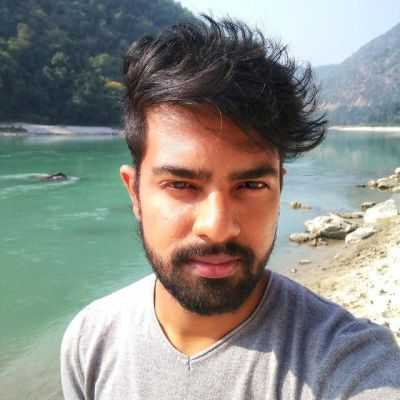Introduction
This article will describe the easiest way to get started with your podcast show.
Spoiler: It’ll take a few MINUTES, not days, not weeks.
It’s a new year, and new resolutions. We’ve all wanted to start that podcast show we were so keen on, but things got in the way. Looking back, it did look like an uphill battle considering all the upfront expensive recording studio equipment you need 💰, and not confident about the way you sound.
Well, technology has advanced since then and Text-to-Speech solutions are so powerful that the audio content generated by these AI-powered neural voices are almost indistinguishable from real human voices. This can save us the trouble of investing in large equipment and also can choose a voice we’re comfortable with.
Progress
The big leaders in the TTS (Text-to-Speech) market are Google, Microsoft, Amazon and IBM.
After spending millions of dollars on training their models, the results speak for themselves. These engines are trained on thousands of hours of data from real humans and fine-tuned so the results are indistinguishable to the human ear 👂.
Microsoft Azure’s Neural network
Start
Now that you’ve been amazed by the quality of these voices and the advancement in technology. You’re ready to get started on your podcast journey.
Before we jump into the exciting part of selecting voices and publishing the podcast we need to get a few things ready.
The Name
To find what to name your podcast, you need to first ask what your podcast is about? Who is your intended audience? Based on this you can find a descriptive or quirky name that your followers might be intrigued by. Adding your name in the title also gives viewers an idea about who is a podcast from.
Examples: Vegan Habits with Ruth Johnson, Everyday motorcycles with Patrick George, How to get a partner by Randy Smith
If you’re still having trouble, you can use a Podcast Name Generator to help with a few suggestions.
Cover
Now that you got yourself a unique name, we need to get you a podcast cover image. Sweat not if you’re not a designer or don’t have experience in creating any images 🌆.
You can head over to Canva and select from one of their millions of templates and just a few color, title changes you should be go to go.
Another easy solution we’ve come across is to use PodcastCover to get templates you can easily edit in Figma or Adobe XD.

Script
So the next step in the process is the hardest part, or easiest part depending on if you’re launching your podcast on your existing content like blogs or books or if you’re generating new content dedicated just for the show.
It’s much easier if you convert your blog articles into a podcast episode, sure they might need some editing to fit the podcast format.
Most podcasts release one or two episodes per week, but since you’re just starting we recommend you to start with once a week.
Consistency is the key to progress, keep at it 💪.
AI-powered neural voices
Leveraging the advancement in Text-to-Speech technology, we can convert your completed script to an audio format, with realistic AI voices.
There are a lot of Text-to-Speech solutions on the market, but we are listing out the ones with the best voices and are built by some robust founders.
WellSaidLabs
WellSaidLabs relies on their own proprietary TTS engine, which has been fine-tuned to a large extent.
Pros:
-
Best voices in the market
-
Support for adding custom voice (Could be expensive and not an easy process)
Cons:
-
Relatively expensive starting at 50$/month
-
A limited set of voices to choose from (28 voices)
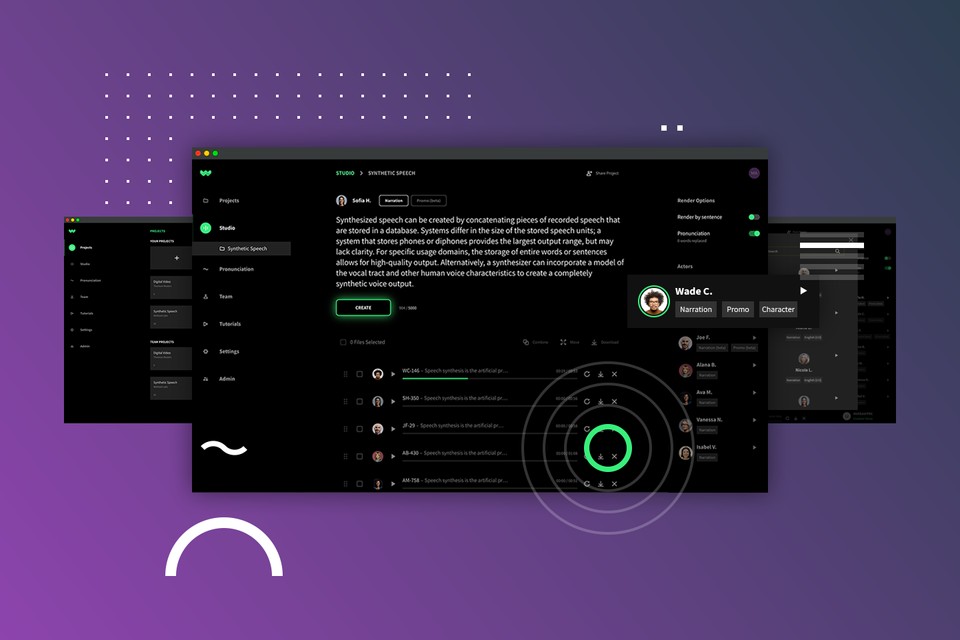
Murf
Murf AI provides a TTS solution with a studio editor, so you can easily add background audio and even merge the result with a video.
Pros:
-
Good collection of voices
-
Powerful studio editor
-
Ability to add background music
-
Ability to add video
Cons:
-
A limited set of voices to choose from (120 voices)
-
A limited set of languages to choose from (20 languages)
-
Not a great UX when it comes to the editor
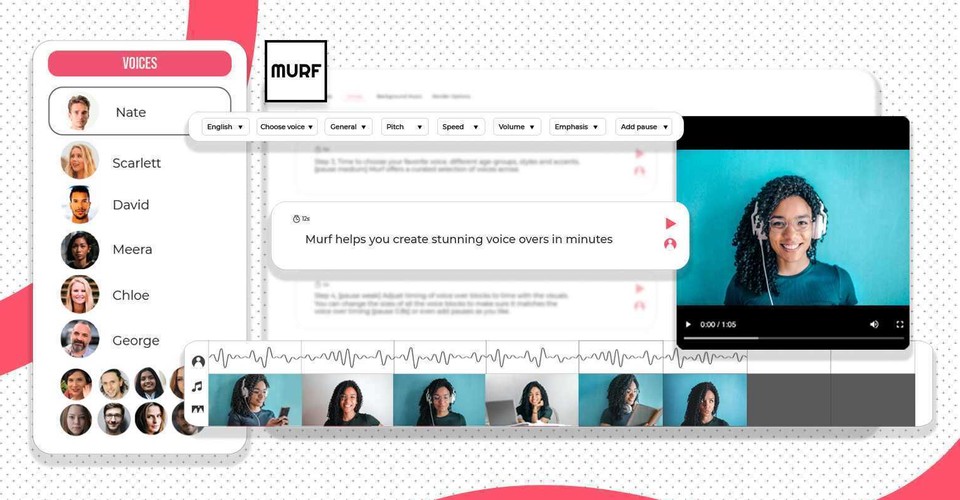
LOVO
LOVO AI uses a proprietary TTS solution where some of the voices sound really human.
Pros:
-
Large collection of voices
-
Support for adding custom voice - Could be expensive and not an easy process
Cons:
-
A limited set of voices to choose from (180 voices)
-
A limited set of languages to choose from (33 languages)
-
A limited set of characters in one script (Up to 15000 characters)
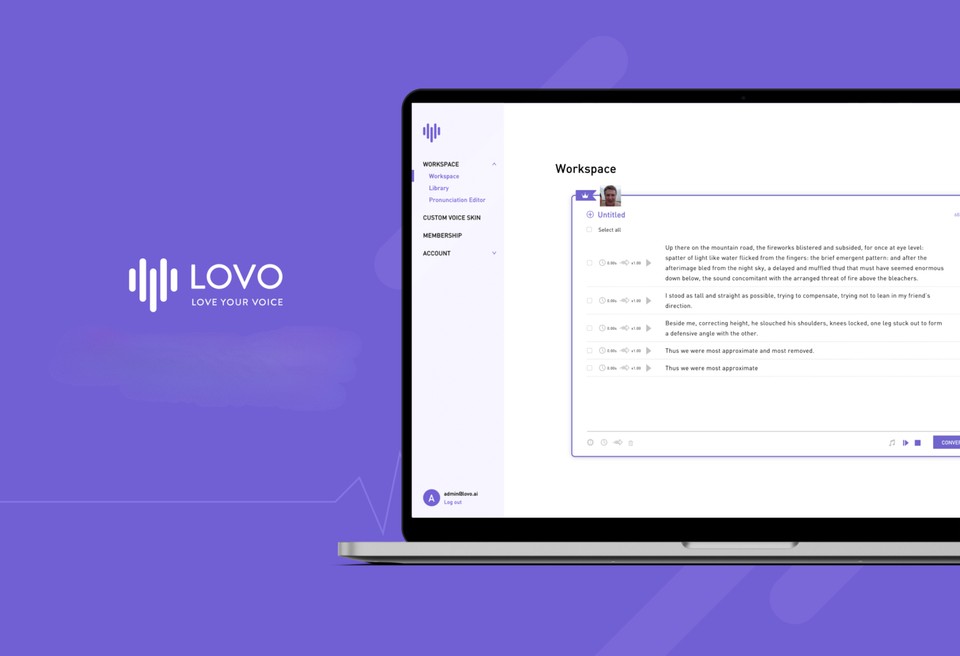
Drawbacks
Choosing any of the above options will give you a good result. But you would still need to host your podcast, you can choose solutions like Anchor.FM to achieve this.
Resolution
Creating your audio and then publishing becomes tedious, given this will be a weekly affair. There is a new product every day which tries to eliminate one less click from your workflow.
So let’s cut to the chase and list TTS solutions with built-in podcast support. Saving you a tremendous amount of time and effort in managing your publishing workflow.
Play ht
A veteran in the market, Play.ht has rich features one of which happens to be creating and hosting podcast shows.
Pros:
-
Collection of rich features
-
Supports adding multiple voices in a single script
-
Large collection of voices (570 voices)
Cons:
-
Can only create one podcast show
-
Outdated UI
-
Does not support adding custom audio files (Intro - Outro music)

Listnr
Listnr came into the market focusing big on the podcast market. It gives you the option of creating unlimited podcast shows.
Pros:
-
Collection of rich voices (570 voices)
-
Supports unlimited podcasts
-
Have been adding features recently
-
Provides a public page to showcase your podcast
Cons:
-
Does not support multiple voices in a single script
-
Does not support adding custom audio files (Intro - Outro music)
-
Does not provide analytics
-
No support for background music

Fliki
Fliki the new entrant to the market, focusing on a rich user experience without trying to compromise on the features. It adds a feature to upload your custom audio file in between scripts which is a much-needed feature if you’re planning to add intro, outro music or even some existing audio clips.
Pros:
-
Advanced text editor with quality user experience
-
Collection of rich voices (750+ voices, 75+ languages)
-
Supports unlimited podcasts
-
Supports adding background music (10,000+ royalty-free music)
-
Provides a beautiful public page to showcase your podcast
-
Add custom audio files in between a script (Intro/ Outro music)
-
Supports adding multiple voices in a single script
-
Control speech pitch, rate, emphasis, and volume and add pauses anywhere in the script.
Cons:
-
Does not provide analytics (Coming soon)
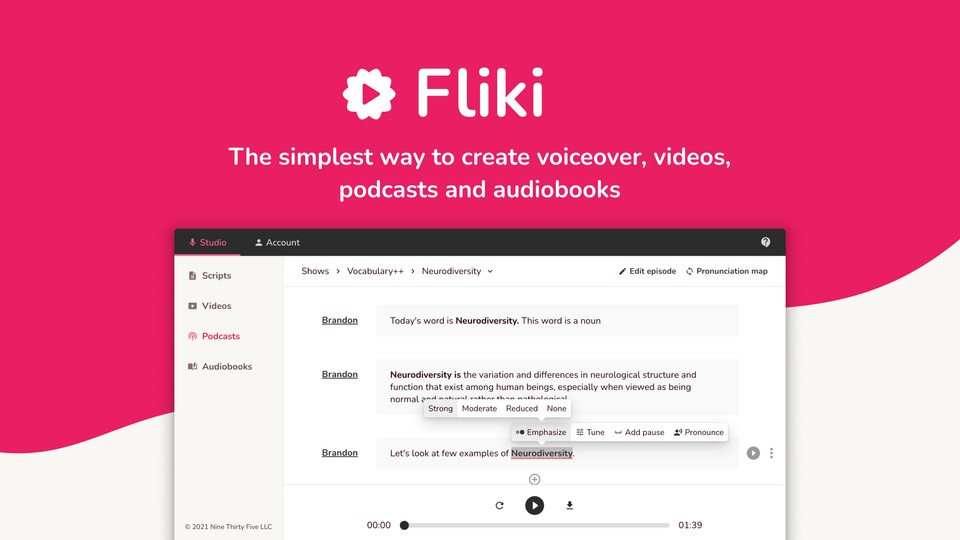
Conclusion
We recommend you to get started with any of TTS solutions with built-in Podcast support, but if you really just want to see what the future of TTS holds we recommend you to give WellSaidLabs a try, they definitely deserve some recognition.
Now that you know what can be done go do what needs to be done.
Technology can be the prosthetic to the procrastinator.
Once your podcast is live do tweet it to us at @fliki_ai and we’ll give you a shoutout with a retweet.