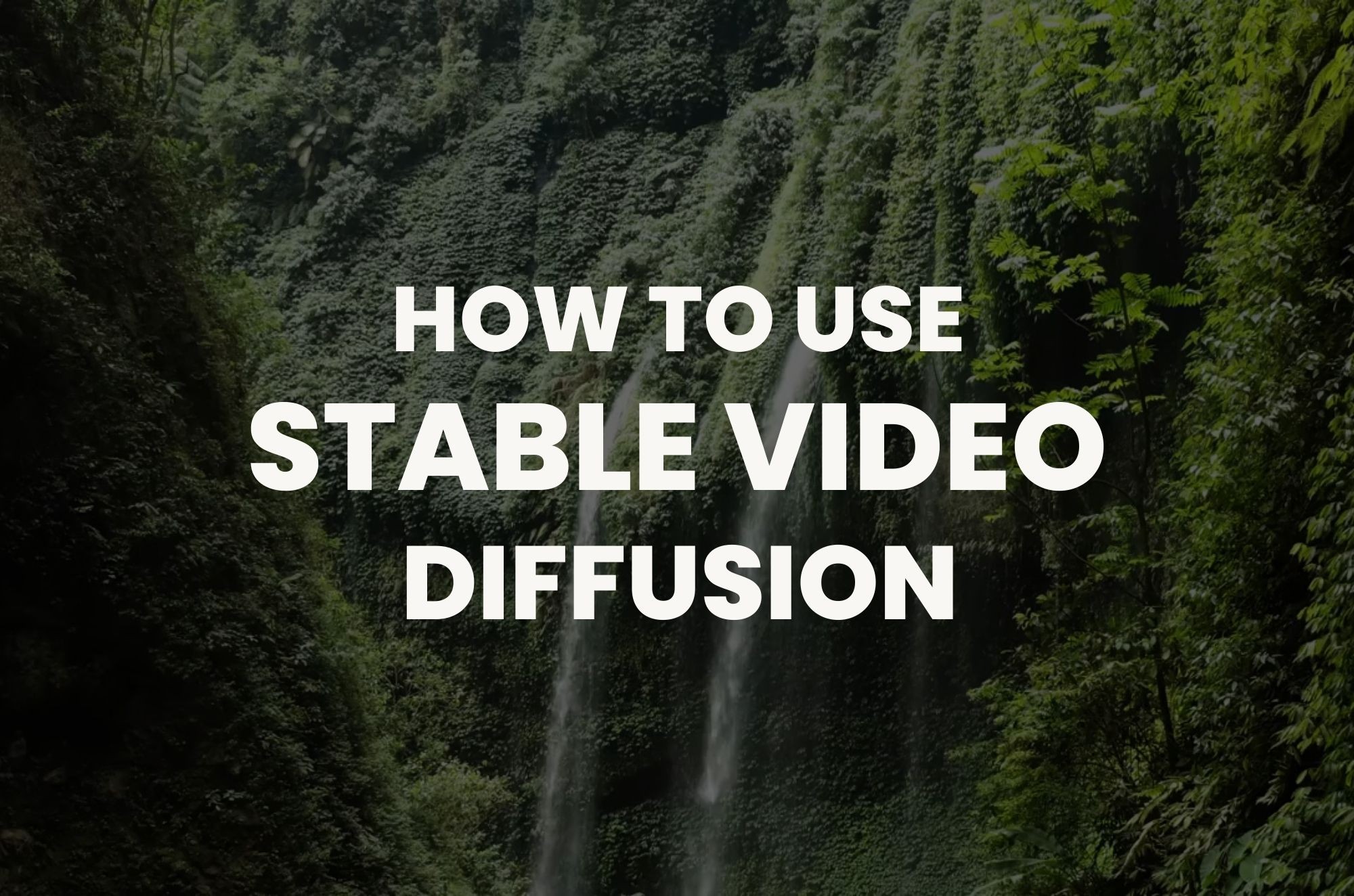Introduction
Imagine a world where you can make pictures in seconds—lots and lots of them. Well, guess what? Stable Diffusion is the superstar making this happen, and it's not just making a few images; it's cranking out a whopping 12.59 billion of them!
This blog will explore the latest text-to-image model of Stable Diffusion called Stable Diffusion 3, or SD3 for short. We'll break down what makes it unique and how it works. We'll also learn how to use Stable Diffusion 3 and why it's changing how we create pictures with AI.
So, if you're into drawing, designing, or just curious about how AI can make awesome pictures, you're in the right place. Let's dive into the world of Stable Diffusion 3 and see how it's turning imagination into reality!
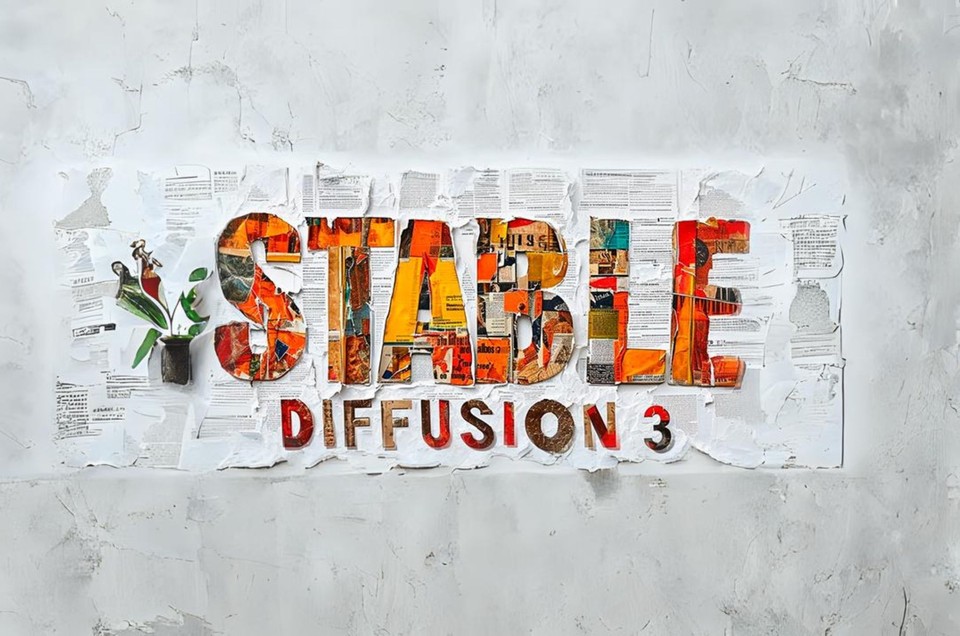
What is Stable Diffusion 3?
Stable Diffusion is an AI image synthesis model that allows users to generate life-like images from text prompts. It leverages diffusion models, transforming random noise into coherent images through refining and denoising processes. Stable Diffusion has gained attention for its ability to create detailed images based on short text prompts, using large AI models with billions of parameters for high-quality results.
Stable Diffusion 3 is the latest version of the text-to-image model by Stability AI which got announced on 22 feb, 2024. Let's take a closer look at what makes Stable Diffusion 3 (SD3) stand out:
Unique Architecture: SD3 uses something called a Diffusion Transformer and Flow Matching. These technical terms describe how it processes information to create images in a new and efficient way.
Scalability: SD3 comes in different sizes, ranging from smaller models with 800 million parameters to larger ones with 8 billion parameters. This flexibility allows users to choose the size that fits their needs.
Improved Performance: Compared to earlier versions, SD3 is faster and wiser. It can handle more complex image generation tasks and produce higher-quality images.
Announcing Stable Diffusion 3, our most capable text-to-image model, utilizing a diffusion transformer architecture for greatly improved performance in multi-subject prompts, image quality, and spelling abilities. Today, we are opening the waitlist for early preview. This phase… pic.twitter.com/FRn4ofC57s
— Stability AI (@StabilityAI) February 22, 2024
How Does Stable Diffusion 3 Work?
Now, let's break down the process of how Stable Diffusion 3(SD3) brings images to life in simple terms:
Diffusion Transformer: Think of this as the puzzle solver of SD3. It combines small pieces of an image, like assembling a jigsaw puzzle, to create the complete picture.
Flow Matching: This feature ensures that the transitions between different parts of the image are smooth, like drawing a line without lifting your pen. It helps SD3 create seamless and realistic images.
Parameter Range: SD3 comes in different sizes, which affects its capabilities. Smaller models are like small brushes, suitable for more straightforward image generation tasks, while larger models are like big brushes, capable of handling more complex tasks with finer details.
Prompt: studio photograph closeup of a chameleon over a black background pic.twitter.com/EcfYoVHVED
— Stability AI (@StabilityAI) February 22, 2024
In simple terms, SD3 takes text or prompts as input and transforms them into realistic images. It's like having a graphic designer at your disposal, ready to turn your ideas into stunning visuals!
Features of Stable Diffusion 3
Stable Diffusion 3 (SD3) isn't just a regular image generator—it's like a digital Picasso, creating vibrant and detailed pictures with a unique touch. Let's explore some standout features that make SD3 a game-changer in the world of AI-generated images:
Realism at its Core: SD3 takes your text descriptions and turns them into pictures that look almost real. It's like having a virtual artist who understands and paints your ideas onto the screen.
Sharper Text, Better Images: Unlike its predecessors, SD3 tackles the challenge of generating clear and readable text within images. This is a big win for those who want both visual appeal and accurate text in their creations.
Prompt Fidelity: SD3 excels at following your instructions. If you describe what you want in detail, SD3 will do its best to create an image that matches your vision. It's all about effectively turning your words into visuals.
Quality on Par: From what we've seen, SD3 produces images rivaling advanced models like DALL-E 3, Adobe Firefly, Imagine with Meta AI, Midjourney, and Google Imagen. It's holding its own in the world of high-quality image synthesis.
Text Generation Prowess: One of SD3's standout features is its ability to generate accurate and legible text within images. This addresses a common challenge earlier models face and positions SD3 as a reliable choice for text-to-image tasks.
Prompt: Resting on the kitchen table is an embroidered cloth with the text 'good night' and an embroidered baby tiger. Next to the cloth there is a lit candle. The lighting is dim and dramatic. #SD3pic.twitter.com/WsFc8P9Cot
— André (@andrekerygma) February 22, 2024
While we haven't conducted hands-on tests, the samples shared by Stability AI suggest that SD3 is a strong contender in the league of top image-synthesis models.
By harnessing these unique features, Stable Diffusion 3 promises to elevate your creative projects, offering a blend of realism, precision, and versatility that sets it apart in the AI image-generation space.
How to Use Stable Diffusion 3
Before you dive headfirst into the exciting world of Stable Diffusion 3 (SD3), it's crucial to note that, as of now, SD3 is not publicly available. The platform is currently in an early preview phase, and access is granted through an invitation-only system.
Join the Waitlist: If you haven't already, sign up for the SD3 early preview waitlist. This will ensure you're among the first to access and explore the capabilities of SD3.
Wait for Your Invite: Once you're on the waitlist, patiently await your invitation. Stability AI will notify you when you gain access to the early preview. Keep an eye on your inbox for that golden ticket!
The decision to keep SD3 in an early preview phase is intentional. Stability AI aims to gather valuable insights, feedback, and user experiences to enhance the model's performance and safety before making it widely accessible to the public.
So, if you're eager to get your hands on Stable Diffusion 3, join the waitlist and stay tuned for your invitation to explore the cutting-edge capabilities of SD3 firsthand.
Practical Applications of Stable Diffusion 3
Stable Diffusion 3 (SD3) isn't just a fancy image generation tool—it's a versatile creative companion with applications across various fields. Let's explore how you can leverage the power of SD3 in your projects:
Prompt: Photo of an 90's desktop computer on a work desk, on the computer screen it says "welcome". On the wall in the background we see beautiful graffiti with the text "SD3" very large on the wall. #SD3pic.twitter.com/XtvBWNors8
— André (@andrekerygma) February 22, 2024
Art and Design: SD3 can be your virtual canvas, bringing your artistic visions to life. Design stunning visuals, unique illustrations, and captivating artwork with the help of this advanced image generator.
Content Creation: Need eye-catching visuals for your blog, video project, social media, or presentations? SD3 can transform your written content into engaging images, adding a layer of visual appeal to your online presence.
Advertising and Marketing: Create attention-grabbing advertisements or marketing materials with SD3. Tailor your visuals to suit your brand message, ensuring your marketing collateral stands out in the crowded digital space.
Design Studios: Design studios and creative agencies can use SD3 to streamline their workflow, producing high-quality visuals efficiently and precisely.
E-commerce: Businesses selling products online have utilized SD3 to generate appealing product images, enhancing their product listings and boosting customer engagement.
Social Media Influencers: Influencers looking to differentiate their content have turned to SD3 to create custom visuals that align with their brand and style.
💡 Learn about Stable Video Diffusion.
Incorporating Stable Diffusion 3 into your creative toolkit opens doors to a world of possibilities where your ideas can seamlessly transform into visually stunning media.
Conclusion
As we finish exploring Stable Diffusion 3 (SD3), it's evident that we're on the brink of a creative revolution. SD3 can turn words into awesome, realistic images with distinctive text embeds, and that's pretty amazing!
Its capacity to generate high-quality images, tackle the challenges of text integration, and faithfully follow prompts positions SD3 as a catalyst for groundbreaking visual storytelling.
However, it's important to note that this extraordinary tool is not yet accessible to everyone. The early preview phase, currently underway, is an exclusive opportunity for a select group to explore and contribute to the refinement of Stable Diffusion 3. If you haven't already, joining the waitlist is your ticket to becoming part of this creative journey.
As we eagerly anticipate the broader release of SD3, it's clear that the fusion of technology and creativity is evolving. Stable Diffusion 3 is not merely a tool; it's a collaborator, a companion that empowers you to bring your imagination to life in ways previously unimaginable.