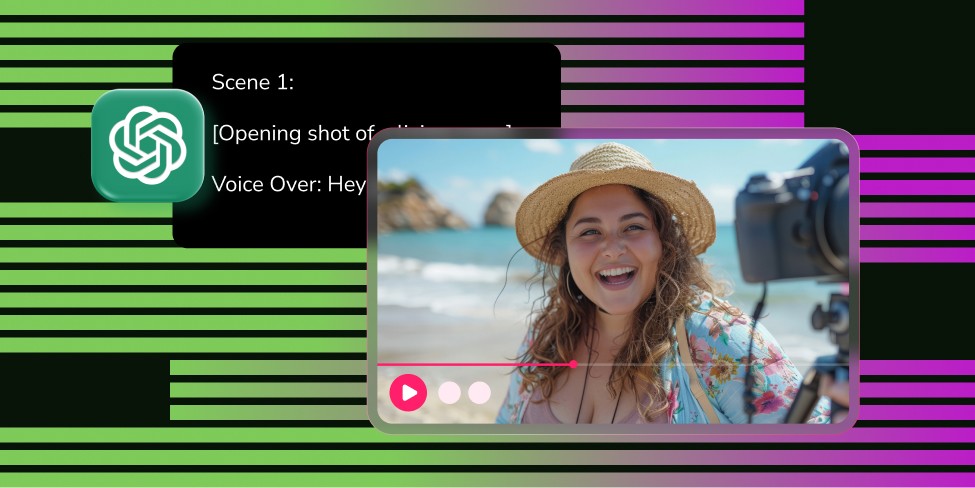Introduction
It’s 9 a.m. You’ve barely taken a sip of coffee, and half a dozen tabs are already begging for attention - Slack pings, a Google Sheet that needs updating, a CRM that wants new contacts, not to mention the weekly report waiting in Airtable. Sound familiar?
That was me last year, drowning in copy-paste hell, until I discovered Make (formerly Integromat). With one drag-and-drop scenario, my morning chaos melted away. Messages synced, data flowed, deadlines pinged themselves. Suddenly, I had time to think again - time to lead, create, breathe.

What Exactly Is Make?
Think of Make as the friendly helper of your digital projects. It lets you connect 2,200+ apps (and any public API) into visual, code-free workflows called scenarios. Triggers fire, modules run, and information glides from “App A” to “App Z” while you focus on higher-value work.
In 2025, the platform levelled up with two headline additions:
|
2025 Release |
Why It Matters |
|---|---|
|
Reusable GPT-powered agents make real-time decisions inside scenarios, slashing manual logic blocks. |
|
|
Product teams can embed those 2,200+ integrations right inside their own apps - zero backend headaches. |
Top 10 Make Integrations in 2025
1. Slack + Make
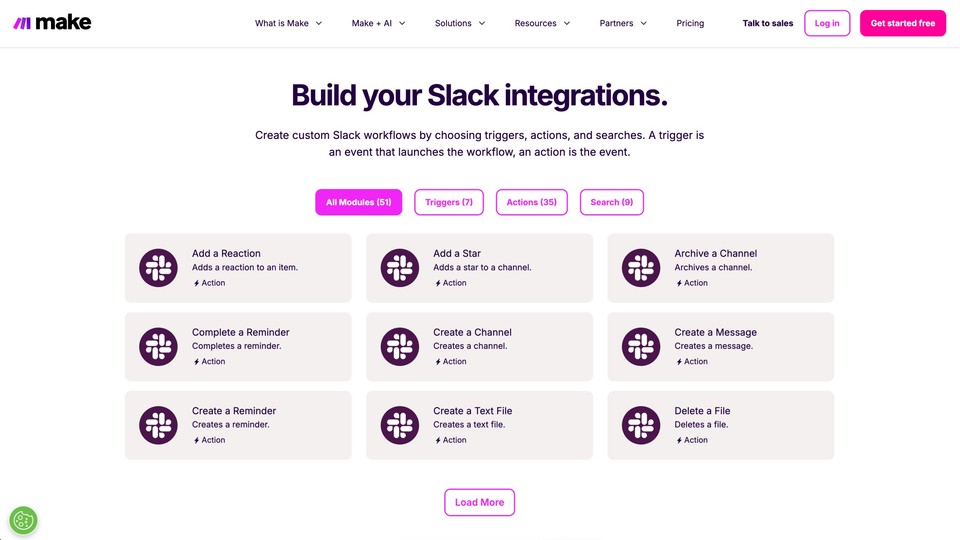
Example use-case: When a critical Shopify order lands, Make posts a threaded Slack alert, adds the PDF invoice, and triggers a huddle with fulfillment - all before your team’s kettle finishes boiling.
|
Details |
|
|---|---|
|
Best features |
|
|
Limitations |
|
|
Pricing |
|
2. Google Sheets + Make
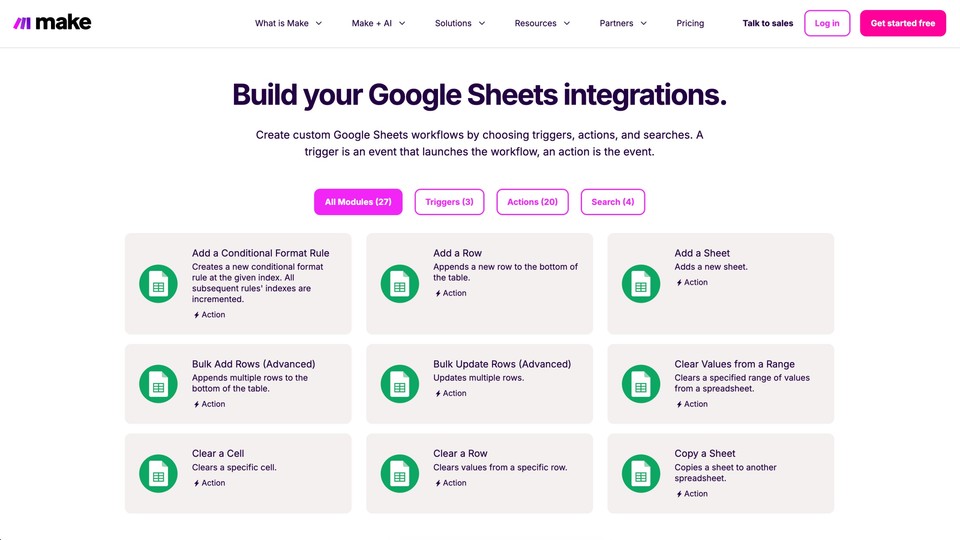
Example use-case: Your Facebook-ads CSV drops in Drive each night. Make parses it, cleans flaky UTM tags, and appends ROI metrics to a master Sheet - no 2 a.m. VLOOKUPs required.
|
Details |
|
|---|---|
|
Best features |
|
|
Limitations |
|
|
Pricing |
|
3. Shopify + Make
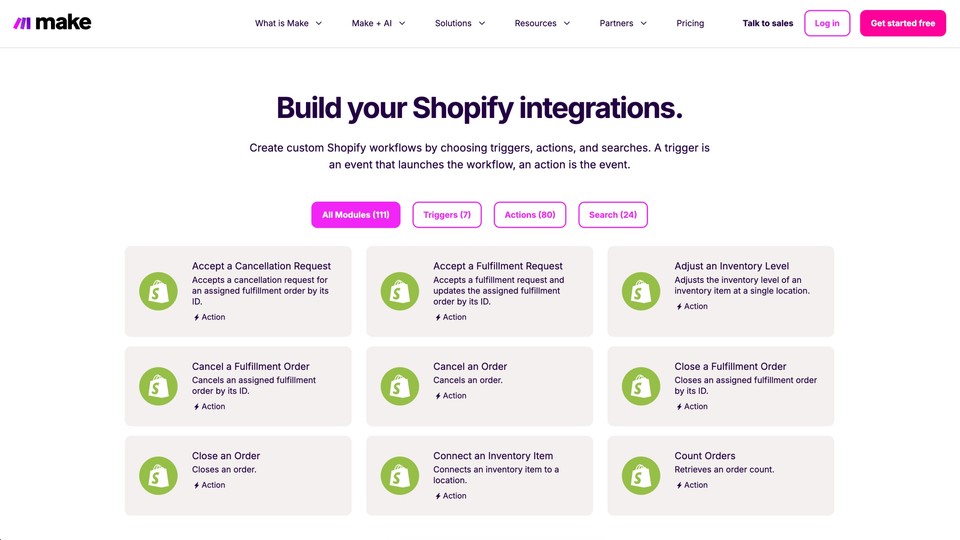
Example use-case: New order? Make writes tracking to Shopify, slacks a GIF to #wins, updates inventory in Airtable, and emails the customer - all while you sleep.
|
Details |
|
|---|---|
|
Best features |
|
|
Limitations |
|
|
Pricing |
|
4. Asana + Make
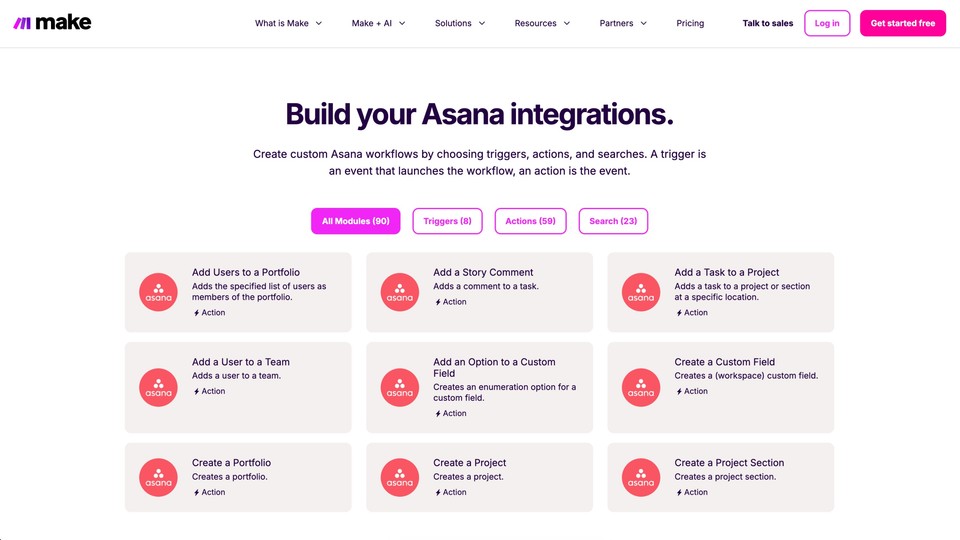
Example use-case: A signed client proposal in PandaDoc spawns an Asana project, assigns tasks, sets milestones, and pings finance on due-dates - no project manager ping-pong.
|
Details |
|
|---|---|
|
Best features |
|
|
Limitations |
|
|
Pricing |
|
5. Salesforce + Make
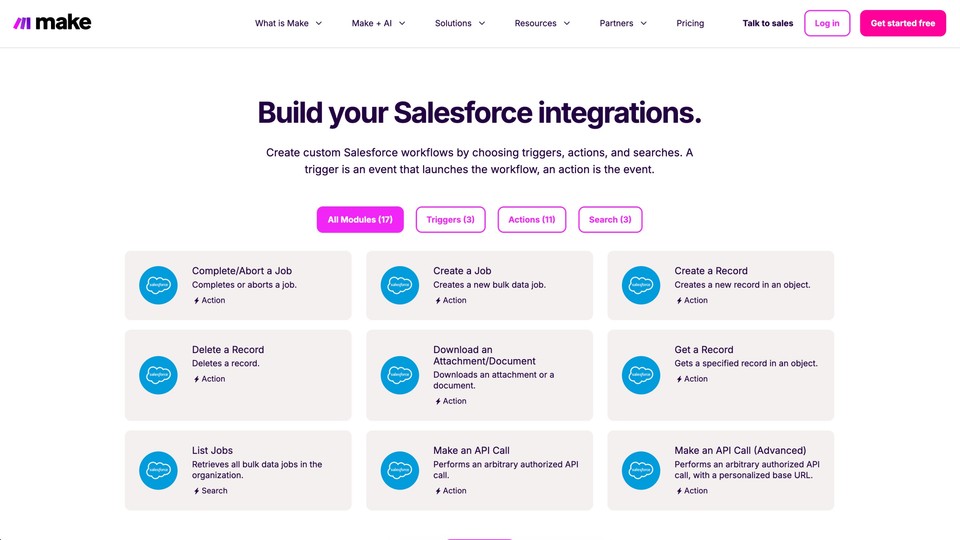
Example use-case: A website lead drops into Salesforce; Make qualifies via Clearbit, schedules a Zoom, and writes a deal note - all in under 30 seconds.
|
Details |
|
|---|---|
|
Best features |
|
|
Limitations |
|
|
Pricing |
|
6. Trello + Make
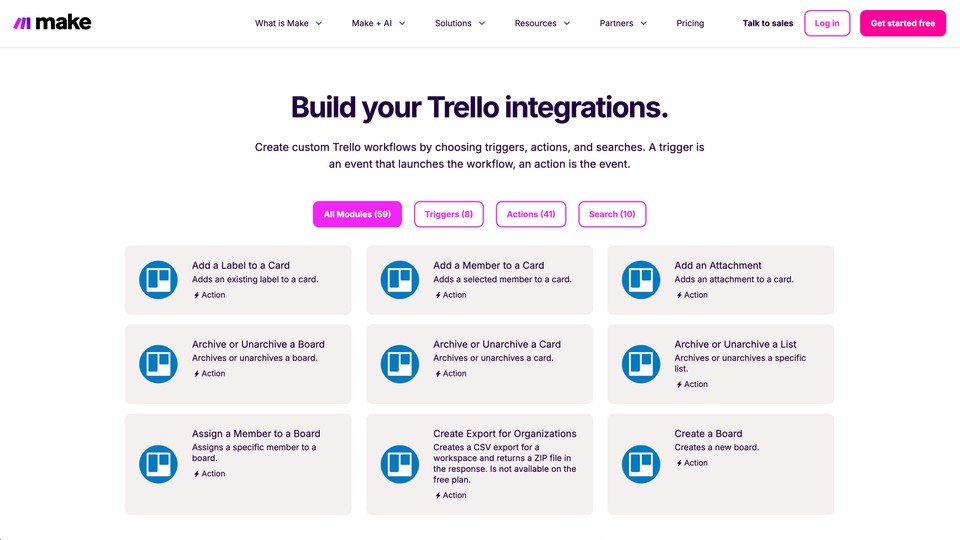
Example use-case: When a GitHub issue is labeled “UX Bug,” Make clones a Trello card in the Design board, sets a due date, and notifies the designer in Slack.
|
Details |
|
|---|---|
|
Best features |
|
|
Limitations |
|
|
Pricing |
|
7. Gmail + Make
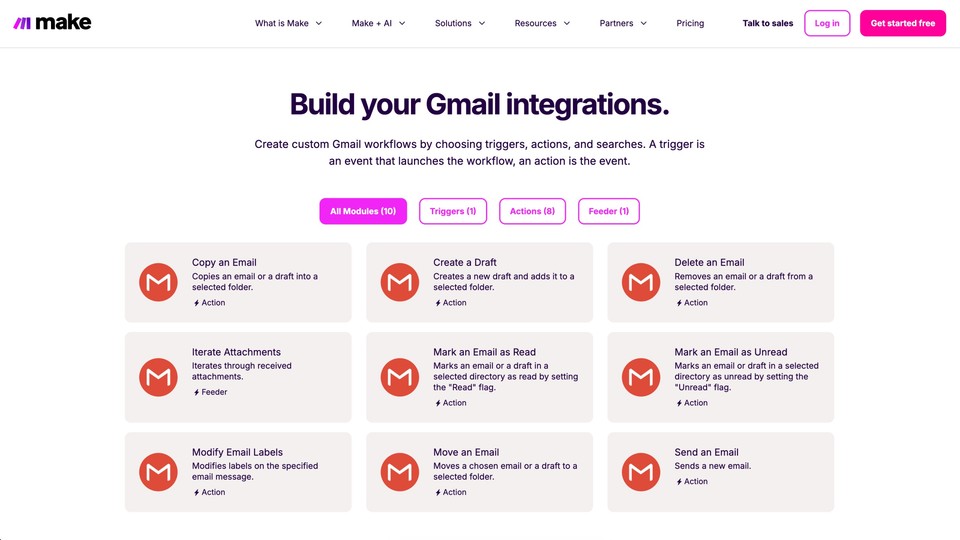
Example use-case: Make watches for incoming invoices, converts them to PDFs, stores them in Drive, and fires a Slack approval thread—no manual forwarding ever again.
|
Details |
|
|---|---|
|
Best features |
|
|
Limitations |
|
|
Pricing |
|
8. Zoom + Make
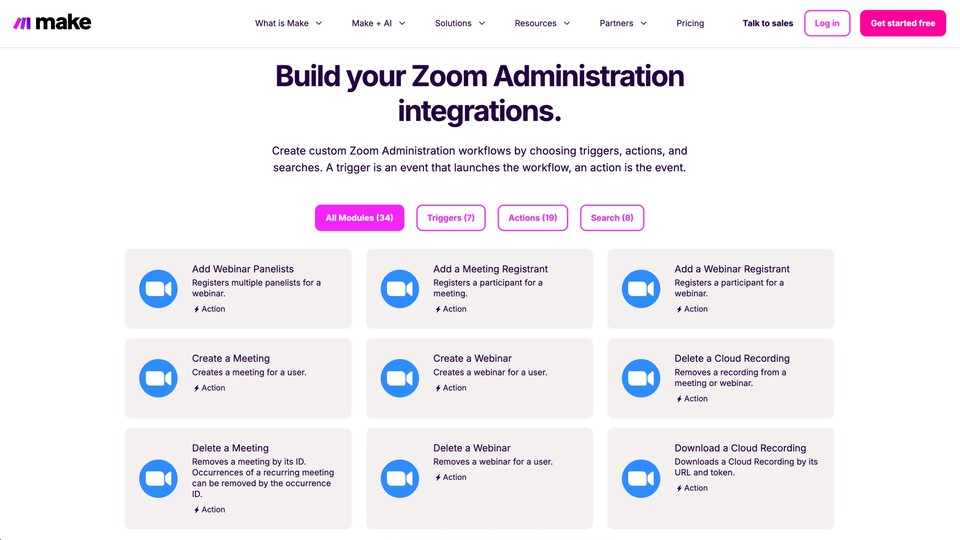
Example use-case: When your booking app schedules a demo, Make generates a unique Zoom link, adds it to Google Calendar, and DMs the host 10 min before start.
|
Details |
|
|---|---|
|
Best features |
|
|
Limitations |
|
|
Pricing |
|
9. GitHub + Make
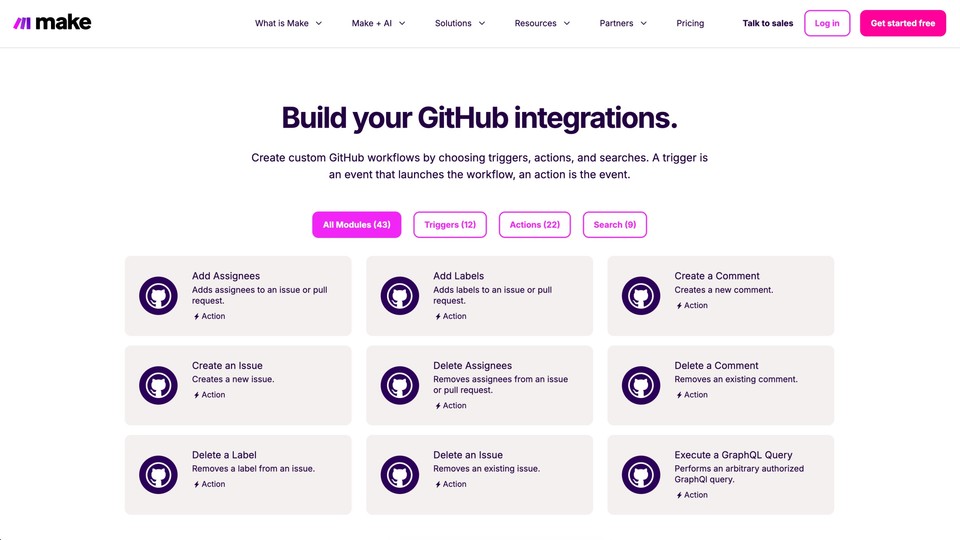
Example use-case: Every pull request tagged “ready” triggers Make to post in Slack, run a CI workflow, and update a Kanban card—all without your devs leaving VS Code.
|
Details |
|
|---|---|
|
Best features |
|
|
Limitations |
|
|
Pricing |
|
10. Typeform + Make

Example use-case: A lead submits your quiz; Make enriches their data, scores them with OpenAI, and slides top scorers into a Salesforce cadence - goodbye manual CSV exports.
|
Details |
|
|---|---|
|
Best features |
|
|
Limitations |
|
|
Pricing |
|
Building Your First Scenario - Five-Minute Cheat Sheet
-
Sketch the flow: Post-it notes still win here.
-
Grab a template in Make (search “Slack → Trello”).
-
Add filters & error handles - a simple Break if empty avoids 2 a.m. alerts.
-
Test on sample data before turning on webhooks.
-
Monitor execution history weekly; API changes happen (RIP Twitter module 2025).
The Takeaway
Automation isn’t a silver bullet - but in 2025, Make integrations let a three-person team punch like ten. These integrations aren’t merely nifty hacks; they’re a strategic moat. Whether you’re scaling a SaaS, wrangling e-commerce orders, or simply craving a calmer inbox, the right scenario can hand back hours - maybe even days - every single month.
So pour another coffee (while Make logs it in your expense tracker), pick one integration from this list, and start automating. Your future self is already thanking you.