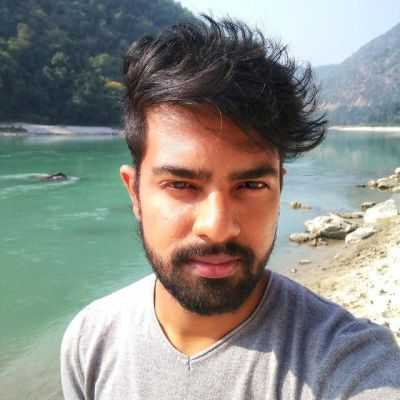Introduction
Artificial intelligence is transforming how we create and consume media, with text-to-video AI at the forefront of this revolution. The text-to-video AI market size is growing at an astounding CAGR of 37.1%. Among the key players driving this innovation is Runway Gen-3 Alpha, a cutting-edge tool redefining high-fidelity video generation.
Runway Gen-3 Alpha represents a significant leap forward in AI technology, offering unprecedented quality and control in video creation. Whether you're a filmmaker, content creator, or digital artist, this powerful tool opens up new possibilities for bringing your visions to life. In this comprehensive guide, we'll explore the features and benefits of Runway Gen-3 Alpha, provide practical tips for effective usage, and showcase example prompts to help you get started. Let's dive in and unlock the full potential of AI-driven video generation with Runway Gen-3 Alpha.
What is Runway Gen-3 Alpha?
Runway Gen-3 Alpha is the latest innovation in AI-powered video generation. It is designed to produce high-fidelity, photorealistic videos from simple text prompts. This advanced model surpasses its predecessors by offering improved video quality, consistency, and user control, making it a versatile tool for creators across various industries.
Evolution of Runway AI Models
Runway Gen-3 Alpha builds on the success of previous models, Gen-1 and Gen-2, each iteration enhancing the capabilities and performance of AI video generation. Here's a brief overview of its evolution:
Gen-1: Introduced basic AI video generation with significant video length and quality limitations.
Gen-2: Improved quality and length, providing more stable and realistic video outputs.
Gen-3 Alpha: Offers superior fidelity, advanced motion representation, and enhanced control over video elements.
Key Features of Runway Gen-3 Alpha
1. High-Fidelity Video Generation
Runway Gen-3 Alpha produces videos with exceptional detail and realism, making it ideal for applications requiring high-quality visuals.
Realistic Motion: Captures complex actions such as running and walking with natural fluidity.
Photorealistic Quality: Delivers videos that are nearly indistinguishable from real footage.
2. Superior Temporal Consistency
One of the standout features of Gen-3 Alpha is its ability to maintain coherency and consistency throughout the video.
Stable Elements: Ensures characters and objects remain stable and coherent across frames.
Temporal Smoothness: Reduces flickering and distortion, providing a seamless viewing experience.
3. Advanced Control Features
Gen-3 Alpha allows users to fine-tune various aspects of the video through detailed text prompts.
Customizable Elements: Adjust style, atmosphere, lighting, and camera angles to fit your creative vision.
User-Friendly Interface: Runway's UI is intuitive, making it accessible for beginners and professionals.
How to Use Runway Gen-3 Alpha
Runway Gen-3 Alpha simplifies creating high-quality videos from text prompts, making advanced video generation accessible to everyone. Here's a step-by-step guide on how to use this powerful tool:
Step 1 - Accessing Gen-3 Alpha
Navigate to the Tool: Go to Runway's platform and select the Text/Image to Video tool.
Select the Model: From the model dropdown menu, choose Gen-3 Alpha.
Step 2 - Creating Your Text Prompt
Add a Text Prompt: Input a detailed text prompt. The more descriptive your prompt, the better Gen-3 Alpha will perform.
Include Details: To enhance the video quality, specify the subject, scene, lighting, camera movements, etc.
Step 3 - Selecting Video Duration
Choose Video Length: Decide whether you want a 5-second or 10-second video.
720p Video: Generating a 720p video takes about 60 seconds for a 5-second clip or 90 seconds for a 10-second clip.
Step 4 - Refining Your Prompt
Be Detailed: The more detailed your text prompt, the more impressive the results. Consider adding:
Subject Action: Describe what the subject is doing.
Camera Action: Specify how the camera should move.
Speed and Transition: Indicate the speed of actions and transitions between scenes.
Step 5 - Generating the Video
Submit and Wait: Once your prompt is ready, submit it and wait for the video to be generated. The processing time is relatively short, allowing for quick iterations.
Tips for Effective Prompting
Visual and Camera Descriptions: For inspiration, break down your prompt into a visual description and a camera description.
Experiment with Structures: Gen-3 Alpha is versatile and works well with simple and complex prompts. Experiment with different structures to find what works best for your needs.
Examples for Inspiration: Use the example prompts provided by Runway or create your own to explore Gen-3 Alpha's full potential.
Example Videos Generated by Runway Gen-3 Alpha
Here are a few examples of Gen-3 Alpha generations shared by users on X (Twitter):
1. Prompt: “A cinematic shot of a hideous monster rising from the river Thames in London.”
"a cinematic shot of a hideous monster rising from the river Thames in London" Gen 3 pic.twitter.com/X31GQLOSL7
— Uncanny Harry AI (@Uncanny_Harry) June 28, 2024
2. Prompt: “FPV moving through a forest to an abandoned house to ocean waves.”
7. Prompt: FPV moving through a forest to an abandoned house to ocean waves. pic.twitter.com/PjgR2pI8mo
— Shray Bansal (@shraybans) June 24, 2024
3. Prompt: “Top view timelapse video of a pencil artwork drawn by a hand; it is an art of a girl with rabbit hair from the beginning till the finish.”
runway gen3 top view timelapse video of a pencil artwork drawn by a hand, it is an art of a girl with rabbit hair from beginning till the finish *rabbit hair is a typo --I intended rabbit like ears, but gen3 got it pic.twitter.com/G9FpZYo3kZ
— Anu Aakash (@anukaakash) June 29, 2024
4. Prompt: “A fly-through of a castle in Ireland that becomes a futuristic cyberpunk city with skyscrapers.”
Holy smokes! @runwayml #Gen3 is out for creative parters. This is my first attempt & I’m already in love 😍 “A fly through of a castle in Ireland that becomes a futuristic cyberpunk city with skyscrapers” pic.twitter.com/SKcfwMDJE9
— Blaine Brown (@blizaine) June 28, 2024
5. Prompt: Subtle reflections of a woman on the window of a train moving at hyper-speed in a Japanese city.
8. Prompt: Subtle reflections of a woman on the window of a train moving at hyper-speed in a Japanese city. pic.twitter.com/v8cdd6UNcx
— Shray Bansal (@shraybans) June 24, 2024
Fliki AI Video Clips - Another Amazing Text-to-Video Generator
While platforms like Runway Gen-3 Alpha lead with advanced features, Fliki excels in simplicity and accessibility, making video creation straightforward and efficient for many users. It allows users to effortlessly transform ideas into dynamic 4-second video clips. Here's a quick rundown of Fliki AI video clips feature:
Effortless 4-Second Clips: Create short, impactful video clips with ease.
Generative AI Technology: Utilizes cutting-edge AI to ensure dynamic and visually engaging results.
Versatility: Clips can be mixed, matched, and customized to seamlessly create videos in longer formats.
As AI technology evolves, tools like Fliki continue to empower creators, offering a glimpse into the future of visual storytelling alongside innovations like Runway Gen-3 Alpha.
Conclusion
In conclusion, Runway Gen-3 Alpha marks a significant leap forward in the world of AI video generators. With its ability to create high-quality, lifelike videos from text prompts, Gen-3 Alpha empowers creators of all levels to express their ideas visually with unprecedented realism and precision.
Now, it’s your turn to experiment with different prompts, refine your storytelling skills and share your creations with the world. Begin your adventure with Runway Gen-3 Alpha and redefine what's possible in video creation.