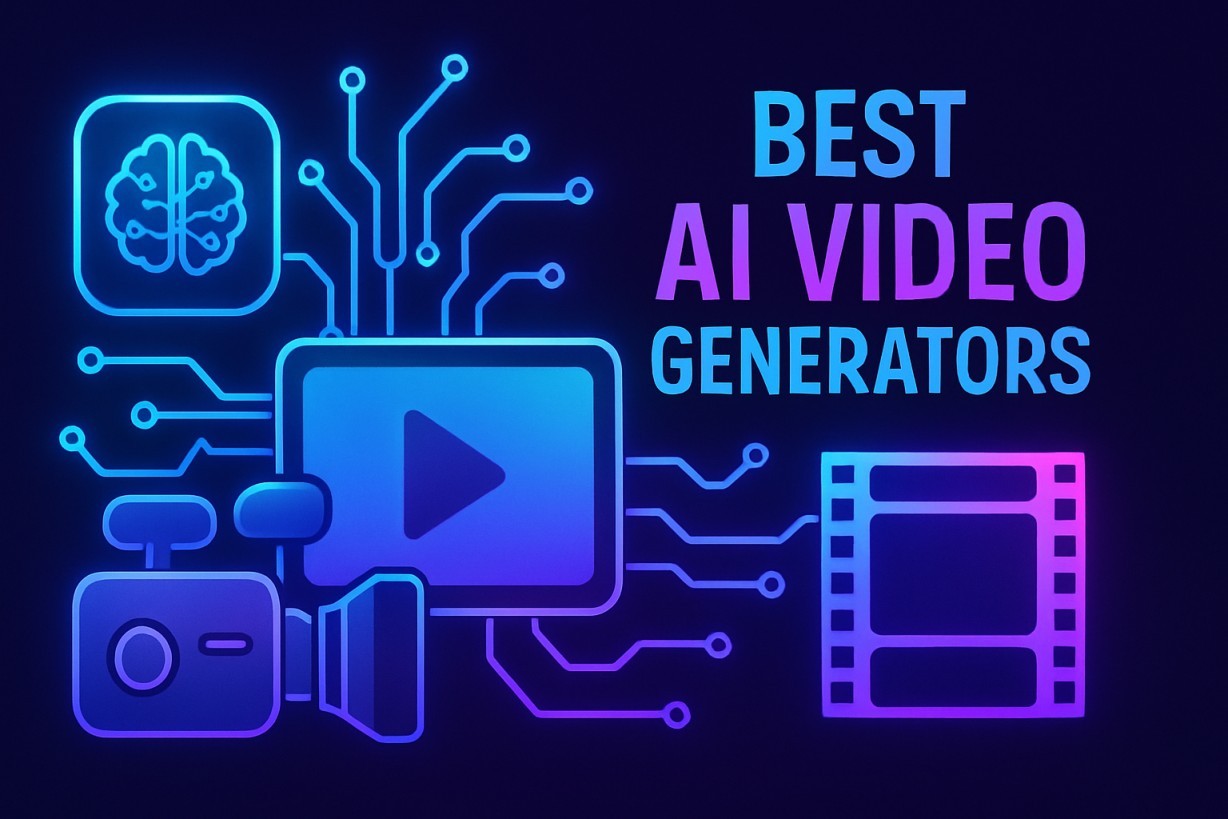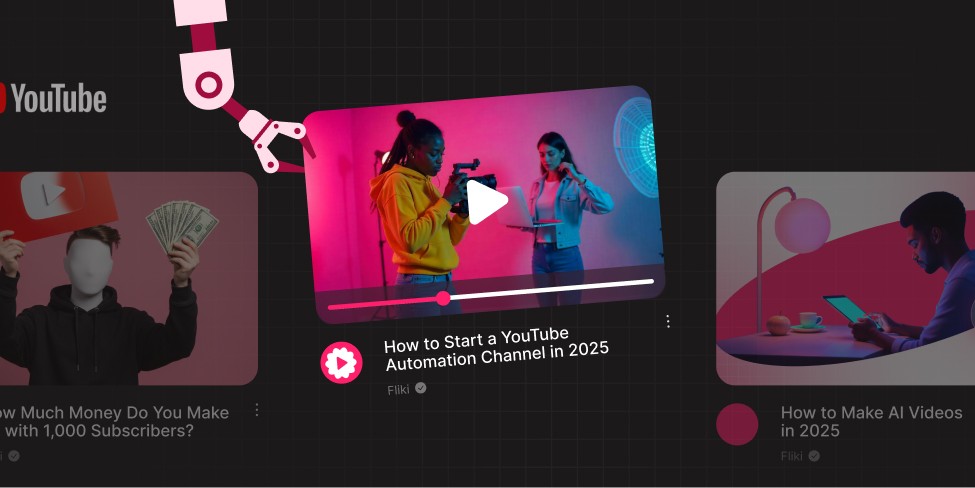Introduction
Ever feel like making videos is too complicated? You're not alone. Traditional ways of creating videos can be a real headache – it takes lots of time and fancy equipment and can be costly. But guess what? There's a superhero in town named Artificial Intelligence (AI).
AI is projected to contribute $15.7 trillion to the global economy by 2030. As this transformative technology continues to reshape industries, its impact on video production is revolutionary. With the rise of AI in video creation, a paradigm shift is underway, offering a solution to the pain points of traditional video production.
In this article, we're diving into AI video creation. We learn how to make AI videos, exploring the tools, techniques, and strategies that will empower you to create compelling visual content effortlessly. Get ready to say goodbye to video creation struggles and hello to a whole new way of making content!

What are AI-generated Videos?
AI videos, also referred to as AI-generated videos, represent a fascinating intersection of technology and creativity. These videos are crafted or altered usually by an AI video generator, offering a broad spectrum of possibilities in digital content creation.
AI Text-to-Video Generators
-
AI video generators or AI video makers allow users to input written content, and the AI translates it into dynamic video sequences.
-
This method benefits those who may not have advanced video editing skills but want to create engaging visual content.
AI Tasks on Pre-existing Video Footage
-
AI can perform various tasks on existing video footage, providing versatile functionalities.
-
Tasks may include automated video editing, the addition of special effects, or enhancing video quality using advanced algorithms.
Accessibility of AI Video Content
-
The unique aspect of AI video content lies in its accessibility, as it is generated or modified through code.
-
This accessibility factor makes AI video creation process more approachable for individuals and businesses, eliminating some of the barriers associated with traditional media production.
Advantages of AI Video Creation
-
Efficiency: AI video makers can simplify and speed up the video production process, saving time and resources compared to traditional video production methods.
-
Cost-Effectiveness: AI video creation can be more budget-friendly, as modern AI video generators reduce the need for expensive equipment and professional expertise.
-
Scalability: An AI video generator can efficiently handle large volumes of video content, making it easier to scale video production efforts.
💡 Explore more benefits of AI videos.
Challenges of AI Video Creation
-
Quality Control: AI-generated videos may require manual supervision and fine-tuning to ensure they are accurate and high-quality.
-
Creative Limitations: While AI can automate certain aspects of video production, human creativity remains essential for crafting engaging and impactful content.
-
Ethical Considerations: The use of AI in video creation raises ethical concerns related to privacy, authenticity, and bias, which must be carefully addressed.
Understanding the fundamentals of creating videos with AI is essential to exploring the tools and techniques used in this exciting field. In the next section, we'll dive into the essential tools you need to get started with creating AI-generated videos.
How to Make AI Videos with Fliki (Step-by-Step Guide)
In today's fast-paced world of content creation, Fliki is one of the best AI video generator that provides an easy-to-use interface, allowing non-professionals to easily create high-quality video content. It has features such as AI avatars, voice cloning, AI clips, and support for over 80 languages. Its popularity is on the rise, and it is considered one of the best AI video tool for creating video content in 2025. Let's learn how to make AI videos with Fliki quickly and efficiently.
Step 1 - Create a Video File
Start by selecting "Idea (prompt)" under video section from the home tab . If you want to organize your files into specific folders, it's recommended to first select the " Files " option from the left panel, create or open the desired folder, and then click the "New File" button.
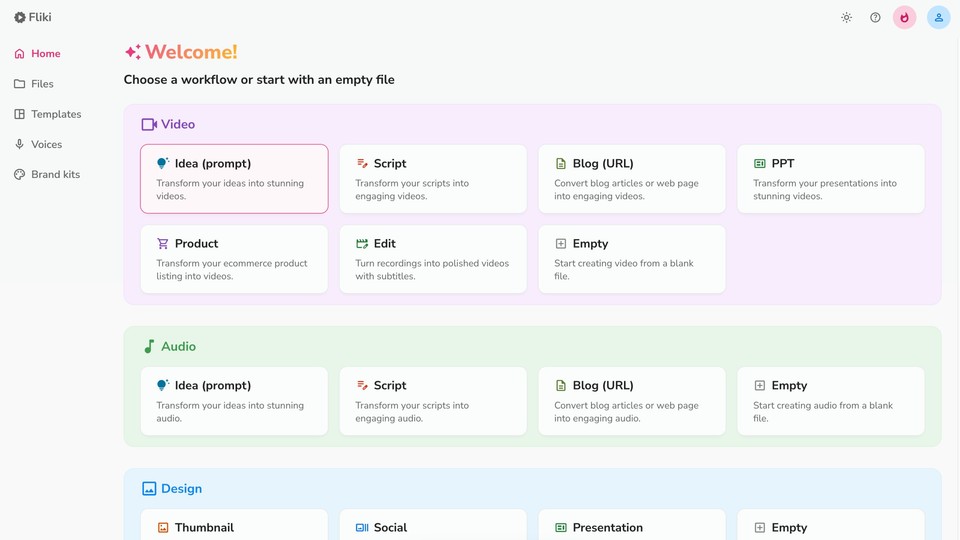
Step 2 - Enter Your Idea
In the idea box, jot down your concept and select the desired video length.
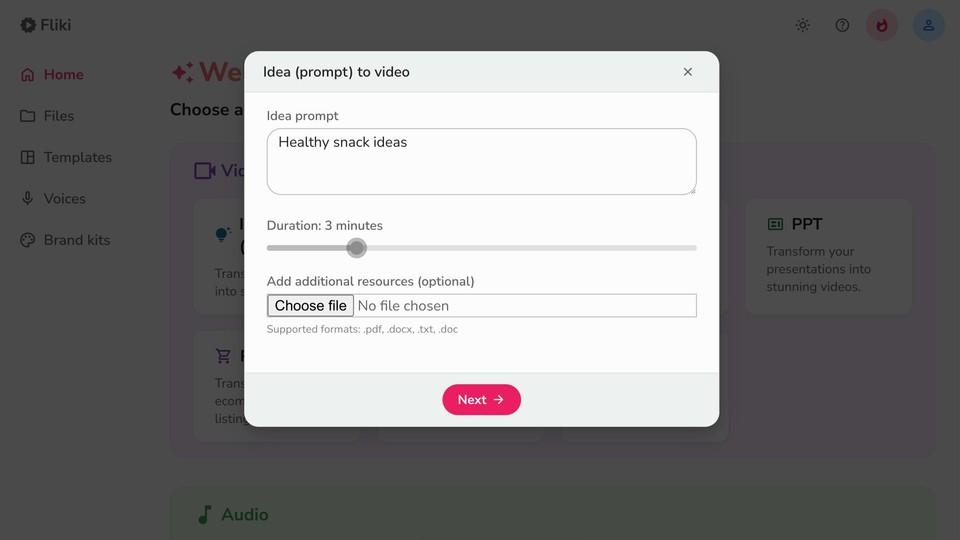
Hit next, and select the tone, purpose and audience from the available options.
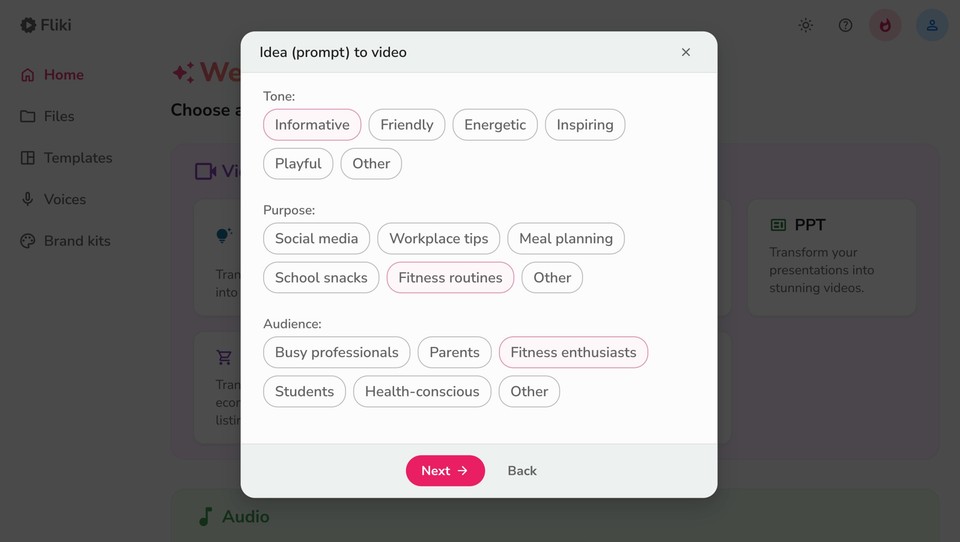
Click Next to proceed, then choose the aspect ratio, language and dialect. Next, customize your project by selecting options like stock media or AI media. If you opt for AI media, pick a style such as cinematic, photographic, digital art, low poly, or anime, etc. You can also choose other customizations, such as AI avatars , brand kits, and additional elements like sound effects, headings, and B-roll . Once you're satisfied with your selections, click Submit.
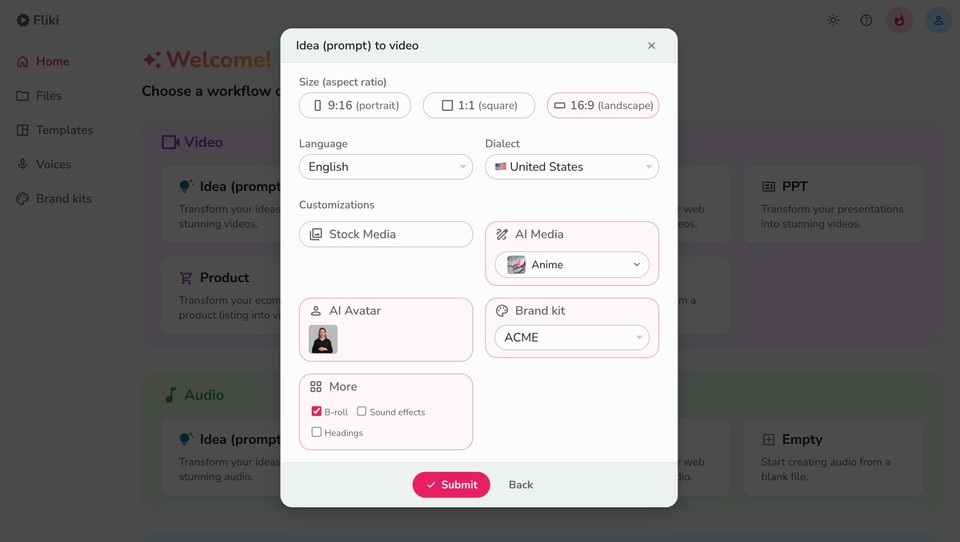
Step 3 - Customize Voiceover
Fliki takes your ideas and preferences to create a video. You can edit the script, voice, background music, avatar, font, placement, color, and more. To modify the voice, follow these steps:
-
Select a scene and click on the voice name in the voiceover layer.
-
Filter voices by language, dialect, and gender.
-
Play a voice sample by hitting the speaker icon.
-
Once satisfied, choose the desired voice and, if preferred, apply it to all scenes.
Control volume, speed, visibility, position, font size, display color, animation, and subtitles in the right customization panel.
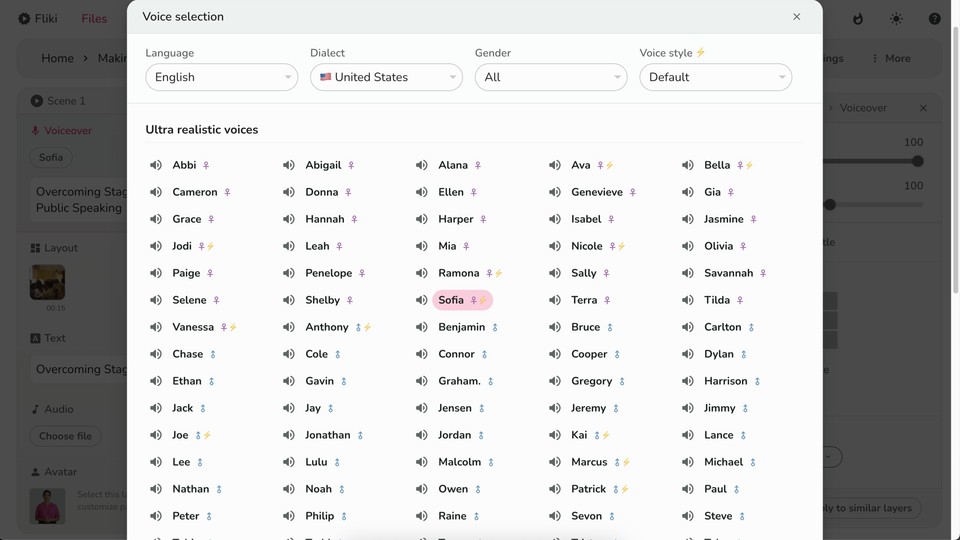
Step 4 - Customize Avatar and Other Layers
In the Avatar layer, choose a stock avatar or create a personalized one from an image or text prompt. Adjust settings like position, size, and animation. Click "Generate Avatar Video" and accept the confirmation to create your talking avatar.
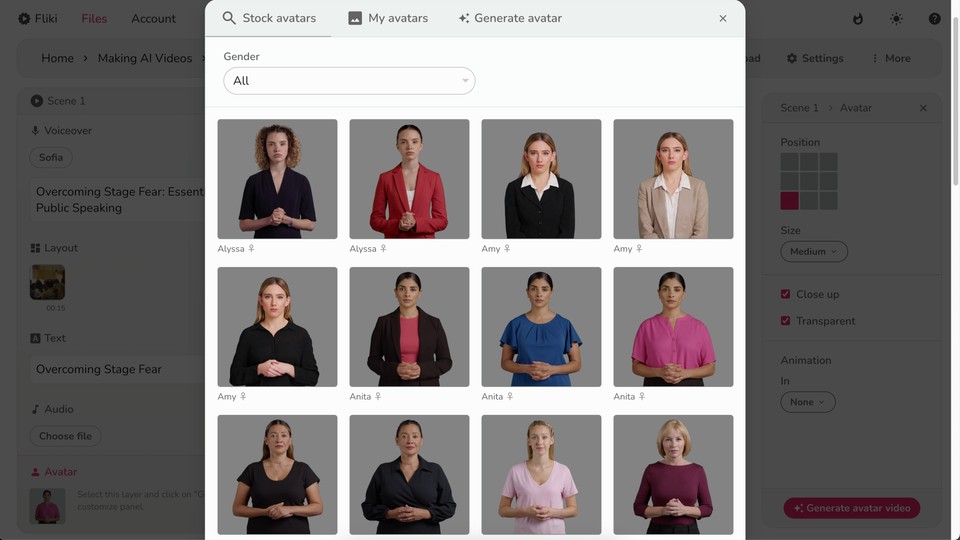
You can personalize additional layers within the scene:
-
Layout Layer: Choose a background from premium stock, upload your media, or use AI-generated visuals.
-
Picture-in-Picture Layer: Control settings for a smaller video inside the main one.
-
Text Layer: Manage on-screen text for emphasis or explanation.
-
Audio Layer: Handle uploaded audio or add sound effects.
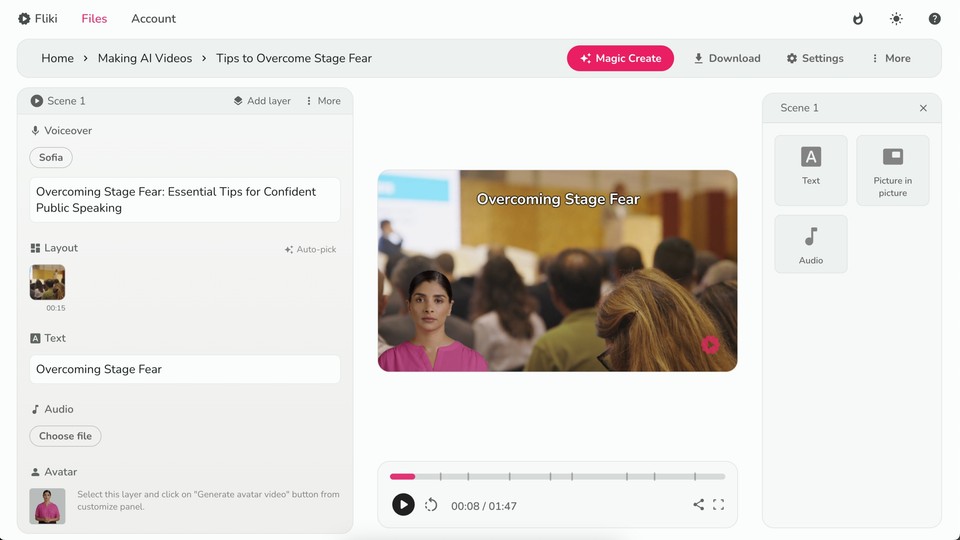
Step 5 - Customize Background Music
Click "Choose File" in the background audio layer to add background music. Adjust volume and speed in the customization panel.
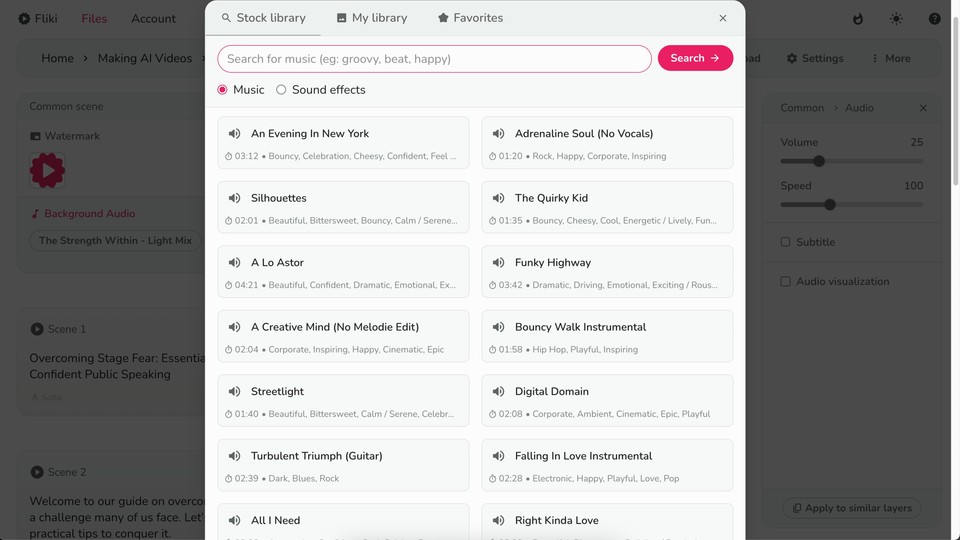
Step 6 - Download
Once satisfied with your creation, click "Download" and "Start Export" to download your video in MP4 format.
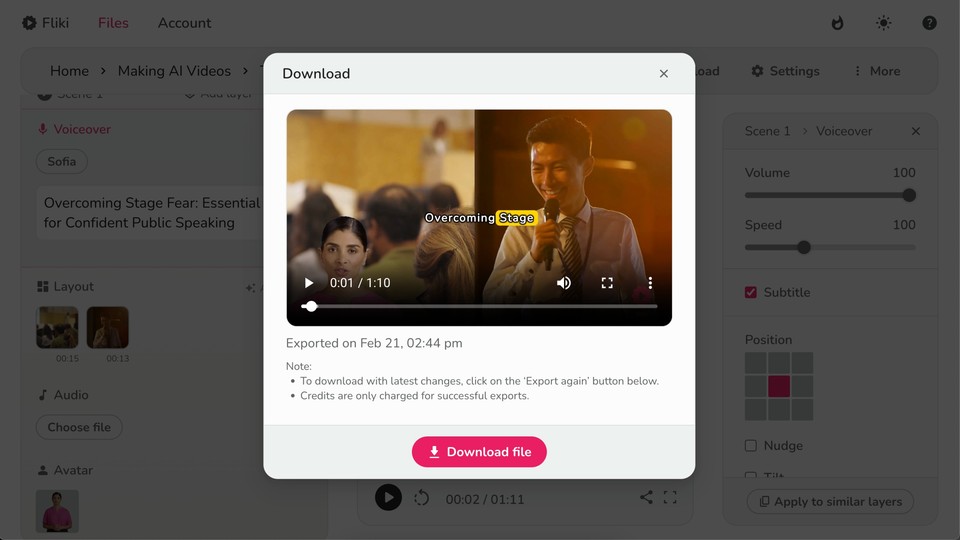
With Fliki's intuitive process, making AI videos has been more accessible than ever. Empower your creativity and share your stories with the world in just a few simple steps.
Future Trends in AI Video Creation
As we venture into the future of AI video creation, exciting trends and advancements are on the horizon, reshaping how we perceive and produce visual content.
While the current AI video often relies on stock media for visuals, the upcoming shift is towards embracing AI-generated visuals. Fliki AI video generator, leading the charge, has already leaped into this future with its groundbreaking feature – AI video clips.
1. Breaking Away from Stock Media
-
Current Landscape: Many AI video platforms heavily depend on stock media for visual elements.
-
Future Trend: A comprehensive shift towards fully AI-generated visuals for a more dynamic, personalized, and contextually rich visual experience.
2. Emergence of AI-Generated Video Clips
-
Innovative Concept: Platforms like Fliki AI video generator exemplify the shift with features such as AI video clips, moving away from traditional stock footage.
-
Short, Impactful Content: With the Fliki AI video generator, users can create brief, impactful 5-second video clips that AI uniquely generates.
-
Contextual Relevance: Unlike stock videos, the emphasis is on creating content that aligns seamlessly with the narrative, ensuring greater contextual relevance.
3. Collaborative Creation with AI
-
User Empowerment: Future AI video generator platforms will empower users to guide the AI with their creative vision and instructions.
-
Personalized Output: Users will play a pivotal role in shaping the outcome, fostering a collaborative and personalized video creation process.
4. Beyond Single Examples
-
Diverse Platforms: The trend towards AI-generated visuals is not confined to a single platform. Various tools and applications will adopt and refine these approaches.
-
Expanding Possibilities: Expect an expansion of AI-driven features that prioritize creativity, relevance, and personalization across multiple platforms.
In summary, the future of AI video creation is marked by a departure from conventional stock media practices. The emergence of AI-generated visuals, as illustrated by various platforms, including Fliki's AI video clips, signals a new era of creativity and relevance in content creation. Stay tuned as the industry evolves towards more user-centric, context-aware, and AI-driven approaches in video production.
Conclusion
We've journeyed through the world of AI in video creation, and it's clear: big changes are on the horizon. From using stock media to relying on fully AI-generated visuals, the future looks bright for visual storytelling.
Platforms like Fliki are leading the way with features like AI video clips, making it easier than ever for anyone to create stunning videos. But it's not just about technology – it's about the stories we tell and the emotions we share.
As we move forward, collaboration between humans and AI will be key. Together, we can craft videos that are truly unique and meaningful, regardless of our technical skills.
So, let's embrace the future of video-making with open arms. Whether you're a seasoned content creator or just starting, there's a place for you in this exciting new world of AI-powered creativity. Let's explore, create, and share stories that inspire and connect us all.