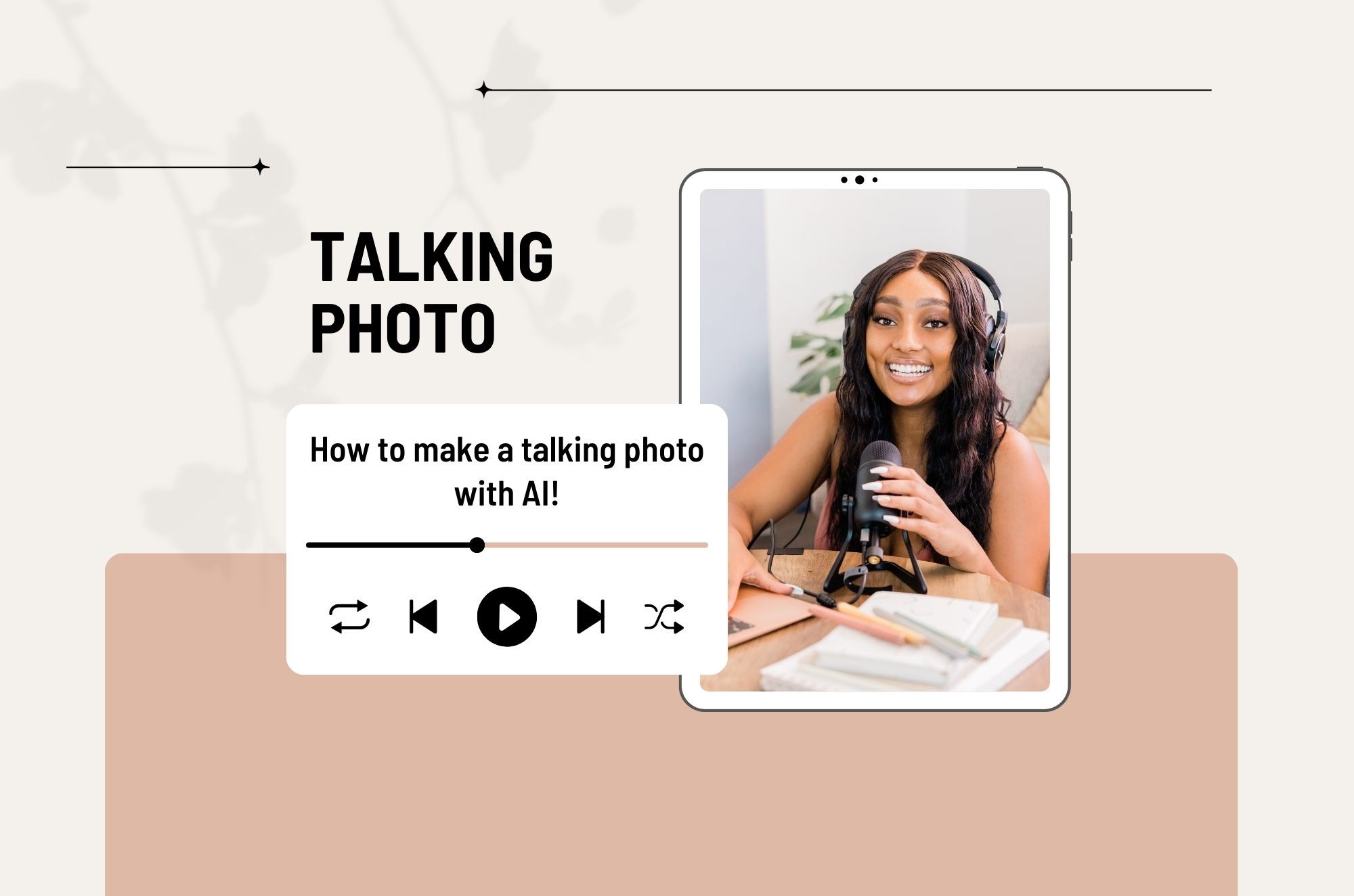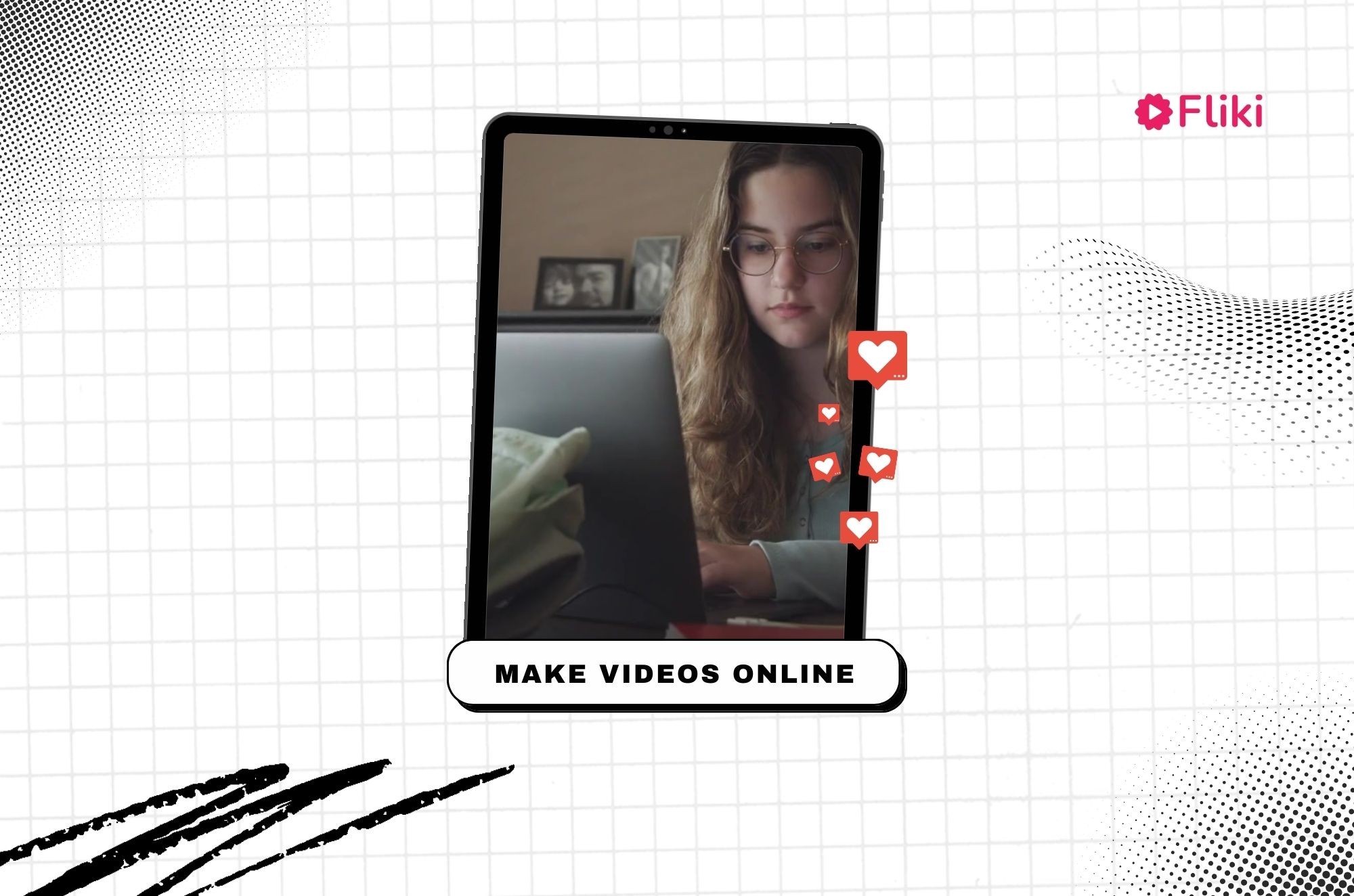What is Storyboarding and Why You Should Care
Picture this: you have a brilliant idea for a video that could skyrocket your business. Maybe it's an explainer video, a marketing pitch, or even a microlearning video to help train your employees. But when it comes to bringing your idea to life, you feel overwhelmed—like you're trying to build a house without a blueprint. That's where a storyboard comes in.
Think of a storyboard as your video's roadmap. It's a visual representation of how your video will unfold, shot by shot. Imagine a comic book version of your script—that's essentially what a storyboard is. Whether you're creating a hand-drawn outline or using professional video creation software, a storyboard can be your secret weapon in making the production process smoother, more efficient, and infinitely less stressful.

I remember the first time I tried making a video without a storyboard. It was chaotic—shots were out of order, the visuals didn't match the narrative, and I spent so much time in post-production trying to fix mistakes. The moment I started using storyboards, everything changed. I could share my vision clearly with my team and iron out issues early, and filming became a breeze. It saved time, money, and a whole lot of frustration.
If you're new to storyboarding, don't worry. Let's break down what storyboarding is, why you need it, and how you can create one that fits your project perfectly.
What is a Storyboard?
A storyboard is essentially a sequence of illustrations that depict each shot of your video, complete with notes about what's happening in the scene and what's being said. It can be as simple as line art sketched in a notebook or as complex as computer-generated visuals with detailed annotations. You don't need to be a professional artist—the goal is simply to map out the flow of your video in a way that's easy to understand.

Imagine you're working on an explainer video for a new product. With a storyboard, you can outline every key shot: the product intro, the demonstration, and even the closing call to action. Each shot is visually mapped, making it easier to plan the filming process and communicate your vision to everyone involved.
Why Do You Need a Storyboard?
Creating a storyboard might feel like an extra step in the process of making a video, but it's an incredibly valuable one. Here's why:
-
It Helps Share Your Vision: Have you ever tried explaining an idea to someone only to see them look back at you blankly? Storyboards solve this problem. They provide a visual reference that brings your ideas to life, making it easier for others—stakeholders, team members, clients—to understand your vision.
-
It Simplifies Production: When you're filming a video, you want to know exactly what shots you need, how they connect, and what visuals you'll use. Storyboarding gives you this clarity, acting as a plan that keeps the production on track.
-
It Saves Time: Storyboards help you work out the details early, from camera angles to transitions, meaning fewer revisions later. You'll spend less time problem-solving during production and more time creating something amazing.
How Storyboarding Can Help Your Business
Storyboarding isn't just a creative exercise; it can significantly impact your business, especially if you produce video content regularly. Here are some key ways storyboarding can help:
-
Getting Stakeholder Buy-In: When you have a storyboard to present, it's easier to get buy-in from stakeholders. People tend to respond better to visuals than they do to abstract concepts, so a storyboard can help them understand and support your vision.
-
Streamlining Production: By planning every shot and visual detail ahead of time, you can streamline the production process. Storyboarding helps you foresee issues and solve them before they become costly problems.
-
Saving Resources: Reworking a video in post-production can be time-consuming and expensive. A storyboard helps you avoid those unnecessary revisions, ensuring everyone knows what they need to create from the beginning.
How to Create a Storyboard
Creating a storyboard is simpler than you might think. Let's break down the process into a few easy steps:
Step 1: Create Blank Frames
Start by drawing a series of squares on a piece of paper or use a tool like Fliki. These squares represent the individual shots of your video—each frame will depict a different scene. You can use storyboard video templates, which are readily available online, or create your own in a word processing program or even PowerPoint. Feel free to use the following storyboarding template:

Step 2: Add Your Script
Beneath each frame, add the script lines that will be spoken in that scene. This helps convey what's happening verbally alongside the visual action. Think of it as adding dialogue to your comic strip.
💡 Pro Tip: Learn how to write a video script that goes viral.
Step 3: Sketch the Story
Next, sketch how each scene will visually look. Don't worry about artistic talent—stick figures work just fine. The idea is to capture the essence of the scene: who's in it, what's happening, and where things are positioned.
Consider the scene's framing, characters, and props. Include notes on camera movements, like zooming in or panning, if they're important to the scene.
Popular Storyboarding Methods
There's no one-size-fits-all approach to storyboarding. You can choose between different methods based on your preferences and project requirements:
-
Hand-Drawn Storyboards: This is the classic approach, using pencil and paper. It's cost-effective but time-consuming, and it's ideal for small projects or personal sketches.
-
Digital Storyboards: Using software like StoryboardThat, StudioBinder, or MakeStoryboard, you can create polished, detailed frames. These tools come with features that make storyboarding faster, like drag-and-drop assets and custom aspect ratios.
-
Fliki for Storyboarding: If you're interested in blending storyboarding with actual video creation, tools like Fliki can help you build storyboards and create dynamic animations from them. This is especially helpful for those who want to see their ideas come to life in motion quickly.

Go-To Storyboard Checklist
Every storyboard should include some essential elements to be effective:
-
Shot Images: Simple illustrations showing the action or visuals in each frame.
-
Shot Number: Label each shot to help with organization.
-
Action Notes: Describe what's happening in the scene.
-
Dialogue: Add any spoken lines or narration.
-
FX Details: Include any special effects, sound effects, or camera movements.
This checklist will help you make sure your storyboard has everything needed for a successful production.
Helpful Storyboarding Tips
Here are a few quick tips that have helped me time and time again when creating storyboards:
-
Show, Don't Tell: Use the storyboard to test whether your story comes across visually. If you find yourself writing too much in the notes, it might mean the visuals aren't strong enough.
-
Think Cinematically: Imagine your video as a movie. How will the camera move? What's the best way to show action or emotion? Thinking like a filmmaker helps elevate the quality of your storyboard.
-
Maintain Logical Flow: Ensure each frame follows logically from the last to create a coherent narrative.
-
Pick a Theme: If your video is an infographic, ensure your storyboard frames reflect that—charts, graphs, and visual stats. If it's a story, highlight your characters and their journey.
Popular Storyboarding Software
If hand-drawing isn't your thing, try these digital tools to make the process easier:
-
StoryboardThat: Great for beginners with drag-and-drop ease.

-
StudioBinder: Ideal for professional projects with advanced customization.

-
ShotPro: Excellent for creating hyper-detailed frames and collaborating with teams.

-
Storyboarder: A free, easy-to-use tool for basic storyboarding needs.

-
Fliki: Versatile for those looking to storyboard and create content in one place.

Create Storyboards with Fliki
Fliki is an incredible tool for those who want to go beyond just creating storyboards. With a vast array of AI-powered features, Fliki allows you to transform your storyboard into a video draft so you can get a sense of the final product early on.
Fliki makes it easy to bring your vision to life, even if you don't have any design experience. Whether you're making storyboards for training videos, marketing content, or storytelling animations, Fliki has the features to get you started.
Bringing It All Together
Storyboarding might seem like an intimidating process, especially if you feel like you aren't artistic. But remember, the purpose of a storyboard isn't to win an art contest—it's to guide you through your video production process. With storyboarding, you'll not only save time and resources, but you'll also make it easier to create well-thought content that genuinely resonates with your audience.
So, what are you waiting for? Grab a pencil, open a digital tool, and start sketching your ideas. Before you know it, you'll have a clear visual roadmap for your next masterpiece.
Did this guide help you feel more comfortable with storyboarding? Let me know if you're ready to start your next project or if there's anything else I can clarify for you!