Introduction
Instagram Reels have become one of the hottest trends in social media and for good reason. With Reels, you can create short, engaging videos that capture your audience's attention and showcase your brand's personality.
But with the increasing popularity of Reels, it can take time to stand out from the crowd. That's where text-to-speech (TTS) comes in. Adding text-to-speech to your Reels allows you to create engaging and accessible content that sets you apart from your competition.
In this post, we'll explore the benefits of using text to speech on Instagram Reels and show you how to use external TTS solutions like Fliki to take your IG Reels to the next level. So, explore how TTS can boost your Instagram Reels game, whether you're a seasoned Instagram Reel creator or just getting started.

Pros of Using Text to Speech for Instagram Reels
You might be wondering, "Why bother with TTS for Instagram Reels? Isn't it just another unnecessary step in the content creation process?" Not so fast! There are several benefits to using text to speech on Instagram Reels. For example:
1. Increase Accessibility
Text to speech can help increase accessibility for viewers who prefer audio content. By using text to speech on Instagram Reels, you're making your content available to a broader audience, including those who are visually impaired or like audio content over written captions.
2. Save Time & Effort
Text to speech can save you time and effort as a content creator. Rather than spending hours writing captions and recording audio separately, you can use text to speech to create your audio content in seconds.
3. Enhance Creativity
Text to speech can enhance your creativity and add variety to your content. Using TTS to create great content, you can experiment with different voices, accents, and languages.
4. Reach Global Audience
Lastly, we can use Text to speech on Instagram Reels to deliver content in multiple languages for a global audience. If you want to grow your reach to a worldwide audience, using TTS in different languages can help break down language barriers and reach viewers who may not speak your native language.
So, there are many good reasons to use text to speech on Instagram Reels. In the next section, we'll explore the limitations of Instagram text to speech (built-in feature) and the pros of external TTS solutions.
Limitations of Instagram's Built-in Text-to-Speech Feature
While Instagram does offer a built-in Text to speech feature, it has its limitations. Firstly, the language and voice options are limited, so you may need to find the perfect voice or accent for your content. Contrarily, external TTS solutions provide more voice options.
Usually, we require more customization or control over the TTS output. However, you can't adjust the speed/pitch or add voice effects with Instagram Text to speech feature. The lack of control can make TTS sound robotic or unnatural, which may turn off viewers.
Lastly, external TTS solutions sound more engaging or natural than Instagram text to speech. It can be a problem if you're competitors are using these tools and taking away your audience's attention.
So, while Instagram text to speech feature is a great starting point, an external Text to speech solution can help you create more engaging and high-quality TTS content for your Instagram Reels. In the next section, we'll explore the benefits of external TTS solutions and show you how to use Fliki to create TTS content for your Reels.
Benefits of Using a Text-to-Speech Tool for Instagram Reels
External Text to speech solutions can offer several advantages over Instagram's built-in TTS feature:
1. Choices of Voice
Firstly, specialized text-to-speech tools offer a more comprehensive range of language options and voice choices. You can choose from various lifelike voices in multiple languages and accents to create TTS content that fits your brand's tone and style.
2. Greater Control
Secondly, Text to speech solutions gives you more control over the TTS output. You can adjust the speed, pitch, volume, and other parameters to create a more natural and engaging TTS.
3. Multi-lingual Options
Thirdly, TTS tools allow you to create content in multiple languages for a global audience. It can be a massive advantage if you're trying to reach viewers who speak different languages.
4. Voice Cloning Capability
Additionally, some external TTS solutions like Fliki offer voice cloning capabilities. With voice cloning, you can create TTS content that sounds like a specific person, including yourself. It can be a great way to add a personal touch to your Instagram Reels and make them more engaging for your audience.
So, to take your Instagram Reels to the next level with TTS, consider using an external TTS solution like Fliki. In the next section, we'll walk you through creating Text to speech content with Fliki and adding it to your Instagram Reels.
Best Text-to-Speech Tool for Instagram Reels
Several tools are available if you're looking to create high-quality TTS content for your Instagram Reels. One of the most economical and user-friendly options is Fliki, an AI-based text-to-speech conversion tool that converts Text into videos.
Fliki is perfect for social media influencers, business professionals, content creators, and anyone who wants to easily create and share audio and video content. Fliki offers a range of features and benefits that can help you create engaging and natural-sounding Text to speech content for your Instagram Reels.
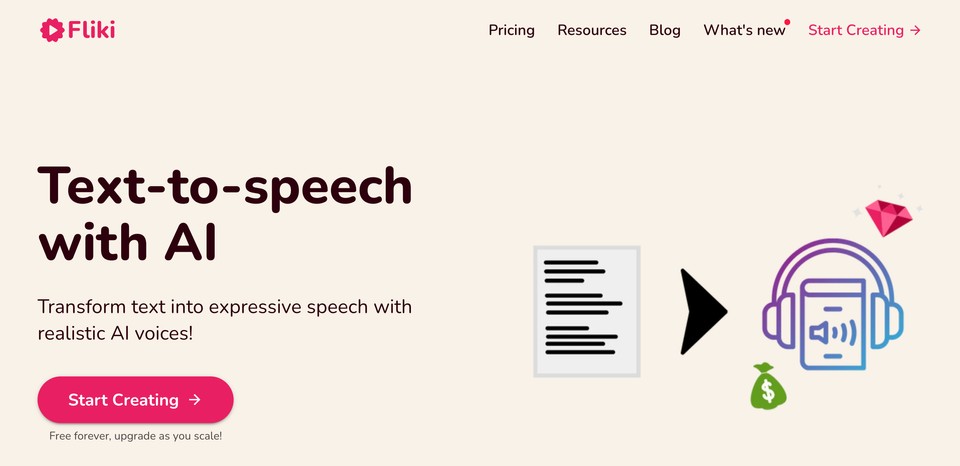
Fliki offers over 2000 lifelike AI voices, with support for more than 75 languages and 100+ accents, making it one of the most comprehensive and versatile text-to-speech tools on the market.
It gives you complete control over the TTS output for your video content, allowing you to adjust the AI voices' parameters (like speed, pitch, volume, and more). It ensures that your TTS content sounds natural and engaging to your viewers.
One of Fliki's key features is its ultra-realistic voice cloning, which can produce AI voices that sound closest to actual humans. Most importantly, You don't need technical skills or audio editing software to start with Text to speech solutions like Fliki.
Creating Text to Speech Content for Instagram with Fliki
To create TTS content with Fliki and add it to your Instagram Reels, follow these steps:
-
Sign in to your Fliki account and select the "Studio" tab.
-
Select " Files " from the left-hand menu and click "+ New file."
-
Write the script name and select "Audio only" in the "New file" popup. Hit "Create" to proceed.
-
To choose from over 900 lifelike voices available on Fliki, select the default voice's name, "Sara." You can also change the language, dialect, and voice style (emotions) per your requirement.
-
Write or paste your script in the section. You can also import the script from a URL.
-
To listen to your script content, click the "Play" button in the bottom audio player.
-
Once you're happy with the audio, download the audio file from Fliki.
-
Finally, add the audio file to your Instagram Reel, and you're done!
Following these simple steps, you can quickly create high-quality Text to speech content for your Instagram Reels. So, give Fliki a try and take your Instagram Reels to the next level with engaging and natural-sounding TTS content!
Conclusion
In conclusion, Text-to-Speech technology has revolutionized content creation, making it easier and more accessible. With the limitations of Instagram's built-in TTS feature, external tools like Fliki have become a go-to solution for creators looking to add voiceovers to their Instagram Reels.
Fliki's advanced features, such as its support for over 75 languages, 900+ lifelike voices, and text-to-video capabilities, make it a good choice for content creators looking to produce engaging and high-quality content on Instagram.
By following the simple step-by-step guide we have provided, you can easily create and add Text to speech content to your Instagram Reels using Fliki. So why not give it a try?
Ultimately, it's all about creating content that engages and resonates with your audience. And with Text-to-Speech technology, the possibilities are endless. So experiment, and have fun creating unique content with Fliki!


