Introduction
If you're like me, constantly looking for ways to make training more engaging and effective, you've probably heard about AI for training.
But beyond the hype, how can AI practically transform your training programs?
I'd recently worked towards revamping our company's training approach using AI, and I want to share my learnings of AI for training and development with you.

Why Consider AI for Training?
Adaptive learning
The first thing I noticed was how Artificial Intelligence could personalize learning experiences to individual needs. Nowadays, training doesn't mean sitting through long, generic presentations. Those days are gone.
Personalized Learning Paths: We can feed employee's data to machine learning models and personalize the training content accordingly.
Interactive Chatbots: These AI-powered assistants answer questions in real time about where and when they need it.
Content Recommendations: Like Netflix suggests shows, AI and machine learning can help recommend learning modules that match an employee's role and career goals.
Speeding Up Learning
Time is money in business. Artificial Intelligence has streamlined the learning process in ways I never thought possible.
Automated Content Generation: Tools that create training content quickly so our L&D team doesn't have to.
Instant Translations: AI can translate training content into multiple languages so our global team can access it instantly.
Performance Tracking: Real-time analytics so we can see who's engaging with the content and who needs extra support.
Thanks to AI, we were able to launch a full training program in weeks, not months.
Breaking Down Language Barriers
We're a global company, and language has always been a barrier. AI training fixed that.
Multilingual Support: AI-powered platforms offer training in multiple languages without losing the meaning of the content.
Cultural Relevance: AI can adapt examples and scenarios to be culturally relevant for different regions.
Now, everyone gets the same quality training, no matter where they are. But how do you actually implement this? Let's get practical.
How to use AI for Training and Development?
Step 1: Know Your Training Needs 🎯
Before you incorporate AI tools, you need to know where AI can have the biggest impact on your corporate training.
Ask Yourself
Where are learners dropping off?
What feedback are you getting about current training?
What tasks are taking up most of your team’s time?
In my case, we found that learners felt the content was too generic and didn’t address their specific roles. Administrative tasks were also eating up time that could have been spent on content.
Step 2: Pick the Right AI Tools 🛠️
Not all AI tools are created equal. Choose the right ones for your needs.
AI Tools I Found Useful
Adaptive Learning Platforms: Tools like Area9 Lyceum and Smart Sparrow adjust content based on learner performance facilitating deep learning in real time.
AI Content Creation: Platforms like Fliki allow you to convert your learning presentations into videos with AI-generated videos, voice cloning and virtual avatars, saving time on production.
Chatbots for Training Support: Implementing AI chatbots like IBM Watson Assistant can provide instant support to learners 24/7.
Natural Language Processing (NLP): Tools like ChatGPT can generate draft content and quizzes and even answer learner queries.
Step 3: Create Learning Paths 🛣️
One of the biggest wins for me, was using Artificial Intelligence to create personalized deep learning experiences.
Implementing Adaptive Learning
Employee Assessment: I started with a simple quiz to measure each employee's knowledge level.
Customized Content: Based on quiz results, we created learning content buckets used ChatGPT to personalize.
Real-Time Adjustments: As learners progressed, we adjusted the system, offering more challenging content or revisiting concepts as needed.
Step 4: Automate Content Creation 📄
Creating training materials is time-consuming. But with AI, you can launch an entire course within days. Here’s how I used generative AI to create training materials efficiently:
Using AI for Content
Script Writing: Again, I used ChatGPT to write initial scripts for training videos. A prompt like “Write a script on xyz basics for new employees” can be a good starting point for you.
Video Production: With our own tool, Fliki, we turned scripts into professional-looking videos with AI avatars, no film crew needed. You can also checkout the complete process of creating training videos.
Translation: Back then, we developed a translation feature that allowed us to translate videos into 4-5 different languages for our global team (today, Fliki supports 80+ languages).
Tips
Review and Edit: Always have a human review AI-generated content for accuracy and tone.
Stay On-Brand: Customize avatars and language to your company’s brand voice. For this, we'd launched option to add brand kits that takes care of colors, fonts, voice, tone, etc.
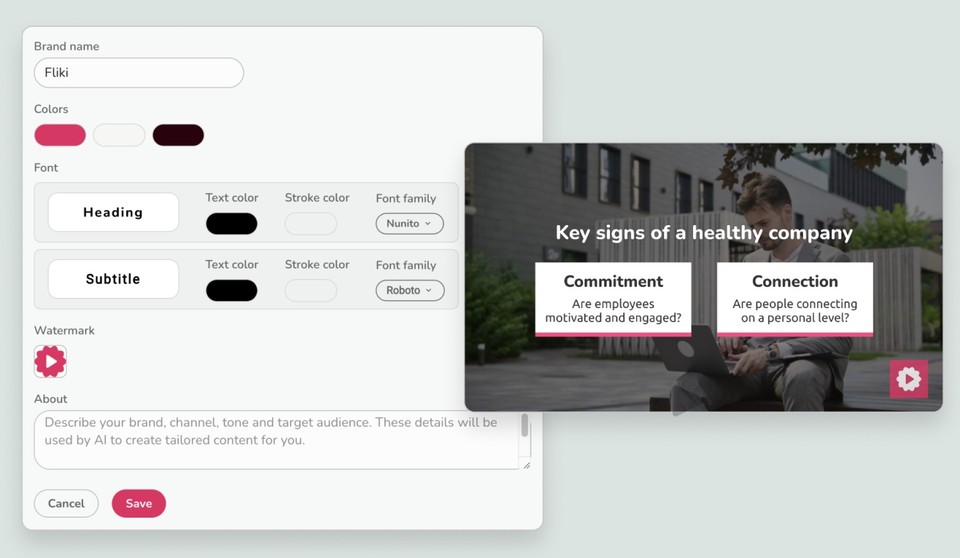
Step 5: Engage with AI Chatbots 🤖
To provide instant support and keep learners engaged, we introduced chatbots.
Chatbots
24/7 Support: Chatbots answered questions about course content and navigation issues.
Interactive Quizzes: We embedded chatbots that quizzed learners in a conversational way, making assessments more fun.
Feedback Collection: Bots collected feedback after modules to help us improve content.
Step 6: Measure and Iterate 📊
Artificial Intelligence and machine learning doesn’t just improve training; it provides valuable data insights.
Data Analysis
Performance Metrics: There are some AI platforms like Area9 Lyceum which can give you detailed analytics on learner progress and engagement.
Gaps: We could see which topics learners struggled with and adjust content accordingly.
Predictive Insights: Some tools even predicted which learners would drop off so we could intervene proactively.
Continuous Improvement
We set up monthly reviews to review data and make iterative changes to our training courses.
Tips for Successful AI Integration
Based on my experience, here are some tips to help you on your journey.
Start Small: Pilot AI in one area before a full-scale rollout.
Involve Stakeholders: Get buy-in from management and end-users early on.
Provide Training: Make your team learn the skills to utilize AI tools effectively.
Monitor and Adjust: Use analytics to guide continuous improvements.
Maintain the Human Touch: Use Artificial Intelligence to augment, not replace, human interaction.
Final Thoughts
Embracing AI in training has been a rewarding journey. It's not just about technology—it's about empowering people to learn better, faster, and more effectively. If you're considering integrating Artificial Intelligence into your training videos, I hope my experiences provide a helpful roadmap.



