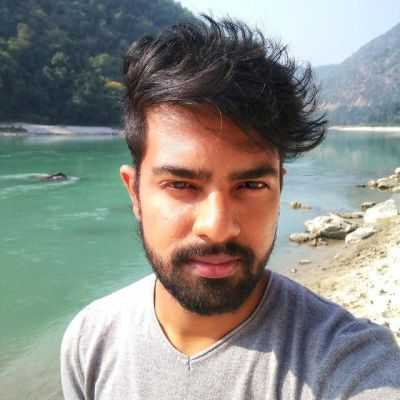Introduction
PwC, one of the Big Four accounting firms, projects AI technology to boost global revenue by over $15 trillion in the coming decade. With this immense promise and potential, staying at the forefront of this technology is imperative.
This blog will dive into the 100 best AI tools in 2024. We'll showcase the leading AI tools and dissect their key features, pros, and cons. So, if you're ready to unlock the transformative potential of AI tools and make informed decisions for your technological endeavors, stick around till the end.

Best AI Tools for Video Creation
1. Fliki
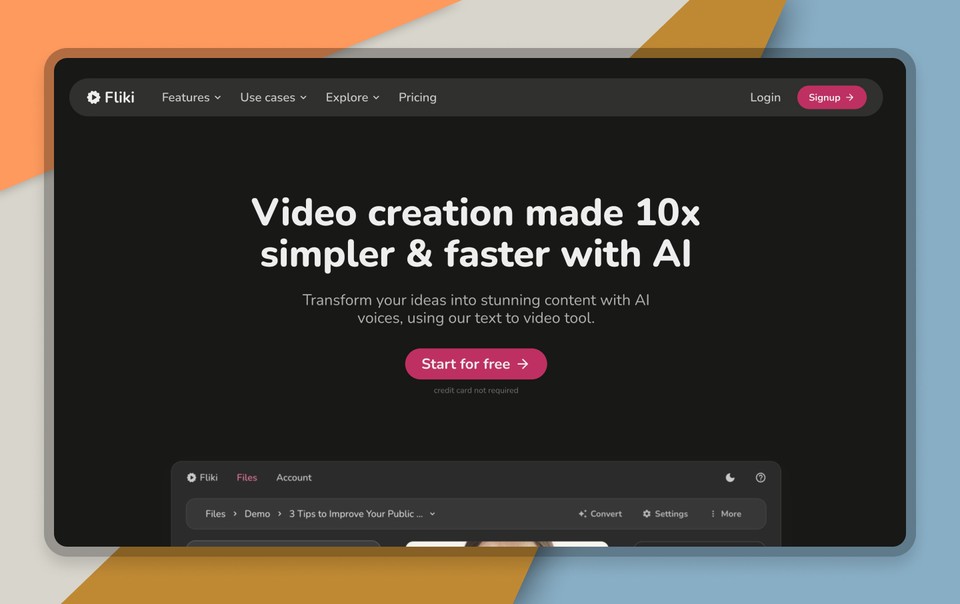
What is Fliki?
Fliki is an AI-based video generator with text-to-speech capabilities that allows users to transform text-based content into videos with ultra-realistic voiceovers. With its user-friendly interface and exceptional AI voice quality, Fliki is accessible to anyone looking to create high-quality video content. It offers a vast selection of 2000+ voices in 75+ languages and 100+ dialects, with the ability to clone your voice in 28 languages.
Who is Fliki for?
Fliki is ideal for video creators, social media marketers, bloggers, digital marketers, and e-commerce managers. It can help generate engaging videos for platforms like TikTok, Instagram, and YouTube, convert blog posts into audio files, create video ads for social media, and create e-commerce videos at scale to increase conversions.
Key Features:
-
900+ standard voices with 950+ ultra-realistic voices
-
75+ languages & 100+ dialects
-
Millions of premium images, video clips, and music assets
-
Convert Blog articles, PPTs, and Tweets to Videos
-
Full HD - 1080p videos up to 30 min
-
Voice cloning
-
AI Art
Fliki Pricing:
Freemium
Paid Plans start at $28/month
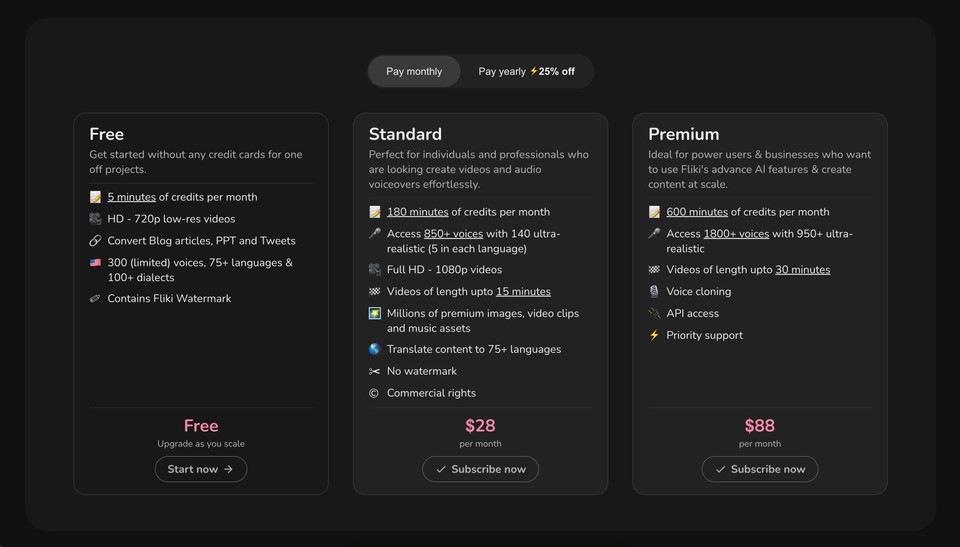
Pros of Fliki:
-
Exceptional Voice Quality: Fliki's AI-based video generator offers 2000+ professional-grade voiceovers in over 77 languages and dialects, ensuring excellent voice quality even in regional languages.
-
User-Friendly Interface: Fliki's simple storyboard interface and streamlined workflow make it accessible to non-professionals, allowing users to transform text-based content quickly into high-quality videos.
-
AI Art for Videos: Fliki's unique AI Art for videos makes it a standout player in the video creation industry.
-
Voice Cloning in 28 languages: Fliki is one of the few platforms that can clone your voice in 28 languages for localized personalization
Cons of Fliki:
-
Limited Credits in the Free Plan: While Fliki's paid plan offers great value, its free plan has limited credits and features.
2. Synthesia
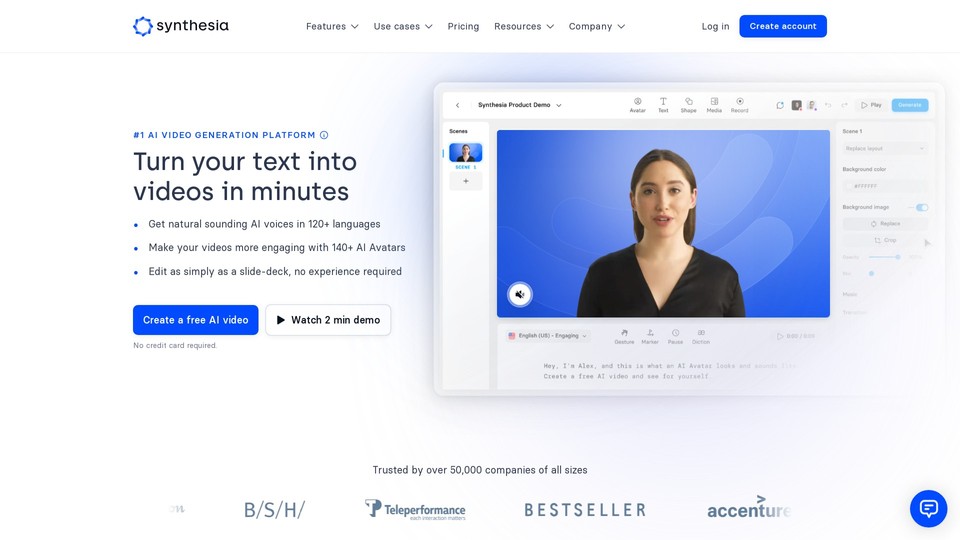
What is Synthesia?
Synthesia is a video creation app that helps users create professional-grade videos with AI avatars. It also features custom avatars, video templates, and voiceovers, making it a versatile platform for various video content needs.
Who is Synthesia for?
Synthesia is ideal for businesses, course creators, online stores, and other enterprise users looking for an easy way to create professional videos. Whether you need marketing videos, product demos, corporate presentations, social media ads, or online video courses, Synthesia's AI makes the process straightforward and efficient.
Key Features:
-
140+ AI avatars
-
120+ Languages and Voices
-
Built-in screen recorder
-
1-Click Translations
Synthesia Pricing:
Freemium
Paid Plans start at $30/month
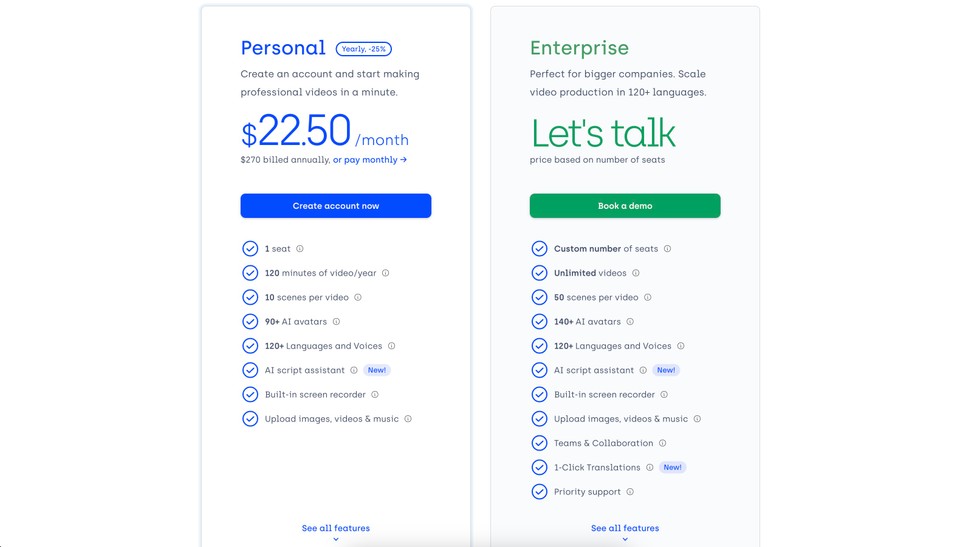
Pros of Synthesia:
-
User-Friendly and Intuitive: Synthesia has an intuitive interface and user-friendly tools, making it easy for businesses, course creators, YouTubers, and more to create high-quality videos without extensive technical experience.
-
High-Quality Video Content: Synthesia offers various tools, including custom avatars, video templates, and voiceovers, to help users create high-quality videos for marketing, presentations, social media ads, and more.
Cons of Synthesia:
-
Limited Avatar Selection: Some users have expressed dissatisfaction with the limited variety of avatars available, particularly in personal accounts. It can restrict the options for creating diverse and customized video content.
-
Lack of Customization: Users have reported a lack of flexibility in adding custom backgrounds and components to their videos. It can limit the ability to create unique and personalized video content.
-
Limited Minutes on Personal Plans: Some users have mentioned that the allotted number of minutes on personal monthly plans is insufficient, requiring them to upgrade to more expensive enterprise plans sooner than expected.
3. HeyGen
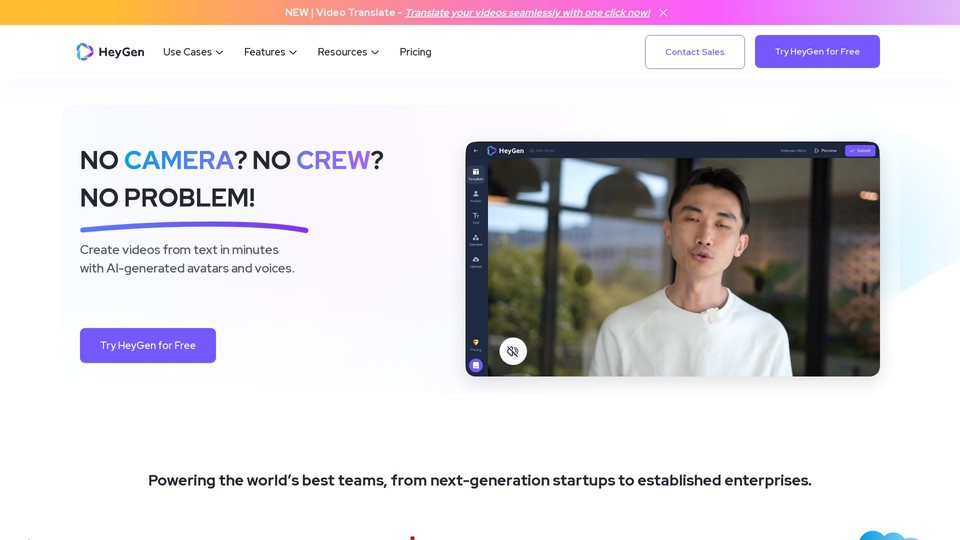
What is HeyGen?
HeyGen is a cloud-based text-to-video solution that utilizes AI technology to transform text into quality videos. It offers a user-friendly interface and cost-effective pricing, making it an ideal choice for anyone looking to produce professional videos without extensive resources. HeyGen was initially launched as Movio but rebranded in April 2023.
Who is HeyGen for?
HeyGen is for marketers, educators, and content creators. Whether you're looking to create promotional videos for your business, educational videos for your students, or engaging content for your social media platforms, HeyGen provides a versatile and efficient solution. It suits individuals and businesses who want to produce high-quality videos without extensive technical expertise or resources.
Key Features:
-
Instant Avatars
-
120+ Public Avatars
-
300+ voices
-
Auto Captions
-
Voice Cloning
HeyGen Pricing:
Freemium
Paid Plans start at $29/month
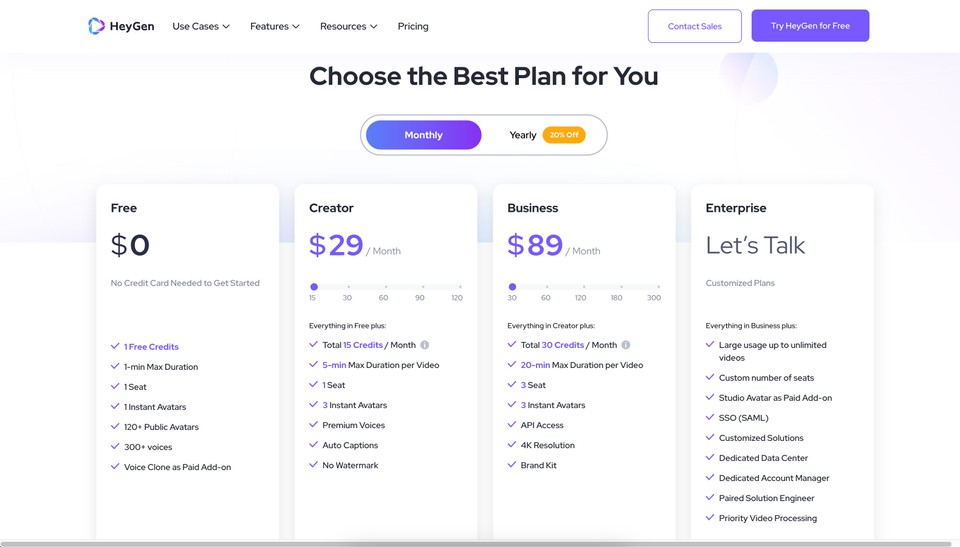
Pros of HeyGen:
-
Versatile and Cost-Effective: HeyGen offers a comprehensive solution for video creation at an affordable price, making it accessible to businesses of all sizes.
-
Personalized Training Materials: HeyGen allows businesses to create customized online training materials that align perfectly with their objectives and aspirations, ensuring effective and tailored learning experiences.
-
High-Quality Videos: With its AI-powered features and intuitive interface, HeyGen enables users to produce high-quality videos that capture and retain viewers' attention, enhancing their online presence and business identity.
Cons of HeyGen:
-
Limitations in AI-generated content: The frame speed and facial features in AI-generated content may not precisely mirror human attributes, leaving room for improvement.
-
Pricing limitations: The cost of HeyGen may be a constraint for some users, preventing them from fully utilizing the platform's capabilities and maximizing their creative potential.
-
Limited editing options: Some users have reported difficulty finding certain editing features, such as editing the music in their videos. It may limit the customization options available to users.
4. RunwayML
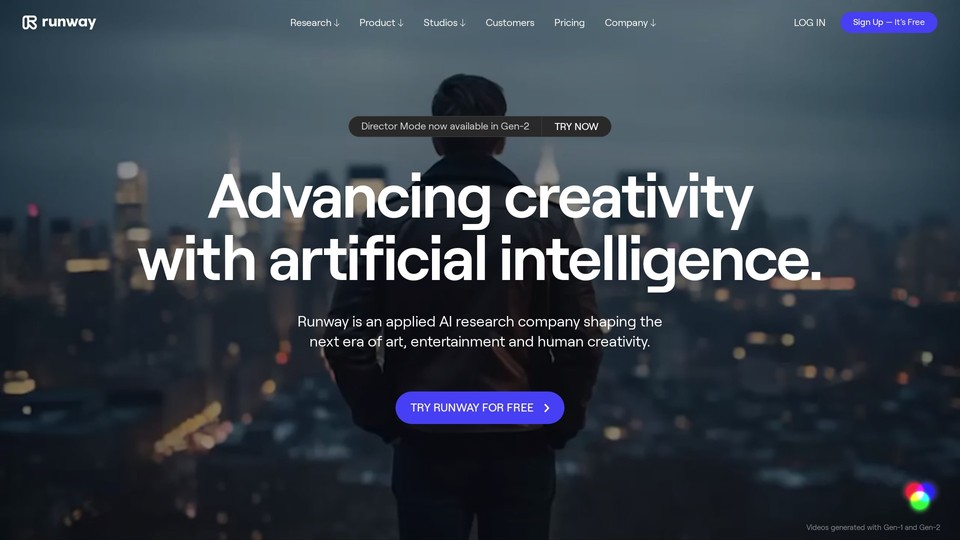
What is RunwayML?
RunwayML is a software platform developed by an independent AI research lab. It utilizes machine learning models to generate original and realistic videos based on text prompts. It aims to disrupt the video production industry by providing a tool to create videos without actual filming. It offers a range of AI models for video processing, image processing, and music generation.
Who is RunwayML for?
RunwayML is ideal for artists, designers, and creative individuals who want to incorporate AI into their creative workflows. It offers real-time collaboration and cloud storage, allowing users to access their projects from anywhere. It also includes a video editor with post-production capabilities and provides web-based mobility for flexible work arrangements.
Key Features:
-
Gen-1 (Video to Video)
-
Gen-2 (Text to Video)
-
500GB assets
-
Train custom AI generator
-
AI Magic Tools
RunwayML Pricing:
Freemium
Paid Plans start at $15/month
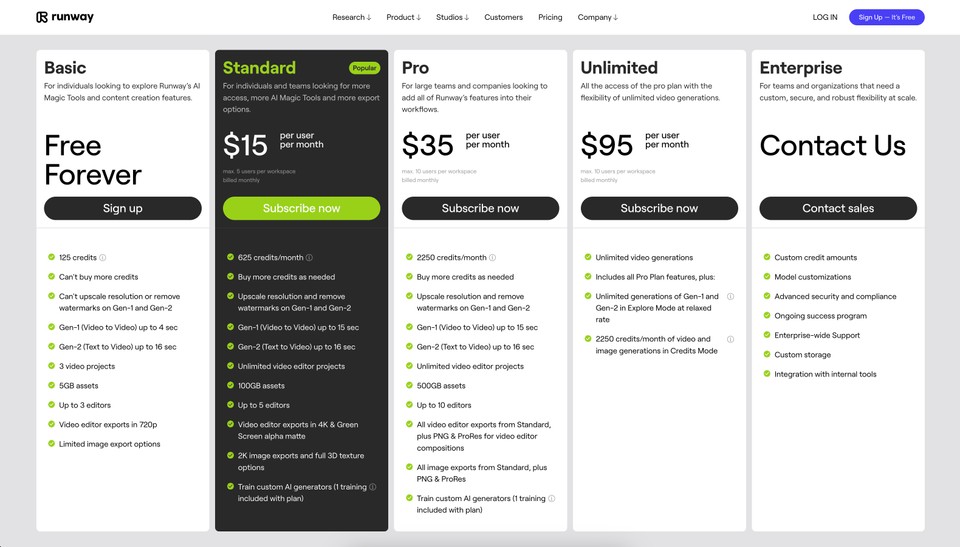
Pros of RunwayML:
-
Real-time collaboration and cloud storage: RunwayML allows seamless collaboration and easy project access from anywhere.
-
Advanced video editing capabilities: Users can edit videos with basic to sophisticated post-production features.
-
Web-based mobility: RunwayML enables users to work on their projects from any location with internet access.
Cons of RunwayML:
-
Can be overwhelming for newbies: The platform may be difficult to understand for beginners, requiring a steep learning curve.
-
No Blog to Video functionality: RunwayML cannot directly convert blog content into video format, limiting its versatility for certain users.
5. Veed
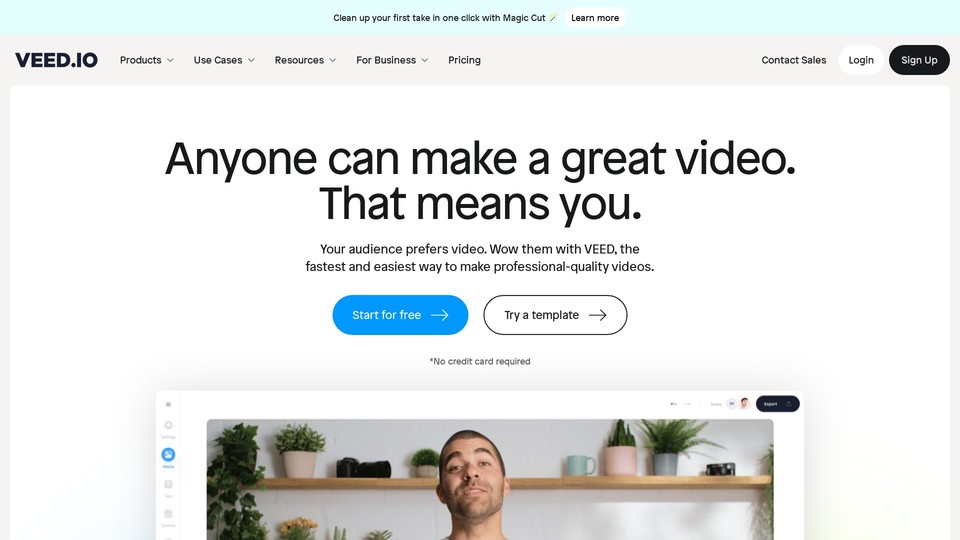
What is Veed?
Veed is an online video workflow tool that simplifies professional video production. It offers a range of features, such as recording, editing, reviewing, and sharing videos. With single-click features like auto-subtitling, translations, transitions, custom branding, and social media formatting, Veed allows users to edit videos quickly and efficiently. It is ideal for creators, marketers, and businesses looking to produce high-quality content for social media platforms.
Who is Veed for?
Veed caters to a wide audience, including social media managers, creators, marketers, and businesses. It is especially useful for individuals looking to edit their videos for social media platforms and freelancers who want quality videos for their clients. With its user-friendly interface and comprehensive features, Veed is a valuable tool for editing videos quickly and efficiently.
Key Features:
-
AI Avatars
-
AI Image Generator
-
AI Video Editor
-
Eye Contact Correction
-
Video Background Remover
Veed Pricing:
Freemium
Paid Plans start at $25/month
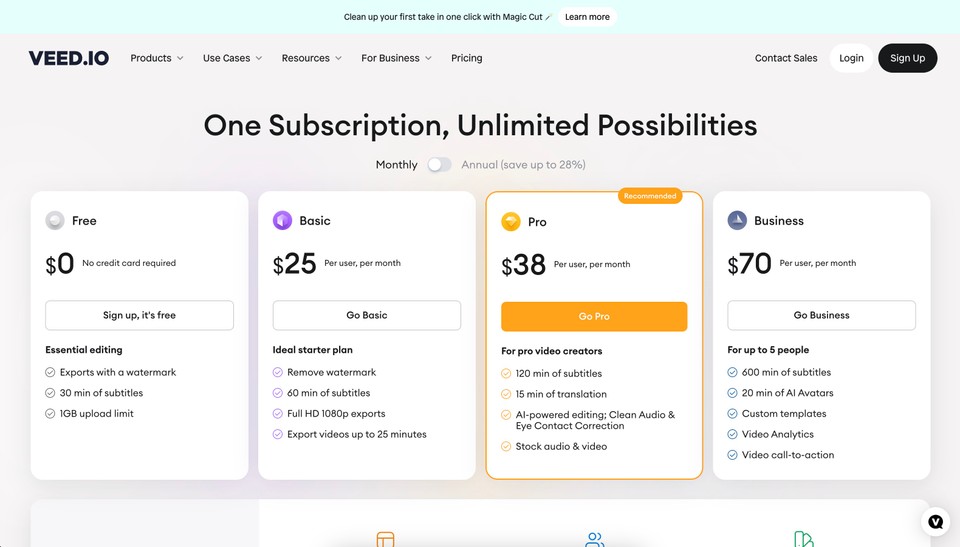
Pros of Veed:
-
User-Friendly: Veed is designed to be easy to use, even for those without prior knowledge of professional video editing software.
-
Versatile Features: Veed offers a range of features such as auto-subtitling, translations, transitions, custom branding, and social media formatting, making it a comprehensive tool for video editing.
-
Collaborative Workflow: With its cloud-based software, Veed enables teams to collaborate on video projects, making it ideal for creators, marketers, and businesses looking to edit videos efficiently.
Cons of Veed:
-
Limited Customer Support: Users have reported that Veed's customer support system is not as robust as expected, which can be frustrating when encountering issues or needing assistance.
-
Occasional Rendering Issues: There have been instances where rendering takes longer than desired, and slight glitches may occur in the final render, although they are not major issues.
6. Lumen5
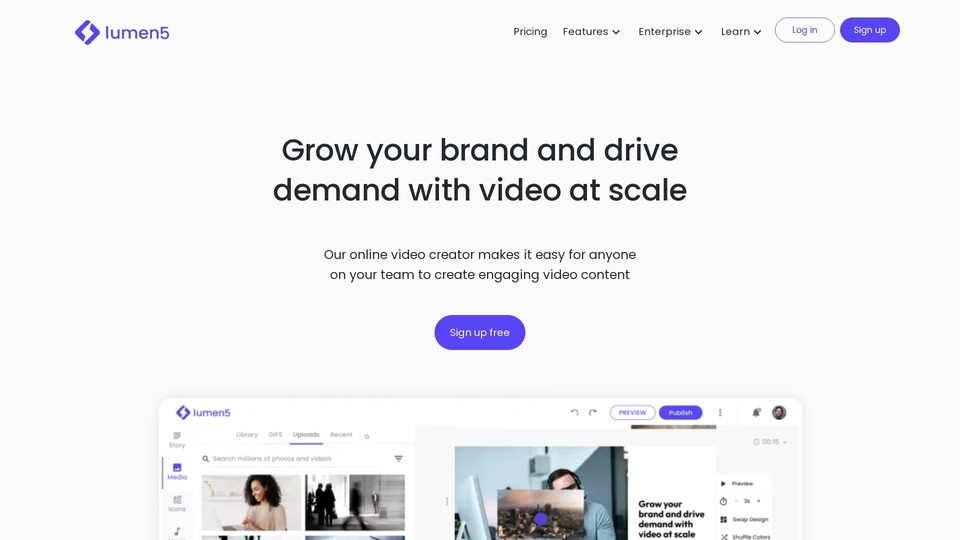
What is Lumen5?
Lumen5 is an AI-powered platform designed to create professional videos for social media content efficiently. It offers a streamlined process for converting text into videos, with intelligent asset selection that matches the content. Lumen5 is ideal for social media and marketing teams looking to drive growth, scale their business, and increase engagement.
Who is Lumen5 for?
Lumen5 caters to many users, including enterprise brands, organizations, and creatives. It is particularly beneficial for social media and marketing teams who want to create compelling videos quickly and efficiently. Whether you're a small business owner or a content creator, Lumen5 provides the tools and technology to bring your ideas to life and achieve impactful results.
Key Features:
-
500M stock photos & videos
-
30+ popular templates
-
Blog to Video
-
Talking head Video
Lumen5 Pricing:
Freemium
Paid Plans start at $29/month
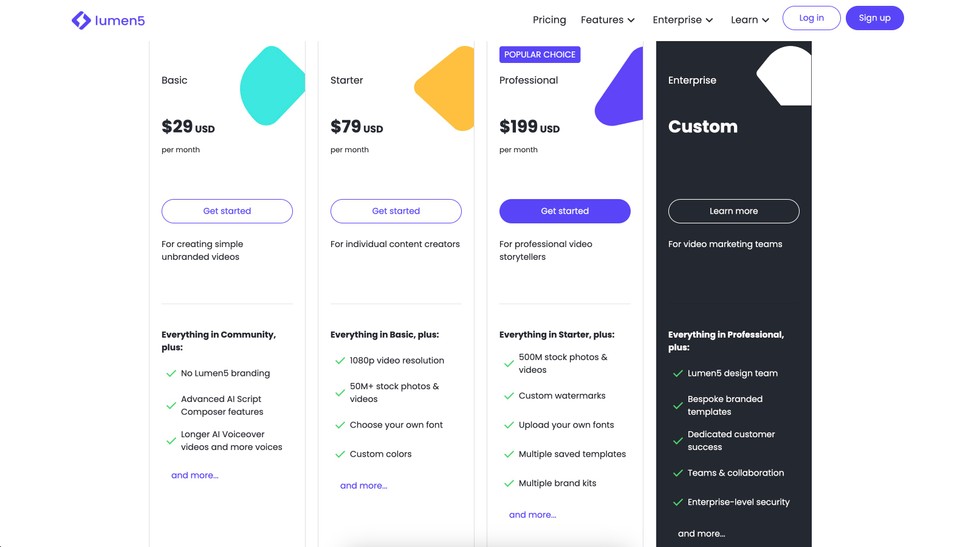
Pros of Lumen5:
-
Efficient Content Creation: Lumen5 allows users to create engaging videos in minutes, saving time and effort.
-
AI-Powered Assistance: The platform's AI technology helps bring ideas to life, providing creative assets that match the text.
-
Professional Results: Lumen5 enables users to produce professional-looking videos that effectively promote their business and engage their audience.
Cons of Lumen5:
-
Limited Free Templates: Some users have expressed dissatisfaction with the free templates' quality, as many of the more appealing options are premium and require payment.
-
Limited Customization Options: Users have reported difficulties in editing or changing individual frames, limiting their ability to fully customize their videos.
7. Pictory

What is Pictory?
Pictory AI is an AI solution that transforms long content such as blogs, webinars, podcasts, and white papers into videos for social sharing. It simplifies content creation tasks by extracting short video highlights, converting written content into summary videos, editing videos based on text transcripts, and adding captions. Pictory AI is a user-friendly tool that automates the video creation process, saving time for users.
Who is Pictory for?
Pictory AI is designed for content creators, marketers, educators, and individuals who want to transform their written content into engaging videos for social media. It is handy for those who want to engage their audience through visual content or promote their products or services.
Key Features:
-
51 Hyper-Realistic AI Voices
-
60 AI Voices
-
Edit Existing Videos - Transcribe / Caption
-
12 million+ royalty-free premium videos
-
15,000 Music Tracks
Pictory Pricing:
Freemium
Paid Plans start at $23/month
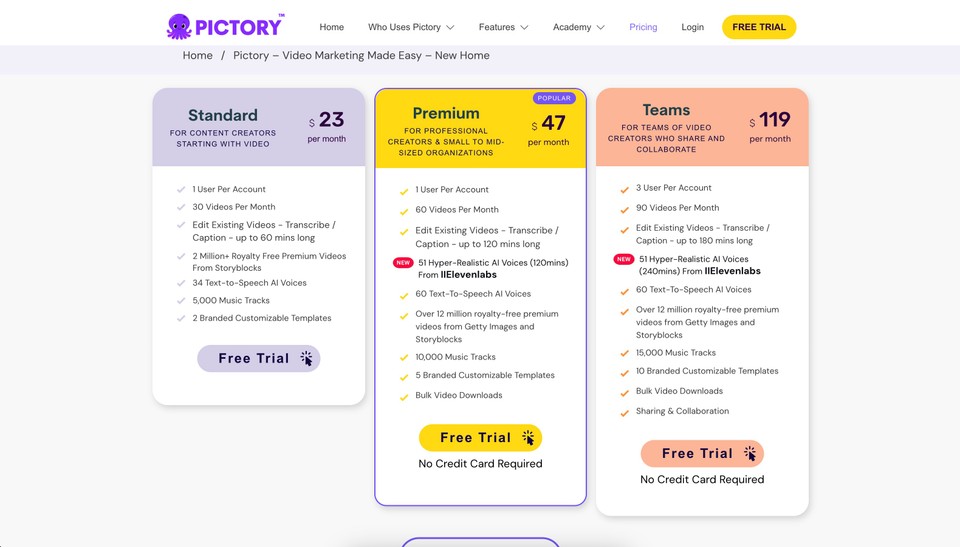
Pros of Pictory:
-
Effortless Content Creation: Pictory automates the process of transforming long content into videos, saving time and effort.
-
Versatile Functionality: Pictory can extract highlights from various types of content and convert blogs and white papers into summary videos.
-
User-Friendly Interface: Pictory's simple and intuitive interface makes it easy for beginners to create videos with text, images, and voiceovers.
Cons of Pictory:
-
Limited Language Options: The AI-generated voiceover feature is currently only available in English, limiting its usability for non-English speakers.
-
Lack of Voice Variety: Pictory AI offers a limited range of voices, with only one male and one female child voice available. More voice options, including teenage and deeper male voices, would enhance the user experience.
8. InVideo
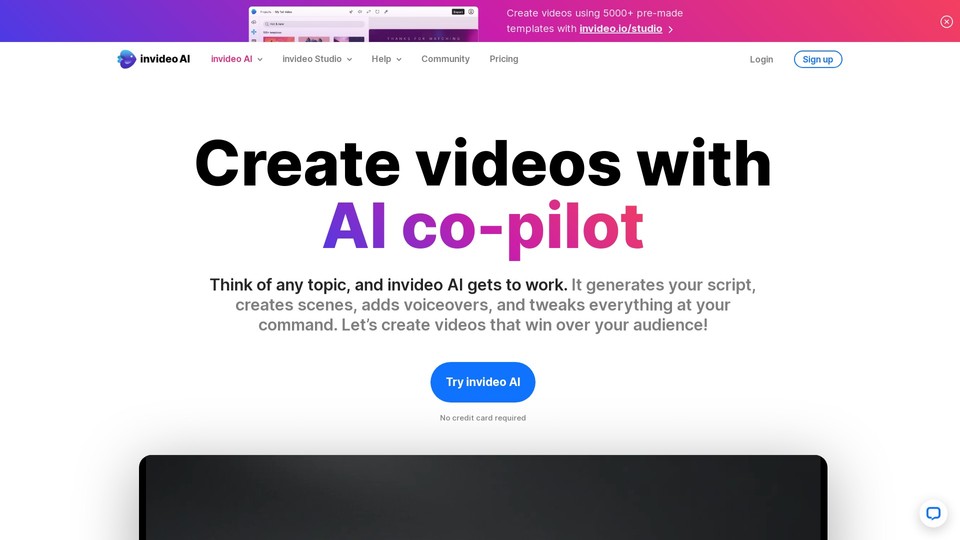
What is InVideo?
InVideo is an AI Video generator that simplifies the process of creating videos with AI voiceovers. It offers features, including custom templates and automated editing, to help users create video content with minimal effort.
Who is InVideo for?
InVideo caters to a diverse audience, including content creators, marketers, and individuals who want to create professional videos. It is beneficial for those who may not have extensive video editing skills but still want to produce high-quality content. With its user-friendly interface and customizable templates, InVideo makes video editing accessible to many users.
Key Features:
-
6000+ Video Templates
-
1M+ Premium Media
-
Background Removal (Images)
-
Mobile App Support
InVideo Pricing:
Freemium
Paid Plans start at $30/month
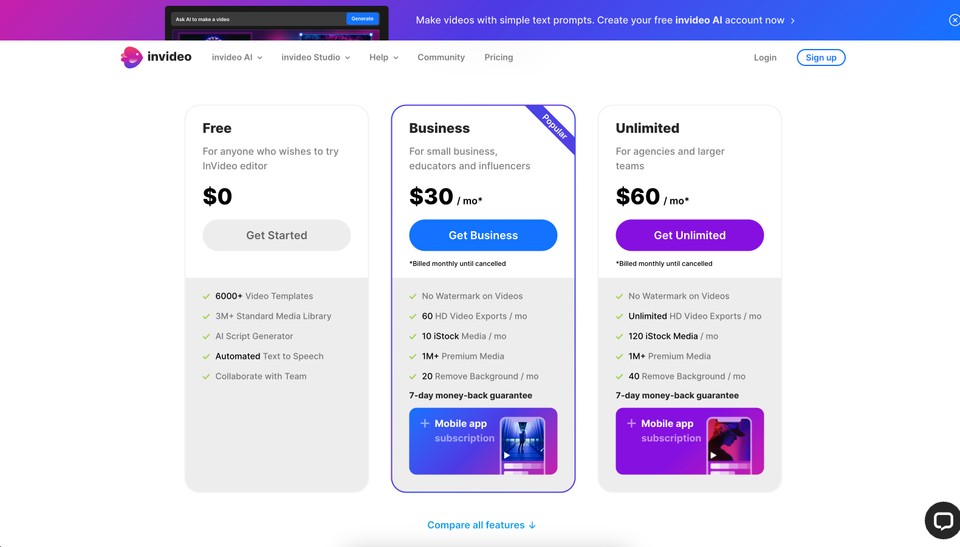
Pros of InVideo:
-
User-Friendly Video Editing: InVideo has a user-friendly interface and ready-made templates, making it easy for users to create professional-looking videos.
-
Wide Range of Features: InVideo offers a variety of features, including custom animations, text overlays, music tracks, templates, backgrounds, and stock footage, giving users the flexibility to create unique and high-quality videos.
Cons of InVideo:
-
Limited Download Quota: Some users have reported issues with the download quota not refreshing, causing difficulty accessing their videos after a month.
-
Lackluster Customer Support: Users have expressed frustration with the team's support, citing delays in resolving issues and a lack of responsiveness.
-
Single Brand Asset Limitation: InVideo's highest tier only allows users to use one brand asset, which may be limiting for those who require multi-brand management.
9. Descript
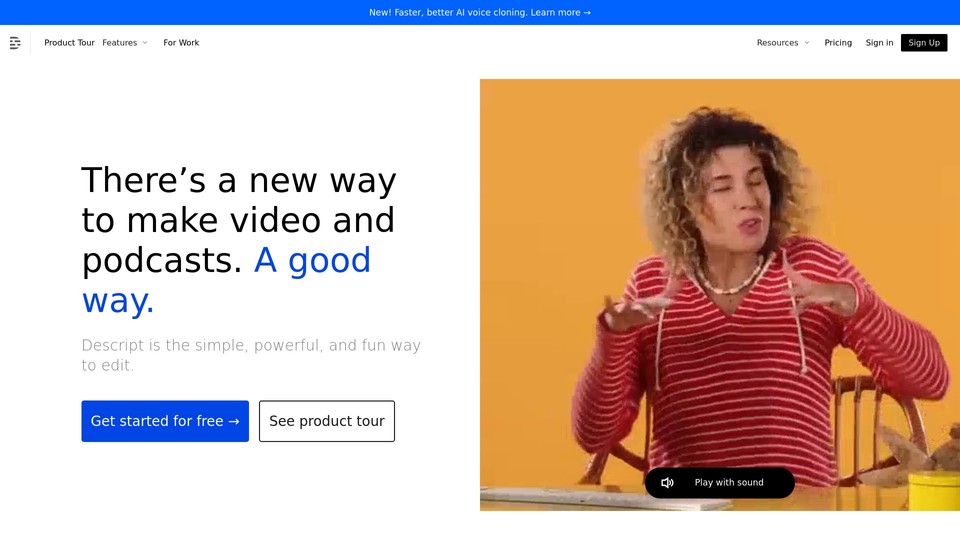
What is Descript?
Descript is an all-in-one editor that simplifies editing by providing a user-friendly interface similar to a Word document. It allows users to upload media files or record directly within the platform, which is then transcribed into text using speech recognition technology. Users can easily edit their media clips by tweaking the transcribed text, removing filler words, and silencing gaps with a single click. Descript offers advanced features such as multi-track editing, live collaboration, and auto-captioning.
Who is Descript for?
Descript is designed for a wide range of users, including content creators, podcasters, video editors, and anyone who needs to edit audio or video files. It is handy for individuals or businesses that want to streamline their editing process and save time. Whether you're a professional looking to polish your content or a beginner who wants to easily edit your recordings, Descript provides a user-friendly platform with powerful editing capabilities.
Key Features:
-
Transcription
-
Screen Recording
-
Overdub
-
Regenerate
-
Eye Contact
-
Remove Filler Words
-
Green Screen
Descript Pricing:
Freemium
Paid Plans start at $15/month
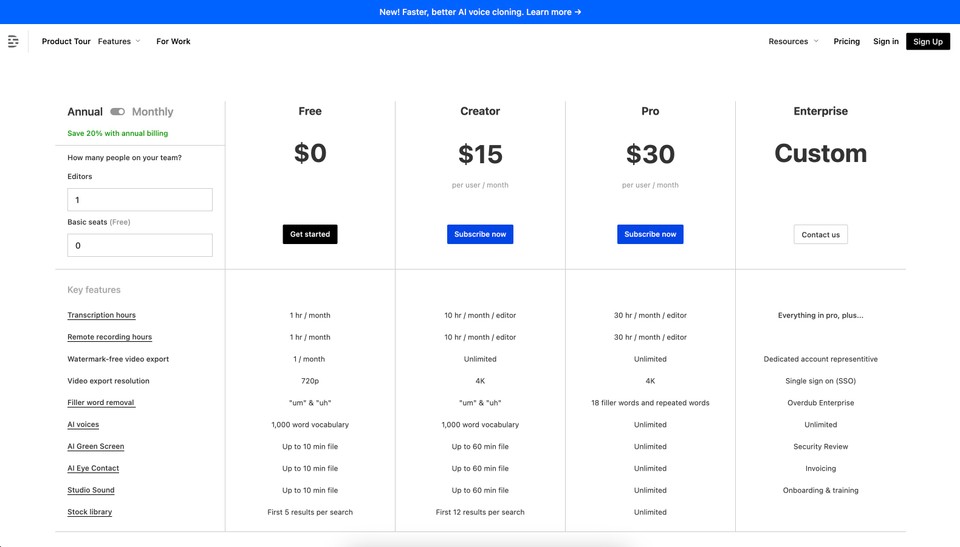
Pros of Descript:
-
Easy and Efficient Editing: Descript simplifies the editing process with its clean UI and powerful features, making editing audio and video files easy.
-
Accurate Transcriptions: The speech recognition technology in Descript provides fast and accurate transcriptions, saving time and effort in the transcription process.
-
Professional-Quality Output: With Descript, users can enhance their content by removing filler words, correcting mistakes, and adding sound effects, resulting in high-quality videos and audio files.
Cons of Descript:
-
Expensive Advanced Features: Some users have expressed dissatisfaction with the cost of accessing advanced features, as they are only available through a monthly subscription.
-
Steep Learning Curve: Getting familiar with all the features of Descript can take some time, especially for beginners who may find it challenging to navigate and utilize the software effectively.
10. Steve
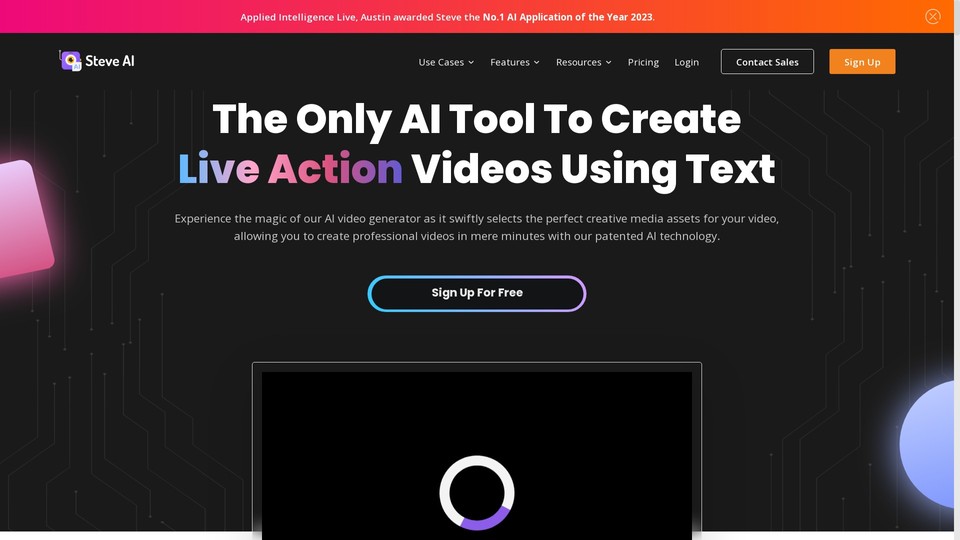
What is Steve?
Steve AI is an AI-based online video creation platform that allows brands and businesses to create engaging videos for various purposes, such as social media, advertising, and storytelling. It uses AI technology to convert scripts into captivating videos in just a matter of minutes, making it a time-saving and cost-effective solution for video creation. Steve AI aims to enable anyone, regardless of technical skills, to create high-quality videos with minimal effort and resources.
Who is Steve for?
Steve AI is designed for brands and businesses that want to create professional-looking videos without requiring specialized skills or extensive resources. It caters to marketers, salespeople, and content creators who want to create engaging video campaigns quickly and easily. Whether you're a small business owner or a social media marketer, Steve AI can be a valuable tool for simplifying the video creation process and achieving professional results.
Key Features:
-
100+ AI avatars and templates
-
Media Library With 1000+ Assets
-
Blog to Video
-
20 voiceover accents in English
Steve Pricing:
Freemium
Paid Plans start at $20/month
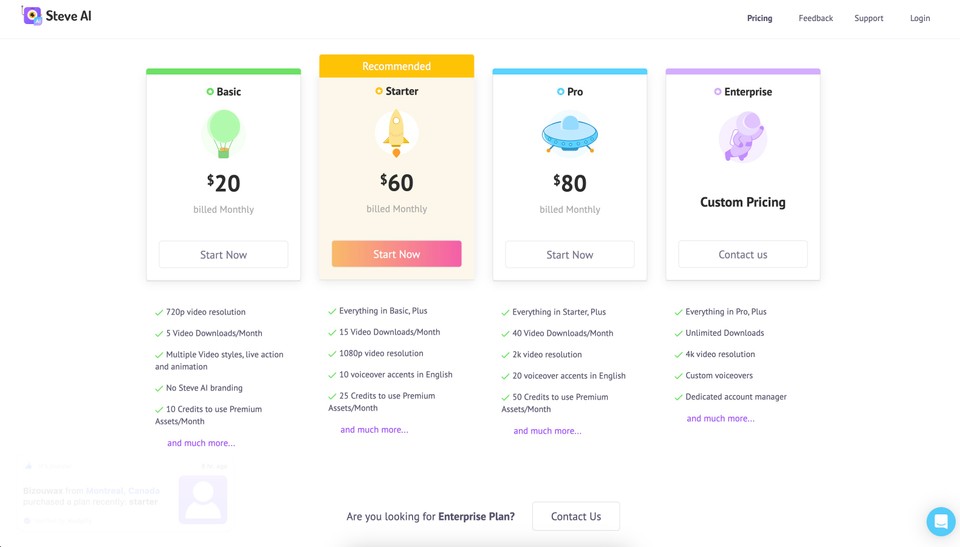
Pros of Steve:
-
Time and Resource Saving: Steve AI automates video creation, allowing users to create decent-looking videos in minutes, saving valuable time and effort.
-
Professional Results: The AI technology used by Steve AI ensures that the resulting videos are of high quality and professional-looking, giving brands and businesses the ability to create engaging content without the need for extensive resources or expertise.
Cons of Steve:
-
Clunky User Interface: Some users have found the user interface of Steve AI to be confusing and cumbersome, particularly concerning the "publish" and "download" buttons.
-
Delayed Video Download: There have been instances where users experienced delays in downloading their videos, which can be frustrating and time-consuming.
11. Elai
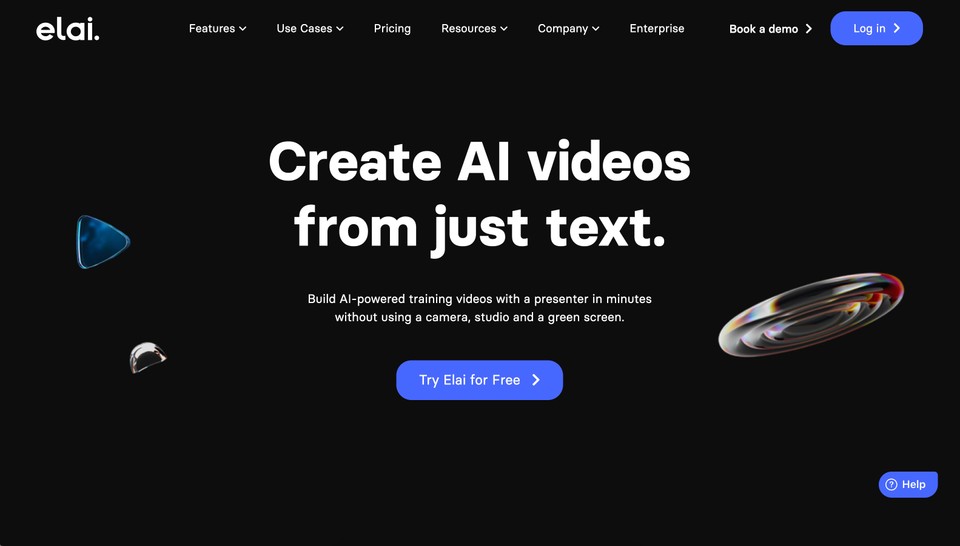
What is Elai?
Elai is a text-to-video platform that allows users to generate engaging video content with real people in the frame just from text. It enables customers to choose digital avatars from a library or request a custom avatar from their video footage. Elai supports over 75 languages, making it accessible to many users.
Who is Elai for?
Elai is designed for individuals and businesses who want to create professional videos without experience. It is beneficial for training content, as it allows users to convert text scripts into engaging video content quickly. Whether you're a small business owner, a marketer, or an educator, Elai can help simplify creating high-quality videos.
Key Features:
-
80+ HQ Avatars
-
450+ voices in 75+ languages
-
Voice Cloning
-
Custom Avatars
-
PPT to Video
Elai Pricing:
Freemium
Paid Plans start at $29/month
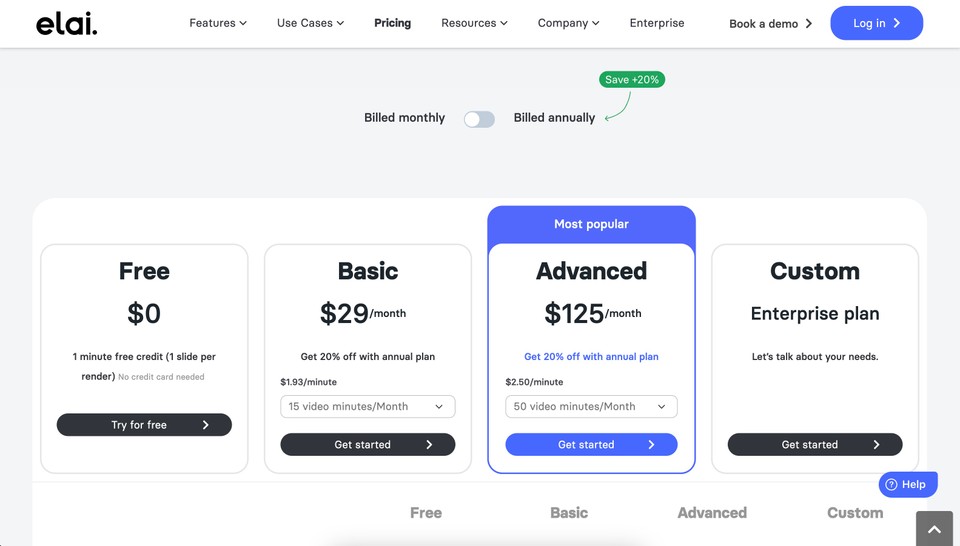
Pros of Elai:
-
Easy and Intuitive: Users can create professional videos with no previous experience, thanks to the user-friendly interface.
-
Customizable Avatars: Customers have the option to choose from a library of digital avatars or request a custom avatar made from their own video footage.
-
Multilingual Support: Elai supports 75+ languages, making it a decent option for users from different regions and cultures.
Cons of Elai:
-
Limited Font Effects: Some users have expressed a desire for more font effects to enhance the visual appeal of their videos.
-
Inconsistent Pronunciation: The AI avatar may not correctly pronounce certain words in certain languages, which can be a drawback for users creating videos in those languages.
12. Hour One
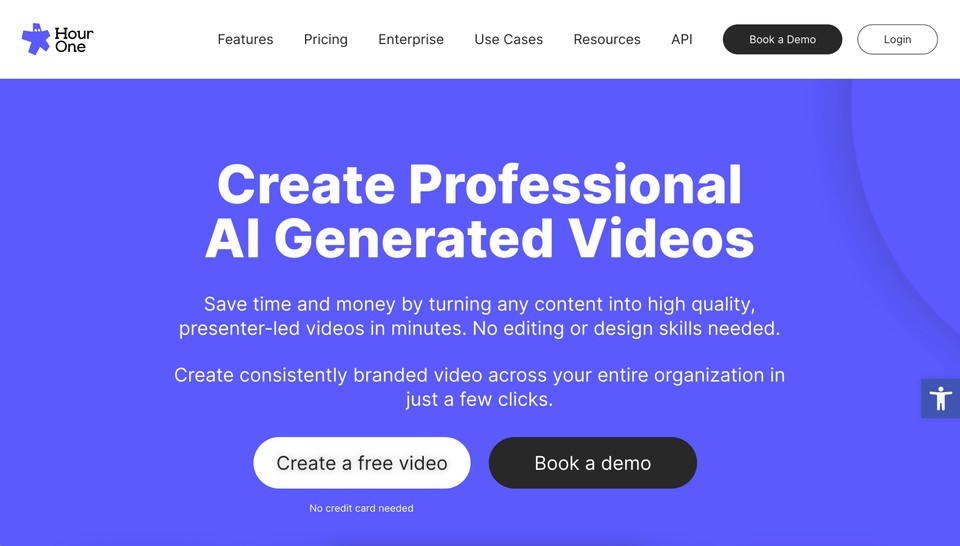
What is Hour One?
Hour One is an AI-powered video generator that allows organizations to easily and quickly create engaging product video content. With Hour One, users can choose a character and theme setting, input their text, and generate a video in just minutes. It also integrates with popular platforms like PowerPoint, Slack, and OneDrive, making the video creation and publishing process even simpler.
Who is Hour One for?
Hour One is designed for any organization that needs to create compelling product video content at scale. It is ideal for businesses looking for an affordable and efficient way to generate professional-looking videos. Whether you're a marketer, entrepreneur, or small business owner, Hour One can help simplify and streamline your video creation process.
Key Features:
-
Virtual Human Presenters
-
100+ Languages & Voices
-
Designed Templates
-
AI Video Tools
-
Branding & Customization
Hour one Pricing:
Freemium
Paid Plans start at $30/month
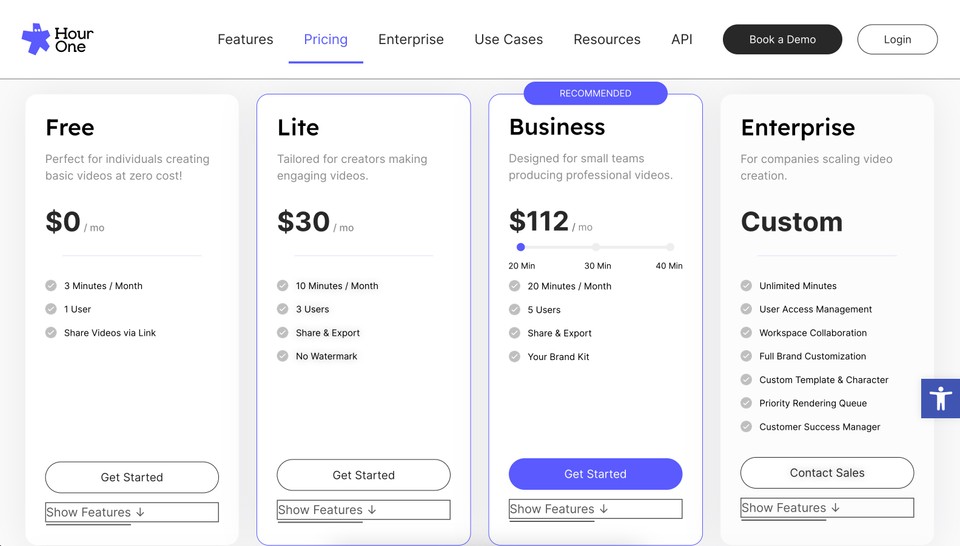
Pros of Hour One:
-
Effortless Video Creation: Hour One's AI-powered video generator allows users to easily and quickly create engaging product videos at scale.
-
Integration with Favorite Workflows: Hour One can be seamlessly integrated with popular tools like PowerPoint, Slack, and OneDrive, simplifying the video creation and publishing process.
Cons of Hour One:
-
Inconsistent Realism: Some users have reported that the video and audio generated by Hour One may only sometimes look as realistic as desired. However, it may only be noticeable if specifically scrutinized.
-
Difficulty with User Invitations: Some users have experienced challenges when inviting others to Hour One. Clicking on the invite link redirects to a login page, creating confusion and requiring additional steps to create an account.
-
Lack of Comprehensive Help Resources: Some users have expressed a need for more extensive knowledge base guides and instructional materials to assist new users in navigating the video creation process and maximizing the tool's capabilities.
13. DeepBrain
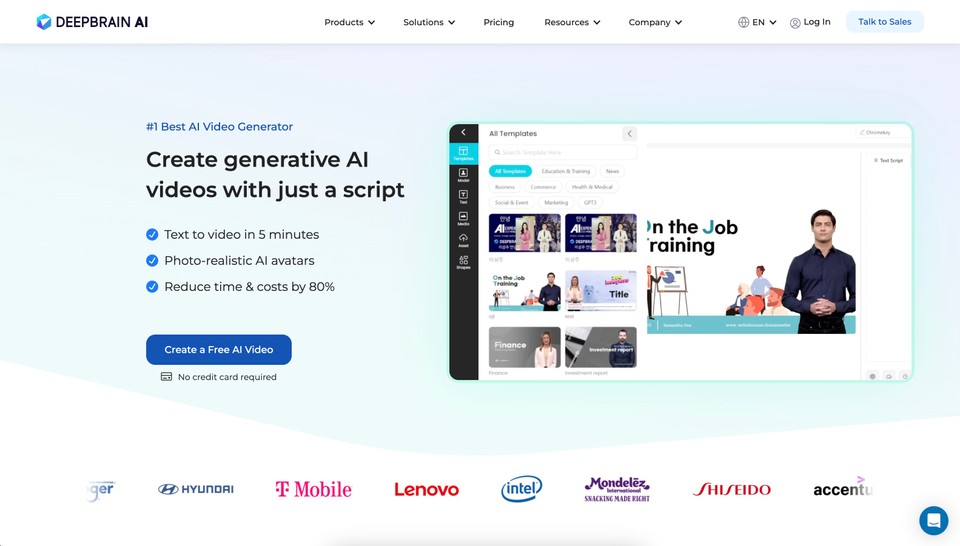
What is DeepBrain?
DeepBrain is a cloud-based tool developed by DeepBrain AI Studios that utilizes artificial intelligence and deep learning to create professional-looking videos with lifelike human-based avatars. However, the platform lacks hand gestures and may have a limited selection of avatars compared to other programs.
Who is DeepBrain for?
DeepBrain offers a user-friendly and effective solution for marketers looking to create engaging marketing videos and trainers/educators needing easy-to-use tools for training or explainer videos. It is a cutting-edge video generation product that allows users to integrate AI solutions into their projects.
Key Features:
-
100+ AI Avatars
-
80+ Languages & Voices
-
PowerPoint to Video
-
Deepfake
-
Face Swap
DeepBrain Pricing:
Limited Free Trial
Paid Plans start at $30/month
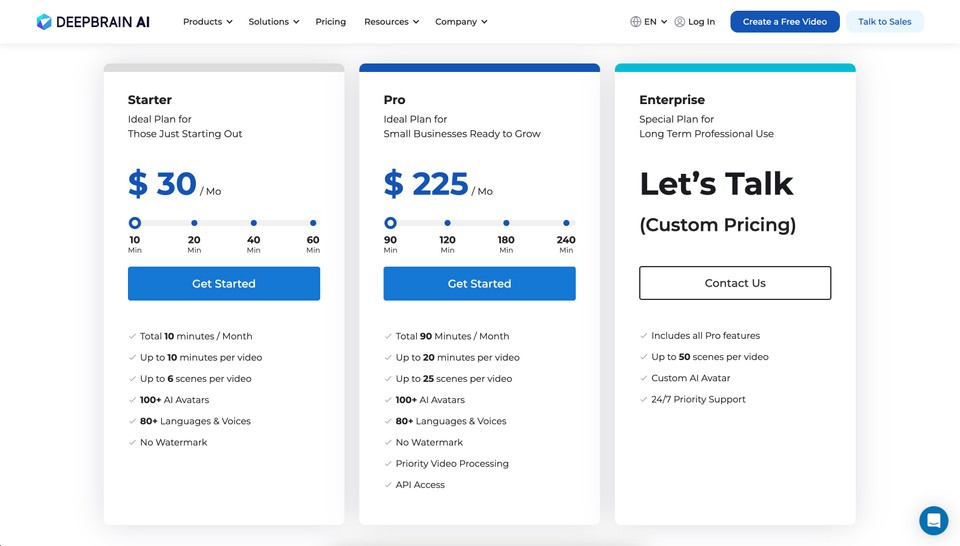
Pros of DeepBrain:
-
Revolutionary Video Creation: DeepBrain AI Studio offers a cloud-based tool for creating professional videos with real human-based avatars, allowing users to stay on top of new trends in video and integrate AI solutions into their projects.
-
Boost Brand Engagement: Marketers can easily create marketing videos showcasing products, sharing customer success stories, or introducing new products, helping to enhance brand visibility and engage a wider audience across different platforms.
-
User-Friendly Training Tool: Trainers and educators can utilize DeepBrain AI to create engaging training or explainer videos for classrooms or companies, thanks to its user-friendly and effective platform.
Cons of DeepBrain:
-
Limited Avatar Gestures: One drawback of DeepBrain AI Studio is that the avatars do not make hand gestures, which may limit the expressiveness of the videos.
-
Limited Avatar Choices: While there are over 100 avatar choices available, some users may find that DeepBrain AI Studio offers fewer options compared to other similar programs.
14. Rephrase
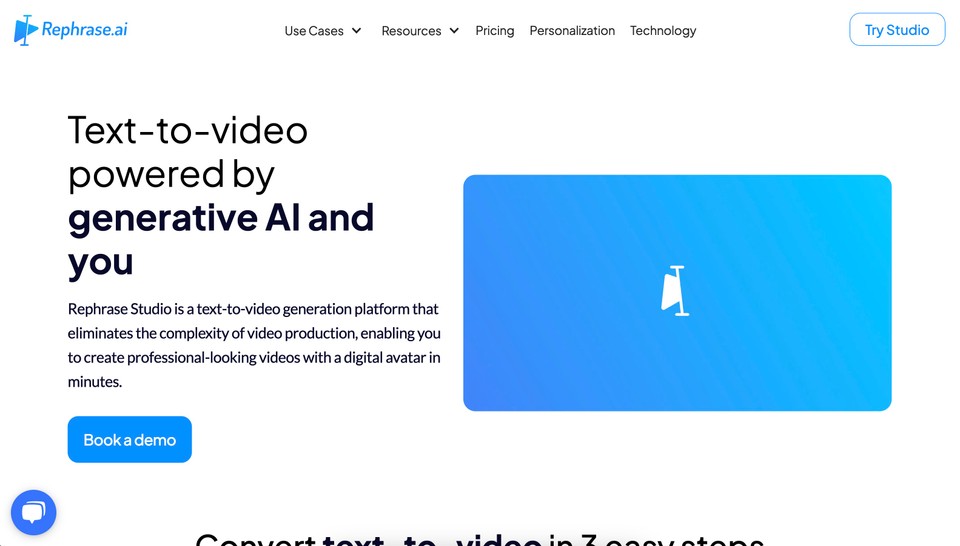
What is Rephrase?
Rephrase is an AI-powered synthetic video creation tool that allows users to create videos without needing equipment or prior video production experience. It offers two main offerings: Rephrase Studio, a user-friendly video creation platform with decently precise lip sync and multilingual capabilities, and Rephrase Personalization, which enables users to run hyper-personalized video campaigns using AI avatars of brand ambassadors and celebrities.
Who is Rephrase for?
Rephrase is designed for many users, including businesses, marketers, entrepreneurs, and individuals who want to create content without complex video production processes. If you wish to enhance your marketing campaigns, create engaging learning materials, or boost brand engagement, Rephrase provides the tools and capabilities to streamline and simplify video creation.
Key Features:
-
30+ Stock Avatars
-
100+ Languages
-
Landing Page
Rephrase Pricing:
Limited Free Trial
Paid Plans start at $25/month
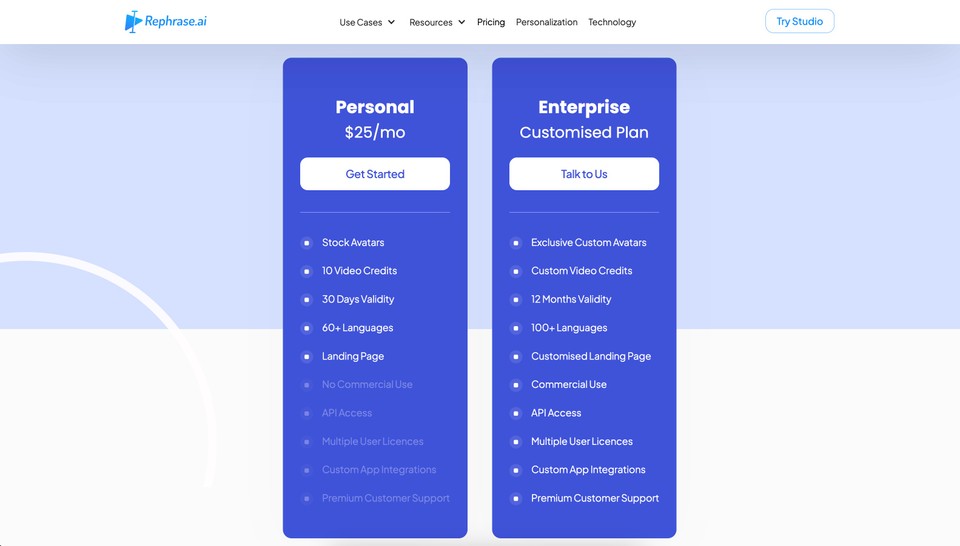
Pros of Rephrase:
-
Effortless Video Creation: Rephrase simplifies creating professional videos, eliminating the need for equipment and prior video production experience.
-
Highly Realistic Avatars: With 30+ AI avatars, Rephrase generates videos with precise lip sync and natural-sounding voices.
-
Multilingual and Multicultural: Rephrase supports videos in over 100 languages and accents, allowing for global reach and audience targeting.
Cons of Rephrase:
-
Limited customization options: Some users may find its customization options for video editing somewhat limited, especially if they require more advanced editing features for fine-tuning their videos.
-
Lack of diverse avatars: The availability of AI avatars is limited, which may restrict users looking for a wider range of options to personalize their videos.
15. Colossyan
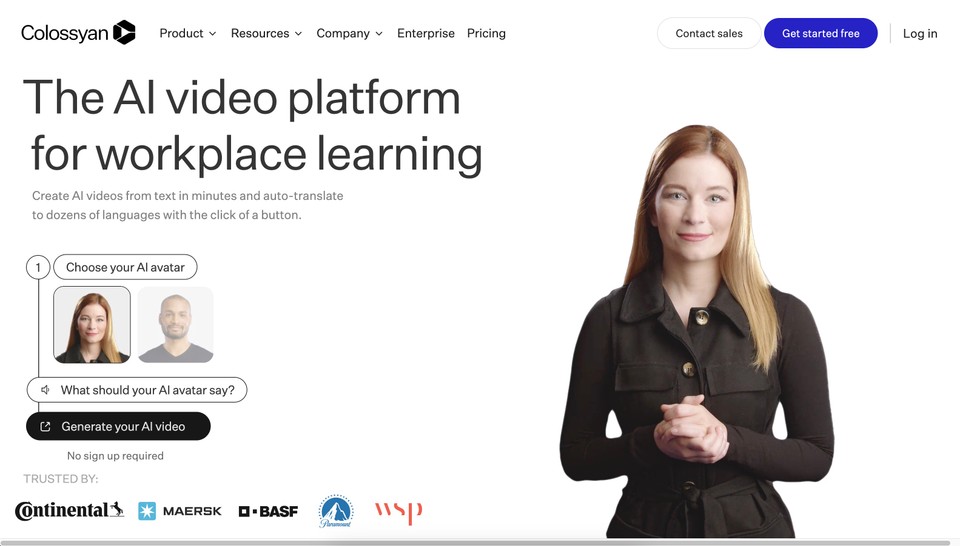
What is Colossyan?
Colossyan is an AI video platform designed for workplace learning. It aims to democratize video content by providing a simple editor that allows users to create studio-quality videos at a fraction of the cost of traditional methods. Users like Colossyan Creator for its ability to create content quickly and at a high level of quality.
Who is Colossyan for?
Colossyan suits learning and development teams, content creators, and business owners who want to deliver highly effective learning experiences. It offers excellent customer service and is continually innovating to provide new functionality. Some minor improvements, such as better handling of symbols, could be made, but overall, users are pleased with the product.
Key Features:
-
50+ HQ AI Avatars
-
70+ Languages
-
AI Script Assistant
-
Custom AI Avatars
-
Video Customizations
-
PPT & PDF to video
Colossyan Pricing:
Limited Free Trial
Paid Plans start at $35/month
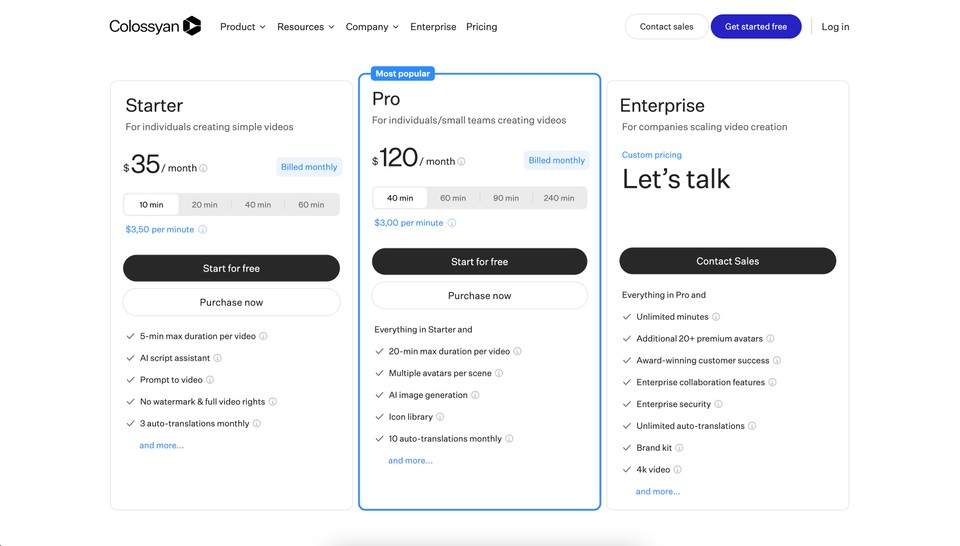
Pros of Colossyan:
-
Democratizes Video Content: Colossyan allows all learning and development teams, content creators, and business owners to create studio-quality videos at a fraction of the cost of traditional methods.
-
Highly Effective Learning Experiences: The simple editor of Colossyan enables the delivery of highly effective learning experiences, surpassing the effectiveness of text-only material.
-
Continuous Innovation: Colossyan consistently rolls out new functionality, bringing scale and innovation to the production process, and even offers custom avatars for a personalized experience.
Cons of Colossyan:
-
Limited Symbol Handling: Some users have reported that Colossyan Creator has limitations when dealing with symbols, particularly currency symbols. It may cause inconvenience for users who frequently use symbols in their videos.
-
Lack of Marker Points for Screen Recordings: Users have expressed dissatisfaction with the inability to add marker points for fading in screen recordings or designs in conversations with multiple narrators. It can make it challenging to accurately time and synchronize visual elements with the audio.
-
Unclear Error Messages: Some users have found the error messages in Colossyan Creator unclear, leading to confusion and difficulty troubleshooting issues. It wastes time and increases frustration for users trying to identify and resolve problems with their videos.
16. Synthesys
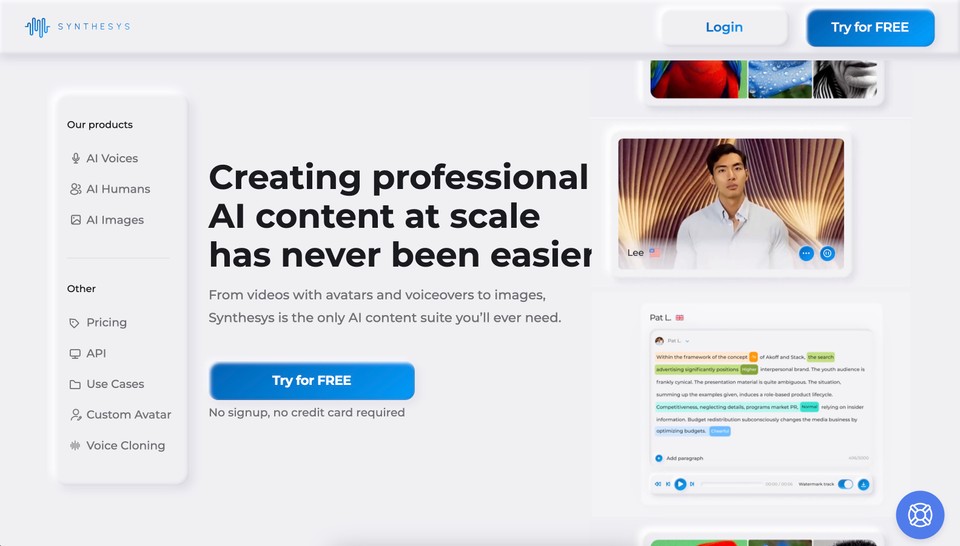
What is Synthesys?
Synthesys AI Video Generator is an AI content suite that allows users to create engaging and beautiful videos for their brand. With over 480 voices available in 140+ languages, users have a wide range of options. It can be used for various purposes, such as creating video ads, training materials, and e-learning modules.
Who is Synthesys for?
Synthesys AI Video Generator is suitable for individuals and businesses looking to create compelling videos without the need for traditional studio time. It is a versatile tool that caters to marketers, trainers, and content creators who want to enhance their brand's visual presence. Whether you're a small business owner or a freelancer, Synthesys AI Video Generator can help you create professional videos with ease.
Key Features:
-
485 Voices in 140 Languages
-
70 Humatars
-
Voice Upload
-
Transitions
-
Import PPT, PDF
-
Video templates
-
Faceswap
Synthesys Pricing:
Freemium
Paid Plans start at $35/month
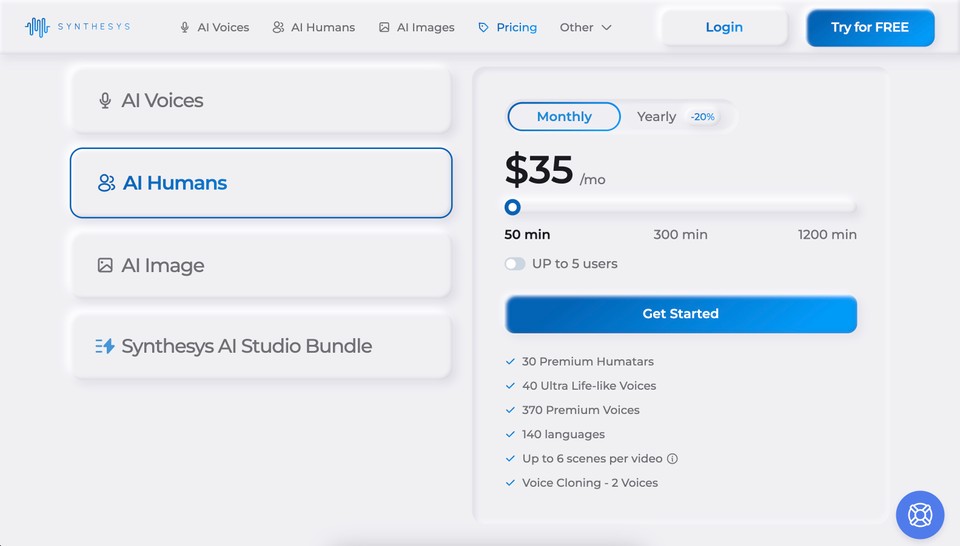
Pros of Synthesys:
-
Time and Cost Savings: Synthesys AI Video Generator eliminates the need for traditional studio time and costly video production, saving both time and money.
-
Versatile Use Cases: The AI content suite can be used for creating engaging video ads, training materials, and interactive e-learning modules, making it a versatile tool for various purposes.
-
Realistic and Natural Voice: Synthesys Studio provides realistic and natural-sounding voices, allowing users to create high-quality videos without showing their faces.
Cons of Synthesys:
-
Unreliable Performance: Some users have reported instances of the app crashing or failing to deliver videos, causing frustration and disappointment.
-
Slow Video Generation: The process of generating videos can be time-consuming, with some users experiencing long wait times of hours for the completion of a simple short video, resulting in wasted time and decreased productivity.
17. Yepic AI
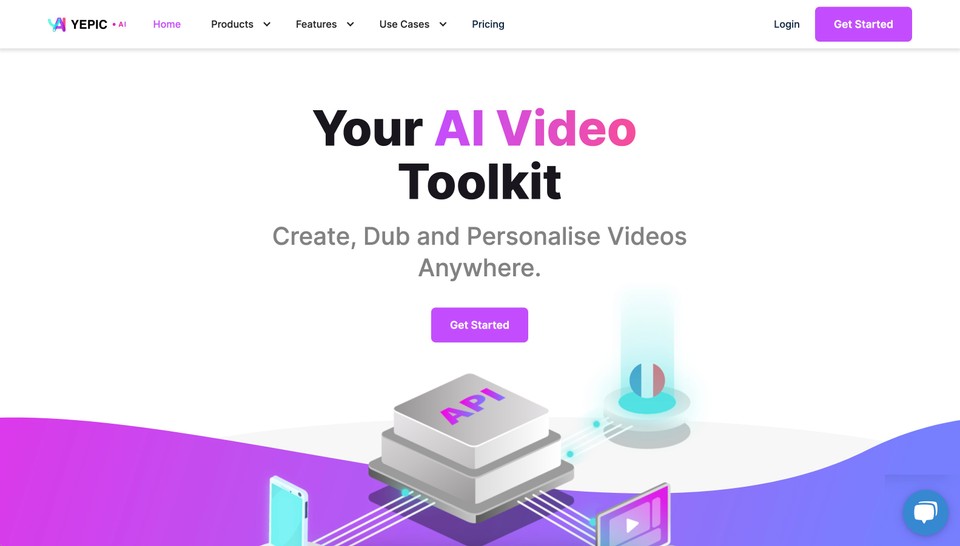
What is Yepic AI?
Yepic is a video creation and editing tool that allows users to make and edit multilanguage videos in 68 languages. It eliminates the need for sourcing actors, studios, cameras, and crew by offering a selection of avatars that can be used in videos. With features like lip-syncing and multiple avatars, Yepic Studio enables users to create engaging and diverse videos quickly and efficiently.
Who is Yepic AI for?
Yepic is designed for businesses and individuals who want to produce good-quality video content without the hassle of traditional video production. It is particularly useful for those who need to create multilanguage videos, as it supports 68 different languages. Whether you're a marketer, entrepreneur, freelancer, or individual looking to create professional videos, Yepic Studio provides the tools and features needed to simplify the video creation process.
Key Features:
-
500+ Voices in 68 Languages
-
100+ Avatars
-
Talking Photos
-
Video Chatbots
Yepic AI Pricing:
Limited Free Trial
Paid Plans start at £29/month
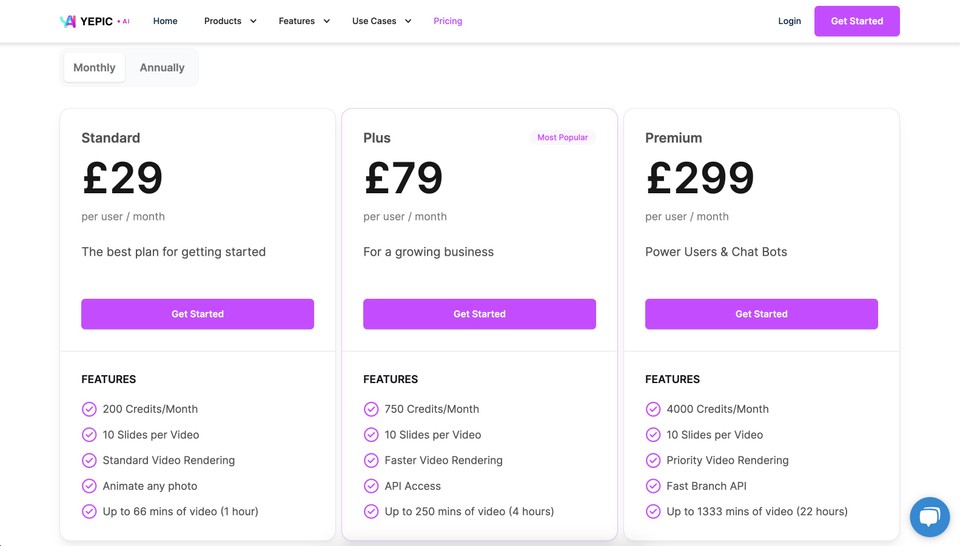
Pros of Yepic AI:
-
Easy and Efficient Video Creation: Yepic Studio allows users to create good-quality videos quickly and efficiently without needing actors, studios, or equipment.
-
Diverse and Engaging Videos: With features like lip-syncing and multiple avatars, Yepic Studio enables users to create engaging and varied videos for various needs and audiences.
Cons of Yepic AI:
-
Limited Avatar Options: Some users have expressed dissatisfaction with the limited number of avatars available in Yepic Studio, particularly regarding ethnicity and gender combinations.
-
Slow Video Generation: There have been complaints about the speed of video generation in Yepic Studio, with some users experiencing longer wait times for their videos to be processed and exported.
-
Character Limitations in Script Input: Users have mentioned that the script input in Yepic Studio has a character limit of 2000 per slide, which can be restrictive for longer scripts or content.
18. BHuman AI Studio
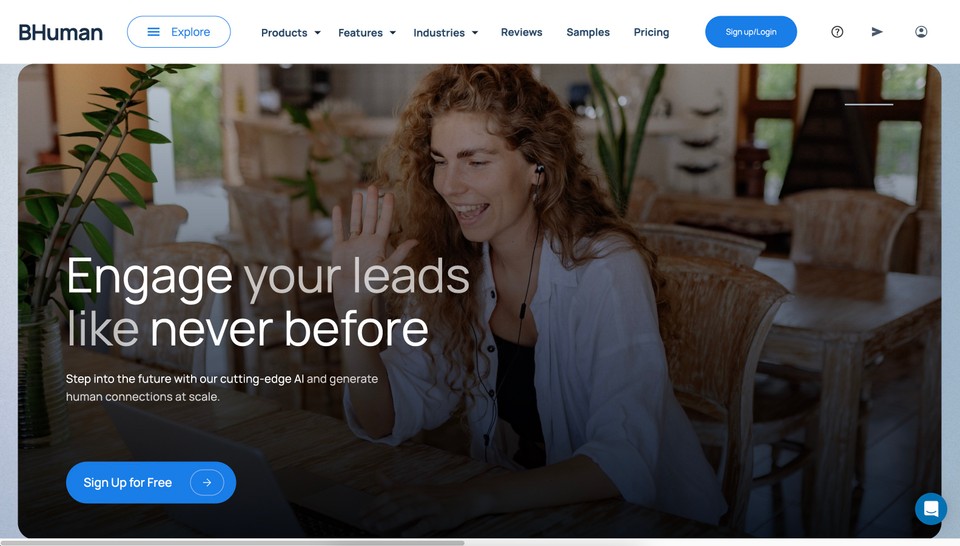
What is BHuman AI Studio?
BHuman is an AI software that enables users to personalize videos at scale. It allows users to take a template video and personalize it to hundreds of custom videos by mimicking their face and voice. With BHuman, users can communicate with many people personally in a short amount of time.
Who is BHuman AI Studio for?
BHuman targets marketing and sales professionals who want to streamline their outreach efforts. It is beneficial for reaching out to leads and current clients, as it saves time and allows for personalized communication. The software's ability to create videos with a personal touch has been well-received by users, resulting in positive responses from recipients.
Key Features:
-
Face cloning
-
Voice Cloning
-
Background Mode
-
Linkedin Automation
-
Custom Landing Pages
BHuman AI Studio Pricing:
Freemium
Paid Plans start at $35/month
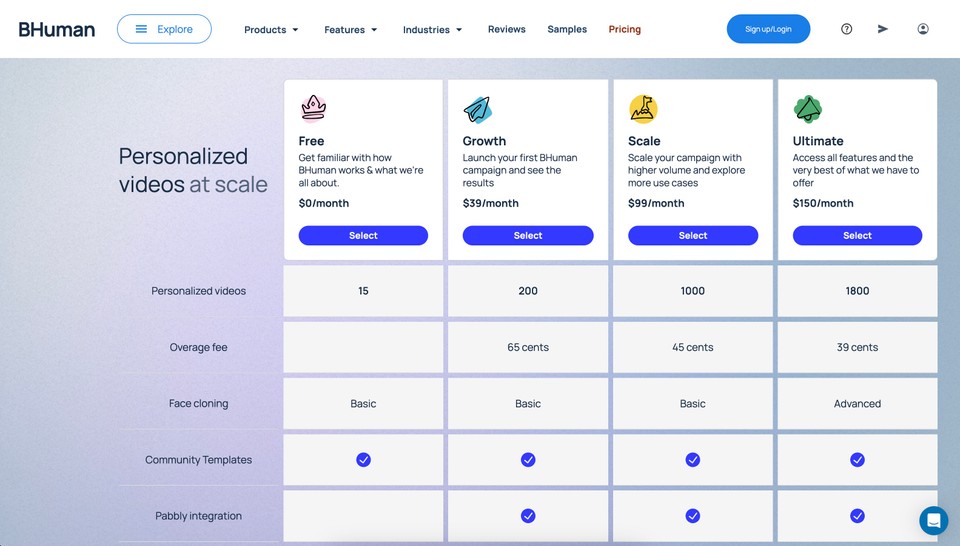
Pros of BHuman AI Studio:
-
Time-Saving Automation: BHuman automates the process of personalizing videos, saving time for marketing and sales professionals.
-
Increased Personalization: The software mimics the user's face and voice, creating personalized videos that feel authentic and engaging.
-
Efficiency in Outreach: With BHuman, users can communicate with hundreds of people personally in the time it takes to communicate with one another, making it an effective tool for reaching out to leads and clients.
Cons of BHuman AI Studio:
-
Limited Features: Some users have expressed a desire for more features and updates to enhance their experience with BHuman.
-
Audio Quality Issue: There have been reports of blurry audio for a few seconds when using the personalized voice cloning feature, which is currently being addressed by the team.
19. Waymark
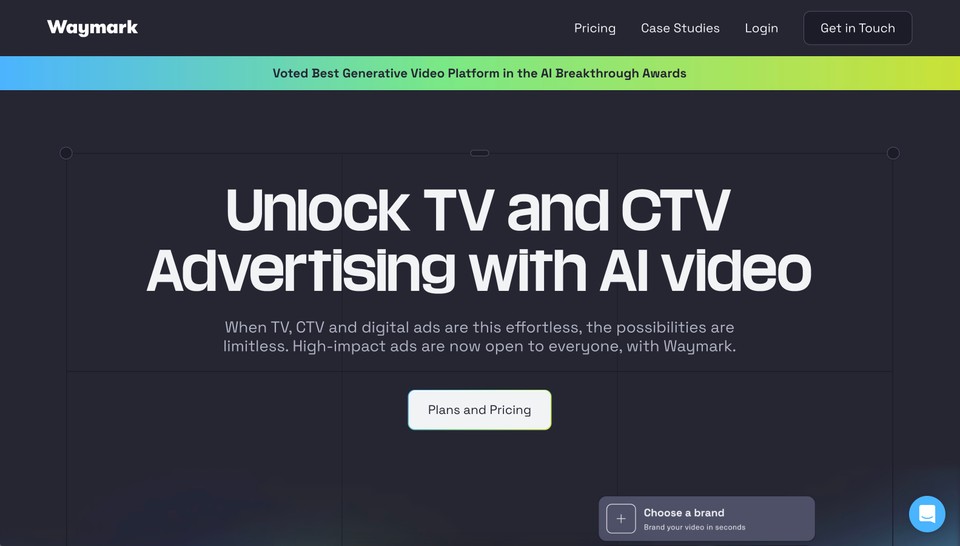
What is Waymark?
Waymark is an AI-powered platform that enables users to scale custom video production while maintaining decent quality. It offers effortless editing and high-performance AI video generation, allowing users to create professional commercials quickly.
Who is Waymark for?
Waymark is suitable for businesses and individuals who want to create engaging videos for various channels, including broadcast TV, streaming, social media, and the web. It is particularly useful for marketers and entrepreneurs looking to attract and retain customers through visually appealing and effective video content.
Key Features:
-
AI Voiceover
-
Premium Stock Footage, Audio, and Visual libraries
-
ChatGPT Powered Script-Writing
Waymark Pricing:
Limited Free Trial
Paid Plans start at $150/month
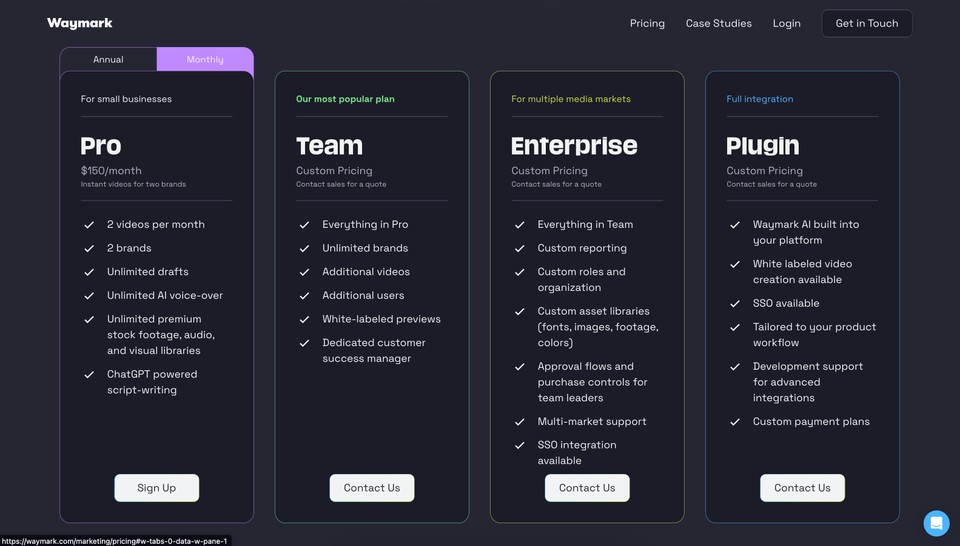
Pros of Waymark:
Fast and Effective: Waymark's AI allows users to create a commercial within 10 minutes, saving time and increasing efficiency.
Easy Graphics Changes: Users can easily make changes to graphics in the templates, enhancing the overall quality of the videos.
Cons of Waymark:
Limited Template Options: Users have reported that Waymark has fewer options in terms of templates, which can limit creativity and customization.
Restrictions with Lower Thirds: Some templates have limitations regarding lower thirds, making it challenging to incorporate this element into specific videos.
Difficulty with Audio Customization: Users have experienced challenges finishing a spot with only voiceover or music, as the system defaults to mixed audio with both voice and music.
20. Wave Video
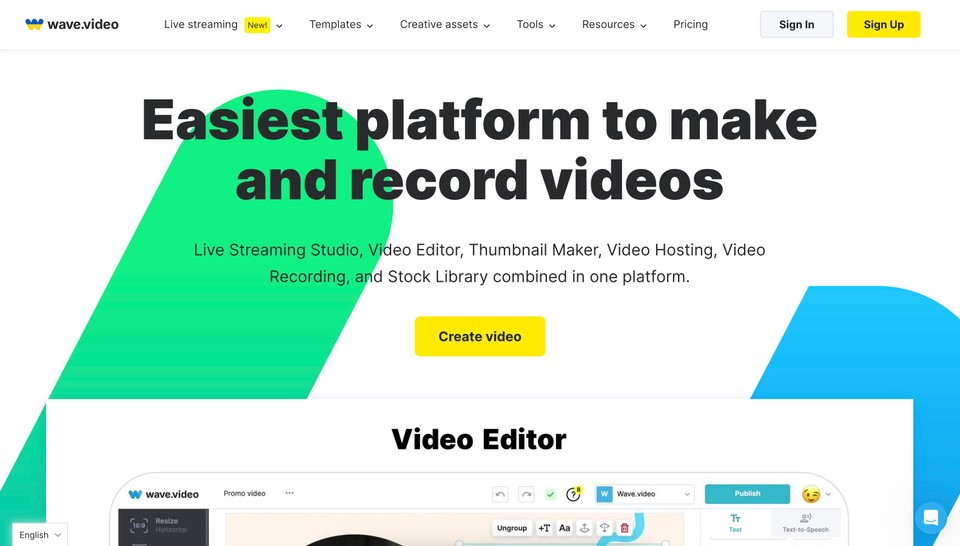
What is Wave Video?
Wave Video is an all-in-one video platform that combines various products for successful video marketing, including a live streaming studio, video recording app, video editor, thumbnail maker, and video hosting. It also provides access to a big library of 200M stock videos, photos, and audio tracks, as well as customizable video templates. It is designed to be an affordable solution for marketers and businesses to create professional live streams, promo videos, GIFs, and images without the need for design skills.
Who is Wave Video for?
Wave Video caters to a wide range of users, including content creators, marketers, businesses, and individuals who want to improve their video marketing efforts. Whether you're a small company with limited resources or a professional looking to create high-quality videos, Wave Video offers the tools and features to meet your needs. It is suitable for beginners and experienced video editors, providing a user-friendly interface and a range of customizable options.
Key Features:
-
Video Editor and Thumbnail Maker
-
Stock Library of 200M Assets & Templates
-
Image Background Removal
-
Text to Speech
-
Video Livestreaming & Hosting
Wave Video Pricing:
Freemium
Paid Plans start at $20/month
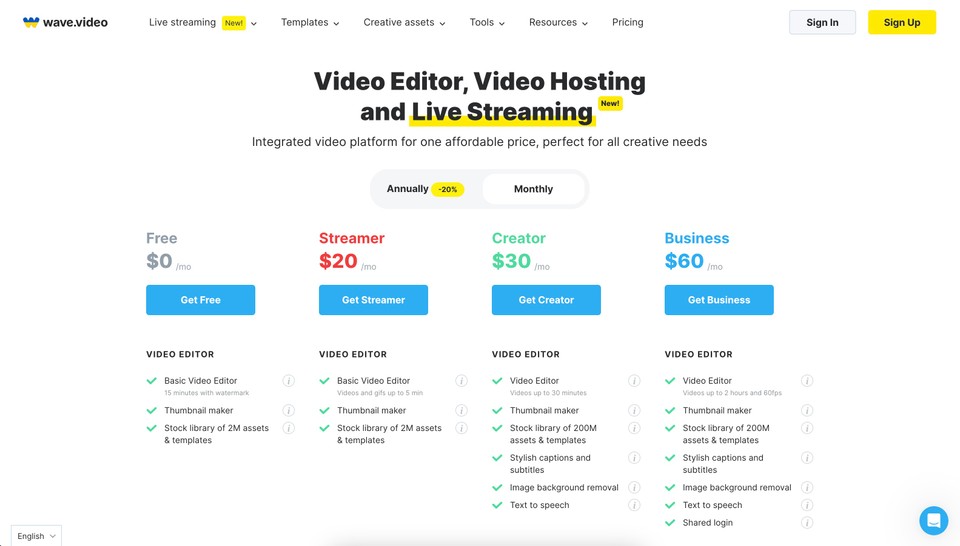
Pros of Wave Video:
-
All-in-One Solution: Wave Video combines multiple essential tools for video marketing, including a live streaming studio, video recording app, video editor, thumbnail maker, and video hosting, making it a comprehensive platform for all video creation needs.
-
Extensive Stock Library: With access to over 200 million stock videos, photos, and audio tracks, as well as over 1000 customizable video templates, Wave Video provides users with an extensive range of resources to enhance their video content and make it more professional.
-
User-Friendly Interface: Wave Video offers a user-friendly and intuitive UI, making it easy for beginners and experienced video creators to navigate and use the platform effectively. The text-to-video feature and various templates further simplify the video creation process.
Cons of Wave Video:
-
Video and Audio Alignment Issues: Users have reported frequent issues with video and audio not aligning correctly, resulting in lagging video playback.
-
Limited Template Options: Some users have expressed a desire for more template options, as the current selection is limited.
-
Not for Experienced Editors: While Wave Video is beginner-friendly, experienced video editors may find the platform's simplicity a drawback and prefer more advanced editing features.
21. DeepReel
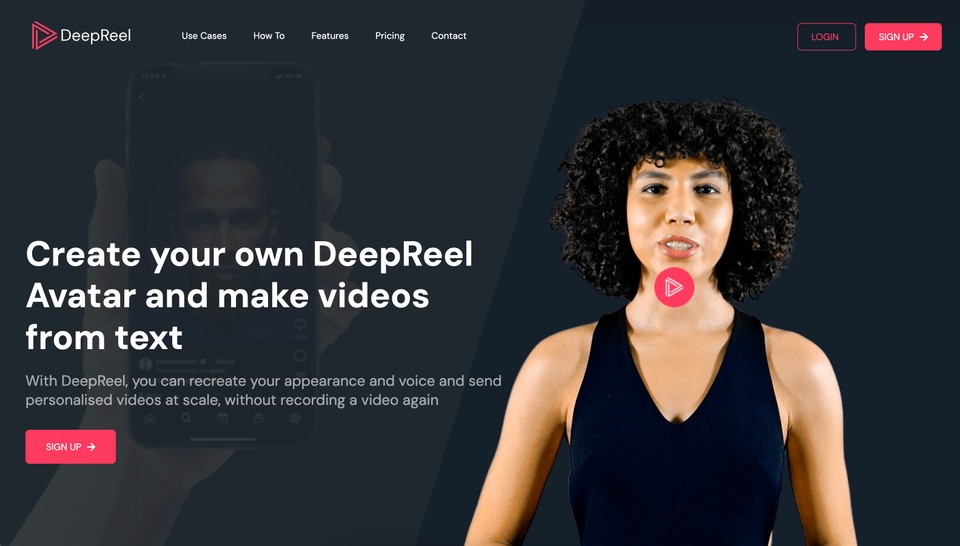
What is DeepReel?
DeepReel is a platform that allows users to recreate their appearance and voice to send personalized videos at scale, eliminating the need to record a video multiple times. It offers a unique solution for personalized marketing videos.
Who is DeepReel for?
DeepReel is handy for sales teams looking to increase productivity and engage with many customers individually. DeepReel also helps elevate the customer experience by enabling customer success teams to provide personalized attention through videos.
Key Features:
-
30+ Languages
-
upto 4K Resolution Videos
-
Custom storage
-
Custom Avatars
-
Voice Cloning
DeepReel Pricing:
Freemium
Paid Plans start at $14/month
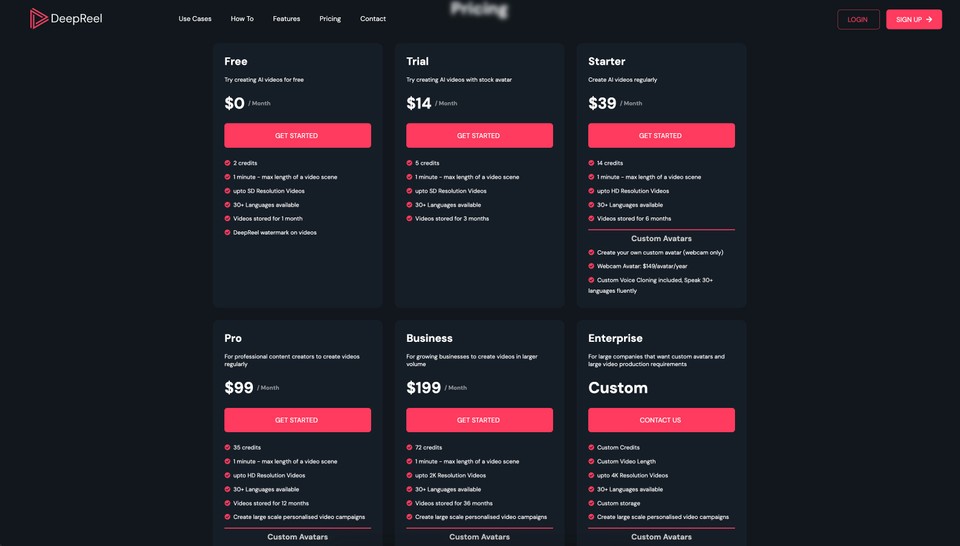
Pros of DeepReel:
-
Increased Productivity: DeepReel allows sales teams to engage with thousands of customers individually, saving time and effort.
-
Enhanced Customer Experience: Personalized videos empower customer success teams to provide personalized attention to every customer, elevating the overall customer experience.
-
Efficient Marketing: With DeepReel, businesses can promote their products or services at scale through personalized marketing videos, effectively reaching and engaging with their target audience.
Cons of DeepReel:
-
Limited User Reviews: There is a scarcity of user reviews online, making it difficult to assess the product's effectiveness and user satisfaction.
22. Pipio
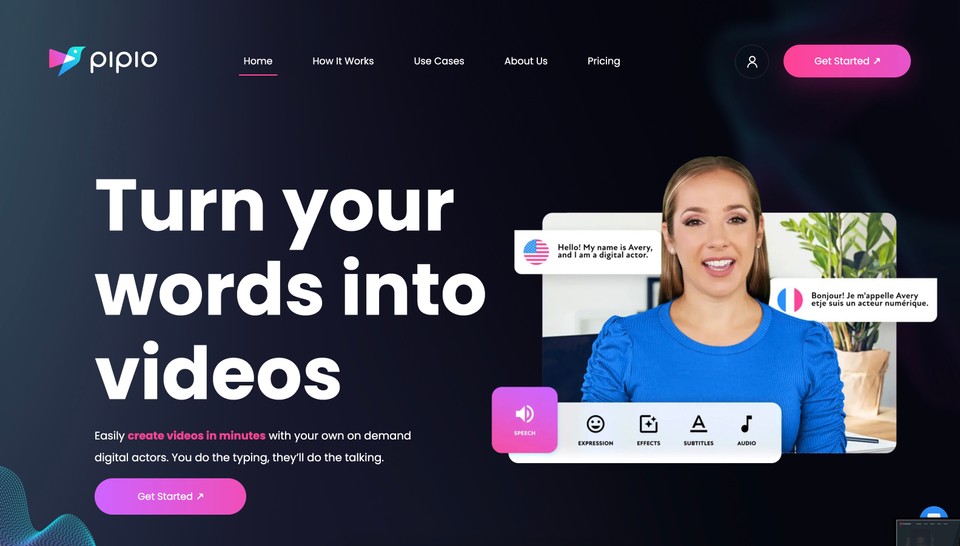
What is Pipio?
Pipio is a text-to-video platform that allows users to create personalized video content using AI avatars. It offers a diverse range of avatars with different ages, ethnicities, genders, and races, allowing users to find the perfect brand ambassador. Pipio excels in delivering avatars with realistic lip sync capabilities and regularly updates its features.
Who is Pipio for?
Pipio is suitable for individuals and businesses who want to create personalized video content without the need for a production studio and high budgets. It is particularly beneficial for marketers, content creators, and companies looking to enhance their brand presence through video marketing. With its diverse range of avatars and realistic lip sync capabilities, Pipio offers a valuable tool for creating engaging and professional video content.
Key Features:
-
54 Digital Actors
-
650+ Digital Voices
-
140+ Languages
-
1080p+ HD Resolution
Pipio Pricing:
Limited Free Trial
Paid Plans start at $25/month
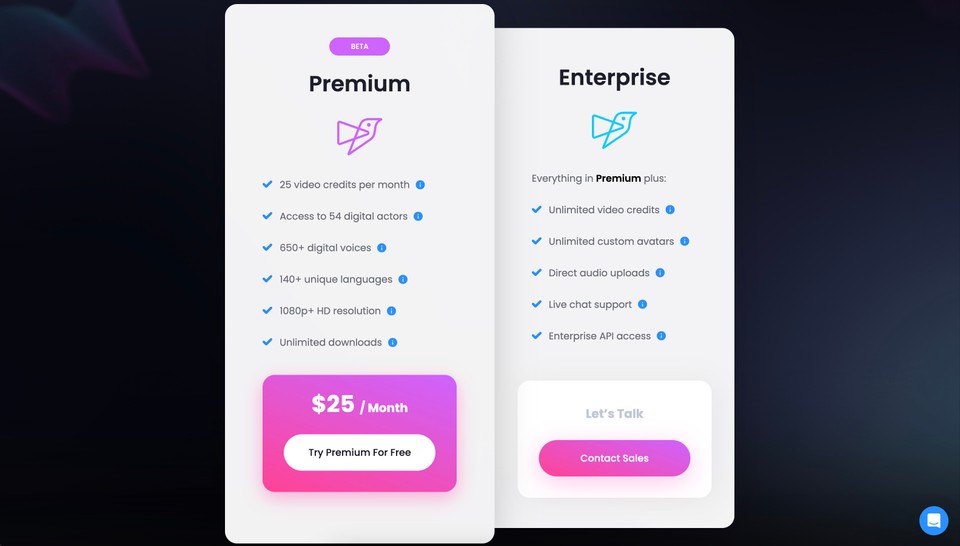
Pros of Pipio:
-
Realistic AI Avatars: Pipio allows users to create personalized video content with photorealistic virtual actors, eliminating the need for casting calls and tight budgets.
-
Diverse Avatar Selection: Users can search for AI-powered avatars of different ages, ethnicities, genders, and races, ensuring they find the perfect brand ambassador for their videos.
-
Optimized Scripts: With Pipio, users can preview dialog and vocal performances of the avatars, allowing them to optimize scripts for the best video quality.
Cons of Pipio:
-
Slow Server Speed: Some users have reported frustration with the slow server speed, which can make the platform painful to use.
-
Lack of Support Response: There have been complaints about a lack of response from customer support, raising concerns about the company's reliability.
-
Risk of Incomplete Renders: Users have experienced issues with renders not completing, potentially leading to wasted time and credits.
23. Oxolo
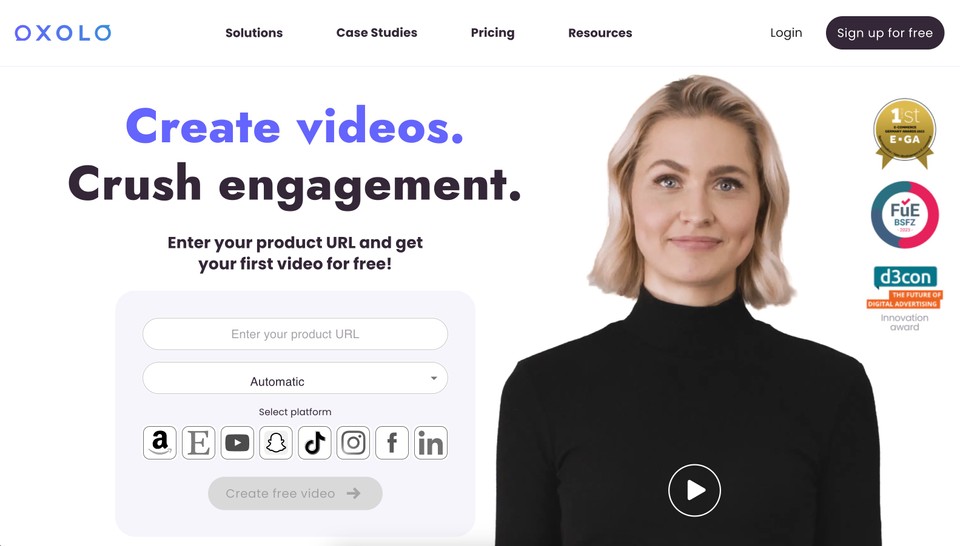
What is Oxolo?
Oxolo is a comprehensive toolkit that provides an intuitive editor and a wide range of resources to create visually appealing and engaging videos. With Oxolo, users can create hundreds and thousands of videos for their products and services in minutes, and the AI technology ensures that crucial information is highlighted in the video.
Who is Oxolo for?
It targets eCommerce players who want to increase their sales and visibility on various marketplaces and platforms. While Oxolo offers efficiency, ease of use, and quality, it may have limited customization options and relies on product URLs for video creation.
Key Features:
-
16 Actors
-
50 Languages
-
25 Templates
-
Analytical Tools
-
Stock Images
Oxolo Pricing:
Limited Free Trial
Paid Plans start at $29.99/month
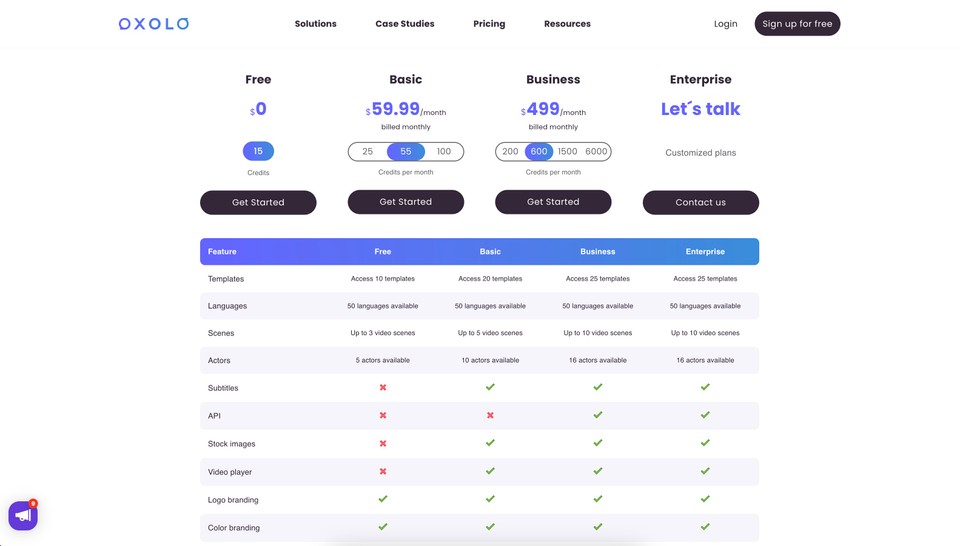
Pros of Oxolo:
-
Efficiency: Oxolo delivers your video in minutes, saving time and effort.
-
Ease of Use: The user-friendly editor allows you to tweak the video.
-
Quality: Oxolo produces professional and engaging videos that can boost your SEO ranking and drive sales.
Cons of Oxolo:
-
Limited Customization: Oxolo's customization options may be limited compared to other video editing tools, restricting the level of personalization for your videos.
-
Dependence on Product URL: Businesses without a product page may find it challenging to use Oxolo, as it requires a product URL to create a video.
-
AI-Generated Content: While efficient, the AI-generated content produced by Oxolo may lack the personal touch and creativity of human-created content.
Best AI Tools for Voiceovers
24. Fliki - Text to Speech
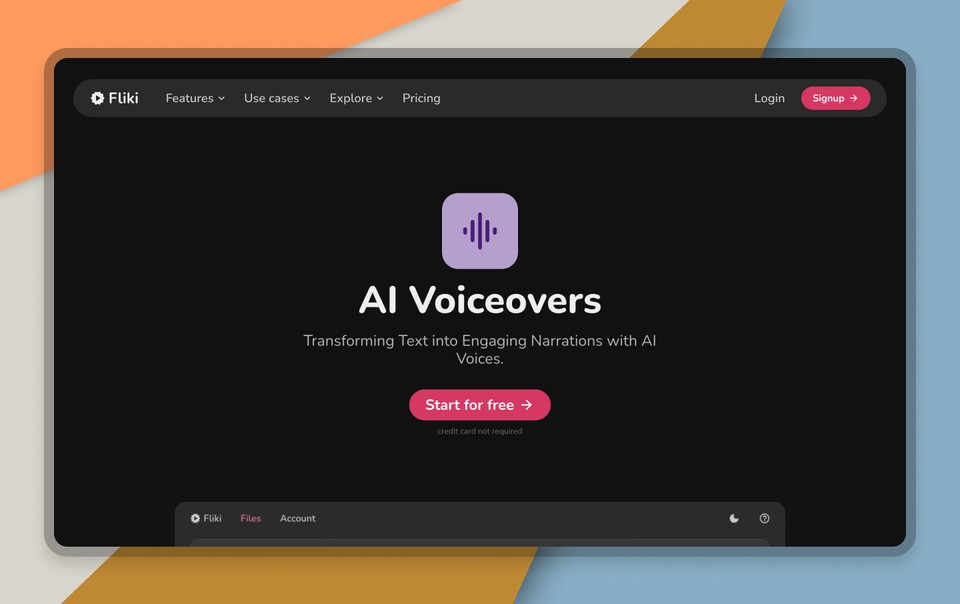
What is Fliki - Text to Speech?
Fliki is an AI-powered text-to-speech solution with additional text-to-video capabilities. It offers over 900 standard voices and 950 ultra-realistic voices in 75 languages and 100 dialects. Fliki also provides voice cloning in 28 languages, speech controls, a pronunciation map, and premium music assets and sound effects.
Who is Fliki - Text to Speech for?
Fliki caters to content creators, marketers, businesses, entrepreneurs, and individuals who want to create high-quality audio and video content. Whether you're a YouTuber looking to grow your channel or a professional in need of voiceovers for your projects, Fliki offers a variety of features and options to meet your needs. Its wide range of voices, languages, and dialects make it suitable for users from different backgrounds and regions.
Key Features:
-
900+ standard voices with 950+ ultra-realistic voices
-
75+ languages & 100+ dialects
-
Voice Cloning in 28 languages
-
Speech Controls (Pitch, Rate and Emphasis)
-
Pronunciation Map
-
Premium Music Assets and Sound Effects
Fliki - Text to Speech Pricing:
Freemium
Paid Plans start at $28/month
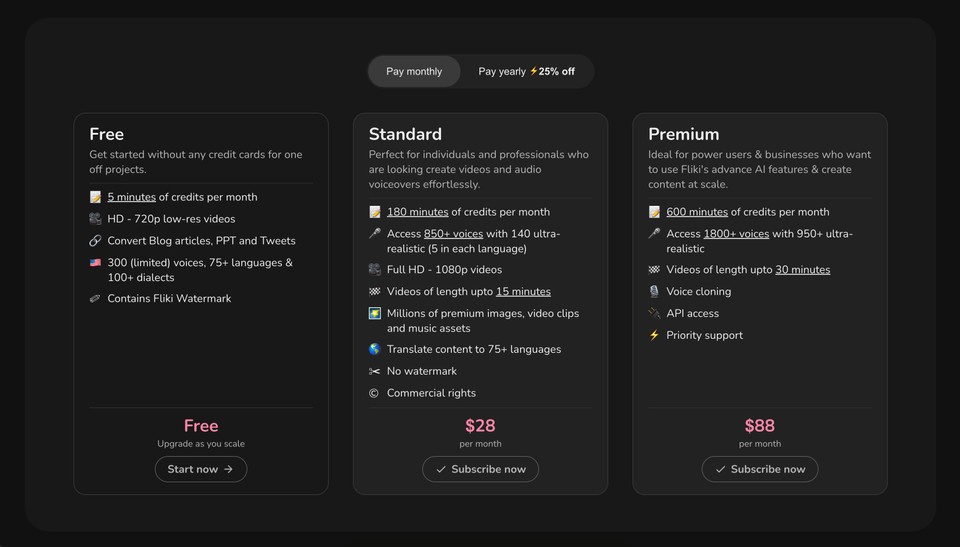
Pros of Fliki - Text to Speech:
-
High-Quality Voices: Fliki offers over 900 standard voices and 950 ultra-realistic voices, providing users with a wide range of voice options for creating high-quality audio and video content.
-
Multi-lingual Support: With support for 75+ languages and 100+ dialects, Fliki allows users to create content in multiple languages, making it suitable for a diverse range of users.
-
Customizable Pronunciation: Fliki's pronunciation map feature allows users to adjust the pronunciation of certain words, giving them more control over the final output and ensuring accuracy.
Cons of Fliki - Text to Speech:
-
Limited Free Voices: While users love the paid offerings of Fliki, some users have expressed a desire for more voices in the free version, particularly access to ultra-realistic voices.
25. Murf
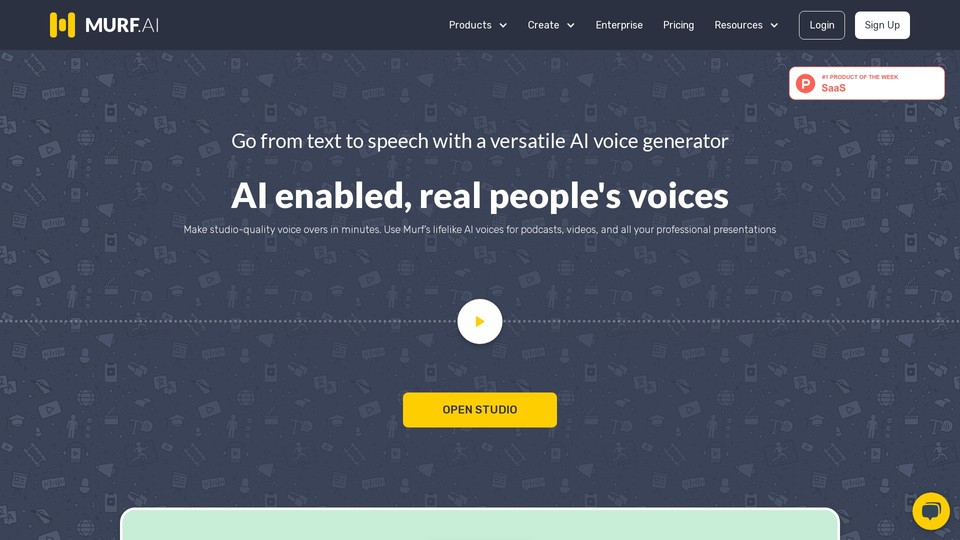
What is Murf?
Murf is a cloud-based realistic text-to-speech platform that utilizes AI to generate ultra-realistic voiceovers. It simplifies the voiceover production process by eliminating the need to hire voice actors, record in a studio, and sync different elements. With Murf, content creators can easily convert their scripts into natural-sounding audio within minutes and add images, music, and videos to their voiceovers.
Who is Murf for?
Murf is designed for content creators and users who want to create voiceovers for various purposes, such as YouTube videos, podcasts, advertisements, e-learning content, presentations, and audiobooks. It caters to individuals who want to simplify the voiceover production process and reduce costs and time.
Key Features:
-
120+ AI voices
-
20+ Languages & Accents
-
8000+ licensed soundtracks
-
Collaborative Workspace
-
AI Voice Changer
Murf Pricing:
Freemium
Paid Plans start at $29/month
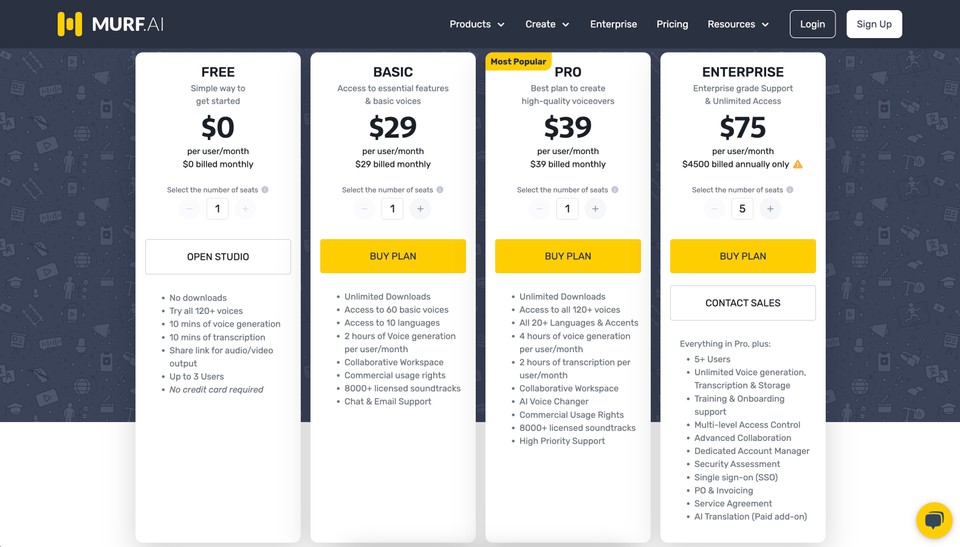
Pros of Murf:
-
Efficient Voiceover Production: Murf simplifies creating voiceovers, saving time and reducing overall costs.
-
All-in-One Platform: Murf allows users to convert scripts into natural-sounding audio, add images, music, and videos, and sync them all in one place.
Cons of Murf:
-
Limited Voice Customization: While Murfoffers a range of voices, some users may find the customization options for voice characteristics such as pitch, speed, and emphasis to be limited.
-
Limited Number of Voices: While Murf offers a variety of voices, some users may find that the selection is limited, which may impact their ability to find the perfect voice for their content.
26. PlayHT
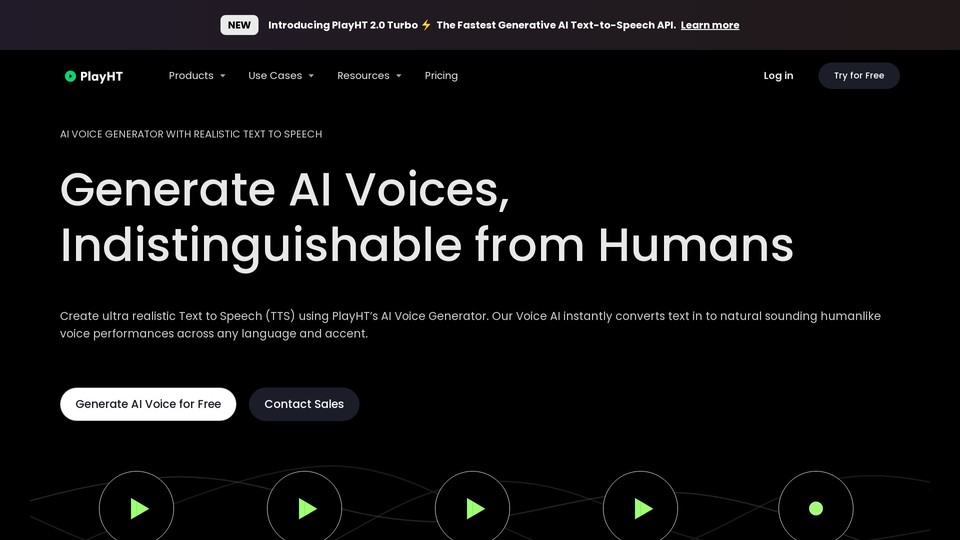
What is PlayHT?
PlayHT is an AI-powered platform that offers state-of-the-art voices for creating engaging voiceovers. It uses AI technologies to generate AI voices and provides a simple user interface for easy voiceover creation. It also offers text-to-speech APIs and audio accessibility solutions for adding voice interaction to applications and articles.
Who is PlayHT for?
PlayHT caters to individuals, companies, and developers who want to create realistic and engaging voiceovers. It is suitable for anyone looking to add voice interaction to their projects, such as video creators, presenters, writers, and developers. Whether you're a content creator, marketer, or developer, PlayHT provides the tools and resources to simplify creating voiceovers and adding voice interaction to your projects.
Key Features:
-
907 AI Voices
-
142 languages and accents
-
Multi-Voice Feature
-
Voice Inflections
-
Speech Styles
-
Custom Pronunciations
PlayHT Pricing:
Freemium
Paid Plans start at $39/month
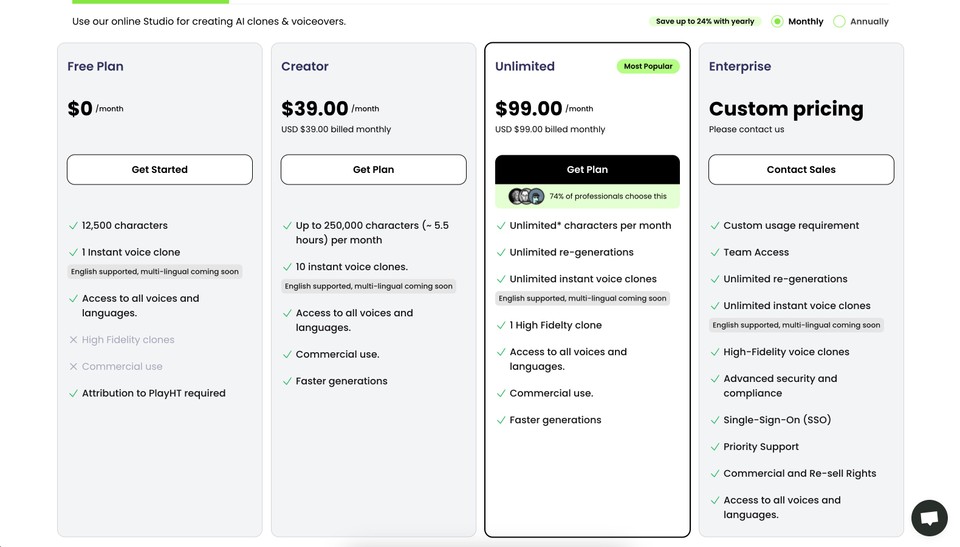
Pros of PlayHT:
-
Engaging Voiceovers: PlayHT offers state-of-the-art AI voices that create realistic and engaging voiceovers for videos, presentations, articles, and projects.
-
Wide Variety of Voices: With 900+ AI voices in 140+ languages, PlayHT provides a diverse range of accents, styles, and emotions, allowing for more customization and flexibility in voiceovers.
-
Simple and Efficient: PlayHT's user-friendly interface and quick delivery system make it easy to use and deliver solutions to clients, saving time and effort.
Cons of PlayHT:
-
Clunky Interfaces: Some users have found the different interfaces of PlayHT to be a bit clunky and transitional, which can make the user experience less smooth.
-
Limited Control Over Voices: Users have reported difficulty in getting the voices to do what they want, especially regarding intonation and nonverbal utterances like "umm" or "er."
27. Typecast
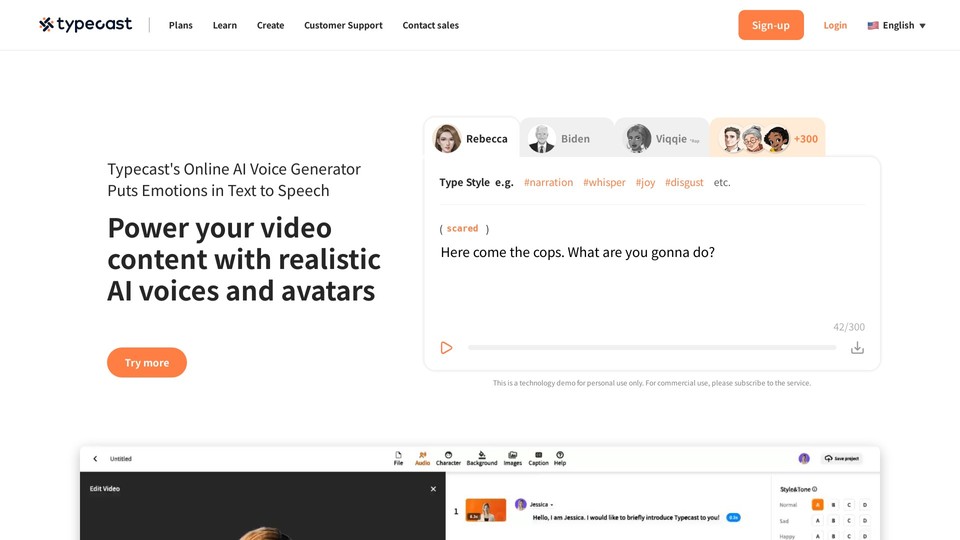
What is Typecast?
Typecast is an AI voice generator and video creation tool that utilizes AI technology to create a wide variety of content, including audiobooks, educational videos, sales videos, documentaries, and training videos. It offers accessible and high-quality AI voiceovers, making it a valuable tool for individuals who need to add narration to their presentations or content. Typecast also provides a range of characters and templates, adding versatility to the content produced.
Who is Typecast for?
Typecast caters to diverse audiences, including content creators, marketers, educators, and businesses. It is particularly useful for individuals or organizations that require AI-generated voiceovers for their videos or presentations. Whether you're an entrepreneur, a content creator, or a professional looking to enhance your content with AI-generated voices, Typecast can be a valuable tool to simplify the process and create engaging content.
Key Features:
-
400+ voice actors
-
Emotion settings
-
Custom voice
-
Detailed speech control
Typecast Pricing:
Freemium
Paid Plans start at $8.99/month
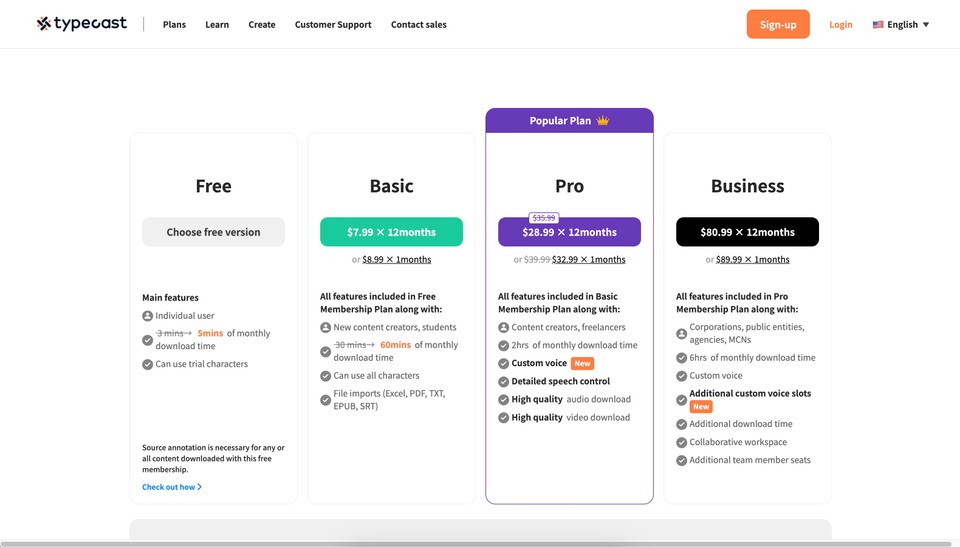
Pros of Typecast:
-
High-Quality AI Voiceovers: Typecast allows users to create professional voiceovers with AI technology, making it perfect for those not confident in doing voiceovers themselves.
-
Versatile Content Creation: With Typecast, users can create a wide variety of content, including audiobooks, educational videos, sales videos, documentaries, and training videos, catering to diverse audiences.
-
Range of Characters and Templates: Typecast offers a range of characters and templates, adding versatility and excitement to the content. Users can easily customize their creations to suit their needs.
Cons of Typecast:
-
Pricing Model Challenges: The pricing model of Typecast can be challenging for small businesses or personal use, especially since the free version only offers three minutes of download time per month.
-
Robotic-sounding Voiceovers: Some users have expressed a desire for the voiceovers in Typecast to sound less robotic and more natural, which could enhance the overall user experience.
28. Resemble AI
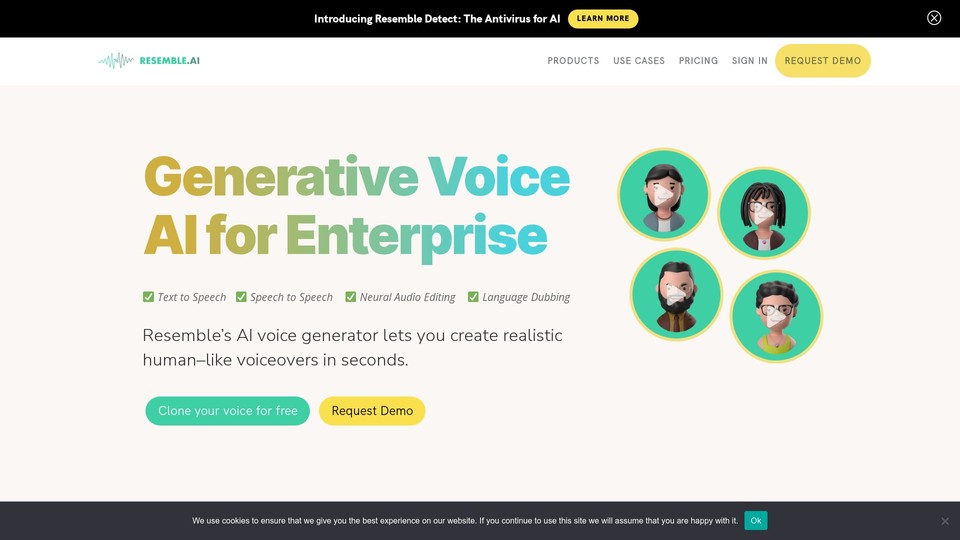
What is Resemble AI?
Resemble AI is a text-to-speech tool that utilizes high-quality AI voices to convert written text into speech. It offers the ability to clone a user's actual voice and generate voiceovers and narrations in that voice. Users can also add or adjust emotions and tone in the AI-generated speech. Resemble AI supports localization, allowing users to translate their AI-generated speech into different languages.
Who is Resemble AI for?
Resemble AI is designed for video creators, narrators, and individuals who frequently record voiceovers. It is particularly useful for those who want to save time by automating the process of generating voiceovers. Additionally, Resemble AI caters to users who want to add or adjust emotions and tone in their AI-generated speech. It suits various industries and professions, including content creators, marketers, and businesses.
Key Features:
-
50+ Marketplace Voices
-
Up to 10 Custom Voices
-
Web-Recorded Custom English Voices
-
Speech-to-speech
-
Localize English to Spanish (MX), French, and British Accent
Resemble AI Pricing:
Pay as you go at $0.006/second
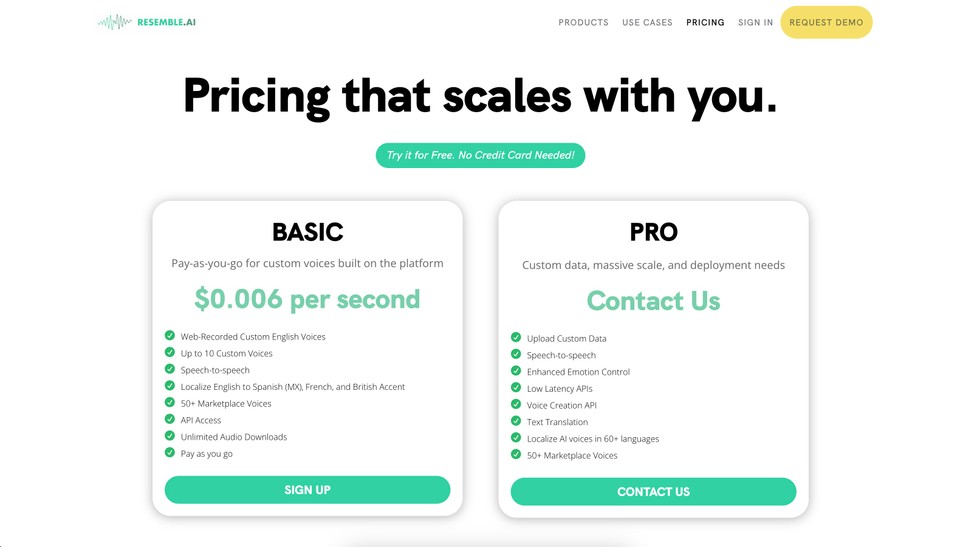
Pros of Resemble AI:
-
Time-Saving: Resemble AI automates the process of converting written text into speech, saving users a significant amount of time.
-
Personalized Voice: Users can clone and use their own voice for voiceovers and narrations, adding a personal touch to their content.
-
Localization Support: Resemble AI allows users to translate their AI-generated speech into different languages, making it accessible to a wider audience.
Cons of Resemble AI:
-
Pay-as-you-go Model: Users are charged for each second of AI voice they generate, which can lead to unexpected costs.
-
Limited Language Support: The basic payment plan only supports English to Spanish-Mexican and English to French-translation. Additional locales require purchasing pro plans.
-
Text-to-Speech Accuracy: Some users have reported that the text-to-speech conversion feature does not always meet their expectations in terms of accuracy and realistic nature.
29. Lovo
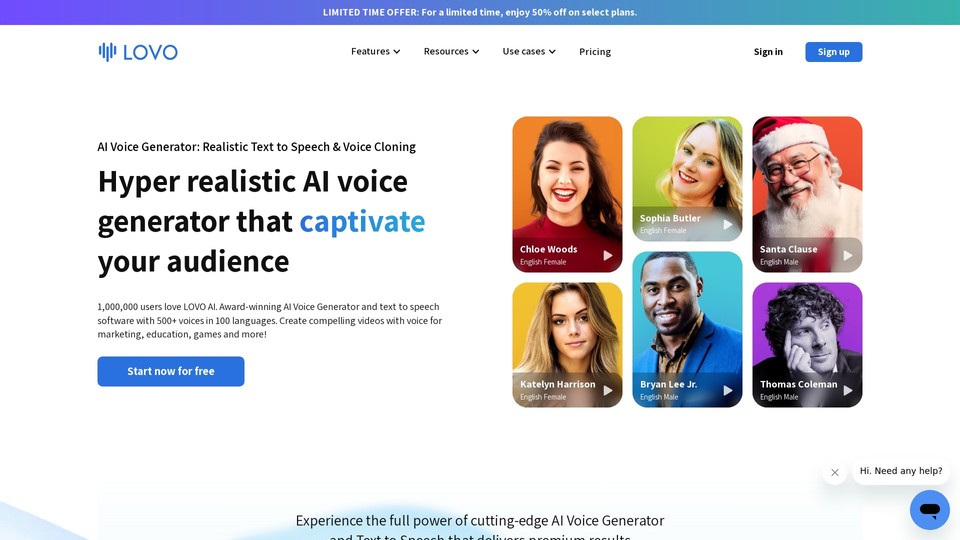
What is Lovo?
Lovo is a professional-grade content creation tool that utilizes Generative AI and text-to-speech technologies to create audio and videos for various purposes such as marketing, advertising, eLearning, training, and localization. It offers a wide range of human-like emotional voices in multiple languages, giving users granular audio control and an easy-to-use interface. With over 400,000 professionals already using Lovo, it has proven to be a valuable tool for creating high-quality audio and video content without complex skills or software.
Who is Lovo for?
Lovo is designed for professionals in various industries who must create audio and video content for marketing, advertising, eLearning, training, and localization purposes. Whether you're a small business owner, a marketer, or an educator, Lovo provides the tools and resources to simplify content creation and produce decent-quality audio and videos.
Key Features:
-
500+ voices in 100+ languages
-
30+ Emotions
-
Voice Cloning
-
Online Video Editor
-
AI writer
-
AI Art generator
Lovo Pricing:
Freemium
Paid Plans start at $25/month
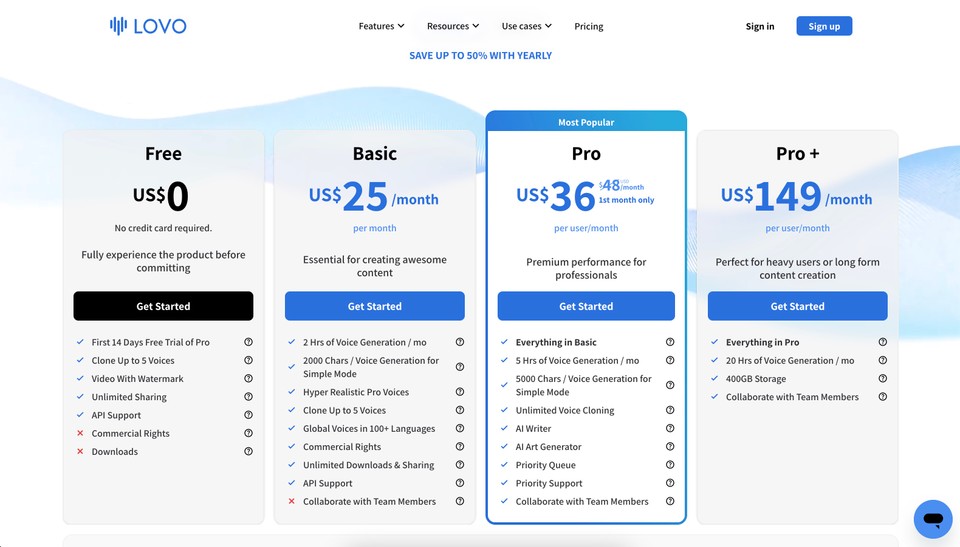
Pros of Lovo:
-
Wide Range of Multi-lingual Voices: Lovo offers over 400 human-like emotional voices in 140+ languages, providing users with diverse language options for their audio and video content.
-
Easy-to-Use Interface: Lovo's user-friendly interface makes it accessible to professionals without complex skills or software knowledge, allowing them to create high-quality audio and videos quickly and easily.
-
Granular Audio Control: With Lovo, users have precise control over their audio, allowing them to fine-tune and customize the sound to meet their specific needs and preferences.
Cons of Lovo:
-
Lengthy Rendering Time: Users have reported that Lovo takes a significant amount of time to render large files, causing delays in the content creation process.
-
Limited Voice Options: Some users have expressed a desire for more voice options and languages to enhance the versatility and appeal of the product.
-
Inconsistent Voice Overs: There have been instances where Lovo does not accurately capture and reproduce certain voiceovers, leading to discrepancies in the audio output.
30. WellSaid Labs
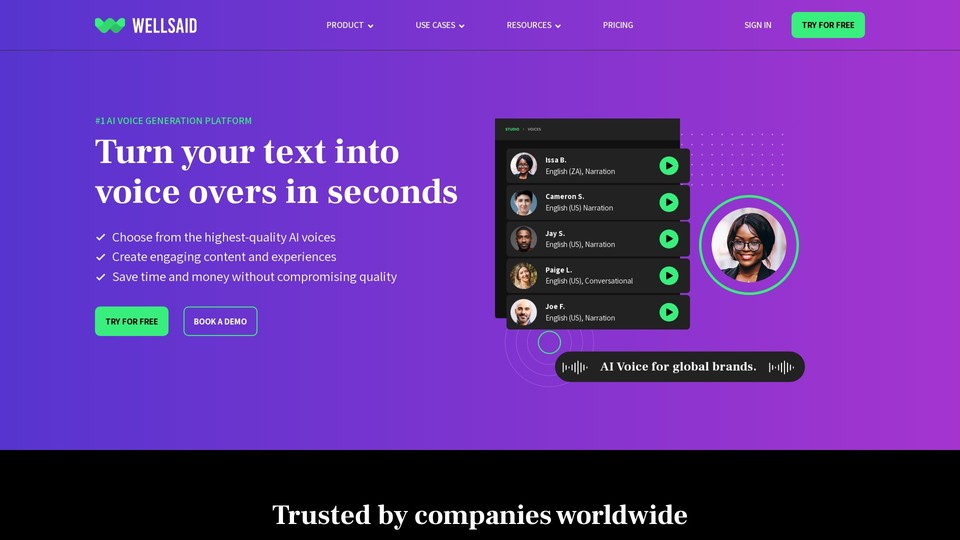
What is WellSaid Labs?
WellSaid Labs is an advanced platform that offers text-to-speech services for businesses. It utilizes cutting-edge technology to provide fast word-processing capabilities, helping companies save time and effort. With WellSaid Labs Studio, users can easily create realistic voiceovers using a variety of available voice avatars, making their instructional material, podcast advertisements, onboarding curriculum, or marketing material more engaging than ever.
Who is WellSaid Labs for?
WellSaid Studio is designed for businesses and individuals who need high-quality text-to-speech services. It caters to businesses, e-learning developers, marketers, podcasters, and content creators. Whether you're looking to enhance your eLearning projects, create engaging marketing material, or improve the quality of your podcasts, WellSaid Studio offers a simple and efficient solution.
Key Features:
-
53 Voice Avatars
-
80+ Voice Styles
-
Custom Voice Support
-
Multiple format Export
WellSaid Labs Pricing:
Freemium
Paid Plans start at $49/month
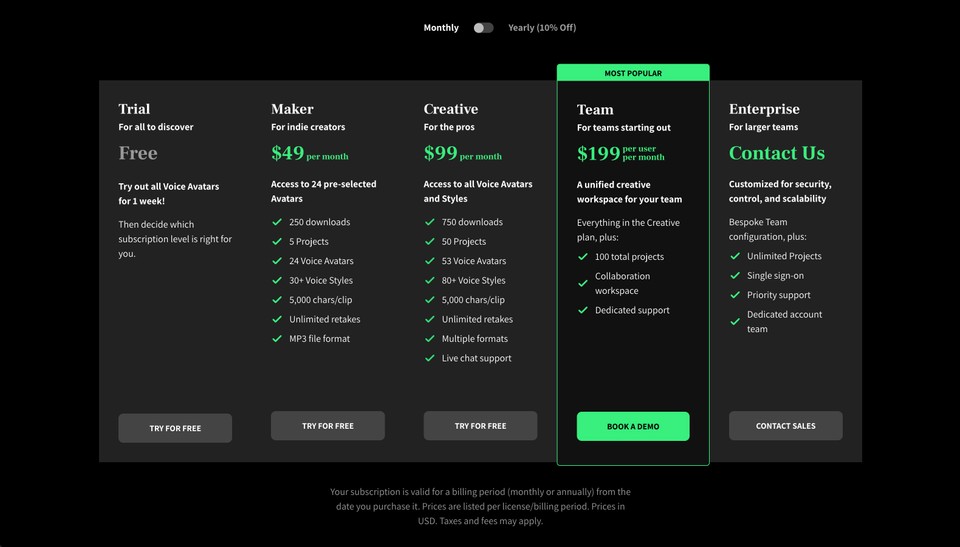
Pros of WellSaid Labs:
-
Time and Effort Saving: WellSaid Studio is easy to use and saves significant time with voiceovers, allowing faster project development.
-
Accurate Pronunciation: While pronunciation may be challenging, WellSaid Studio allows users to ensure proper pronunciation of specific words or acronyms for a more professional and polished result.
Cons of WellSaid Labs:
-
Limited Voice Variety: Some users have expressed dissatisfaction with the limited variety of voices and accents in WellSaid Studio.
-
High Subscription Price: The entry-level subscription price for WellSaid Studio is pricey, which may be a deterrent for some users.
31. Listnr
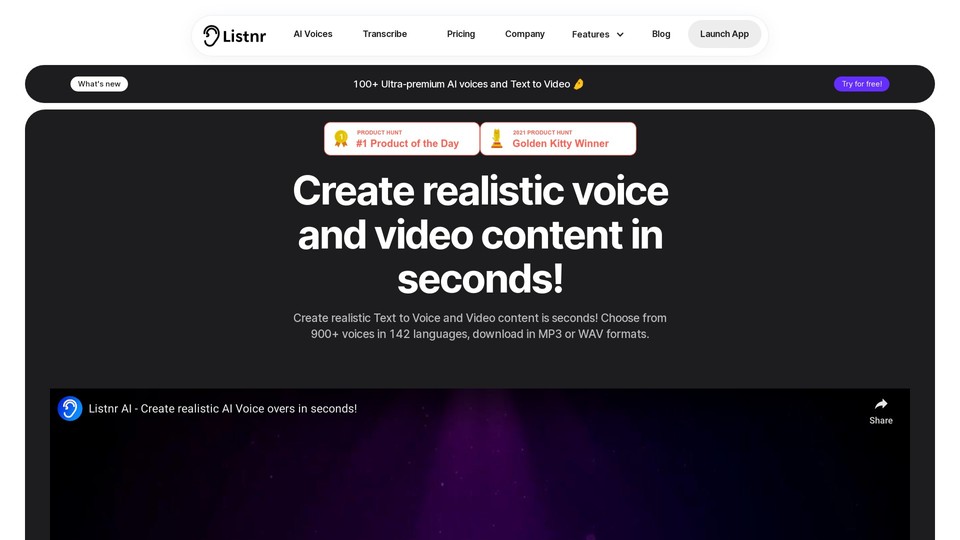
What is Listnr?
Listnr is a platform that allows users to create realistic text-to-speech and text-to-video content. It offers 900+ voices in 142 languages and lets users download their creations in MP3 or WAV formats. However, some users have reported issues with activating voices and downloading files.
Who is Listnr for?
Listnr caters to a diverse audience, including students, professionals, and content creators looking for an easy-to-use tool to generate audio and video content.
Key Features:
-
900+ voices in 142 languages
-
Audio embeds
-
Podcast Hosting
-
MP3 and WAV Export
Listnr Pricing:
Freemium
Paid Plans start at $9/month
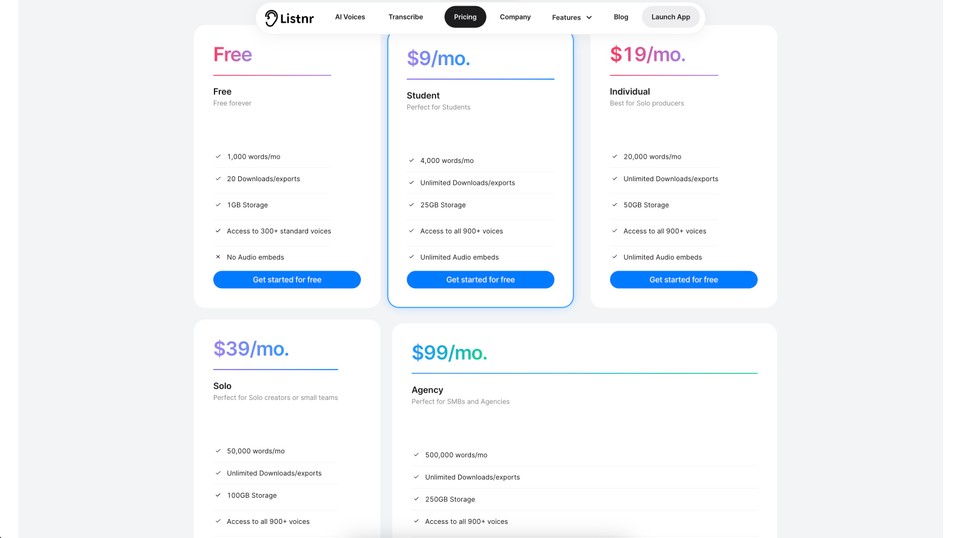
Pros of Listnr:
-
Wide Variety of Voices and Languages: Listnr offers users the choice of over 900 voices in 142 languages, allowing for diverse and customizable text-to-speech capabilities.
-
Text-to-video Capability: In addition to text-to-speech, Listnr has recently launched a text-to-video feature, expanding its range of capabilities and providing users with more options for content creation.
Cons of Listnr:
-
Technical Issues and Inadequate Support: Some users have reported technical issues with Listnr, such as difficulty activating voices and downloading files. Additionally, complaints have been made about the lack of responsive customer support in resolving these issues.
-
Inconsistent Refund Process: Users have expressed dissatisfaction with the refund process, citing delays in receiving responses from support channels and the need for manual intervention to initiate refunds. This inconsistency in handling refund requests can be frustrating for customers.
-
Limited Content Selection: Some users have mentioned the need for Listnr to expand its content selection, specifically requesting the inclusion of 90s music and other essential classics. The current content offerings, particularly in the Classic Rock category, may not meet some users' expectations.
32. Narakeet

What is Narakeet?
Narakeet is a text-to-speech platform that simplifies the process of creating voiceovers for content creation needs. It offers an alternative to traditional voice artists and editing tasks, making it easier to synchronize audio with visuals. Additionally, Narakeet is a video presentation creator, allowing users to transform presentations into videos with integrated voiceovers.
Who is Narakeet for?
Narakeet caters to diverse users, including content creators, educators, marketers, and businesses. It is ideal for those looking for efficient text-to-speech solutions for their audio and video projects. Whether you're producing training videos, marketing content, or tutorials, Narakeet can enhance your multimedia content creation process. It also offers APIs and command-line integration for streamlining video production.
Key Features:
-
600 voices
-
90 languages
-
Video creation capability
-
Pitch transformation
Narakeet Pricing:
Freemium
Paid Plans start at $6/30 minutes
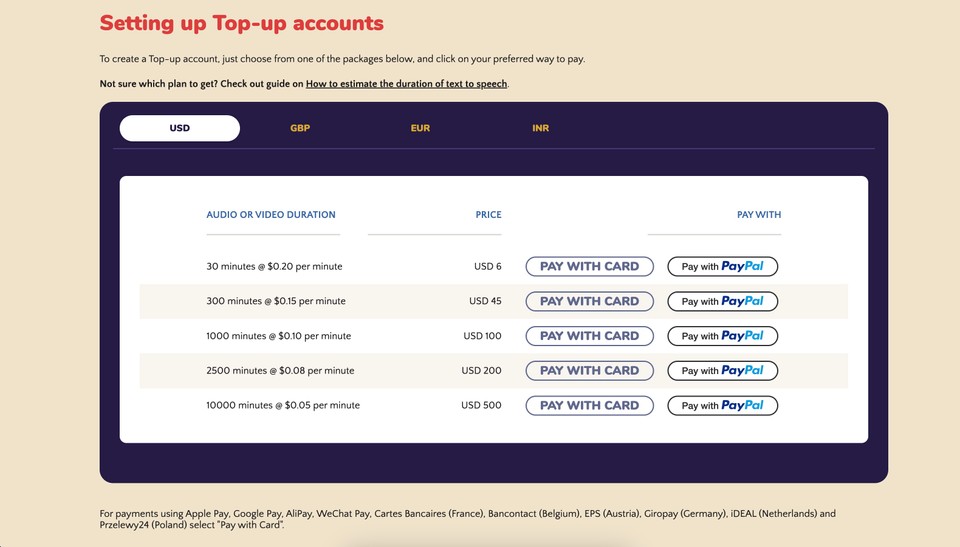
Pros of Narakeet:
-
Efficient Pricing Model: Narakeet offers top-up on-demand pricing, eliminating the need for set-up fees or recurring costs.
-
Versatile Functionality: Besides text-to-speech, Narakeet provides video creation capabilities, making it a comprehensive multimedia content creation tool.
-
Wide User Base: Narakeet caters to diverse users, including content creators, educators, marketers, and businesses, accommodating various content creation needs.
Cons of Narakeet:
-
User Interface Needs Improvement: Some users have reported that the Narakeet user interface could be more user-friendly and intuitive.
-
Robotic Sounding Voices: Some users have found that certain voices in Narakeet sound robotic and lack naturalness.
33. Speechify
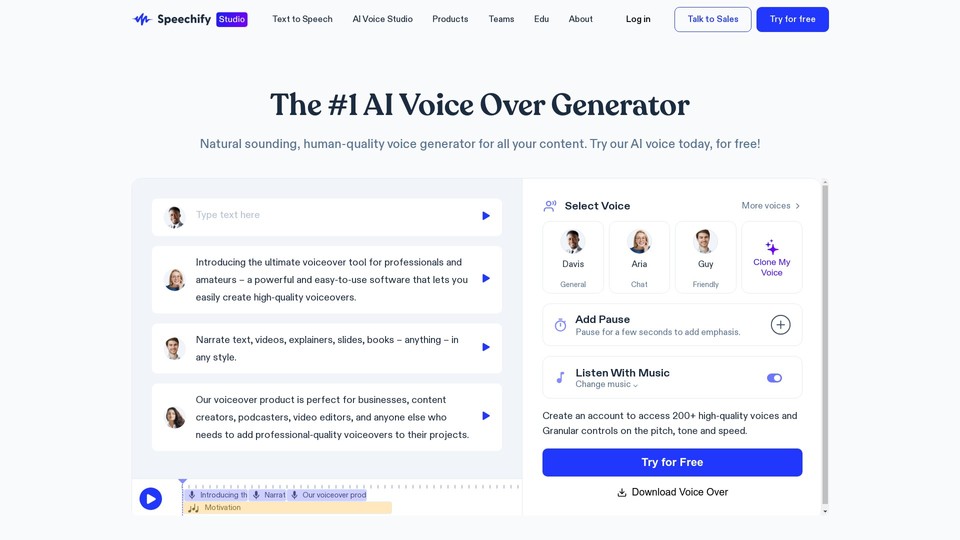
What is Speechify?
Speechify is an innovative text-to-speech (TTS) app that allows individuals to read digital or physical texts efficiently and comfortably. It transforms written material into natural-sounding speech, making reading more accessible and engaging. It also offers the option to convert text into audio files.
Who is Speechify for?
Speechify caters to students, professionals, and individuals who want to enhance their reading experience and increase productivity. Whether you're a student trying to balance academic and professional commitments or a busy professional looking to multitask, Speechify can be a valuable tool. It allows users to listen to texts while performing other tasks, saving time and improving efficiency.
Key Features:
-
200+ voices
-
20+ languages & accents
-
8000+ licensed soundtracks
-
Voice Dubbing
-
Voice Cloning
Speechify Pricing:
Freemium
Paid Plans start at $99/month
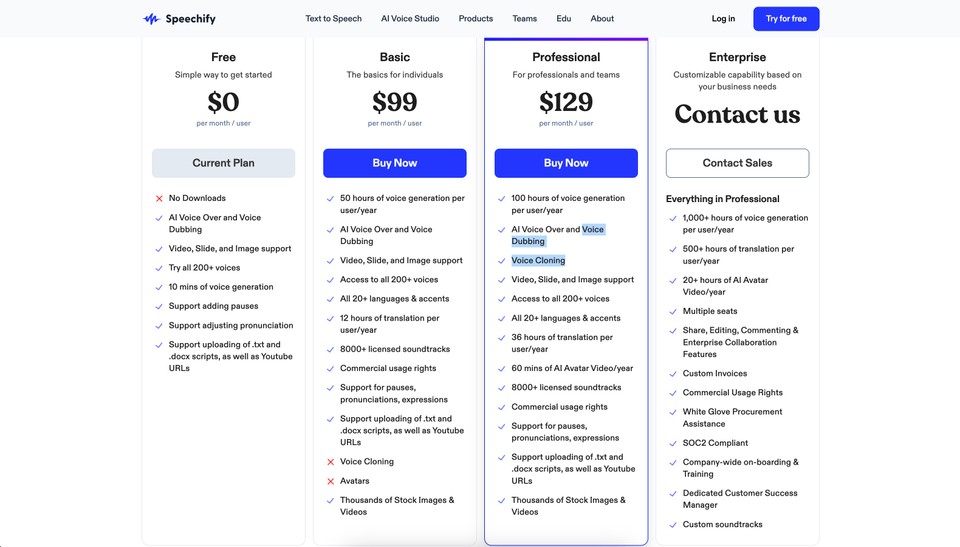
Pros of Speechify:
-
Efficient Reading: Speechify transforms written material into natural-sounding speech, making reading more accessible and engaging.
-
Productivity Boost: Speechify allows users to multitask and get more reading done while working on other tasks.
-
Time-Saving: By reading out emails and documents, Speechify saves users time and helps them accomplish more in less time.
Cons of Speechify:
-
Voice Options: Speechify has limited voice options in the basic plan.
-
Minor Bugs: Occasional pauses after titles or section changes, requiring manual intervention.
-
Language Pronunciations: Pronunciation may not be clear in certain languages.
34. FakeYou
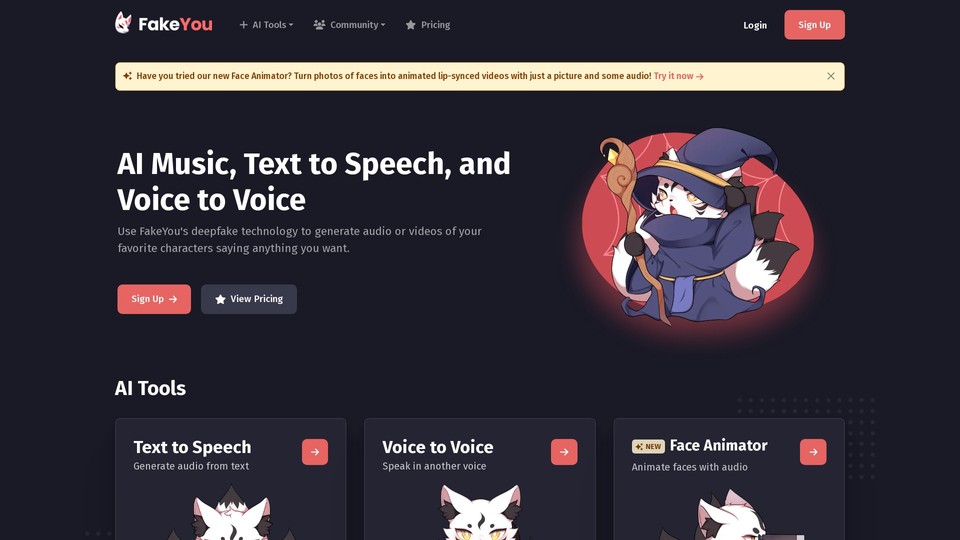
What is FakeYou?
FakeYou is a text-to-speech platform that utilizes machine learning to create AI-based deep fakes. It provides a wide selection of 3,631 voices, allowing users to imitate famous cultural figures, celebrities, and characters from movies and TV shows. Additionally, FakeYou supports open-source voice models. It is essential to understand that although the tool may be utilized for amusement, generating deep fakes can have significant consequences and is not intended for evil conduct.
Who is FakeYou for?
FakeYou caters to individuals interested in creating AI-based deep fakes for entertainment purposes. However, before use, you must consider this technology's potential impact on individuals and society.
Key Features:
-
3631 Voices
-
Voice to Voice
-
Face Animator
FakeYou Pricing:
Freemium
Paid Plans start at $7/month
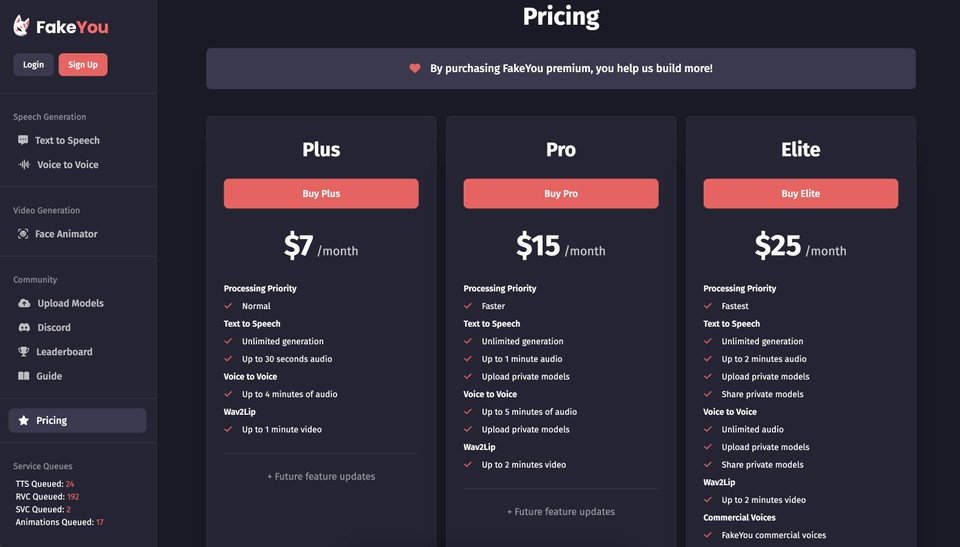
Pros of FakeYou:
-
Simple Interface: FakeYou has a simple interface with a text box and a "Speak" button, making it easy for users to generate AI-based deep fakes.
-
Extensive Voice Selection: With over 3,000 voices, users have many choices. The ability to search for specific voices adds convenience.
Cons of FakeYou:
-
Low-Quality Voices: Some users have reported dissatisfaction with the quality of voices available on FakeYou.
-
Subscription and Login Issues: Users have experienced difficulties with subscriptions and logging in, including unwanted promotions and being logged out of their accounts.
Best AI Tools for Marketing
35. AdCreative.ai
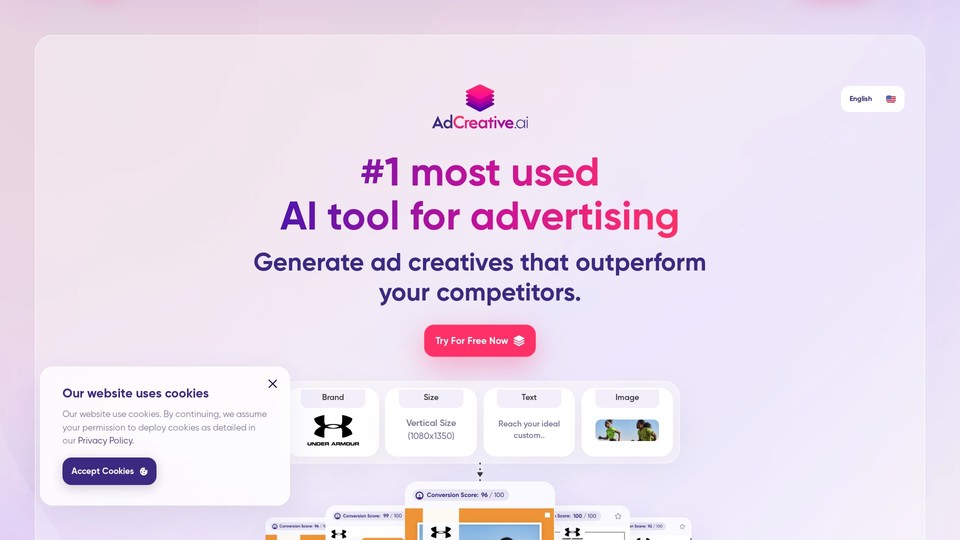
What is AdCreative.ai?
AdCreative.ai is a platform that leverages artificial intelligence to generate ad creatives, texts, and audiences, streamlining advertising content creation. It uses data-driven insights and automation to produce compelling and targeted advertisements, ultimately enhancing marketing campaigns.
Who is AdCreative.ai for?
AdCreative.ai caters to advertisers, marketers, and businesses looking to improve the efficiency and effectiveness of their advertising efforts. It caters to small and more significant companies, offering flexible plans for various needs.
Key Features:
-
Generate Creatives
-
Generate Texts & Headlines
-
Creative Insights
-
Generate Social Posts
-
Complete Ad Package
-
Competitor Insights AI
AdCreative.ai Pricing:
Limited Free Trial
Paid Plan starts at $21/month
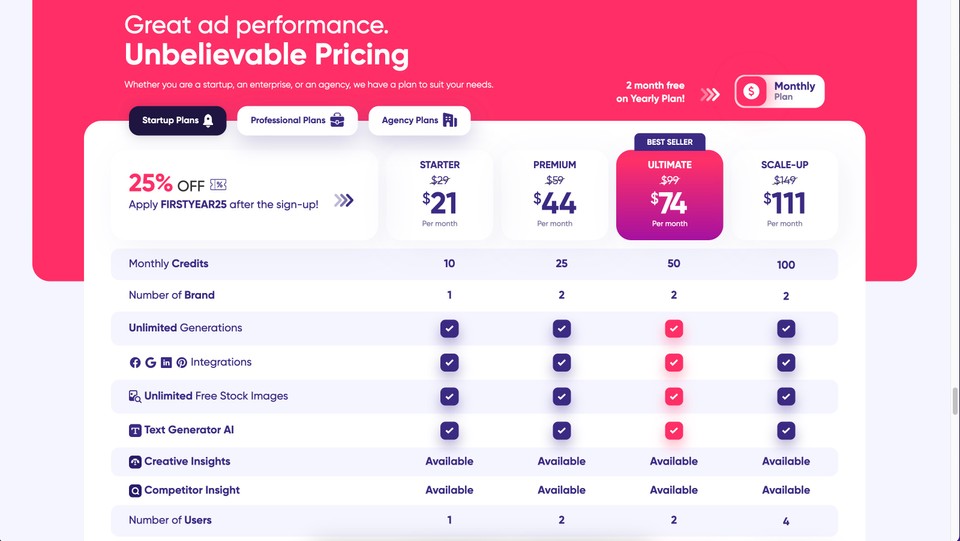
Pros of AdCreative.ai:
-
Time and Resource Saving: It automates content generation, allowing users to focus on strategy and analysis.
-
Data-Driven Targeting: The AI-driven approach results in more targeted and effective advertising.
-
Innovation and Creativity: AdCreative.ai consistently generates fresh and innovative ideas for ad creatives.
-
Scalable for Various Businesses: It offers flexible plans for startups and larger enterprises.
Cons of AdCreative.ai:
-
Lack of Human Touch: AI-generated ads may sometimes lack the human touch and emotional nuance that a human copywriter can provide, potentially feeling formulaic and less authentic.
-
Risk of Overreliance: Overreliance on AI-generated content may limit the diversity of creative perspectives in advertising, potentially reducing creativity and innovation in the industry. Balancing automation with human creativity is crucial.
36. MarketMuse
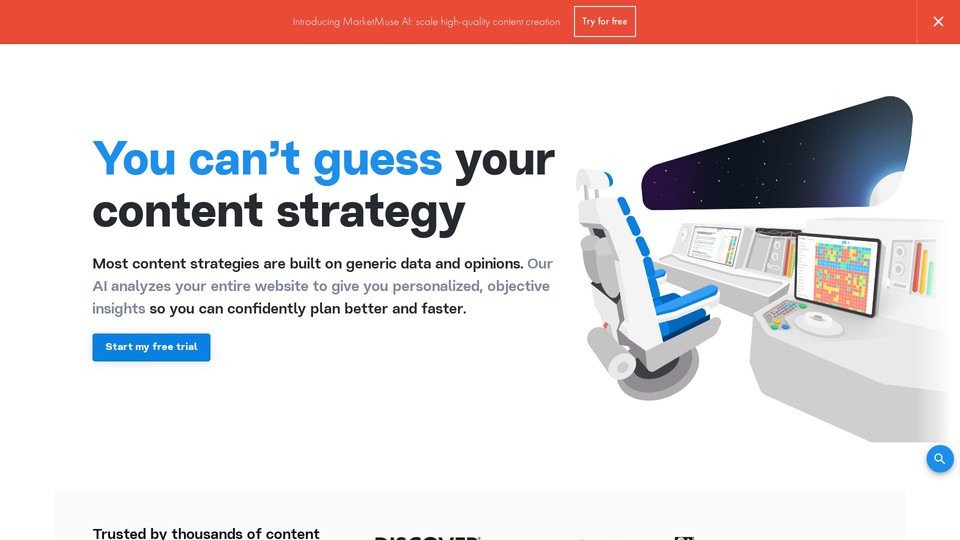
What is MarketMuse?
MarketMuse is a content optimization platform designed to assist content creators in crafting high-quality and SEO-optimized content. It streamlines content creation by providing SEO strategies and predictions, analyzing data trends, and offering insights into how content will perform in search engine results pages (SERPs).
Who is MarketMuse for?
MarketMuse caters to content creators and marketers seeking to improve their content's search engine visibility and quality. It's a valuable resource for enhancing organic search rankings, establishing industry expertise, and boosting revenue through well-optimized content.
Key Features:
-
Competitive Content Analysis
-
Content Clusters
-
Content Planning
-
Keyword Research
-
Content Brief Generator
-
Content Optimization
MarketMuse Pricing:
Freemium
Paid Plans start at $149/month
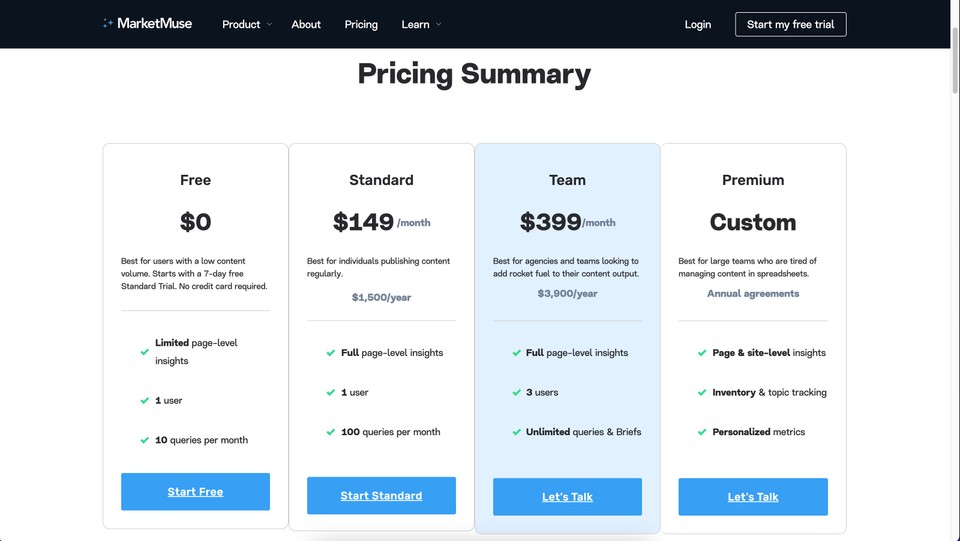
Pros of MarketMuse:
-
Quality Data: MarketMuse stands out for the quality of the data it provides during research, focusing on topics and clusters for more effective content writing.
-
Simplified Content Optimization: MarketMuse simplifies content optimization, allowing users to create better content quickly.
-
Competitor Comparison: Users can compare their content with competitors in real-time, enabling better decision-making while writing.
-
Content Inventory: The inventory tool helps identify low-hanging fruit and easy optimization wins.
Cons of MarketMuse:
-
Price: MarketMuse can be relatively expensive, making it less accessible for some users.
-
Learning Curve: The tool's comprehensive features may result in a learning curve, requiring time for users to fully understand and utilize its potential.
37. Scalenut
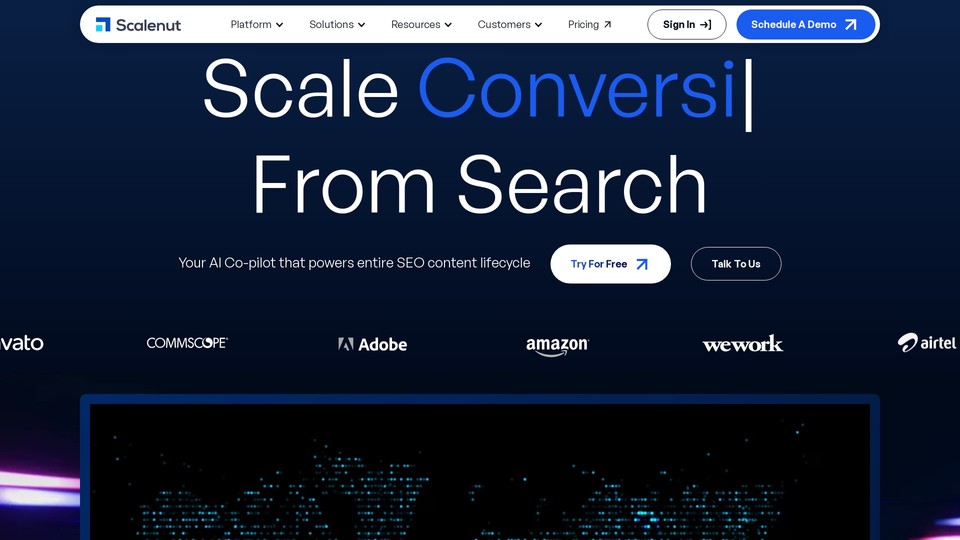
What is Scalenut?
Scalenut is an AI-powered SEO and content marketing platform that revolutionizes the content creation process. It promises to save up to 90% of time while boosting organic traffic by up to 10 times. Scalenut offers a comprehensive suite of tools, including keyword planning, NLP-powered topic research, AI content writing, content optimization, and publishing, all conveniently integrated into a single app. It empowers businesses to generate high-quality content at scale, optimize it for search engines, and swiftly publish it across various channels.
Who is Scalenut for?
Scalenut caters to content creators, digital marketers, and companies looking to improve their online presence through efficient content creation and SEO optimization. It's a valuable resource for those seeking to drive more organic traffic and improve their content marketing efforts.
Key Features:
-
Keyword Planner
-
Traffic Analyzer
-
Cruise Mode
-
Content Optimiser
-
NLP Terms
-
Marketing Copywriter
Scalenut Pricing:
Limited Time Free Trial
Paid Plans start at $39/month
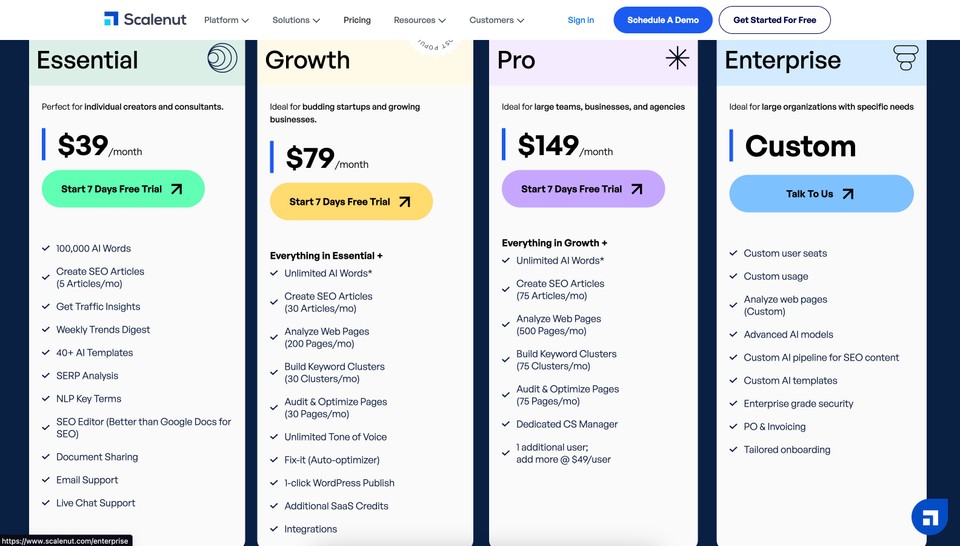
Pros of Scalenut:
-
Content Generation: Scalenut's content generation capabilities make it easier to create high-quality content quickly.
-
User-Friendly Interface: The user-friendly interface and templates simplify the content creation process.
-
Automated Optimization: The platform automates content optimization for better search engine visibility.
-
Real-Time Analytics: Scalenut offers real-time analytics and tracking tools to monitor website performance and make necessary adjustments.
Cons of Scalenut:
-
Specialized Content: Scalenut may have limitations regarding highly technical or niche subjects, and some improvements would be beneficial.
-
Pricing Transparency: Users might prefer more transparent pricing plans that clearly define what's included in each plan and if specific features require additional fees.
38. Zapier
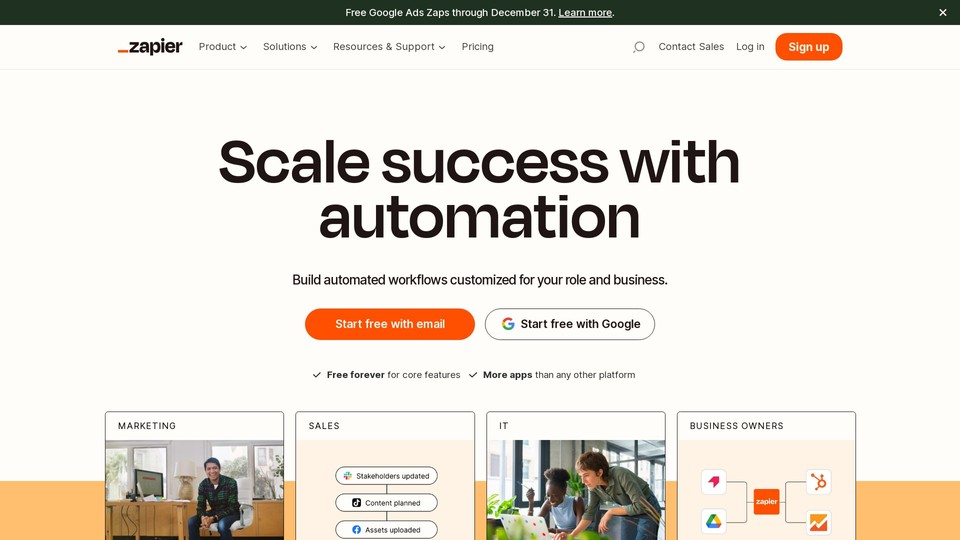
What is Zapier?
Zapier is an online platform designed to streamline and automate workflows by connecting various apps and services. It facilitates the automation of tasks without the need for in-house development or hiring external experts to build complex integrations. Zapier's core objective is to help users save time and effort by automating various processes.
Who is Zapier for?
Zapier caters to a broad audience, including businesses, entrepreneurs, freelancers, and individuals who wish to simplify and automate their daily tasks. Whether you're a small business owner or a professional looking to streamline your workflow, Zapier can be a valuable tool.
Key Features:
-
AI-powered Zap builder
-
If -then Logic Paths
-
Filters
-
Webhooks
-
Formatter
-
Scheduler
Zapier Pricing:
Freemium
Paid Plans start at $29.99/month
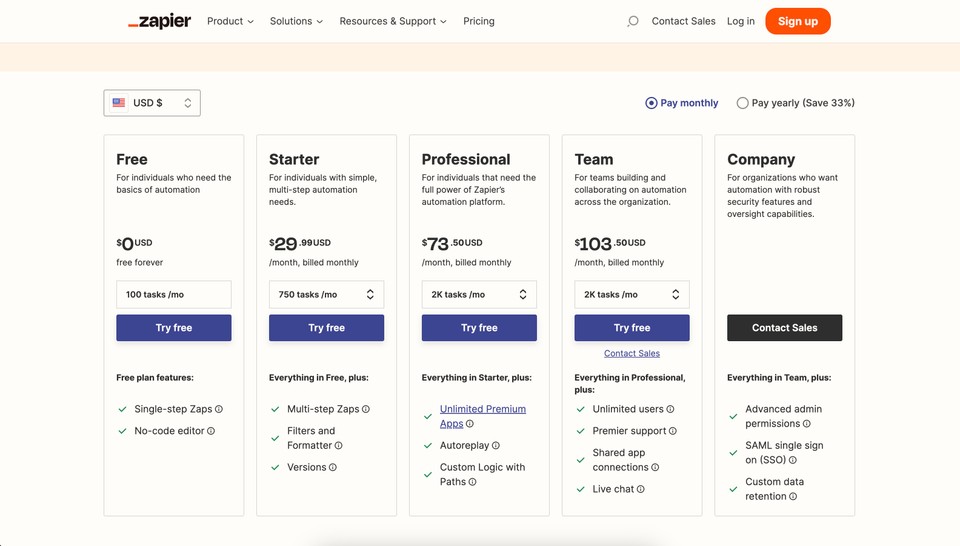
Pros of Zapier:
-
Broad App Integration: Zapier supports more than 4,000 apps, providing extensive flexibility for automation.
-
User-Friendly: It offers an easy-to-use interface that simplifies setting up Zaps, making it accessible to many users.
-
Customization: Users can create complex automation sequences with filters, delays, and additional actions, tailoring automation to specific needs.
-
Efficiency: Zapier's Zaps eliminates the need for manual tasks, saving users time and resources.
Cons of Zapier:
-
Price Increase: Some users have experienced significant increases when their usage exceeds the free tier limitations.
-
Complex Automation: Creating complex automation sequences can be challenging for less experienced users.
-
Limited Actions: Not all integrated apps offer the same depth of automation, leading to limited actions for some applications.
39. Seventh Sense
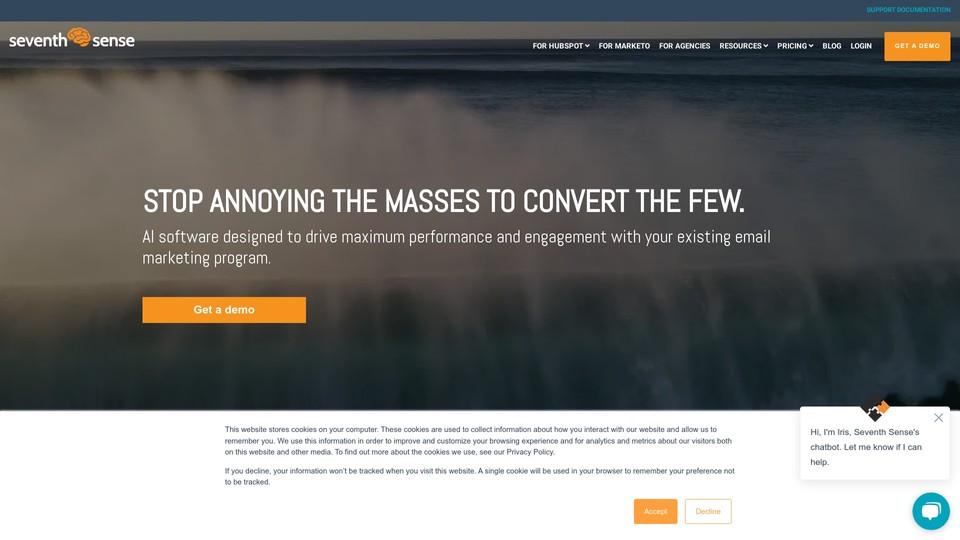
What is Seventh Sense?
Seventh Sense is a sales and marketing tool specializing in optimizing email campaigns. It empowers sales and marketing professionals to gather valuable data about their prospective and existing customers, allowing in-depth analysis to enhance various outreach aspects. The core benefits of Seventh Sense include improving sales, increasing marketing engagement, strengthening brand awareness, minimizing negative customer experiences, mitigating lost revenue due to sales personnel attrition, and enhancing overall efficiency and morale.
Who is Seventh Sense for?
Seventh Sense serves sales and marketing professionals who seek data-driven strategies to enhance their email campaigns. Whether you're working in a B2B or B2C context, Seventh Sense can help you optimize email outreach to improve sales and marketing performance.
Key Features:
-
Email Delivery Optimisation (for Hubspot)
-
Split Test Automation (for Hubspot)
-
Deliverability Audit (for Hubspot)
-
Recipient Time Zone Sending
Seventh Sense Pricing:
Free Demo
Paid Plans start at $80/month
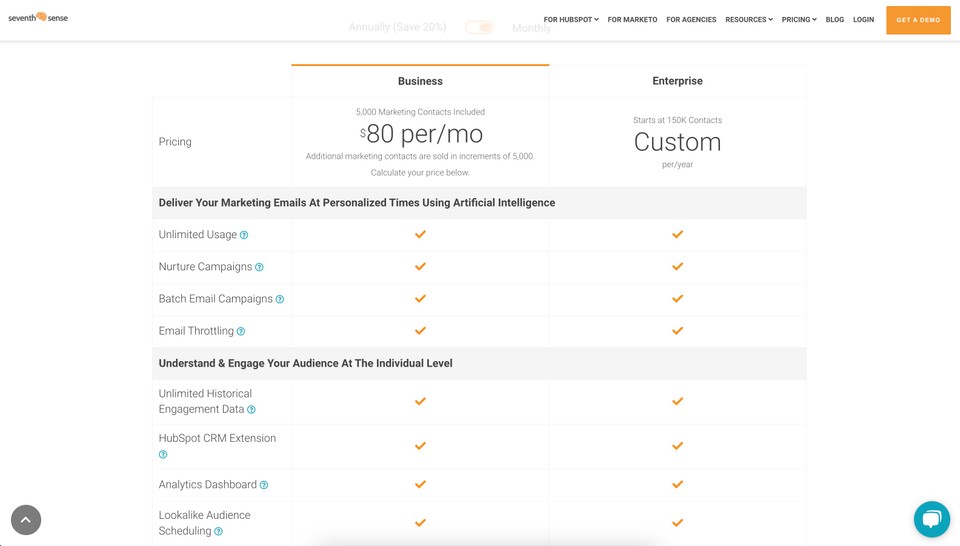
Pros of Seventh Sense:
-
Staggered Sends: Staggered sends improve email deliverability, increasing the chances of reaching recipients' inboxes.
-
Email Personalization: Utilizing recipient data for precise email scheduling enhances engagement.
-
User-Friendly Dashboard: The dashboard helps users monitor and assess the performance of their email campaigns for data-driven decision-making.
-
Integration: Seamless integration with email marketing platforms streamlines the email campaign process.
Cons of Seventh Sense:
-
Limited Integration: Seventh Sense's integration is only with Hubspot and Marketo.
-
Complex Workflows: Date-based workflows in HubSpot may not be fully optimized, requiring users to find workarounds for the first email in automated sequences.
40. Mailmodo
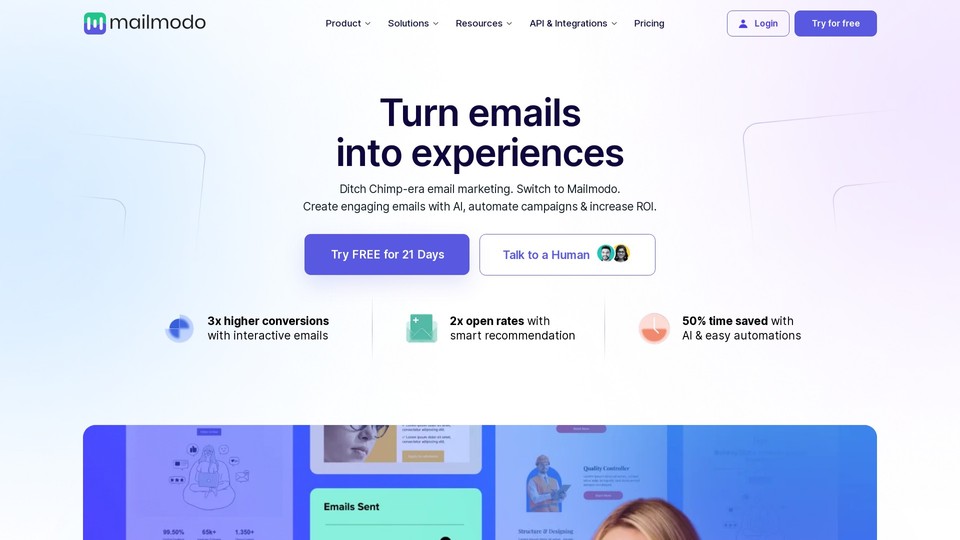
What is Mailmodo?
Mailmodo is an email marketing tool designed to help users create and send interactive emails akin to mobile apps, intending to improve conversion rates and return on investment (ROI). It combines standard email service provider (ESP) features with interactive AMP (Accelerated Mobile Pages) email capabilities, enabling users to create engaging and highly responsive email campaigns.
Who is Mailmodo for?
Mailmodo targets a range of users, including marketing and sales professionals, business owners, and anyone looking to enhance their email marketing efforts. Whether working on a new marketing campaign, reaching customers, or sending transactional emails, Mailmodo's interactive email capabilities may help you achieve higher ROI and improved customer engagement.
Key Features:
-
Template Builder
-
Email Automation
-
AMP Emails
-
Shopify Email Marketing
-
Send Transactional Email
-
Contact Management
-
Campaign Manager
-
AI Email Marketing
Mailmodo Pricing:
Limited Time Free Trial
Paid Plans start at $49/month
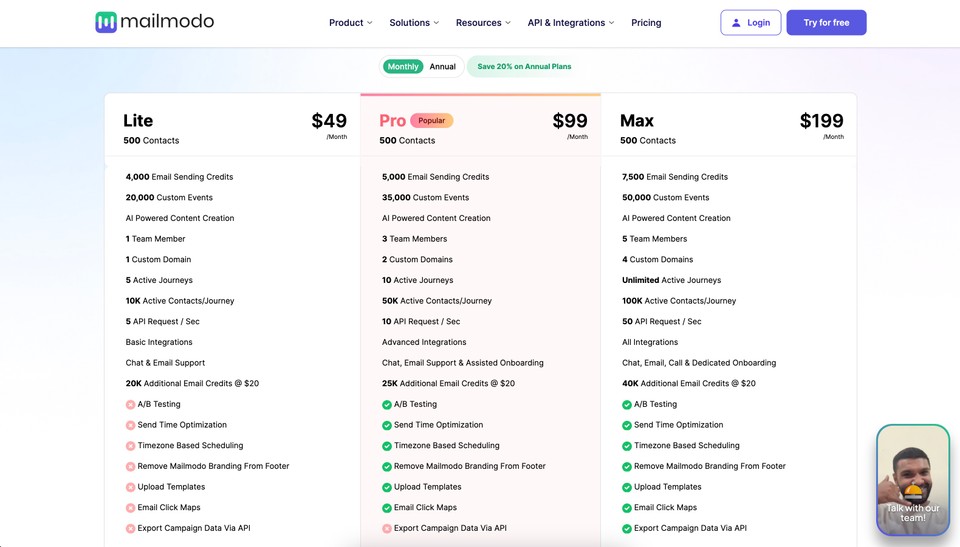
Pros of Mailmodo:
-
User-Friendly Design: Users find the platform's interface easy to navigate, simplifying email campaign creation and management.
-
Interactive AMP Emails: The ability to create interactive emails sets Mailmodo apart from traditional email marketing tools.
-
Segmentation: Quick audience segmentation allows for more targeted campaigns.
-
Integration: Mailmodo integrates with various third-party tools, streamlining data integration for sales and marketing teams.
-
A/B Testing: The platform offers A/B testing features for optimizing email campaigns.
Cons of Mailmodo:
-
Occasional Unreliability: Some users have reported few issues, such as failed deliveries, poor rendering, and incorrect reports; though these are relatively infrequent, the support team is responsive.
-
Limited Third-Party Integrations: While Mailmodo has multiple integrations, it may have fewer options than established email marketing tools.
41. StockImg
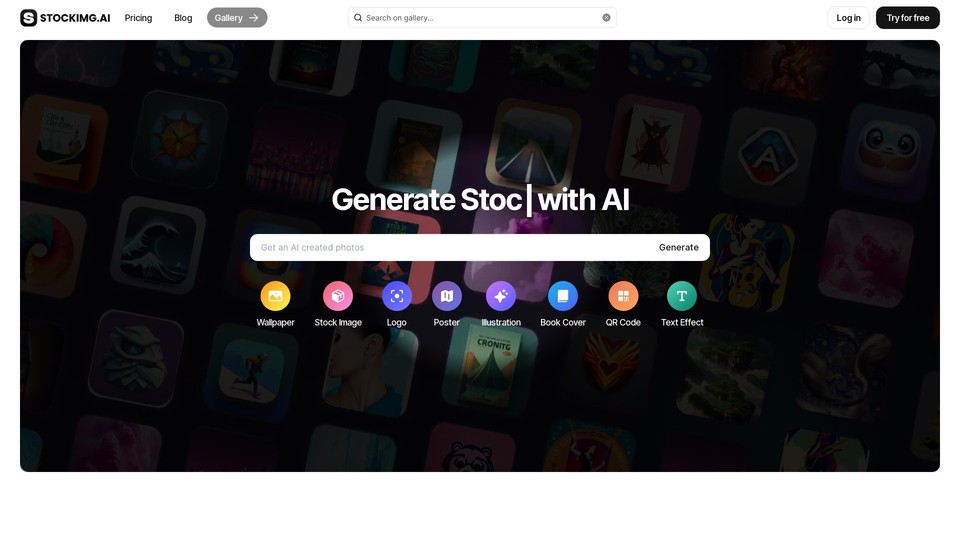
What is StockImg?
StockImg is an AI-powered image generation tool designed to help users easily create high-quality, custom images for their brand and content needs. This tool aims to eliminate the need for extensive artistic skills, making it accessible to a wide range of users.
Who is Stockimg.ai for?
Stockimg.ai caters to a diverse audience, including marketing professionals, content creators, graphic designers, social media managers, and anyone looking to generate images for their projects or campaigns. It is precious for those needing more time or expertise to create images from scratch.
Key Features:
-
Create stock photos, book covers, wallpapers, and more designs.
-
Image History
-
AI Upscaling to 4x
-
AI Remove Background
-
GPU-enabled/fast generation
-
Ten categories
-
15+ AI models
StockImg Pricing:
Freemium
Paid Plans start at $19/month
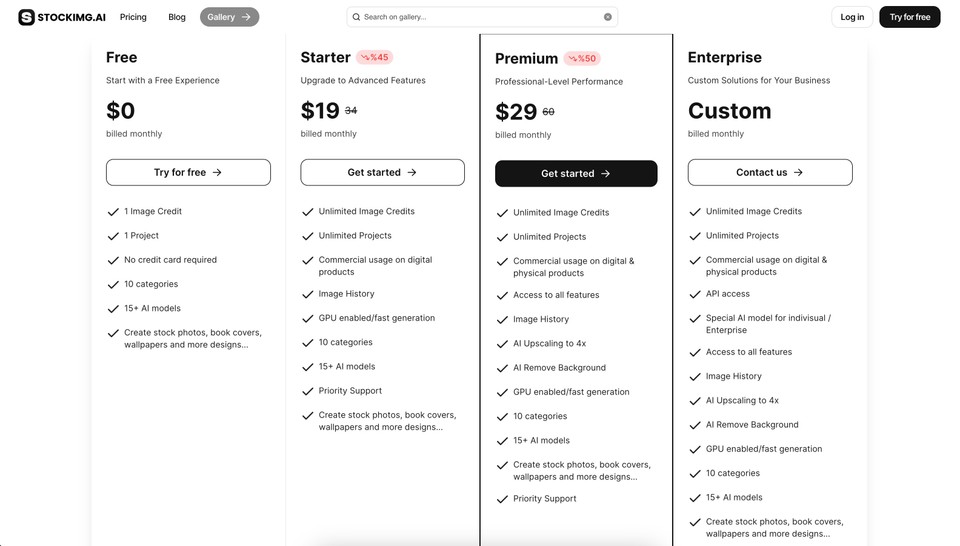
Pros of Stockimg.ai:
-
User-Friendly: Stockimg.ai provides an easy-to-use interface, allowing users to generate images with minimal effort.
-
Customization: Users can customize the generated images to better align with their vision.
-
Category Selection: The option to choose image categories enhances the relevance and specificity of the generated images.
-
Versatile Export Formats: Stockimg.ai supports various export formats, enabling seamless integration into different projects.
Cons of Stockimg.ai:
-
Limited Free Options: The platform offers a free trial but lacks a free version. Offering a more limited free version could attract a broader user base.
-
Competing with Free Alternatives: Some users may opt for free alternatives to generate images, making competing with no-cost solutions challenging.
42. Syllaby
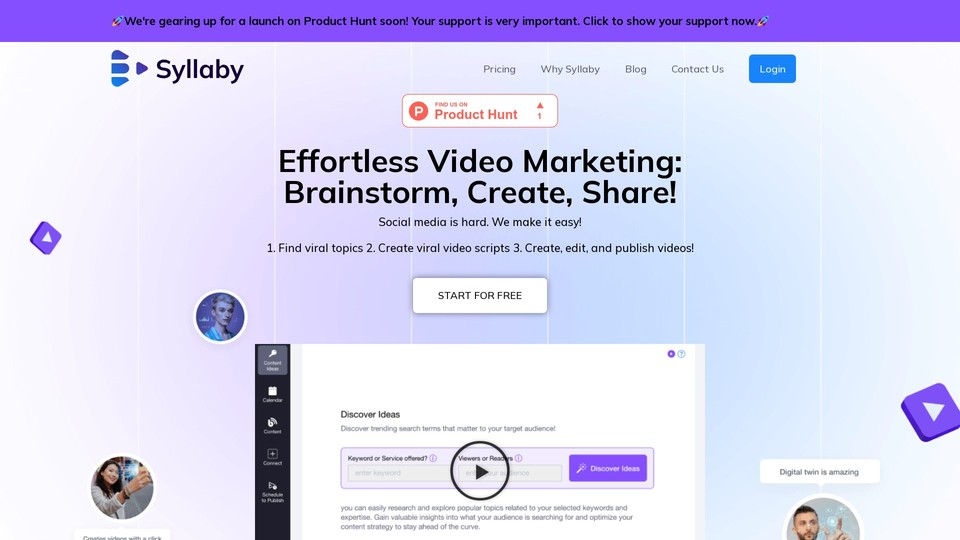
What is Syllaby?
Syllaby is an AI-powered tool that revolutionizes the creation of viral social media videos for businesses. It offers a suite of features, from ideation and content scheduling to script generation and even the creation of avatar-based videos. By harnessing the power of AI, Syllaby simplifies the video creation process and enables businesses to produce engaging content effortlessly.
Who is Syllaby For?
Syllaby caters to marketers, businesses, and content creators seeking a streamlined social media content generation approach. It caters to those looking to produce video scripts, blog articles, and engaging content efficiently for platforms like YouTube and TikTok.
Key Features:
-
Topic Searches
-
Video Scripts
-
AI Video Creation W/ Digital Twin Avatars
-
Blog Article Creation
-
Content Calendar
-
Dedicated Video Editor
-
Social Media Scheduling (YouTube & Tiktok only)
Syllaby Pricing:
Limited Time Free Trial
Paid Plans start at $49/month
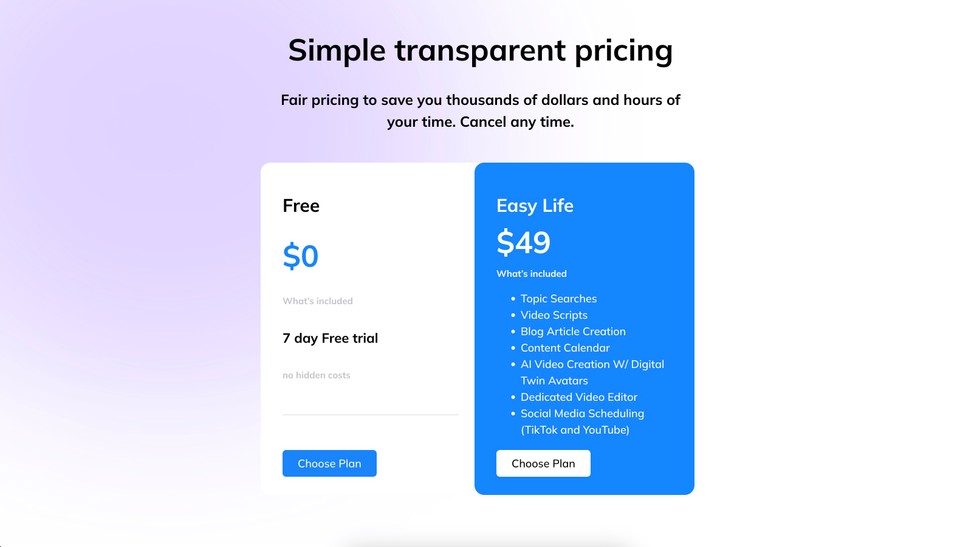
Pros of Syllaby:
-
Efficient Content Creation: Syllaby's AI-driven features simplify content creation, saving users time and effort.
-
Innovative Features: Including digital twin avatars and a dedicated video editor sets Syllaby apart as a unique and creative tool.
-
Comprehensive Solution: Syllaby caters to multiple aspects of content creation, from scripts to articles, and offers a content calendar for organized scheduling.
Cons of Syllaby:
-
Challenges With Customer Service: Some users have reported difficulties with customer service, particularly in billing and account cancellation issues.
-
Billing and Free Trial Concerns: Concerns have been raised regarding the billing process and the free trial offer, with some users experiencing unexpected charges.
43. VirtuLook
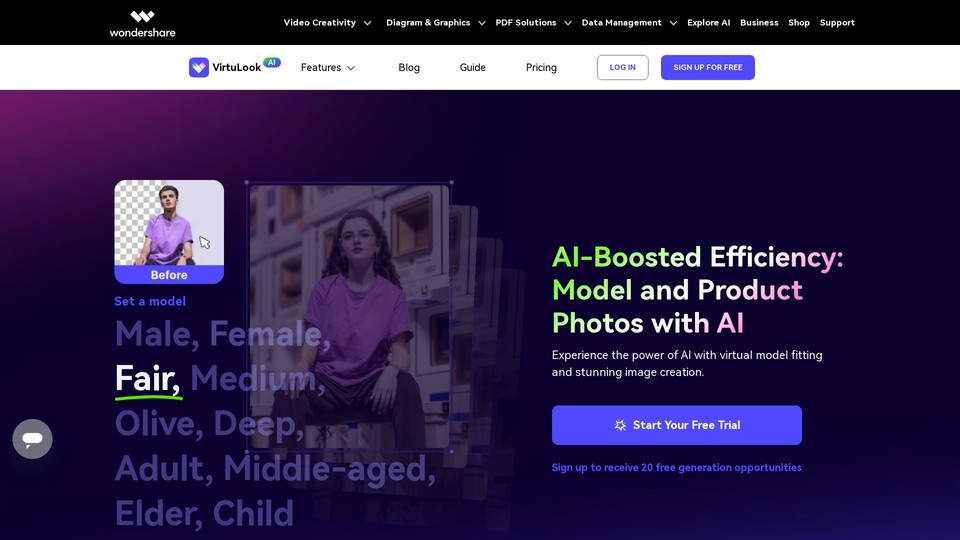
What is VirtuLook?
Wondershare VirtuLook is an AI-driven online product generation tool that focuses on creating real model try-on photos and providing a diverse range of beautiful backgrounds for e-commerce product photos. This creative tool aims to streamline the generation of high-quality product images using artificial intelligence.
Who is VirtuLook for?
VirtuLook serves e-commerce businesses, product photographers, and anyone needing visually appealing product images. It caters to those seeking a quick and cost-effective solution for creating stunning product visuals that can be seamlessly integrated into online catalogs, social media, and advertising campaigns.
Key Features:
-
AI-Generated Backgrounds
-
Product Photo Generation
-
Try-on Generation
-
2K /4K photos
VirtuLook Pricing:
Limited Time Free Trial
Paid Plans start at $29.99/month
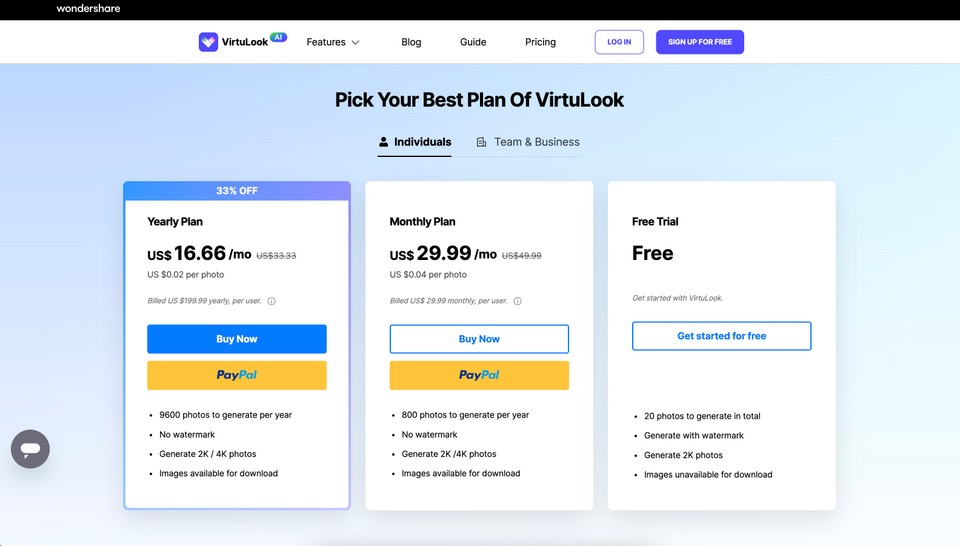
Pros of VirtuLook:
-
AI-Enhanced Product Images: VirtuLook's AI-driven capabilities simplify the creation of realistic product images.
-
Background Customization: Users can effortlessly find and select backgrounds that best match their products, enhancing the overall visual impact.
-
Variety of Styles: The tool accommodates diverse styles, angles, and backgrounds, providing versatility in image creation.
-
Quality and Efficiency: VirtuLook offers a fast and cost-effective solution for obtaining high-quality product visuals.
Cons of VirtuLook:
-
Limited User Reviews: A scarcity of user reviews online makes it challenging to gauge user sentiment and experiences with VirtuLook.
44. Chromox
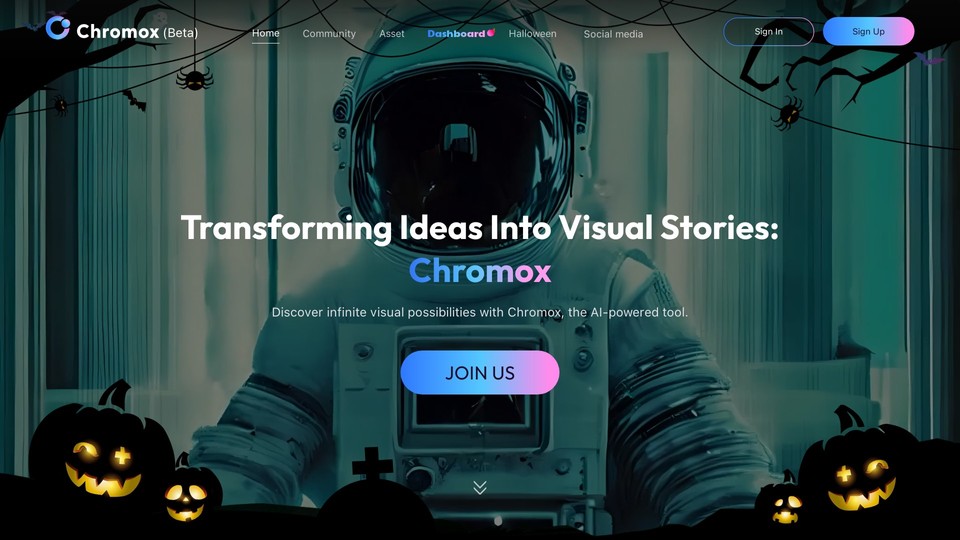
What is Chromox?
Chromox is a cutting-edge AI-powered tool that redefines video creation by seamlessly converting text into videos. With its innovative technology, Chromox opens up a world of creative possibilities, simplifying the video production process and unleashing the potential for imaginative storytelling.
Who is Chromox for?
Chromox is ideal for content creators, video editors, marketers, and individuals looking to harness AI technology for video creation. This tool caters to those seeking a user-friendly and efficient way to bring text to life through captivating video content.
Key Features:
-
AI Video Generation
-
Text to Image Generation
-
Video-to-Video Generation
Pros of Chromox:
-
Innovative Video Creation: Chromox offers a fresh and efficient approach to video creation, making it accessible to many users.
-
Enhanced Creativity: The tool fosters creativity by providing many text styles, enabling imaginative storytelling.
-
High-Quality Output: Users can anticipate high-quality videos that can be used for various purposes.
Cons of Chromox:
Limited Information: The tool is currently in beta, resulting in a scarcity of detailed information and user reviews for comprehensive evaluation.
💡 Explore more AI marketing tools!
Best AI Tools for Copywriting
45. Copysmith
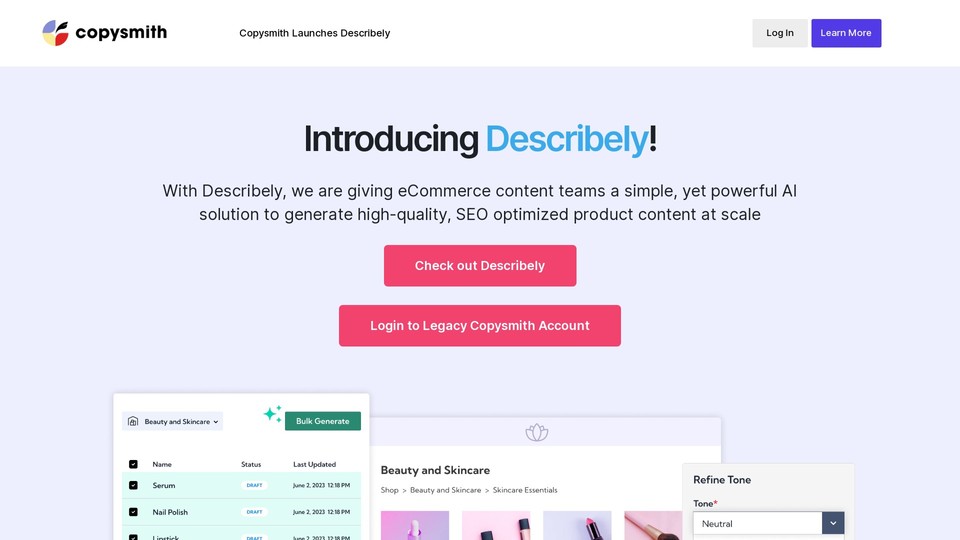
What is Copysmith?
Copysmith is a GPT-powered AI copywriter specializing in swiftly drafting a wide range of marketing content, including product descriptions, taglines, SEO metatags, and ad copy for various social media platforms like Instagram, Facebook, and Google.
Recently, Copysmith introduced "Describely," which was designed to streamline the creation of product descriptions, bullet points, titles, and tags at scale. It also includes features for planning keywords for new products and evaluating existing content for SEO compliance. In 2022, Copysmith expanded its suite of tools by acquiring "Rytr" and "Frase."
Who is Copysmith For?
Copysmith is tailored for businesses and professionals seeking an efficient and AI-driven solution for content creation. It caters to individuals and teams seeking high-quality marketing copy, even in multiple languages, saving valuable time and resources.
Key Features:
-
Integrations
-
AI Image Generator
-
Chrome Extension
-
API
-
Bulk Product Descriptions
-
Bulk Content Generation
-
Teams & Collaboration
-
Campaign Builder
Copysmith Pricing:
Freemium
Paid Plans start at $19/month
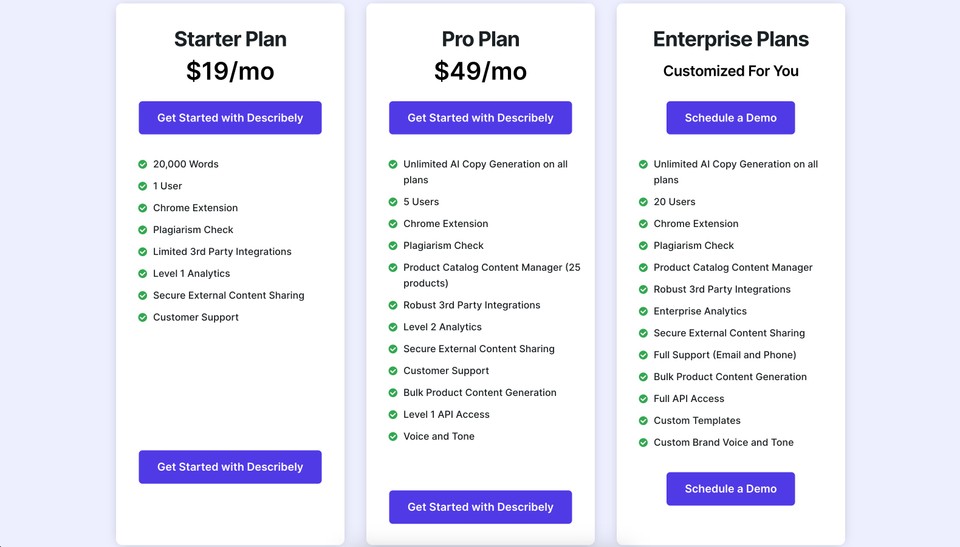
Pros of Copysmith:
-
Efficient Content Creation: Copysmith accelerates content creation, helping users save time and reduce the need for manual copywriting.
-
Multi-Language Support: Its multilingual capabilities make it valuable for businesses targeting international markets.
-
Integration: It seamlessly integrates with popular tools like Google Chrome and Shopify, enhancing user convenience.
Cons of Copysmith:
-
Content Variability: Some users may find that content generated by Copysmith can become repetitive when the main theme remains unchanged.
-
Content Originality: The generated content may not always be unique and could overlap with other campaigns, affecting the distinctiveness of marketing materials.
46. Rytr
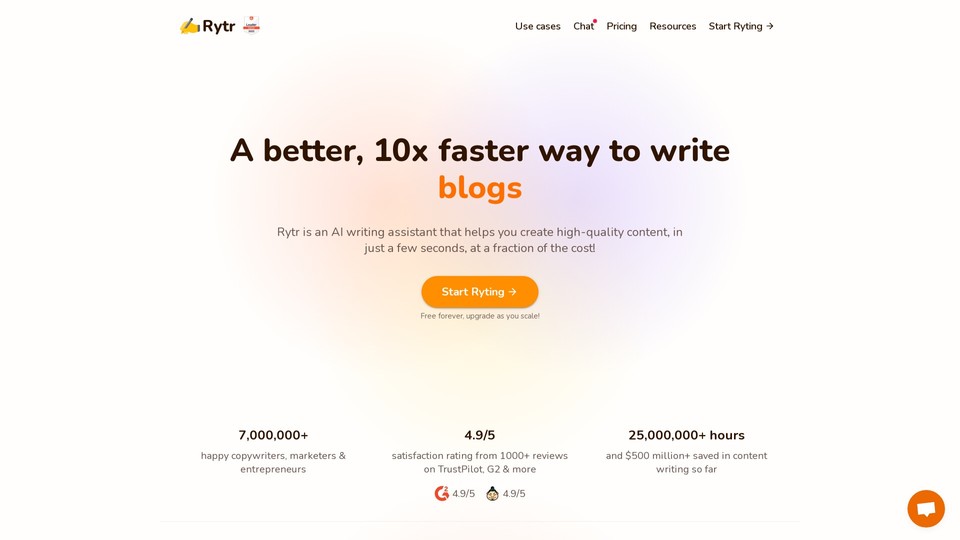
What is Rytr?
Rytr is an AI-powered writing assistant designed to facilitate the efficient and effective creation of high-quality, long-form content. Rytr's ability to simplify and accelerate the writing process effortlessly is a standout feature. It provides a wealth of templates for various content types, including blog posts, emails, cover letters, and social media ads.
Who is Rytr for?
Rytr caters to a wide range of users, including content creators, marketers, business professionals, and individuals seeking a streamlined writing process for various content types.
Key Features
-
Access 40+ use-cases
-
Write in 30+ languages
-
Create custom use-cases
-
Access 20+ tones
-
Built-in plagiarism checker
-
AI Image generator
Rytr Pricing:
Freemium
Paid Plans start at $9/month
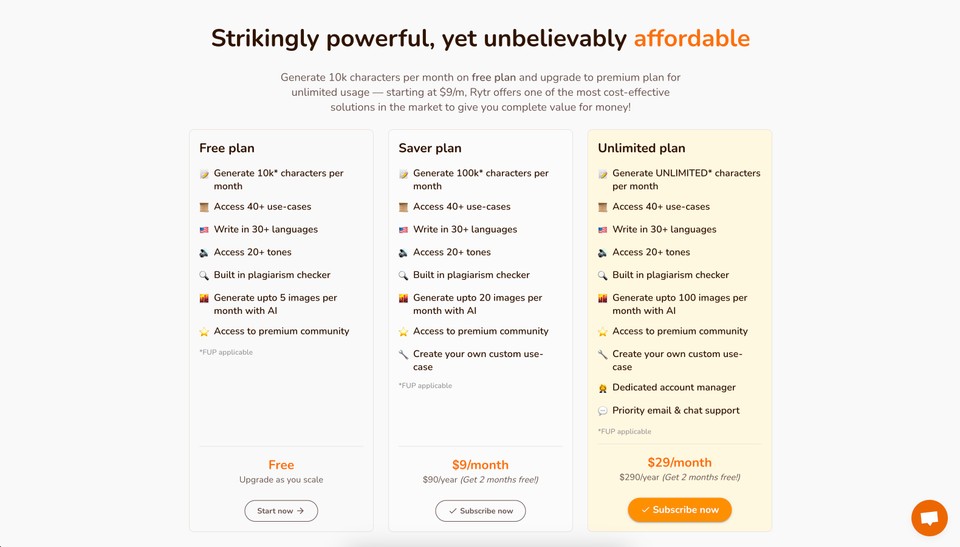
Pros of Rytr:
-
Use-cases: Rytr provides access to various writing use cases and customization options.
-
Built-in Plagiarism Checker: Multilingual support and a built-in plagiarism checker enhance the overall content quality and reach.
Cons of Rytr:
-
More Tutorials: Some users demand additional guidance or tutorials, particularly for users interested in creating custom use cases.
-
Requires Human Input: While Rytr streamlines the content generation process, it may still necessitate human input for precise brand alignment and messaging.
47. Jasper
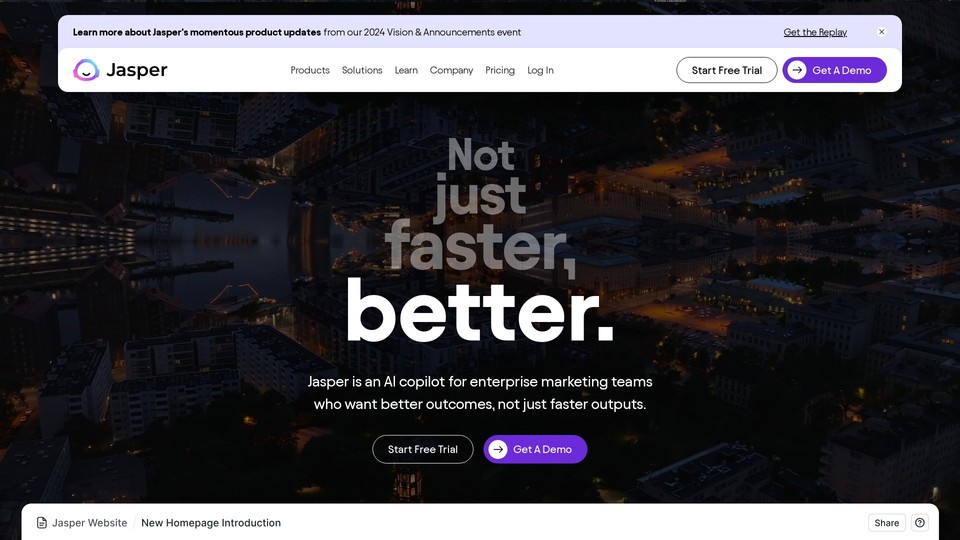
What is Jasper?
Jasper is an AI writing assistant designed to quickly help users create high-quality content. It is a versatile tool that can be used for various writing tasks, including blog articles, social media posts, marketing emails, and more. It supports more than 30 languages, making it suitable for users who need content in languages other than their own or wish to translate it into multiple languages.
Who is Jasper for?
Jasper is designed for individuals and businesses looking to expedite their content creation process. It caters to a broad audience, including freelance copywriters, marketing professionals, content creators, and businesses of all sizes.
Key Features:
-
30+ Languages
-
50+ Templates
-
AI Art Generator
-
Jasper Chat
-
Plagiarism Checker
-
Custom Templates
Jasper Pricing:
Limited Time Free Trial
Paid Plans start at $49/month
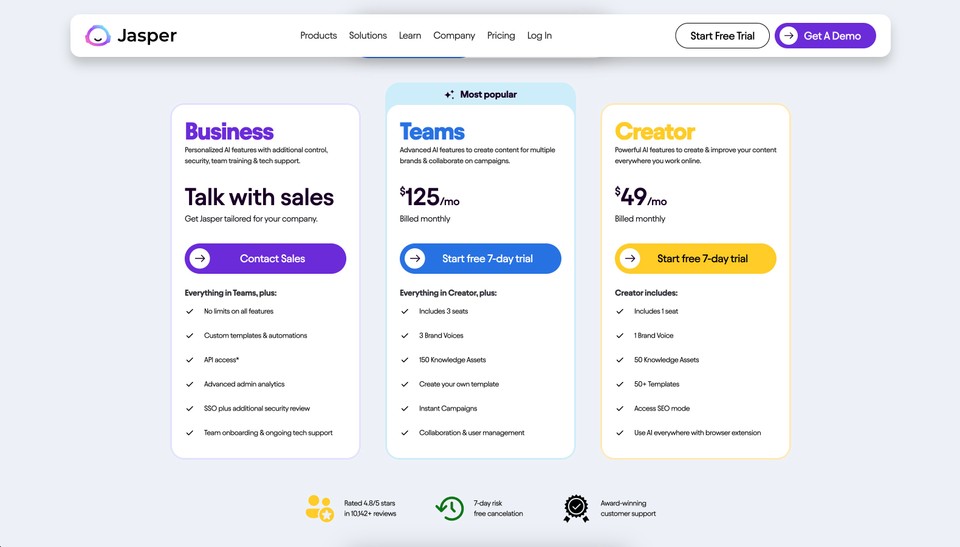
Pros of Jasper:
-
Abundance of Templates: Jasper's extensive template library covers various content creation needs, making it easy to start.
-
Customization: Users can fine-tune styles and prompts within templates to achieve the desired output.
-
Learning Resources: Jasper offers plenty of content to help users learn the tool and provides tips and tricks for efficient content creation.
-
Text Quality: Jasper excels in generating high-quality content that is engaging and well-written.
Cons of Jasper:
-
Pricing: Jasper is not the most cost-effective AI content creation tool, and its pricing model, based on volume, can become expensive for lengthy texts.
-
Language Limitations: While Jasper performs exceptionally well in English, translations into languages like German may require additional proofreading.
-
Prompt Challenges: There may be instances where Jasper struggles to understand prompts or produces results that do not align with the user's expectations. Improving the prompt can help mitigate this issue.
48. Copy.ai
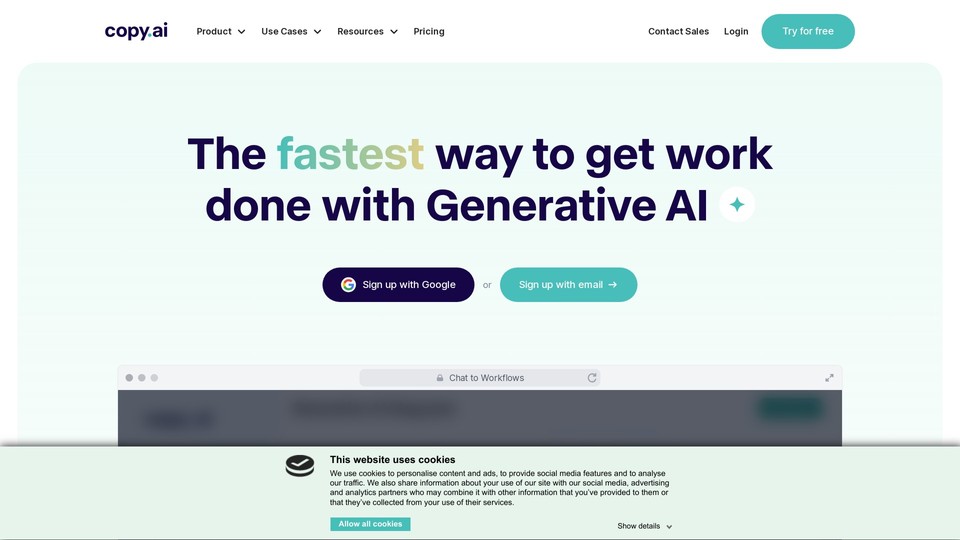
What is Copy.ai?
Copy.ai is an artificial intelligence writing tool powered by machine learning. It is designed to generate various types of content, including blog headlines, emails, social media content, web copy, and more. Copy.ai utilizes OpenAI's GPT, Anthropic, and other LLMs to assist users with copywriting. It offers a range of tools and writing frameworks to facilitate content creation.
Who is Copy.ai for?
Copy.ai helps content creators, marketers, writers, and businesses looking to streamline their copywriting efforts. The platform is accessible in over 25 languages, making it versatile worldwide. It is particularly useful for those who seek an easy-to-use AI tool to assist with content generation.
Key Features:
-
95+ Languages
-
90+ Prompt Templates
-
Chat feature
-
Save Custom Prompts
-
AI Workflows
-
Workflows Templates
-
Workflows Forms
Copy.ai Pricing:
Freemium
Paid Plans start at $49/month
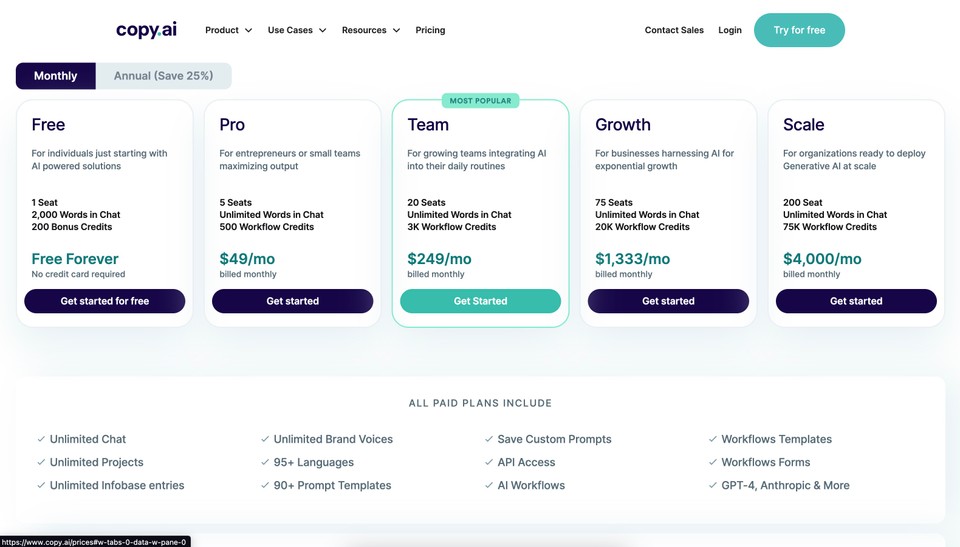
Pros of Copy.ai:
-
Time-Saving: Copy.ai accelerates content creation by swiftly generating high-quality copy, saving users valuable time and effort.
-
Template Variety: Copy.ai offers many templates, making it versatile for different content needs.
-
Content Quality: The generated content is high quality and essential for effective marketing and communication.
Cons of Copy.ai:
-
Human Touch: While Copy.ai can generate impressive content, it may sometimes lack the human touch and nuanced creativity that professional writers can provide.
-
Fact-Checking: Users may need to fact-check the content generated, particularly for blog writing, as it may not always provide accurate sources and require manual verification.
-
Customization Limits: Some users might find the customization options within templates limited, especially if they have specific or niche writing requirements.
49. Wordtune
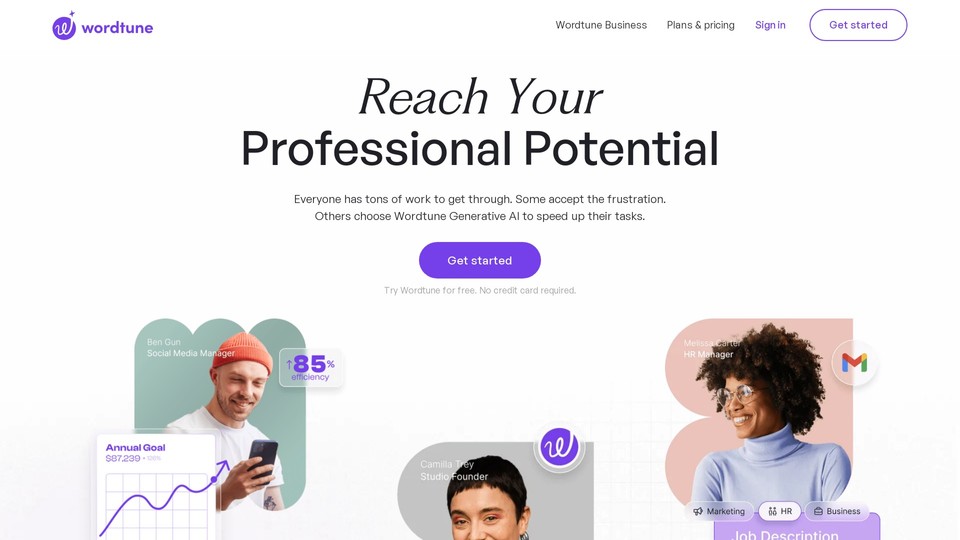
What is Wordtune?
Wordtune is an AI-powered reading and writing companion that enhances your writing by making it more compelling and authentic. Using advanced generative AI capabilities, Wordtune can rephrase sentences in various tones and create sentences or paragraphs that align with your writing style. Additionally, it can summarize lengthy texts, articles, PDFs, or even YouTube videos, condensing them into easily digestible segments, allowing you to consume information more efficiently.
Who is Wordtune for?
Wordtune caters to professionals, writers, content creators, students, and anyone looking to enhance their writing. It is particularly useful for those seeking assistance improving their written content's clarity, effectiveness, and authenticity.
Key Features:
-
Rewrites & Spices
-
AI prompts
-
AI summaries
-
Text corrections
-
Text recommendations
Wordtune Pricing:
Freemium
Paid Plans start at $24.99/month
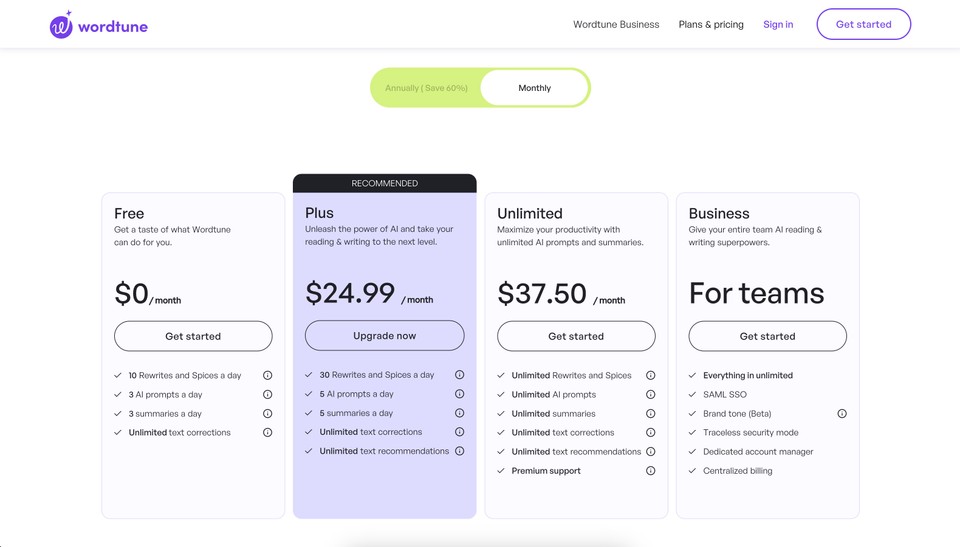
Pros of Wordtune:
-
Grammar Correction: Wordtune provides grammatically corrected statements, ensuring your writing is accurate and of high quality.
-
Value Addition: It adds value to your workplace by helping improve the quality of your writing.
-
User-Friendly: Wordtune is easy to use, making it accessible for all skill levels.
-
Enhanced Clarity: The tool helps restructure your thoughts and make your writing clearer and more professional.
Cons of Wordtune:
-
Voice Recognition: Some users may prefer adding voice recognition as a feature, allowing for speech-to-text conversion.
-
Limited Language Support: Wordtune primarily supports English, which may be a limitation for users who require assistance in languages other than English.
50. Notion AI
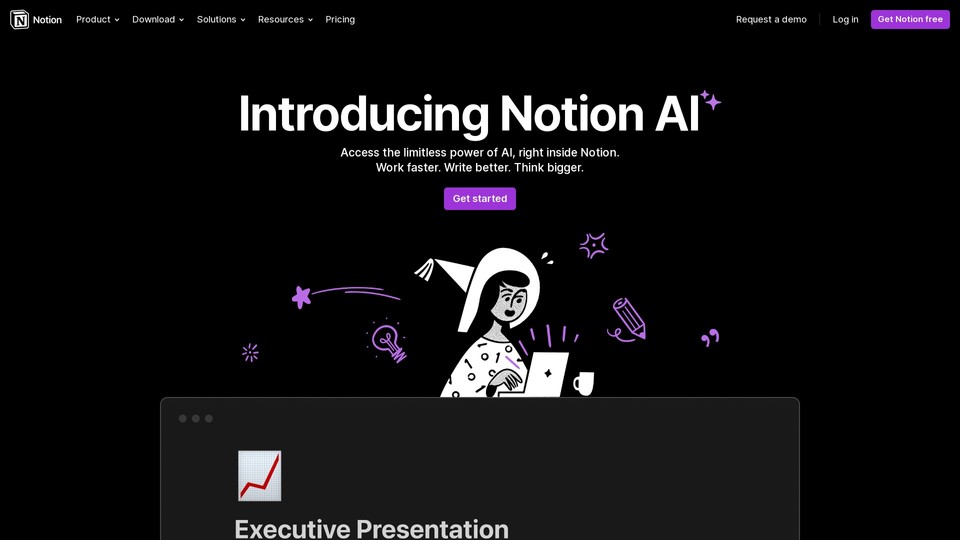
What is Notion AI?
Notion AI is an integrated collection of AI tools within the versatile Notion collaborative workspace platform. Notion is a multifunctional tool that serves as a blank canvas for tasks such as note-taking, document writing, database creation, project management, and more. Notion AI harnesses the power of artificial intelligence to provide users with an array of capabilities that can enhance productivity and creativity within the Notion environment.
Who is Notion AI for?
Notion AI is designed for a diverse audience of professionals, creatives, and teams utilizing the collaborative workspace platform. It caters to professionals seeking to enhance their productivity and content quality by harnessing the power of artificial intelligence. Whether you're a project manager, writer, or content creator, Notion AI's capabilities, including document summarization, content expansion, language translation, and more, can assist you in accomplishing a wide range of tasks within the Notion environment.
Key Features:
-
Summarization
-
Content Expansion
-
Language Translation
-
Content Improvement
-
Tone Adjustment
-
Content Simplification
-
Grammar and Spelling Checks
Notion AI Pricing:
Freemium
Paid Plans start at $20/month
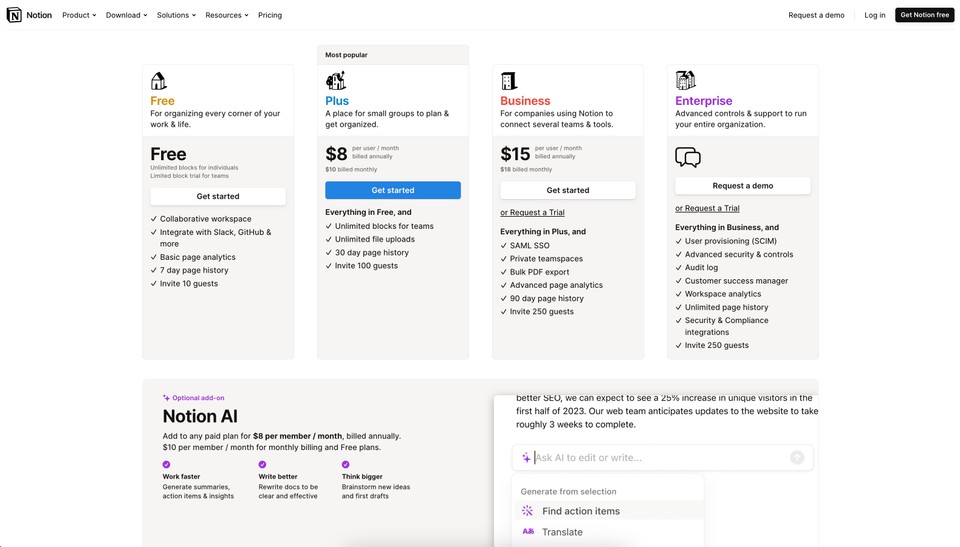
Pros of Notion AI:
-
Productivity Enhancement: Notion AI helps users accomplish various tasks more efficiently, from summarizing documents to generating content.
-
Integration with Notion: It seamlessly integrates into the Notion platform, enhancing its capabilities.
-
Content Quality Improvement: Users can improve their documents' overall quality and readability.
-
Collaborative Workspace: Notion AI complements Notion's collaborative workspace features, making it a valuable addition to project management.
Cons of Notion AI:
-
Absence of Chat Function: The tool does not provide a chat function, which may not be suitable for users seeking real-time communication or interactive discussions within the platform.
-
Limited AI Writing Templates: Notion AI offers only a limited number of AI writing templates, which may not be sufficient for users heavily involved in content creation.
51. ClosersCopy

What is ClosersCopy?
ClosersCopy is a copywriting tool that provides users with a library of templates to create and write content for various purposes, such as sales letters, email marketing, business websites, advertisements, and social media. It is designed to assist both novice and expert copywriters in generating high-quality copy for different platforms, including Google Ads, Facebook Ads, and sales campaigns.
Who is ClosersCopy for?
ClosersCopy caters to businesses, marketers, entrepreneurs, and individuals who need to create persuasive copy for their online presence. Whether you are a small business owner or a professional looking to enhance your advertising efforts, ClosersCopy can be a valuable tool. It is especially beneficial for those who want to write persuasive copy without prior knowledge or experience in copywriting, as it helps increase customer conversions and effectively engage with the target audience.
Key Features:
-
AI Writing
-
AI Drawing (ClosersCreatives)
-
SEO Audits
-
SEO Planner
-
Longform
-
Frameworks (800+ to date)
-
Workflows
ClosersCopy Pricing:
Paid Plans start at $49.99/month
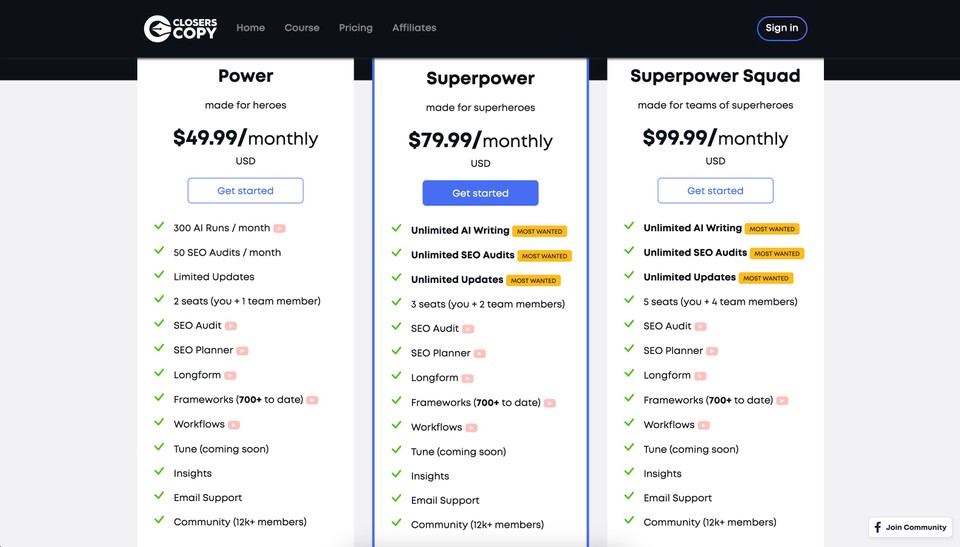
Pros of ClosersCopy:
-
Efficient Copy Creation: ClosersCopy provides a library of templates that speed up the writing process and help create quality copy for various purposes, such as sales letters, advertisements, and social media posts.
-
Suitable for Novice and Expert Copywriters: Whether you're a beginner or an experienced copywriter, ClosersCopy offers assistance in crafting persuasive and compelling copy without prior knowledge or experience.
-
Increased Customer Conversions: By using ClosersCopy, companies can write persuasive copy that effectively engages their audience and increases customer conversions, particularly for online businesses.
Cons of ClosersCopy:
-
Limited Grammar Accuracy: Users have reported that the grammar accuracy of Closers Copy is not perfect, which may require additional editing and proofreading.
-
Plagiarism Concerns: Some users have found that the content generated by Closers Copy may not score well on plagiarism-detecting apps, raising concerns about originality.
-
Character Limitations: The lower-priced plans of Closers Copy have restrictions on the number of characters, which may limit the length of the content that can be generated.
52. Anyword
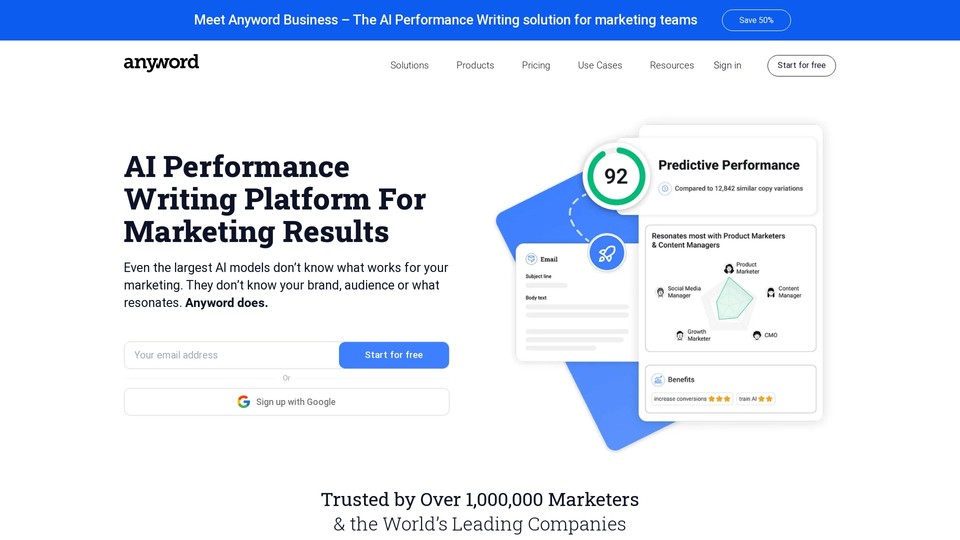
What is Anyword?
Anyword is an AI writing tool that utilizes natural language processing(NLP) to generate and optimize copy for various marketing channels such as advertisements, blogs, landing pages, emails, SMS, and social media. It offers a predictive copywriting model that can increase conversion rates and provides a Predictive Performance Score and A/B testing to analyze the impact of different keywords on sales. Anyword also ensures precise spelling and grammar to enhance visitor interaction. It caters to marketers and businesses looking to streamline their content generation process and improve conversion rates.
Who is Anyword for?
Anyword is designed for marketers, content creators, and businesses who want to optimize their marketing text and generate high-quality content for various platforms. It is particularly useful for those who need to create content for advertisements, blogs, landing pages, emails, SMS, and social media.
Key Features:
-
Predictive performance scores & analytics
-
Blog Wizard with plagiarism checker
-
Train AI on your brand voice
-
100+ marketing templates
-
Automated website messaging A/B testing
Anyword Pricing:
Limited Time Free Trial
Paid Plans start at $49/month
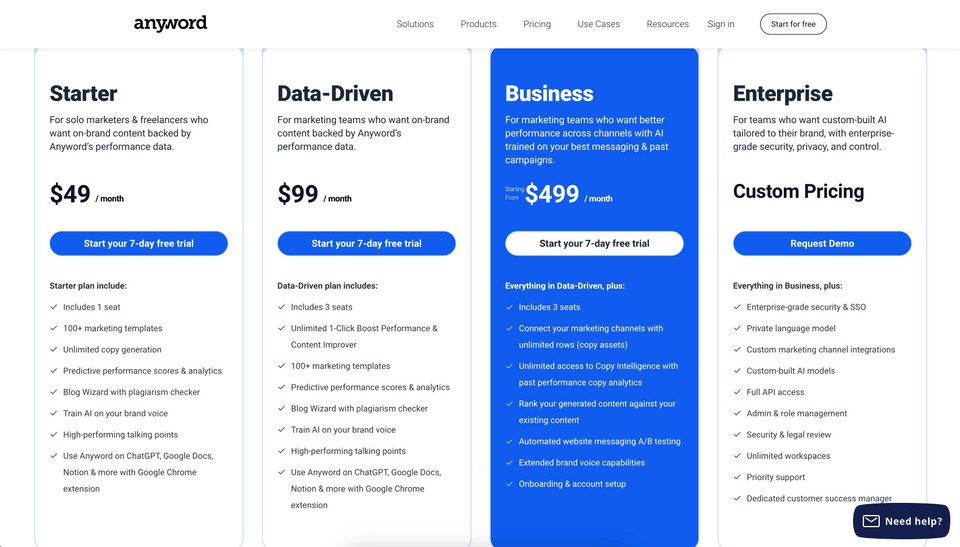
Pros of Anyword:
-
Time-Saving: Anyword accelerates content creation, allowing users to generate multiple text variations at scale.
-
Conversion Optimization: The predictive copywriting model and A/B testing feature help increase conversion rates and attract more customers.
-
Versatile Content Generation: Anyword offers various content modes and templates for different platforms, saving time and effort for marketers.
Cons of Anyword:
-
Costly Pricing: Some users find Anyword's pricing to be on the higher side, which can be a barrier for individuals with limited budgets.
-
Learning Curve: It may take some time for new users to get used to Anyword's interface and features, which could be a drawback for those looking for a more intuitive experience.
53. Article Forge
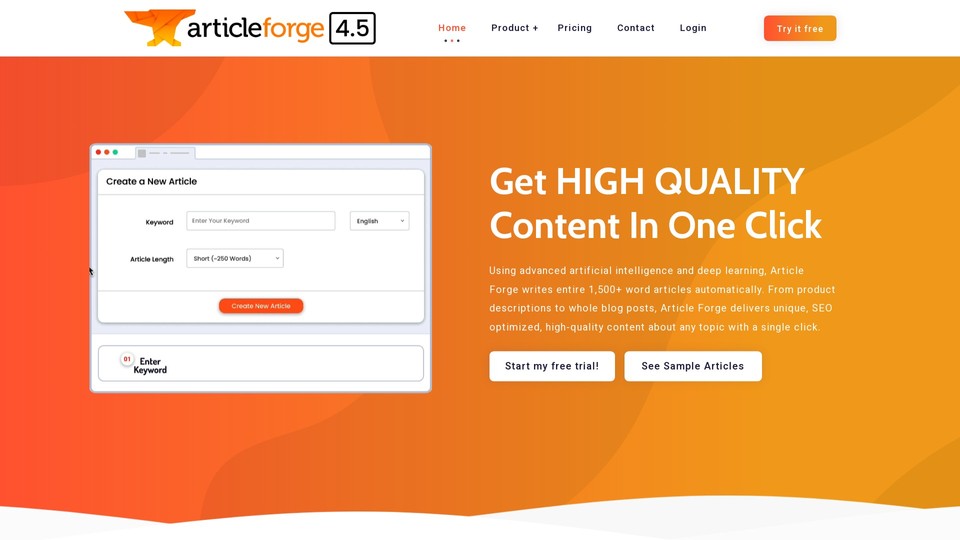
What is Article Forge?
Article Forge is an AI-powered tool that uses artificial intelligence and deep learning to write unique, high-quality articles on any topic. It is designed to save time and money by automating the content creation process. With its ability to generate entire articles with just a click of a button, Article Forge can be a decent tool for individuals and businesses looking to create online content quickly and easily.
Who is Article Forge for?
Article Forge is suitable for a wide range of users, including bloggers, content marketers, SEO professionals, and businesses in need of high-quality content. It caters to those who want to streamline their content creation process and save time by automating the writing process.
Key Features:
-
Generate word articles
-
Content passes Copyscape
-
Automatically posts to blogs
-
Bulk article generation
Article Forge Pricing:
Limited Time Free Trial
Paid Plans start at $27/month
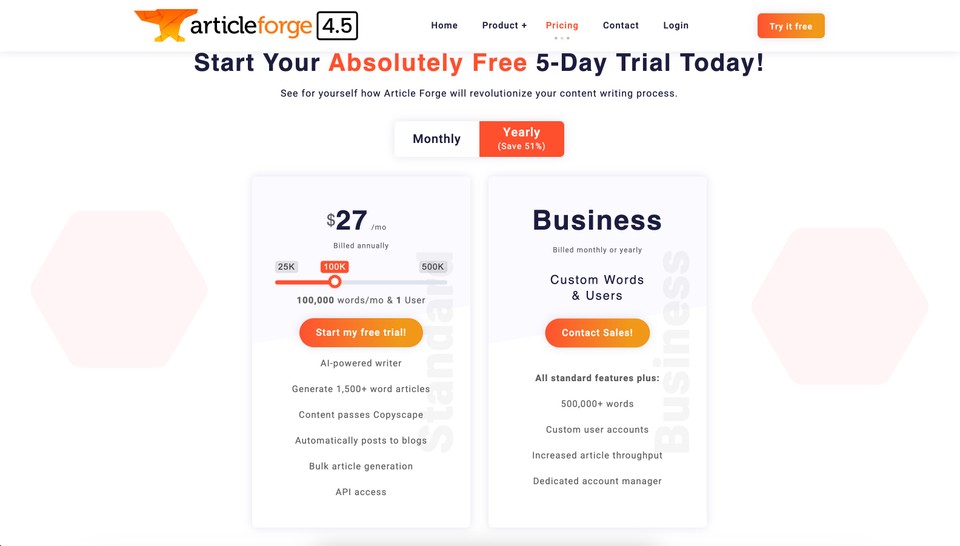
Pros of Article Forge:
-
Time and Cost Efficiency: Article Forge uses advanced AI and deep learning to generate quality articles, saving time and money on content creation.
-
SEO Optimization: The platform understands what constitutes good SEO-centric posts, making it a great tool for creating blog posts and improving search engine rankings.
-
Wide Range of Topics: With its deep learning models trained on millions of articles, Article Forge can intelligently write about virtually any topic, providing a starting point for creating online content.
Cons of Article Forge:
-
Expensive Subscription Price: Some users have expressed dissatisfaction with the high cost of Article Forge compared to other AI content writing tools.
-
Content Quality Issues: While Article Forge claims to generate high-quality content, some users have reported instances of spelling and grammar mistakes in the articles produced.
-
Lack of Originality: The generated articles may lack depth and originality, often requiring additional editing and revision to meet the user's standards.
54. WriteCream

What is WriteCream?
Writecream is an innovative AI-powered marketing tool that utilizes advanced machine learning to generate copy for various purposes, such as landing pages, blog posts, Google ads, product descriptions, and social media content. It has proven to be a valuable platform for creating high-quality written content across various mediums.
Who is WriteCream for?
Writecream caters to a diverse audience, including marketers, businesses, entrepreneurs, freelancers, and individuals who are looking to streamline their content creation process. Whether you need assistance with writing compelling ads, engaging blog articles, or personalized introductions for marketing campaigns, Writecream offers a comprehensive solution. It is suitable for small business owners, professionals, and anyone who wants to leverage AI technology to simplify and enhance their writing tasks.
Key Features:
-
AI Article Writer & Summarizer
-
Paraphrasing
-
Content Rewriter & Expander
-
Social Media Content
-
Image & Audio Icebreakers
-
75+ Languages
WriteCream Pricing:
Freemium
Paid Plans start at $29/month
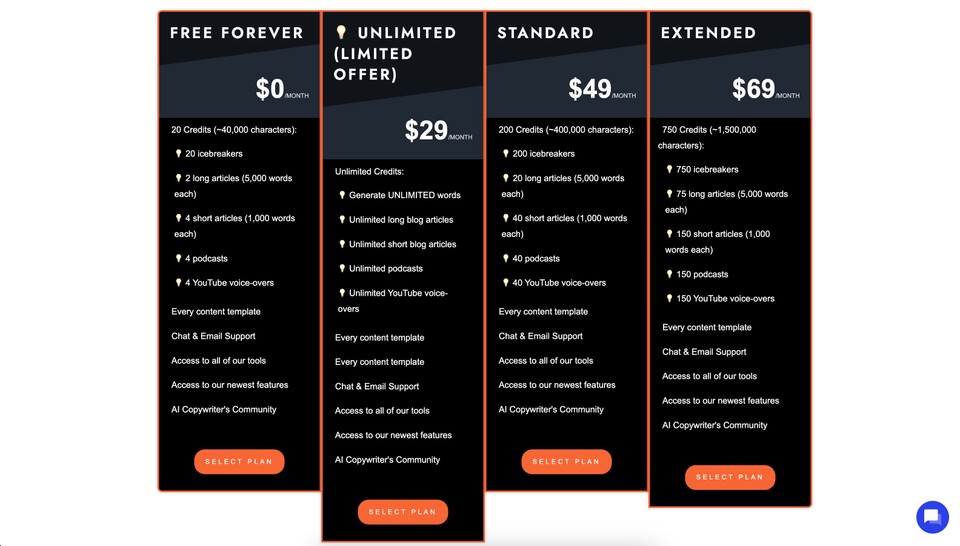
Pros of WriteCream:
-
Versatile Content Generation: Writecream offers a wide range of tools for generating copy for various purposes, including Google ads, landing pages, product descriptions, blog posts, and social media content.
-
Personalized Introductions: With Writecream, you can create compelling and personalized introductions for outbound marketing campaigns, helping to make a strong first impression and engage your target audience.
-
User-Friendly Interface: Users appreciate Writecream's user-friendly platform, which makes it easy to navigate and utilize the different tools and features available. It provides a seamless experience for efficiently generating high-quality content.
Cons of WriteCream:
Repetition: Some users have expressed a minor complaint regarding the repetition of a few points in generated content, mainly when the generated content is large in size.
Best AI Tools for Developers
55. GitHub Copilot
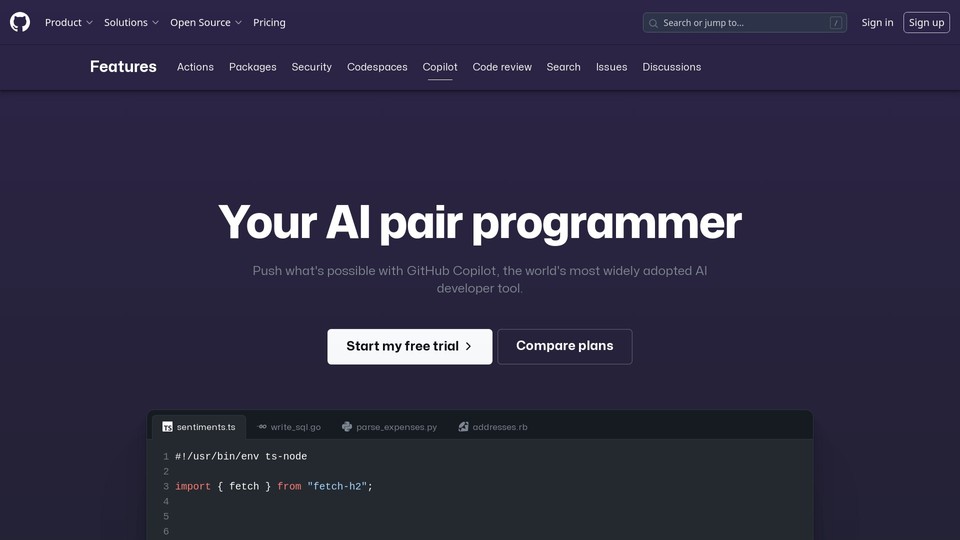
What is GitHub Copilot?
GitHub Copilot is an AI-powered tool that assists you in coding by offering autocomplete-style suggestions. GitHub Copilot is an AI-powered tool that offers helpful suggestions while editing a file. It analyzes the context of your current code file and related files to provide suggestions within your text editor. GitHub, OpenAI, and Microsoft developed the generative AI model behind GitHub Copilot. It has been trained on all programming languages found in public repositories.
Who is GitHub Copilot for?
GitHub Copilot is designed for developers who want to write code faster and with less work. It caters to developers looking to improve their productivity and beginners looking to learn programming. It provides efficient and speedy coding by offering clever autocompletion and proposing full lines of code. It also serves as a learning tool by providing illuminating comments, documentation, and explanations for the code it generates.
Key Features:
-
Plugs right into your editor
-
Turns natural language prompts into code
-
Offers multi-line function suggestions
-
Speeds up test generation
-
Filters out common vulnerable coding patterns
-
Blocks suggestions matching public code
GitHub Copilot Pricing:
Limited Time Free Trial
Paid Plans start at $10/month
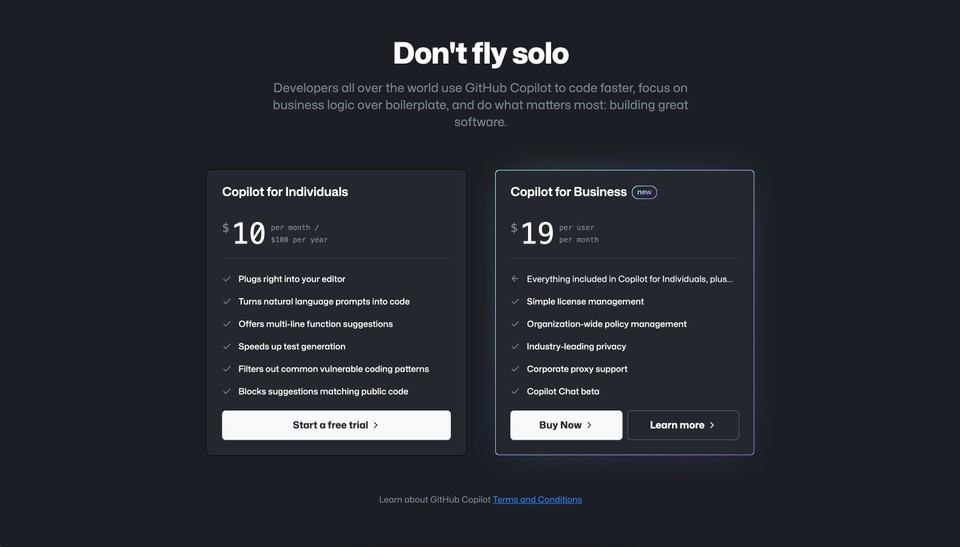
Pros of GitHub Copilot:
-
Accelerated Coding Process: GitHub Copilot provides autocomplete-style suggestions and generates code lines and functions in real time, speeding up the coding process and reducing the likelihood of errors.
-
Learning and Assistance: It serves as a valuable learning tool for both experienced developers and beginners. GitHub Copilot offers illuminating comments, documentation, and explanations for the generated code, helping users learn new languages and libraries.
-
Customization: Users can customize GitHub Copilot to match their coding style and desired function behavior, making it a personalized and adaptable tool for developers.
Cons of GitHub Copilot:
-
Code Quality: While GitHub Copilot generates code quickly, the quality may not always meet your standards. It's essential to review and test the code it suggests thoroughly.
-
Privacy Concerns: Concerns about privacy and code ownership have been raised because Copilot's code suggestions are generated from publicly available code on GitHub. Users should be cautious when using Copilot for proprietary or sensitive projects.
56. Amazon CodeWhisperer
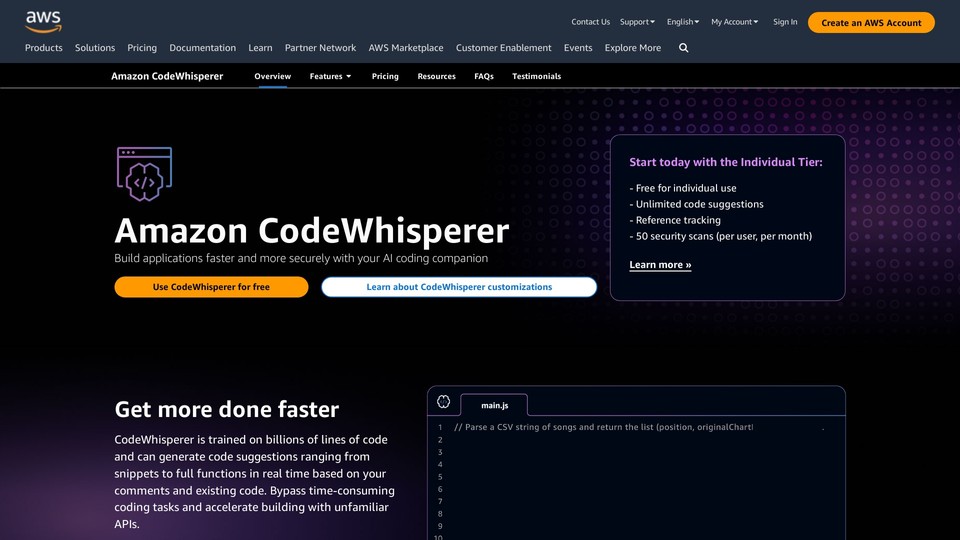
What is Amazon CodeWhisperer?
Amazon CodeWhisperer is a machine learning-powered code generator that provides real-time code suggestions to developers. It can save effort by generating code recommendations based on existing code and comments. CodeWhisperer supports multiple programming languages and IDEs, making it a versatile and adaptable choice.
Who is Amazon CodeWhisperer for?
Amazon CodeWhisperer is designed for individual developers to use for free, while organizations can subscribe to a flat "per user, per month" fee. However, it is important for developers to review and edit the code suggestions, as CodeWhisperer is not a substitute for human coding skills and judgment.
Key Features:
-
Real-time code suggestions
-
Supports all popular programming languages
-
Optimized for use with AWS services
-
Built-in security scans
-
Reference tracker
-
Bias avoidance Filter
Amazon CodeWhisperer Pricing:
Free for Individuals
Paid Plans start at $19/month
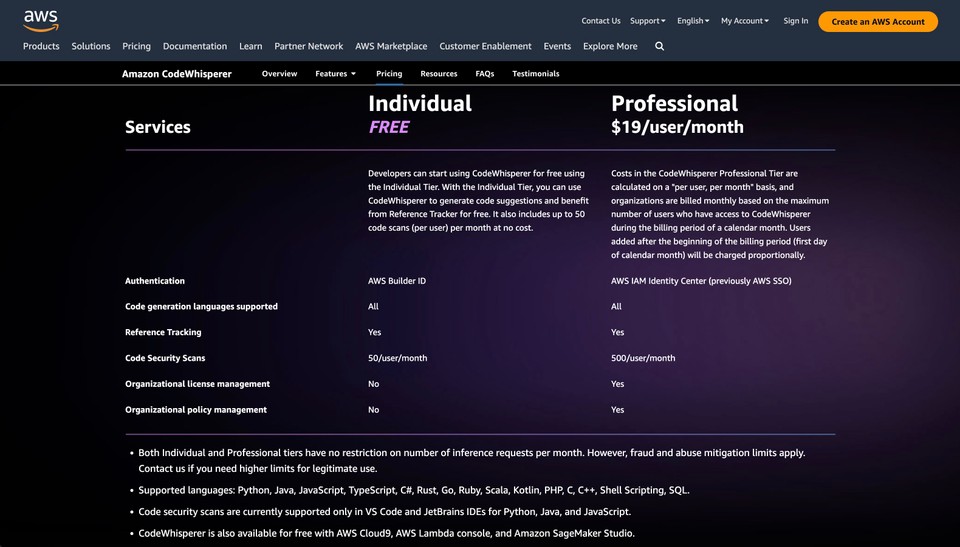
Pros of Amazon CodeWhisperer:
-
Real-time Code Suggestions: CodeWhisperer generates code suggestions in real-time based on existing code and comments, saving developers time and effort.
-
Enhanced Code Quality and Security: It scans code for security vulnerabilities, improving code quality and ensuring better security.
-
Versatile and Adaptable: CodeWhisperer supports multiple programming languages and IDEs, making it suitable for different preferences and needs.
Cons of Amazon CodeWhisperer:
-
Limited Creativity and Domain Knowledge: CodeWhisperer may struggle with complex or novel coding tasks that require a high level of creativity or domain knowledge, limiting its usefulness in certain scenarios.
-
Potential Inaccurate or Inappropriate Suggestions: Due to limitations or errors in its training data or models, CodeWhisperer may generate code suggestions that are inaccurate or inappropriate for the given context, requiring developers to carefully review and edit the suggestions.
57. Tabnine
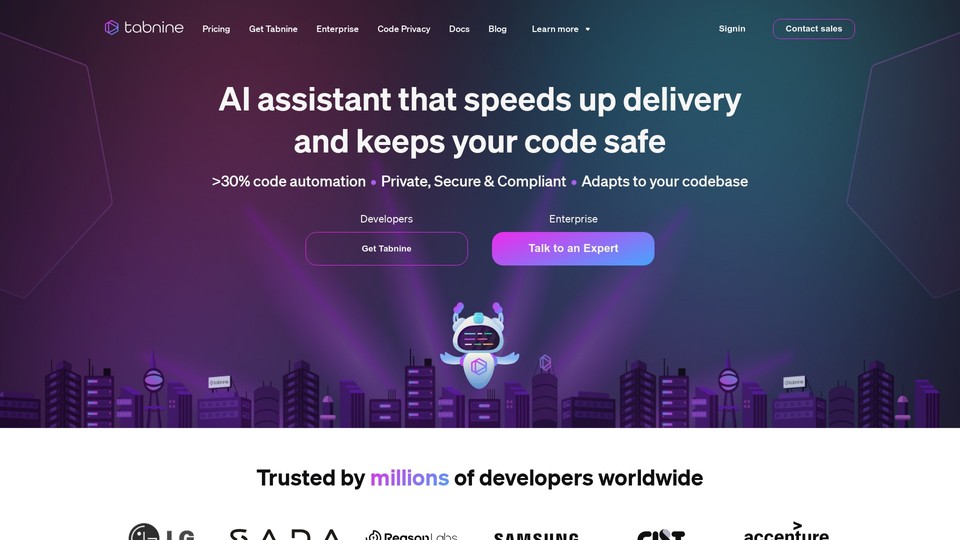
What is Tabnine?
Tabnine is an AI code-completion assistant that provides suggestions for code completions in popular coding languages and IDEs. It is trusted by millions of developers to enhance coding accuracy and boost productivity. Whether you are a new developer or an experienced professional, Tabnine can help you write code more efficiently.
Who is Tabnine for?
Tabnine is designed for developers and coding teams who want to improve their coding speed and accuracy. It caters to both individual developers and organizations of all sizes. Whether you are working solo or as part of a team, Tabnine can be a valuable tool to streamline your coding process and increase productivity.
Key Features:
-
Whole-line & full-function code completions
-
Natural language to code completions
-
Custom AI models
-
Private deployment: On-prem or VPC
-
In-IDE chat
Tabnine Pricing:
Freemium
Paid Plans start at $12/month
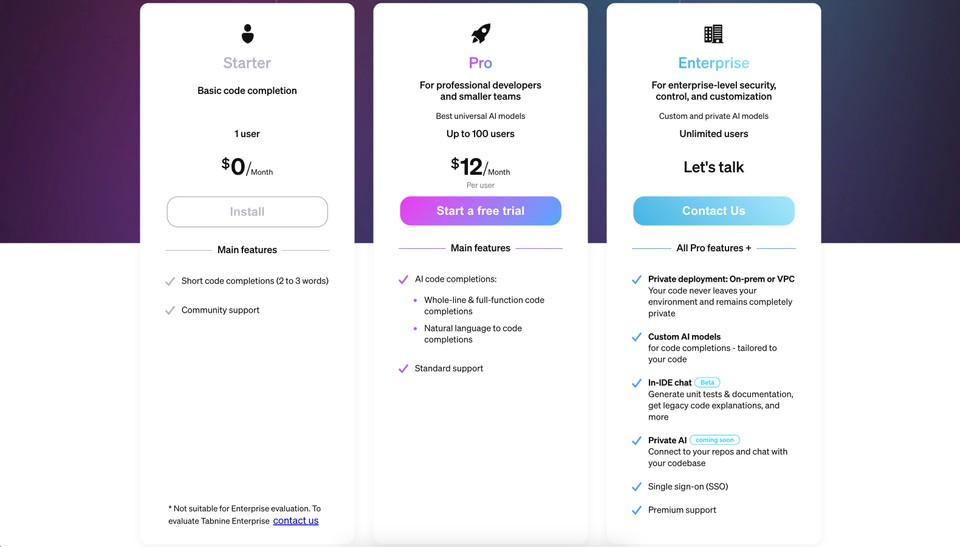
Pros of Tabnine:
-
Enhanced Productivity: Tabnine's AI code completion assistant suggests code completions in popular coding languages, saving developers time and effort in writing code.
-
Increased Accuracy: With optional private code completion models, Tabnine Enterprise learns from an organization's unique code repositories, delivering highly accurate and context-aware code completions.
-
Improved Testing Efficiency: Tabnine Enterprise's AI-powered unit test generation creates comprehensive unit tests for code, saving time and ensuring a more reliable and stable codebase.
Cons of Tabnine:
-
Limited Language Support: Tabnine may not provide accurate code suggestions for certain programming languages or frameworks, particularly for UI frameworks like Vue.js.
-
Inconsistent Code Suggestions: While Tabnine generally provides helpful suggestions, some users have reported that the generated code may not always meet their expectations, requiring additional modifications.
58. Replit
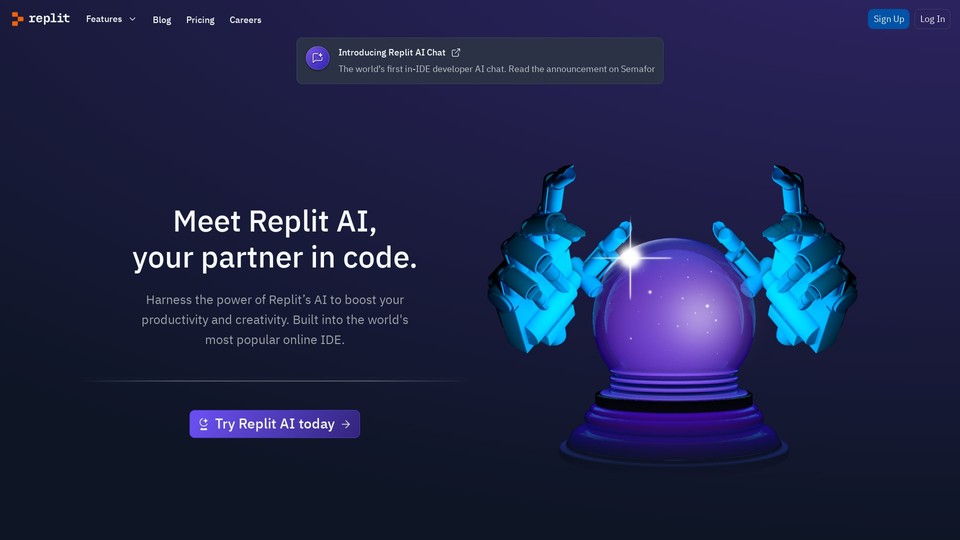
What is Replit?
Replit is an online coding platform that allows users to write, run, and collaborate on code in over 50 languages. It also offers Replit AI, an AI code assistant that provides code suggestions and complete code for specific tasks, as well as code explanations. Replit AI is most effective with JavaScript and Python, but it supports a total of 16 languages. Additionally, Replit offers Ghostwriter, an exclusive tool that goes beyond code assistance by providing context-aware suggestions and a chat feature for direct interaction with the AI.
Who is Replit for?
Replit caters to a wide range of users, including developers, coders, and programmers who want a convenient and collaborative coding platform. Replit AI is particularly useful for those who want to write better code faster and receive proactive debugging assistance. It is also suitable for individuals who prefer a more interactive and context-aware coding experience. However, the premium features of Replit AI, including proactive debugging, are only available to premium subscribers.
Key Features:
-
Replit AI chat
-
Auto-complete suggestions
-
Code Context
-
Proactive Debugging
Replit Pricing:
Freemium
Paid Plans start at $20/month
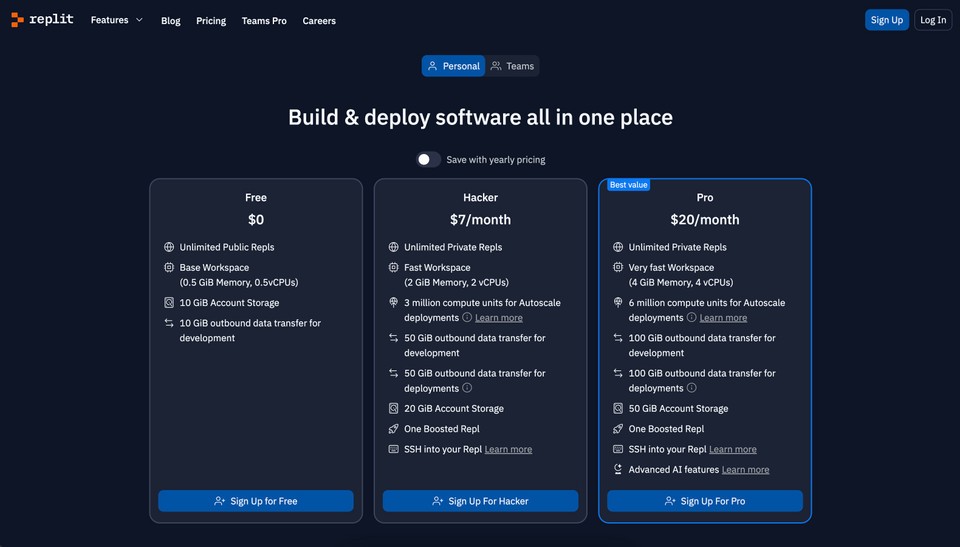
Pros of Replit:
-
Efficient Code Writing: Replit AI provides code suggestions and complete code for tasks, helping users write code easily and quickly.
-
Proactive Debugging: Replit AI alerts users to potential errors and suggests fixes, ensuring efficient and error-free code.
-
Seamless Integration: Replit AI, integrated within the Replit environment, offers a fluid coding experience with context-aware suggestions through its chat feature.
Cons of Replit:
-
Limited Language Support: While Replit AI supports 16 languages, it may not be as effective or provide as many suggestions for languages other than JavaScript and Python.
-
Premium Feature for Subscribers: The proactive debugging assistant feature of Replit AI is only available to premium subscribers, making it an additional cost for those who want to access its full benefits.
-
Higher Cost Compared to Competitors: Replit AI is more expensive than other coding assistants like GitHub Copilot and Amazon CodeWhisper, which may be a drawback for users looking for a more affordable option.
59. Sourcegraph Cody
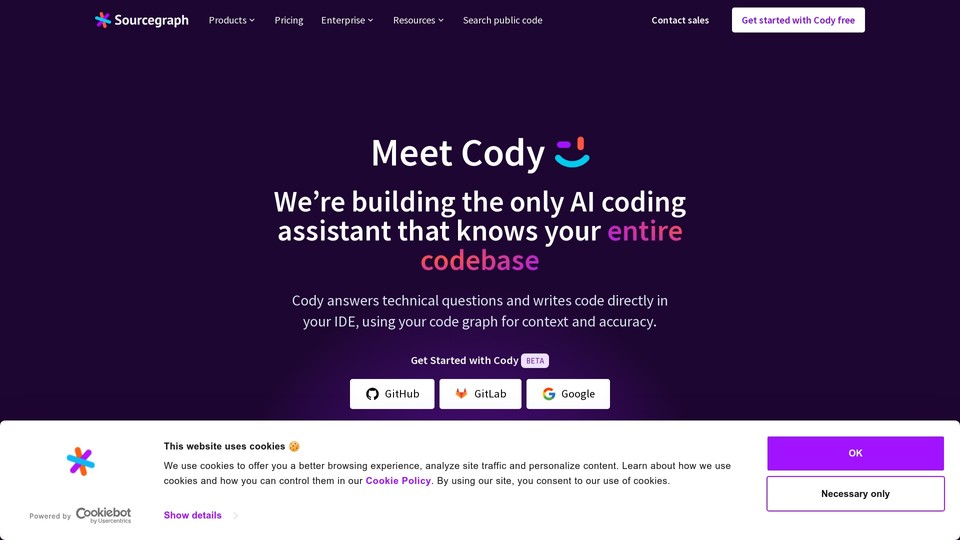
What is Sourcegraph Cody?
Sourcegraph Cody is a coding assistant AI that resides within your editor. It leverages Large Language Models, Sourcegraph Search, and Sourcegraph Code Intelligence to assist programmers by providing code explanations, suggestions, and even writing code. Cody's extensive knowledge base, which includes open-source code, StackOverflow questions, and private organization code, allows it to offer comprehensive solutions and eliminate repetitive tasks for human programmers.
Who is Sourcegraph Cody for?
Sourcegraph Cody is designed for programmers of all levels, from beginners to experienced professionals. It serves as a valuable tool for those seeking code assistance, explanations, and suggestions. Whether you're a novice developer looking to enhance your skills or an experienced programmer seeking to streamline your coding process, Cody can be a helpful companion.
Key Features:
-
Code autocomplete
-
Recipes
-
Chat
-
Context-awareness
-
Public and private code
-
Editor extensions
Sourcegraph Cody Pricing:
Free for Individuals
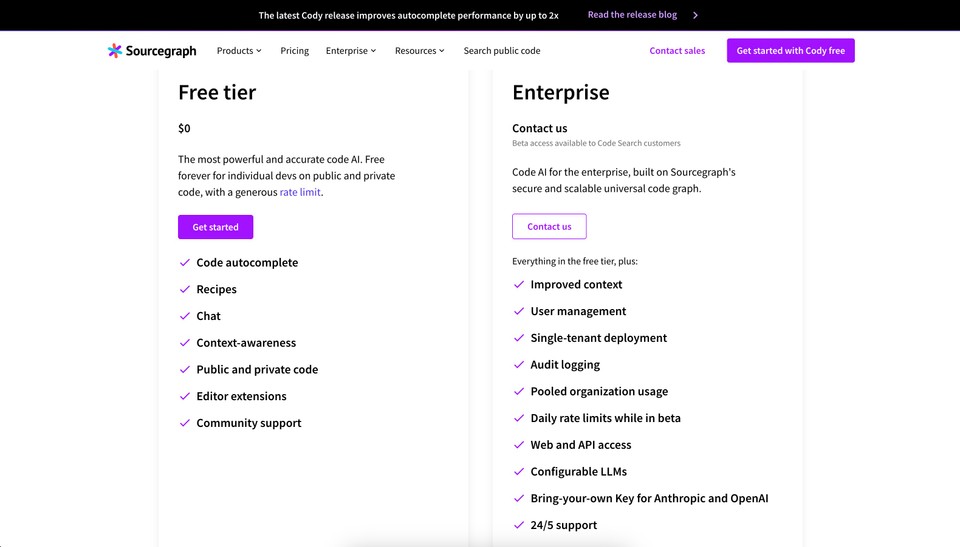
Pros of Sourcegraph Cody:
-
Intuitive and User-Friendly: Cody is easy to get started with and has an intuitive interface, making it accessible for users of all levels.
-
Efficient Code Generation: Cody provides code examples and suggestions based on its vast knowledge, saving time and effort for programmers.
-
Increased Confidence and Productivity: By eliminating the need for manual code copying and pasting, Cody allows developers to take on more complex projects and feel more confident in their coding abilities.
Cons of Sourcegraph Cody:
-
Limited Code Rewriting Capability: Cody may struggle to provide specific examples of code when asked to rewrite it, often giving general advice instead.
-
Less Powerful Than GitHub Copilot: While Cody is a helpful coding assistant, it is not as powerful as GitHub Copilot in terms of code generation and assistance.
60. AskCodi
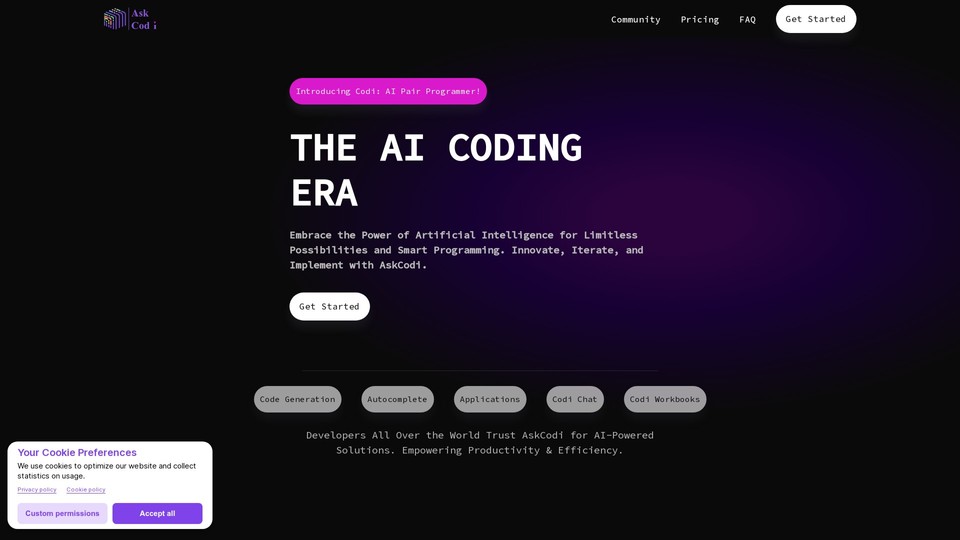
What is AskCodi?
AskCodi is an AI-powered platform designed to help developers streamline their coding process and save time. It allows users to ask coding questions and explain code, document, and test code. It is particularly useful for developers who struggle to find answers online, especially in niche areas such as scientific analysis and data science.
Who is AskCodi for?
AskCodi caters to developers who want to avoid redundant tasks and speed up their development process. It is beneficial for both experienced developers who need assistance in complex coding situations and beginners who want to explore coding. However, it is important to note that AskCodi's effectiveness may depend on the user's technical knowledge and ability to ask questions correctly.
Key Features:
-
Autocomplete (Only in VS Code)
-
Codi Chat
-
Codi Workbooks
-
GPT 3.5 & GPT 4 Access
-
Integrations
AskCodi Pricing:
Freemium
Paid Plans start at $9.99/month
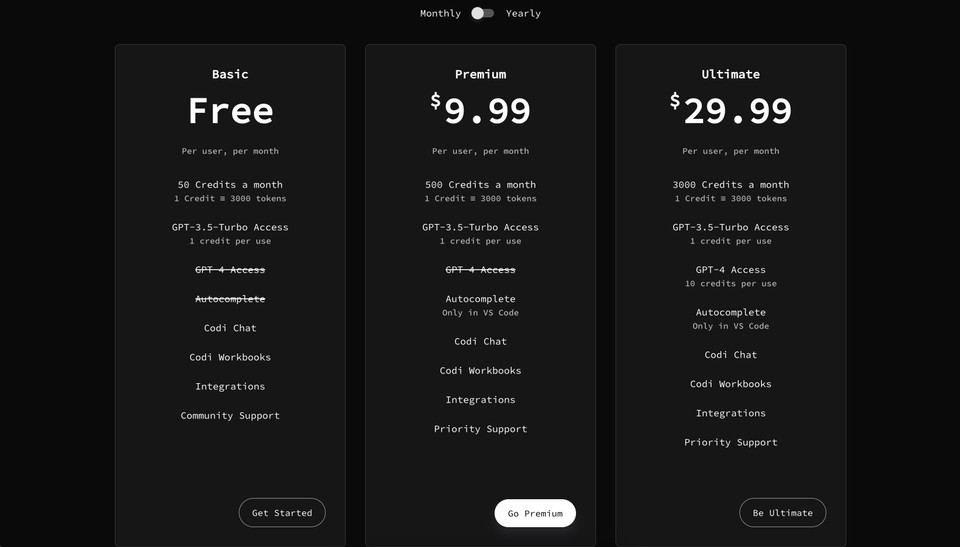
Pros of AskCodi:
-
Time-Saving: AskCodi helps developers save time by providing quick answers to coding questions and explaining code.
-
Efficient Development Process: With AskCodi, developers can speed up the development process by utilizing AI tools for coding, documentation, and testing.
-
Wide Range of Applications: AskCodi is useful for various niche applications such as scientific analysis and data science, making it a valuable resource for developers seeking answers in specialized fields.
Cons of AskCodi:
-
Limited Technical Knowledge Required: One downside of AskCodi is that it requires users to have a certain level of technical knowledge in order to ask questions correctly and receive accurate answers.
-
Lack of Integration with Code Testers: Some users have expressed a desire for AskCodi to integrate code testers and provide assistance in handling specific use cases of their code.
-
Limited Online Documentation: The online documentation for AskCodi could be improved, as some users have found it lacking and have had to rely on a Discord server for support.
61. Codium
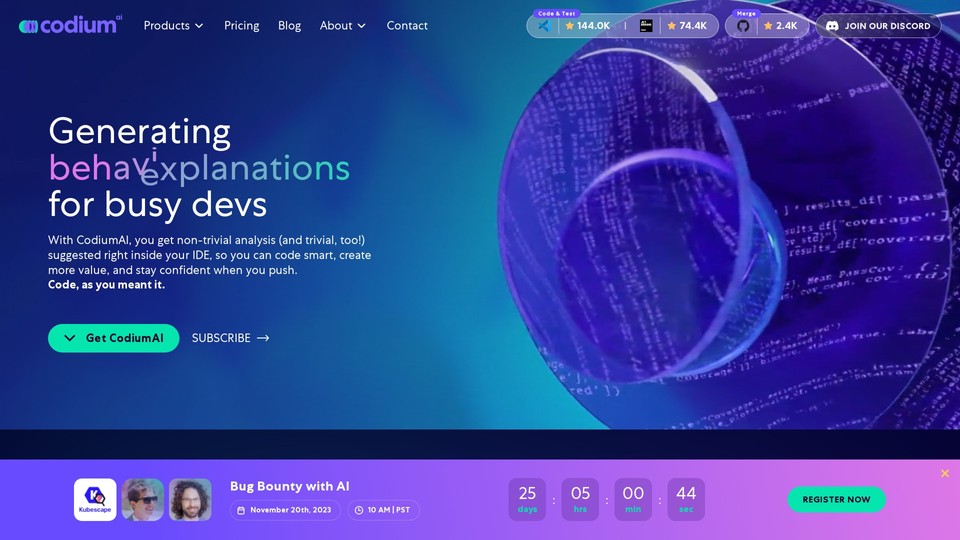
What is Codium?
Codium is a software development tool that simplifies code integrity and empowers developers to code with confidence. It provides non-trivial suggestions and analysis right inside the integrated development environment (IDE), allowing developers to code smart and create more value. With Codium, developers can gain full visibility of their code's behavior, spend less time writing test cases, and stay confident in their code's functionality.
Who is Codium for?
Codium is designed for developers who want to simplify their coding process and improve code quality. It is particularly useful for JavaScript developers, as it seamlessly integrates with popular IDEs like VS Code and IntelliJ.
Key Features:
-
Code Behavior Analysis
-
AI Code Review & Suggestions
-
Bug Detection and Fixing
-
Code Auto-Documentation
-
Pre-Pull Request Review Inside the IDE
-
Hosted PR-Agent
-
Add Tests to Existing Test Suites
Codium Pricing:
Freemium
Paid Plans start at $19/month
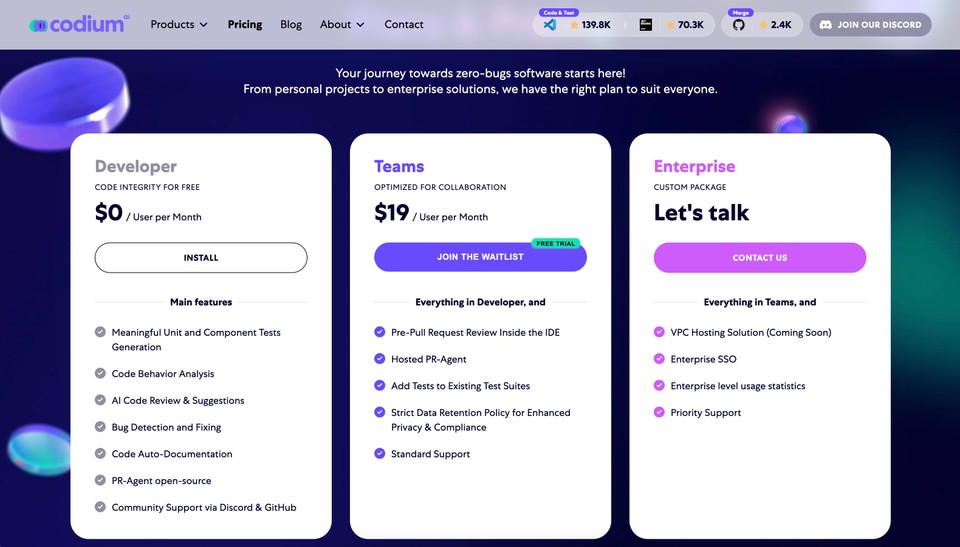
Pros of Codium:
-
Code Intelligence: Codium provides non-trivial code suggestions right inside your IDE, improving code quality and efficiency.
-
Time-Saving: With Codium, developers can spend less time writing test cases and more time developing valuable features.
-
Confidence Boost: Codium's meaningful tests and code analysis give developers the confidence to commit their code, ensuring functionality and security.
Cons of Codium:
-
Limited Language Support: Codium supports various programming languages, but there are limitations, particularly with React and NestJS.
-
Room for Improvement in Test Suite: While the test suite tool is effective, there is still room for improvement in generating more complex tests.
-
Potential Dependency Issues: In some cases, Codium's suggested code may not work due to missing imports or messy imports in the original code.
62. Bugasura
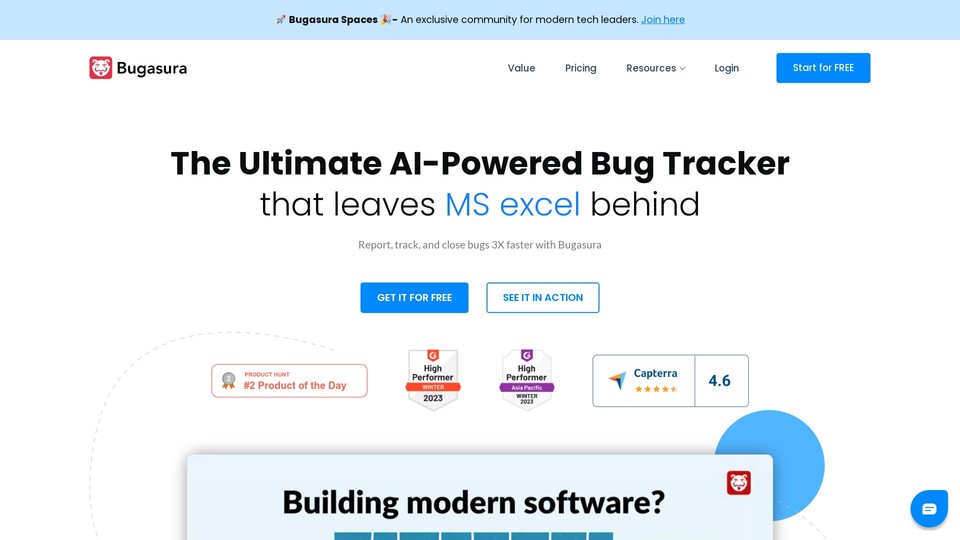
What is Bugasura?
Bugasura is an AI-powered bug tracker designed for fast-moving teams building SaaS products. It prioritizes collaboration and offers a simple and user-friendly interface for reporting, tracking, and closing bugs quickly. Bugasura is affordable, making it accessible for small and medium-sized companies. It also provides good support, including demos and bug-logging assistance.
Who is Bugasura for?
Bugasura caters to teams and individuals involved in building SaaS products. It is particularly useful for fast-moving teams who need a bug-tracking tool that prioritizes collaboration. Small and medium-sized companies can benefit from Bugasura's affordability.
Key Features:
-
Automatically selects severity, type, assigns tags, etc
-
Auto-generate descriptions for bugs you raise
-
Discover the impact of the bug on your business
-
Find and link similar or related bugs
Bugasura Pricing:
Freemium
Paid Plans start at $5/month
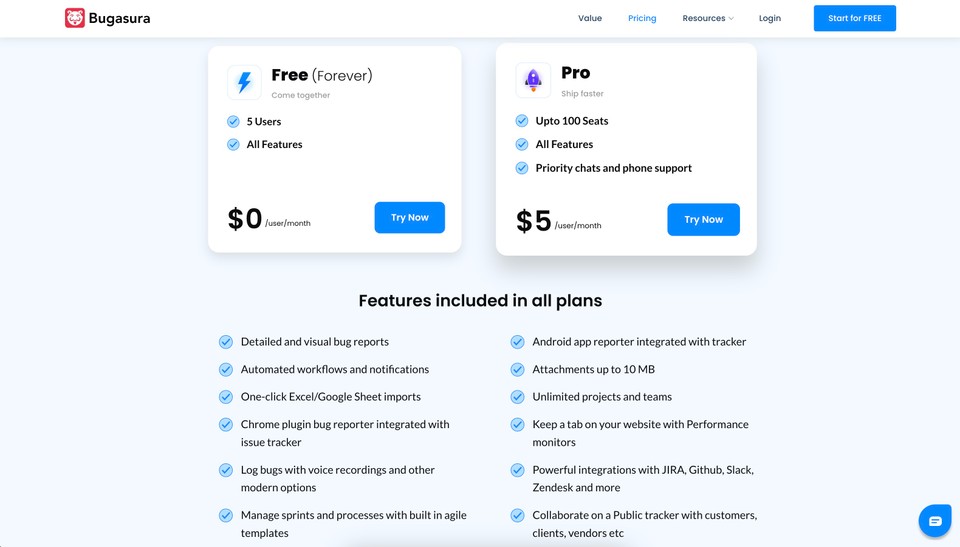
Pros of Bugasura:
-
User-Friendly Interface: Bugasura has an intuitive and simple UI, making it easy to use.
-
Quick Learning Curve: Users can quickly understand how to use Bugasura and locate the necessary features, saving time and effort.
-
Affordable for Small and Medium Companies: Bugasura offers a lower price point, making it accessible for small and medium-sized businesses to use for their daily bug-tracking needs.
Cons of Bugasura:
-
Slow Loading Time: The platform can have slow loading times, requiring users to hard refresh to see real-time changes.
-
Filter Criteria Issues: The filter criteria can sometimes give outliers in the results, leading to confusion and difficulty in managing the bugs.
63. Codiga
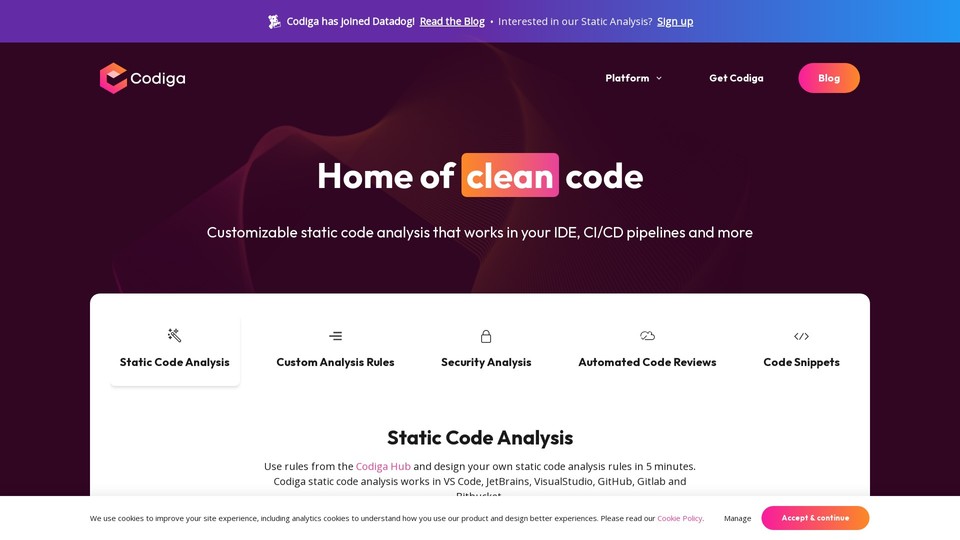
What is Codiga?
Codiga is an AI tool that automates code reviews and helps developers write faster code. It provides a coding assistant that reports code violations in your IDE and works in your CI/CD pipeline to report errors at every code change. Codiga also offers static code analysis on popular platforms like VS Code, JetBrains, VisualStudio, GitHub, GitLab, and Bitbucket.
Who is Codiga for?
Codiga is designed for developers who want to streamline their code review process and improve code quality. It is suitable for individual developers as well as teams who want to share and import code snippets. Codiga helps developers find safe and reliable code patterns directly in their IDE, saving time and effort. It is a valuable tool for anyone looking to automate code reviews and write better code.
Key Features:
-
Static Code Analysis
-
Custom Analysis Rules
-
Security Analysis
-
Automated Code Reviews
-
Code Snippets
Codiga Pricing:
Free for Individuals
Pros of Codiga:
-
Automated Code Reviews on Multiple Platforms: Codiga supports GitHub, GitLab, and Bitbucket, allowing developers to automate code reviews and receive instant feedback on code changes.
-
Smart Coding Assistant: Codiga provides a coding assistant that helps developers find and import safe and reliable code patterns directly into their IDE, improving code quality and productivity.
-
Code Snippet Sharing and Reusability: With Codiga, developers can easily share and import code snippets within their team, enabling faster code reuse and avoiding the use of outdated code that may require rework later. This saves teams an average of 2 hours per week.
Cons of Codiga:
-
Cost of Service: Some users have expressed dissatisfaction with the cost of using Codiga, especially compared to a one-time purchase of a local installation.
-
Limited C# Support: Codiga currently lacks a code formatter for C#, which may be a drawback for developers working with that language.
-
Limited Editor Compatibility: While Codiga works with popular editors like VS Code, JetBrains, and VisualStudio, it may not be compatible with all IDEs, limiting its usability for some developers.
64. CodeWP
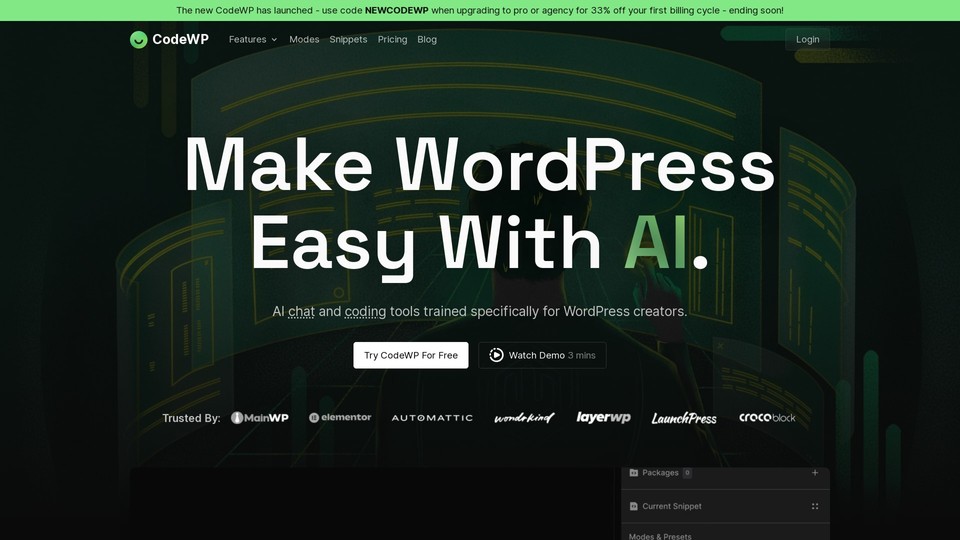
What is CodeWP?
CodeWP is an AI-powered WordPress code generator specifically designed for WordPress Creators. It covers PHP, JS, WooCommerce, Oxygen, Breakdance, and Regex conditions, providing accurate code snippets for each. With advanced AI and ML capabilities, CodeWP aims to revolutionize WordPress PHP and snippet development.
Who is CodeWP for?
CodeWP caters to WordPress Creators, including freelance developers, designers, and individuals who work with WordPress. It is especially useful for those who want to save time and effort in creating custom code for their websites. CodeWP's accurate code generation and plugin-specific mode make it a valuable tool for solving WordPress problems efficiently.
Key Features:
-
Create Code
-
WP AI Expert Chat
-
Plugin Modes
-
Research WordPress Features
-
Proprietary AI
CodeWP Pricing:
Freemium
Paid Plans start at $28/month
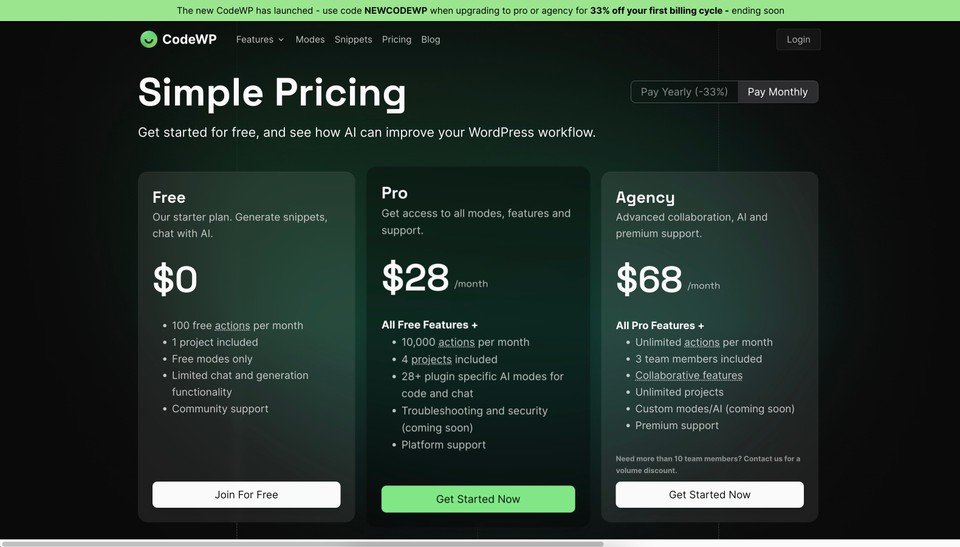
Pros of CodeWP:
-
Time-Saving: CodeWP helps WordPress creators generate accurate code snippets quickly, saving them hours of manual coding.
-
Specialized for WordPress: CodeWP is specifically designed for WordPress, providing creators with code that is fine-tuned to the WordPress ecosystem.
Cons of CodeWP:
-
Limited Accuracy Compared to ChatGPT: Some users have reported that CodeWP doesn't understand requests as accurately as ChatGPT, leading to less precise results.
-
Potential Incorrect Results with Incorrect Prompts: Users need to have a good understanding of the code and create appropriate prompts to avoid giving incorrect prompts and receiving wrong results.
Best AI Tools for Music Creation
65. Mubert
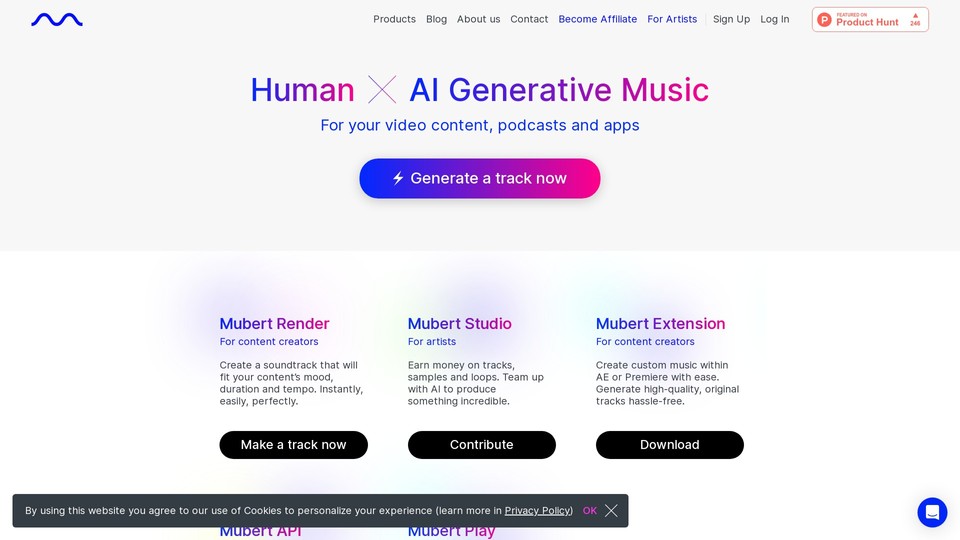
What is Mubert?
Mubert is an AI music generator and royalty-free music ecosystem that utilizes artificial intelligence and the creativity of music producers to provide high-quality music tracks for streaming, videos, podcasts, commercial use, and online content.
Who is Mubert for?
Mubert caters to content creators, artists, developers, and brands, as well as listeners, offering a wide range of music options to elevate and enhance their content. While Mubert may have some limitations in terms of complexity and understanding certain genres, it serves as an accessible and user-friendly tool for those new to content creation and music production.
Key Features:
-
Mubert Extension
-
Mubert Render
-
Mubert Studio
-
NFT soundtracks
-
Lossless Quality
Mubert Pricing:
Freemium
Paid Plans start at $14/month
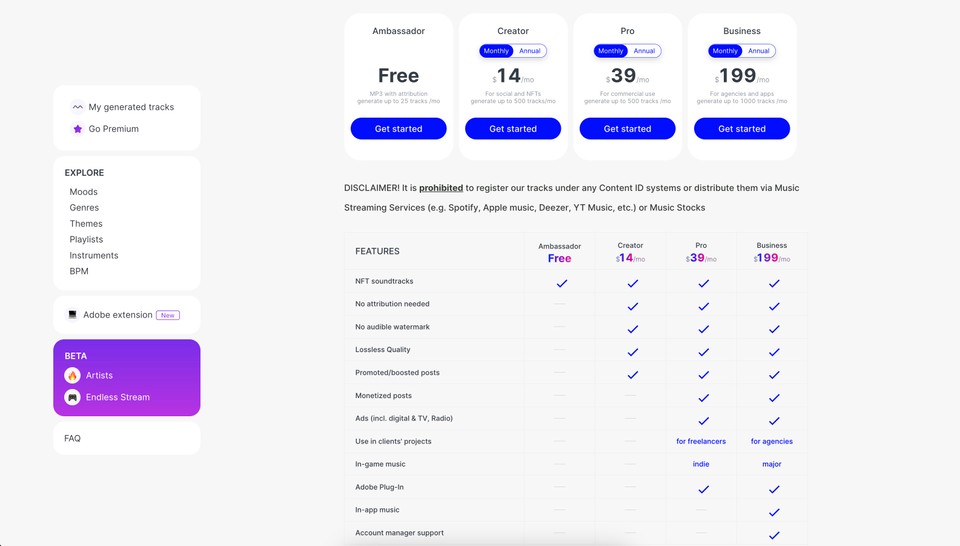
Pros of Mubert:
-
Easy and Accessible: Mubert's user-friendly interface empowers non-musicians to create high-quality music easily.
-
Versatile Licensing: Filmmakers, streamers, app builders, and content creators can utilize Mubert's music for various purposes.
-
Ethical Music Creation: Mubert's AI-driven platform allows users to create and consume music ethically and sustainably.
Cons of Mubert:
-
Lack of Complexity in Music: The music generated by Mubert lacks the complexity found in traditional music, which may be noticeable to those with a trained ear.
-
Difficulty with Underground Genres: Mubert AI faces challenges when creating music in underground genres, making it less suitable for those seeking unique and niche musical styles.
66. Soundful
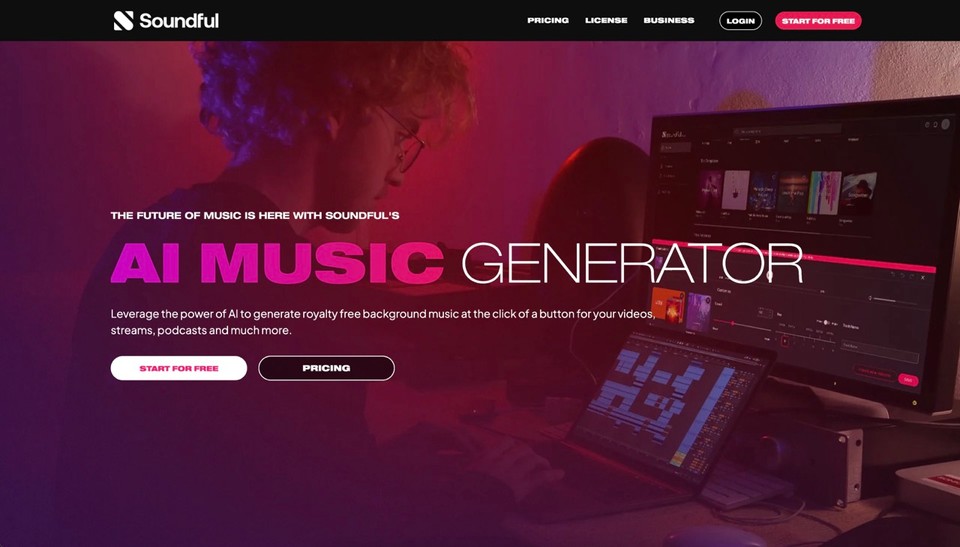
What is Soundful?
Soundful is an AI music generator that allows creators to generate and monetize royalty-free tracks. It provides a customizable song-generation platform where users can choose a genre, customize their inputs, and create tracks. Subscribers can legally download MP3s, lossless WAV files, or multi-track stems of these songs for use in their projects.
Who is Soundful for?
Soundful caters to many users, including content creators, musicians, songwriters, and individuals looking to create unique and high-quality music.
Key Features:
-
STEM Download for Loops and Tracks
-
Premium Content Access
-
100+ Templates
Soundful Pricing:
Freemium
Paid Plans start at $9.99/month
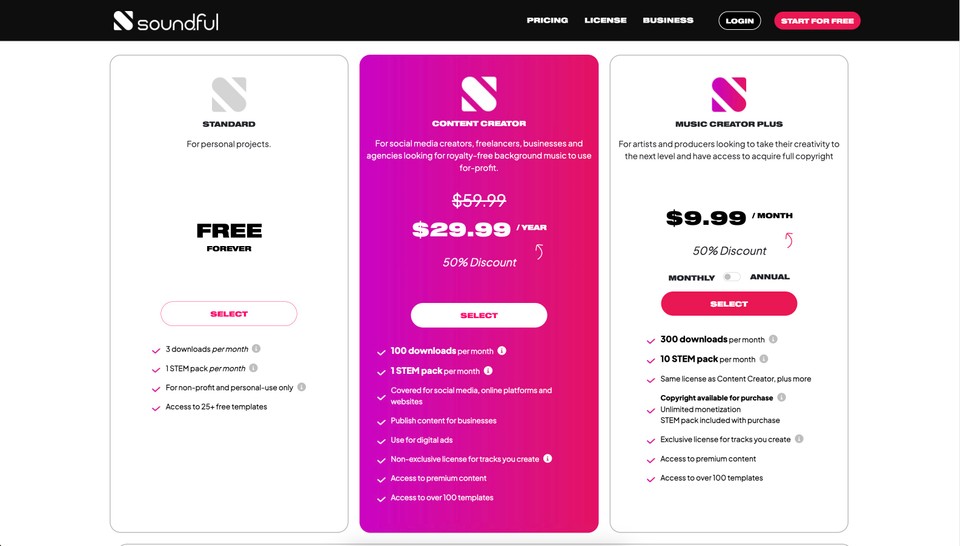
Pros of Soundful:
-
Customizable and User-Friendly: Soundful's AI music generator allows users to easily choose a genre, customize inputs, and create tracks.
-
Monetization Opportunities: Users can legally download the generated music and monetize it in various ways, such as using it in podcasts, social media, presentations, or even selling it.
-
High-Quality Tracks: Soundful's AI generation function produces tracks of excellent quality, making it a reliable tool for music creation and inspiration.
Cons of Soundful:
-
Strict Copyright Policy: Soundful's terms and conditions are strict, requiring users to remove generated music from their videos or purchase a license if they unsubscribe from paid plans in the future, which can be inconvenient for content creators.
-
Poor Customer Service Experience: There have been complaints about difficulties canceling the service and obtaining refunds, with some users having to raise disputes with their credit card companies.
67. AIVA
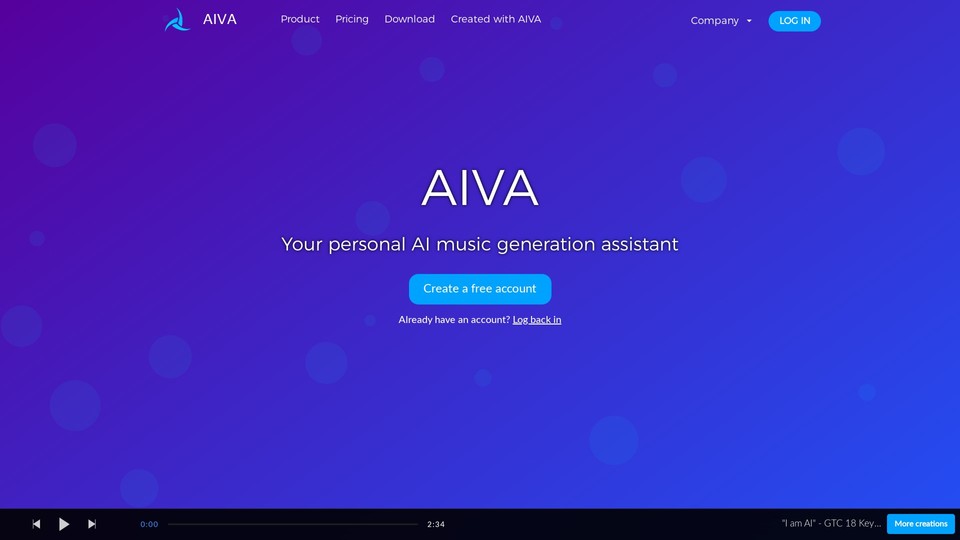
What is AIVA?
AIVA is an AI music generation assistant that allows users to generate new songs in over 250 different styles within seconds. It offers various templates and genres, including rock, pop, jazz, fantasy, shanty, tango, 20th-century cinematic, modern cinematic, and Chinese.
Who is AIVA for?
AIVA is designed for both beginners and professionals in music making, offering ultimate customizability and the ability to generate music based on text prompts and user preferences. AIVA seamlessly integrates with popular content creation platforms and software, making it easy to incorporate the generated music into videos, podcasts, livestreams, and more. It also provides a fair royalty system, allowing users to monetize their tracks on various platforms.
Key Features:
-
Generate songs in 250+ Styles
-
MP3 & MIDI Support
-
Export high-quality WAV files
AIVA Pricing:
Freemium
Paid Plans start at €15/month
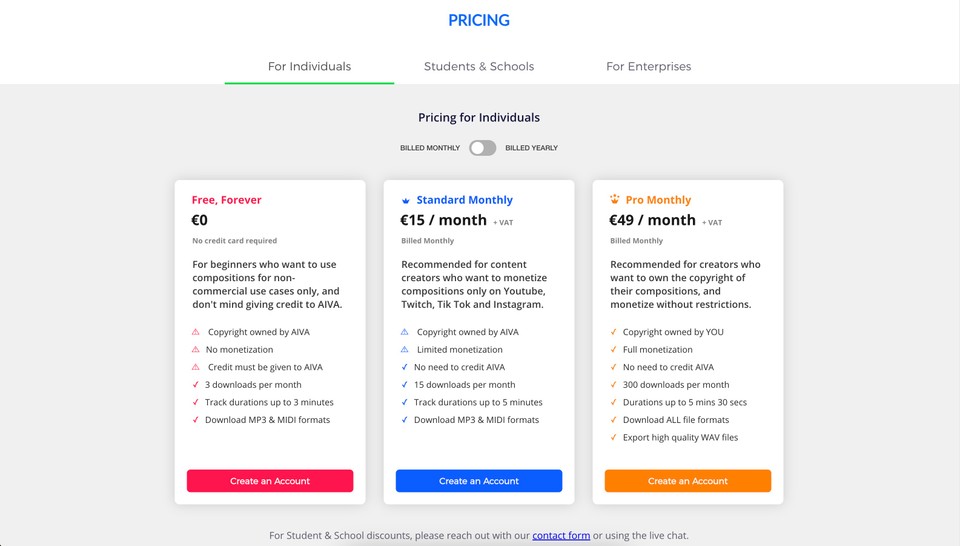
Pros of AIVA:
-
Quick and Easy Song Generation: AIVA allows users to generate new songs in a matter of seconds, saving time and effort.
-
Wide Range of Templates and Genres: With over 250 different styles to choose from, users have access to a diverse range of templates and genres, catering to various musical preferences.
-
Seamless Integration and Monetization: AIVA seamlessly integrates with popular content creation platforms and software, making it easy to incorporate the generated music into videos, podcasts, and more. Users can monetize their tracks on platforms like Apple Music, YouTube, and Spotify.
Cons of AIVA:
-
May not generate music that matches users' preferences: Some users may find that AIVA is not able to generate music that aligns with their personal preferences and style.
68. Soundraw
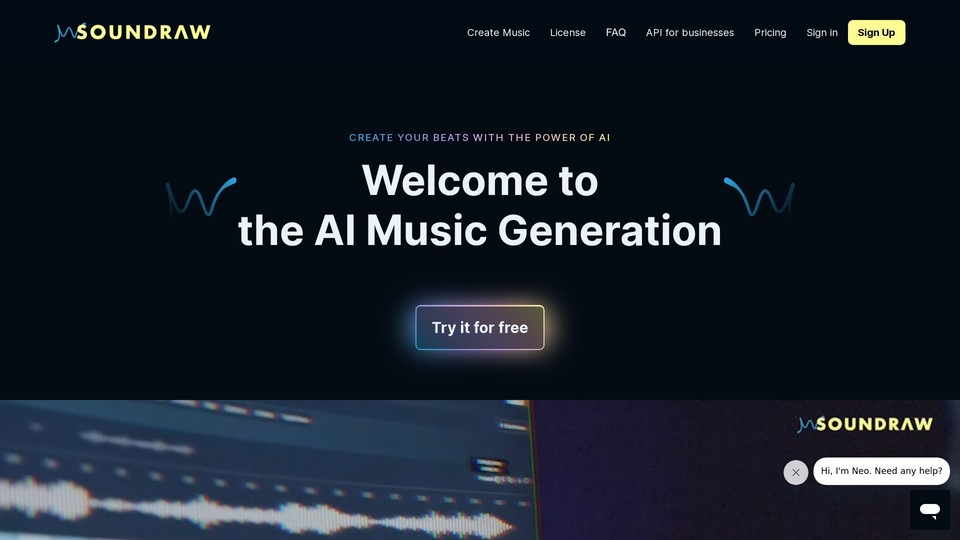
What is Soundraw?
Soundraw is an AI-powered music generator that allows users to create and compose original, royalty-free music. It offers customization options for length, tempo, composition, instruments, and genre, allowing users to create custom tunes that suit their needs. Soundraw is a valuable tool for content creators, including video creators, podcasters, and game developers, who need unique and high-quality musical tracks for their projects.
Who is Soundraw for?
Soundraw caters to many creators, from professionals to amateurs, who want to enhance their content with original music. It is particularly useful for video creators, podcasters, and game developers who need one-of-a-kind musical tracks that can be modified to match their specific requirements. With its intuitive UI and extensive customization options, Soundraw makes it easy for users with no musical background or experience to create high-quality music for their projects.
Key Features:
-
Generate unlimited songs
-
Unlimited audio streams
-
Unlimited downloads
-
Bookmark songs
Soundraw Pricing:
Freemium
Paid Plans start at $19.99/month
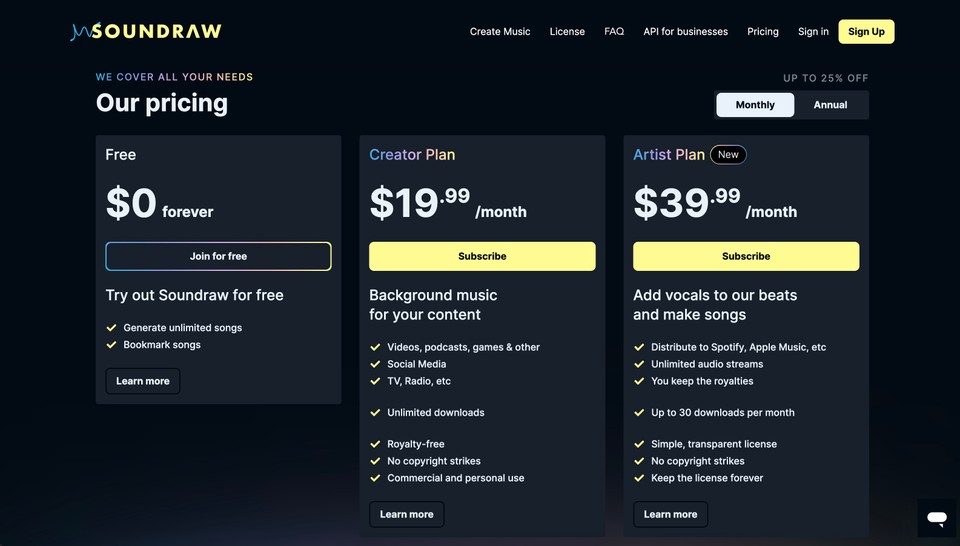
Pros of Soundraw:
-
Customizable Music Creation: Soundraw allows users to create and compose original, royalty-free music by customizing the length, tempo, composition, instruments, and genre.
-
Wide Range of Options: With Soundraw, users can choose from various themes or moods to generate 15 original tracks within their chosen musical framework.
-
Versatile Usage: Soundraw provides royalty-free music that can be added to various multimedia creations, including movies, TV ads, YouTube videos, podcasts, and more.
Cons of Soundraw:
-
Limited Track Length: Some users have expressed disappointment with the 5-minute limit on track length, as it may not be suitable for longer videos or projects.
69. Beatoven
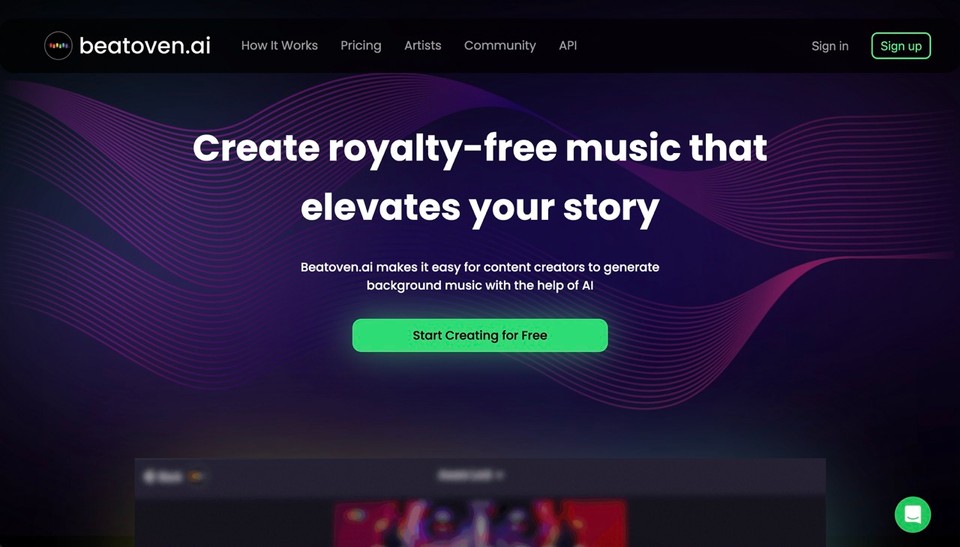
What is Beatoven?
Beatoven is an AI-powered platform that allows users to create personalized music for their content. By uploading a video or podcast, users can choose from eight different music genres, such as cinematic, electronic, or pop, to enhance their projects.
Who is Beatoven for?
Beatoven caters to professionals looking to create personalized music for their content. With 16 distinct moods, including motivational, triumphant, and dreamy, users can assign a mood for each section of their soundtrack.
Key Features:
-
Instrument Selection
-
Volume Dynamics
-
Stem downloads
-
Video-to-audio generations
Beatoven Pricing:
Limited Free Trial
Paid Plans start at $3/month
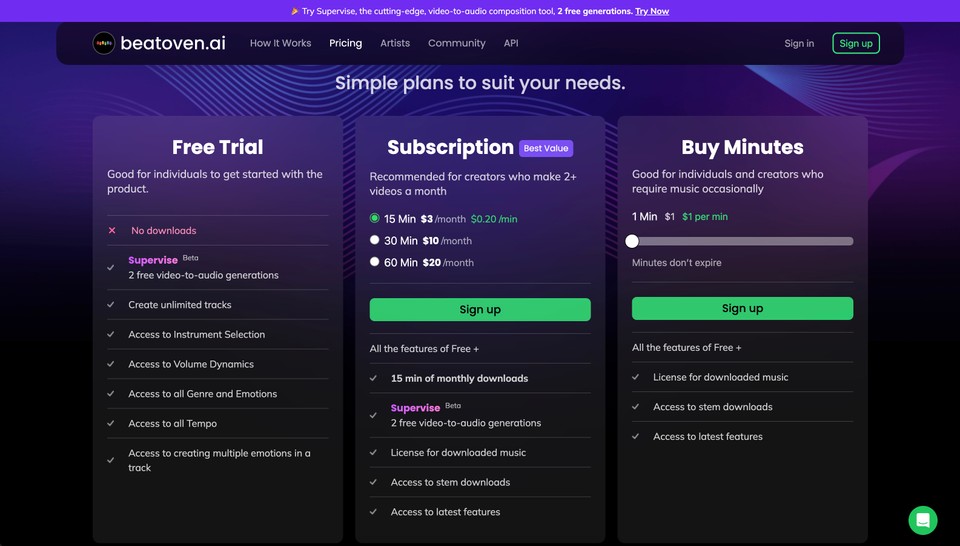
Pros of Beatoven:
-
Personalized Music: Beatoven uses AI to create music tailored to your project, enhancing your content with a score that fits perfectly.
-
Wide Range of Genres and Moods: With eight different music genres and 16 distinct moods, you have various options to choose from to match the tone and atmosphere of your videos and podcasts.
Cons of Beatoven:
-
Limited User Reviews: Due to a lack of user reviews, it may be difficult to gauge user satisfaction and experiences with Beatoven.
-
Limited Music Genres: Beatoven offers only eight music genres, which may limit the variety and options available for users looking for specific styles or moods.
-
Limited Customization: While Beatoven allows users to assign moods for different sections of their soundtrack, the level of customization may be limited, preventing users from achieving their desired musical composition.
70. Splash Pro
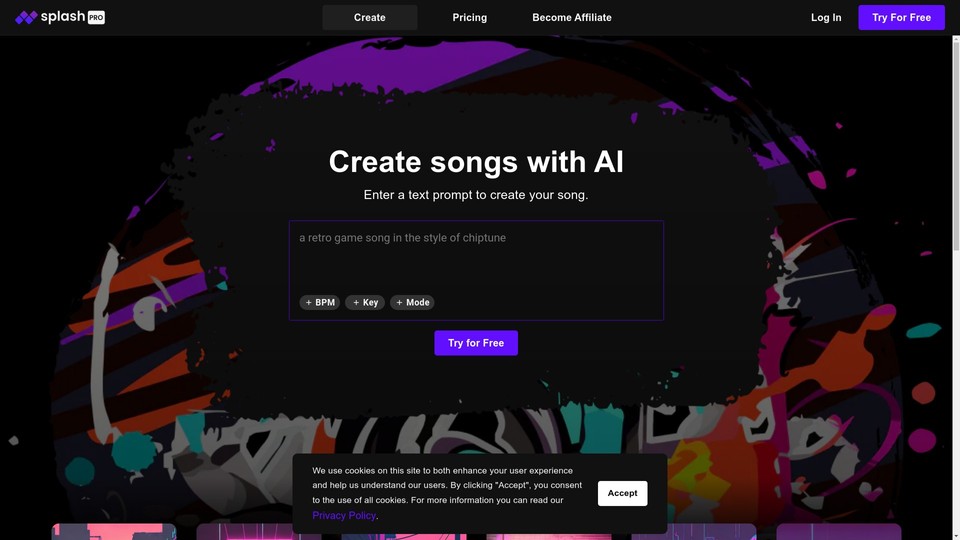
What is Splash Pro?
Splash Pro is a beat-making tool that is suitable for both beginners and professional DJs/producers. It offers various music genres, including hip-hop, dubstep, EDM, house, rock, and more. With Splash Pro, users can generate high-quality music in seconds using advanced algorithms and a text prompt. The tool allows users to create longer tracks and add AI singing or rapping vocals with a paid subscription. Splash Pro is a fun and intuitive tool that is easy to use, making it ideal for anyone looking to create their music tracks.
Who is Splash Pro for?
Splash Pro caters to a diverse audience, including beginners and professional DJs/producers. It is suitable for individuals who want to create their music tracks without extensive knowledge or experience in music production. The tool's intuitive interface and wide range of music genres make it accessible to users of all skill levels. Additionally, adding AI singing or rapping vocals appeals to users who want to experiment with different styles and genres. Whether you're a beginner looking to explore music production or a professional seeking a quick and easy beat-making tool, Splash Pro is designed to meet your needs.
Key Features:
-
Splash Pro Gen-1 and Gen-2
-
10 AI Singers
-
3 AI Rappers
-
Lyric video mp4 downloads
-
Uncompressed WAV STEM downloads
Splash Pro Pricing:
Freemium
Paid Plans start at $10/month
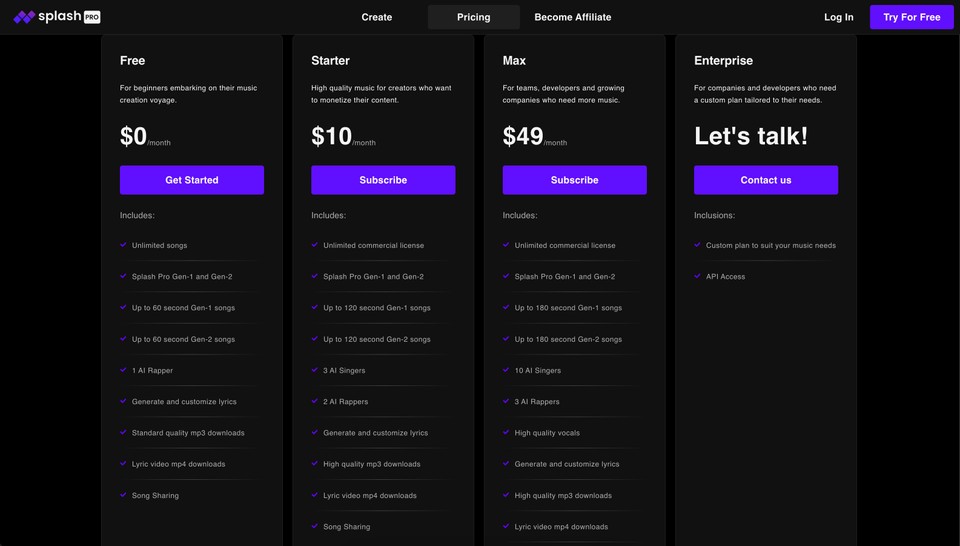
Pros of Splash Pro:
-
Easy and Intuitive: Splash Pro is a user-friendly beat-making tool for beginners and professionals.
-
Wide Range of Genres: Users can express their unique sound with music genres like hip-hop, dubstep, EDM, and rock.
-
AI-Driven Music Creation: Splash Pro uses advanced algorithms to generate high-quality music in seconds, making it quick and efficient.
Cons of Splash Pro:
-
Limited User Reviews: There is a scarcity of online user reviews, making it difficult to gauge the overall user sentiment and satisfaction with Splash Pro.
-
Paid Subscription for Additional Features: Some features, such as AI singing or rapping vocals, require a paid plan, which may be a drawback for users looking for a completely free music creation tool.
71. MelodyStudio
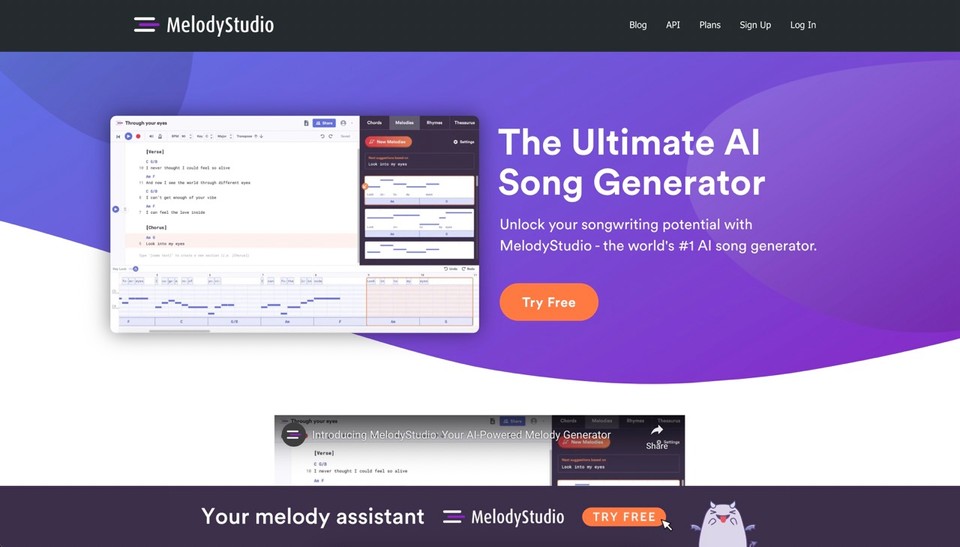
What is MelodyStudio?
MelodyStudio is an all-in-one tool that claims to unlock your songwriting potential, irrespective of whether you're an experienced musician or just starting out. It offers a melody generator, chord generator, and lead sheet creation tool to help you unleash your creative flow.
Who is MelodyStudio for?
MelodyStudio particularly benefits composers who want to enhance their melody creation skills and explore new creative possibilities. Although there are not many reviews available, MelodyStudio has the potential to greatly assist composers in their songwriting journey.
Key Features:
-
Create original melodies for your lyrics
-
Full melody editing
-
Advanced chord generation
-
MIDI Export for DAW compatibility
MelodyStudio Pricing:
Limited Free Trial
Paid Plans start at $4.5/month
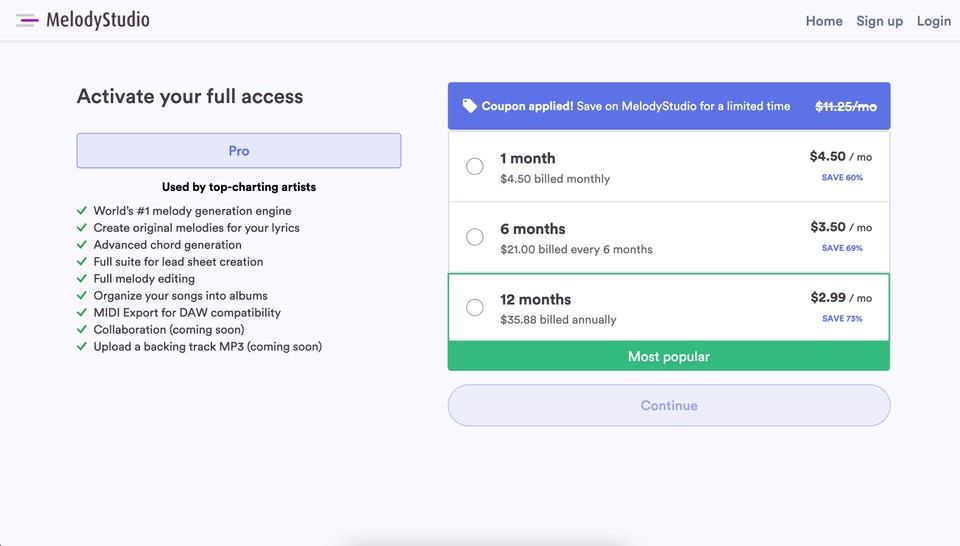
Pros of MelodyStudio:
-
Unlock Your Songwriting Potential: MelodyStudio is an all-in-one tool for experienced musicians and beginners.
-
Enhanced Creativity: It sparks new ideas and helps users develop original melody ideas.
-
Improves Songwriting Skills: Utilizing MelodyStudio enhances users' ability to create their melodies and expands their creative possibilities.
Cons of MelodyStudio:
-
Limited User Reviews: There is a scarcity of user reviews online, making it difficult to gauge the experiences and satisfaction of users with MelodyStudio.
-
Limited Features: While MelodyStudio offers melody and chord generation, it may lack some advanced features that more experienced musicians may require.
72. Loudly
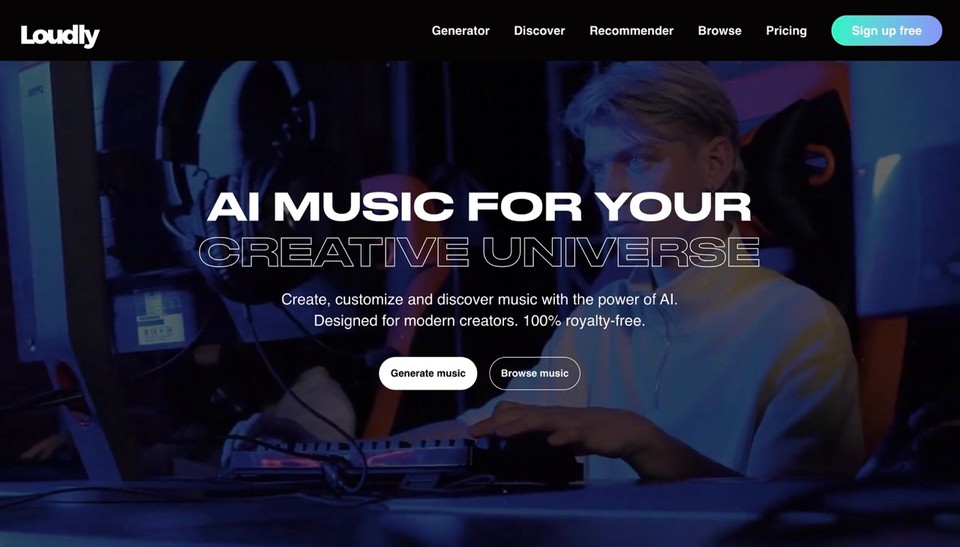
What is Loudly?
Loudly is an AI music generator that allows users to create unique tracks in seconds. It offers a wide selection of licensable tracks for various media projects and provides music recommendations based on user preferences.
Who is Loudly for?
Loudly caters to users who need original music for video production, podcasts, websites, and more. It also serves as a platform for discovering new music through its AI Recommender and curated playlists.
Key Features:
-
Create unlimited AI music
-
Stem Pack
Loudly Pricing:
Freemium
Paid Plans start at $19.99/month
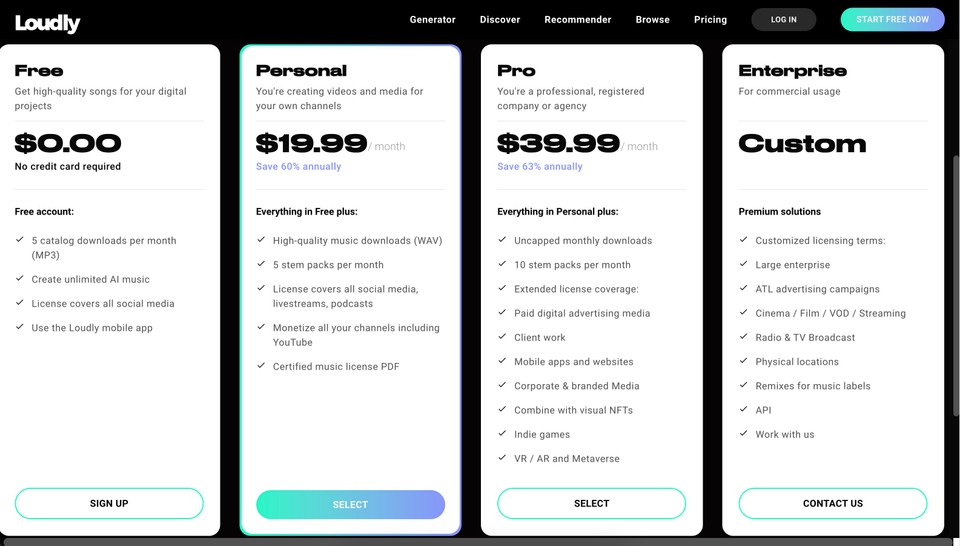
Pros of Loudly:
-
Effortless Music Creation: Loudly's AI music generator allows users to create unique tracks in seconds by selecting genre and length.
-
Wide Selection of Royalty-Free Music: Access a diverse library of licensable tracks for various media projects.
-
Personalized Music Recommendations: Receive music suggestions based on your preferences, making it easy to discover new music.
Cons of Loudly:
-
Limited customization options: Users may find the AI music generator lacking customization features and options.
-
Limited genre selection: The selection of genres available for creating AI-generated tracks may be limited, restricting the range of music styles that can be generated.
73. Boomy
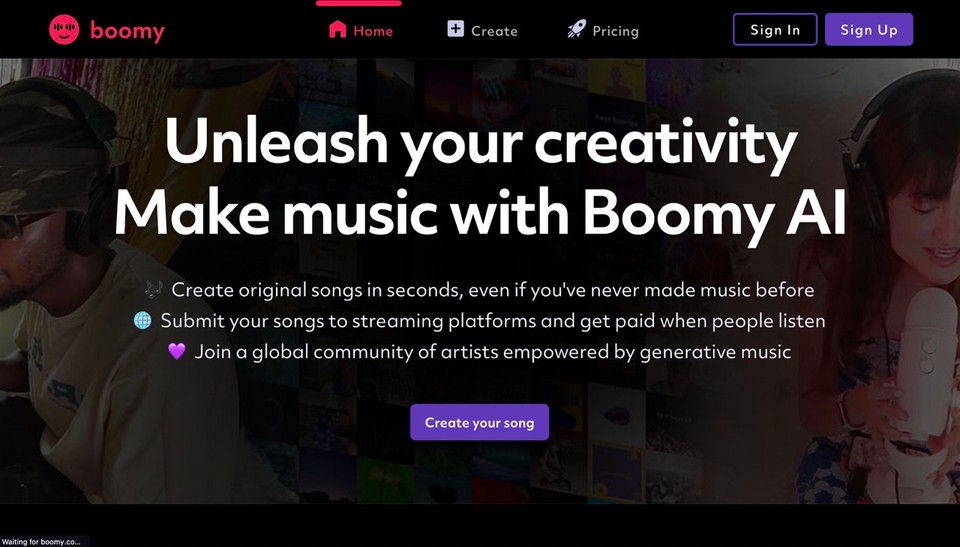
What is Boomy?
Boomy is an AI-powered music generator tool that allows individuals to create original music using artificial intelligence. It is user-friendly and ideal for beginners, independent artists, musicians, songwriters, and creators. The tool offers many features, including quick song creation, generating original songs in seconds, and the option to customize and share music.
Who is Boomy for?
Boomy caters to many users, including beginners, independent artists, musicians, songwriters, and creators. Whether you're just starting in music or looking for a tool to enhance your creative process, Boomy offers a user-friendly platform for generating original music. It is suitable for individuals who want to experiment with different genres, create music for content creation, or collaborate with others in the music community. Additionally, Boomy allows users to monetize their music by submitting it to streaming services and earning royalties when their music is streamed.
Key Features:
-
Create and edit songs
-
Expedited release review
-
Unlimited song saves
-
10 Releases per month
-
Up to 25 Songs per release
-
MP3 & WAV Support
Boomy Pricing:
Freemium
Paid Plans start at $9.99/month
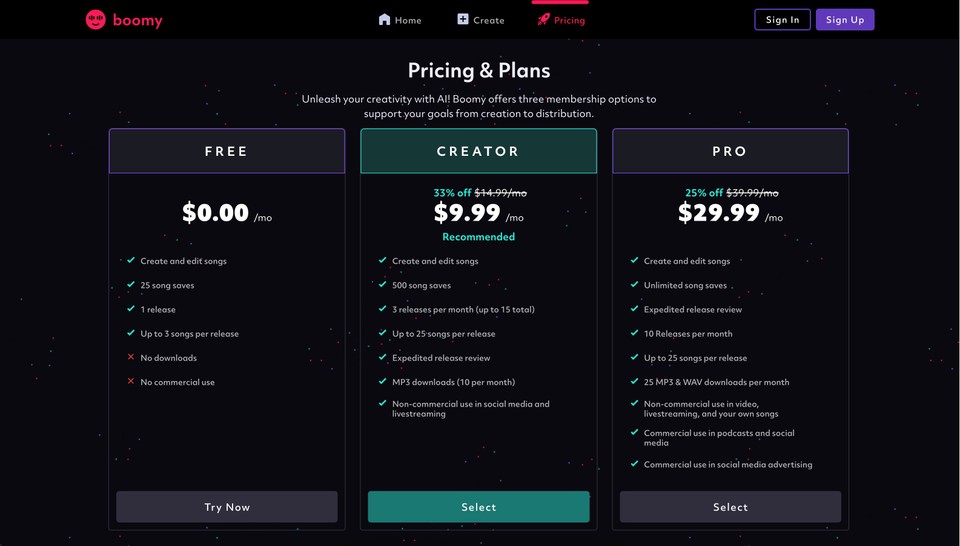
Pros of Boomy:
-
User-Friendly and Beginner-Friendly: Boomy is designed to be easy to use, making it accessible for beginners and independent artists.
-
Versatile Genre Options: Boomy can generate original songs in various genres, allowing users to explore different musical styles.
-
Opportunity for Monetization: Users can submit their creations to streaming services and earn money when people listen to music.
Cons of Boomy:
-
Delayed Streaming Stats: Users have reported delays in receiving streaming statistics, with some experiencing weeks of waiting.
-
Identity Verification Scam: There are concerns about Boomy's identity verification process, with users claiming it doesn't work and that royalties stop being reported before verification.
Best AI Tools for Design/ Image Generation
74. AdobeFirefly
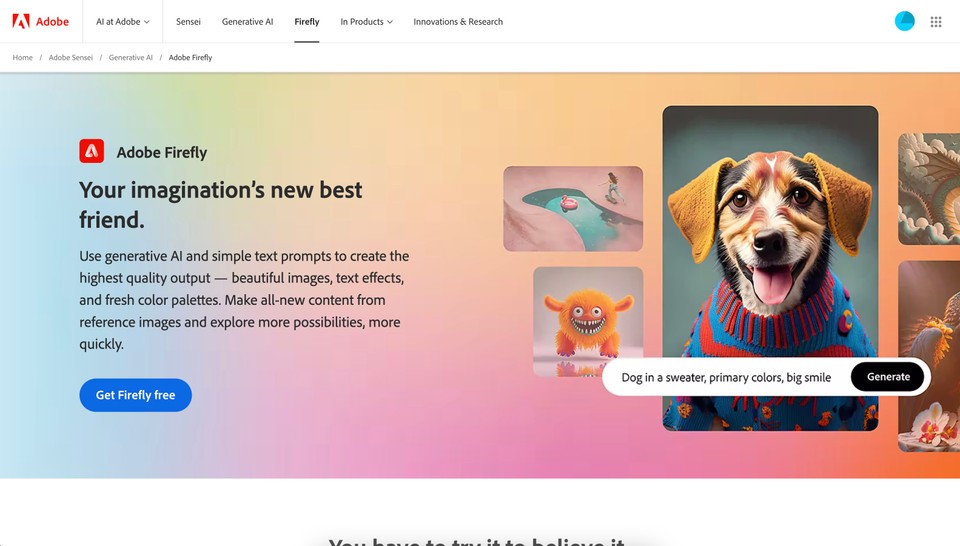
What is AdobeFirefly?
Adobe Firefly is a generative AI engine developed by Adobe. It is designed to expand upon users' natural creativity by offering generative AI tools specifically for creative needs, use cases, and workflows. Firefly is integrated into Adobe products, including Photoshop, allowing users to replace sections of images, increase image size, and create complete images from scratch.
Who is AdobeFirefly for?
Firefly is designed to cater to the needs of professional designers, independent artists, musicians, songwriters, and creators. The tool is designed to speed up workflows and enhance creative vision, and it is available to users of all experience levels.
Key Features:
-
Text to Image
-
Generative Fill
-
Generative Recolor
-
Text Effects
AdobeFirefly Pricing:
Freemium
Paid Plans start at $4.99/month
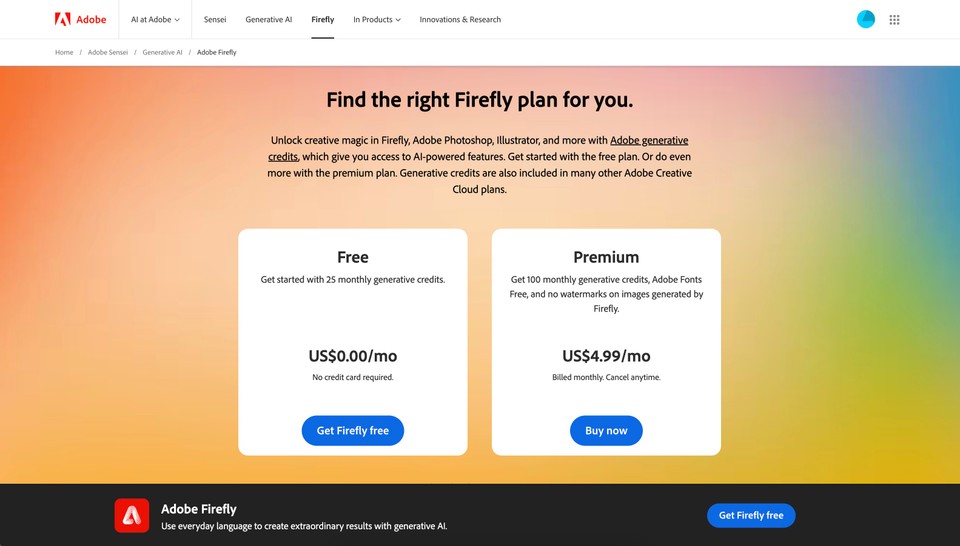
Pros of AdobeFirefly:
-
Enhanced Creativity: Adobe Firefly's generative AI tools allow users to expand upon their natural creativity by generating image effects based on text prompts.
-
Seamless Integration: Firefly is embedded within Adobe Photoshop, making it easy for users to access and utilize its generative AI capabilities.
-
Non-Destructive Editing: The generative fill feature in Firefly matches the perspective, style, and lighting of existing images, allowing users to add new elements without disrupting their previous work.
Cons of AdobeFirefly:
-
Complex Prompts: Some users find it challenging to create simple prompts that generate the desired image, often requiring additional complexity or strategic phrasing to achieve the desired result.
-
Limited Availability: Currently, Firefly's generative AI tools are only integrated into Adobe Photoshop, limiting its accessibility for users who primarily use other Adobe products like Illustrator.
75. MidJourney
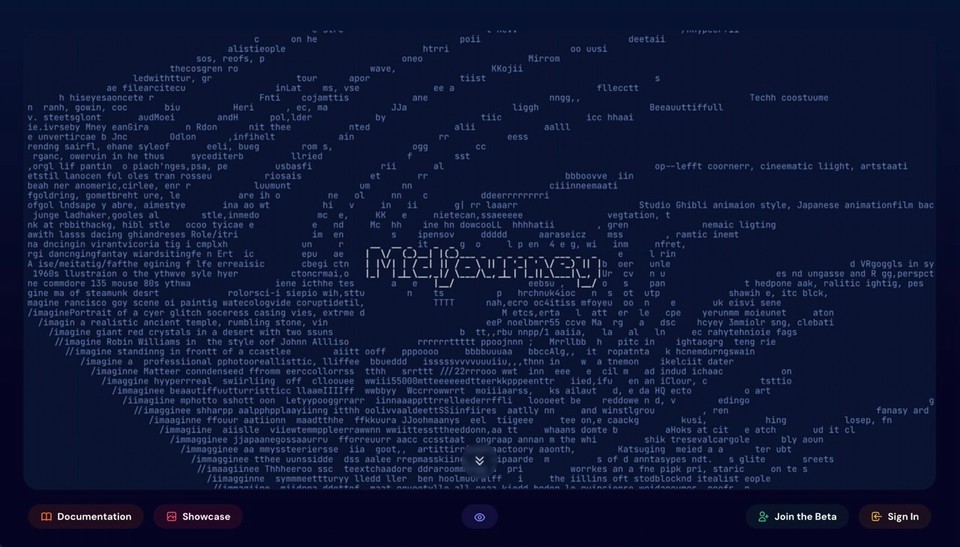
What is MidJourney?
Midjourney is an example of generative AI that converts natural language prompts into images. It is a machine learning-based image generator that allows users to create quality images from simple text-based prompts. It works through the Discord chat app and requires payment to generate images. Midjourney is popular among AI enthusiasts and individuals looking to create AI-generated images without the need for specialized hardware or software.
Who is MidJourney for?
Midjourney is for individuals who want to create high-quality images from text-based prompts using generative AI. It suits AI enthusiasts, designers, content creators, and anyone looking to add visually captivating images to their projects. While it requires payment to use, Midjourney offers a convenient and accessible way to generate AI images without the need for specialized tools or expertise.
Key Features:
-
Text to Image
-
Vary Region
-
Vary Region + Remix
-
Upscalers
-
Permutation Prompts
MidJourney Pricing:
Limited Free Trial
Paid Plans start at $10/month
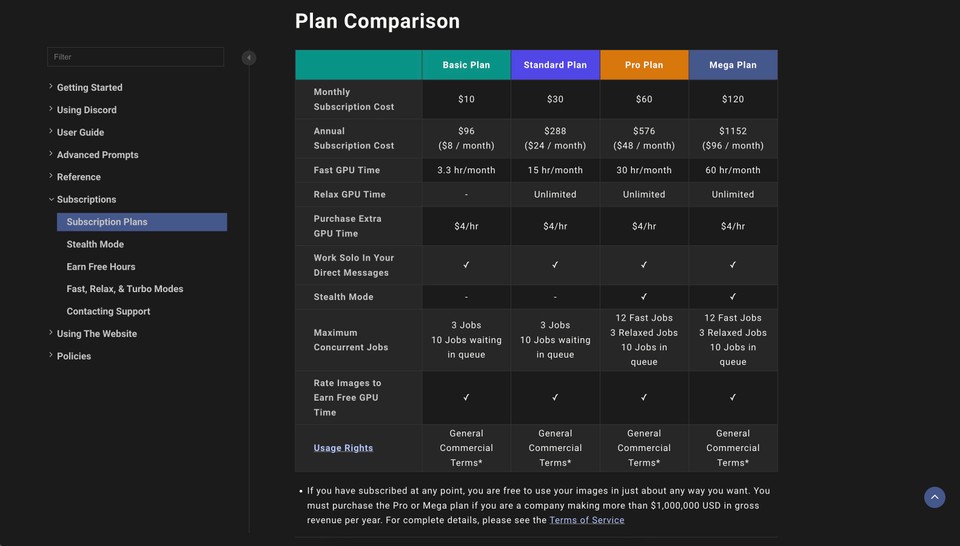
Pros of MidJourney:
-
Easy Image Creation: Midjourney allows users to create high-quality images from simple text-based prompts, making it accessible to non-designers.
-
No Specialized Hardware or Software Required: Users can generate images using Midjourney entirely through the Discord chat app, eliminating the need for specialized tools or equipment.
-
Imagination to Reality: Midjourney brings users' creative ideas to life by translating their thoughts into AI-generated images, making it a valuable tool for unleashing creativity.
Cons of MidJourney:
-
Limited Free Image Generations: Unlike some competitors, Midjourney requires payment before users can generate images, which may be a downside for those looking for free options.
-
Discord-Only Platform: Midjourney operates exclusively through the Discord chat app, which may be inconvenient for users who prefer standalone applications or other platforms.
76. DreamStudio
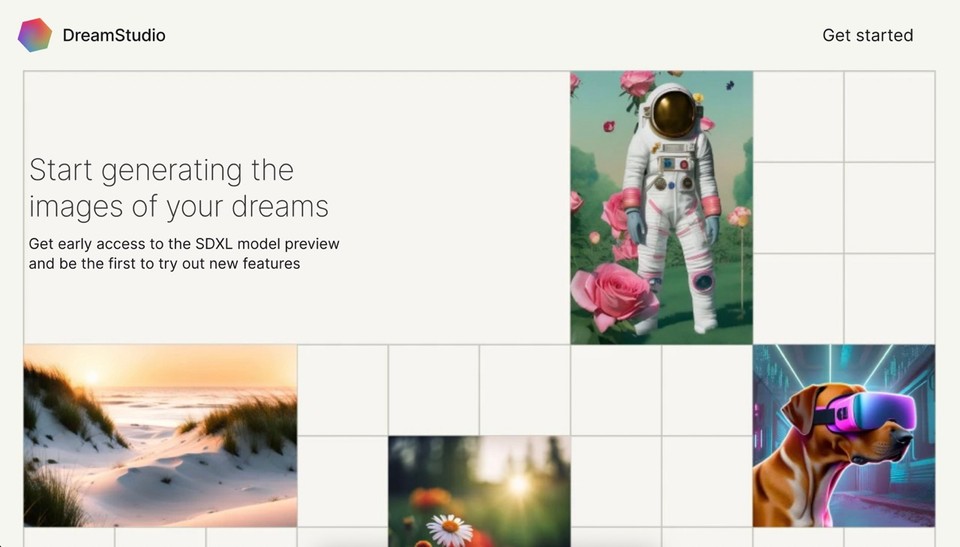
What is DreamStudio?
DreamStudio is a web app developed by Stable Diffusion that offers a suite of generative design tools powered by AI. It uses NLP(Natural Language Processing) to create high-quality images based on the prompts provided by users. DreamStudio is considered a competitor to DALL-E 3 and allows users to unleash their creativity and create stunning visuals.
Who is DreamStudio for?
DreamStudio is suitable for a variety of users. Artists can utilize its AI art generation tools to create masterpieces quickly and have the right to use and sell their artwork commercially. Businesses can also benefit from DreamStudio by creating visuals and advertisements such as logos, banners, and marketing campaign images without needing external assistance.
Key Features:
-
Text to Image
-
Image to Image
-
Inpainting + Masking
-
Image Upscaling
-
Multi-Prompting
DreamStudio Pricing:
Limited Free Trial
Paid Plans start at $10/1000 credits
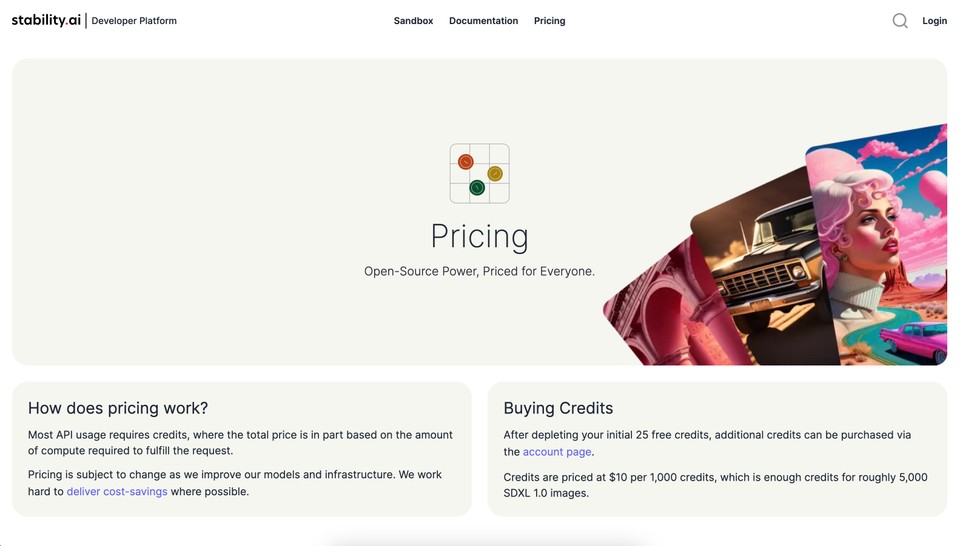
Pros of DreamStudio:
-
Versatile Tool for Artists: DreamStudio's generative design tools empower artists to create stunning visuals in a short amount of time, allowing them to monetize their artwork and explore different styles.
-
Cost-Effective Solution for Businesses: By using DreamStudio, businesses can create professional visuals and advertisements without needing external help, saving them a significant amount of money.
Cons of DreamStudio:
-
Dependency on AI: DreamStudio heavily relies on AI algorithms, which means that the quality and output of the generated images are dependent on the capabilities and limitations of the stable diffusion AI.
-
Potential Copyright Concerns: While artists can use and sell the images created with DreamStudio commercially, there may be concerns regarding copyright infringement if the AI-generated artwork resembles existing copyrighted works.
77. Canva
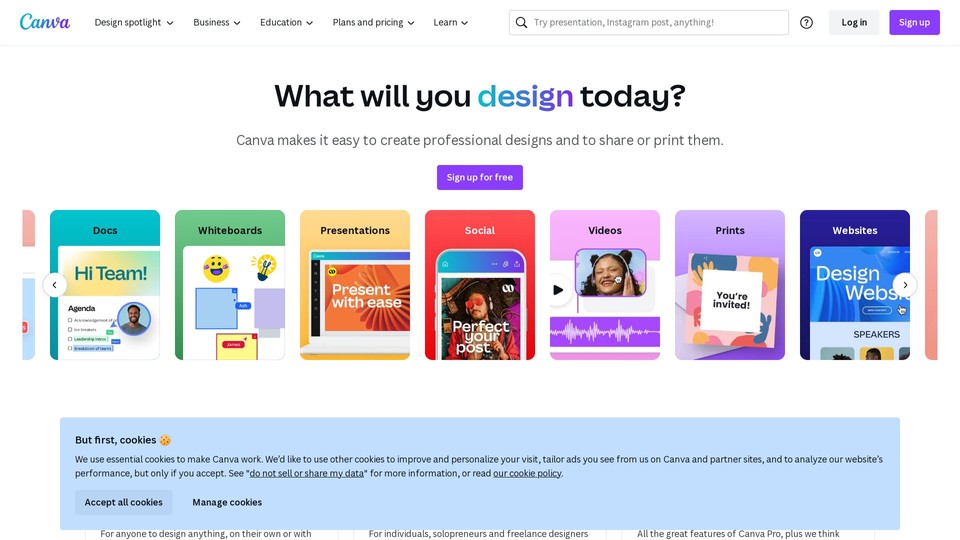
What is Canva?
Canva is a popular online design tool that allows users to create social media graphics, videos, presentations, posters, and other visual content. It offers a simple drag-and-drop interface and many design elements, including fonts, illustrations, stock photography, and video and audio content. Canva is accessible on the web, Android, and iOS, making it widely available. It is a versatile tool that empowers anyone to bring their ideas to life and create visually appealing designs.
Who is Canva for?
Canva is suitable for a diverse range of users, including people, businesses, marketers, and entrepreneurs. Whether you're a graphic design beginner or an experienced professional, Canva's user-friendly interface and extensive library of templates and design ingredients make it a valuable tool for simplifying the design process. Canva's flexibility and accessibility make it a popular choice for users looking to enhance their design capabilities.
Key Features:
-
100M+ Premium Stock Media
-
100 Brand Kits
-
Magic Switch and Magic Studio
-
Background Remover
-
Schedule to Socials
-
Cloud Storage
Canva Pricing:
Freemium
Paid Plans start at $14.99/month
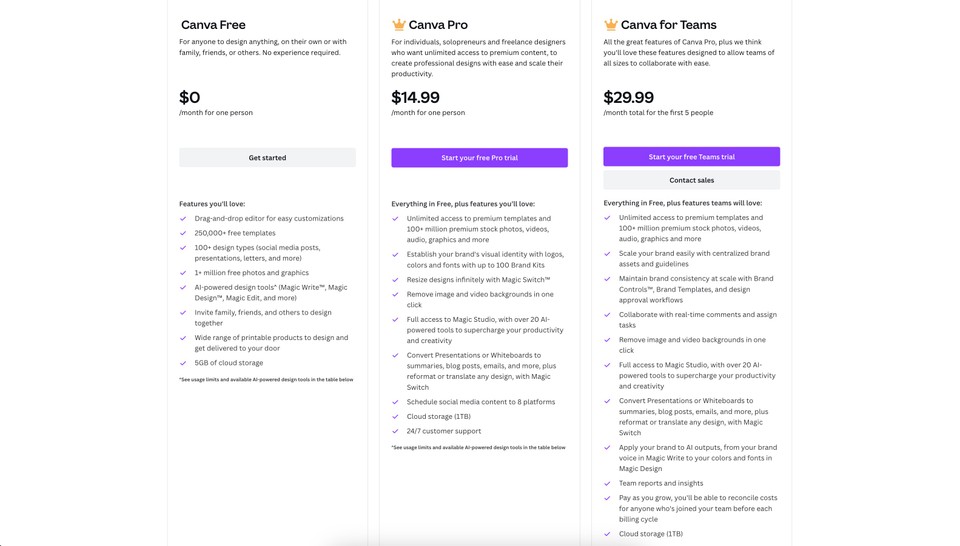
Pros of Canva:
-
User-Friendly Interface: Canva's drag-and-drop interface makes it incredibly easy to use, catering to people of all abilities.
-
Vast Library of Templates: Canva offers a wide range of pre-made design templates, making it easier to create beautiful graphics.
-
Customer Support: Canva provides customer support through email and chat, ensuring issues can be resolved quickly.
Cons of Canva:
-
Limited Access to Premium Features: The free version of Canva has limited access to high-quality layouts, elements, and features. Users looking for more professional design capabilities may need to upgrade to Canva Pro, which comes at an additional cost.
-
Potential Crashes: While Canva generally provides a smooth user experience, there have been instances where the application crashes while working. However, designs are automatically saved.
78. Jitter
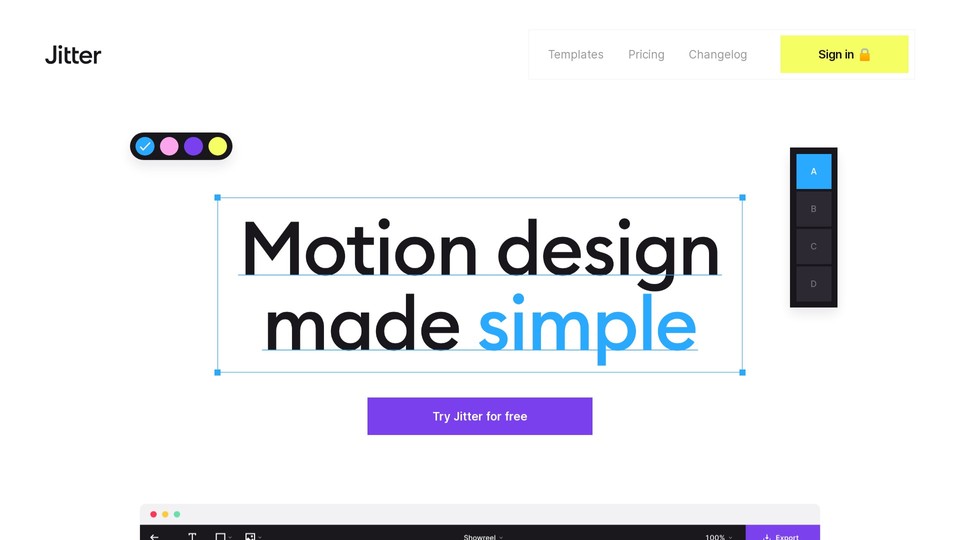
What is Jitter?
Jitter is a web-based motion design tool that allows designers and teams to create stunning animations for various communication content, including videos, apps, websites, social media, and ads. It offers collaboration features, enabling users to work with marketing, content, product, and engineering teams. Jitter is known for its intuitive interface, an extensive collection of templates tailored for business scenarios, and the Figma plugin, which allows users to import and animate Figma designs seamlessly.
Who is Jitter for?
Jitter caters to designers and teams looking to enhance their motion design capabilities and streamline their animation workflow. It is widely used for creating landing pages, presentations, social media posts, and designing ad graphics.
Key Features:
-
AI Animations
-
Motion Graphics Templates
-
Export Video, GIF, Lottie
-
HD exports (4K, 120fps)
-
Transparent Exports
Jitter Pricing:
Freemium
Paid Plans start at $18/month
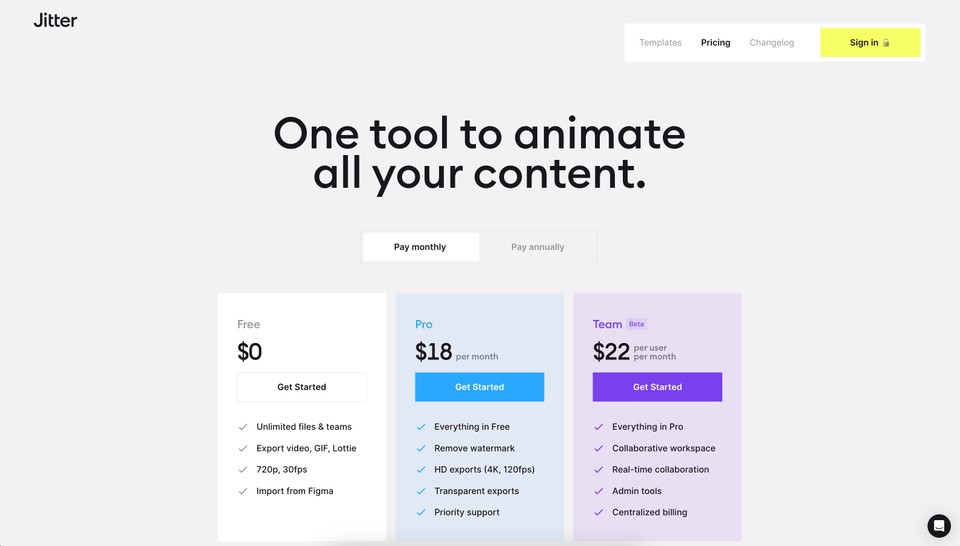
Pros of Jitter:
-
Intuitive and Easy-to-Use: Jitter is a sleek and user-friendly motion design tool, making it easy for designers to create stunning animations.
-
Figma Plugin Integration: The Figma plugin allows for seamless import and animation of Figma designs, enhancing workflow efficiency.
-
Versatile Templates: Jitter offers an impressive collection of templates tailored for various business scenarios, making it easy to create professional designs for different purposes.
Cons of Jitter:
-
Tricky Figma Plugin: Some users have found the Figma plugin for Jitter tricky and difficult to use, especially regarding timing and attaching animations in the design file.
-
Laggy Performance: There have been reports of Jitter becoming laggy while browsing through templates, which can affect the user experience and productivity.
-
Limited Animation Capabilities: Jitter is more focused on interface animations and may not be suitable for complex animations like those found in After Effects, such as 3D effects and blurring.
79. DesignsAI
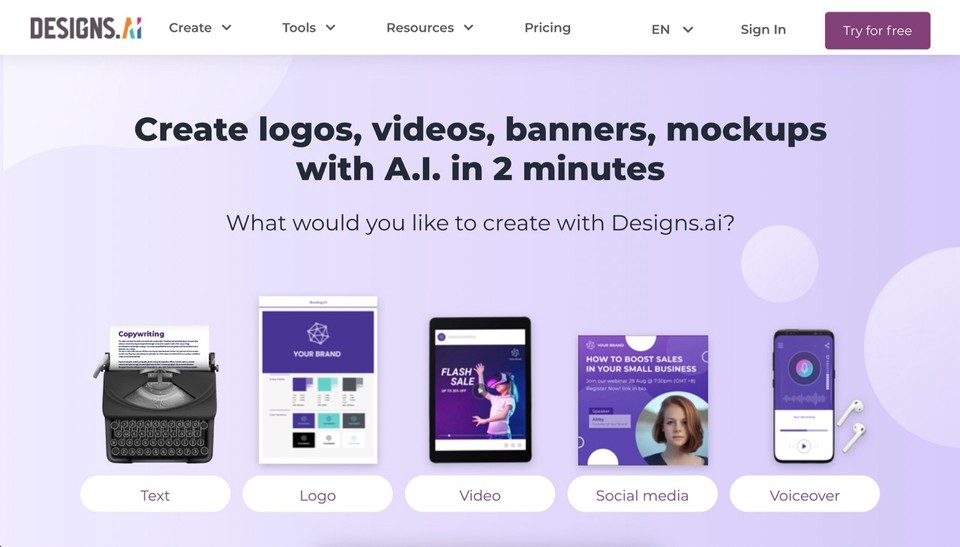
What is DesignsAI?
DesignsAI is an online designing platform powered by artificial intelligence. It allows users to create digital assets such as logos, videos, speeches, designs, and mockups using AI tools all in one place. DesignsAI aims to make design accessible by providing a one-stop platform that meets all design-related requirements. It also has powerful tools under development, including Website Maker, Background Remover, and Avatar Creator, indicating a promising future for DesignsAI.
Who is DesignsAI for?
DesignsAI caters to a wide range of users, including individuals, businesses, entrepreneurs, and freelancers who want to create digital assets without needing design expertise. Whether you need a logo for your small business or want to create professional videos for your clients, DesignsAI can be a valuable tool. It aims to provide accessibility and convenience to users by offering a comprehensive platform for all their design needs.
Key Features:
-
115M+ Images & Video Clips
-
Logo & Design Maker
-
Speech Maker in 20+ Languages
-
Video Maker and AI Writer
DesignsAI Pricing:
Limited Free Trial
Paid Plans start at $29/month
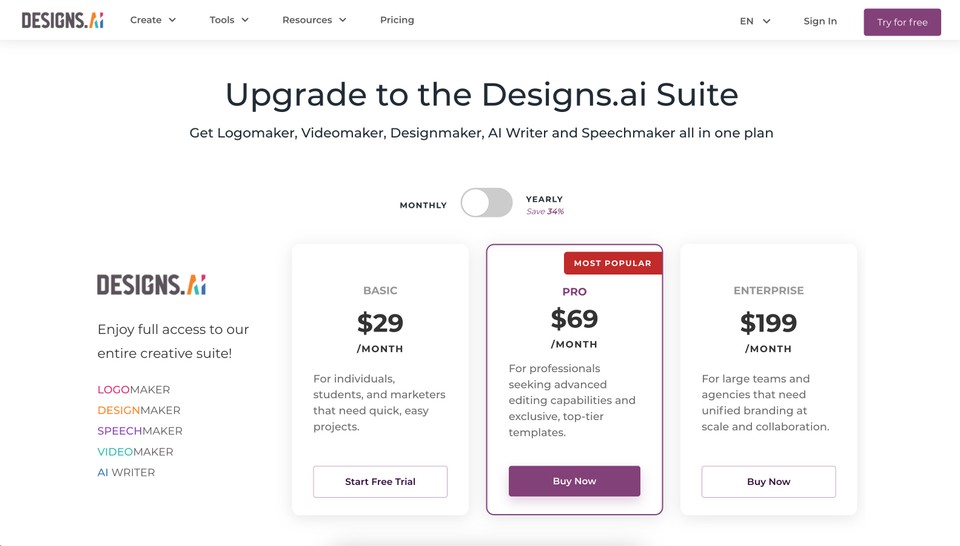
Pros of DesignsAI:
-
User-Friendly Design: DesignsAI provides a user-friendly platform that allows users without a design background to create professional logos and videos.
-
Versatile Toolset: With various AI-powered tools like LogoMaker, VideoMaker, and SpeechMaker, it offers a comprehensive solution for various design needs.
-
Future Potential: DesignsAI is constantly developing new tools like Website Maker and Avatar Creator, indicating a promising future for the platform.
Cons of DesignsAI:
-
Limited Voice Samples: The AI voices on DesignsAI sound robotic and lack natural tone and rhythm.
-
Lack of Focus: DesignsAI offers a wide range of tools for different design purposes, which may make it difficult for users to navigate and focus on one specific aspect.
80. Uizard
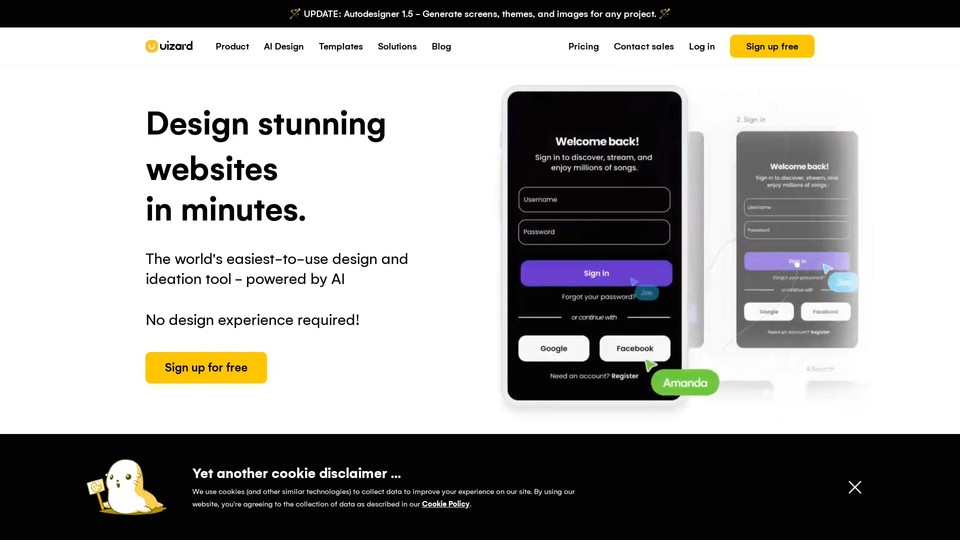
What is Uizard?
Uizard is a rapid, AI-powered UI design tool that allows users to easily create wireframes, mockups, and prototypes in just minutes. With its AI features, users can generate UI designs from text prompts, convert hand-drawn sketches into wireframes, and transform screenshots into editable designs. Uizard also offers various pre-made design templates and UI components to support rapid and collaborative ideation and iteration.
Who is Uizard for?
Uizard is designed for designers, developers, and anyone involved in the UI design process. It is particularly useful for those who want to quickly create UI designs without the need for extensive coding or design skills. Whether you're a beginner or an experienced professional, Uizard can help streamline the design process and bring your ideas to life.
Key Features:
-
Pre-made templates
-
Save custom templates
-
Design interactions
-
Transition animations
-
Disable prototype hotspots
-
Wireframe mode switcher
-
Team asset libraries
Uizard Pricing:
Freemium
Paid Plans start at $12/month
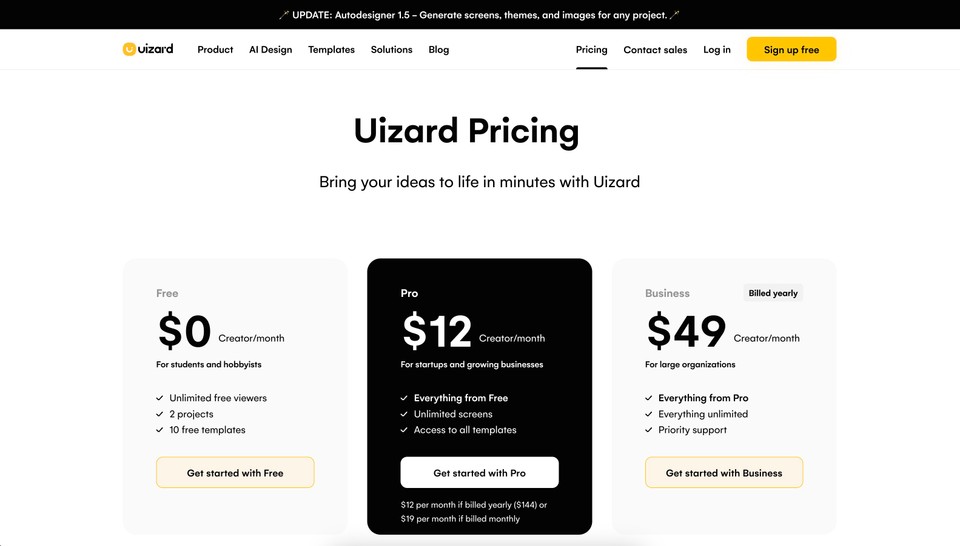
Pros of Uizard:
-
Rapid Design: Uizard's AI-powered features allow users to quickly generate UI designs, wireframes, and prototypes in minutes.
-
AI Assistance: The AI capabilities of Uizard help users convert hand-drawn sketches into wireframes and transform screenshots into editable designs.
-
Pre-made Templates and Components: Uizard offers a wide range of pre-made design templates and UI components, supporting rapid and collaborative ideation and iteration.
Cons of Uizard:
-
Inaccurate Prototyping: Uizard's prototyping feature is not always 100% accurate and can misinterpret user input, resulting in unexpected outputs.
-
Lack of Mobile Optimization: Uizard is not fully compatible with mobile optimization, which can be a drawback for designing responsive UI for mobile devices.
-
Limited Documentation for Beginners: Some users have mentioned that Uizard could improve its documentation to make it easier for beginners to understand and handle AI-generated templates.
81. Looka
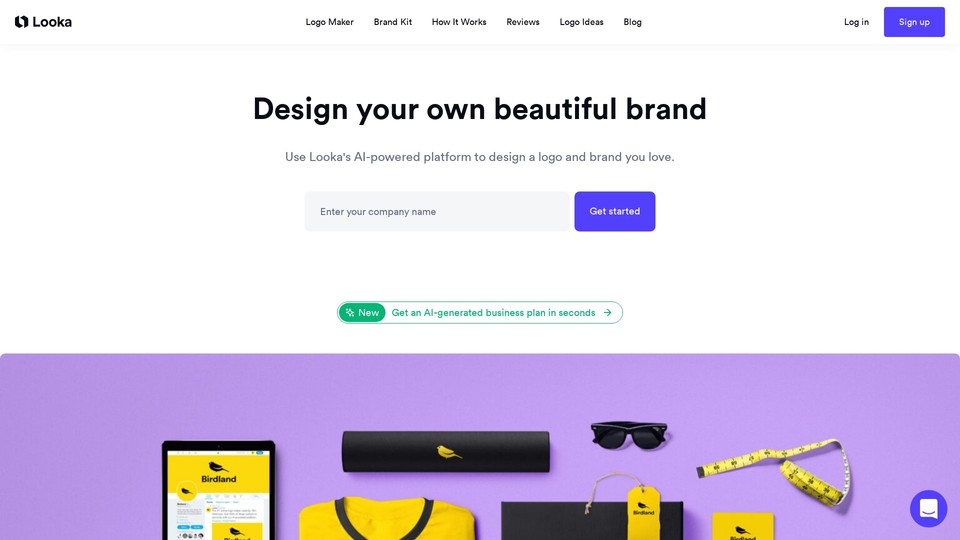
What is Looka?
Looka is an AI tool that allows users to design a brand identity from scratch, starting with a logo. The platform uses machine learning to generate endless designs by applying design principles such as color contrast, visual hierarchy, and font pairings. Looka's software is designed to create a logo that matches the user's vision, and no design skills are required. Additionally, Looka's Brand Kit feature allows users to instantly create hundreds of branded marketing materials using the logo, colors, and fonts. With over 300 branded templates, Looka makes it easy for non-designers to create professional-quality logos and streamline the design process.
Who is Looka for?
Looka is designed for individuals and businesses who want to create a brand identity without needing design skills or a large budget. It is a great choice for those on a budget or limited on time and do not have the resources to hire a professional designer. Whether you're a small business owner, entrepreneur, freelancer, or individual looking to create a logo and branded marketing materials, Looka provides a user-friendly and accessible platform to meet your design needs.
Key Features:
-
AI-Powered Logo Maker
-
Brand Kit
-
Social Templates
-
High-Resolution Logo Files
Looka Pricing:
Limited Free Trial
Paid Plans start at $96/year
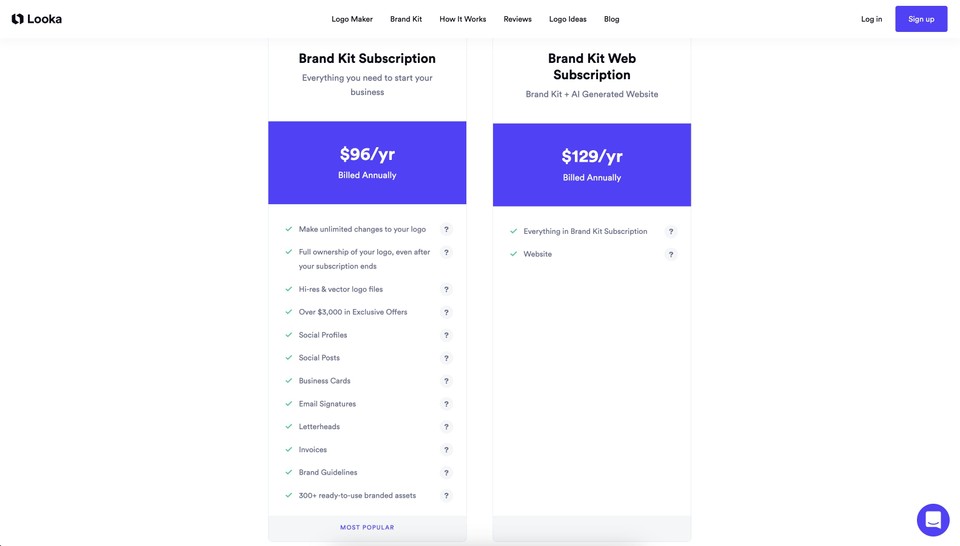
Pros of Looka:
-
User-friendly and fun experience: Looka makes the design process easy and enjoyable, even for non-designers.
-
Generates endless designs: With machine learning, Looka can create various logo designs based on design principles.
-
No design skills required: Users can create a professional-quality logo without prior design experience.
Cons of Looka:
-
Limited customization options: Some users may feel that the customizations options are limited.
82. AutoDraw
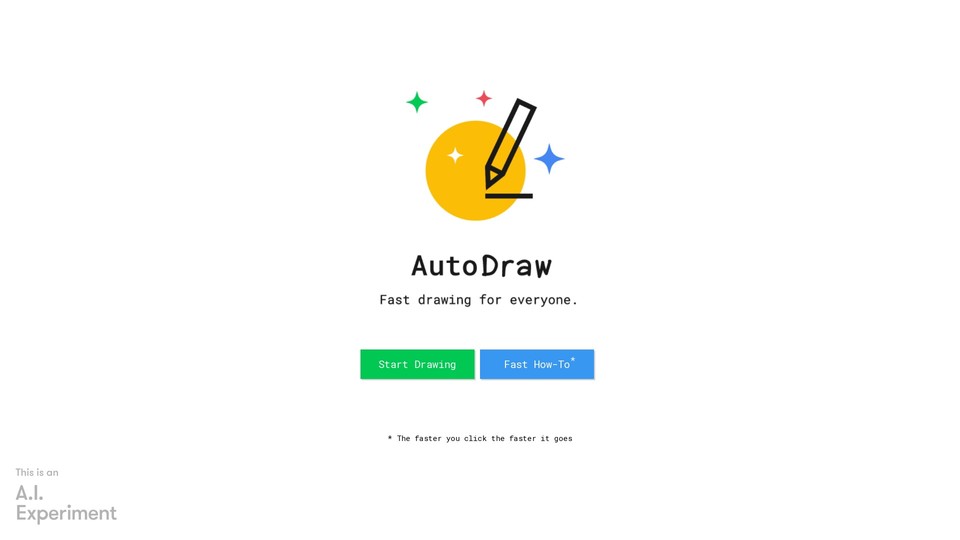
What is AutoDraw?
AutoDraw is an innovative drawing tool that combines machine learning with artwork from talented artists to assist users in creating visual content quickly and easily. It can be accessed on various devices without any downloads or payments. AutoDraw's suggestion tool utilizes advanced technology to predict and suggest drawings, with plans to expand its library in the future. It aims to make drawing and creating more accessible and enjoyable for all users.
Who is AutoDraw for?
AutoDraw is designed for individuals who want to create visual content but may not have advanced drawing skills or access to professional tools. It is suitable for smartphones, tablets, laptops, desktops, and other devices. AutoDraw's user-friendly interface and suggestion tool make it ideal for beginners, artists looking for inspiration, and anyone who wants to enhance their visual communication.
Key Features:
-
Learning Capabilities
-
AI-Driven Guessing
-
Multimedia Functionality
AutoDraw Pricing:
Free to Use
Paid Plans start at
Pros of AutoDraw:
-
User-Friendly and Accessible: AutoDraw is a free AI tool that can be used on any device without the need for downloads or payments.
-
Time-Saving: The suggestion tool uses machine learning to quickly guess what you're trying to draw, making the drawing process faster and more efficient.
-
Promotes Creativity: AutoDraw pairs machine learning with drawings from talented artists, allowing users to create visually appealing drawings even if they lack artistic skills.
Cons of AutoDraw:
-
Limited Drawing Suggestions: While AutoDraw's suggestion tool is helpful, it currently has a limited number of drawings it can guess, which may restrict creativity for some users.
-
Lack of Customization Options: AutoDraw does not offer many customization options, limiting the ability to create unique and personalized drawings.
-
Limited User Support: As a free tool, AutoDraw may not provide extensive user support, which could be a drawback for those who encounter technical issues or have questions.
83. Khroma
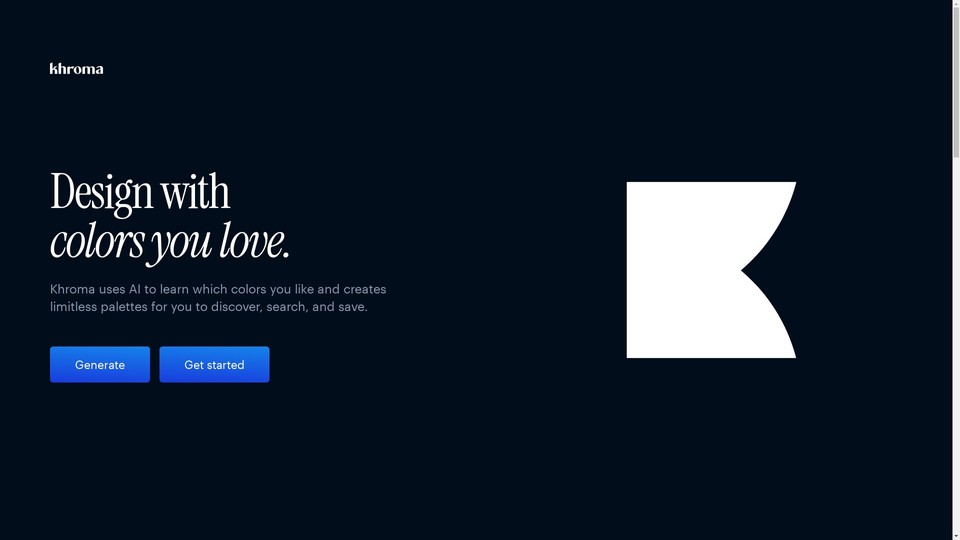
What is Khroma?
Khroma is an innovative AI-powered color tool that revolutionizes the color selection process for designers. With its intelligent features, designers can quickly discover and save color combinations and palettes that align with their preferences. Khroma's personalized algorithm allows users to access an endless array of color palettes, all seamlessly integrated into their web browser.
Who is Khroma for?
Khroma is designed for designers who want to streamline their color selection process. It simplifies color selection for design projects and offers personalized palettes generated by AI. Additionally, Khroma is a source of inspiration and provides a well-organized library of color palettes. Whether creating a brand identity or working on a visual project, Khroma's AI-powered capabilities make it an indispensable tool for efficient and customizable color selections.
Key Features:
-
Customizable Filters
-
Multiple Viewing Options
Khroma Pricing:
Free to use
Paid Plans start at
Pros of Khroma:
-
Efficient Color Selection: Khroma's AI-powered color combinations help designers quickly find the perfect colors for their projects.
-
Personalized Palettes: Users can train Khroma's algorithm to generate color palettes that align with their preferences.
-
Inspiration and Organization: Khroma offers a well-organized library of color palettes, serving as a source of inspiration for designers.
Cons of Khroma:
-
Limited User Reviews: Due to a scarcity of user reviews, it may be difficult to gauge the overall user sentiment and experiences with Khroma.
-
Limited Customization Options: Some users may feel that the customization options are limited.
Best AI Tools for Meetings
84. Fireflies
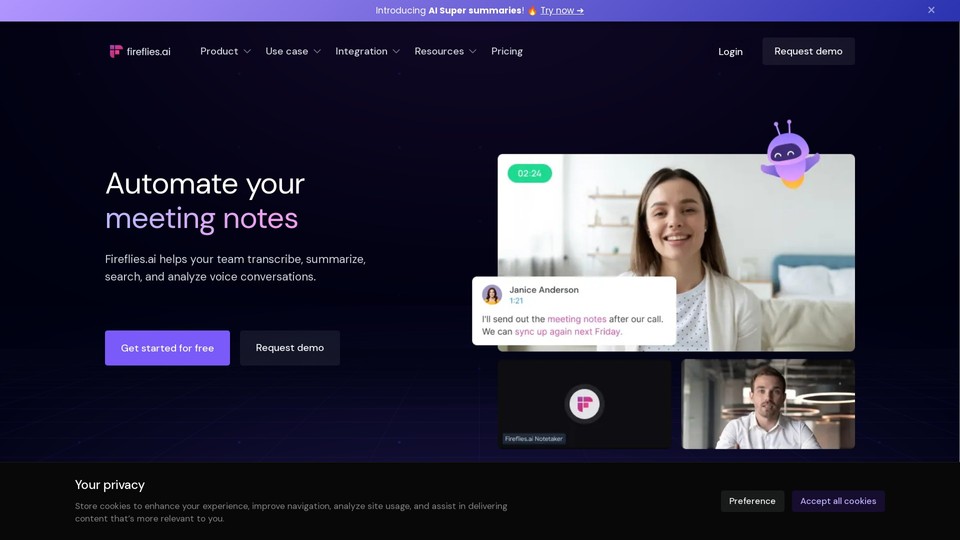
What is Fireflies?
Fireflies is an AI voice assistant that offers various features to enhance meetings. It can transcribe live meetings or uploaded audio files, allowing users to skim through transcripts while listening to the audio. The AI assistant, Fred, integrates with popular web-conferencing platforms and business applications, making it easy to record and capture meetings. Fireflies also offers collaboration features, search functionality, and integration with various tools and platforms.
Who is Fireflies for?
Fireflies is designed for professionals and teams who want to improve their meeting productivity and efficiency. It is particularly useful for project managers, sales teams, and anyone who regularly attends meetings and needs to capture and organize important information. Whether you're a small business owner, a sales representative, or a project manager, Fireflies can help streamline your meeting processes and enhance collaboration within your team.
Key Features:
-
AI Super Summaries
-
Transcription for 69+ languages
-
Automated meeting summaries
-
Video screen capture
-
Conversation intelligence
-
Download transcripts & recordings
-
Smart search filters
-
Keywords & topic tracking
Fireflies Pricing:
Freemium
Paid Plans start at $18/month
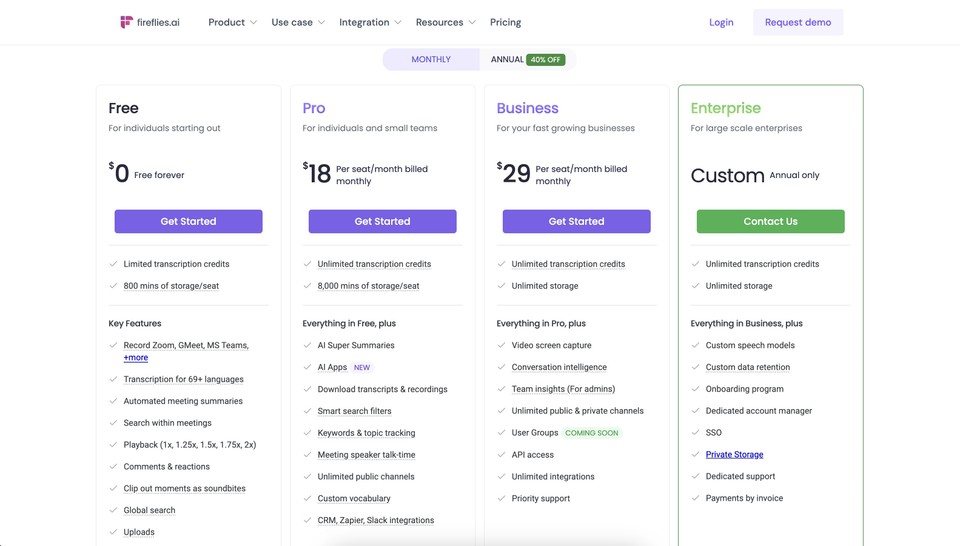
Pros of Fireflies:
-
Efficient Meeting Management: Fireflies automates the process of transcribing, summarizing, and taking notes during meetings, saving time and effort for users.
-
Seamless Integration: The AI assistant, Fred, integrates with leading web-conferencing platforms and business applications, allowing for easy recording and syncing of meeting data.
-
Insightful Analytics: Fireflies's Conversation Intelligence generates insights on talk time, topic trends, sentiment, and more, helping users identify what's working and what's not in their meetings and enabling better coaching and decision-making.
Cons of Fireflies:
-
Pricing Model: Some users have found the pricing model confusing, particularly concerning the availability of certain features and the need to purchase additional AI credits.
-
Limited Customization: Users have expressed a desire for more granular control over keyword tagging and customization options within the platform.
-
Language Detection: The language detection feature may not always accurately identify spoken language, which can be challenging in multicultural meetings.
85. Krisp
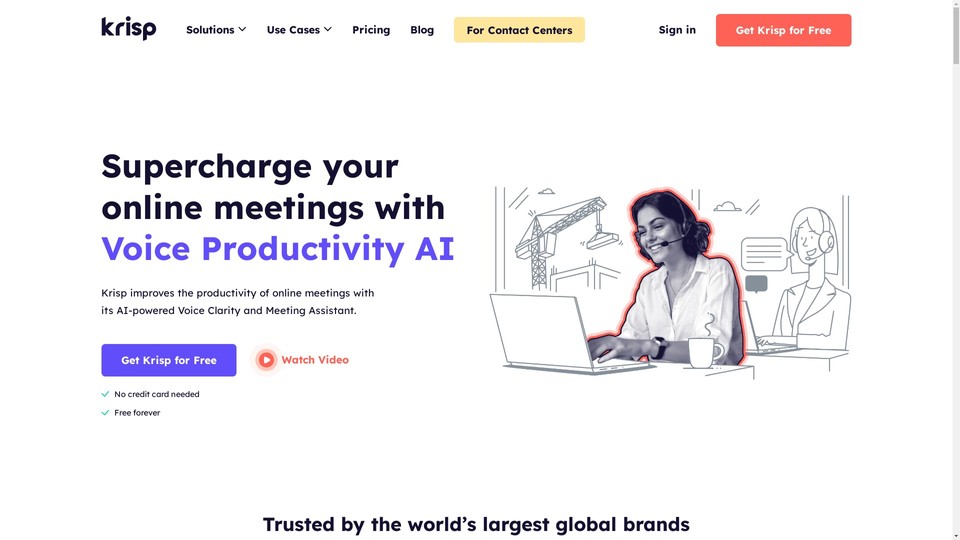
What is Krisp?
Krisp is an AI meeting assistant that automates the note-taking process and generates summaries of online meetings for easy sharing. It works with any voice and conferencing app without additional plugins or extensions. With its automatic note-taking and summarization features, Krisp Meeting allows users to focus on the conversation without worrying about taking extensive notes. It generates high-quality meeting notes highlighting key discussion items, ETAs, and follow-ups, ready to share as soon as the meeting ends. Krisp Meeting is suitable for individuals and teams who want to optimize their meetings by automating the note-taking process and distributing concise summaries to attendees.
Who is Krisp for?
Krisp is designed for individuals and teams who want to optimize their meetings and streamline the note-taking process. It is particularly useful for professionals who have frequent online meetings and want to save time and effort by automating the note-taking process. Whether you're a business owner, a marketer, an entrepreneur, or a freelancer, Krisp Meeting can help you generate high-quality meeting notes and summaries that can be easily shared with attendees. Additionally, Krisp Meeting is a privacy-focused solution that safeguards personal information, making it suitable for users who prioritize data security.
Key Features:
-
Transcriptions
-
Meeting Notes
-
HD Noise Cancellation
-
Echo Cancellation
Krisp Pricing:
Freemium
Paid Plans start at $12/month
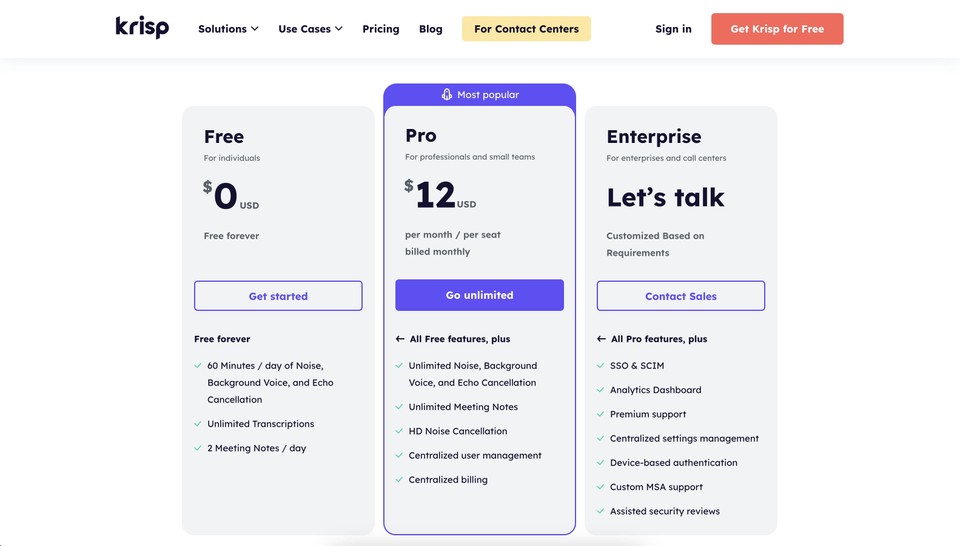
Pros of Krisp:
-
Effortless Note-Taking: Krisp Meeting automates the note-taking process, allowing users to focus on the discussion without worrying about extensive note-taking.
-
High-Quality Meeting Summaries: It generates concise and high-quality meeting summaries highlighting key discussion items, ETAs, and follow-ups, ready to share with attendees.
-
Privacy-Focused Solution: Krisp Meeting safeguards personal information and is a bot-free solution, ensuring the privacy and security of users' data.
Cons of Krisp:
-
Inconsistent Noise Cancelling: Some users have experienced issues with the noise canceling feature, with occasional background noise being picked up during calls.
-
Software Updates Can Cause Disruptions: Users have reported that updating the Krisp Meeting app can sometimes lead to freezing and sound issues, requiring a restart of the app to resolve.
-
Occasional Disconnects During High Call Volume: During high call volume, Krisp Meeting may disconnect and reconnect, potentially causing interruptions and disconnections during important calls.
86. Otter
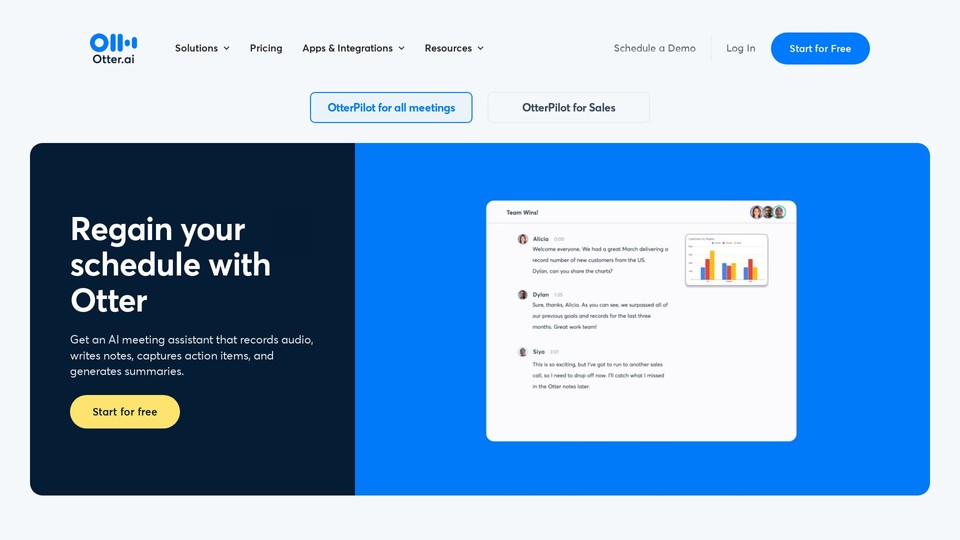
What is Otter?
Otter is a leading meeting transcription and collaboration tool that automatically captures and summarizes conversations from every meeting. It also allows users to import and transcribe pre-recorded audio and video files. It is praised for its accuracy and speed in transcriptions, making it easy for users to pay attention during meetings and find old notes effortlessly.
Who is Otter for?
Otter is a valuable tool for professionals, teams, and organizations looking to enhance productivity and collaboration in their meetings. It integrates with popular video conference tools like Zoom, Microsoft Teams, and Google Meet to capture meeting notes in real time.
Key Features:
-
Records, Transcribe, Captures Slides
-
Generate Summaries
-
Otter AI Chat
-
Advanced Search, Export, and Playback
Otter Pricing:
Freemium
Paid Plans start at $16.99/month
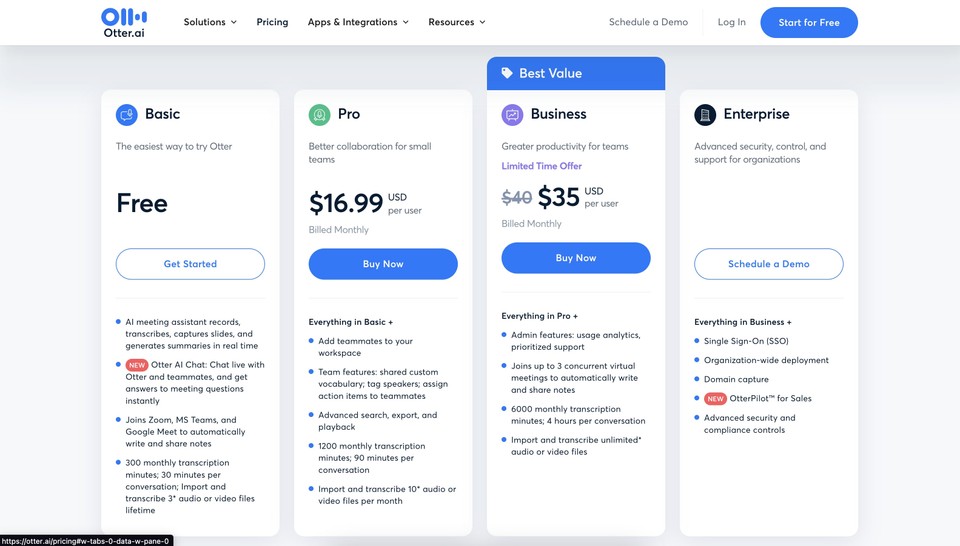
Pros of Otter:
-
Efficient Note-Taking: Otter automatically transcribes meetings, saving time and allowing users to focus on the conversation.
-
Easy to Use: The user-friendly interface makes it simple to set up and implement Otter for everyday use.
-
Integration and Compatibility: Otter seamlessly integrates with popular video conference tools like Zoom, Microsoft Teams, and Google Meet, making it convenient for users to capture meeting notes.
Cons of Otter:
-
Difficulty with Accents and Multiple Speakers: Otter may struggle with heavy accents or when multiple people talk simultaneously, leading to less accurate transcriptions.
-
Background Noise Interference: Transcriptions can become messy if there is a lot of background noise, affecting the accuracy of the transcription.
-
Limited Language Support: Otter may not fully support languages other than English, which can be a limitation for non-English speakers.
87. tl;dv
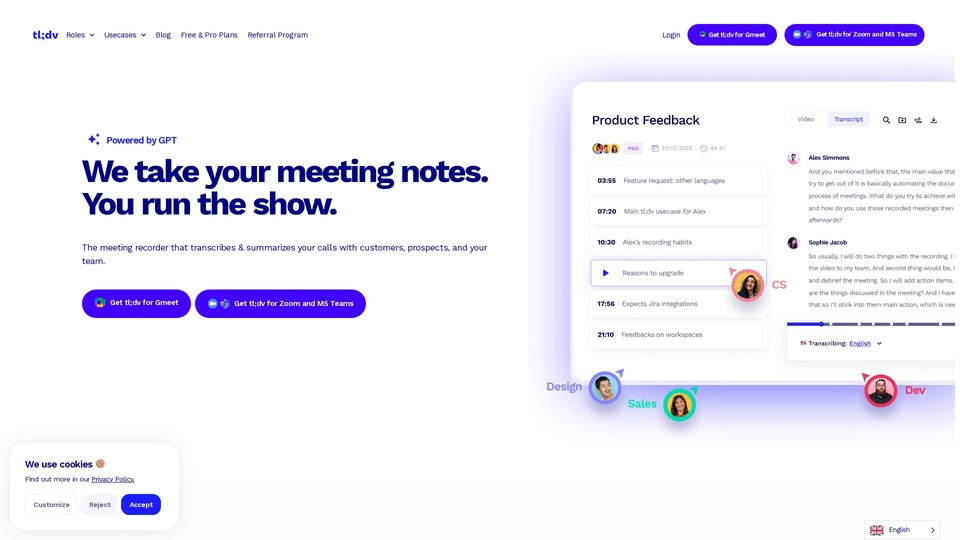
What is tl;dv?
tl;dv is a meeting recording and transcription software that allows users to automatically record and transcribe meetings on platforms like Google Meet and Zoom. It offers features such as high-quality recording, accurate transcription with speaker tags, transcribing in multiple languages, timestamping and highlighting important moments, and integration with CRMs like Salesforce and Hubspot. tl;dv is designed to simplify meeting minutes, streamline workflows, and provide easy access to meeting recordings and notes.
Who is tl;dv for?
tl;dv is ideal for various professionals and teams, including product management, sales and customer success, UX research, and agile teams. It caters to individuals and businesses who want to enhance their productivity and efficiency during meetings by automating the recording and transcription process. Whether you're a project manager, salesperson, researcher, or part of an agile team, tl;dv can be a valuable tool for simplifying meeting processes and improving collaboration.
Key Features:
-
AI Meeting Notes & Tags
-
Transcribe in 20+ Languages
-
Upload Audio & Video Recordings
-
Global meeting search and AI summary
-
Download recordings, transcripts, and clips
-
Combine clips into reels
tl;dv Pricing:
Freemium
Paid Plans start at $25/month
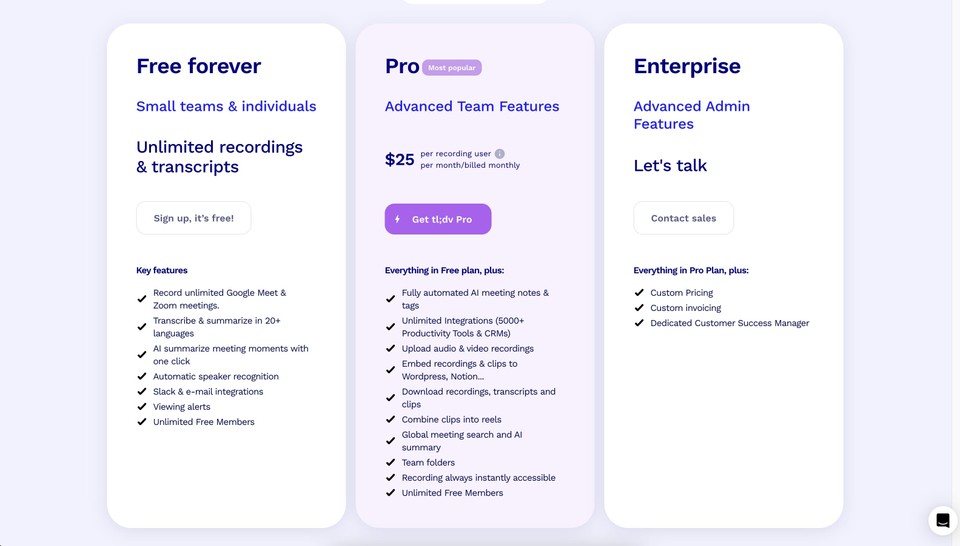
Pros of tl;dv:
-
Efficient and User-Friendly: tl;dv offers an intuitive and streamlined interface, making it easy to navigate and use.
-
Time-Saver: tl;dv provides concise and accurate summaries, saving users time by quickly highlighting important points.
-
Versatile and Customizable: tl;dv offers a variety of features, such as transcription in multiple languages and integration with CRMs, allowing users to tailor the tool to their specific needs.
Cons of tl;dv:
-
Language Limitations: The software transcribes into 20+ languages, but there may be limitations for less commonly spoken languages.
-
Limited availability: tl;dv may not be available for all video conferencing platforms, limiting its usability for some users.
88. Rewatch
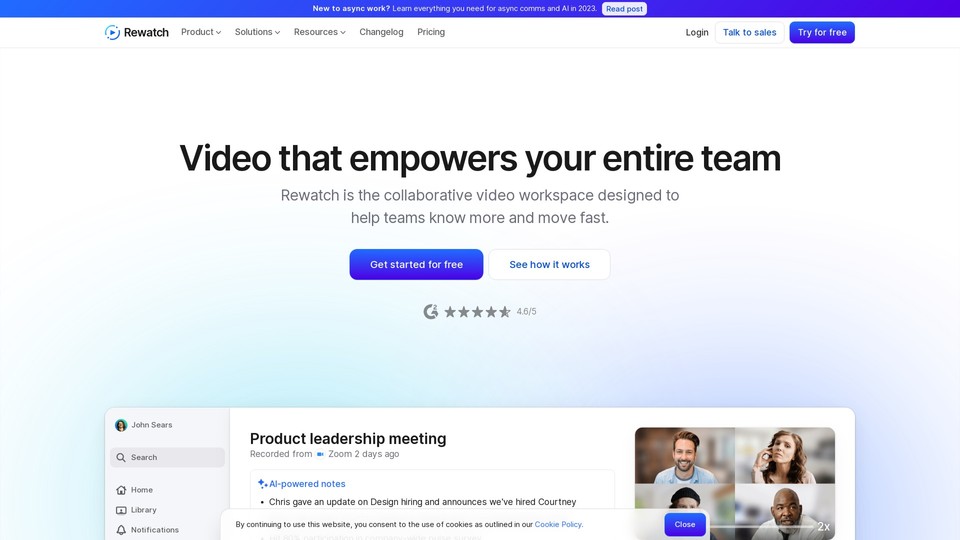
What is Rewatch?
Rewatch is a collaborative video hub that allows teams to securely share, organize, and search meeting recordings and company videos. It helps teams stay connected by providing easy access to important information and facilitating collaboration. With features like auto-generated captions, automated syncing, and the ability to make highlights and share clips, Rewatch streamlines managing and utilizing video content.
Who is Rewatch for?
Rewatch is designed for teams and organizations of all sizes who want to improve communication and collaboration through video. It is particularly beneficial for remote teams as it allows easy sharing and access to meeting recordings. Whether for all-hands meetings, project updates, or user interviews, Rewatch provides a centralized platform for teams to stay aligned, collaborate faster, and move work forward.
Key Features:
-
Recording Meetings
-
AI Summaries
-
Granular Roles & Permissions
-
Robust Collection Hierarchy
-
Secret Collections
-
Private Videos
Rewatch Pricing:
Freemium
Paid Plans start at $23.75/month
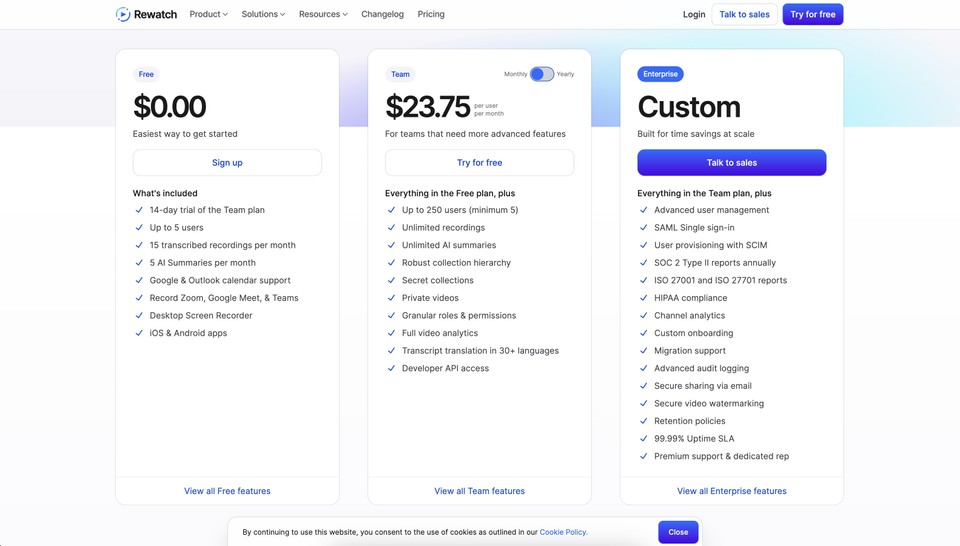
Pros of Rewatch:
-
Efficient Collaboration: Rewatch allows teams to securely share, organize, and search meeting recordings and videos, facilitating better collaboration and alignment.
-
Seamless Integration: Rewatch integrates with popular tools like Slack, enabling users to watch videos directly in a Slack message and enhancing team communication and productivity.
Cons of Rewatch:
-
Inaccurate Auto-Generated Captions: Some users have reported that the auto-generated captions provided by Rewatch can be cumbersome and not always accurate, which may affect the overall user experience.
-
Annoying Auto-Syncing: The auto-syncing feature of Rewatch can sometimes be annoying, especially when meetings are automatically uploaded, even if they were not held. It can lead to unnecessary clutter in the library and confusion for users.
-
Lack of Video Editing Capabilities: Rewatch does not offer lightweight video editing, such as the ability to manually combine clips from different recordings into one video.
89. Airgram
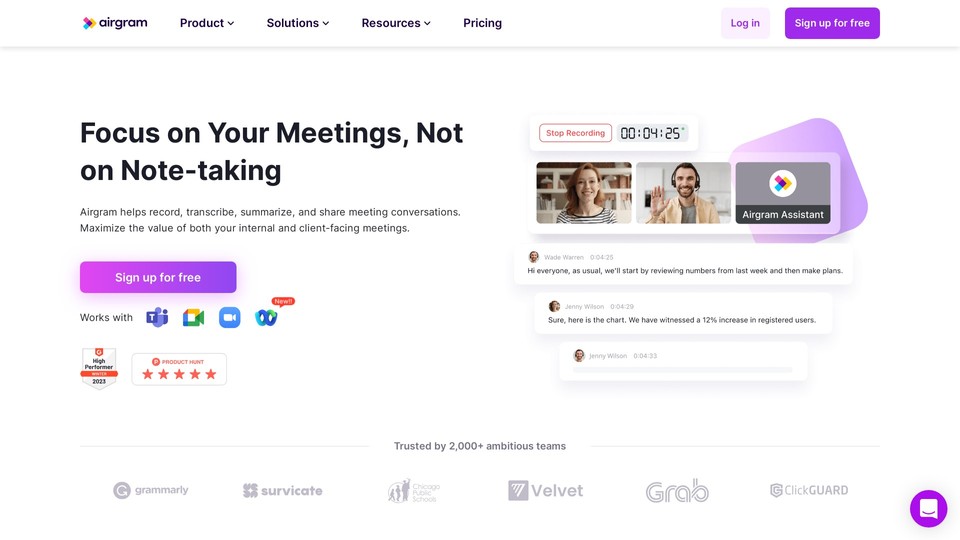
What is Airgram?
Airgram is a multilingual AI meeting assistant designed for growing and distributed teams that need to record and document important meeting data. It offers features such as recording and live transcribing calls from platforms like Zoom, Google Meet, and Microsoft Teams, collaborating on notes and managing team tasks, sharing notes and transcripts with ease, and team workspace management. Airgram is suitable for individuals across professions and businesses in various industries who want to streamline their meeting processes and improve productivity.
Who is Airgram for?
Airgram caters to various users, including professionals, businesses, and teams in various industries. It is particularly beneficial for individuals and teams who have frequent meetings and a need to record and document important information. Whether you're a student looking to transcribe lectures, a business professional managing team meetings, or an entrepreneur conducting interviews, Airgram can be a valuable tool to streamline your meeting processes and improve productivity.
Key Features:
-
Automated Recording and Transcription
-
Airgram Chat
-
Transcription for 8 languages
-
Built-in Meeting Agenda
-
Meeting Schedule
-
Screen Recording
Airgram Pricing:
Freemium
Paid Plans start at $18/month
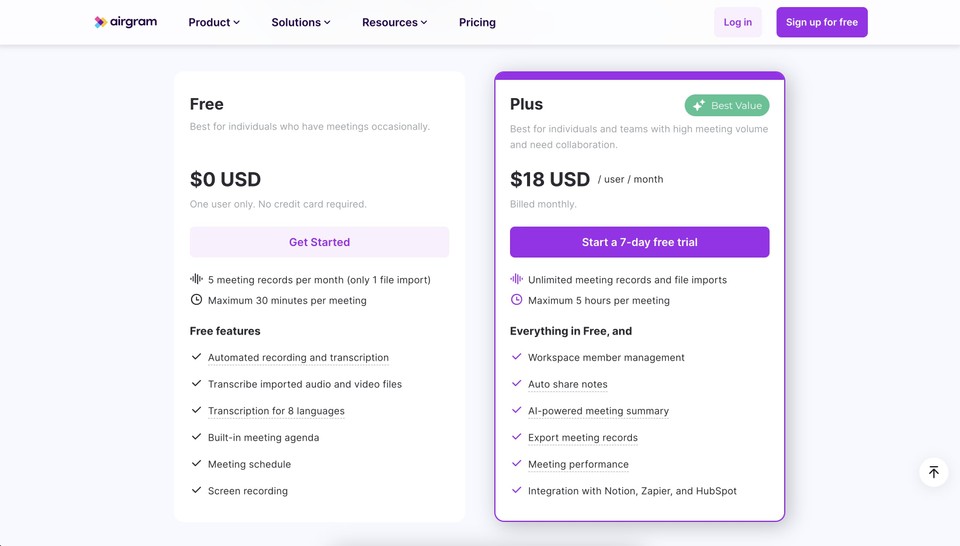
Pros of Airgram:
-
Time-Saving and Efficient: Airgram automates the recording and transcription process, saving users valuable time and effort in note-taking during meetings.
-
Enhanced Collaboration: With features like simultaneous note-taking, action item creation, and built-in meeting agendas, Airgram promotes effective collaboration and result-driven meetings.
-
Seamless Integration and Sharing: Airgram allows users to easily share notes, video clips, and transcripts with just a few clicks, making it convenient to integrate meeting data into various work apps and platforms.
Cons of Airgram:
-
Limited Use for Non-Professional Settings: Airgram is primarily designed for professional use, which may limit its usefulness for individuals not using it in a professional setting, such as students.
-
Potential Video Recording Issues: There have been reports of occasional issues with video recording during meetings, which can make it difficult to review discussions that involve visual content or screen sharing.
90. Sembly AI
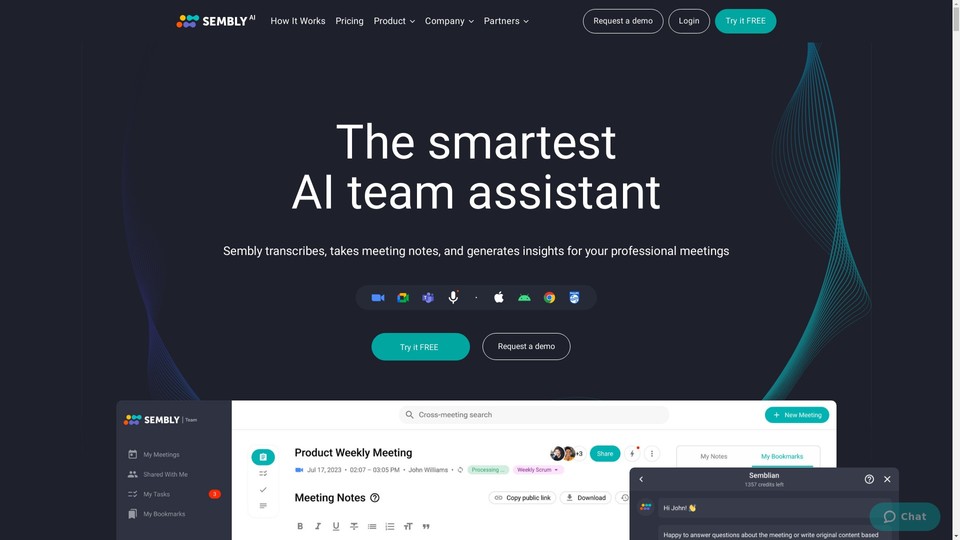
What is Sembly AI?
Sembly is a SaaS solution that enables managers and teams to record, transcribe, and generate smart meeting summaries with meeting minutes. It works seamlessly with popular video conferencing platforms like Zoom, Google Meet, and Microsoft Teams. Sembly utilizes AI technology to turn meetings into searchable text, highlight key discussion moments, and create notes and summaries. It is available in English and 35 other languages across web, iOS, and Android mobile apps.
Who is Sembly AI for?
Sembly AI is designed for individuals and teams who want to streamline meeting processes and improve productivity. It is particularly useful for managers, professionals, and businesses that rely heavily on meetings for collaboration and decision-making. Sembly AI's features (such as meeting transcriptions, smart summaries, and searchable text) can benefit various industries and sectors. Whether you're a small business owner or a team lead, Sembly AI can help you save time and enhance the effectiveness of your meetings.
Key Features:
-
AI-powered Task Identification and Management
-
Key Items Detection (risks, decisions, and more)
-
Sembly Meeting Notes
-
Semblian AI Chat
-
Meeting Transcription (Multi-Language Support)
-
Meeting Recording
Sembly AI Pricing:
Freemium
Paid Plans start at $15/month
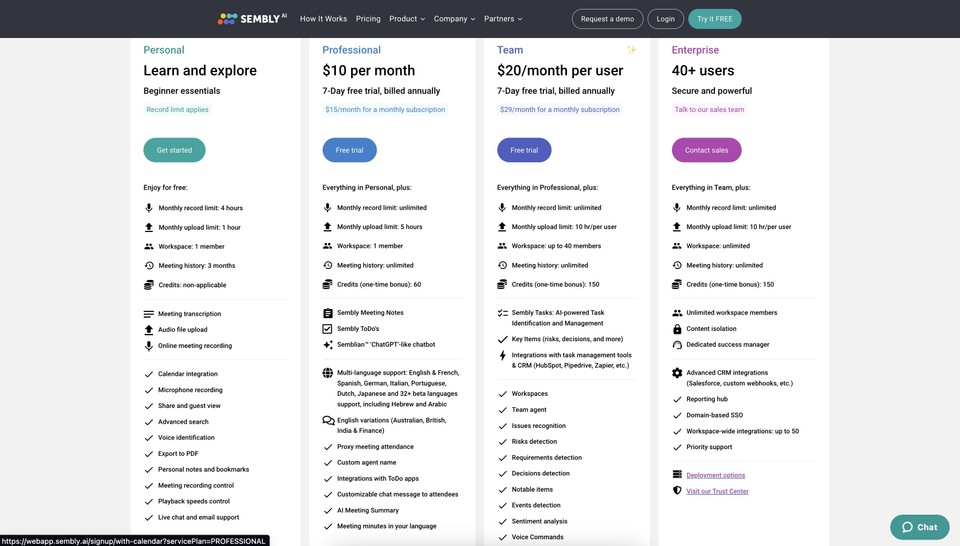
Pros of Sembly AI:
-
Effortless Meeting Summaries: Sembly AI automatically records, transcribes, and generates smart meeting summaries, saving time and effort.
-
Seamless Integration: Works with popular meeting platforms like Zoom, Google Meet, and Microsoft Teams, making it easy to incorporate into existing workflows.
-
Multi-Language Support: Available in English and 35 other languages, ensuring accessibility and inclusivity for global teams.
Cons of Sembly AI:
-
Limited Language Support: Sembly AI is currently only available in English and 35 other languages, which may limit its usability for those who speak languages not supported by the platform.
-
Potential Impact on Meeting Dynamics: Some users have expressed concerns that the constant recording and transcription of meetings by Sembly AI may make participants feel less comfortable speaking freely, potentially making meetings more formal and inhibiting open discussion.
-
Occasional Joining Issues: There have been reports of Sembly AI occasionally failing to join meetings when added at the last minute, which can be inconvenient for users who rely on the software to automatically join and record their meetings.
91. Avoma
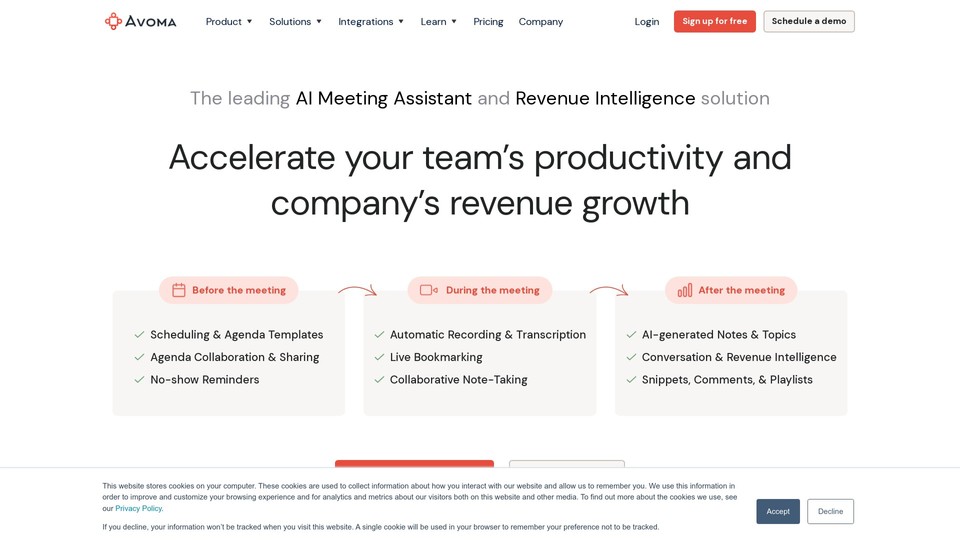
What is Avoma?
Avoma is an end-to-end AI meeting assistant designed for customer-facing teams. It utilizes AI-powered technology to capture vital information during meetings. It analyzes conversation insights and intelligence to help shorten sales cycles and improve customer satisfaction. With Avoma, users can automatically record meetings, access full transcripts and summarized notes, and receive actionable insights synced directly to their CRM. It is a valuable tool for teams that conduct external interviews and need reliable review capabilities, note-sharing, and collaboration features.
Who is Avoma for?
Avoma caters to various customer-facing teams, including sales representatives, customer success managers, and support teams. It is particularly useful for professionals who conduct external interviews and need a reliable tool to review interview recordings and transcripts, share notes, and collaborate with teammates. Avoma's features, such as automatic meeting recording, transcription, and note organization, make it a valuable asset for teams that want to improve meeting efficiency, shorten sales cycles, and gain actionable insights from customer interactions.
Key Features:
-
Adv. Conversation Intelligence
-
Deal Risk Alerts and Intelligence
-
Recording & Transcription
-
AI-generated Notes
-
Custom Views and Filters
Avoma Pricing:
Freemium
Paid Plans start at $24/month
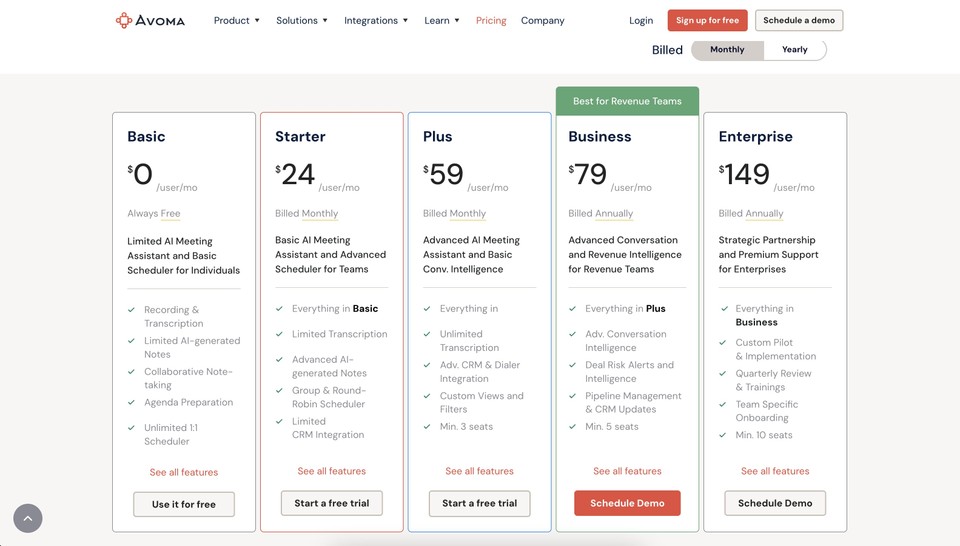
Pros of Avoma:
-
Efficient Meeting Management: Avoma automates capturing and analyzing important customer information during meetings, allowing customer-facing teams to focus on engaging with clients.
-
Accurate Transcriptions and Summarized Notes: Avoma's AI-powered technology records and transcribes meetings, providing full transcripts and summarized notes for easy review and collaboration.
-
Integration with Favorite Tools: Avoma seamlessly integrates with popular tools, making it convenient for teams to access and share meeting recordings, notes, and insights within their existing workflow.
Cons of Avoma:
-
Limited Language Support: Avoma currently has limitations with transcribing non-English meetings, which can be a disadvantage for teams dealing with different languages.
-
Notes Organization: While Avoma offers a note organization feature, some users have reported that it requires time and effort to adapt to their communication style and may still have some errors.
-
Customization Setup: Setting up Avoma to tailor it to individual needs can be a process that requires time and effort. However, it is expected to provide better results once fully customized.
92. Read AI
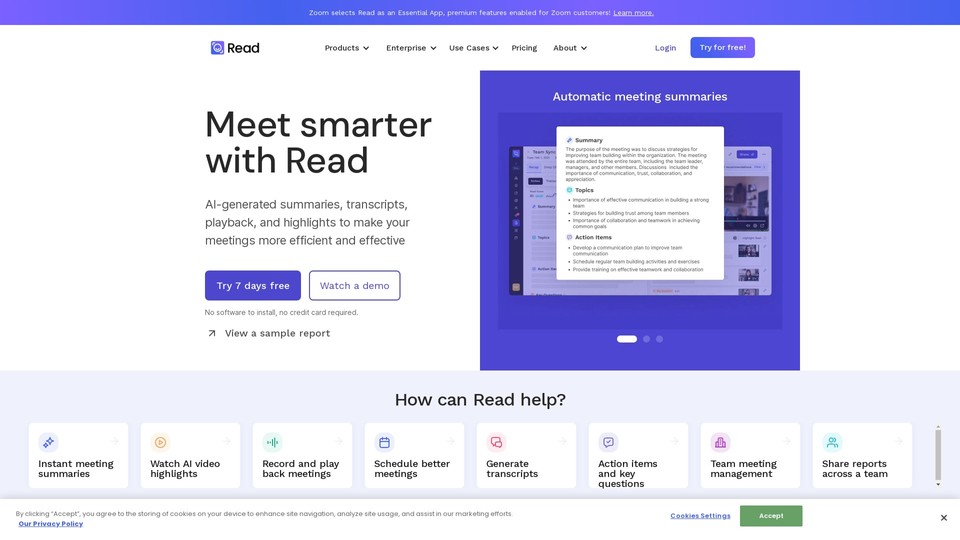
What is Read AI?
Read is an AI-powered meeting assistant tool that provides automated summaries, action items, key questions, coaching tips, and recommendations after every Microsoft Teams meeting. It offers real-time engagement and sentiment scores, a meeting timer, talk time, word per minute, and coaching tips during hybrid meetings. Read also generates comprehensive reports with transcripts, audio and video playback, and AI-driven recommendations. It aims to improve meeting productivity and effectiveness by providing unbiased feedback, clear action items, and a single platform for meetings and interactions.
Who is Read AI for?
Read is designed for individuals and teams who want to enhance their meeting experience and productivity. It caters to professionals, businesses, and organizations that use Microsoft Teams for their meetings. Whether you're looking to improve meeting outcomes, analyze meeting data, or streamline your workflow, Read can be a valuable tool. However, it's important to note that some users have reported negative experiences with the platform, particularly regarding customer service and unwanted auto-recording of meetings.
Key Features:
-
Automated Meeting Notes
-
Transcription
-
Meeting Report
-
Meeting Coach
-
Advanced Meeting Search
Read AI Pricing:
Freemium
Paid Plans start at $19.75/month
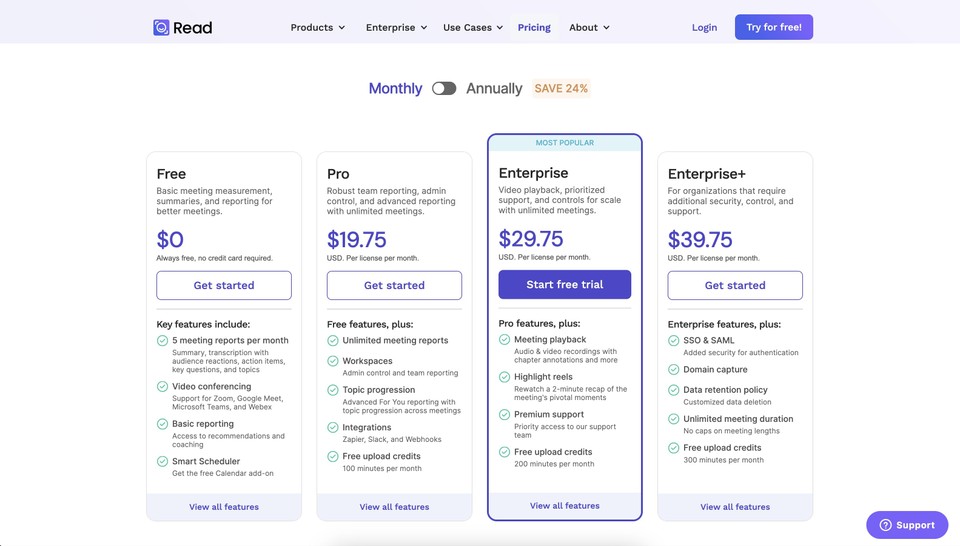
Pros of Read AI:
-
Automated Meeting Summaries: Read AI delivers automated summaries, action items, and coaching tips after every Microsoft Teams meeting, saving time and effort.
-
Data-Driven Recommendations: The tool uses data from millions of interactions to provide unbiased insights and turn-by-turn recommendations for improving meetings.
Cons of Read AI:
-
Auto-Recording Without Consent: Some users have reported that Read AI automatically starts recording Zoom meetings without permission, leading to embarrassing situations.
-
Unpleasant Support Experience: Users have had negative experiences with the support team, with instances of being asked to pay for additional services and ignored when seeking assistance to resolve issues.
Best AI Tools for Productivity
93. ClickUp
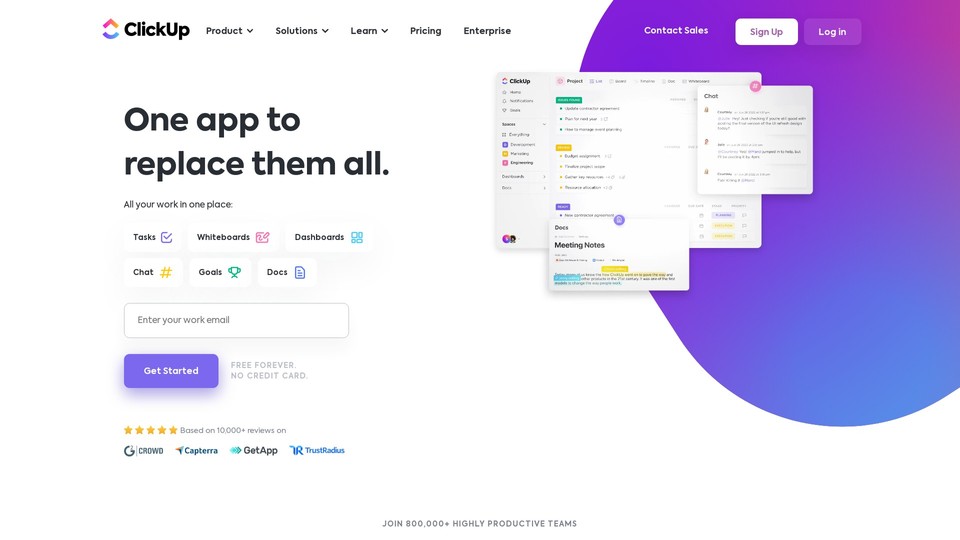
What is ClickUp?
ClickUp is an all-in-one productivity platform that is a central hub for teams to plan, organize, and collaborate on work. It offers many features, including tasks, Docs, Chat, Goals, Whiteboards, etc. ClickUp can be easily customized to fit the needs of different teams and organizations, allowing them to deliver work more effectively and boost productivity. It is an alternative to the popular tool 'Notion.'
Who is ClickUp for?
ClickUp is designed for teams of all types and sizes who want to enhance their productivity and streamline their work processes. It caters to individuals, businesses, entrepreneurs, freelancers, and marketers looking for a comprehensive platform to plan, organize, and collaborate on their tasks and projects. Whether you're a small business owner or a member of a larger organization, ClickUp can provide the tools and features needed to simplify and optimize your workflow.
Key Features:
-
ClickUp AI
-
AI Templates
-
Tasks & Collaborative Docs
-
Whiteboards & Kanban Boards
-
Real-Time Chat
-
Sprint Management
-
Gantt Charts
-
Column Calculations
ClickUp Pricing:
Freemium
Paid Plans start at $10/month
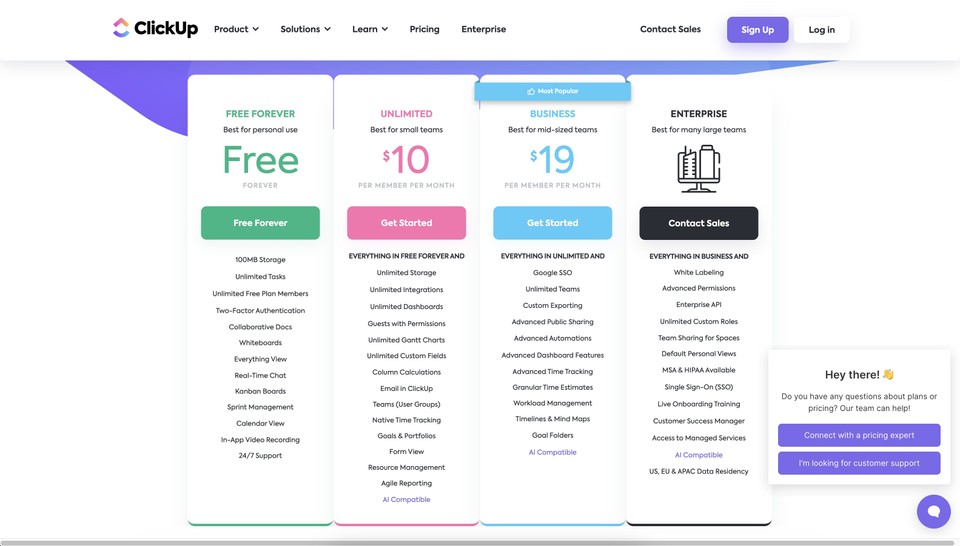
Pros of ClickUp:
-
Versatility: ClickUp is a highly adaptable productivity platform used by individuals, small teams, and larger organizations.
-
User-Friendly Interface: ClickUp's clean and intuitive UI makes it easy for users to navigate and use the platform. Teams can create tasks, set up workflows, and collaborate seamlessly with a few clicks. The user-friendly design reduces the learning curve and allows teams to start using ClickUp quickly and efficiently.
-
Automation and Integration: ClickUp offers powerful automation features that streamline workflows and save time. Users can automate repetitive tasks, set up notifications, and integrate ClickUp with other tools and apps like Slack. This integration capability enhances productivity and ensures seamless collaboration across different platforms.
Cons of ClickUp:
-
Complexity for New Users: ClickUp's customization options can be overwhelming for new users, requiring time to configure the app to their liking.
-
Pricing for Larger Teams: The pricing can become steep for larger teams that require advanced features, although the value provided often outweighs the cost.
94. Mem
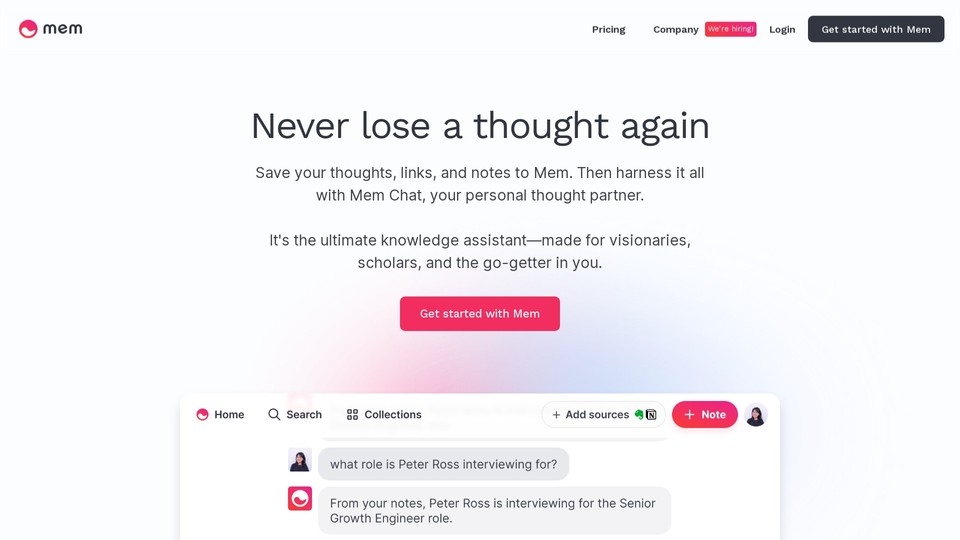
What is Mem?
Mem is an AI-focused note-taking app that lets users quickly capture and organize ideas into a personal knowledge base. It offers a range of features, including topic and collaborator tagging, as well as AI-powered content remixing. Mem aims to be a user's "second brain" app, but it requires a commitment to fully utilize its AI capabilities. While it may have a steep learning curve for some, it offers key integrations and a seamless content retrieval experience. Mem offers a free plan, with pricing ranging from $8 to $15 per month.
Who is Mem for?
Mem is designed for individuals who need a comprehensive note-taking solution for various types of work, such as brainstorming, planning, and organizing. It caters to users who want to leverage AI technology to automatically tag their notes, search using natural language, and incorporate knowledge from other notes into their writing.
Key Features:
-
Notes and Collections
-
Chat with Mem
-
Smart Search
-
Similar Mems
-
Recommendations in Collections
Mem Pricing:
Freemium
Paid Plans start at $10/month
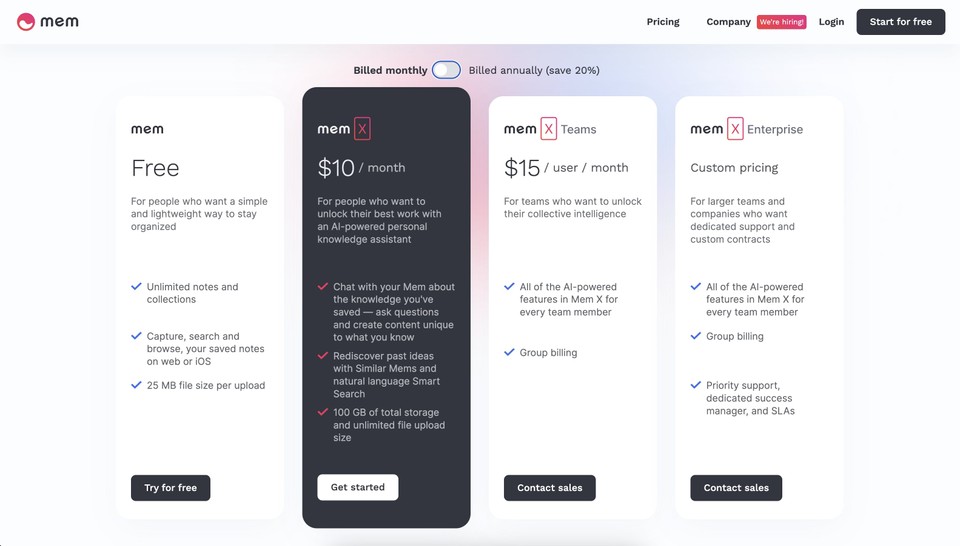
Pros of Mem:
-
Efficient Organization: Mem is designed to help users capture and organize ideas quickly, making it suitable for various types of work, such as note-taking, brainstorming, and planning.
-
Enhanced Productivity: With key integrations to pull in meetings, emails, and more, Mem creates a "command center" feeling, allowing users to easily access and manage their content, ultimately boosting productivity.
Cons of Mem:
-
All-In Commitment Required: To truly experience the power of the AI features, users need to commit and input all their notes and information into the app, which may be time-consuming and require a significant investment of effort.
-
Limited Flexibility: The app's focus on being a "second brain" may limit its flexibility for users who prefer a more casual note-taking experience.
95. Taskade
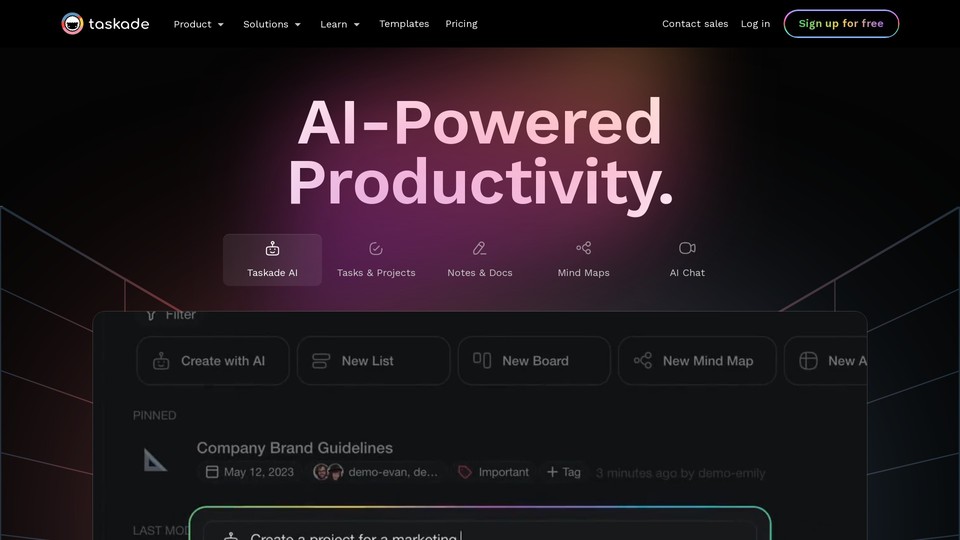
What is Taskade?
Taskade is a project management tool that simplifies task management and collaboration. It offers a user-friendly UI that allows users to create tasks, set deadlines, and assign them to team members. The collaborative features of Taskade enable real-time sharing, commenting, and file attachments, making it ideal for remote teams. The app also provides customizable templates to help users get started quickly.
Who is Taskade for?
Taskade is suitable for individuals and teams who want to increase productivity and streamline task management. It is beneficial for both personal and professional use cases. Whether you are a freelancer, entrepreneur, or part of a small business, Taskade can help you stay organized and collaborate effectively. The customizable templates make it easy for beginners to adapt the tool to their needs.
Key Features:
-
Taskade AI
-
Version History
-
Calendar Integration & Syncing
-
Advanced Team Permissions
-
Guest Sharing and Links
-
5000+ Automation and Integrations
Taskade Pricing:
Freemium
Paid Plans start at $4/month
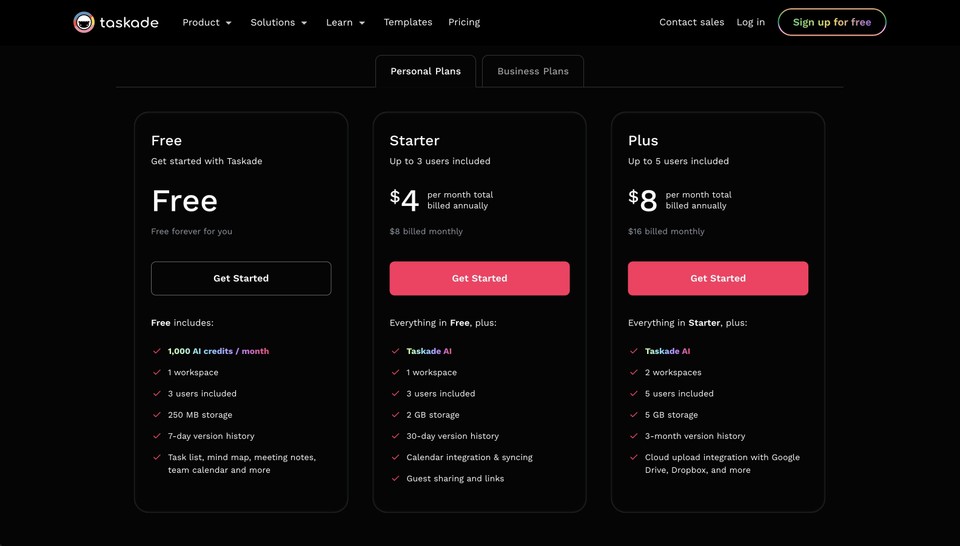
Pros of Taskade:
-
Simplicity and User-Friendly Interface: Taskade's stripped-down interface makes it easy for users, even non-tech-savvy individuals, to navigate and create tasks with just a few clicks.
-
Collaborative Capabilities: Taskade enables team members to share tasks and projects and make calls and video meetings within the app, leading to better coordination, quicker results, and improved output. Users can also comment on tasks and attach files in real time, making it ideal for remote teams and freelancers.
-
Customizable Templates: Taskade offers pre-built templates such as meeting agendas, project plans, and daily lists, making it easy for novice users to get started and customize their workflows according to their specific needs.
Cons of Taskade:
-
Lack of Educational Resources: Taskade could consider expanding its educational resources, such as video tutorials, to help beginners navigate the platform more effectively and expedite the learning process.
-
Limited Integrations: Taskade has fewer integrations than other productivity tools, which may limit its compatibility with other popular tools and platforms.
96. Tome
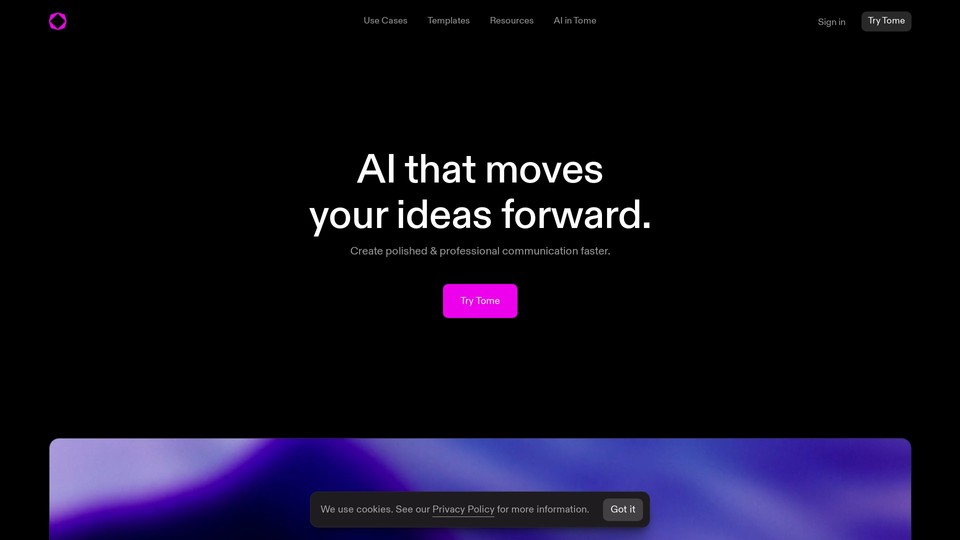
What is Tome?
Tome is an AI app that utilizes various AI-powered tools, including OpenAI's ChatGPT and DALL-E technology, to automate the creation of presentations. It is a collaborative AI assistant that helps users design engaging presentations from scratch. With its artificial intelligence capabilities, Tome can generate entire narratives, transform documents into presentations, and create compelling images using the DALL-E tile.
Who is Tome for?
Tome is designed for individuals and professionals who want to streamline the process of creating presentations. Its AI-powered tools make it a valuable resource for those looking to design unique and engaging presentations. Whether you're a student, a business professional, or a creative individual, Tome can assist you in creating visually appealing presentations with ease.
Key Features:
-
Tome Presentation Creation
-
AI Narrative Generation
-
AI image & Text Generation
-
Export to PDF
-
Custom Logos
Tome Pricing:
Freemium
Paid Plans start at $10/month
Pros of Tome:
-
Unique Image and Presentation Creation: Tome utilizes AI technology to generate unique and engaging images and presentations, making it stand out in the market.
-
Large Library of Information: With a vast library of information on various topics, Tome provides users a competitive advantage in creating content.
-
Combination of Presentation Software and Landing Pages: Tome combines the features of presentation software and landing pages, creating a seamless and interactive user experience.
Cons of Tome:
-
Complicated Interface: Some users find the interface of Tome complicated to navigate, especially when first starting.
-
Limited Default Templates: Users have expressed a desire for more default templates in Tome to provide inspiration and make it easier to create new presentations.
-
Occasional AI Errors: The AI generator behind the DALL-E model in Tome can occasionally make mistakes, although this is expected with AI technology.
97. Rewind
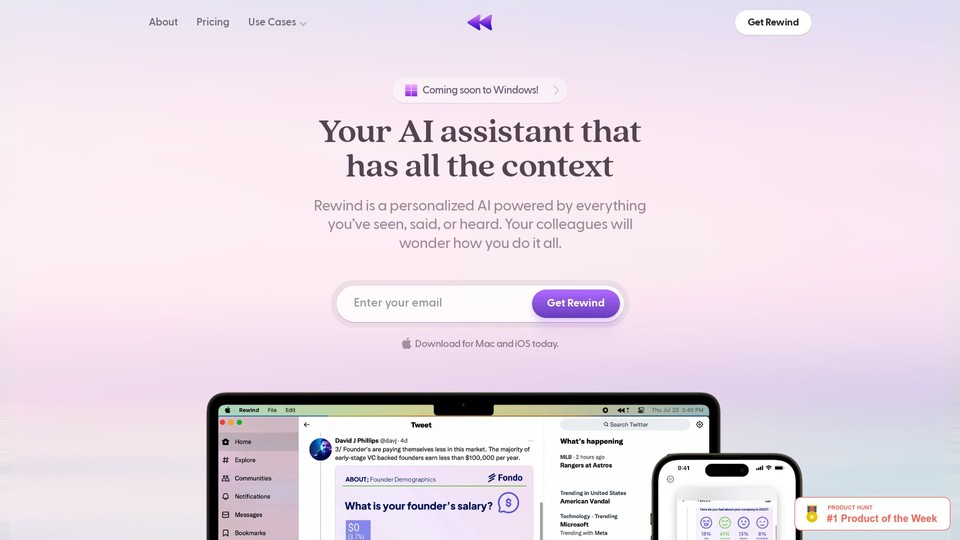
What is Rewind?
Rewind is an AI-powered search engine app that allows users to capture, save, and revisit their work on their Mac and iPhone. It records and compresses screen and audio data, transcribes content, and stores it locally for exclusive access. With its personalized AI experience, Rewind enhances daily tasks by summarizing meetings, drafting emails, and providing human-level meeting summaries. It caters to individuals who want to improve productivity and organization by easily searching and retrieving past information.
Who is Rewind for?
Rewind is designed for individuals who want to enhance their productivity and organization. It is particularly useful for professionals, freelancers, and individuals who frequently work on Mac and iPhone. Rewind caters to those who want to easily search and retrieve past information, summarize meetings, draft emails, and automate meeting recordings. Whether you need to find specific command output, locate a link mentioned in a conversation, or simply keep track of your work, Rewind can be an innovative solution for streamlining your workflow and improving efficiency.
Key Features:
-
AI-generated Notes
-
Personalized AI Assistant
-
Compressed Local Recordings
-
Global Search
-
Meetings & Transcription
Rewind Pricing:
Freemium
Paid Plans start at $29/month
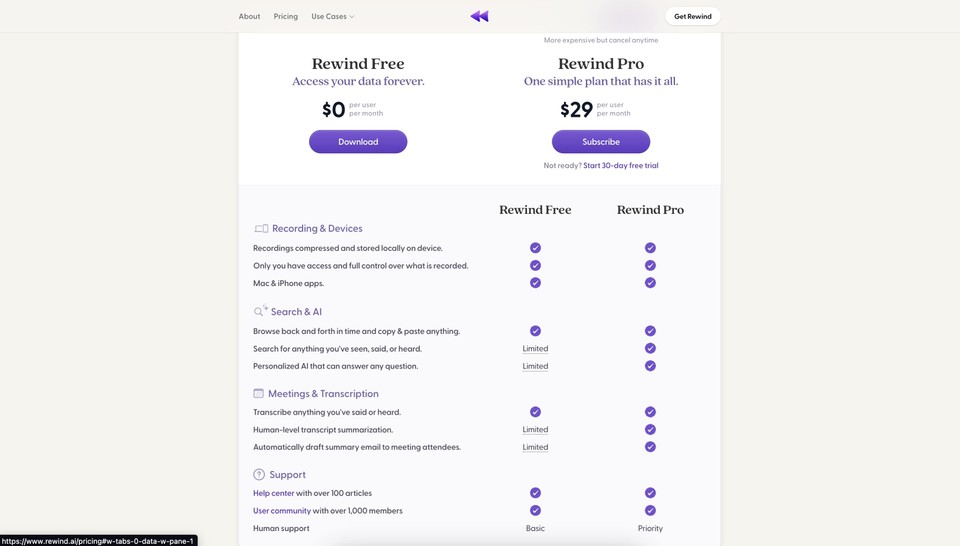
Pros of Rewind:
-
Personalized AI Experience: Rewind offers a customized AI experience by capturing everything you've seen, said, or heard on your Mac and iPhone, making it all searchable with the power of artificial intelligence.
-
Seamless Recording: The app runs imperceptibly in the background, capturing your screen and audio without intruding, ensuring a seamless recording experience.
-
Data Privacy: Rewind prioritizes security and privacy by storing all recordings locally on your Mac, ensuring exclusive access. Compression, transcription, and encryption are all done locally, keeping your data safe and private.
Cons of Rewind:
-
Privacy Concerns: While Rewind prioritizes security and privacy by storing recordings locally on your Mac, using GPT-4 implies that sensitive data may be sent to OpenAI, raising privacy concerns.
-
Limited Availability: Currently, Rewind is only available for Mac and iPhone users, limiting its accessibility to users on other platforms.
98. Tidio
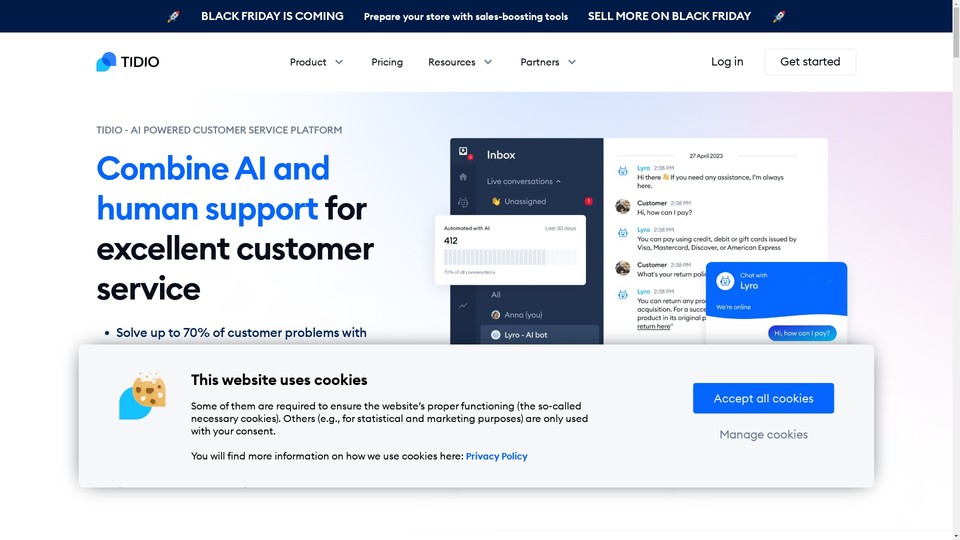
What is Tidio?
Tidio is a powerful, all-in-one customer service platform that enhances customer support and boosts sales. It offers an easily accessible live chat widget for 24/7 availability and AI-powered chatbots for real-time customer engagement. With Tidio, businesses can provide personalized support and maximize their support capacity without incurring hiring costs. It is used by over 300,000 websites worldwide.
Who is Tidio for?
Tidio caters to many users, including small and medium businesses, entrepreneurs, and freelancers. It is designed to enhance customer support and increase sales for these businesses. Whether you're a small business owner or a professional looking to enhance customer service, Tidio can be helpful to streamline your customer support and boost sales.
Key Features:
-
AI Chatbot with Triggers
-
LiveChat Conversations
-
Messenger, Instagram, Email Integration
-
Lyro AI
-
Tickets
Tidio Pricing:
Freemium
Paid Plans start at $29/month
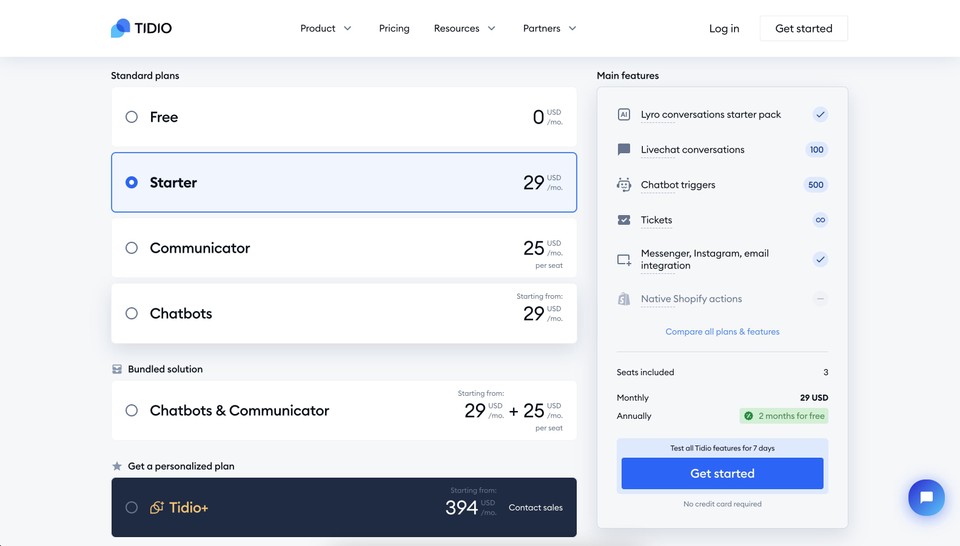
Pros of Tidio:
-
Enhanced Customer Support: Tidio's all-in-one customer service platform provides easily accessible live chat and AI-powered chatbots, delivering personalized customer support as a human service agent would.
-
Increased Sales: With Tidio, businesses can be available 24/7 through the live chat widget and engage customers in real-time using AI-powered chatbots, leading to more sales opportunities.
-
User-Friendly and Fast: Tidio offers lightning-fast response times and seamless integration into websites, making it easy to deploy and providing a user-friendly experience for businesses and customers.
Cons of Tidio:
-
Complicated Contact Management: Users have reported that managing contacts in Tidio can be complicated, with all the data being in one block and the CSV format being basic.
-
Limited Customization Options: Some users have expressed dissatisfaction with the limited customization options in Tidio.
99. Slidesgo
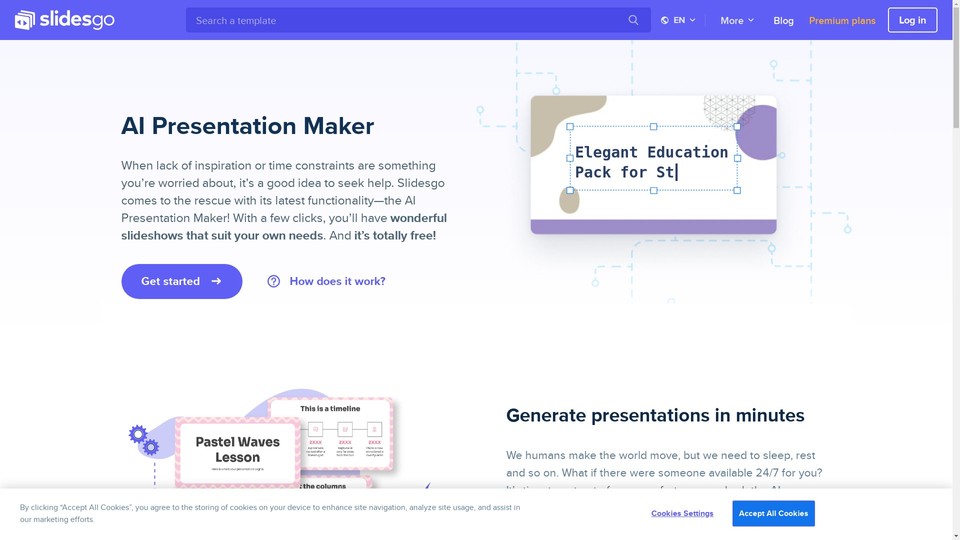
What is Slidesgo?
Slidesgo AI Presentation Maker is a tool that generates AI-generated presentations in just a few clicks. It is designed to help users who are facing time constraints or lack inspiration to create presentations. With the AI Presentation Maker, users can generate presentations in minutes by choosing the topic, tone, and style, and the AI will do the rest. The tool is customizable, and users can make any changes to the presentations generated by the AI using the online editor provided by Wepik. Slidesgo AI Presentation Maker is a great tool for those who need to create presentations quickly and efficiently.
Who is Slidesgo for?
Slidesgo AI Presentation Maker is for individuals looking to create presentations quickly and efficiently. It is especially useful for those who are facing time constraints or lack the inspiration to create presentations from scratch. Whether you're a student, a professional, or a business owner, Slidesgo AI Presentation Maker can help you generate AI-generated presentations in just a few clicks. It is a valuable tool for anyone who needs to create presentations in a fast and efficient manner.
Key Features:
-
AI-generated Presentation
-
15000 Premium, Ad-free assets, and Templates
-
Share templates
Slidesgo Pricing:
Freemium
Paid Plans start at $5.99/month
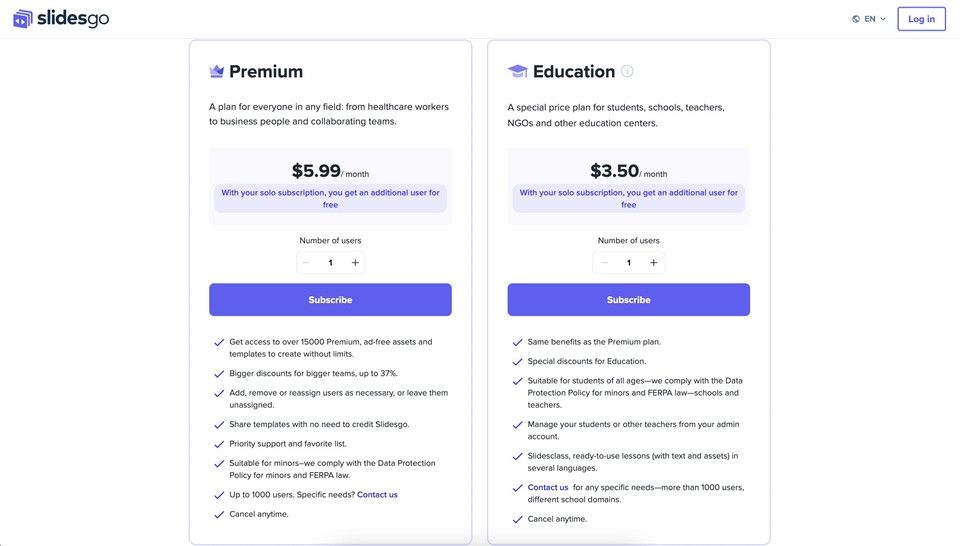
Pros of Slidesgo:
-
Time-saving: Slidesgo AI Presentation Maker generates presentations in minutes, saving users valuable time.
-
Easy customization: Users can make changes to the presentations generated by the AI using the online editor, allowing for personalized and customized content.
-
Wide variety of templates: Slidesgo offers a vast library of templates, providing users with a range of options to choose from for their presentations.
Cons of Slidesgo:
-
Limited Customization: Limited customization options for templates may result in fewer unique presentations.
-
AI Limitations: The AI tool may not always generate presentations that fully meet the user's input.
100. Tara
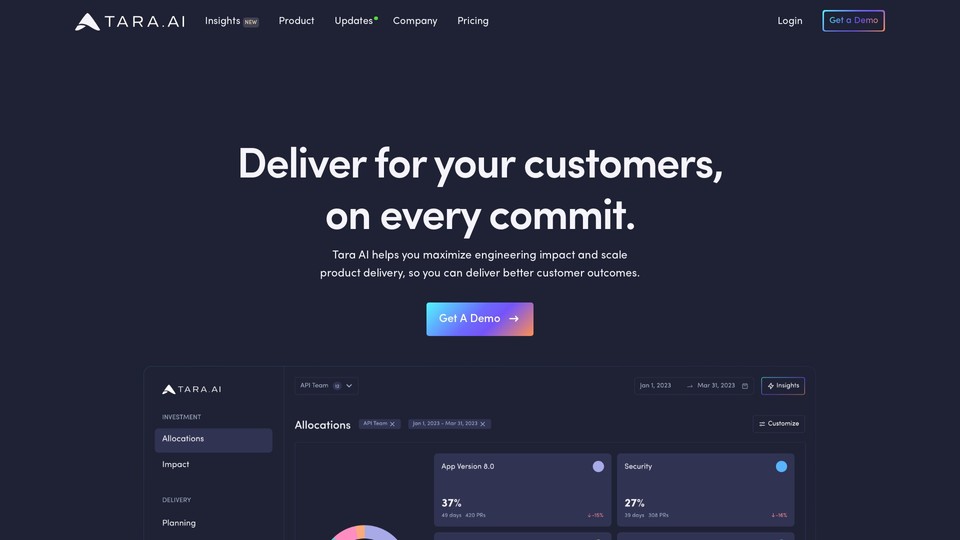
What is Tara?
Tara is an AI-powered platform designed to help development teams manage and deliver across their product development lifecycle. It offers features such as connecting issue tracking and Git source control to provide real-time insights and alerts on delivery. Tara AI also uses machine learning to predict the technical tasks, engineering resources, and timelines needed for new software projects. It is compatible with popular tools like Jira, Gitlab, Github, Bitbucket, and Atlassian apps. Tara AI suits software engineering teams looking to gain visibility, streamline their workflow, and uncover meaningful insights in their operations.
Who is Tara for?
Tara AI caters to modern software engineering teams looking to manage and deliver across their product development lifecycle. It is designed to provide visibility and real-time insights by connecting issue tracking and Git source control. Tara AI suits teams using popular tools like Jira, Gitlab, Github, Bitbucket, and Atlassian apps. Additionally, it uses machine learning to predict technical tasks, engineering resources, and project timelines. Whether you are a small software team or a larger organization, Tara AI can help streamline your workflow and improve efficiency in engineering operations.
Key Features:
-
Engineering performance and health
-
PR cycle time
-
Deployment frequency
-
Real-time engineer activity
-
Unlimited tasks & requirements
-
Unlimited synced open issues
Tara Pricing:
Freemium
Paid Plans start at $8/month (billed annually)
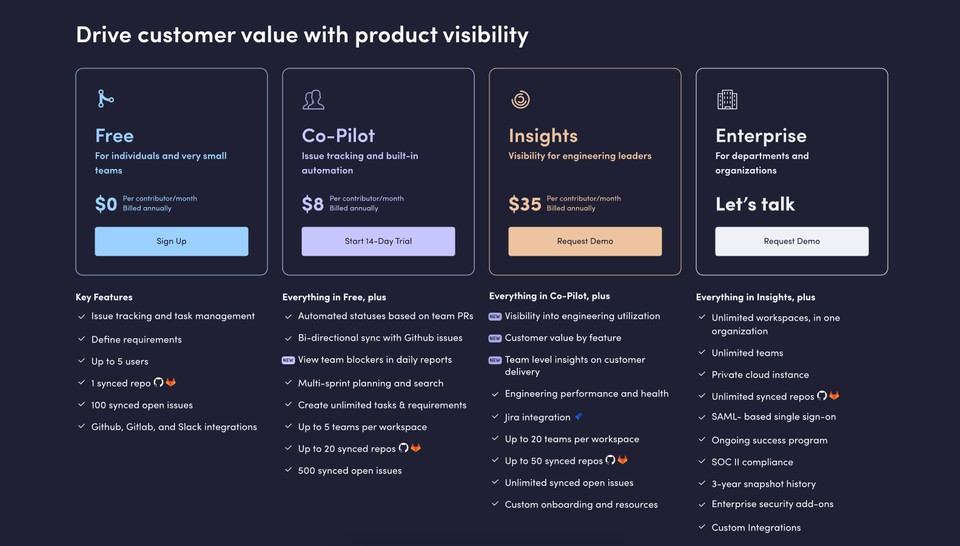
Pros of Tara:
-
Efficient Task Management: Tara AI categorizes tasks into subtasks and provides easy organization and prioritization options.
-
Seamless Integration: The platform seamlessly integrates with popular tools like Jira, Gitlab, and Github, enhancing workflow efficiency.
-
User-Friendly Interface: Tara AI offers a drag-and-drop feature for sprint management, making it easy for users to navigate and manage tasks.
Cons of Tara:
-
Paid Integration with Other Tools: Connecting Tara AI with other tools requires a paid subscription.
-
Occasional Issues with Drag and Drop Feature: Some users have experienced occasional issues with the drag and drop feature in Tara AI.
Conclusion
In the ever-evolving landscape of technology, the significance of AI tools cannot be overstated. As we've delved into the top AI tools of 2024, it's evident that AI's transformative potential knows no bounds.
From automating tasks and enhancing productivity to redefining industries, AI tools propel us into a new era. However, it's crucial to remember that no tool is without its limitations. Each AI solution, with its distinct pros and cons, should be carefully considered within your specific needs and goals.
As we bid farewell to this exploration of the best AI tools, armed with knowledge about their key features, strengths, and weaknesses, you're better equipped to navigate the digital realm. So, embrace AI, stay informed, and continue to be a pioneer in this exciting journey of technological innovation. The future, driven by AI, is limited only by our imaginations and the tools we choose to employ.