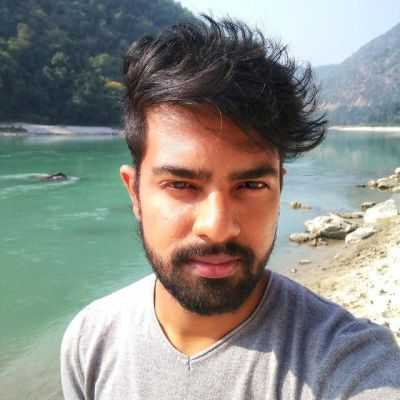Introduction
Faceless YouTube channels have gained immense popularity in recent years. So if facing the camera is not your forte, you can still generate great content for YouTube and run successful channels to earn profits like a pro through faceless videos.
But here is the big question – how do you create faceless YouTube videos that your viewers will resonate with? Read on to learn about the process of generating ideas and making videos for your YouTube channel, along with the top 17 tools that can help you accelerate the process.

Steps Involved in Creating Faceless YouTube Videos
Running a successful faceless YouTube channel requires effort. From picking a profitable niche to designing the banner and channel logo, posting regular videos, and engaging with the viewers, there are many things to take care of. But the most important part is creating videos that can get you views, which means your videos should be engaging enough for your viewers to become followers. Here are some essential steps you need to create your YouTube faceless videos.
1. Researching a Relevant Topic
First, decide what kind of content you intend to create. Is it entertaining, educational, or informational? Then, find a topic your audience would like to see the most.
Conduct in-depth research on trending topics in your niche. Are these topics going to stay relevant over time? Analyze future trends and pick a topic that will remain significant for longer.
2. Prepare a Well-Written Video Script
Rather than recording the videos immediately, first, prepare a script with all the dialogues, action and narration. It will help you organize your content and ensure a smooth flow. The video script must outline these three essential elements of the video:
Introduction - Write an attention-grabbing hook, a brief insight into what the video will talk about, and what the viewers can expect to learn from the video. This is the most significant part, as it will decide whether viewers will watch your videos further.
Body- Include clear statements and conversational language that will be easier for the viewer to understand. Note down all the stats, research facts, examples, etc., you will use to substantiate your idea.
Conclusion- Summarize the complete video in short statements to make it easier for the viewers to get the gist. Do not forget to include a CTA urging the viewer to subscribe to the channel, visit your website, or click on product links.
3. Video Creation
Faces make for good visual elements in videos and help retain viewership. But in the absence of that, you have to rely on high–quality images, video footage, animations, and recordings to make your video engaging. Choose the ones most suited to your niche and mix-match to avoid making a monotonous video.
Explore video styles from successful channels in your niche and see what’s working for the audience.
4. Adding Clear Voice Overs and Editing
Viewers like to connect with another human behind the screen. When there is no face in the video, the next connection is the voice. That is why a high-quality voiceover is essential to keep the viewers invested.
Once you have the script, video footage, and voiceover, you can edit the video to merge these elements.
5. Designing an Attention-Grabbing Thumbnail
Thumbnails are the first thing people see when they find your video on their recommended list or YouTube homepage. Although YouTube automatically adds a thumbnail to your video, using a custom thumbnail that attracts viewers and improves your video click-through rates.
Top 17 Tools That Can Ease Your Efforts to Create Faceless YouTube Videos
With the intense competition on YouTube, creating and posting videos regularly is essential to stay on top of your audience’s mind. While the steps to create a faceless YouTube video are pretty simple, they are time-consuming.
Multiple tools can ease and streamline the entire content creation process if you try to stick to your content timeline without compromising video quality. From research to preparing the script, creating and editing the video, and thumbnail creation, here are the top 10 tools to enhance the quality of your YouTube videos.
Tools to Simplify Research
While you can generally research topics through a search engine, there are specialized AI-powered tools that can help you save time.
1. Tubebuddy
This browser extension helps you narrow down on content that can pull traffic. It offers a wide range of features, from keyword exploring to A/B testing. It also enables you to optimize the videos to improve SEO and get more clicks, views, and subscribers for your faceless YouTube channel.
Another striking feature of this tool is the thumbnail analyzer. It allows you to test different thumbnails and utilize AI prediction to pick the highest potential to get click-throughs.
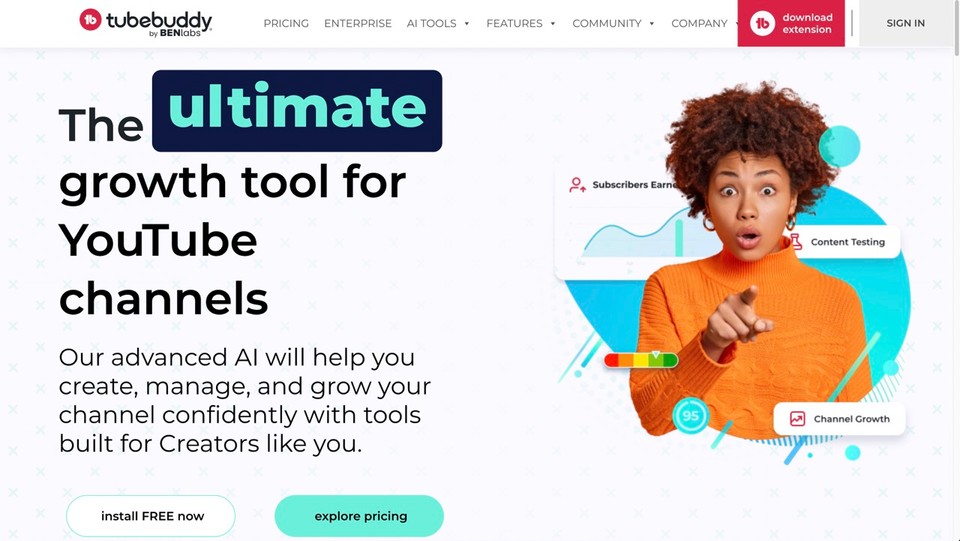
2. VidIQ
VidIQ is another amazing tool to boost your faceless YouTube channel. Features like keyword research, SEO, and competitor analysis help you generate highly relevant video ideas and rank on top of the search results.
While allowing you to optimize the videos during the upload, it generates instant video descriptions and even provides targeted video tags. The competitor analysis feature lets you analyze the performance of other faceless video creators on YouTube and improvise your content for the best results.
A daily idea feature also gives you personalized recommendations for your next video. You can also use VidIQ to track the performance of your videos and compare your views with other videos from other channels.
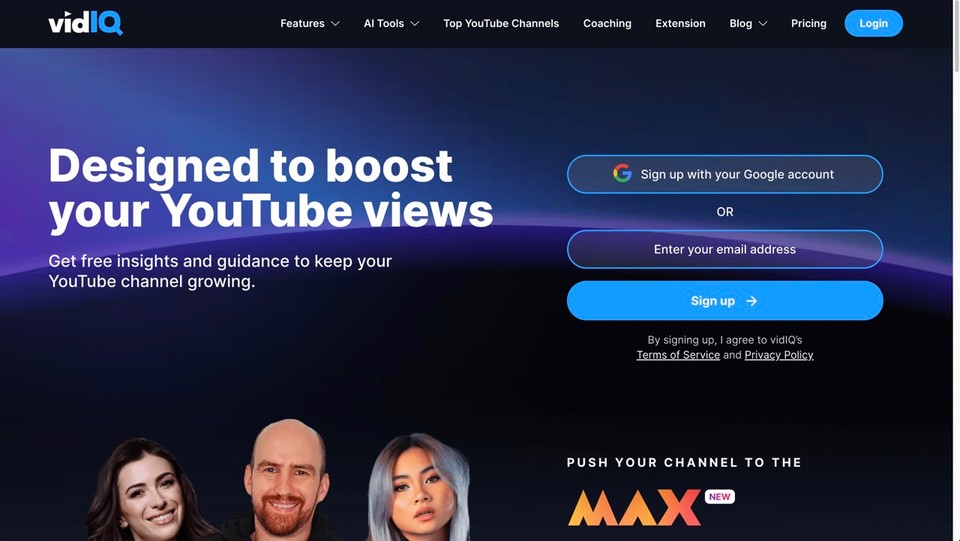
Time-Saving Script Writing Tools
Creating a video script with extensive research can take you hours, depending on the duration of the video and the amount of information you want to put in. These AI copywriting assistants can help you save a lot of time on writing excellent YouTube scripts.
3. ChatGPT
ChatGPT is everywhere, and you have probably used it too. This exceptional AI conversational model gives detailed human-like responses to your prompts.
If you intend to accelerate the whole video creation process for your faceless YouTube channel, ChatGPT can be your powerful ally. Create video scripts in no time by simply providing the topic and the details you need.
The AI model will then give you a ready script based on the details, which you can modify as many times as you want by adding new prompts. However, the quality of the script will depend on the prompts you give. So, try to go step by step and provide detailed instructions in multiple prompts for the best results.
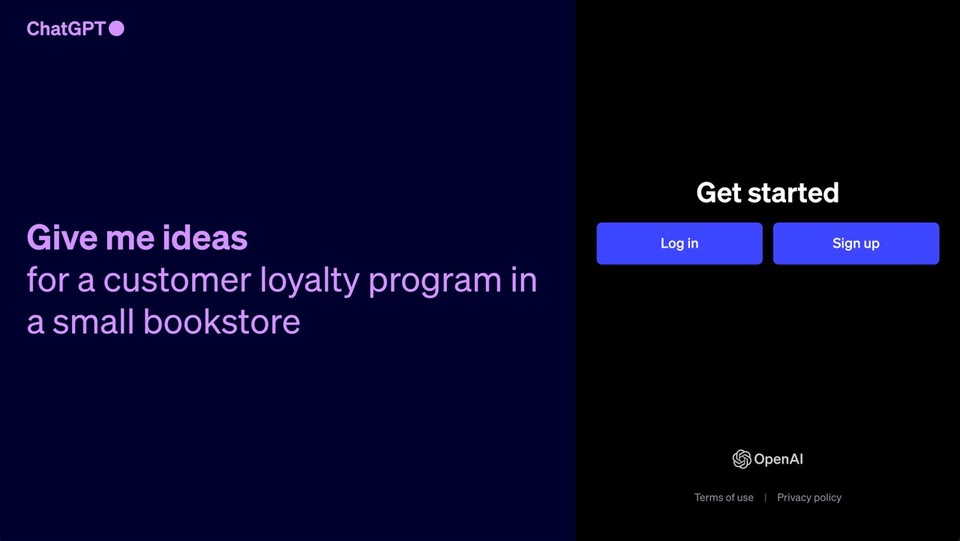
4. Rytr
Rytr is a popular AI script generator tool for videos that offers numerous features that simplify the ideation and writing process for you.
With Rytr, you can access over 30 use cases and more than 20 writing tones in 30+ languages to generate content that does not sound robotic. Moreover, you can also design your custom use case to accelerate the content generation process. It also has an excellent built-in plagiarism checker to ensure your content is 100% unique and original. Explore more free AI tools to speed up your content creation!
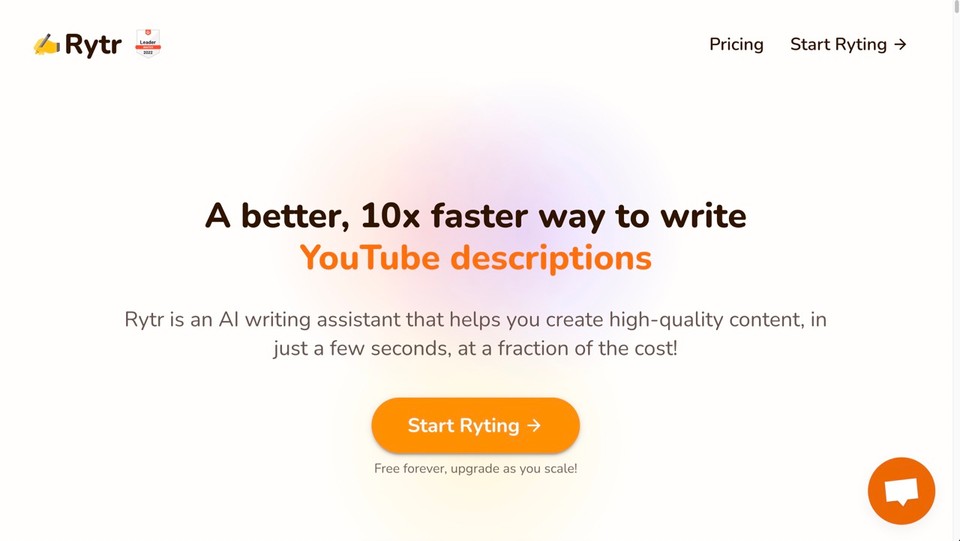
AI-Powered Tools to Create Interesting Videos
If you have been creating content on YouTube, you know that good visuals are essential to the success of a video. AI has made video generation easier than ever and lets you create engaging videos without spending much time. Check out these top video creation tools to elevate your faceless YouTube videos.
5. Fliki - YouTube Video Maker
Fliki is an AI-powered video editing tool that makes video creation effortless with multiple video features, transitions, and intelligent selections. Create professional-looking videos that drive engagement in a few simple steps.
Copy and paste the script you generated using your AI writing assistant into Fliki, and it will automatically fetch media relatable to your script. You can then proceed to choose an AI voice for the video. If you do not like it, Fliki also offers a voice cloning feature that can create voiceovers that sound like you.
You can adjust the subtitles, fonts, and placements and add background music. Check a preview of your video and export it to your device. Your faceless YouTube video is ready to upload. It's that easy!
Additionally, Fliki offers an innovative ‘idea to video’ feature that provides two-in-one benefits to content creators. This generative AI tech allows you to input your video idea along with the required tone and style in a few words, and it will generate a read-to-use script along with media that matches it.
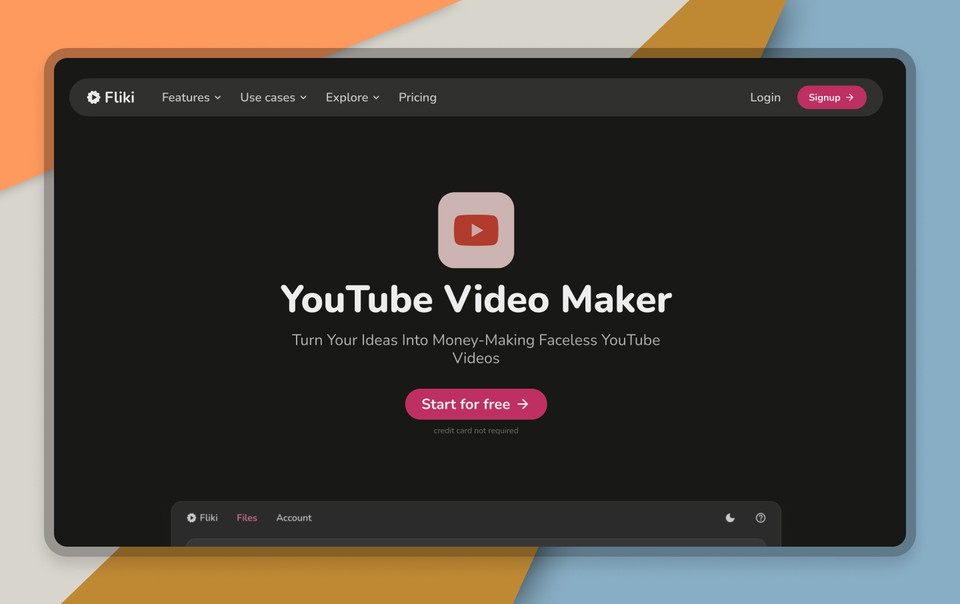
6. Veed.io
Veed.io is another excellent video editor offering features like video cropping and resizing, adding annotations and audio, incorporating effects, filters, emojis, noise cancellation, subtitle addition, and more.
You can also add your custom brand logos and watermarks. Most of its features are available with the free version. However, you may require technical experience to use this tool efficiently, and the video generation process is relatively complex. Tools like Fliki provide these features with a user-friendly and straightforward interface.
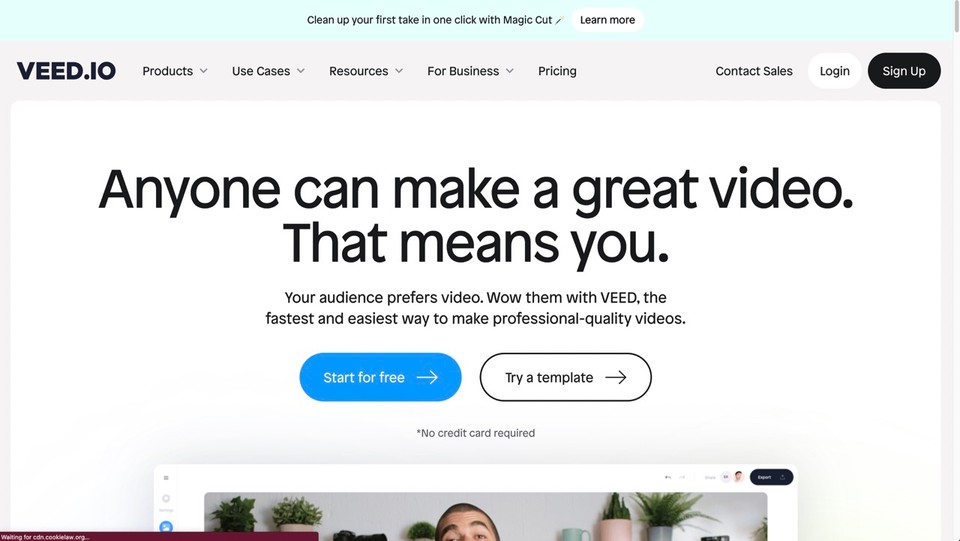
Screen Recording Tools
If the content of your faceless YouTube videos is focused on gaming hacks or technical how-tos, using screen recordings can make your videos more engaging and easy to understand. These are some popular and efficient screen recording tools you can use-
7. OBS
OBS is a free, open-source online platform that is excellent for creating screen-recording or live-streaming videos. It supports video and audio live streaming so that you can live stream videos from multiple devices, including your PC, webcam, and microphone.
OBS allows you to record multiple screens simultaneously and supports several output formats such as MP4, MKV, MOV, etc.
The only shortcoming with this tool is that integrating it into your system can be a hassle sometimes. Moreover, some users may also find its interface a bit complex.

8. Loom
Loom is another popular cloud-based screen recording tool that makes sharing screens from your PC and webcam easy. Moreover, this tool offers sharable links for the recorded videos, which you can easily use to send the screen recordings through chat, email, or social media.
It has a very user-friendly interface. Just one click, and you can start recording your screen. Additionally, you can annotate the videos with text and arrows to make them easily understandable.
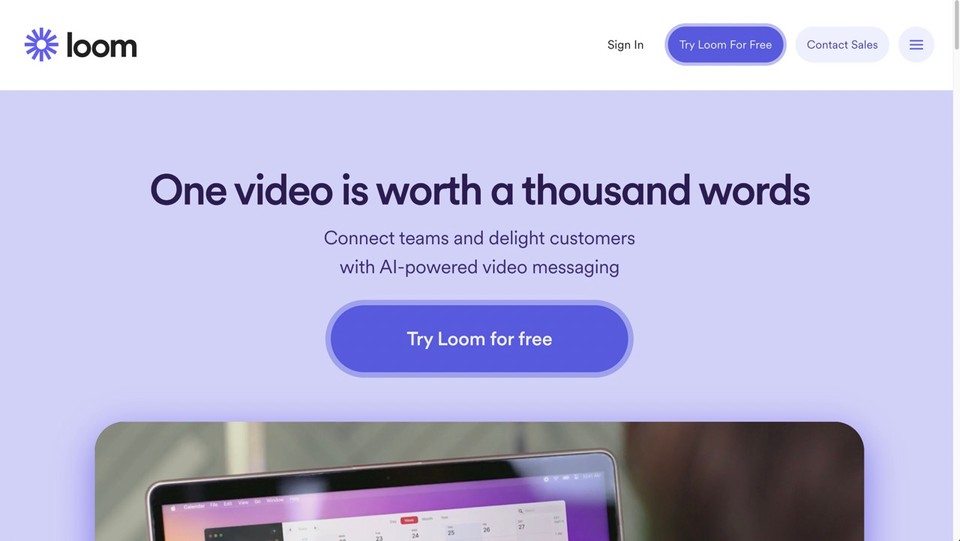
Tools to Find Stock Images
If you are looking for royalty-free stock images to enhance your faceless YouTube videos and engross the viewers, you can try PixaBay
9. Pixabay
This vast pool of stock media boasts over 4.1 million copyright-free images, videos, and music to elevate your faceless videos.
Interestingly, it is a community-based platform, allowing creative minds worldwide to showcase and share their work with others for free. All the media is published under Creative Commons CCO, which means you can download, edit, and repurpose the images for commercial use without any legal hassle.
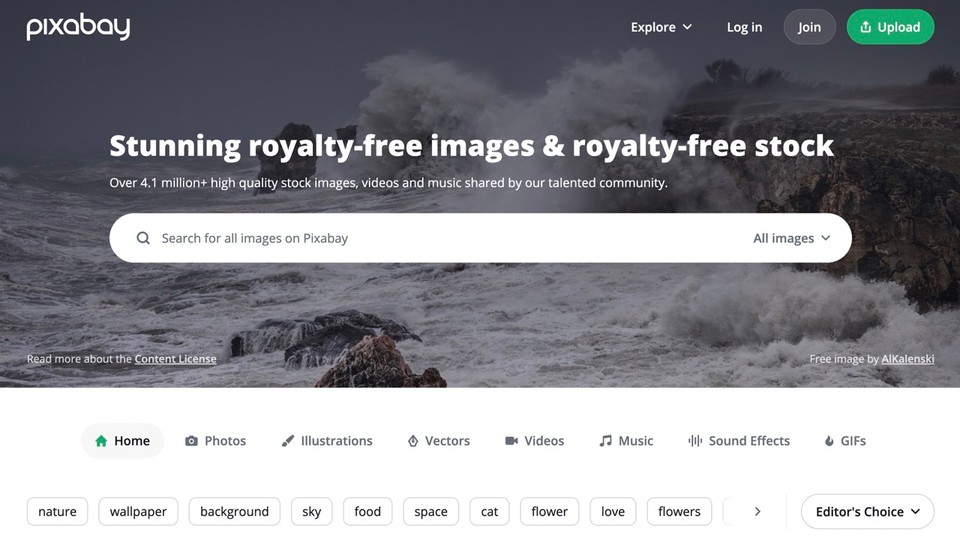
10. Pexels
Pexels is another excellent source for free stock images and videos if you are gearing up to create faceless YouTube videos. All the stock media are licensed under Pexels and tagged to make your search easier.
Search for specific image keywords or explore trending ones to find an appropriate image. Pexels also offers a leaderboard feature, allowing you to find users with the most views on their media.
The only downside for Pexels is that the media database is relatively limited compared to Pixabay or other paid resources. However, it makes a good choice if you are on a tight budget.
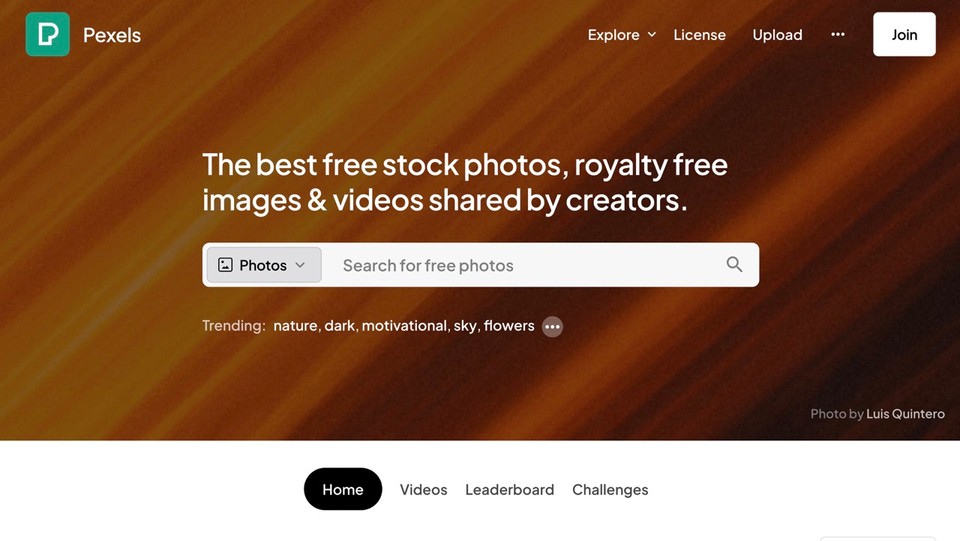
Tools for Adding Voiceover
When you do not wish to include your voice in the videos, a smart AI voiceover tool can help you. Here’s our pick-
11. Fliki - Text to Speech
Fliki offers a cutting-edge AI voiceover feature that allows you to create immersive audio in a timely and cost-effective manner. You just need to follow an easy and simple process. First, enter the voiceover text for the faceless YouTube video, then pick an AI voice from an extensive collection of over 2000 humanlike voices in more than 75 languages.
What’s more? You can also customize these AI voices by adding appropriate emotions like angry, narrative, friendly, excited, etc., and controlling the pitch, pauses, etc.
You can utilize this text-to-speech tool to create engaging video tutorials, stories, educational content, and more.
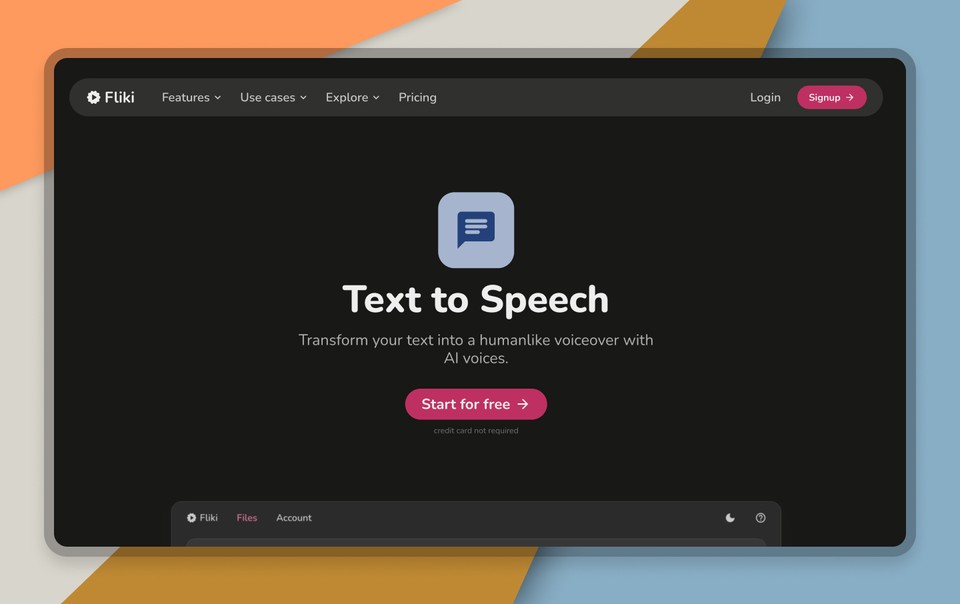
12. MicMonster
This tool employs advanced AI to generate voiceovers in multiple languages that sound realistic and human-like. The interface is pretty simple as well. Add the voiceover text to the tool and choose a voice sample that aligns with your video to get your high-quality voiceover audio.
Note: You can only enter up to 300 characters per voiceover.
Want to record your voiceovers? Explore the best equipment for YouTube videos and the best audio recording software.
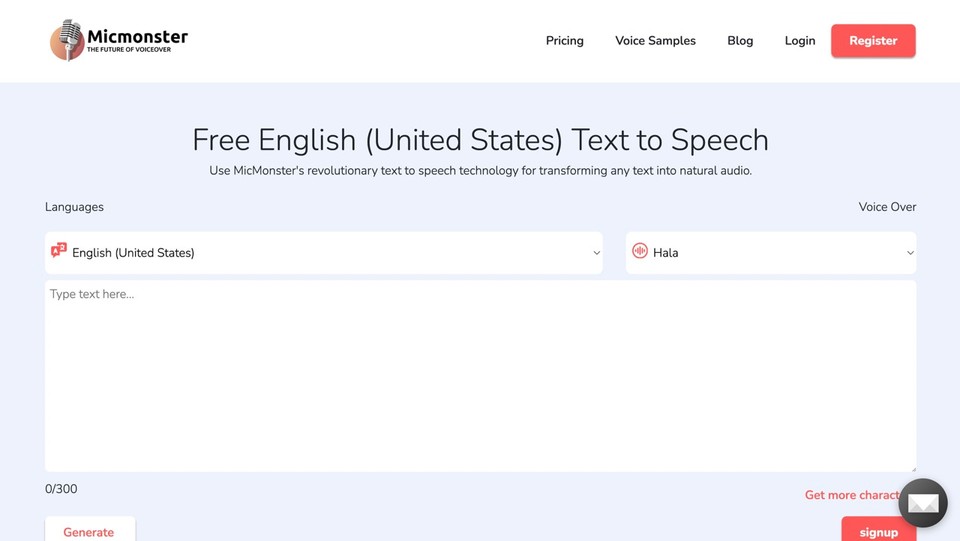
Tool to Integrate and Edit Audio
Background music plays an important role in making your faceless YouTube videos more engaging. There are multiple tools available online that can help you incorporate background scores into your videos, but here are our top two picks.
13. Epidemic Sound
Epidemic Sound can be your go-to resource if you seek high-quality, royalty-free music for your videos. It has an extensive library of over 30,000 royalty-free tracks and more than 60000 sound effects.
There are multiple segments and genres to choose from and pick the best music that aligns with your theme.
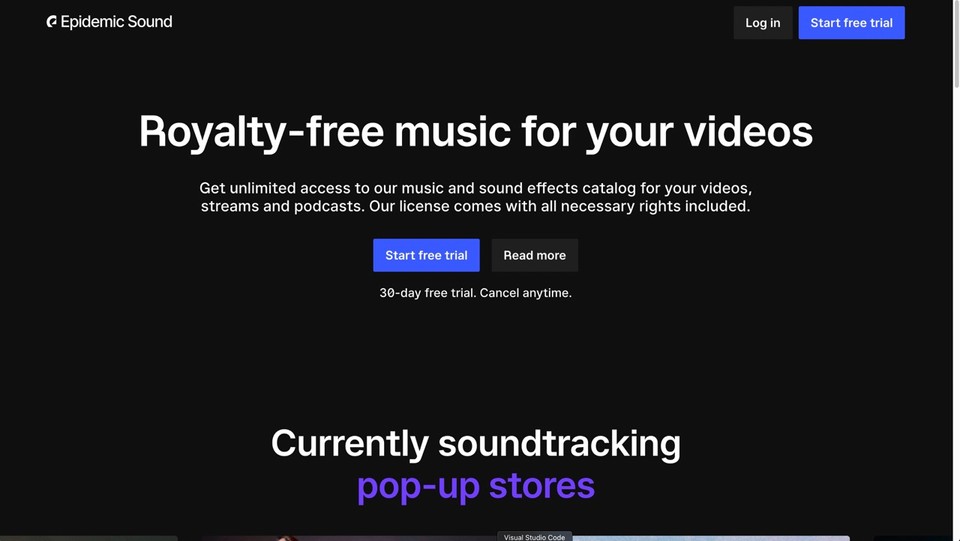
14. YouTube Audio Library
YouTube has its very own treasure of copyright-free tunes and sound effects, which you can use for your faceless YouTube videos free of cost. Although you may not find as many genres as Epidemic Sound, you can still find some decent scores that fit all types of content, best for beginners.
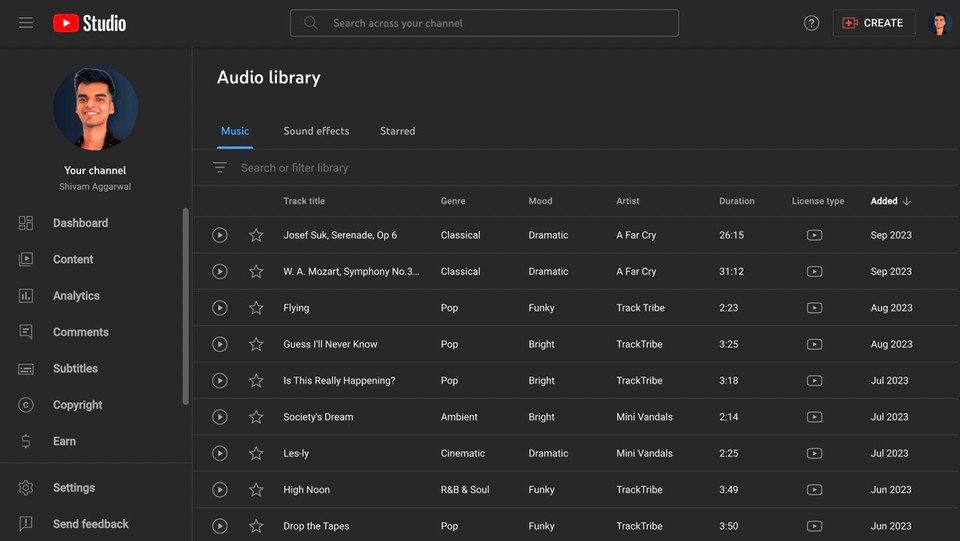
15. Audacity
A free, open-source audio editing platform, Audacity offers a vast suite of advanced features for editing and enhancing the audio in your faceless YouTube videos.
The interface of this tool might be a bit complex for many users, but several tutorials on YouTube can help you.
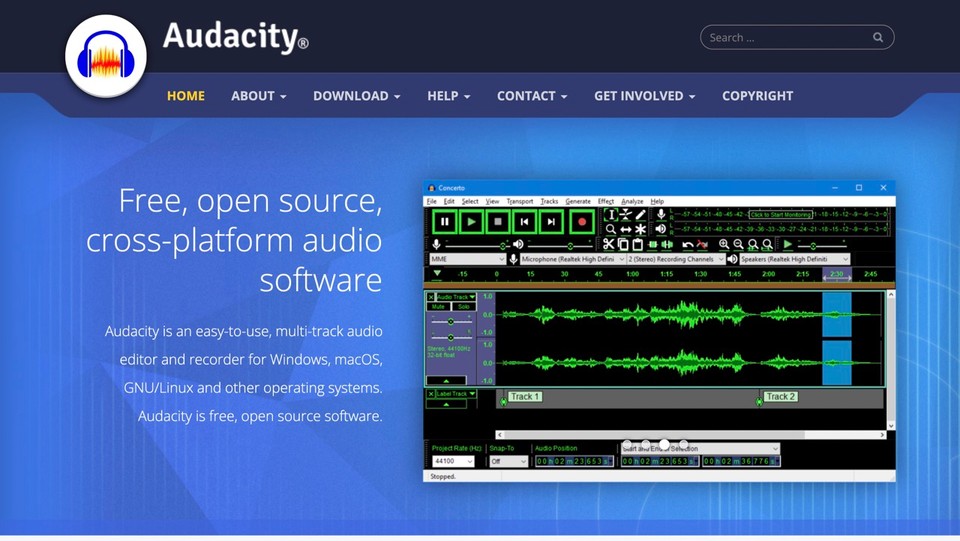
Other helpful tools
Animations can enliven your faceless YouTube videos. Quirky animations make the videos more engaging, especially if you are creating educational or tutorial videos. Here are a few tools that can come in handy for creating interesting animations.
16. VideoScribe
This whiteboard animation software comes with an expansive collection of images and characters to make your videos lively. Its simple drag-and-drop function to add animation elements makes it easier to create professional-looking videos in no time. Moreover, the pricing is very affordable, which makes this a go-to animation tool for many.
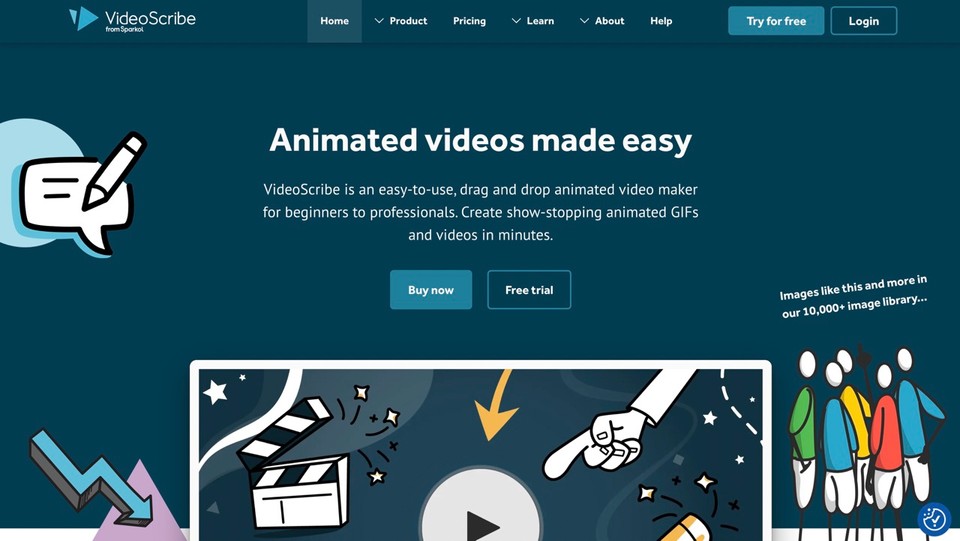
17. Fliki AI Thumbnail Maker
Adding captivating thumbnails is essential to entice the viewers and encourage them to click on your faceless YouTube videos. Fliki AI thumbnail maker lets you generate eye-catching and impressive thumbnails for your videos.
Its AI engine and interactive interface allow you to design unique thumbnails hassle-free. Moreover, it's a free tool and a good choice for beginners if you wish to create professional-looking graphics easily.
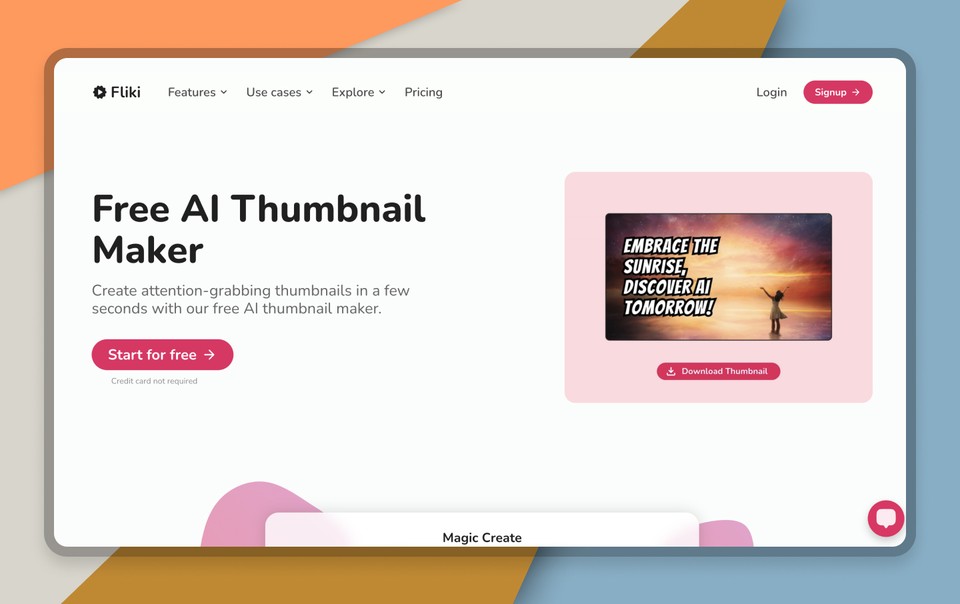
Wrapping Up
These excellent tools can take your faceless YouTube videos to new heights. From creating scripts to mastering animations and voiceovers, these intelligent AI-powered tools help you at each step, making the content-creation process a breeze. Now, it’s time to explore more YouTube video ideas to get subscribers.
Even if faceless, YouTube videos are all about creativity. Explore and experiment with these tools to find the best combination and let your creativity shine.
FAQs
Fliki is a popular AI-powered tool used to create faceless YouTube videos. It offers features like AI video editing, voiceovers, and script generation, making it easy to produce engaging content without showing your face.
To create faceless content on YouTube, you can use AI-powered video editing tools like Fliki to compile high-quality images, video footage, animations, and voiceovers into engaging videos.
Fliki is the app commonly used to make faceless YouTube videos. With its AI-powered features for video editing, voiceovers, and script generation, Fliki simplifies the process of creating engaging content without revealing your face or voice on camera.