Introduction
I just watched my video, where I explained a complex topic. The weird part? I never recorded it.
My digital twin did it for me - while I was sleeping.
Sounds creepy? Maybe a little. But it's also incredibly powerful. In the next 10 minutes, you could create a digital version of yourself that talks and looks just like you. No Hollywood budget. No fancy equipment. Just your phone camera and about 2 minutes of your time.
Whether you're a content creator tired of being on camera 24/7, a business owner who needs to be everywhere at once, or just someone curious about what AI can do, your AI twin is about to change how you show up online.
Let me show you exactly how to build one.
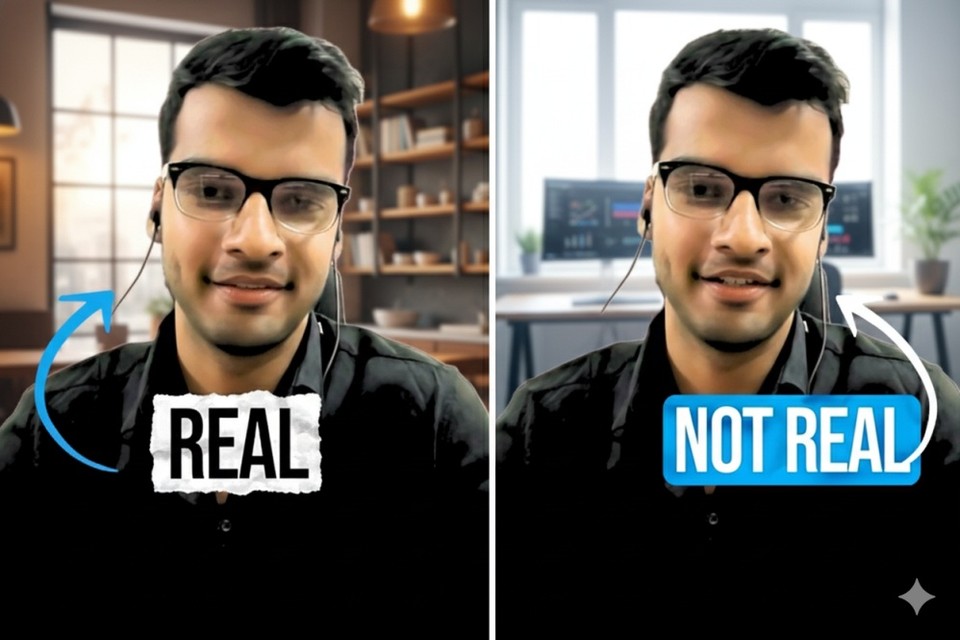
What Is an AI Twin?
An AI twin (also called a digital twin) is a personalized digital character created using your real video or image and your cloned voice. Unlike regular avatars or cartoon characters, an AI twin is specifically designed to represent you - it captures your appearance and replicates your voice.
Here's what makes an AI twin different from regular avatars:
-
Uses your actual photograph, not a generic character
-
Speaks with your cloned voice, not a robotic AI voice
-
Represents you personally, not just any random character
Think of it as your digital spokesperson. While you can only be in one place at a time, your AI twin can appear in multiple videos, speak different scripts, and work around the clock.
What Is Fliki and Why Use It for Creating AI Twins?
Fliki is an AI-powered video creation platform that makes it simple to create talking avatars and digital twins. It combines several powerful features in one place:
-
Photo to talking avatar conversion: Turn any still photo into a moving, speaking character
-
Voice cloning technology: Create a digital copy of your voice
-
Text-to-video creation: Generate videos from scripts automatically
-
Easy video editing: Customize your videos without complex software
What makes Fliki perfect for creating your AI twin is that it brings together both the visual (your photo avatar) and audio (your cloned voice) in one simple platform. You don't need multiple tools or technical skills - everything happens in one place.
Fliki is popular for creating training videos, corporate video production, and personalized content using AI assistant avatars.
How to Create Your AI Twin: Step-by-Step Guide
Creating your AI twin involves two main parts: turning your photo into a talking avatar and cloning your voice. Once both are ready, you combine them to create your complete digital twin.
Step 1: Upload and Convert Your Photo to a Talking Avatar
The first part of creating your AI twin is transforming your photograph into a talking avatar. This isn't about using stock characters or AI-generated faces - this is about using YOUR real photo.
How to Create Your Photo Avatar
-
Start a new project in Fliki: Log into your Fliki account and create a new video project
-
Navigate to Scene 1: This is where you'll add your avatar
-
Click on the Avatar icon: This opens the avatar picker
-
Go to 'My' tab: Skip the stock avatars - those aren't you
-
Upload your photo: Choose a clear, well-lit photo of yourself (front-facing works best)
-
Let Fliki process it: The AI will convert your still photo into a talking avatar
Within moments, your photograph transforms into a digital human that can move and speak. The technology analyzes your facial features and creates realistic lip movements, head motions, and expressions.
Pro tip: Use a high-quality photo with good lighting and a clear front view of your face. Avoid sunglasses, hats, or anything covering your face for best results.
Step 2: Clone Your Voice
The second crucial part of creating your AI twin is cloning your voice. This is what makes your digital twin truly sound like you, not like a robotic AI voice.
How Voice Cloning Works
Fliki's voice cloning feature creates a computer-generated voice that captures your unique speaking style, tone, and characteristics. Here's the process:
-
Upgrade to a paid plan: Voice cloning requires a premium Fliki subscription
-
Navigate to the voice cloning section: Find this in your Fliki dashboard
-
Enter voice details: Provide a name for your voice and select gender
-
Record the consent script: This confirms you have permission to clone this voice
-
Record your voice sample: Speak naturally for about 2 minutes
Recording Tips for Best Results
The quality of your voice clone highly depends on your recording. Follow these guidelines:
-
Find a quiet space: No background noise, traffic, or other people talking
-
Use a good microphone: Your phone's microphone works, but a dedicated mic is better
-
Speak naturally: Use your normal tone and pace - don't try to sound different
-
Include common phrases: Add words and expressions you regularly use
-
Record in the tone you want: If you want your AI twin to sound energetic, record with energy
Important note: Record your sample in the environment and style you want your AI twin to use. The AI learns from this recording, so if you speak in a monotone, your cloned voice will sound monotone.
Step 3: Combine Your Photo Avatar and Cloned Voice
Now comes the magic moment - bringing your AI twin to life by combining your talking photo with your cloned voice.
Creating Your First AI Twin Video
-
Open your Fliki project (or create a new one)
-
Select your photo avatar: In the avatar section, choose the talking photo you uploaded earlier
-
Select your cloned voice: In the voice picker, find and select your custom cloned voice
-
Add your script: Type or paste the text you want your AI twin to say
-
Generate the video: Click "Generate Avatar Video" in the customization panel
Fliki's text-to-video system processes everything and creates a video where your photo avatar speaks your script using your cloned voice. This is your complete AI twin in action.
The generation takes just a few moments. When it's done, you'll see yourself speaking - except you never actually recorded this video.
Preview and Fine-Tune
Before finalizing, preview your AI twin video:
-
Check if the lip sync looks natural
-
Listen to ensure the voice sounds right
-
Verify the avatar size and position
-
Confirm the background works
-
Make sure the pacing feels natural
You can make adjustments in the editor:
-
Tweak avatar placement
-
Adjust background colors
-
Change animation settings
-
Edit the script if needed
-
Modify timing and pauses
Step 4: Download and Share Your AI Twin Video
Once everything looks perfect:
-
Click the download button in the top panel
-
Choose your video quality (higher quality = larger file)
-
Download to your device
-
Share anywhere you want
Your AI twin video is now ready to use on social media, websites, presentations, emails, or anywhere else you need video content. Checkout the following custom avatar twins:
What Can You Do With Your AI Twin?
Now that you know how to create an AI twin, let's talk about why you'd want one.
Content Creation at Scale
Create multiple videos without recording multiple times. Write different scripts, and your AI twin delivers them all. This is perfect for:
-
Daily social media posts
-
Weekly video updates
-
Course lessons and tutorials
-
Product explanations
-
Newsletter video versions
The ChatGPT video generator can even help you write scripts faster.
Business and Marketing
Businesses use AI twins to:
-
Send personalized video messages to customers
-
Create product videos quickly
-
Make consistent brand content
-
Reduce video production costs
-
Scale their video marketing
Instead of spending hours recording, editing, and producing videos, your AI twin handles it in minutes.
Education and Training
Teachers and trainers use AI twins for:
-
Online course content
-
Training materials
-
Explainer videos
-
Student communications
-
Consistent educational messaging
Learn more about creating training videos using AI.
Global Reach
Combine your AI twin with Fliki's translator feature to speak multiple languages. Your AI twin can deliver the same message in English, Spanish, French, or dozens of other languages - all with your face and speaking style.
AI Twin vs. Regular Avatar: Key Differences
People often confuse AI twins with regular avatars. Here's the difference:
Regular Avatars:
-
Stock characters or AI-generated faces
-
Generic AI voices
-
Represent a character, not you personally
-
Anyone can use the same avatar
AI Twins:
-
Created from YOUR actual photo
-
Use YOUR cloned voice
-
Represent you specifically
-
Unique to you
Stock avatars and prompt-generated characters work fine for general content. But when you need something that truly represents YOU - that's when you create an AI twin using your real photo and voice.
Tips for Creating the Best AI Twin
Based on experience creating AI avatars, here are tips for the best results:
For your photo:
-
Use clear, recent photos
-
Good lighting is crucial
-
Face the camera directly
-
Avoid busy backgrounds
-
High resolution works better
For your voice:
-
Eliminate all background noise
-
Speak clearly and naturally
-
Don't rush through the recording
-
Use headphones to monitor quality
-
Record multiple takes if needed
Start Creating Your AI Twin Today
Creating an AI twin isn't complicated or expensive. With tools like Fliki, anyone can create a digital twin that appears and sounds like them.
The technology that seemed impossible a few years ago is now accessible to everyone. Your AI twin can help you create more content, reach more people, and build your presence online - without spending hours in front of a camera.
Here's what you need to get started:
-
A clear photo of yourself
-
2 minutes to record your voice
-
A Fliki account (paid plan for voice cloning)
-
Your first video script
That's it. Your digital twin is waiting to be created.
Upload that photo, record your voice, and watch yourself come to life on screen. Your AI twin is ready to work for you 24/7, creating content while you focus on everything else.
The future of content creation is here. And it looks exactly like you.
FAQs
About 10-15 minutes total: 2 minutes for voice recording, a few minutes for photo upload and processing, plus the 6-hour approval wait for voice cloning. Once approved, creating videos takes just minutes.
No. Fliki handles all the complex AI processing. You just upload a photo and record your voice. The platform does the rest.
Yes. depending upon the plan you subscribe, you can upload different photos and clone different voices (or voice styles) to create variations of your AI twin for different purposes.
Your photo avatar and videos are private to your account until you explicitly give consent.
You can re-upload different photos and adjust customization settings. For voice, you can record a new sample with different tone or style.
