Introduction
Over 170 million people from 190 different countries are effortlessly creating stunning designs. How? With Canva! It's the go-to place for anyone wanting to make eye-catching visuals without sweat.
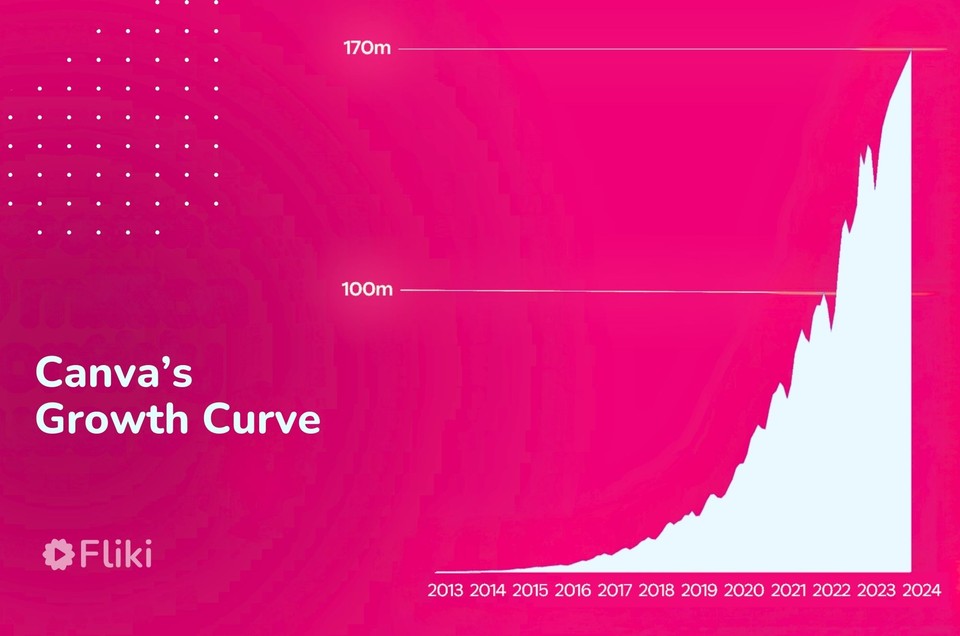
Source: Canva
Recently, Canva shook things up with Canva Create 2024. It's a big deal, marking a significant step forward in how we make and share visuals online.
In this blog post, we'll explore Canva's cool new AI features revealed at Canva Create 2024. We'll discuss how these features make designing more manageable and fun. We'll also introduce you to Fliki, a new AI content creation tool disrupting the market with its innovative AI features and simple storyboard editor.
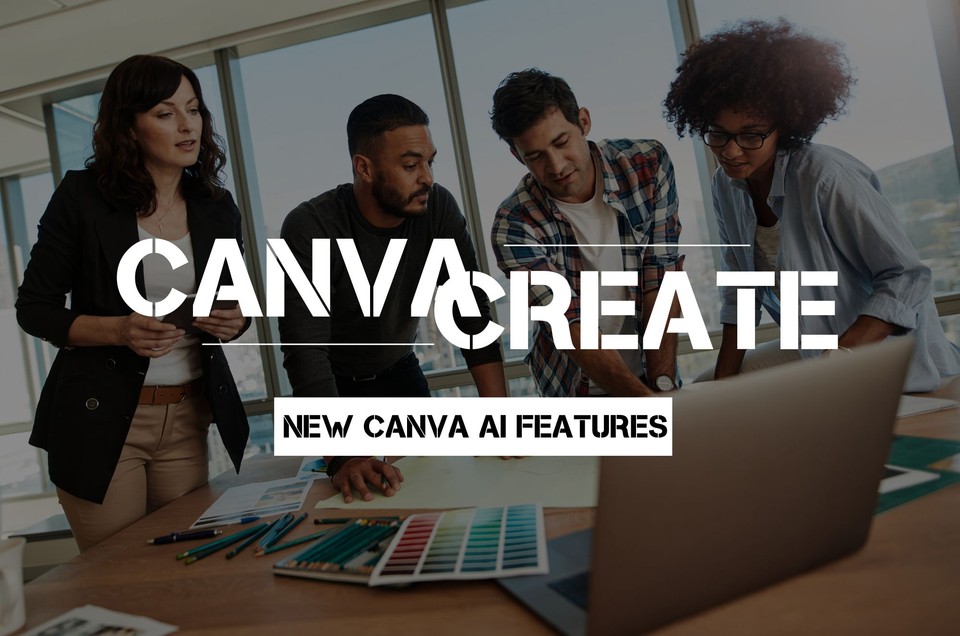
Canva Create 2024: New Canva AI Features
The Canva Create event in 2024 introduced several new AI-powered features and tools designed to enhance content creation processes for both individual designers and businesses. Here are the latest Canva AI features:
Magic Media: Versatile Graphic Generation
-
Magic Media now extends its capabilities beyond image and video generation to include graphics like icons, stickers, and illustrations. This expansion simplifies the process of creating diverse visual content for various platforms and purposes.
-
By allowing users to describe their desired graphics, Magic Media facilitates the generation of visuals tailored to specific needs without requiring extensive design skills.
Magic Write: Personalized Text Generation
-
With Magic Write, Canva introduces personalized text generation that adapts to individual tones of Voice. Users can upload samples to generate text that aligns authentically with their brand identity or communication style.
-
This feature enhances the customization and authenticity of written content, improving audience engagement and brand consistency across different communication channels.
Magic Design: Enhanced Template Quality
-
Powered by advanced generative AI technology, Magic Design optimizes template quality, reducing the need for manual editing or adjustments. This improvement streamlines the design process, allowing users to create professional-grade visuals more efficiently.
-
Whether designing presentations, documents, or social media graphics, Magic Design offers users access to high-quality templates that meet their creative needs.
Styles and Layouts: Consistency and Inspiration
-
Canva introduces Styles, a feature that simplifies the process of matching designs to brand aesthetics with a single click. This ensures consistency across visual assets, whether users are creating new designs or modifying existing ones.
-
Additionally, Layouts provides users with inspiration and guidance by presenting various layout options. This feature helps spark creativity and streamline the design process by offering alternative design arrangements.
Resize & Magic Switch: Workflow Optimization
-
Resize & Magic Switch enables users to transform Canva designs into personalized documents quickly. This feature enhances workflow efficiency by minimizing the time required to adapt designs for different purposes or formats.
-
From adapting brainstorming sessions into briefs to repurposing presentations into proposals, Resize & Magic Switch offers users a convenient way to tailor designs to specific needs.
🔟 Resize and Magic Switch
— Canva (@canva) May 27, 2024
Transform any design into a custom, personalized doc in just a few clicks. 🪄 pic.twitter.com/WTZWa2n04i
Photo and Video Editor Enhancements: Improved Editing Capabilities
-
Canva's photo editor now includes features like Magic Grab for effortless element selection and Mockups for creating mockup templates from images. These enhancements provide users with more control over image editing and manipulation.
-
Video editing capabilities have also been improved, with features like highlights and noise removal enhancing the quality and professionalism of edited videos.
These AI innovations from Canva offer practical solutions for designers and creators, empowering them to streamline their workflows and create high-quality visual content efficiently.
Canva Create 2024: Canva AI Video Features
Canva has introduced several new AI-powered features to enhance users' video editing experience. Let's delve into these features based on a transcript of a video discussing Canva's latest advancements:
Enhanced Voice: Cleaning Up Audio Recordings
-
Enhanced Voice is designed to clean up voice recordings within Canva. This feature is handy for improving audio quality in videos recorded without proper equipment, such as microphones, resulting in clearer sound.
-
By utilizing AI technology, users can easily enhance the audio of their video clips with just a few clicks. This functionality is available to Canva Pro users and offers significant improvements in audio clarity.
Highlights: Identifying Key Moments
-
Highlights is another AI-powered feature available to Canva Pro users, aimed at identifying key moments within video clips. Instead of creating shorter or vertical videos, Highlights focuses on pinpointing interesting segments within longer videos.
-
By leveraging AI, Canva helps users identify significant moments within their video clips, streamlining the process of selecting relevant footage for editing or sharing. This feature offers potential time savings and enhances workflow efficiency.
9️⃣ Video Editing
— Canva (@canva) May 27, 2024
Try Highlights to automatically capture the best moments and Enhance voice for clear, crisp audio. 📹 pic.twitter.com/fiL7veA1JG
Auto Trim: Selecting the Best Footage
-
Auto Trim is a feature similar to Highlights but with a different purpose. This functionality automatically trims video clips to identify the best segments, eliminating the need for manual editing.
-
By analyzing video content, Canva's AI identifies optimal passages within clips, allowing users to quickly select the most engaging footage for their projects. Auto Trim simplifies the video editing process and enhances the overall quality of edited videos.
These new AI-powered video features from Canva offer practical solutions for improving audio quality, identifying key moments, and selecting the best footage for editing.
How to Use New Canva AI Features
While Canva's new AI features mentioned earlier are not yet available to the public, we anticipate that they will be announced soon, offering users enhanced capabilities for their creative projects. However, if you're eager to explore similar AI-powered content creation tools, there's another platform disrupting the market: Fliki.
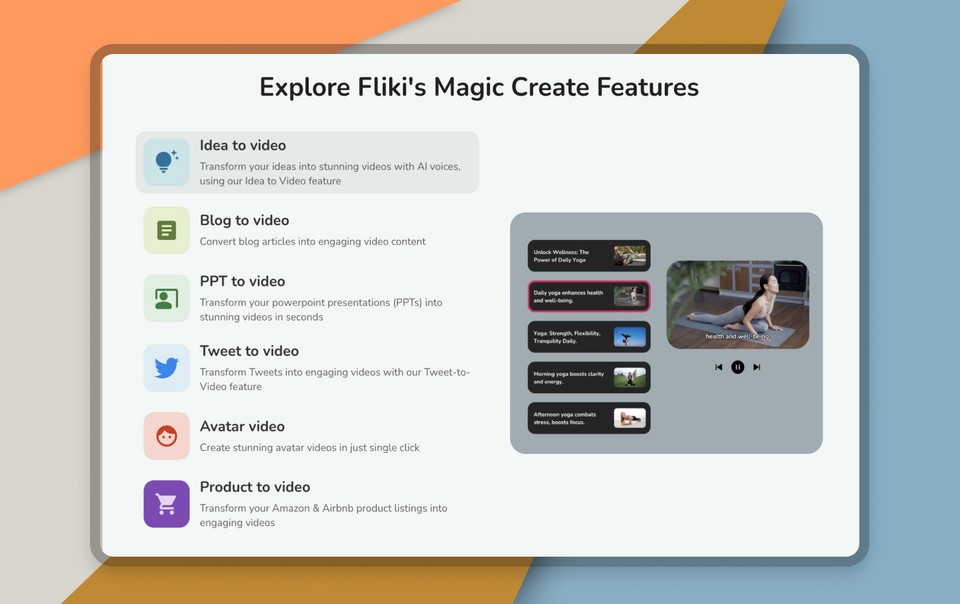
Fliki offers a wide range of features that automate up to 90% of the creation process, making it incredibly user-friendly and efficient. Whether you're looking to create engaging videos with unique AI video clips, realistic voiceovers, or stunning designs and audio files, Fliki has you covered. Simply input your idea, and Fliki will generate your desired video, audio, or design file in a matter of moments.
What sets Fliki apart is its comprehensive set of features that go beyond what Canva currently offers. For example, Fliki allows users to create talking AI avatars, generate talking avatars of themselves, and even offers voice cloning in 29 languages. These innovative capabilities provide users with unparalleled creative freedom and flexibility.
The best part? You don't have to wait to start using Fliki. Simply sign up at fliki.ai and gain instant access to its powerful AI-driven content creation tools. With Fliki, you can bring your creative vision to life quickly and effortlessly, taking your content creation to new heights.
Conclusion
In conclusion, content creation is evolving rapidly, with AI-driven tools like Canva and Fliki leading the way. While Canva's upcoming AI features promise to enhance users' video editing experience, Fliki presents an alternative solution that is already disrupting the market.
As we eagerly anticipate the rollout of Canva's new AI capabilities, it's worth exploring the innovative features offered by Fliki. With its user-friendly interface, comprehensive automation, and cutting-edge capabilities such as talking AI avatars and voice cloning, Fliki empowers users to unleash their creativity like never before.
Whether you wait for Canva's latest enhancements or explore AI content creation with Fliki, one thing is clear: the future of content creation is here, and it's powered by artificial intelligence. Embrace the possibilities, experiment with new tools, and elevate your creative projects to new heights.



