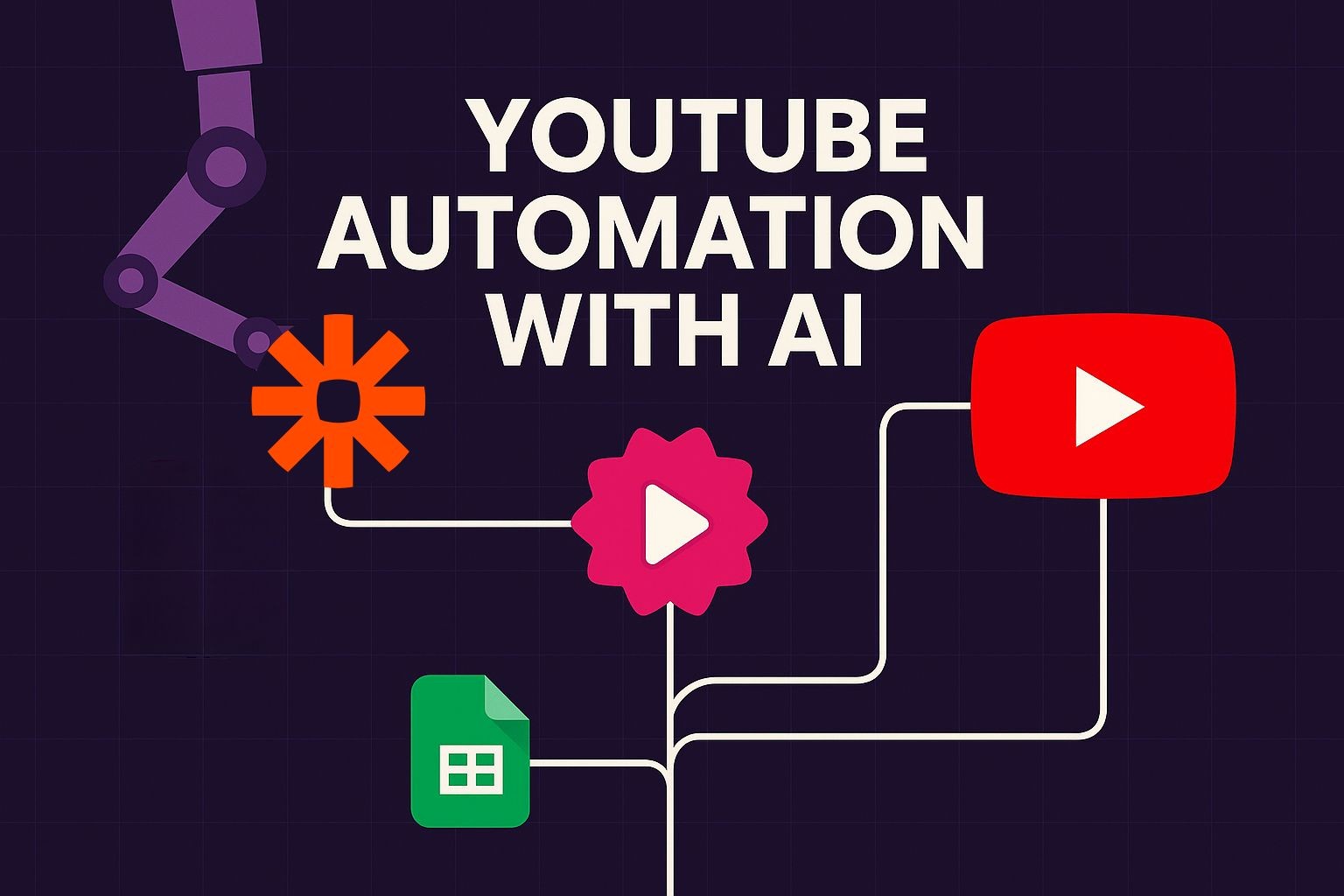Quick Answer: How to Create a News Video with AI
Creating a news video with AI involves using tools like Fliki to transform text into professional video content with AI avatars and voiceovers. This process typically takes 15-30 minutes and requires no video editing experience. Here's how to create a news video with AI:
Choose an AI video creation platform (like Fliki)
Input your news content or script
Select AI avatar and voice settings
Customize visual elements and templates
Generate and export your video
The Rise of AI in News Creation
If you've ever watched a slick, professional-looking news video on social media and wondered, "How do they make these so fast?" - you're not alone. The secret, more often than not, is AI. And now, thanks to tools like Fliki, creating news videos with artificial intelligence isn’t just for big media houses anymore. You can do it too - no cameras, no studios, no complex editing software.
In this blog post, I’ll walk you through how to create a news video with AI using Fliki. Whether you're a content creator, news agency, reporter, or someone who's just curious about the tech, you'll find this guide both practical and empowering.
Let’s dive in.

Why Create News Videos with AI?
Before we jump into the how, let's talk about the why.
Creating news content is all about timing. The faster you can report, the more relevant your story is. But video production has traditionally been slow and expensive. That’s where AI steps in, giving you the power to:
Convert ideas into full videos in minutes
Use AI avatars and voices instead of hiring anchors
Easily translate content into multiple languages
Repurpose blogs, articles, and scripts into engaging news formats
Sounds powerful, right? Now let’s see how it actually works in practice.
Step-by-Step Guide: Creating AI News Videos with Fliki
Let’s break it down step by step. We’ll use Fliki’s Idea to Video workflow - one of the fastest ways to turn your news concept into a polished video.
Step 1: Create Your Video File
This is where the magic starts.
Open Fliki and go to the Video section.
Select “Idea”.
In the Idea Box, describe your news story or update. Be concise but clear. For example:
"Create a news video about the historic heatwave across the globe."
Enable Web Research. This allows Fliki’s AI to gather up-to-date info from across the web - perfect for breaking news.
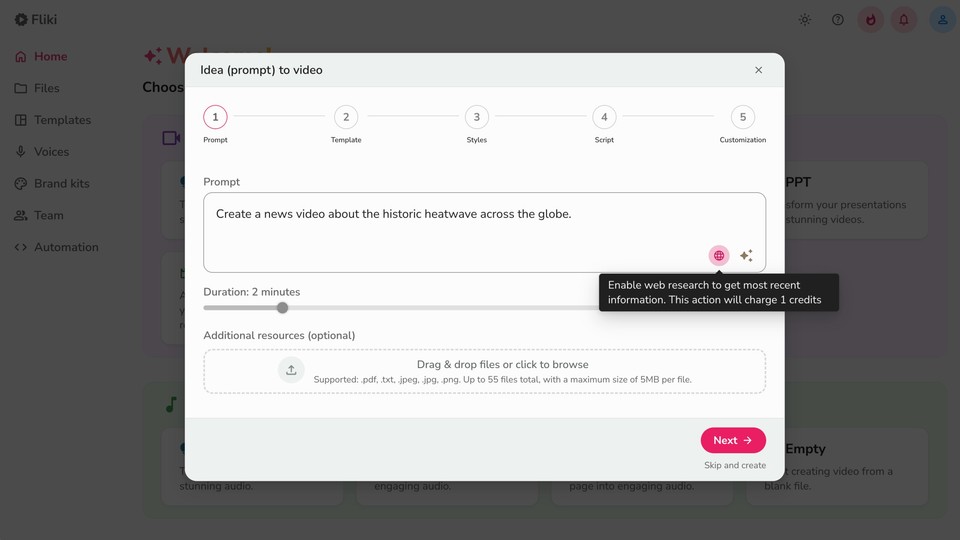
Choose your video length and upload any supporting materials like images or press releases.
Click Next.
💡 Pro Tip: Keep your input sharp and factual - the AI will build its story from here.
Step 2: Choose Aspect Ratio & Template
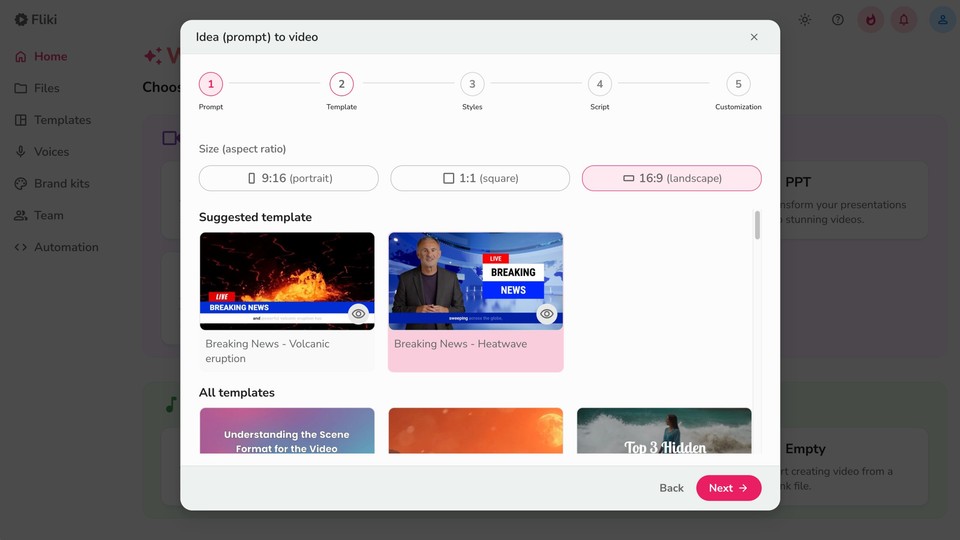
Fliki offers flexibility in format:
Pick between landscape (YouTube), portrait (Instagram Reels/TikTok), or square (Facebook/LinkedIn).
Choose a video template that fits your style. If unsure, go with suggested template or Auto Layout - the AI will choose what’s best based on your content.
Click Next to move on.
Step 3: Set Language & Personalization
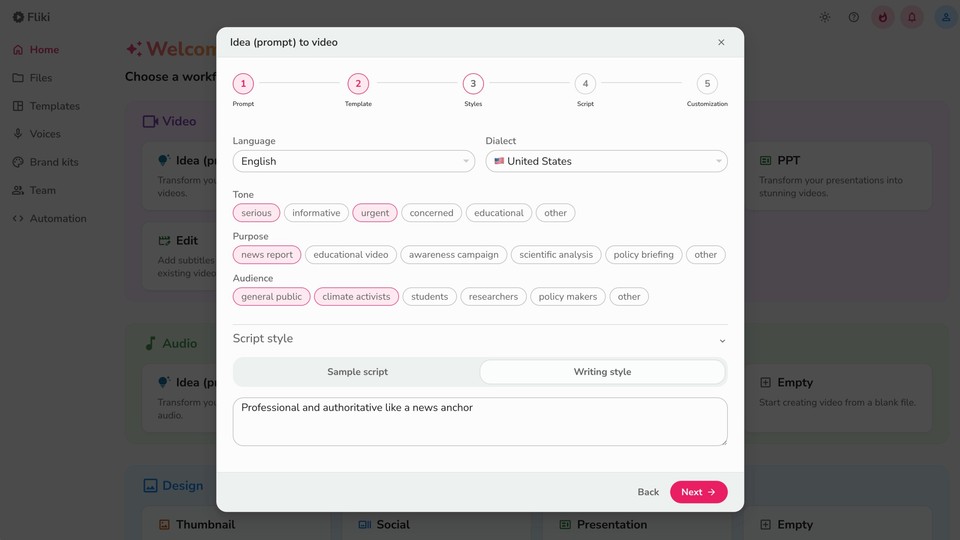
Here’s where you tailor your video’s voice and vibe.
Choose from over 80+ languages and dialects.
Define:
Tone (eg: serious, urgent, casual)
Purpose (eg: inform, alert, update)
Audience (eg: global, regional, niche group)
This personalization helps Fliki create content that resonates emotionally and culturally.
Click Next.
Step 4: Review & Edit the News Video Script
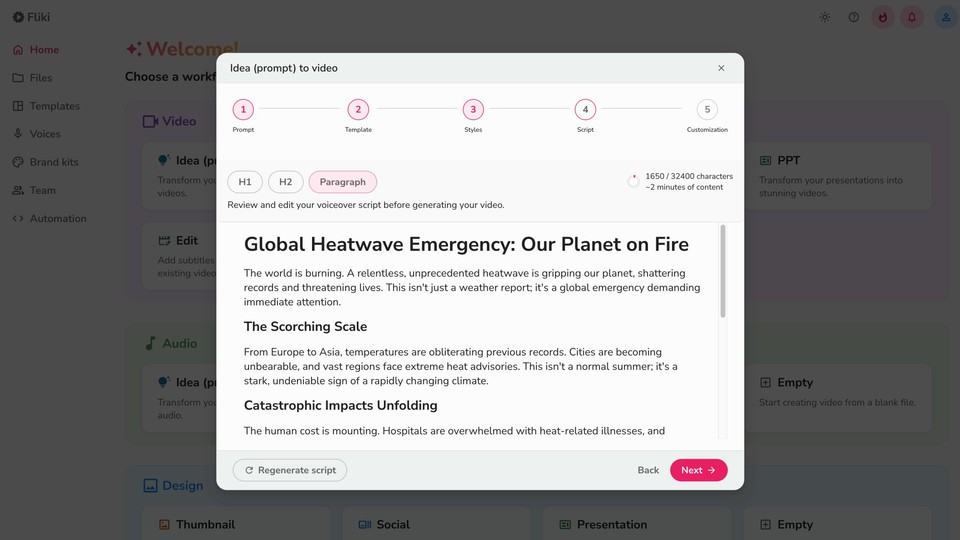
Fliki now generates a full script based on your input.
Read through carefully.
Make edits for clarity, factual accuracy, or to match your voice.
This is your chance to fine-tune the message before visuals come in.
Click Next once satisfied.
Step 5: Choose Media Type
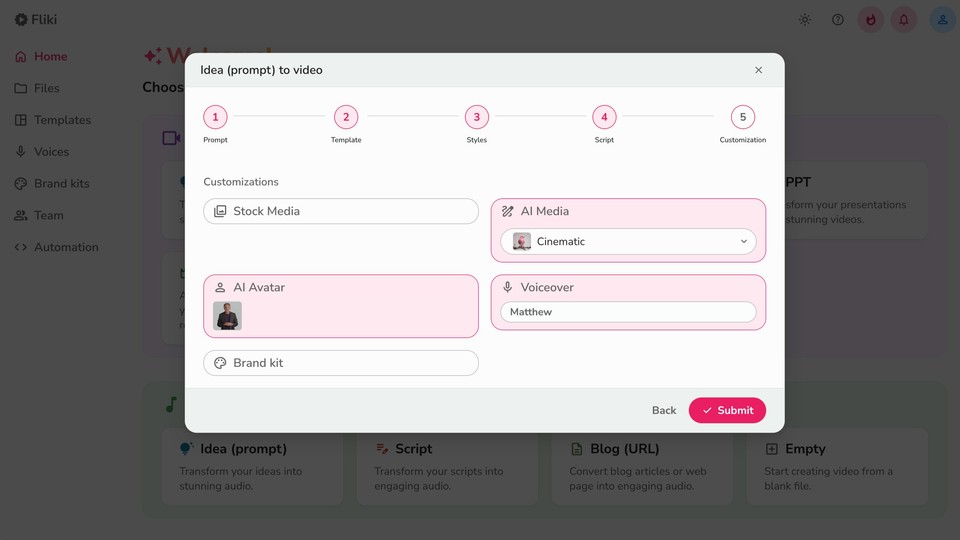
Now you select your visuals:
Choose between Stock Media (royalty-free clips) or AI Media.
AI media offers various styles like:
3D Model
Anime
Cinematic
Comic Book
This step is where your script becomes visual storytelling.
Step 6: Customize AI Avatar & Voiceover
Let’s bring your news anchor to life with AI avatars and realistic AI voices.
Click the Avatar icon.
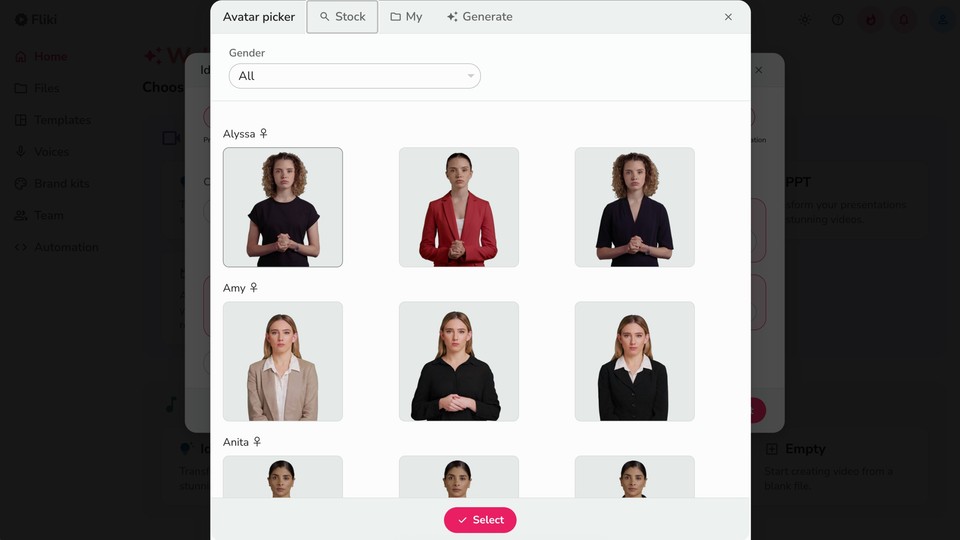
Filter by gender.
Hover to preview.
Double-click to select your anchor.
Click the Voice Name to choose your narrator.
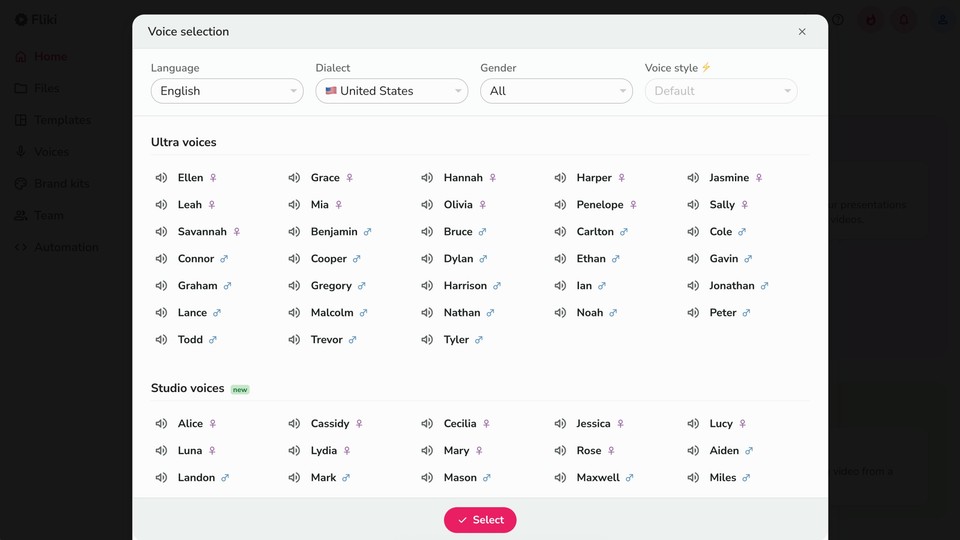
Filter by language, dialect, and tone.
Preview each voice to see which fits best.
Double-click to lock it in.
Click Submit to begin the generation for the news video. After the video is generated, Fliki will display the preview.
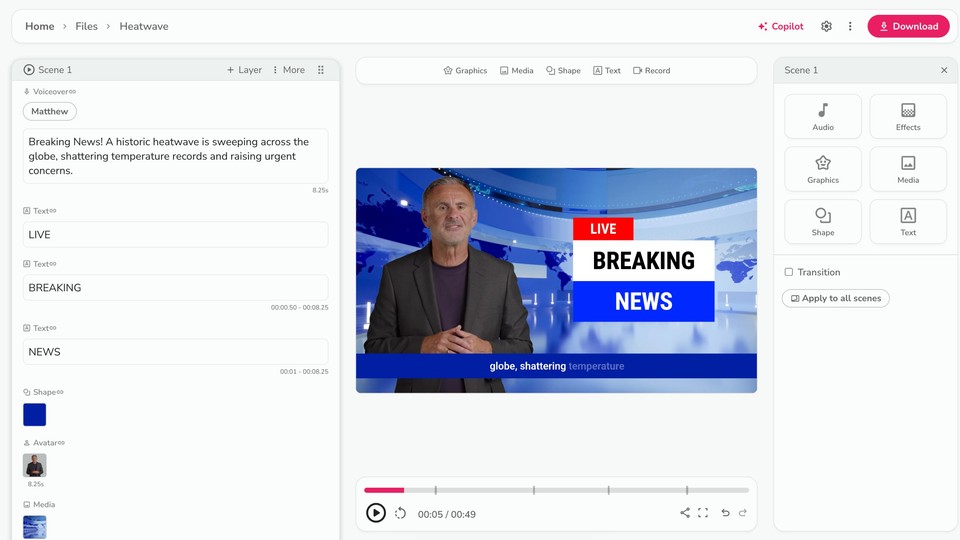
💡 Pro Tip: You can also clone your voice in Fliki to create a personalised feel in your news video.
Step 7: Add Background Music & Watermark
Want your news to sound as good as it looks?
Under Audio Layer, click Choose File to upload background music or pick from Fliki’s library.
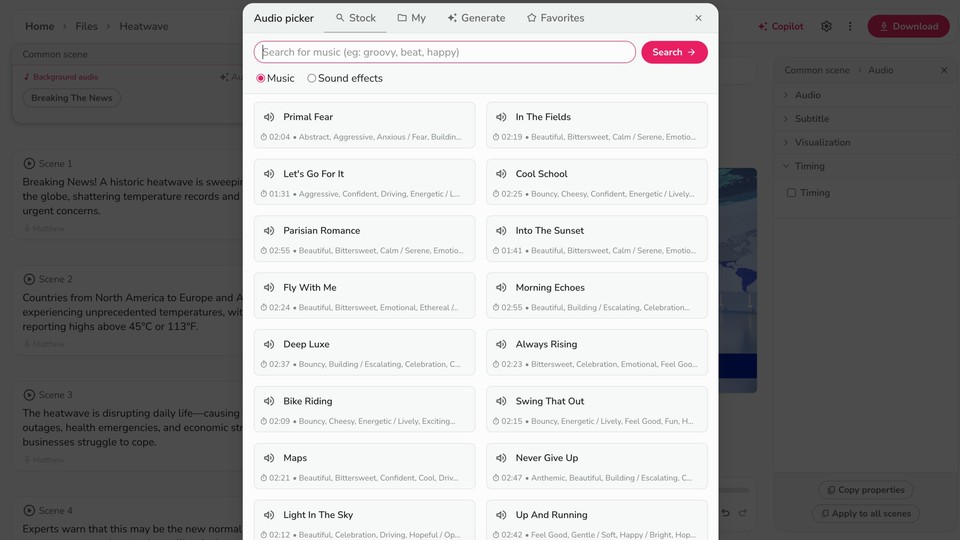
Adjust volume and speed as needed.
To brand your content:
Go to Add Layer > Watermark.
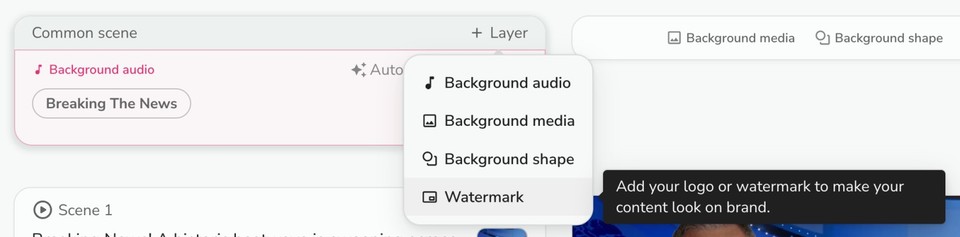
Upload your logo and tweak position, opacity, and size.
This small step adds a big layer of professionalism.
Step 8: Export & Share
Almost there!
Click Download then Start Export.
Your video will process and be ready in MP4 format.
Share it on your site, social media, or embed it in an email newsletter.
🎉 Boom - your AI-powered news video is live! Checkout a news video example generated by Fliki below:
Real-World Use Cases
Not sure where this fits into your content strategy? Here are a few practical ideas:
Breaking News Updates – Cover trending events as they unfold.
Local News Stories – Keep communities informed quickly.
Product Announcements – Frame new launches in a news format.
Event Recaps – Summarize highlights for your audience.
Final Thoughts
Ironically, the biggest benefit of using AI to create news videos is that it frees you to focus on what really matters - the story. You’re not bogged down by cameras, studios, or endless editing. Instead, you can be timely, relevant, and creative.
So if you’ve been wondering how to create a news video with AI, now you know: it’s not just possible - it’s surprisingly easy.
With tools like Fliki, storytelling in the digital age is faster, smarter, and more accessible than ever.
Ready to bring your next story to life?