Introduction
You must have heard marketing gurus talking about emotionally connecting with customers to make sales! But how can you do that? Moreover, how can you make them feel valued and satisfied before the purchase?
Connect with your potential customers with the pre-sale content of your eCommerce store. It is likely that you already use images in your store. Images are like the billboards near the payment counters! They give visitors a good idea of what a product will look like and allow them to connect with it.
Nevertheless, billboards alone won't result in sales. To close the deal, you need a salesperson! An eCommerce video is a perfect salesperson for your online store.
By explaining the purpose and use of the products, they fill in the missing pieces of the customer delight puzzle. Moving forward, we will discuss more on eCommerce product videos and how you can easily create quality eCommerce videos for your eCommerce store!

Picture courtesy Pexels by RF._.studio
Product Videos for Your eCommerce Business
Product Videos - A Brief
💡 Video on landing pages increases conversions by up to 80%!
As an eCommerce owner, you know that the more information you can provide your customers about your products, the more likely they will make a purchase. That's where product videos come in.
Product Videos are 3-dimensional displays of your product that showcase the features and benefits of a product. They can take all forms, from short, snappy clips to longer, more in-depth presentations. You can read our detailed guide on eCommerce product videos to learn more about different types of product videos!
Overall, product videos are a great way for retailers to show off their products and give customers a better sense of what they're getting. They can be an effective tool for increasing sales and customer engagement and a valuable addition to an eCommerce store's marketing efforts.
Significance of Product Videos for your eCommerce Store
Increase Conversions
Product videos can increase conversions by up to 144%. By creating product videos, you can give customers a more compelling reason to visit your eCommerce store and make a purchase.
Improve Customer Engagement
71% of consumers say that video helps them understand products better. By creating product videos, you can give customers a more engaging and interactive way to learn about your products, which can increase customer engagement.
Reduce Returns
Product videos can reduce returns by up to 30%. By providing customers with more information about a product, product videos can help to ensure that customers are more satisfied with their purchases and are less likely to return them.
Improve SEO
Video-rich websites are 53x more likely to rank on google than others! Adding product videos to your eCommerce store can help increase your visibility in search results, which can ultimately lead to more traffic and sales.
Drive Traffic and Sales
80% of video marketers say video has directly helped increase sales. By giving customers a better sense of what they're getting, product videos can help build trust and credibility, ultimately leading to more sales.
How to Create Product Videos with Ease? [with Example]
You must have already realized the value of product videos for eCommerce growth. The next puzzle is creating product videos without spending too much time and resources. Let's explore a simple process of creating compelling product videos for your eCommerce store:
Process of Scripting
1. Determine the Purpose of the Video
Is the goal to introduce a new product, demonstrate how to use a product, or highlight specific features or benefits? Determining the purpose of the video will help you guide the content and tone of your script.
2. Research your Product and Target Audience
Brainstorm the features and benefits of your product, along with common questions and concerns potential customers might have. Your script will be more effective if you use this information to address the needs and interests of your target audience.
3. Make a List of the Key Points to Cover
These could be the unique selling points of your product, how it can solve a particular problem or meet a specific need, or any other essential details you want to highlight.
4. Consider the Tone and Feel of your Script
You want the script to be engaging and informative, so think about how you would discuss your product with a friend or colleague. Use simple language and avoid confusing your audience with jargon or technical terms.
5. Write an Outline of your Script
Begin with an introduction that grabs the audience's attention. Then, include the key points you want to cover and conclude with a call to action or next steps for your viewers.
6. Write the Actual Script
Use your outline to create a script that flows naturally and sounds like a conversation. Be sure to include transitions between points and vary your language and to pace to keep the script interesting. You can also use AI Script Generators' help to create compelling scripts in 2023!
Process of Filming
1. Plan your Shots
Think about the different product shots you want to include and how you will film them. Use a tripod stand to keep your camera steady, or use a smartphone or digital camera for more flexibility. Make sure to keep one shot tethered to one specific feature!
2. Gather any Necessary Props or Accessories
If you demonstrate how to use the product, you may need to gather any related props or accessories related to the product.
3. Set up your Filming Location
Choose a location with good lighting and a clean, uncluttered background. Consider the acoustics of your place and bring in any additional lighting or sound equipment as needed.
💡 Pro Tip: If the size of your product is small, then you may use your tablet or laptop screen to leverage video effects. We have used a laptop screen to show the abstract liquid background in the next shots!
Video Shot Ideas for your eCommerce product:
🎥 Arc Shot
Revolve around the subject in a curvy manner!
🎥 Tracking Shot
Move alongside the subject in a straight path!
🎥 Tight Push In
Move towards the subject within a close field of view!
🎥 Tight Push Out
Move away from the subject within a close field of view!
🎥 Vertical Tracking Reveal
Moving vertically and showcasing the subject!
🎥 Static Shot
Staying in a still or fixed position in front of the subject!
🎥 Wide Fast Push In
Quickly moving towards the subject within a wide field of view!
🎥 Wide Slow Push In
Slowly moving towards the subject within a wide field of view!
Process of Editing
1. Create a New File in Fliki
Inside Fliki, create a new file and give a relevant name to your product video project! We are making a product video of a smartwatch - the Pebble Cosmos Ultra.
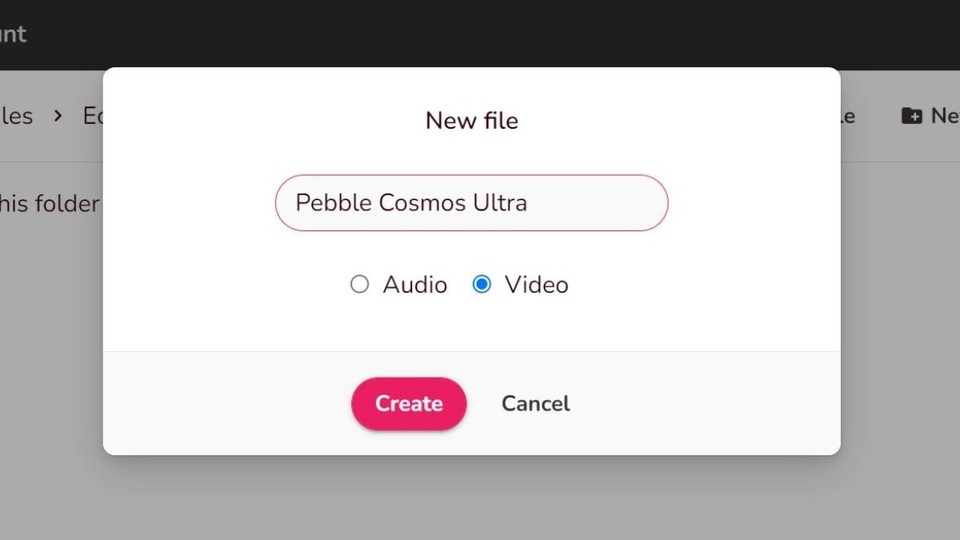
2. Select Brand's Voice
Select your brand voice by clicking on the voice name (default: Sara). Additionally, you can select the accent and emotion of your brand's voice!
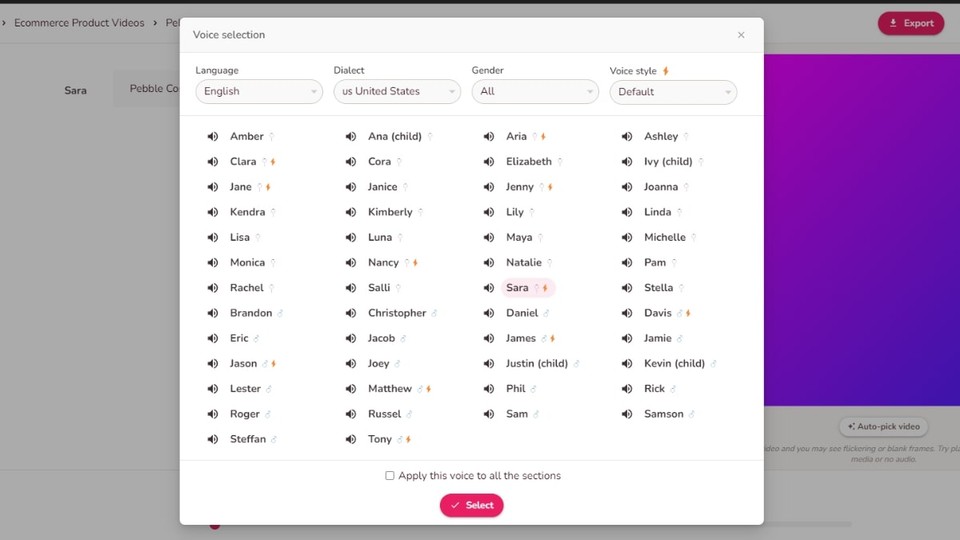
3. Paste the Script
Paste the Script you created earlier in the process of scripting! We have created a simple script for our example of the Pebble smartwatch video!
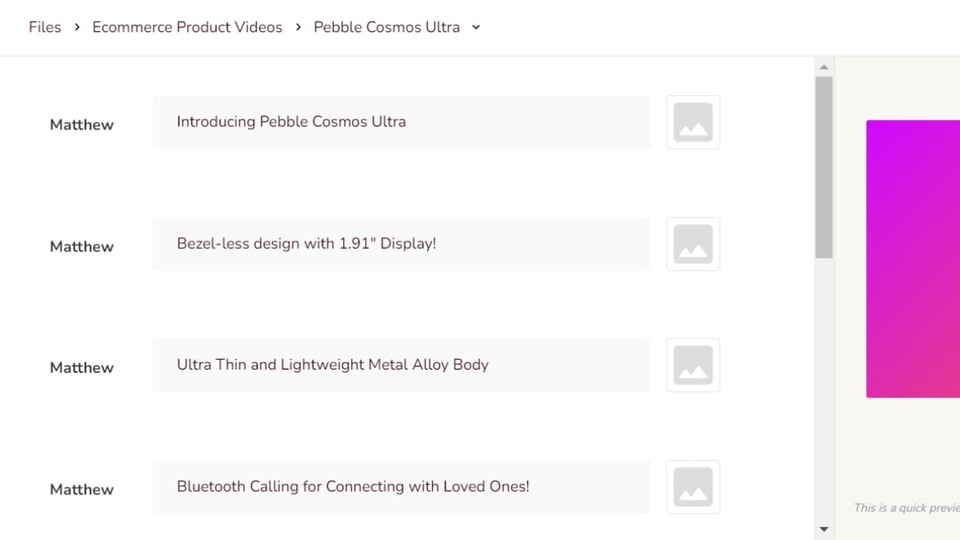
4. Upload the Recorded Shots
Click on the image icon beside the text to upload the recorded clips you filmed in the filming process! We have used the product video shots we showed you earlier!
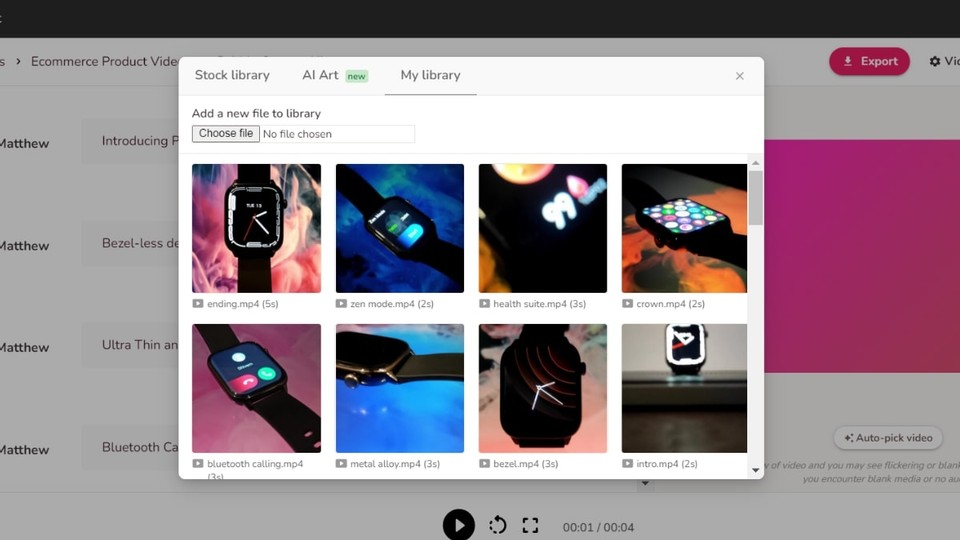
5. Select Background Music
Click on more in the top right corner; then Background Music => Choose Music File! You can select from Fliki's no-copyright music library or upload your own!
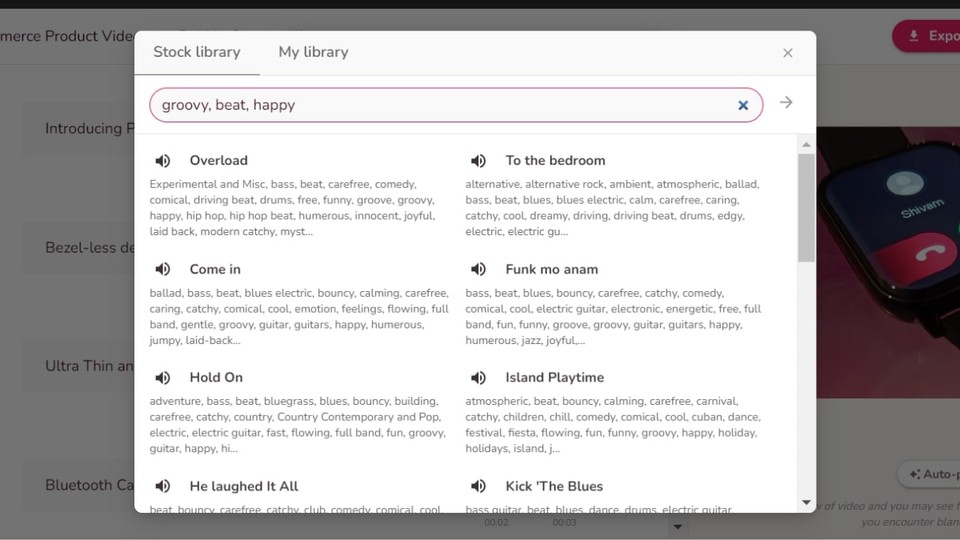
6. Preview and Export
Watch the preview of your product video by clicking on the play icon at the bottom of the screen. Export the video and post it across social media and storefronts. You can watch our example product video below:
Conclusion
Adding Product videos can significantly enhance the success of your eCommerce store. The result is a higher level of engagement, a longer time on the site, and more sales while building customer trust. It is essentially checking all the Key Performance Indicators for your success!
More importantly, you don't need to break the bank to create product videos for your eCommerce store. Your smartphone camera and modern AI tools like Fliki are enough to make quality product videos that can skyrocket your sales!
Starting small and gradually expanding is always a good idea! You can try creating a product video for one of your eCommerce products and see how it performs. Based on the learnings, you can decide your video marketing efforts in the future!


