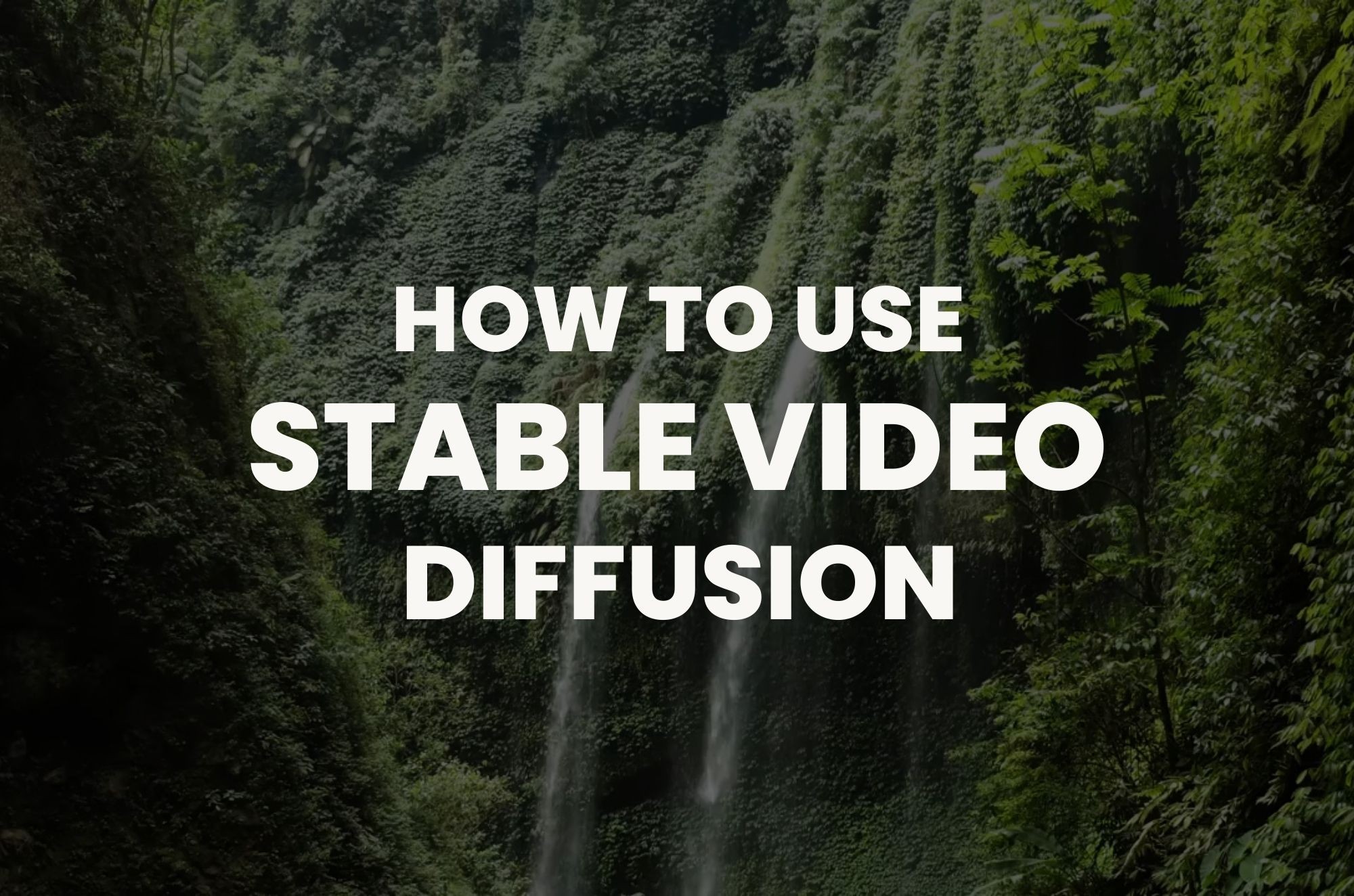Introduction
If you’re here, you’re probably as curious about OpenAI’s latest release, Sora, as I was when it was announced on the day 3 of the 12 Days of OpenAI. As someone with a background in video production, this release hit close to home for me. After years of freelance video work, I’ve seen countless tools come and go. But Sora? This one feels different.
Our holiday gift to you: Sora is here. https://t.co/UhdmYuGHtTpic.twitter.com/ljoruQsfO0
— OpenAI (@OpenAI) December 9, 2024
Let me take you on a journey through my first impressions of Sora—from the excitement of its announcement to the nitty-gritty details of its features and pricing. By the end, you’ll know whether Sora is the right AI video tool for you.

First Impressions: What Makes Sora Special?
Sora isn’t the first AI video generator to hit the market. Competitors like Runway Gen-3 and some cutting-edge Chinese models like Kling have set the bar high. But here’s the thing: Sora isn’t trying to reinvent the wheel. Instead, OpenAI developed Sora by learning from the successes and shortcomings of existing AI video generators, creating a more user-friendly platform at sora.com.
From the moment you log in, the platform’s simplicity stands out. Everything from generating clips to editing transitions feels intuitive. For someone like me, who’s used clunky video editing software, this was a breath of fresh air.
Feels like OpenAI took all the best elements from Midjourney's incredible web interface and improved upon it. The Sora interface looks fantastic. pic.twitter.com/Rkw4bheI50
— Dreaming Tulpa 🥓👑 (@dreamingtulpa) December 9, 2024
The Key Features of Sora
Let’s dive into what Sora brings to the table. Here’s a breakdown of its most notable features:
1. Text-to-Video Generation
With Sora, creating videos starts with a simple text prompt. Describe what you want, and the AI generates a clip based on your description. It’s fast, accurate, and—most importantly—fun to use.
1. Blend and Loop
-
Blend: Inspired by Luma Labs’ Dream Machine, this feature allows you to transition seamlessly between two objects or scenes. Whether you’re creating a product demo or a cinematic montage, Blend makes it easy.
-
Loop: Generate infinite loops for those mesmerizing visuals perfect for social media or background videos.
2. Remix and Recut
-
Remix: Edit images in your videos using simple text prompts. For instance, change a standard door into elegant French doors with just a few words.
-
Recut: Don’t like part of a generated clip? Recut lets you regenerate or expand specific sections without starting from scratch.
2. Storyboard
For beginners, using storyboard editor is a game-changer. Storyboard editors allow you to generate scenes one by one, adjust their lengths, and combine them into a cohesive story. It’s perfect for anyone who’s never touched video editing software before.
3. High-Resolution Outputs
While the Plus plan caps at 720p, the Pro plan unlocks 1080p resolution—ideal for YouTube, presentations, or client projects.
Pricing: Is Sora Worth It?
Now, let’s talk dollars and cents. Here’s how the pricing breaks down:
ChatGPT Plus Plan ($20/month)
-
50 priority video generations
-
720p resolution
-
Watermarked outputs
ChatGPT Pro Plan ($200/month)
-
500 priority video generations
-
Unlimited slow-generation videos ("relaxed video")
-
1080p resolution
-
No watermark
-
Up to 5 concurrent generations
If you’re serious about video production, the Pro plan is where Sora truly shines. The higher resolution, watermark-free videos, and increased generation limits make it worth the investment for professionals. However, casual users might find the Plus plan sufficient for experimentation.
Important Note: Sora is not available to free plan users, and certain regions (UK, Switzerland and European Economic Area) are also excluded.
Real-World Applications
During my testing, I found several practical uses for Sora:
1. Social Media Content
With its Blend and Loop features, Sora excels at creating short, engaging clips for platforms like Instagram and TikTok.
New Sora videos just dropped on TikTok by OpenAI team and people are going crazy. Nothing in this video is real🤯 6 wild new examples: 🧵👇 1. Labrador Hacker pic.twitter.com/HBFgpH4kG4
— Min Choi (@minchoi) February 21, 2024
2. Product Demos
Generate high-quality explainer videos in minutes. The storyboard tool makes it easy to showcase products in a professional, polished manner.
4. Prompt: “a low-quality, visually disappointing Superbowl commercial” pic.twitter.com/DoYFBdmNvY
— Min Choi (@minchoi) February 21, 2024
3. Creative Projects
Whether you’re a filmmaker experimenting with AI or a hobbyist looking to bring ideas to life, Sora offers endless possibilities.
Just watched this Sora-generated video—absolutely amazing! Sora is set to rule the video industry. Open Ai 🫡 pic.twitter.com/XBrEjQGiwP
— Shalini (@ShaliniCutiePe) December 10, 2024
Looking for a More Affordable Alternative?
If Sora’s pricing feels steep, or if you’re looking for additional capabilities, Fliki might be the perfect alternative. Fliki not only offers AI video generation but also includes realistic AI voiceovers and voice cloning—features that set it apart from Sora. Just checkout the quality of Fliki AI video clips:
Key Features of Fliki:
-
Realistic AI Voiceovers: Fliki allows you to choose from 2500+ lifelike voiceovers in 80+ languages and add to your videos, making them more engaging and professional. Choose from a wide variety of voices, accents, and tones to match your project’s needs.
-
Voice Cloning: This feature takes personalization to the next level. Clone your voice in 29+ languages to create unique and branded audio content.
-
Advanced Storyboard Editor: Fliki’s storyboard editor is more powerful than Sora’s, offering greater flexibility for scene arrangement, transitions, layers and visual effects.
-
Affordable Pricing: Fliki’s pricing model is more budget-friendly, with options that cater to both casual users and professionals without the hefty $200 price tag.
Whether you’re creating video or audio content for social media, corporate presentations, or personal projects, Fliki delivers an impressive range of features at a fraction of the cost. For those who value voice capabilities and advanced editing tools, it’s a strong contender in the AI video generation space.
Limitations to Keep in Mind
While Sora is impressive, it’s not without its drawbacks:
1. Human Generation Limitations
Discussions on X(Twitter) suggest restrictions when uploading and using images of humans for video generation. Pro users seem to have more flexibility here.
2. Cost
The Pro plan’s $200 price tag might be steep for some users. In comparison, tools like Fliki with cheaper subscriptions or Runway which allow you to pay as you go, offering more flexibility.
3. Physics
While Sora's videos look impressive, the physics understanding and consistency is still not there yet. Checkout the following example posted by a user on X(Twitter):
pic.twitter.com/AqCRVYWYOs I regularly waver between: AGI is already here and - when I see videos like this - well, it will still take a while. Sora is good, but not a world model with an understanding of the laws of physics.
— Chubby♨️ (@kimmonismus) December 11, 2024
4. Regional Restrictions
The lack of availability in Europe and the UK is a significant drawback for global users.
My Verdict: Should You Try Sora?
After spending hours experimenting with Sora, I’m convinced it’s a game-changer—but only for the right audience. If you’re a business professional or someone serious about leveraging AI for video production, the Pro plan’s features justify its cost. Casual users might find the Plus plan more accessible, though its limitations (watermarks, 720p resolution) could be a dealbreaker.
For me, Sora’s blend of advanced tools and intuitive design makes it the best consumer AI video product available today. It combines the best features from its competitors into a cohesive, easy-to-use platform. While it’s not perfect, OpenAI’s commitment to innovation shines through.
So, is Sora worth it? If you value quality, convenience, and creativity, my answer is a resounding yes.